PingID App Reviews
PingID App Description & Overview
What is pingid app? The PingID® mobile app is a user-friendly solution designed to improve the security of logins and verify an end user’s identity. This app provides mission-critical security features for administrators and offers offline support when a device lacks a signal. The PingID mobile app is designed for use with PingOne®, PingFederate®, and PingOne Verify®. Before installing this app, please confirm that your company or organization has licensed the use of PingID or PingOne Verify. For further details, please contact your administrator or Ping Identity support.
Please wait! PingID app comments loading...
PingID 2.1.0 Tips, Tricks, Cheats and Rules
What do you think of the PingID app? Can you share your complaints, experiences, or thoughts about the application with Ping Identity Corporation and other users?

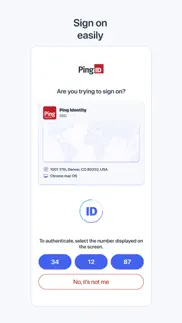

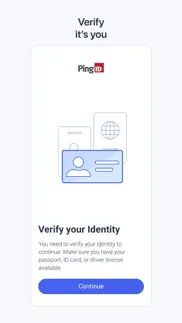


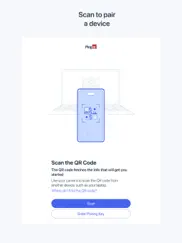
PingID 2.1.0 Apps Screenshots & Images
PingID iphone, ipad, apple watch and apple tv screenshot images, pictures.
| Language | English |
| Price | Free |
| Adult Rating | 4+ years and older |
| Current Version | 2.1.0 |
| Play Store | com.pingidentity.pingid.prod |
| Compatibility | iOS 14.0 or later |
PingID (Versiyon 2.1.0) Install & Download
The application PingID was published in the category Productivity on 02 July 2014, Wednesday and was developed by Ping Identity Corporation [Developer ID: 799934473]. This program file size is 100.41 MB. This app has been rated by 8 users and has a rating of 2.6 out of 5. PingID - Productivity app posted on 02 April 2024, Tuesday current version is 2.1.0 and works well on iOS 14.0 and higher versions. Google Play ID: com.pingidentity.pingid.prod. Languages supported by the app:
CS NL EN FR DE HU IT JA KO PL PT RU ZH ES TH TR Download & Install Now!| App Name | Score | Comments | Price |
| Ping Identity Events Reviews | 1 | No comment | Free |
- To prevent issues for users who prefer using large fonts, the app adjusts the maximum font size to ensure app text and buttons remain visible. - Fixed an issue preventing users from accessing detailed authentication information via a long tap on the lock screen notification banner. - Fixed an issue that sometimes caused authentication to take an unusually long amount of time. - Fixed an issue that sometimes caused authentication to hang on the loading page. - Improvements to security, performance, and reliability.
| App Name | Released |
| Perplexity - Ask Anything | 27 March 2023 |
| Microsoft Word | 27 March 2014 |
| Microsoft Outlook | 28 January 2015 |
| AI Chat -Ask Chatbot Assistant | 09 April 2023 |
| Microsoft PowerPoint | 27 March 2014 |
Find on this site the customer service details of PingID. Besides contact details, the page also offers a brief overview of the digital toy company.
| App Name | Released |
| Private LLM - Local AI Chatbot | 05 June 2023 |
| IFacialMocap | 13 January 2020 |
| Zipym Pro | 25 January 2023 |
| Ductulator Duct Sizing | 13 August 2019 |
| Impcat | 05 February 2020 |
Discover how specific cryptocurrencies work — and get a bit of each crypto to try out for yourself. Coinbase is the easiest place to buy and sell cryptocurrency. Sign up and get started today.
| App Name | Released |
| 09 October 2009 | |
| YouTube TV | 05 April 2017 |
| Google Chrome | 28 June 2012 |
| 28 April 2011 | |
| Wizz - Make new friends | 24 February 2019 |
Looking for comprehensive training in Google Analytics 4? We've compiled the top paid and free GA4 courses available in 2024.
| App Name | Released |
| Bloons TD 5 | 15 November 2012 |
| Terraria | 28 August 2013 |
| Monash FODMAP Diet | 17 December 2012 |
| HotSchedules | 30 October 2008 |
| Bloons TD 6 | 14 June 2018 |
Each capsule is packed with pure, high-potency nootropic nutrients. No pointless additives. Just 100% natural brainpower. Third-party tested and validated by the Clean Label Project.
Adsterra is the most preferred ad network for those looking for an alternative to AdSense. Adsterra is the ideal choice for new sites with low daily traffic. In order to advertise on the site in Adsterra, like other ad networks, a certain traffic limit, domain age, etc. is required. There are no strict rules.
The easy, affordable way to create your professional portfolio website, store, blog & client galleries. No coding needed. Try free now.

PingID Comments & Reviews 2024
We transfer money over €4 billion every month. We enable individual and business accounts to save 4 million Euros on bank transfer fees. Want to send free money abroad or transfer money abroad for free? Free international money transfer!
Very helpful. I see lower ratings to my surprise. This is a very helpful app for remote workers like me. Fast, easy and smooth. I work for a mortgage company and this app maked our lives much easier. Thanks Hakan turunc
It’s fine. It’s works fine. It’s reliable and very rarely fails. Only real issue I’ve had is that it has been telling me for months in the app that an update is needed on a pop up window, but tapping update now only takes me to the Apple App Store where it says my app is up to date…
How does allowing access to location services improve security.. The title says it all. If you know where my phone is when I'm authenticating, so what? How does that improve security as your pop-up claims?
Seamless with Apple Watch. I have to use this for work, like everyone else. I love how seamless this works with my Apple Watch. I’ve used Okta, Facebook, LinkedIn and Google Authenticator apps in the past and never liked them. Note that the negative reviews are NOT REVIEWING THIS APP — they are reviewing their company’s IT.
Stupid false notification. I've been using this app (requires for school) for 5 minutes and already I hate it. First it asked to always have access to my precise location. They claim that some organizations require that. Fine, if that's true, ask for it for those organizations only. They don't give any indication of if yours does or not. Mine does not. Then, I closed the app and immediately got a push notification stating that device security will be reduced if I don't leave the app running in the background at all times. That is in no way true. All the app is used for is to approve logins, it does nothing to improve the security of any of my devices, and trying to scare people into leaving it running so it can skim as much info as it can gather is absolutely despicable for a "security" app.
Appalling Interface. Barely functional. They’ve updated the app to lose all functionality really. The app used to log me into the actual work app that needed authentication by Touch ID. Now, the app switches to Ping ID and the work app decides that the session is over. The interface for Ping ID is from the 1990s before any of my peers were born. It is excruciatingly slow and the set up process required me to log in 4 times. To me, this is absolutely unusable in its current form.
Works great!. This app works great for me, whenever I need to authorize a login a can just click on the notification and it will use FaceId to authorize it. Also it works great with an Apple Watch, if you have the watch on and it detects your pulse you can just authorize the login from your wrist. I think a lot of the bad reviews come from people that either don’t know how to use it, don’t understand much about security, or their organization doesn’t have the application properly set up. We all hate having to take that extra step to login or to access to something, but this app makes it really easy and removes some of the friction from this action.
Simple and convenient. Simple, fast and convenient Always works as expected , love the push notifications makes authentication a breeze
Unacceptable Security Standards. PingID now require finger print or face scans to authenticate. Both of these measures have been proven be easily bypassed, and let the door open for policing officials to coerce access to systems. Face scans are considered public record. Finger prints are usually considered public record as well. With the rise of AI and deep fake technology, apps should use alternatives. I am not pleased with this recent development/update and will be recommending our company switch platforms.
Impossible to setup a new phone each year. iPhone Upgrade Program user here. Why would I consciously have to think to unpair this app before turning my old phone? Every. Year. My old phone is still listed and there’s no way to remove it…and there’s no way to add a new device. Now I can’t access my Windstream Internet account. Such a waste of an app’s purpose. You guys really need some better developers.
READ PING APP’s PRIVACY POLICIES!. If your work is having you log-in to their work website .. and then having you use this Ping App (that works actually quite wel)... to authenticate you on your personal iPhone.. just be aware that this app appears to be collecting personal data …and who knows — maybe sharing this data back with your company ? Not sure … just READ THE PING APPS PRIVACY POLICIES.. either way .. get a VPN .. “NordVPN” is recommended by Consumer Reports .. delete your cookies in safari & others often.. and use the “BRAVE” BROWSER ..
Terrible UI and workflow in 2.0. The UI ‘enhancements’ in 2.0 are terrible. 1) Buttons are smaller and placed on top of each other, and the ‘this isn’t me’ is right in the easiest spot to get brushed by a finger when trying to tap a number button. 2) The change of workflow to validate fingerprint/faceID after selecting a number is also off putting, why verify my identity after you’ve prompted me?
Great app, user friendly. Easy experience - and while it adds another step to logging in, it's really not too bad and doesn't slow me down too much
Great app and function. I love that I can approve the request right from the banner notification or from the lock screen without having to open the app up all the way and slide the slider bar to get the approval. Great work with the app!
Other ways. So if you pair ping with a phone and you don’t have that phone anymore because you had no choice but to get a new one, if you don’t unpair that phone, you will be unable to pair your new phone. You will have to contact your phone company. This is dumb. So many issues for one account.
iOS update makes the app unusable. After I updated my iPhone to the latest iOS software 13.4.1, the app now locks me out saying that my device is jailbroken and does not meet policy. I even have Face ID and a passcode on my iPhone and have contacted my company’s IT department numerous times about this issue. Still nothing. Even tried deleting and reinstalling the app, but the software update has now made this app unusable for me :(
Horrible new UI. The new UI introduced Feb 2024 is horrible. Why the huge countdown spinner? Why the tiny “Yes it’s me” at the bottom of the screen right next to a cancel button? At least provide the option of using the swipe switch from the prior UI
Flight attendant.. Horrible! The ping authentication numbers are not reaching my phone and your support staff keeps trying to change my password to get in but that is NOT the problem. Plus I have a hard time understanding them!!! This is useless! If I could give it a 0 star I would.I cannot access any of the things I need to fly!
It’s ok. I appreciated that the app made it pretty easy to sign in from my Apple Watch. In a recent update, it now puts the GPS location in the Apple Watch alert and I have to scroll to accept the two factor, which is annoying when you do it all the time Please rethink this. If you want to tell people the location, just use text instead of trying to cram an entire map into a tiny Watch screen. It’s unnecessary and creates friction when the one job this app has from an end user’s point of view is ease of accepting alerts
What happened?. I began using your app for work at the new job about a month ago. Until today, it was easy to use and I liked sliding the slider to authorize my logging into work. (Yes. I’m easy to amuse.) Today was a different story. I kept getting an error message, “Network Error [Error 03]. Please retry. But I’ve been trying to retry for hours. I cycled the power on my phone several times. I checked for updates. I couldn’t figure out what had happened to make it abruptly stop working and not reset itself when I powered my phone down then up again. It leaves me wondering what happened. I hope that my help desk at work will be able to help, and I wanted to let you know so that if my issue is common, you can fix it quickly, before it damages your sales/image/reputation. I bid you success in quickly resolving this issue.
Device security?!. Installing the new version that was just released today and then closing the app from the background now results in a message saying that my device security is now reduced. That is very very exaggerative to imply that the security of my device is now compromised to a lesser extent - and to do so without providing any details - EACH AND EVERY TIME THE APP IS CLOSED! And an app that must run 24x7 in the background to have alleged “security” for my iPhone is a fundamental flaw in what fundamental security should be about.
If your company decides to use this app. Run. This has to be the worst app ever created. Had to download this app to be able to access certain things through my company. Since downloaded has deleted and removed all my passwords from my phone and has me locked out of my bank account and other apps. Wanna turn off the notifications for this app? Good luck cause with out letting this app have access to everything on your phone it’s un useable and your stuck allowing this awful app to your personal information if you want to be able to access items through your company.
Not user friendly. No way to regenerate a token to authenticate my phone. It worked originally but no content downloaded. I tried to delete and redo but it would not let me. After reading dozens of reviews I have come to the conclusion my organization didn’t research this app very well. Very frustrating. At this time when I may need to work at home I’m unable to get my emails. Read I should contact my IT department to have them unpair my device and they had no clue what I was talking about. They tried to get a hold of support but didn’t get a response back. Use at your own risk.
Works okay, only bare bones though. I haven’t had any problems with the app though I’ve heard some of my colleagues have. Would also be nice to customize the alert sound or even just having a fixed alert sound that was different than the system default.
Easy - only need to use occasionally. It’s an easy way to access my work accounts. I only need to MFA when I’m traveling or accessing secured apps, so I don’t open the app that often.
Bad execution of a bad concept. Putting the fact that a company can require authentication on a personal cell phone aside, this is a bad implementation of that already bad idea. The app requires notifications, camera access, location tracking, and your Face ID/passcode to work. Why? And if you delete the app or change devices there is no way to re-connect without going through your company IT dept. Incredibly frustrating and I will use my company’s other option of two-factor authentication instead just to avoid this disaster of an app.
Terrible authentication. I got kicked out of my phone email because I can’t authenticate with this app on my desktop. When I go to my desktop, it then asks me for a passcode! This was already setup before between the devices and now it doesn’t work. I’ve looked everywhere and couldn’t find the key to unlock my desktop so I could unlock my phone just so I can get into my email!!!!!! Unreal, this is too much for something as simple as logging into my email. Terrible app.
Very inconvenient. I had broken my phone and can only use this god forsaken app to have access to my work schedule and other important documents. Because my previous phone had Ping activated my new phone doesn’t transfer over the saved info from my previous phone. Had to call someone over the phone to deactivate my previous phone attached and the guy told me he didn’t know what to do. I hung up and tried another person and she was much more helpful. Overall very annoying if you’re getting a new phone and need to download this app again
paradoxical trap. needed this app for my school. One day it wouldn’t let me log into my email, and I needed my ping ID to log in. But the ping ID was through my old phone, and had to be set up again on my new phone. But I couldn’t set up my new phone without getting into my email - the same email I couldn’t get into the first place without the ping ID. So stupid.
This App is Functional. I was able to install this app without any issues. I receive my push notifications whenever I am trying to login.
The pinnacle of laziness. Simply put, the app completely lacks any method to pair a new device if you no longer have access to your old device (for instance, a damaged or replaced phone.) This glaring omission from the app’s otherwise straightforward workflow is beyond unacceptable, in this modern world where two-factor authentication and vastly more complete authenticator apps are commonplace. This is a developer devoted to providing the bare minimum and nothing more, even if it negatively impacts thousands of people’s lives.
Displays misleading notifications now. In previous releases, the PingID would display a notification that you should leave the app running in the background to approve login requests when you closed it. Now it displays a misleading message that says “shutting down PingID will decrease device security” when you close the app. That message is patently false.
Haven’t had a problem. I actually find this app to be incredibly reliable. One of my devices is even running iOS 14 beta and it is perfectly stable there too.
New UI pleasant to see. I like the update to the UI, much better looking than the old version, also gives a position of where the request came from
App identifies incorrectly that phone is jailbroken. App was easy to use until recently. Anytime I try to log in using PingID, it tells me my phone is jailbroken or requires a passcode for security. My phone is not jailbroken and it has always had a passcode in one form or another. I’m so frustrated! I’ve contacted my my service desk at work and they’re also stumped. How am I ever gonna get work done if I can’t log on??
Frequently hangs and disables the iPhone orientation sensor until full device reset. I use the Ping app (regularly updated) for work daily for 2FA SSO. The app has a tendency to hang around the phase of use of FaceID, and then not recover despite force-quitting. These crash events also disable the ability of the phone’s orientation sensor to work until I complete a full reboot of my phone. This issue has been present for more that a year, across recent iOS releases, and on both an iPhone 13 Pro and an iPhone 15 Pro. The long-standing unresolved status of this app defect results in my giving this app only one star.
Horrible app. I give it ZERO stars.. I think the 5 stars reviews here are fake. The app is extremely complicated. I got a new phone and the app gives me SO much trouble. I can’t log in reason why I won’t be able to get paid this week from work... The information I find online is useless. I need to call my company IT so they can help me unpair the old phone, in the meanwhile I’m not getting paid. It’s totally not worth it. I’d quit my job if I didn’t love it so much. Employers should never use this app. It’s horrible.
Easy to login and access my apps!. This authentication app makes logging into my apps extremely easy.
Works As Intended But Could Be Improved. I use it for work and something that I think could be a good addition would be watch support or even perhaps widgets in the future where you wouldn’t have to open the app each time.
Clunky. Notifications don't work as smoothly as they should, I find that I have to navigate to the app and then activate the authentication. It should (and looks like it's supposed to) work easily with a notification from the lock screen or otherwise.
Just works!. I was hired by a large enterprise that requires using PingID for 2FA. I was concerned after seeing the ratings. However, over a week into my new job and I’ve never had a issue. It’s so easy to use. No complaints.
Intrusive and dishonest. The app says it needs constant access to location, activity across other apps, camera, and a range of other intrusive things that it doesn’t actually need to function. Every time I close the app, a notification pops up to say that closing the app will reduce my device security. That is completely untrue and a gross way to try to get people to leave the app running in the background. The app does nothing to increase my device security so how could closing it reduce security? If anything, closing the app increases my device security because at least then it’s not keeping tabs on everything else happening on my phone. I have to use it for work otherwise I would have deleted it immediately.
Easy to use and handy features. It is a simple tool that is easy to use. It also helpfully enables features like automatically alerting and allowing response via smart watch.
Slow to auth, watch interface is terrible.. Switched from Duo to Ping. Duo was fine, I mostly approved auths from my watch. Ping’s interface on the phone is so much slower to display and approve a login. The watch screen displays a map you have to swipe out of the way making it so frustrating to use. Ultimately it works, but Duo has nailed this interface and Ping fails to get close.
Works perfectly!. Our org has been using this for years. It is an excellent though bare bones MFA app. Remember that you can tap and hold on iOS notifications even from the Lock Screen to immediately approve or deny a request without entering the app at all. This means you really never have to launch the app once it’s configured.
Works for me. I have to use this app for work and it’s never given any issues. Easy to use and does the job
App support not working. Email verification never happens, and cant contact support. Ping ID app support account creation process is faulty or a hoax. Asked to create account and then look for verifocation email to then continue. Email is never received. So I can’t contact the developer for support on app issue with iPhone 11. It has a glitch that makes the app believe phone is “jailbroken” and apple has verifoed the phone to be fine. Cant use this for work and can’t contact developer.
Fail. This app has only 1 thing to do and it’s miserably fails at it. Kudos to the UI team.. miserable failures
Easy to set up, easy to use.... The best security solutions should be very seamless and not disrupt easy access. Ping accomplishes this with easy setup and quick access to apps. When I log into my corporate network or work apps, the Ping App sends me a banner alert to my iPhoneX that can be unlocked with facial recognition! Easy, simple, painless!
Rarely works. The app frequently hangs up with the new release. When it asks for a “unique number” to verify in the app it hangs up before I’m able to see the choices. The swipe up to approve also does not appear. Sometimes restarting my phone helps, but not always. I’m completely unable to log in to my company site now….
Did you know that you can earn 25 USD from our site just by registering? Get $25 for free by joining Payoneer!
Useless. I don’t know why this app has been applied to the market.
what worse app. i have tried to use existing pair number but it told me its invalid
Garbage. An absolutely rubbish app. Full of bugs and woeful UX. Given most people end up using Manual ID most of the time (because the app regularly doesn’t work), it might as well be a big button on the home screen rather than buried in the side menu. Starting my day with PingID is the worst.
Can’t do what it’s designed to do. Easily the worst 2 factor auth I’ve ever used. Constantly requiring manual auth and the camera barely works on iphone, requiring me to shut down the app 7-10 times before the camera will work. This is the first review I have ever written but compelled to write it given the sheer amount of anguish this app gives me on a daily basis.
Not working. How the F do you use this app? I’ve already pared my device and if I sign into my portal on another device both my devices are asking to pair but nothing and know one is giving me a code or no QRs popping up. Worst app
Slow response. Need to manual match for at least half of the time, and manual match should be up front instead of in the settings. Paring with Apple Watch is an issue, sometimes it pops up on the watch, but mostly not. Occasionally need to authorise it twice.
Slow, annoying, fails constantly. The app stopped working suddenly, so I uninstalled and reinstalled and now can’t access anything….no information in the app about how to reset.Terrible app …..slow, inconsistent….I hope my uni stops using it and gets a proper one.
Awful interface - very outdated. The look and feel is so outdated and awful. If it wasn’t for work, I don’t think anyone would bother to have it installed.
Hopeless App. I have never written a review before but this App is so bad it warrants it. Would not use it unless mandated by my work (clearly IT haven’t read these reviews) - basically every time my computer goes to sleep the PingID will not “engage” with Windows and you just go into a never ending loop of keying in your Win Password which after waiting a few minutes comes back to the Win Password screen that I started on. Can only be solved by completely restarting the computer again - having to do this several times a day is so unproductive.
Works well!. Has worked great for me every time! Not sure why everyone is having issues
Unable to add my organisation. I removed my organisation accidentally. To add it again, I need pairing key. There are no options in app to request for pairing key or alternate options to add my org.
Manual Auth camera doesn’t work. Sometimes camera goes black when manual auth, have to exit app a few times till it works
Manual Auth hidden in the sidebar menu. If you want user to press the manual auth and Scan the QR code. Why do you hide it In the menu bar. Why this can’t be a option accessible at the bottom of the app ?
No option for 0 stars. It’s woefully slow, impractical and if work had not forced it upon us would not be using it. Definitely not fit for purpose!
Bad manual auth experience. The PingID Mfa concept is awesome, but the experience is really bad. Manual auth especially. Not being able to use a yubikey to manually auth isn’t great, and having to do the whole QR code thing for manual auth is also not great.
It takes forever. It’s not user friendly and takes forever to load
The updated app is so much slower. No one wants a new fancy UI at the expense of performance. It is more than 2 times slower now.
I wish my UNI never implemented this. Nothing but an added inconvenience to my day.
Endless loop. I hate that I have to use this application. Apparently it is so secure that it won’t even let me in! I have input my password onto the windows login screen so many times for it to do nothing and just asks for it again. I will be up to my 4th restart in 1 day if this endless loop I am in does not resolve itself!!
Stop the unnecessary notifications!. If I could give it negative stars, I would! So annoying to have this app send me notifications every time that I close it. Others have complained about the same problem. Whomever designed this app needs to be fired. I cannot believe the backwardsness of TAFE to use this app.
It’s ok need lot of work. After swipe up to acknowledge the screen show green but you have manually close it every time why? When there are a multiple request from different apps within a min this thing confuses and eventually only one latest works The banner notification also is confusing which one is which
Forced to now use this from uni. Our uni has recently forced us to use this, I can never get it to work and it’s been unavailable for 5 days and I have stuff due. I’ve already complained to uni about this. Will honestly change universities from this.
Recent change for the worse. Most recent change is not an improvement. I used to simply open the app and complete a sent request with one ‘click’. Now I need to fingerprint in then select if I’m wanting to complete an id check (rediculous) then I am made to wait before getting to the point where I can complete the sign in. Poor changes
Thanks uni. Absolute garbage. I can’t access word or PowerPoint with this app asking me to authenticate and when I do nothing happens
😭😭😭. this app shouldn’t exist and neither should university web teams
Awful. I’m writing this review to highlight how broken and annoying this app is. I broke my phone and the screen is completely broken, in order for me to add my new device I need to authenticate on my old but I cannot access it for the reason previously stated. I’ve never been so angry at how a software expects it’s users to authenticate another device, basically if you loose access to your old device you cannot add another to the system, further the support page for this app does not load when you put it into a browser.
Can be better. Annoying to do manual authentication. Can do better by already having button for it on Home Screen and making Siri Shortcuts.
Useless. Crashes constantly on iPhone 13
Oh god how awful. This app has done nothing for me but annoy me and be super tedious to do thank god I found a way to login without it.
Do not bother with this app.. This app is terrible it does not link with other devices correctly. A nightmare to use.
Black screen when using manual mode. This started after I upgraded to iPhone 14 pro, didn't have this problem with my iPhone XR. When the app switch to my camera to capture the QR code, 70% of the time it will be a black screen. I will need to force close the app several times before it works again.
Simple app that fails so badly. App is only just functional. For what is a very simple app there are a lot of bugs with it that at times make it unusable. The entire workflow of manual authentication is slow, buggy and inoperable at times with any iPhone with a notch or dynamic island as the screen size incorrectly scales so you cannot click the settings button. The notifications for authentication are at times very slow to appear despite good connectivity. There’s also the pointless 6 digit code that appears on the screen when opening the app but is actually useless and not usable. I’m sure a high school student would be able to prepare a better app than this.
Can’t access my uni profile. Can’t access anything I need for uni cause it doesn’t work. Even when it does “work” it just loads a blank screen. I can’t submit my assignments or access course content as all of this is done through the profile. I don’t know how I’m supposed to pass my subjects if I can’t even submit my assignments. FIX THIS!!!
Absolute garbage. Takes forever to use
Not useful at all. It gives me problem every time when I bring my lab top back home to work, keep telling me scanning the bar code but keep gives me error message and stops me from login, it is completely not useful
PingId. used this for tafe god how bad
Another stalking app. I don’t understand why this app needs to access my notifications/camera/location. All it needs to do is to generate a MFA code. Getting a work phone and deleting this off my personal phone ASAP.
Griffith stop using this. Useless app, often very buggy
Worst app I’ve ever used!. I rarely give negative reviews, but this is just the worst possible experience I’ve had with a Authenticator app. I have no idea why my employer chose to partner up with this app, now every time I need to unlock my work laptop, it takes 10+ attempts wasting up to 1 hour of my day everyday!
So slow!. Why does this app have to scroll through 3 different pins to get one that finally works!
Waste of time useless app. Useless.
New UI adds unnecessary step. Before the latest update the app working fine for me. Authentication simply required me to look at my phone for the face id scan. Now I have to reach over to the charger and press a screen button as well. Why? It is a real pain and no justification is given that I can find.
Terrible App Notifications. Like others I have to use this app for uni, don’t have a choice. When I authenticate to login into my uni account I then close the app because I don’t need it anymore and don’t want it draining my battery. I then get a notification asking me to leave it running in the background. Every. Single. Time. The developers of this app don’t understand their audience. We aren’t using it because we have a choice, turn off the additional notification and only notify me if I’m being pinged.
Frustrating. Since my university started using this app, I can’t login to the canvas app. I’ve called the support line for my university and even they are having trouble sorting the issue out. I don’t blame them, they’ve been thorough in troubleshooting. I blame the app.
Response is bad. The response from the app is too slow. I have to manually authenticate every time
Imagine you at your best. All the time. Picture yourself at your sharpest and most productive. Your most alert and focused. Your most lucid, creative and confident. At work. At play. In every area of your life. Add Mind Lab Pro® v4.0 to your daily routine and uncap your true potential. Buy Now!
Doesn’t work properly.. Tells me device is not supported after setting it up on iPhone.
Unable to remove a paired device or validate. Never had any issues until the app update
Craptacular. Complete and utter garbage made by 5 year old techs
Works Great But. Keeps telling me to update everytime I open it, there is no update....
Peace of mind. Works great and gives me peace of mind that my account hasn’t been compromised. Takes a little getting used to to ensure your device is nearby when logging in but very convenient once you’re in the habit.
App Watch response very slow. AppleWatch notification is so slow that the auth on the screen ends up timing out. Hopefully will get fixed soon.
Works fine. Basic app, added login security, no issues
Adsterra is the most preferred ad network for those looking for an alternative to AdSense. Adsterra is the ideal choice for new sites with low daily traffic. In order to advertise on the site in Adsterra, like other ad networks, a certain traffic limit, domain age, etc. is required. There are no strict rules. Sign up!
Frustrating. I don’t understand why this app works one day and the next it doesn’t. I am required to use this for work and it’s the most obnoxious app. There isn’t any costumer support and when it’s not working I’m just out of luck until it starts to work days or weeks later. So annoying.
batteries==lunch. The basic tenet of this app as a two-factor authentication source works…. Be prepared to relinquish your battery life, though! I put this program on my iphone, and it automatically uses the watch. This by itself would be nice, but the eitheri the application and developers appear completely unaware of the notion of a power budget! My apple watch (smaller series 4 with cellular) went from getting ~30 hours per charge down to about 10! Yes, it works, but your batteries will NOT!
Easy and convenient. The FaceID option makes the MFA experience seamless. Love the Apple Watch option as well.
This App Rocks. Can't imagine doing Multi-factor any other way! It is so easy to swipe or use your fingerprint to get into your applications!! Love!
Do Not Use. My employer requires the use of this app for VPN. Not sure why we use it. It is by far the worst application I’ve seen at any company I’ve ever worked for. It constantly times out, doesn’t accept Touch ID, and has other random errors. I lose a lot of productivity due to this app. Avoid at all costs.
Bad service. Called on a weekend to ask for help, a human actually answered which was nice but then wouldn’t even try to help me. He told me to call IT at my company, which is closed, I tried reading him the error message and his response was “yeah....call your IT department” he wouldn’t even listen to me. Terrible service.
Doesn’t work. It’s really complicated and kind of broken. I got a new phone and everything copied over. Now it wants this new phone to be an iPhone X. And anything needed to register the new phone requires authenticating the old one FIRST. So... how am I supposed to do that when I don’t have the old one?? Not worth the hassle. There are better authenticators.
Company tracker for all your activity. If you’re not smart enough to realize it, they let you work from home but literally track your every move and obtain all data about you from this app… the app kindly suggests not to shut it down 😂😂 really hope human kind wakes up to this mass surveillance and programming, fx the new normal!!
Easy to use, good w/ Apple Watch. Easy to use app that enrolls easy enough, has plenty of admin-side features to fine tune the user experience and security policy, and the Apple Watch pushes work great.
Needs to be running in the background. Unless running in the background, authentications don’t do thru. The app gets hung. Terrible design. Didn’t use to be this way earlier - I think starting sometime last-year I see this behavior. Why mandate running in the background??
Best MFA OPTION out there. This is by far the easiest and most user friendly MFA option on the market today. I wish I could use it with more apps like AWS, Github, Slack, etc. Any plans to roll out more TOTP support?
Voiceover accessibility issues. With voice over running on the latest version of iOS on an iPhone SE second generation The swipe up gesture to authenticate does not work. FYI: VoiceOver is the built-in screen reader on iOS devices which can be found in settings, Accessibility.
Manual authentication when requested works crappy. This app is OK, but the developers should simply go through the steps when a manual authentication is required. It took me several tries, and several times. The sequence of events tj manually authenticate on an iPhone are cuddy
Highly unreliable. For the past year, I’ve spent the first 30 minutes to an hour of my work days just trying to get this thing to work. God help you if your company requires this, wake up early.
Feature Request - Horizontal Display. works great but would like this to align to the current position of IPAD be it vertical or horizontal. The PING app always shows up as vertical regardless of the placement of the IPAD.
Forced by employer. App asks Too much. No, you don’t need to push notifications for security reasons, so STOP spamming this garbage! Might as well ask for my bank account number and keys for my house, for “security reasons”. And why in the world would you also ask for user’s location?
Apple Watch integration works about 40% of the time now. I have never had one issue with the Apple Watch tap to authenticate until this latest release. I can resend mobile 3-4 times and it will not authenticate. I’ll have to open the app on the phone most of the time now.
Unable to pair my new phone. I bought a new phone and no longer have my old one. I am unable to pair my new phone without contacting my IT department. I should be able to use the app on any phone I have without having to jump through hoops. Especially if I have a password and I’d for the website I’m using.
Best app my company has ever given me. Great app, makes logging in to my work applications way easier and more secure.
Insane. I’ve been using this ping to sign into my Costco account employee account. All the sudden it’s not working most people at my work that have a iPhone say the same thing. This has been ongoing for almost a month now what’s going on?
Inferior in every way….. School switched from Duo to this monstrosity and it is seriously the most annoying thing in the world. They want your mic and camera too…. And they try and get you to just leave it in the background all the time. 100% sus. Hate it.
Review ratings was reset. Used to have a 2 star average rating. This app is terrible and the only reason anyone uses it is because cheap companies won’t make their own apps/software. It barely works and locks people out constantly and support is a joke.
Works great with TouchID. I’ve had no issues on iPhone SE. Makes it very easy to sign in with two-factor.
Absolutely Awful. I can’t get my ping ID authentication without having it by my app. I hate this so much, the controls are so unclear, and it feels like there’s barely any assistance by the app and website itself. The settings only offer two options.
Have to authenticate multiple times every day. Worst authentication app ever. I have to authenticate multiple times across multiple website and apps everyday. Makes my blood boil every time I see their site.
Easy to use. Very easy to set up and use. Love the seamless functionality.
Worst app i’ve ever got. I dont know why this app makes it so difficult to use. I cant get my app and computer to pair, and the app is no help. PingID should make their program usable, or give some kind of directions about how to use it. I do not recomend.
The app lies my phone is jailbroken!. This is just to let the other people who got this app know that if you get the “can’t pair, device jailbroken” message - it is likely not about your phone. Check with the wireless provider, of course, but generally it is the app’s bug.
Inappropriate, invasive. Closing the app gives a warning that this action will decrease device security. Closing this app will NOT decrease your device security. This is a lie. It is a scare tactic designed to get users to keep the application running in the background. Malware uses this tactic. The application also sends event logs without displaying the information being sent to the user. This is a gross violation of privacy in an app that is being required for students and faculty at universities.
Stop trying to force me to turn on push notifications. I continue to receive a pop-up screen that states: "To securely authenticate with PingID you need to change your device settings." No. I don't need to do that. The app functions 100% properly without changing my device settings. Then, the app tries to direct me to my settings to turn on notifications, allow notifications, show notifications on the lock screen, and display banners. This pop-up displays EVERY time I open the app even after I decline to change my device settings. Stop spamming me. It is brutally annoying.
Good App. Very simple. It does what it says in an efficient way. This is enabled at my corporate intranet and I don’t have any problem in last 6 months I have been using.
Difficulty. This app pairing is not easy to understand. I’ve been trying for 2 hours and still can’t get paired. HELP
Awful and no help from customer service. I would love to give this app a better rating based solely on the idea of how it has the potential to perform... but it doesn’t. Having a 1-800 number to call would be amazing... but I can’t find one anywhere. I am required to use this app for work and it refuses to function. This is terrible.
Fast & convenient. Always works as expected & love the push notifications that make authentication a breeze!
Hate it. Probably the worst apps they could have invented I have a brand new iPhone X and it keeps telling me my device is not compatible. Also won’t even let me pair my Mac laptop which is brand new I can’t access any of my work files unless I’m on a company computer, it’s very frustrating!!!!! I’d give it negative stars if possible
Who designed this?. You can’t enable Face ID if you don’t have banner notifications turned on? Why? Because you don't know when you’re trying to authenticate if they don’t tell you? And why does it have to notify me and make a sound every time I close it? Maybe the first time it can warn, but every time? PITA
Frustrated. I have to use this app for work. I switched to my iPhone now I can’t log in to my new phone and no I don’t have my old phone
I only use this app because I have to. Half the time it doesn’t even send me any notification, sometimes even if I open the app it doesn’t give me the pop up to authenticate. Your app can’t do literally the only thing it does right.
Effortless VPN authentication. I use this for work everyday. Makes connecting effortless (unless there’s an update), no problems.
Love this app w/ FaceID. I’ve used a lot of push apps to secure web apps. This one is simply FASTER. It’s completely dummy-proof, for your end users that don’t normally endure security apps.
No gear icon; can’t unpair my iPhone. I got a new phone and now I can use any of my apps my company uses. Online it says to unpair by using the gear icon but whenever I open the app, I do not see the icon but only the “I” with a circle around it. Very frustrating when I can’t do my job and my employer doesn’t know what to do either.
Manual auth is hit or miss.. Sometimes the manual auth opens with the front camera, sometimes it doesn't open the camera at all. Closing the app and restarting doesn't always fix the problem.
Best enterprise MFA on the market. When paired with Ping Identities other products, it completes all our compliance needs for enterprise security. Great app and a fantastic user experience.
Not great for accessibility. The slider to authenticate is an adjustable element and takes about 6 swipes to complete with VoiceOver. It’s probably even worse with switch control. Also there are unlabeled buttons.
Requires facial recognition or finger enable. The application kept freaking out and canceling out of my authentication passcode because I didnt have face or finger recognition set up on my phone. Some people are not comfortable with this or dont have the capabilities on their phone to do so. The passcode should be enough.
Easy, simple, and painless. Very easy logging into work applications!
This has locked me out of my account. My company has started using PingID the two factor authentication method, and this is completely locked me out of my account. Now I have to call to fix this issue.
Useless on iOS 12.5 after last update. Was working fine before but now totally broken after last update.
Why does the app need access to pictures and video. I get the need for security for our work login and access, but why do they need access to User Generates Content like pictures and video? Quick answer is, they don’t.
No landscape mode?. Not sure how at the end of 2019 Apple still allows this app to update without landscape mode for the iPad. So annoying and yet there is no work around.