Hanx Writer App Reviews
Hanx Writer App Description & Overview
What is hanx writer app? Hanx Writer expands recreating the permanence of a typewriter with the convenience of your iPad and iPhone.
As ever, the report of SHOOK SHOOK and KLOCK-KLOCK is mated with the luxuries of the DELETE key. Your typewriting will be true word-processing with the look, feel, and sound of a classic writing machine. Every Hanx Writer document can be emailed, printed – shared! – with a personality as unique as the person who creates it.
And, Hanx Writer is on the go! Enjoy the tactile thrill of typing up text messages, emails, notes and more in most third-party apps that use a keyboard.
Explore the complete Hanx Writer typewriter collection: The Hanx Prime Select is writers best friend (and it’s FREE); take the Hanx 707 on any journey and admire the elegance (and the fitt-fitt) of the Hanx Golden Touch. Each machine is unique.
And now, there’s more! The Hanx Matterhorn is born of Swiss Precision - sharp & imposing; The Hanx Del Sol glows bright & brilliant with promise; and the Hanx Electric will help you write your story, your way.
You already know how to work them – so get writing!
Tom Hanks
Please wait! Hanx Writer app comments loading...
Hanx Writer 1.2.2 Tips, Tricks, Cheats and Rules
What do you think of the Hanx Writer app? Can you share your complaints, experiences, or thoughts about the application with Hitcents.com, Inc. and other users?

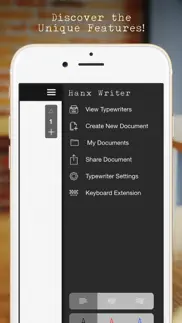






Hanx Writer 1.2.2 Apps Screenshots & Images
Hanx Writer iphone, ipad, apple watch and apple tv screenshot images, pictures.
| Language | English |
| Price | Free |
| Adult Rating | 4+ years and older |
| Current Version | 1.2.2 |
| Play Store | com.hitcents.hanx |
| Compatibility | iOS 8.0 or later |
Hanx Writer (Versiyon 1.2.2) Install & Download
The application Hanx Writer was published in the category Utilities on 14 August 2014, Thursday and was developed by Hitcents.com, Inc. [Developer ID: 473326402]. This program file size is 114.19 MB. This app has been rated by 1,417 users and has a rating of 3.7 out of 5. Hanx Writer - Utilities app posted on 26 May 2017, Friday current version is 1.2.2 and works well on iOS 8.0 and higher versions. Google Play ID: com.hitcents.hanx. Languages supported by the app:
EN FR DE IT JA KO ZH ES Download & Install Now!| App Name | Score | Comments | Price |
| The Political Machine 2020 Reviews | 3.7 | 255 | $2.99 |
| Forgotton Anne Reviews | 4.7 | 7,827 | Free |
| The Godfather Game Reviews | 4.5 | 5,175 | Free |
| Rigged Reviews | 2.7 | 11 | Free |
| Charlie Charlie Reviews | 2.8 | 382 | Free |
This app has been updated by Apple to display the Apple Watch app icon. **Minor bug fixes
| App Name | Released |
| Scan QR Code. | 01 November 2022 |
| T-Mobile Internet | 23 March 2019 |
| Rokie - Roku Remote | 24 July 2015 |
| Screen Mirroring SmartTV Cast. | 03 December 2021 |
| DuckDuckGo Private Browser | 27 June 2013 |
Find on this site the customer service details of Hanx Writer. Besides contact details, the page also offers a brief overview of the digital toy company.
| App Name | Released |
| CryptoTab Browser Pro | 21 September 2020 |
| HLL Artillery Calculator | 18 November 2021 |
| Just Press Record | 21 September 2015 |
| Alarm Clock for Me | 04 December 2013 |
| Domino Scanner | 29 January 2020 |
Discover how specific cryptocurrencies work — and get a bit of each crypto to try out for yourself. Coinbase is the easiest place to buy and sell cryptocurrency. Sign up and get started today.
| App Name | Released |
| 28 April 2011 | |
| Spotify - Music and Podcasts | 14 July 2011 |
| Netflix | 01 April 2010 |
| Messenger | 09 August 2011 |
| Gmail - Email by Google | 02 November 2011 |
Looking for comprehensive training in Google Analytics 4? We've compiled the top paid and free GA4 courses available in 2024.
| App Name | Released |
| Poppy Playtime Chapter 1 | 08 March 2022 |
| Earn to Die 2 | 20 November 2014 |
| Terraria | 28 August 2013 |
| True Skate | 18 October 2012 |
| Geometry Dash | 13 August 2013 |
Each capsule is packed with pure, high-potency nootropic nutrients. No pointless additives. Just 100% natural brainpower. Third-party tested and validated by the Clean Label Project.
Adsterra is the most preferred ad network for those looking for an alternative to AdSense. Adsterra is the ideal choice for new sites with low daily traffic. In order to advertise on the site in Adsterra, like other ad networks, a certain traffic limit, domain age, etc. is required. There are no strict rules.
The easy, affordable way to create your professional portfolio website, store, blog & client galleries. No coding needed. Try free now.

Hanx Writer Comments & Reviews 2024
We transfer money over €4 billion every month. We enable individual and business accounts to save 4 million Euros on bank transfer fees. Want to send free money abroad or transfer money abroad for free? Free international money transfer!
One of my favorite apps. UPDATE: Crashing on iPad Pro 2019. Please fix. ———— Why have you abandoned this? It was absolute brilliant in its simplicity. Doesn’t Tom Hanks care about the damage being done to his name? Really surprised. This app has got me writing again. Having first learnt to type on a manual, and then an IBM golf ball selectrix (yup dating myself here) the joy of using this on an ipad pro with the apple keyboard case is just a joy. The typewriters' sound and motion do a great job of mimicking the original feedback. Although its okay using the onscreen keyboard, the real joy comes from an external keyboard, especially one where the keys have real 'travel'. Although I don't mind paying for extras, I'm not a fan of how the add-ons are set up. Also, sad that can't export the formatted text. But all in all, a nice experience and the fact that you can try everything for free is all the nicer. Thanks Tom Hanks for this blast from the past.
A More Complete Typing Experience. With my Zagg keyboard case and Hanx Writer, I'm in typing heaven. I can see the typebars striking the page and hear the sound of the mechanism. It has a neat look and feel that inspires one to write. I also like the options that can make it a modern or more purist experience with things like delete or strikeout. Hanx Prime Select good font with some dissolved letters snappy key sound thok thok space bar rattly return Hanx 707 thick smeared font snippy key sound soft space zippy return Golden Touch faded font shook shook key sound slicing space zip chunk return ribbity newline sounds feel laggy because they can overlap Del Sol bold eccentric font snippy key sound thok spacebar rattling newline double action return sound clunky backspace Electrix clear font classic clacking electric sound (almost wish it had a HUM option) resonant space smooth winding return snippy newline hissy backspace Matterhorn clear slightly uneven font choppy key sound thok spacebar rattly newline plastic toy look
Amazing game!. It’s very fun and I always wanted a typewriter! It’s just that when your trying to capitalize letters the button is pretty slow and when I’m trying to erase or something the thing just goes all over the paper and it pretty difficult to right sometimes but overall this game is so good! I can make story’s, right notes, and this helps me with my homework sometimes too! It’s a awesome place to keep important stuff like a diary! I would give this a 4-5 but I just can’t do that since this game is amazing, and I want other people to get this too to see that this is even better than a real typewriter.
Not so great, not being updated (edited review). I agree with other reviewers about the need for additional export options, esp. RTF. It would also be nice to have an option to selectively enable auto-spellcheck and other standard IOS text features, especially different typewriter fonts. —————— It has started crashing every other time I paste text into a page. I tried to report this, but if you go to the website for the company that created it, Hanx Writer is no longer listed as a product. Since it hasn’t been updated in a year, this app is probably dead. Too bad. Also, do not buy the keyboard add-on. It doesn’t display correctly on iPads, coming up half as wide and high as it should.
The Typewriter Experience without the mess!. I don't usually write app reviews but in this case I had to make an exception! I absolutely love this app. I love the idea of typing stories on a typewriter but not the need to change ink ribbons and purchase paper so this app was the perfect solution. It offers the experience of a typewriter without the need for paper and ink ribbons. I used to spend hours on it writing stories. When Apple upgraded into iOS 10, the app stopped working correctly and it broke my heart. The latest update has fixed all the bugs and made the app even BETTER in my opinion. I love the new typewriters they've added. Also, having the ability to use bold, italic and underlined fonts, along with different font types is awesome. Keep up the great work!
The caps button/putting the indicator near a word. I got this app because of an article, and my love for typewriters (Polaroids and fountain pens, that kind of stuff.) But because I am a young age, I am not a usual writer on my typewriters, so writing quickly using a phone is more of what I use nowadays. The Caps Lock button is too slow. It only hits after I have nearly made half a word and honestly it would be cool if there was a type of autocorrect. I know it may take away from using a retro type app, it would definitely be more user friendly since it’s generally the sounds that drew people in (me in too haha). Also, it would be cool if it was at a birds eye view. Be able to see the whole page since you can see the whole typewriter. If people have trouble seeing the words you could add a font size + or -. But birds eye view would be great! Also, (I know, there is a lot of things) when I try to bring my indicator up to erase or add a word, the page bounces around on the screen and I can’t get it in the right place. Anyways, there’s my input on that, but overall I absolutely love this idea!! Sharon
Novelty, not novels. This app is fun for about 10 minutes until you realize you can't do anything with it but create a draft that will need to be totally rewritten elsewhere (as though it were a real typewriter, I guess). You can only copy one page at a time, and the actual typing isn't modernized enough (like knowing to switch back to letters after you finish typing a number). The yellow, teal and red typewriters look very fake compared to the black and white. Waste of money upgrading to all of the typewriter styles and getting the third party keyboard, which crashes all of my apps. Update: app does work with a Bluetooth keyboard, which it did not previously. It may be because I’m now using a newer iPad, but I am not sure. Thanks to Apple (note that this app hasn’t been updated in 2 years), you can now create a PDF under the “share” button (the box with the arrow up). Text, however, would still need to be copied one page at a time. As an iPad app, I can see it having value to make individual pages or notes or something else that is only needed once or you don’t need to copy, except perhaps a list where the hard return generated by the carriage return isn’t an issue. But the value is in the pleasure of nostalgia, the satisfaction of the sounds, memories that arise from the visceral experience.
2 Ideas. I really enjoy the Hanx writer, and it has made me start looking for a standalone typewriter of my own. Needless to say, I am typing this review on my Hanx Writer keyboard! I love the alternate keyboard option for my other apps, but I would really like to see the type font show up in my texts and emails - I gather that Apple doesn't allow this but they should. The only way I can get the type font to show is to share the document to a message or email and tgen it shows up as a PDF. Another feature I would love to see is the ability to type the telephone numbers you are calling using the Hanx Writer. Call it the Hanx Writer Steampunk Dialer. Retro future cool. A Hermes 2000 and the idea's yours! 😊
Almost Perfect. I like this app because it's so simple and the typewriter part of it is just so fun however, there have been two things that significantly slow my writing and are quite annoying. The first is that, maybe it's just me but I have a hard time capitalizing the right letters and it's hard to tell is the shift is on or not; on my real typewriter you have to hold shift while typing, maybe if that could be added? The other thing is that I feel that the extra letters and accents for each letter pop up WAY to frequently and it's VERY annoying because I never even want accents, I just want to type yet they keep popping up. Changing the hold time to be longer before showing accents would be VERY helpful.
What Happened?. I’ve given this developer four stars. I love this app, and I’ve used it many times. I am sorry to think that eventually it will no longer work because of its lack of maintenance. I do wish that you would fix the bugs and stuff. I would give it five stars. It’s close to impossible to buy a typewriter anymore without paying an arm and a leg. If you’re reading these, please improve. I agree with one of the recent comments. If you maintained this app, it would do well as one of the top typing apps out there.
Back to basics. I have wanted to write several books on subjects that are near to me although have trouble reading my own writing at times. I purchased a typewriter as I love the sound and the nostalgic feel it brings to the literary process. Not the easiest thing to carry around in this day and age. Enter the Hanks Writer. This is an absolute game changer and has opened up my world of writing. It has allowed me to hear the sounds associated with the typing on the keys which become a type of white noise and keeps me focused on my subject matter. LOVE THIS PROGRAM!!
Neat app, but no text export?. This app is fabulous for flow when writing. I had forgotten how helpful it is to have a stationary point where new letters appear, as opposed to a cursor that moves on a fixed screen. The fonts, sounds, and overall experience are neat. The showstopper for me, though, is the inability of the app to save a plaintext, rtf, or Word document to Dropbox, Google Drive, etc. -- or at least let me select and copy the entire document so I can paste it into Google Docs. The creative flow experience of writing in Hanx is excellent, but only being able to copy and paste a page of text at a time... really? I would be happy to pay a few bucks for this as an add-on feature -- and would probably buy the Signature Collection. PDF's are neat, but I need to be able to copy, save, and import big chunks of text. Maybe just add a "select whole document" press-and-hold option for copying and pasting?
Thank you Sir. I can still see the light coming through the tall windows of the typing classroom. I can still smell the faint mustiness of that old room and l most certainly can still hear Mrs. Smiley (yes, that was really her name—and she’s not an emoji) asking us to take out our typing books and start typing. There were only a couple of IBM Selectrics because they were expensive and in very short supply. So only those who were at the top of the class got to choose the Selectric, if they so desired. Even though I had the opportunity a few times for the choice of the Selectric, I MUCH preferred the “shook shook” and the “clock clock” of the old Coronas and Royals that filled rest of the tables. When my husband and I saw the journalism piece on Sunday Morning, we were just extremely fascinated by your beautiful collection, and maybe even a little inspired to start one of our own. For now, we will relish in the use of the Hanx Writer. Thank you for bringing back a sweet glimmer of the past. Those surely were the good old days and you sir, gave us a little of that back in the Hanx Writer. Blogging, journaling and finally getting around to writing a book will be far more enjoyable now. Thank you sir. This is brilliant and we are both absolutely loving the app. With warmest regards, The Bartletts Mobile, Alabama
A beautiful orphaned app. This is a classic example of a very beautiful app that has been orphaned and left to die by its developers. They haven't kept up with the new versions of Apple's IOS. It pains me to write this review and give it only one star because I want to love this app (and I spent $10 to buy the iPad version). But after many years of neglect, this app has become so buggy it's almost unusable. It should be pulled out of the App Store. There are small issues, like the edit 'complete word' features on the screen that no longer work, for example. I can get around small problems like these. But the show stopper bugs are that you cannot export the document you just wrote, or that the file save mechanism gets confused, sometimes appending one document to another where it doesn't belong. I should not complain because I knew the app hadn't been updated for years when I purchased it. But I didn't think the gap would be so wide. Developers: PLEASE, update this app! I believe there's a lot of people out there that would gladly pay for it. It deserves more attention and you would make more money.
App no longer properly emulates the old typewriters. If I hold down the shift key, Hanx Writer does not type a capital letter. Takes away from the experience somewhat. Phillip H Nov 2022 I notice that the bell does not ding at the end of the line anymore. Also, although the one typewriter is supposed to change ribbons, I.e. red and blue, it does only black. The app needs to be updated so that it returns to its original proper working order. The whole purpose of the app is to give the experience of the old typewriters. It just doesn’t do that anymore. Over my lifetime I have used nearly every type of typewriter. I have just worked out how to change the ribbons, so I am adding a star. Was not that intuitive.
I love this app!!!. first of all this is such a neat idea and somewhat ironic. In this era of technology and iphones, we still prefer to backtrack and use the old stuff😅 but I love it! The best part about this app is that you can hear the clicking as you type, it's amazing. also you can pay 99 cents to have the typewriter as your phones keyboard. the only thing i would change is to make it have auto correct 😂 like i get it, typewriters don't have auto correct, but i'm so used to my keyboard fixing my mistakes and automatically capitalizing my i's and whatnot. It would just be helpful! Again thanks for this app, its amazing!:)
It’s not likely you will update this anytime soon eh?. I hereby award this two stars! What you say not good enough? Okay let me be quick; its not able to reach any higher in its current state. It’s a broken experience. After you have enjoyed writing and listening to the sounds of nostalgia; the honeymoon phase wares off to reveal you have no way of exporting those lovely words of literature. I have tried to get in contact with the developer. I have sent 2 emails; both of which I never received a reply. I’m assuming this is the abandoned shop no one works in anymore. Sadly I paid the premium to unlock everything; (thinking this would fix the exporting) It has not. I hope Tom Hanks is proud of his name still being on here. But if he bothered to use it; rather than endorse it, he might think otherwise
Latest version breaks PDF exporting. 2 years and no fix for this serious bug — on a 12” iPad Pro, you can’t export the bottom of each page in each document. (About 30 lines of 49 lines available on each page will be available. The rest will be lost. YOU WILL LOSE WORK.) Obviously, this app hasn’t been updated in a while — which is a shame. Great idea though. —— Previous review (2 years ago!) I love this app -- but the latest version breaks the export function. Yesterday, I wrote 3,000 words, exported it, and only had about 1,800 words in my exported PDF. Yikes! After some Q/A and testing, I discovered that the last few lines (about 100 words per page) were clipped off on each page of the exported PDF. (Cutting and pasting each page into a separate text file is prohibitively complex.) You probably can reproduce the bug yourself. Hopefully, the developer will fix this problem soon -- it's a showstopper bug for anyone because YOU WILL LOSE YOUR WORK while exporting your writing. I really rely on this app as a writer, professor and journalist. I have every distraction-free app out there, many mechanical keyboards -- even that Freewrite (Kickstarter) and three or four vintage typerwriters, and this is positively the best distraction-free app for me, but I can't rely on it anymore until this bug gets fixed. Fingers crossed for a prompt fix!!
Keyboard Weirdness. This software has some difficulty recognizing and accepting the bluetooth keyboard to which I have attached my iPad Pro 10.5. This is the Apple brand keyboard cover thingy, so it shouldn’t present this kind of difficulty. I’ve also noticed that when you delete something with the ‘modern delete’ disabled, the ‘x’ed over text moves around the page as you continue to type. It’s odd and certainly unrealistic. The reason I purchased one of these typewriters (The Matterhorn) and want to use this app at all is as a typewriter simulator. Absent realistic typewriter function, I’d be better off simply utilizing my Pages word processor. This app should not be “like a box of chocolates”, which is to say that I SHOULD know what I’m going to get when I drop $2.99 or more on it.
Have to stop using Hanx Writer after 3 years :-(. I am so sad that I have to stop using Hanx Writer for my professional writing after three years (2 screenplays, one book, numerous poems and writings) because the cut and paste fuctions closed down the app. It just started this about 6 months ago. I made due without pasting from outside apps and just retyped but today, I cut from within the Hanx app and lost a big chunk of writing when I pasted and it closed the app down. I’m SOOOOOOO sad because I love the app. If you fix it will you please let me know? Still have 4 stars for the love and I hope to be back. (I did try changing typewriters and I think it allows you to cut and paste on the SAME PAGE but not throughout the document. Thank you.
Simply Amazing except for one thing. I absolutely love this app. I love the different typewriters and sounds. I get easily distracted by fonts and doohickeys on things like Google Docs or Microsoft Word, so this is an amazing alternative to those. Pros: - Streamlined, no unnecessary bells and whistles - Awesome sounds - Great different typewriters - Keyboard extension to use in other apps - Bluetooth keyboard can connect - Works on iOS 9.0! (Also up to iOS 14) other apps like docs dont work on my old iPad, which is my primary composing machine Cons/bugs: - Can’t save to cloud to edit on other devices - On iPhone and iPod Touch, the keyboard extension works great, but on iPad, it is really messed up, it’s super high up like halfway up the screen and there’s just gray below it - No MacOS app Developers, I hope you’ll consider making a cloud and fixing the iPad keyboard extension, because I really like using the typewriter keyboard on my iPhone and would also love to on my iPad. (
A writer’s grotto. I love this app so much, I always wanted a typewriter but I move around often and need to economize on space so I was in ecstasy when I saw this app. What makes it different from pages or word is that this app really makes you think. It is not the best for people that want fast efficiency the reason being that the keys don’t go at the same speed as a you are used to and if you make a mistake it is a pain to delete a whole word (you can’t just hold the delete key) but that is why I like it so much because you it tries to put you in a meditative state and it makes it all the more fun to here the keys typing. The on Y problem that I have dealt with is that it doesn’t work well outside of the app. It often lags or will just disappear completely. But I highly recommend it to people who want to be old school yet refuse to give up digital technology Also, is it possible that you guys can add the typewriter noise when you add it to the third party keyboard? I prefer to have a real keyboard because the on-screen keyboard takes up half the screen and I would constantly have to move the page to see the top of the page -Nikolai
I would pay for in a heart beat with two things:. It’s been a while since I wrote this review and nothing has changed. Guys?!?? The keyboard stretches beyond the screen. Making it hard to type with the q and p letters. Also (and I realize why it's like this inside the app) but it doesn't do auto correct. I realize with a type writer the whole point is that what you put on the paper is hard to correct and there is no autocorrect feature. BUT the whole point of using my phone as a writing space is that it does do that for me so my fingers can move as fast as my mind does. I don't have to go back and correct things. Just in writing this review it's corrected about three words in a sentence and it helps so much. Can we have that as an option? Focus on getting the screen to fix my phone properly and I'll buy every typewriter you have in a second. I just don't want to buy a flawed product. ✌️
They deleted my last review :(. Came here to say that you guys need to update this app ASAP because it’s glitching hard. You can’t highlight something or click on a misspelled word to correct it without the view zapping to the other side of the page. The app crashes often and sometimes doesn’t respond when you hit keys like the enter key, and occasionally when you try to save files onto your device they won’t show up or will be saved to the wrong folder. I’m pushing through these issues because I really like the unique features this app offers but coming here to see that my previous review got deleted (which was 3 stars and pointing out some of these glitches which are still persisting months later) really makes me wonder if I want to continue supporting you guys.
Heartbroken. I got this app and had never used it. Wanted it for personal story creating with the “click” of keys that I used when I first began to write (in my teens). Somewhere, I missed that you could not save your document...save the one page at a time. For the first time in a very long time I had a story “come” to me...that’s the way I write. I began furiously writing, while it was still “there”. I had written three or four pages and then began to look around for a way to save it to file...when I found none, I pushed “copy” on the “test” page (just random characters on the top of a page). My document was no longer there!!! No, there was no copy, the only thing copied was the “junk” page. All my work was lost. I was devastated. I only write when a story is “flowing”...I cannot re-create what was lost.
A Fun Novelty App For People Who Love The Way Typewriters Look And Sound. This app is really close to perfect and I think with a more committed developer it could be the definitive typewriter app on the market. Heck, if they really made it good it might even make a suitable replacement to the way typing on a typewriter feels. I must confess that I paid the $10 to get the Signature Collection which includes all the typewriters and text options that you can use to make the limited function of Hanx Writer a little more useful. I am a writer myself and own a couple typewriters of my own, and I was looking for a way to replicate that feeling of freedom that comes from writing on an actual machine. What this app gives you instead is a fun way of seeing your text on the screen and a great soundtrack to accompany your typing experience. The free version is pretty useless so I recommend getting the Signature Collection. However the app crashes constantly which, although doesn’t lose me much work, becomes extremely irritating after a while. I BEG the developers to give this app an update that fixes the small issues like crashing and a couple of smart keyboard compatibility things. SO CLOSE with this one guys. Maybe I’ll write Tom a letter to ask for more support. Maybe I’ll write it with this app?
Fun, but Crashes. This app is very fun, especially if you like to imagine you’re typing on an old-fashioned typewriter instead of an iPad keyboard. I like that you can test the other typewriters before you pay for them, and that you can pay for all of them and get a deal. I did go ahead and buy all the typewriters and I’m having fun with them. The only issue I have with the app is that it seems to crash every 10 minutes or so while I am writing. It opens back up without problems and seems to save everything but the last sentence I wrote, but it does kind of ruin the illusion and it’s rather annoying. I hope that this is just a bug and that it can be easily fixed, because it really is a lot of fun to write on this app.
The unsaved poem. I can’t express the love I have for my typewriter and now this app has come along to be the traveling word companion. I have been using this for the past couple months to build my poetry book, my major challenge has been trying to save the pieces but unfortunately they sometimes erase before I get the chance to copy and paste into a Google doc. This defeats the purpose of the app itself I believe, causing a change in pace and in tone. Just now a very important poem erased by a simple finger gesture and I have no way to retrieve it. I worked on this piece for hours and put so much heart into it. I understand there is the option to use Google which auto saves everything but again the reason why I have this app is the experience of writing on a real typewriter if I don’t have mine with me. I have tears readiness. Such an important experience to keep in mind, PLEASE MAKE Make it AUTOSAVE!
Good idea. Terrible execution.. This app costs $ so you would think there would be better QA for the basic functionality. I used it for writing ONE letter and encountered numerous problems. The app crashed every time I tried doing a cut and paste of a single sentence. Exporting to PDF cut half of the document off and screwed up the formatting. Also, if you want to have the visibility of the document anywhere except directly above the bottom border while typing, your out of luck. I wanted to have the words appear in the middle of my Ipad screen as I typed, but it simply does not work like that. You cannot adjust the margins. You cannot adjust the line spacing. The selection feature is dang near impossible to control. Shall I go on? I wish I could get my money back for this app.
Why?. I tried this on a XS Max and really liked the concept. As soon as I bought something (the keyboard extension), it didn’t work. I can use the keyboards in the app but the extension doesn’t work because the bottom grey bar that displays the microphone and keyboard switcher covers up the space bar in the Hanx keyboards. This seems a bit silly, especially as I can’t really test drive the keyboards without a bloody space bar. And when I went to the website to report this it refused to load. I’d hit the send button after typing in all of my information and uploading a picture of the problem and it would freeze without sending. Worst experience I’ve had on the App Store so far. Really wanted to like this app. Too bad they don’t offer refunds on bad purchases like this.
no contact from developer. this is a pretty good program if all you want to do is use Hanx Writer or on-screen keyboard. If you want to use a Bluetooth keyboard, then you don’t get the typewriters. They are only available in Hanx Writer. Also, the iPad app and the iPhone app are two different apps. you can’t purchase all the typewriters for your iPad and then use them on your iPhone. You have to spend another $10!!! And the worst part is, after spend 99 cents for the keyboard extensions (which do carry over to your iPhone), it doesn’t work at all on iPhone. There’s a bar at the bottom of the screen that hides part of the bottom row of keys and the space bar. Totally unusable on the iPhone. But even worse is the developer will not respond at all. I’d sure like to use the keyboard on my iPhone, but it’s useless.
Pretty Good (with some bugs). I think this is a fairly decent writing app. The novelty of it resembling an actual typewriter can be fun and immersive at times. There are a few issues I’ve found, particularly with it crashing after I attempt to copy and paste large chunks (about 25 words or more) of text. Also, it doesn’t seem to keep track of when you change fonts and typewriters. For example, if you purchase the upgrade (presented as another typewriter) that allows you to utilize different font styles and then change the typewriter to any other type, and then click anything on the side menu (that displays Reader Mode, My Documents, etc.) and then return to your document, it will automatically default to the font style that goes with the current typewriter instead of the font you were originally using. You then have to choose the typewriter that allows you to change fonts, change the font, and then change the typewriter again. Another issue is that scrolling (pressing and holding on the screen to scrub through the document) is overly sensitive and fast, making it difficult to pinpoint the cursor at a specific spot on the page. These are just some minor issues I’ve found. Overall, I think it’s an okay app that could be great with the right bit of tuning.
I love the app but..... I love using the typewriter apps for the onscreen keyboard. I think it works very well in mimicking an actual keyboard! I am currently experiencing one problem with the app and would love to get this issue resolved. If I could get this issue resolved I would gladly give the app 5 stars. My keyboard seems to be working fine, however, once I have finished typing, click off the app, and pull the keyboard up again, it goes closer to the top of the screen. This process repeats itself until the keyboard is completely at the top of the screen and i can't see anything else but the keyboard. This is very inconvenient! The only way, so far, I have found to resolve this issue is to completely exit the app I am currently using: for example, Safari. Is there anyone who can give me some feedback/advice concerning this issue? I would appreciate any and all feedback, thanks.
Very buggy and lagging. Even on the iPhone X this app is lagging and you can’t use the keyboard extension on the X as it doesn’t fit the screen. It is surprising that this app has been approved by Apple. On my iPad Pro 12.9” the app starts to ring the margin bell 16 characters before reaching the end of the line (!!) and each of these 16 characters the bell rings, making the use of this app very frustrating. No sound is not an option for me, thw hole point is hearing the sound of a typewriter but not 16 times the frickin’ bell. Ah yes, you can’t set the margins. I know Tom Hanks has knowledge of how a typewriter works and sounds and feels, but this developer has not. This app could be so amazing if the developer would just update this app to work with the latest devices. Other issue: PDF export breaks the page and text is missing. I really regret having bought all the typewriters and seeing that this developer does nothing absolutely nothing to improve this app. It’s been a waste of money. Last update has been 9 months ago... Minor bug fixes... when is it time for Mayor bug fixes?!? This could be such a good app, it is beyond me why nothing is being done to it. Developer has not responded to my email yet, sent several MONTHS ago. Maybe my typewritten letter to Tom Hanks will get him to respond....
Fun to use, pdf export failure. I’ve had the app for over a year now and love to use it but would never use it for anything I intend to keep. The typewriter simulation is a lot of fun to use and for someone who grew up using typewriters it is a great way to re-create that experience without buying ribbons and white out. One huge problem is that pdf export cuts off huge chunks of text. It appears the font size on the export is larger than the on screen text in hanx writer and therefore you lose whatever is at the bottom of the page. To test it, I exported the ‘greetings’ document that it comes with. That document has about 2/3 of the page worth of text and then a footnote at the bottom. When exported, the text takes up the whole page and the footnotes are gone. Overall fun to use but not good for actual work.
Good, but..... I like the typewriter effect. It is more fun than I expected it to be, and something about the environment keeps me focused on the page and what I am doing right now instead of scanning back to look for mistakes, or worse, looking elsewhere. The negative part is that it is difficult to export files. This program is clearly a text generator and not an editor. The files have to get somewhere. Most of the time it wants to export to a PDF file, not a text file, and this is an issue -- you can't edit a PDF! What I want is at least simple cut and paste. The program will let you cut and paste but only one page at a time. If I write 10 pages and then decide to copy it to Pages, for example, I have to cut and paste 10 separate pages. That's crazy. Include an option to copy the entire document and paste it somewhere else. That would be a massive improvement. I would also like to see word counts. We are writers here, we like to count words. This isn't as big a deal to me, though; I can see that a page, single spaced, runs just short of 500 words, so I can estimate. But still -- word counts are king for the serious writer. Fix those two problems -- exporting multiple pages in TEXT format and not PDF, and word counts, and you will have a great product.
If You Want a Typewriter in 2021, This Is It.. I enjoy writing on classic typewriters and have a few in my collection. Living in a modern world of apartment living it can be difficult to justify the sound of a 1951 Smith-Corona Sterling at 2:00 AM to my neighbors. This app provides an almost viable compromise when paired with an iPad Pro and a Qwerkywriter keyboard. I see several people complaining about the app not being compatible with certain modern keyboard shortcuts and I wold like to point out to them, that’s the point of this app. You are using it to mimic the feel of using a vintage typewriter from 40 or 50 years ago. Control and Function keys were science-fiction at the time. However, you will note, I still gave the app only 3 of 5 stars. This is because it lacks features that were standard on manual typewriters of the 1940s and 1950s. I am specifically talking about line spacing and margins. If the developers would add these two simple features I would happily give this app 5 stars. Add the ability to select 1 or 2 lines when I carriage return and the ability to set the margins (tabs would be nice too) and this app will be excellent.
I love it. I thought about buying an old typewriter but thought where would I get the ribbins and ink. Plus changing ribbons and inky hands and the space they take up is to much for me. I Saw a documentary about people who still swear buy the old typewriter and Tom Hanks was in it. I came across this app while looking for a word processor app that was actually easy to use. This is more than a word processor. This is addicting ! It brings us back to another era. The look and the sounds of the old fashioned typewriter. I love it. Makes you want to write just to hear the bell at the end of the sentence. Thanks Tom ! Artist William Holman
Fantastic! But.... I absolutely love this app! My grandfather had a love for typewriters and collected them up until he passed. That passion and love spread to me! While I still use a traditional typewriter, I love using this app while I’m on the go. I can’t tell you how many times someone has come up to me and asked me what program I was using to get the look, feel and sound of a traditional typewriter. Lately I’ve had trouble printing my documents. Each time I try to print something out it makes the document larger and then cuts out 3 of the 4 pages that I have typed. Even when it’s just one page, it cuts out large portions of my text. I would really appreciate it if someone got this fixed! Other than that, I can’t complain!
New release has crippling lag. Update: hanx for the response to my earlier review! The May 26 update (1.2.2) seems to have improved things but not well enough to use for fast typists. (1) Alternate key menus still try to pup up/render too soon. If you could delay that until a key is held longer when pressed, that should help. (2) Turning off sound improves key response. This indicates you may need to run separate program threads to respond to a key press, to play the sound, and to animate the typebar hitting the paper. -------- original review: Trying to use this on my iPhone 7S+, the keyboard response is so sluggish that I really can't use it. I type fairly rapidly on both electronic and manual typewriter keyboards but have to slow down more than half speed to use this one. It seems like the extended character menu is kicking in (or trying to) far too fast, that is, it's not waiting for a long-press on various keys before showing accented characters. Also, the keyboard display itself seems to flicker frequently as I try to type. Sadly, this is just plain unusable. Please fix your horrible lag problems. I want this to work.
kinda buggy, but works good. The out-of-app keyboard is prone to weirdness, like taking over the entire screen instead of just staying by the bottom. the app also crashes sometimes. Thankfully, the app autosaves when it crashes, and it doesn't crash that often. It can still be a bit disruptive when you're really "in the flow" of whatever you're writing, though. Aside from that, it's just a fun little app. All the little typing noises are satisfying and I love the variety in different typewriters you can use. If the bugs are fixed this would be perfect!
Really good!. This is easily my new favorite app. I use it daily and find that it has already aided me in getting past my writer’s block. The only reason I have not given this app and developer a 5 star rating is because the app has a couple of glitches. Glitch number one: the app will randomly force quit itself sometimes in the middle of typing for apparently no reason (thankfully it does auto save almost every word when I reopen the app. Glitch number two: the keyboard that you can download through the iPhone is rendered almost useless because the keyboard hovers just over the preview bar. This means that I can not see anything that I am typing until I minimize the entire keyboard and effectively makes any necessary editing a nightmare. I really hope these glitches are fixed - I would love to come back here and update my review to a full five stars when that happens!
Eh..... I really enjoy the typewriter look and sounds. It helps me get into writer mode more than anything else I’ve found. However.... It’s impossible to format anything correctly. When I go back to review and edit, the screen jumps and what I try to change isn’t even visible - just typing blind, basically. I paid the full amount for the in-app purchase bundle. I had to restore my iPad after a crash and re-download the app. Now that I’ve re-downloaded the app, it won’t let me restore my purchases. When I click on restore purchases, the typical Apple wheel of death spin shows up for a few seconds and then it goes back to the regular screen and nothing has been restored. I am not paying another $10 to have access to the full app again. It wasn’t worth the first $10. I definitely won’t waste a whole $20 on it.
Simply superb!. Update: Unfortunately the latest update ruined this thing! I was excited to see new typewriters and bought them without checking reviews. Big mistake! I can't get any of these keyboards to work in any app other than the Hanxwriter app now. (The old three used to work in most of the apps I use.) In addition, now all of the keyboards seem to lag badly when typing if you are a fast typist. I compared them to the original three keyboards on my Iphone (on which I didn't update to the three new keyboards), and they are definitely slower. You guys need to iron the bugs out before you put out new stuff! Disappointed! Five stars just became one star! I love this app! I love my ipad, but typing on the thing is a drag! I have never been a fan of Word or Pages with all their autocorrect features that seem to be nearly impossible to turn off. I love the typewriter noise; it just is so much better than the standard ipad clicks. This app is for those of us who, while we love technology, still miss the simplicity of our old manual typewriter! Great job with this app! Now if you could just integrate it into the ipad keyboard that comes up in all the other apps, that would be perfect!
I really want to give this a higher rating. I adore this app. Despite my issues with it, I still paid for the keyboard collection and the ability to have multiple documents. It has made writing and journaling so much more of an experience to look forward to every day. My issues start with the fact that I am a pretty fast typist, so as others have said, caps lock taking a few seconds to activate is kind of a hinderance when it comes to work flow. My app also crashes several times in a session without warning, and I can’t seem to figure why it is happening. Other than those things, as I said, I A D O R E this app. So much. The different fonts, keyboards, machines, and sounds are all so charming to me. I love the way it feels to use these, and switch it up in between them depending on how the mood strikes me. I can print my documents straight from the app too by sharing it to my printer, which is nice. I kind of wish you could choose which sounds you wanted to hear, but that would obviously take away from the realism of it lol Thanks so much for taking the time to create this app. I really hope the crashing and caps lock problems are fixed soon. But until then, I’ll deal for the sake of aesthetics 😂
There's little bad to say. If, like me, you're a typewriter fanatic, you won't regret buying this app and all the optional machines. One gripe: when using Hanx Writer as a third-party keyboard, you have to cycle through all your Hanx keyboards to change back to, say, the regular iOS keyboard. Most keyboards let you hold the globe key down to select another keyboard, or you can repeatedly press the globe to cycle through your keyboards. Hanx Writer only allows the latter, and you can't cycle iOS -> Hanx -> iOS. You must cycle through all the Hanx writers, with no way to select the ones you want to use as a third-party keyboard. Personally I like the Selectric, but since I bought the whole collection, I spend lots of time cycling. Please add a way to turn off, or to select, which typewriters are to be used as 3rd party extensions, otherwise Hanx Writer is only rrally useable as a standalone app. Normally that would be fine, but it seems PDF is the only option for exporting results. So, I docked a start. at any rate, Thanx Hanx!
randomly closes. i love this app because i love the look of the font and the sound that plays as I type it makes it easier for me to get my writing down. I would give it five stars if the app didn’t randomly close when I am typing. It happens randomly as well. I have everything updated, my iPad is new. I don’t understand why the application just randomly closes out. Most of what I have written is still there upon relaunching the application. I thought that perhaps this was an issue with the free version, yet this continues to happen even with the paid version. I feel like I wasted money on an app that is a glorified notepad that doesn’t even stay open. Please fix this issue and I will be able to rate this 5 stars.
Okay, just some tweaks. As another user said, the keyboard doesn’t know when to switch back to the abc keyboard after entering a number. Please change this. I also wish that the caps lock didn’t take so long to activate. Some others might not feel this problem because I’m a very fast typer and I have to wait for the caps lock to click and activate which takes a second, I know, but it’s too slow for my taste. I understand that old typewriters are like that, but I only downloaded the app for the clicking noises. Can you possibly make it an option to make the caps lock activate right away? Also, I’ve experienced some abnormal glitches and crashing. Otherwise, my experience with this app has been awesome. Edit: Found another complaint after adding the keyboard onto my iPad. When you use the keyboard on different apps, it minimizes and sticks on the corner. I don’t know if it’s just me or not. It gives me a difficult time typing. The app is great and so is the typewriter keyboard, but only if you use the keyboard in the app only. Also, if you’re using the app only, know that you can only have one document. Don’t delete any of the documents written by Hanx, just erase all the words and use the document as a new one, because you have to pay to own multiple documents. This is a great disappointment to me, so I’m afraid I’ll have to change my rating.
Good, but has some issues. I have an iPad Pro and use an apple keyboard. I paid for the full version and ❤️ the different typewriters including the different sounds and fonts you get with them. They’ve created something truly special. I really, really want to give this 5 stars, but there are a few things that make working on my novel so taxing that I’m afraid I’m going to have to give up on Hanx (which is a real shame because I’ve been looking for something like this for such a long time!)... 1. There is a bug where when I select a section, cut, and then try to paste it to a different section the app immediately shuts down. This isn’t a one time thing or even a one day thing. This has happened multiple times over the course of several weeks. 2. I’m not sure if you’d call this next one a bug, but it’s definitely something that needs to be addressed: Trying to scroll to, or highlight, particular sections is extremely difficult, if not impossible. The cursor moves and bounces around so fast, you can’t alight on the part you need. 3. There’s no page # option. 4. Hanx doesn’t recognize keyboard shortcuts so whenever I need to bold or italicize, I have to manually select and deselect. 5. There’s no way to adjust the margins. 6. There’s no way to change line spacing. If these issues were addressed, I’d immediately change my rating to 5 stars. I’ve always dreamed of writing my novel using an app like Hanx—hopefully one day that dream will become a reality.
Simple, but powerful.. This app has avoided the trap many great apps have fallen into (including greats like Evernote) of bloating into doing too much rather than staying clean and simple at its core purpose. Hanx Writer provides an uncannily realistic typewriter experience for those looking to pound out words in an uncluttered environment while accompanied acoustically by the sound of clicking typewriter keys. Those, like myself, who learned to type on an actual typewriter will quickly remember the positives of less distraction when writing. As far as one reviewer who complained about not exporting text, I was able to easily export to Notebook and many other apps that accept .PDF documents. Easy Peasy, just like Hanx Writer.
Did you know that you can earn 25 USD from our site just by registering? Get $25 for free by joining Payoneer!
Relaxing. Great for people with anxiety. I love hearing the sounds as I type and it not only gets me in the zone while writing but also tempers my anxiety. The result is beautiful. I love old typewriter text. The only problem is that it seems to crash every now and again. Saves my data, thank God. But is a little annoying. # I should note that I’m using an attached keyboard. I don’t know what it’s like for those typing with their fingers.
Keyboard Is floating off the screen?. I love this app. I use it regularly but recent updates have caused the keyboard to float off the edges of the screen (iPhone 8 Plus) and has also developed a significant lag as the keys type out. Frustrating as I love this app! I hope this issue gets fixed soon. P.s Thanks Tom Hanks :)
The best typewriting app out there. I’ve been using this app since 2015, I love how simple, beautifully designed and great user function 👌🏼 thanks team
Need to pay twice for iPhone and iPad?. I loved this app and use it on both my iPhone and iPad. It was annoying that my documents don’t sync between devices but okay I love the app enough to bear with that, even though I don’t understand why the developers left out something that important. Most recently however I was very upset to learn that I have to pay $9.99 twice to get the three new typewriters - once on my iPhone and again on my iPad - restore purchases did not work. I’m pretty sure I paid only once when I purchased the previous typewriters. I read in another review, where the developers suggested to uninstall and reinstall the app (on iPad say), in order to restore purchases made on another device (like the iPhone). So I uploaded all my iPad documents - yes had to export as useless PDF - uninstalled and reinstalled the app - only to find that restore purchases doesn’t work, and when I hit the purchase button, I was charged. I get that some other apps do this too, but that’s usually because their iPhone and iPad versions are vastly different. Hanx Writer is identical on both devices! Mind you, I’d emailed the developers twice to ask about this, both before and after I paid for the iPad version, and they’d ignored me both times. Guys, that’s really rude and unprofessional. I get the feeling the developers are starting to lose interest in this app. Which is a real shame. It was really fun before they started ripping their loyal customers off.
Delay when typing character?. Seems like a fun little productivity app. I have a problem where there is a momentary (1-2 sec) pause when first typing. The delay occurs on the very first character typed, and then does not occur again unless I stop typing for about 2-3 secs, and then it will pause again on the first character typed. Seems like a weird bug. It happens on my Bluetooth keyboard as well as the onscreen one, and it does not happen in any other writing apps that I have (or any other text box, including in this review space). The pause is long enough to be distracting and takes away from the otherwise pleasing aesthetics of this app.
Niche product. A typewriter simulator that comes with a few (very few) modern touches. For anyone looking for a typewriter simulator you'll probably think this is pretty good - it looks and sounds authentic. But overall this app will suit only a very niche market, most people used to modern word processing will be driven crazy almost immediately by:- 1. Lack of auto capitalisation, 2. Lack of auto correct, 3. Inability to split the keyboard, 4. Inability to automatically enter the period at the end of a sentence by just spacing twice, 5. Lack of predictive text. That's as far as I got (ie about 2 lines) before deleting the app forever. But a prime example - this review would have been so much slower and harder to type on Hanx than the iPad's regular keyboard. An opening foreword by Tom Hanks himself is unable to get me so involved in the romance of old fashioned typing that I will willingly persist until I'm used to it. It's just too outdated. There's a reason almost no-one uses typewriters anymore. Like it or not, they've gone the way of old fashioned cameras - no practical purpose except to make the owner look like a totally desperate hipster wannabe.
Typerific!. I cannot possibly afford a real typewriter. Especially the vintage kind that I love. I just resigned myself to the fact that I will never own one but along came the Hanx writer. This app has given me the typewriter feel without the big cost outlay. I love clicking away on my iPad, writing my little stories, my story idea's and generally just anything that comes to my mind. Thank you Tom Hanks and crew, this app is terrific, well worth the few dollars it cost.
Well, I'm still using it. Sorta.. I've recently re-installed the app and it's still just as much fun to use, with the same old caveats. Don't expect a word processor as it ain't one of them; it's a tool for a writer who prefers typewriters to computers, pure and simple. It doesn't export text in any format except PDF, which makes it pretty much useless for long-form writing, but it remains useful for bashing out ideas in an old-fashioned way. I'll keep using it as it suits me. YMMV ;-)
Pretty amazing app. I really like this app. As a novelist who majority of my work is on typewriter it works amazing and does the job with what it has. Only problem is that it crashes. My work is saved but it does get a bit annoying but apart from that an amazing app and I use it everyday!
True fact: this was all written in this glorious application. This typewriter has some pretty fancy pantsy feature, make all your friends jelly with the new sounds and ultra realistic typeface in stunning 1080-billion-p with a silky smooth 60 frames-per-millisecond. Utilising the iPads next-gen ram with an ultra fast speed of 3.6 tera-hertz. Plus this typewriter is not like modern keyboard, it renders in realtime all the gears behind the actual keyboard making ultra-realistic key-jam physics. So prepare your pants for this faeces generating, heart warming app that will truly make your day like no other
Enjoy it so far but.... - Please add the syncing feature between devices. - Fix the converting process to pdf when sending the doc by email. It didn't fully convert the end of the page. - add option to choose type of paper to use: A4, A5/Folio etc
Good for drafting ideas.. I like this application. The writing experience is rewarding and conducive for thinking and creating ideas. In future updates, I would love to be able to export the writing to plain text or similar formats in the future so that I can paste my writing into my note application for future uses.
Works best with an external keyboard. This app is best utilised when using an external keyboard, preferably a mechanical keyboard to get close to the typing experience of a real type writer. Without the physical keyboard this app feels gimmicky. With the physical keyboard, it actually feels like a very good but simple writing tool.
Unimmperessive app design. At the first time I used this app, I was extremely happy with the sounds and vibration (the main reason I bought this app). After a while, adds for the premium version kept popping up, disturbing me. It seemed as if you really want to type with comfort, you had to buy the premium. Soon after a trial on one of the premium typewriters, the whole app started to glitch. The bar which pops up when using a hardware keyboard went to the centre of the screen. Even with that, I couldn't type a single word, making it useless. I tried with the on screen keyboard that glitches even worse as it went to the middle of the screen and did not allow me to type everything. It later deleted 5 pages of my previous work. Good try at implementing the style of a typewriter but this attempt failed miserably.
Great app.. Two important concerns for me: 1. When transferring my typing to my Mac, only about 3/4 of the text on a page is copied to pdf. Where is the rest? There needs to be some tweaking of the app in this regard. 2. When typing on my 12.9” iPad, not the revelry released iPad, the bell starts ringing about 16 characters before the en of the page. It does not do this for my 9” iPad. Would be great to see these two bugs corrected.
Wonderful. Nothing compares to typing on a typewriter - but this comes pretty close! Brilliant app thank you Hanx!
Needs a bit more practicality. I quite like it, but is it a shame that I will never use it. I do quite a bit of writing, and when I sit down to this app I just feel more creative. The problem however, is that it appears to only export in a PDF format, and I need something that I can open in pages on a big screen and be able to edit it afterwards give me that option and I'll make the in app purchases, because I would love to be able to use it as an actual writing tool.
I love this so much. I'm a modern person. Grew up with phones, computers and keyboards. But I've always love old fashion stuff, and secretly always wished to own a type writer. Currently, I don't mind if that wish never comes true, as the only thing this app lacks is the feel of pressing the keys on a type writer, besides that, it's truly perfect. Since getting this about 2 days ago, I began writing a story idea I had months ago, but couldn't get anywhere with. That story is now 4 pages and nearly 2000 words long, and I've never been prouder of a story. I guess what I'm trying to say, is that because of this app, my muse has sky-rocketed. Typing without it just doesn't sound write. I recommend for anyone and everyone to get thing. Brilliant app.
I love it. This is fabulous, very easy to use brilliant
ios keyboard is incorrect size. for some reason the keyboard is crammed i to the corner instead of covering the full screen disappointing
Brilliant!. I love this app, my first writing experience was on a typewriter and this comes really close to the feeling of using one again, thanks!
It’s ok I guess. So when I try the capital button it takes about 4seconds to work and that’s annoying. Other than that I think it’s a pretty good app
Needs improving. I love the idea of this app, but it’s really awkward to use. I wish there was an option to view the full page without going into reader mode. Also, whenever you hit return (or if you want space at the top of the page and return down), the text floats off the page? Ellipses everywhere and no way to correct the issue. Annoying when you’ve paid for additional typewriters.
Needs a lot of improvement. Crashes a lot and no iphone X support yet!?
Amazing. This is the first time I have used a typewriter. This is a very surreal experience and I highly recommend you try this new app. Hanx Writer is an awesome app that embraces the spirit of the art of the typewriter. It encapsulates the authenticity of typing on a real typewriter. The sounds are highly realistic, and along with the beautiful layout of the app, you are transported into another dimension. Whilst typing, you will taken back to those nostalgic days, where you are sitting in the living room, on a hot, stuffy day, with a fan making a futile effort to relive you of your suffering. The sun hangs lazily over the town, basking it in a warm, orange glow. Sunset is coming, and you are typing away, shook shook.
Keeps Crashing. Nice looking app but it keeps crashing non-stop. Why don’t you fix this app? (iPad Pro 11”).
Love it, but..... Purchased it on my iPhone, should have known better. Can't access my emoji's that easily anymore without going through all the different keyboard types before it finally shows up. I'm dealing with that... sort of. What I really wanted it for was my iPad Pro 12.9 inch screen. But when I go to click on restore purchases, it just won't do it therefore cannot use the ones I purchased on my iPhone. Still waiting for some sort of resolution. In spite of the above, I love the app. I few little glitches here and there, like trying to delete a page... how? Then I saved it as a PDF but not all the pages saved. A work in progress and I look forward to the updates.
Simple and beautiful. I was really surprised to find out the story behind this and I absolutely love the app. It's the details that set it apart like when you rotate the screen the keyboard disappears leaving you just the pages to read. It would be nice to have prefs for adjusting the levels of sounds as I found the keys too loud compared to the "ding" sound, but that is nit picking. I can absolutely see myself using this as a note taker. It's a joy to use
Okay but crashes randomly. I love this app but it would be nice if the app wouldn't crash while I was halfway through writing a sentence. Its fine if I'm using the typewriter thats free or the one I've paid for when I first got it. Its however, not fine when I'm testing out another typewriter and the app crashes and I lose everything I was writing. Please fix this issue because its very irritating to have the app crash on me multiple times and with no warning or reason. It would be nice if it was easier to highlight things (more than one page at a time). Its a good app but it needs to be improved.
Meh. This app need to be updated for next phone like iPhone 12, it doesn’t look good in portrait no setting to fix it and only work in landscape cant do it in other apps like browser or texting apps . Wasted potential couldnt find any decent typewriter app this was only one available and i cant enjoy it. Nothing more than a fun gimmick
Great for writer's block. This is such a great app. I have used previous typewriting apps but none have had this level of detail or care. It is great for writer's block as the sights and sounds act as a sign of encouragement to keep going. I guess that's why so many great works were written on typewriters. I hope they have many more updates to come. My personal preference would be for the option to use the cockroach typewriter from Naked Lunch.
Where’s my purchases gone?. I loved this app. But I’ve installed on my new iPad Pro, and I cant restore purchases! Please fix! It looks like I’m not the only one.
Nice experience, but with crashes. I really like the app and to recreate the old feeling of typing in a mechanical writer. Had a few crashes though, if you ever try to use accented characters (I'm writing in spanish too). It would be good maybe to have the app ignore the keyboard input for accented characters or go along with how it normally works instead of crashing to the dashboard. Also noticed than whenever typing sound is enabled, it kills out any other media currently playing. It would be good to mix both sound streams, so you can type and listen to your favorite music while looking for inspiration. Also would like to have a more smooth flow for app tech support, I tried sending this review to the tech support link on hitcents website, but it is not straightforward to follow and you end up unsure if your query will reach the right people. All above doesn't affect the overall experience of the app, they're maybe points for improvement in next update releases. In short, it is a good app that recreates fond memories of creating content the old way. Keep up the good work.!!!
Almost There!. Dear Developers, I love this app, and use it at school when my teacher tells me to write up an essay or something else. Please continue to make this app better and the like. But every app has its downsides. I would like it if there was no premium. Its quite annoying that you have to go into a bunch of procedures just to write multiple essays. You can keep premium THERE, but please take it off writing multiple essays. Or give me a hack to write different essays. Another thing that could change is that you can have it portrait? Portrait is easier to write with quickly. (Because, you know. You use your thumbs?) This is for iPad. Make these small changes, I assure you, god will take a look at this app and be like "Ooh. What is this.” *he downloads it and starts playing around with it* “dis be da best app ever!” I freaking love this app. Thank you for making it <3 Regards, Mollythedawg4
Brilliant App!. This app has so much potential. I love writing with it and I love the sounds when I'm typing. Needs a couple of IMPROVEMENTS - definitely needs an option to turn on predictive text (writing speed is hindered presently). Secondly - Needs an option to be able to save the page to your camera roll. (I write typography quotes). Thirdly, you should introduce different coloured backgrounds to write on rather than just white paper. Or allow to import pictures or textures that we can write on. It would also be bonus if there were more colours to choose from with the text.
New Typewriters = Bugs Galore. Running ipad pro 12.9, iOS 11 up to date as of this review. Bought the new typewriters. Usable app now unusable for me. For example: 1. The ‘ding’ sound marking the end of a line before the upgrade was a single ding right near the end of the line - perfect. NOW the ding starts about 2/3 of the way along the line and dings annoyingly with every single keystroke until the end. Ding ding ding ding ding ding. Even finishing a word once the ding starts is annoying. So annoying to me that I can no longer use the app. Hitting return asap to stop it only leaves shortened lines of text. Turning sound off to stop it removes half the point of the app - the shook shook click sounds. 2. Using coloured type only colours the first letter before text switches back to black. To type a whole word in red, for example, means going to the menu and selecting red before every single letter! 3. Buying typewriters normally allows global access to new features, regardless of the machine you use. Buying the ‘Electrix’ promises “Use any Hanx Writer Typeface in Collection”. Not so. Unless I’m missing something, looks like you can only use the typeface specific to each machine with that machine. No option in font settings to change the font, unlike the other new features. For example, I like Matterhorn font as it’s larger and easier to read, but prefer staring at the Prime Select keys and machine. I wish now I could roll back to before the new machines. Dev. please fix. Please. (Oh and .txt export instead of just a pdf, and better, non-swipey document management system would be nice)
Sadly Disappointed. I was so excited when I saw this app, it was exactly what I was looking for. So I went out and purchased all the typewriters, stationary ect. I loved that I could add a photo to the front page too. I spent hours typing away to find out that when I print it, it did not print all the page and that paragraphs where total missed off each page. When you go into, it’s correct and all set out perfectly, but does not print like that. Also I sent ages on u-tube trying to work out how to use the app. Very disappointed and frustrated.
Promising but not practical. I paid for the premium version with all the keyboards as I’m someone who requires keyboard sounds for focus. Unfortunately, the app crashes after every 2-3 sentences for me and I can no longer use it, even though I just paid premium. It’s also not properly sized to the iPad screen when adding as a keyboard, and has bugs / glitches especially when using a wireless keyboard which doesn’t occur in any other apps. Also, when adding as hardware keyboard, the sounds don’t happen unless you use the touch keyboard on the screen. Great concept and could really fill this gap in the market if worked on further and refined.
Does NOT work. It is not working with iPad wnd latest iOS
Amazing. A lot of people in the reviews are saying, that, although a brilliant app, it isn't to be used as a serious word processor, but I disagree. I think, with a little more patience, it is a perfect app to use. Using apps like Pages and Microsoft get really really boring and monotonous after about five minutes. This does not get boring, I'm getting annoyed typing this review, just because it's not the Hanx writer. Anyway, it is a must have app, and everyone should get it. The Writers a Block pack is absolutely worth getting.
app is broken October 2018. Ios 12.0 Apple update has broken the Hanx app. There is now a huge delay when pressing keys until the letters appear. Keys sometimes do not respond. At all. Unuseable. App needs serious updating, please devs.
Good premise but buggy. I purchased the keyboard extension so that i could enjoy the typewriter experience in other apps, but unfortunately the implementation of this feature is rather broken and at this stage i’ve wasted money on it. The onscreen keyboard doesn’t fill the whole keyboard space; instead it just takes up about a quarter of it in one corner, which looks terrible and is difficult to type on. But additionally, if i use the extension in conjunction with my bluetooth keyboard, there’s no typewriter sounds! This was exactly the use case i was intending to apply, but presently in this configuration it does nothing.
Mostly good. As a typewriter app this is extremely good. The keyboard tends to be a little laggy even on an iPad Pro. This doesn’t detract from the overall experience however. For focussed writing this is ideal. There are a few areas for improvement, and perhaps the most useful of these would be the ability to copy the text from an entire document so you can use it elsewhere. The app supports export as a PDF. You can copy single pages. There doesn’t seem to be a caps lock on the keyboard you can use in other apps. It seems to indicate that caps lock is on, but typing is in lower case. For distraction free focussed writing I’d highly recommend this. A little bit of extra functionality for text wrangling would make it one of the best writing applications out there.
The app does not have a help centre.. The current iPad updates have rendered this app useless and it is impossible to write text. The keyboard is set so big that only one quarter of the keyboard can be used. Useless. Other than writing this review there is no way of letting the creators know.
Don’t buy/upgrade. Get a taste of the app and enjoy it for what it is. I purchased the typewriter extension and once added as a keyboard option, there is a frustrating delay that no person should ever have to endure. A real shame!
Restore purchases doesn’t work. This is a fun app, and seems to work fine. I purchased this (all typewriters) on another iPad, but wanted to use it on another iPad (a newer iPad Pro with keyboard). However, the app will not restore purchase. I noticed others have had problems, so don’t waste your money. If something goes wrong, the app will not help you and I doubt no one else will either. Pity…
It’s great. I think that it’s super good and I think that you will love it to!😁😁
Needs more documents. See above
Fantastic idea…..BUT. I would have given 4-5 stars, BUT…only being able to upload in PDF format is hopeless. And if you copy & paste text from PDF to a word processing doc, then you get an enter/return at the end of each line (i.e. each new line becomes a new paragraph), which makes the app unusable except for a bit of novelty/fun. So disappointed. I really struggle with writing & am currently required to do a lot of it. This would have been the perfect device to keep me at it longer, but if I can’t put the text back into a word processor (without each new line being a new para), then I can’t use it. PLEASE CONSIDER FIXING THIS!!!!
Great but needs to export as text. Of course I was bound to love Tom Hanks's app and I do. I love the sound, the variety of typewriters, and with my bluetooth keyboard, I really feel like I'm writing on a typewriter (just without having to press the keys as hard). However, I support other reviewers when I say that it really needs to ability to export the typing as text, not just PDF. I could see myself using this a lot, if only this option were available. Now I don't feel I can do any 'real' writing because I run the risk of not being able to use it. For now, I can see myself tapping away a little for fun, or creating short snippets that look cool in the typewriter font. Please, add the text export option and this app would be perfect.
Imagine you at your best. All the time. Picture yourself at your sharpest and most productive. Your most alert and focused. Your most lucid, creative and confident. At work. At play. In every area of your life. Add Mind Lab Pro® v4.0 to your daily routine and uncap your true potential. Buy Now!
Crashes when I copy & paste. I’m using iOS 12.1 on an iPad 9.7” 2017 version and it works ok, except when I copy a word or sentence. It’s when I try to paste the app crashes, then closes.
Won’t work way to slow and glitchy. Doesn’t work properly
No support any more. There were some glitches a few weeks ago so that I removed the app and downloaded it again. However, the additional typewriters and features that I had purchased did not come with the download. Apple couldn’t help and asked me to contact the developer. Therefore I clicked the “App Support” and posted my inquiry. It’s been a few weeks and I haven’t received any reply. The free basic features are fun to use but think twice before purchasing additional typewriters and features.
Cool. There’s still some bugs that I am experiencing, first, sometimes in the app it freezes, and second sometimes the keyboard plugin stops working. But other than that, it’s pretty awesome. I’ve always waited for an app like this, since the real deals are very expensive. 👍👍
Nice App - Def a worthwhile download/purchase. I downloaded this app about two weeks ago. I am finding it enjoyable to use and a pleasant change from the normal word processing apps. The typewriter "sounds" are soothing a way I never expected. I learnt to type on an old "Remington Rand Model 5", a machine which I used to type most of my university papers as an undergrad. For me at least the sounds add a tactile element to the typing and composition process which I had missed up until now. I have also purchased the other models available in the App so I guess I have put my money where my mouth is on the question. It isn't a very 'fancy' word processing program but if you need that typing environment to get ideas down on paper (you can edit them in 'post') I definitely recommend this app. The only change/addition I would make would be to allow double spacing.
I’d buy it if it didn’t crash every few minutes. Love this app. Complete immersion in the experience of writing … until it crashes. Which it does every few minutes. Totally derails the immersion. Please fix - it’s otherwise a great app that I would buy.
My favourite writing experience..but now crashes. I love this app so much and really wish it was available for my MacBook as well. The only preventing rating a 5 star is the recent crashes. Other than that, I would high recommend the full version.
Why does the keyboard show up on top of the carriage obscuring what I am typing?. The free version worked fine. When I bought the full package it has started acting up. I have returned it and got my money back. Why does the keyboard show up on top of the carraige return now even in the free version?
Not a bad novelty app but Keyboard Extension Doesn’t Work. I bought the app several years ago along with all the different typewriters available as in app purchases. I also bought the Keyboard Extension which is supposed to provide the typewriter sounds in other apps such as mail and Notability. I contacted support over a year ago about the Keyboard Extension not working and was told they were working on a patch. As the Keyboard Extension still doesn’t work it seems support has given up. As far as a novelty app the sound is good but even when I try to use the documents created in the app outside the app (eg creating a PDF) I run into formatting problems. Bottom line is that, especially for such an expensive app, it is useless for other than a novelty. I’m surprised Tom Hanx continues to have the app associated with him.
Oh my. I love it.❤️ it would be cool if you could change the size of the letters
love this app. it feels, sounds, and looks like a typewriter and it’s much cheaper than buying one. it took me a while to get into the groove of it but after I noticed that it made me sit down more TO write (that very hard initial step) I paid for the pro version. I use an ipad mini and a logitech bluetooth keyboard; works great.
how do i get my money refunded?. how do i get my money back? i paid to use it for ALL of my apps like it said but it when i use it it glitches and doesn’t even give the type writer effect.
What?. I just paid $14 for the extra keyboards. Very slow response to keystrokes. At least 5 to 10 seconds before the key comes back so I can strike another one. Very disappointed. Ian Campbell
Wonderful but crashes constantly. Even after a year + of reviews stating issues with the cut and paste, the problem has not been resolved. Any time you go to paste anything the app crashes. In fact sometimes it just crashes just because. All I wanted was a basic writing/text app that would allow me to write freely without all of the excess noise, and while this has mostly done that, I would still appreciate being able to RELY ON IT.
Crashes too often. I love the sound of the keys clicking and clacking, but it crashes when I use the delete key. If you can fix the bugs, I would be a happy writer!
Not compatible with iphone xs max. used to love this app but now i can't use it since it is not compatible. Will this app get an update soon?
Can’t restore purchases, extension not working with magic keyboard. I bought the full collection and it’s not worth it. The app’s extension doesn’t even work with magic keyboard when I try to use it in other apps. I tried to press “restore purchases” button, but it’s not working. Do not recommend.
Bugs that need fixing. I love the sounds and how it looks, its very satisfying, but it’s very picky as to when it will work… Most of the time it will not put the paper up so I can see what I’m typing, and have also had a crash already… Please fix so I can keep using!! <3
No updates in a year after I bought all models?. Terrible way to reward your supporters. You won’t even bother updating for the newest iPads, task that by the way probably takes a week at max. Done with you.
Very fun app, but can not restore purchases.. I would give this app 5 stars on it’s fun factor, but I could not restore purchases that cost me quite a bit of money. I had to reinstall my app and then I couldn’t restore. So for that reason, I give it 2 stars. Also the keyboard extension freezes up from time to time, which developers need to perhaps check into. Other than that, I highly recommend the app. Just don’t uninstall it and expect to get your additional purchases back.
I like it but it keeps crashing. It is an amazing app. The review will go up to 5 full stars when it stops unexpectedly quitting and shutting down every 15 minutes or so. It is not my iPad, this is the only app that does this.
Review. I love it! I used to be a very good typist - all coming back - with one finger!
Ripped off. I purchased add on’s, then right after I noticed they had a “collections” which included all add on’s. I figured, no problem, I’ll just get a refund for the 2 individual add on’s and keep the collection’s purchase. Well I can’t get a refund I can’t find a reason why from Apple. Another lesson learned about buy through Apple. With respect to the 1 star, put the damn “collections” add on right where the rest are. As far as I’m concerned you’re trying to trick people. At minimum that’s worth 1 star.
Loved this app. and the ability to use my favorite typewriter keyboard in other apps, but the lack of updates has rendered it unstable. Is this officially abandonware?
Some time later review. About a year later I write this review in hopes of an upgrade. I am still only using it on my iPad Pro but, it stopped working all together today. Literally does nothing. I tested the touch screen to type but that also did nothing. What am I suppose to say at this point? Thanks for almost a year of an app? Either Apple or Hank needs to step it up here!
Love flaws and all!. Love the sound and not bad really at all. Can’t wait to get a real one. Thanks Tom Hanks. Inspirational!!!
Looks great. I looks great, however it is not operating optimally in iPadOS 13.2.3. It blanks out if my finger touches an area not defined as a key. It also cannot handle fast typing. It is fine one-finger style but the full hand touch typing style, it cannot keep up. I do find it annoying how the shift key does not hold down while typing the letter to be capitalised. It freaks out if two keys are touched at once. If I want to immitate a classic typewriter, I want the full experience, thanks.
Love the sounds, but.... • the size of the keys are an issue for me, could they be bigger? • the delay for the uppercase is too long, and most if the time the second letter is the one capitalized • a shame that I can only export it as a PDF! ** PLEASE allow to cut-and-paste, even if losing the typewriter font style. • when selecting the keyboard, I’d like to see the name of the keyboard I’m selecting not the developer’s URL
I want my money back!. TOM! What the heck man?! I bought your keyboard extension and it doesn’t even fit inside my phone! Please release an update for the iPhone XS. Got time for the Da Vinci code but got no time for updates -_-
Troubles. Have no clue how to Family Share, and I have tried everything. I bought the full typewriter collection and can’t family share it. My children can only get preview typewriter. Frustrating!
Anyone else?. Okay, downloaded the app onto my new phone and iPad. It ‘a’ will not allow me to restore old keyboards and ‘b’ will not allow me to purchase anything - including using the sounds for texting, etc. It pops up with an “Oops” message no matter what I select. All I can do is play with the starter typewriter and keep everything within the app. Anyone else having these issues? I have tried uninstall/re-installing on both devices with the same outcome 🙄
Hope and potential... lost.. I am not able to type using the keyboard on other apps. FIX THIS RIGHT NOW! This app is a waste of money and time. I have purchased the typewriter application for my keyboard to use off of the app (the price was CAD $1.39. when I tried to test the new keyboard out, the typing was EXTREMELY delayed and it was lagging my device. I tried to type the words 'new keyboard sounds' on to a Microsoft Word document and it took over 20 seconds just to type the characters 'ne ', also the keyboard sounds didn’t work and the keys were silent. When I use the normal keyboard set to my device, I am usually able to type around 75-80 words per minute, but when I type using the typewriter add-on I was lucky to even get four to nine characters in one minute. The app was good for a typing app and is comparable to other ‘typing’ apps (Microsoft Word, Google Docs, Notes). I found the clicking sounds in the app to be quite satisfying to hear while I type out work. I am also currently using the app to write this review. A new feature that you could add is an auto-correct feature in a settings menu since I realized how many errors there were in this review when I transferred it on to a Microsoft Word document. My suggestion is to fix the issues and bugs involving the keyboard add-on and to also remove some of the in-app purchases.Here is a list of all of the in-app purchases that you can make on this app: - Writer's Block Bundle, CAD $6.99 - Hanx Writer Keyboards, CAD $1.39 - Hanx 707, CAD $3.99 - Hanx Golden Touch, CAD $3.99 - Signature Collection, CAD $8.49 - Signature Collection, CAD $ 13.99 - Hanx Electrix, CAD $3.99 - Hanx Del Sol, CAD $3.99 - Hanx Matterhorn, CAD $3.99 - Signature Collection, CAD $10.99 10 in-app purchases, which is a bit much for people who just want to use a keyboard that was made by reliable developers. Please consider my review, (And maybe give me a refund!) EFDEANN
iPhone X not compatible. iPhone X not compatible. In short no upkeep from development team. Paid customers are screwed.
Love it. I know this is asking too much - but a margins adjustment would be fantastic. or am I missing something?
Display Zoom not working. This app badly needs an update to work with display zoom turned on. The keyboard in vertical mode is cut off so it doesn’t fit the screen properly.
Tip 1 for using Hanx Writer more efficiently:). First of all thank you Tom Hanks, keeping that authorship integrity /nostalgia while writing modernizes you didn’t have to:) and ok onto this first tip: When trying to access text above Problem: when you click on a word/sentence you want to edit Hanx writer isn’t super accurate often jumping ahead or behind disrupting the view with the little typewriter icon or keyboard Solution: Just tap and hold the word you want to go to
Spyware. The system wide keyboard in app add on that this dev offers records everything you type and sends it back to themselves. It's baffling that Apple allows this insidious practice to continue while simultaneously misleading users that their App Store is safe DO NOT BUY
Crashes. Every 20 minutes or so it crashes... fix that and itll be jussstttt fineee :)
Poor fit. Does not fit properly on an iPhone Xs
WHAT HAPPENED???. Since updating operating systems on my iPad and iPhone, this app no longer launches. It opens up and then shuts down!!! Although I initially used it as a novelty thing to type notes and brief letters, I had started to use it to write blog posts in order to have both the fonts as well as the enjoyment of the typing experience. Now the draft entries and notes I had in it have disappeared. NOT COOL!!!!!
Not good on iPhone X. Nice idea but keyboard isn’t compatible with iPhone X. Space bar is completely hidden and other keys are cropped by screen edges.
Spy ware. This oduct is intense to violate your privacy. I got suckered but you don’t have to.
Buggy. Lots of bug.. cannot restore keyboards after a reinstall. A reinstall didn’t solve bugs that make writing slower: color selection changing, end of page size change. Not reliable. No answer from customer support. Useless. It’s a gimmick. Don’t buy!
Hasn’t been updated in years. Please update this app for the current iPhones and iPads.
Re: Extension for Hanx Writer. Thought I’d try the @HanxWriter #typewriter extension but #keyboard didn’t fit to page, #spacebar was missing in landscape mode, and developer @Hitcents can transmit anything you type, including your credit card number or street address. @TomHanks hitcents.com/privacy-policy
Except for printing....Great alternative to owning a typewriter. I really enjoy typing on Hanx writer. I like everything that has been done here with only one complaint. There is no option to make the font small enough to mimic an actual typed page when printed on paper. It seems to me the font is always too big. I think you could almost pull off a printed page and someone may think it’s from a real typewriter. That is what I really want
Crashes too much. I absolutely love this app... I love typewriters & I love Tom Hanks for being apart of such a wonderful app. I have one problem though, it crashes every time I use it, at least once and always when I’m really going. When I open the app back up right away it’s lost some of the sentence I was writing; when it crashed. Otherwise this app is amazing. Please fix it I miss using this all the time
It's a blast and better on a Mac!. I'm using it on Mac Mini M1. LIke it much more than using it on my iPad. Who wouldn't like typing more on a Mac than an iPad?
Great app, but there are a lot of paywalls. So it’s a great app, but you can only make one document unless you pay, which is annoying. Other then that it’s great, and the features are quite accurate to a real typewriter
Used to Be Perfect for Me and I Miss It. I’ve had Hanx Writer for a number of years. Love the sound of the typewriters, love the look on the page, love the variety of machines available when you spend the extra money to buy the signature collection... as I did. Then, nine months ago, when I got a new iPad , the signature collection didn’t show up. Hitcents wouldn’t just replace it for me, wouldn’t give me my money back so I could buy it again. They said it would restore when their new version came out in early winter. No new version so that didn’t happen. I wrote to Hitcents again several weeks ago, appending our conversation of the last nine months. It took weeks before I got a response which ignored all of the correspondence, tried to shove the problem back to Apple (who said it had nothing to do with them 9 months ago). I wrote again two weeks ago. So far no response. Come on HitCents. Tom Hanks name is behind this and it was a wonderful app. Don’t drop the ball now! Make this right for your loyal and paying customers. UPDATE: HitCents came through and solved my problem. Big shout out to Abby and the unknown others who thought outside the proverbial box and made this customer happy again.
Adsterra is the most preferred ad network for those looking for an alternative to AdSense. Adsterra is the ideal choice for new sites with low daily traffic. In order to advertise on the site in Adsterra, like other ad networks, a certain traffic limit, domain age, etc. is required. There are no strict rules. Sign up!
Would be 5 Stars but always crashes!. I love this app - the *feel* created by the look and sound is just right, combining the advantages of digital writing with the "weightiness" of typing on paper. I use it every day. HOWEVER, it constantly crashes, forcing me to reload, and retype the last sentence or so, several times in the course of a 2 page diary entry. This prevents me from using it for projects beyond just daily journalling. If this issue is attended to it will immediately become my favorite app for writing of all kinds. Fingers crossed!
Old-modern must have!. I’ve read all the complaints about the app, but it’s just a drop in the ocean, cause the app is just awesome! I can choose different fonts, align the text and even use a custom stationery! Yes, the caps lock can work faster, but consider the fact that you don’t need to rewrite the whole letter, just delete the word! I use it for my essays, to write letters to friends and every time people ask me where i grabbed such a cool typewriter with stationery on top! Absolutely love it!
Wish I could love this.. I have an iPad Pro 10.5 inch, the keyboard doesn’t take up the full width of the screen. It’s shrunk and pinned on a corner. I’ve reached out to the developer to get this resolved. If that weren’t bad enough, the Keyboard extension ($1.99) which allows you to hear the typewriter in other apps doesn’t make any sound when you pair a bluetooth keyboard with your iPad. This is was really disappointing for obvious reasons. You only hear the sound while the Hanx keyboard is on the screen and you use it on the screen. It would’ve been amazing had this worked!!!
I love it! 😊. I’m a huge fan of typewriters and when I seen this app it caught my interest, This app does have more typewriters but you have to buy them, which I don’t see a problem with since I don’t really need any of the others! There is one free one and it’s perfect! If you interested in writing and/or want a typewriter try this app out! In my opinion it’s better than a typewriter because of the delete button/backspace button!
Great for First Draft, Bad Export. As a visual person, I loved the simulated mechanical aspect of this app as it helped me focus on just getting the text out while keeping my senses engaged with the visual rhythm of typing. However, the app crashed a few times while writing on my iPad Pro, losing some text in the process. When I tried to export the text, I was limited to a PDF and single-page copy/paste actions. That is disappointing as I want to be able to move the text to a more comprehensive word processing program for in-depth editing and formatting. In sum, this app is great for initial writing but needs work. Hopefully the bugs will be fixed soon!
I used to love and use this app constantly. Not any more.. For someone obsessed with the sound, look and feel of a typewriter this app was a god-send at the time. It was the best virtual typewriter, either app or web. However (and it’s a big however) the developer has not stayed current with their updates as apple as moved forward. Leaving this app, now unusable with my iPad and keyboard. It will only use the native keyboard in the app, making it difficult to see what you are typing. I am disappointed to have to walk away from this app until (hopefully one day) the developer updates it again to be usable.
The MOST Spectacular Writing instrument to this date Scrivners!. Hey Andrea! Hanks must have fun making this it shows! So giddy was i that my password typing to download kept failing. There is also an article on the web for how they created the interface, quite involved! Once you get the feel for how things are filed, remember to back up to Dropbox, and begin the clicky clack finger-dance, you will be thrilled. Works well with glass keyboard and you'll get a real boost with the Apple keyboard case. Tried it on iPhone 6s, works, it is just very 80x24 terminal in feel since your window isn't iPad sized. Cold Brew Black! (No writer worth their mustard doesn't have a favorite coffee). You could even, if Measured precisely Jawbone Coffee App, figure out how your page to coffee consumption ratio or how to bill your coffee drinking as part of the creative process.
This is NOT Tom Hanks Writer app. Scammy, money grab. Looks icky on Tom Hanks when it’s run by some Lowest Common Denominator Vegas slot machine app ‘slinger’. Just buy an actual typewriter. Find me in Denver Max and his Typewriters. I gave it two stars because even though it’s a money grab, it actually is a basic notes app with the sounds of some imaginary typewriters. A little cartoony. With constant reminders to buy the complete package of imaginary (and improbably drawn at that - bad physics - which is one of the best parts about a manual typewriter). #RitaWilsonsHusband should be ashamed of this use of his name and love of typewriters.
Spyware. The app seemed like a fun idea at first, as I’m a huge Tom Hanks fan. He’s also the reason I even bought a manual typewriter recently, because of the documentary he was in called “California Typewriter”. However, after you download this app, and then try installing a custom keyboard, which you can do only after you’ve paid for it, the Hanx Writer then asks for full access to your system, which then generates a dialogue box telling you anything you type on the Hanx writer will automatically be sent back to the app developer’s servers. So all of your text messages, any passwords you type, financial information etc...all get sent back to this developer, which is a total invasion of privacy. Why does Tom Hanks have an app that needs such an invasive level of access just to work properly? I contacted the developer via their web portal back in Dec, asking for a response. They ignored me. I called Apple and they at least refunded my money. Perhaps a public 1 star review with “Spyware” as the title will get someone’s attention...? For an actor so adored and so respected, this app is genuinely shameful.
Good Concept, Bad Flow. I needed an app to try and figure out how to write stuff. I gave this a go since it didn’t care for creating an account. For whatever reason, if I add a new page and type with a Bluetooth keyboard, it brings up the onscreen keyboard. That doesn’t go away, it interrupts my thought process, and I had to press another window option and setting to get it to get back to the page. The free version has no formatting options outside of pressing Return and Tab on the keyboard. If I was writing a screenplay, it would probably take way longer. I had to settle for writing one giant note, or essay. It works if you’re nostalgic and want to type stuff for free without an account. It’s probably going to cost money to get it to do basic things that Word or Google Doc can do.
Can you fix the crash issue?. I love this app. It got amazing sound and everything. I bought all the typewriters. And I don’t regret of doing that. But the most annoying thing is it crash all the time. I have to restart again and again. If you can fix the crash issue then it is almost perfect. Oh, there is one more thing, that if you can let me choose which page I would like to share that will be great. For me it is ok to share one page or several pages of my note book but rarely the whole notebook. Thanks. Keep it up. :)
Exactly what I was looking for!. This is truly a replica of the old IBM Selectric that I learned on. Some of the reviews complain about issues with cutting, pasting, PDF files, etc. but those things were not available on the actual old typewriter. They apparently have never actually used an “old” typewriter which is specifically what this is. I wanted it in particular for letter writing (yes, I do actually write paper letters!) and this is perfect. Write the letter, print it out, then mail. Love, love, love it!!
I like this app... I have it on my iPhone 6...I did have it on my iPad 2..until I couldn’t update my old iPad 2 anymore and for some reason, this app mysteriously deleted itself off my iPad 2. Yes it’s an old iPad, but I liked this app on it..it’s useless on my iPhone, small screen. I was in the midst of writing a pretty good write up..picking up, putting down..and my writing piece vanished. My fault really for not backing up and sticking it on something else, but no warnings from this app, just poof...gone... I love this app..I loved its usability...it’s classic touch...but I can use it anymore on my iPad 2 and I can’t afford to get a new one.. Too bad really...Old typewriters, but have to have latest technology to use it. So much for antiquated.. By the way..typing on an iPad 2..it works, on an iPhone.. not so much..
Greatly disappointed. I really liked the app at first. It was fun and different, especially for someone like me who still loves to use typewriters. I’m not particularly picky when it comes to lag or type/color options, so that was never an issue for me. But when making in-app purchases, it gets iffy. First add-on purchase was fine. Next one, not so much. Money left the account but typewriters never would appear on my list of available devices. Tried to contact app support and was directed to a page that doesn’t exist. So, in the end, no more fun typewriters to access, no way to get help, no way to get a refund ... no bueno!
PERFECT with retro keyboard. I use this app with a KnewKey retro keyboard and it is PERFECT.. like the app was made for it. The loud clacking sound of the app as you type away on the keyboard is just so satisfying; and surprisingly inspiring somehow. My only complaint is that it crashes way too often. At least you can quickly reload the app at exactly where you left off. UPDATE: It does not work properly with the new iPad Pro 12.9”. The “ding” sound comes way too early.. like at 3/4 of the line. It completely ruins the experience. Please fix this in the next update.
Don’t waste your time. I so wanted to give this app 5 stars. The idea of it is so amazing and just what I was looking for but its really poorly made. When you attach a Bluetooth keyboard the keyboard on screen is still there and it hides the document so you cant see what your typing. They really thought out the look and fill of the app but not the functions a writer really needs. The keyboard on other apps also doesn’t appear correctly on most devices and its laggy and buggy. I do find autocorrect to be a useful tool and it’s annoying not to have it. I so wish I could use this app but after spending money on upgrades I’m gonna sadly have to say goodbye.
Meh... When I opened the app for the very first time, I was astounded. I wrote about my morning. I was mesmerized by the beautiful sound of the keyboard clicking. I had always wanted a typewriter, but had never purchased one. This was wonderful. Then I realized.. you can’t add new documents without paying for it. That was one of the reasons I had gotten this app, to write my journal entries and enjoy the minimalism of the keyboard. I also don’t like that you cannot hold down the delete icon. I would be okay with the app if you could hold it down. Please change this!
Good concept; poor execution. I so badly want to give this more than a one star. It seems that the only way to experience the Hanx typewriters through the keyboard extension, is by only using the app. I tried using the keyboard extension in Apple’s Notes and Pages. I was typing with the Logitech CREATE keyboard (which is for the 9.7” iPad Pro that uses the Smart Connector). But when I started to type, the keyboard would temporarily show the Hanx keyboard and then revert to the system keyboard. And I was never able to get that “shook shook” sound - or any sound - while using the keyboard extension. I wanted to try and support this app’s development by purchasing additional features, but it’s consistently has bugs.
I no longer love writing with this app.. I used to love this app. But as long as the onscreen keyboard does not disappear when I use a BT keyboard, it is useless to me. I understand that some folks use it as a third-party keyboard on their phone or whatever -- I don't. I like using it as a writing app on my iPad, but when I do that I connect an external keyboard and I find it intolerably distracting to have so much screen space taken up by a keyboard I am not using. It seems to me that it should not be a big deal to make the onscreen keyboard disappear when you connect to an external keyboard via Bluetooth. If you fix that particular problem, I will once again consider this to be a five-star app.
Broken Keyboard. So the idea of an app that simulates a typewriter is great, but mostly impratical for my purposes. Honestly the app is great, but this is a review of the keyboard which can be used as your keyboard in all apps, and costs a very reasonable 99 cents. Unfortunately though it is broken, and in basically every app it will slowly move up your screen until it literally disappears off the top. As it moves it creates a black gray ace beneath it, so you can't even see the screen. This is too bad, because that aside it is, bar none, THE best keyboard for IPad. Big Buttons, minimalist setup, responsive, and animated, and beautiful to boot. Fix this and you could sell this for five bucks easy.
Fun so far. I’ve only been using the app for a few days. I like the novelty of it, and I think its a great idea. Only reason for the 3 star rating is its a bit buggy. It will sometimes crash in the middle of typing, and luckily so far I haven’t lost any substantial progress (usually just a couple words). It also crashes when I try to print from the app. My work around for that currently is to email it to myself and print from a different app. If the developers could get some of the bugs fixed it would be all the better.
I want so badly to love it, but it needs an update!. I absolutely love the look and sound of the app, but it’s buggy to the point of interfering with the experience of using it. It doesn’t always detect when my Bluetooth keyboard is connecting, meaning the in-app keyboard covers the document as I’m typing half the time. I’m also having a really difficult time getting it to honor my purchase of the Signature Edition across devices — please don’t make me pay another $10 for a beautiful but frustrating app!
Updated needed for iPhone XR. I’m sure this keyboard is great on iPads and computers, but for the latest iPhone it should be updated. Whenever I use it on my phone, it can’t fit correctly on the screen and I can’t use all the letters, especially if it’s on its side. UPDATE: With update 13.1.2 it is at least better enough to where I can use it when texting friends, and writing this as a matter of fact, but the sides barely fit in. Sadly, it doesn’t fit when I put my phone on its side. You’re so close! Give it a decent update and it will be great!
Issues with IPhone XR. I really like this app. The sounds of typewriter keys awakens my inner author. However, there is an issue. In the compatibility section, it says it can be used with my phone, the IPhone XR. Unfortunately, this is not the case. When I pull up the keyboard in a different app, the entire bottom portion (space bar and surrounding keys) is missing. I have full access enabled. I give this app a rating of 4 stars because it served me well when I had the IPhone 6, but please fix this issue soon. This is the only typewriter app that has everything I need in a typewriter app. 😢
Hanx writer is a joy!. I grew up using my Dad’s manual typewriter in our basement, then moved it to my bedroom desk where it produced many a junior high and high school assignment. When I moved out of state for college, my parents bought me a portable electric typewriter, which in turn produced many papers and finally, my senior thesis. Thank you to all associated with this app. I didn’t realize how much I missed the sound and feel of typing on a “real” typewriter. Gratefully, Nisia Thornton
Used before, but a disappointment now. Copied and Pasted after being written in the app: ___ I am unimpressed. 1) It imports in a different format than is viewable here. I would need to end prior to the first bell to get a good export. 2) It only exports PDF, which doesn't help me me out much. It would be nice to export in text. 3) The add on to use the keyboard in messages doesn't work. It crashes with the first letter. What's the deal with that? 4) Why doesn't the apostrophe type when it should? I cant type Ill or cant because it doesn't recognize the apostrophe as I type. This is more than annoying. I really want to love this app, but it doesn't really meet the needs of a true editor. It is purely a cute little distraction. I am trying to figure out how I can use this app in any way. I am going to try Ill and cant and should've (worked with autocorrect). I will continue to try to use this app and see what I come up with. As I see it, without a good export capability, the app is fairly useless. The export should look like the paper that is being displayed in the app. Period.
Thoroughly addicted. Ok, soni am thoroughky addicted to this app. I love the soubds of the keys, and thebanimations, and that i can use the various typewriters as my nkrmal keyboard. There are a few bugs, such as some apps struggling at first to recognise the keyboard. These are but small grievances, and do not diminish my enthusiasm for the application. I hope that more typewriters are added in futuer, along witg a MaCOS version. i have tyoed this review using the hAnxwroter keyboard, -!and in the sporit of the app, i have left on my typos.
love it but…. i love this app, would give it 5 stars. there’s an issue with the app crashing as i write but that’s another story. i noticed that the last update was 5 years ago! can we get an update, fix those “minor bugs” that grow increasingly annoying as i type a document?!? the app, it’s beautiful. i got it for my ipad, then got the sudden itch to write and had my phone and thought great, i’ll get the app on my phone, continue later on the ipad, BUT IT DOESN’T SYNC!!! why is that? please fix that, otherwise, what’s the point of having the app on both devices?
Please fix compatibility with other apps. Just to make clear how much I enjoy and employ this app, I'm currently using it to write this review. With that being said, most of my feelings are shared by fellow recent reviewers. Mostly about how the updated version seems slower and less responsive. But the biggest drawback for me is that, in its current state, it no longer opens in my journaling app, Day One. I have been writing with that app and the Hanx keyboard for years and am suddenly unable to. It pains me to have to continue without it, it's just not the same. Five stars deserved, but I can only grant one until this issue is resolved. Developers, I hope very much that this can and will be addressed in the future.
I love this app, but.... I adore this app; storywriting has become a joy for me once again! I find myself less distracted when I write and love to hear the "clack-clack" of the typewriter. I have only one problem with it as of today: the latest iOS update causes it to crash frequently. This is frustrating when you are hammering away at a page and then your process is interrupted when it crashes. I hope that a new update is on the horizon to prevent this from happening, as I really do enjoy this app and write almost daily!
Get it!. This is such a cool app. I love "hanxing" I use it for journaling which I find so rewarding. Better than a new perfect pen and notebook for this purpose. HOWEVER, if I were trying to write a journal on the Hanx I may be disappointed for the same reasons that the second reviewer mentioned. My biggest current frustration is the Klunk Klunk Klunk-ing sound has stopped on the keyboards no matter what I do. I've troubleshooted by going into setting etc. but this hasn't fixed the problem. Come on Tom, please have your people fix the bugs!! Make this a multi-gazillion user worthy app. PLEEEEEEEEASE! Address the bugs!
Great App!. I love using this app to write! The sound of the typewriters is pleasant to listen to. I've spent hours typing away. I would give it five stars but I've found that it crashes if I type to quickly or hold down the backspace button. I pretty much always use a blutooth keyboard. Thankfully it's never lost anything I've written when it crashes. As long as I keep a consistant pace I don't have any issues. If you want the feel of using a typewriter without going and buying one this is for you.
It was really cool at first…. Honestly, I got this off of a TikTok I saw and it seemed really cool so I downloaded and truly enjoyed using it! Super fun idea to boost creativity. But, I’m not sure what started happening with it, but now when I try to use my iPad keyboard it pops up the on-screen keyboard and makes it so I literally cannot see anything I’m typing. Happens when I press any key, including the backspace. It’s to a point where I now don’t WANT to use it, because it’s frustrating trying to work with the glitch. Please, just give an update that fixes that. It looks like the app doesn’t want to register keyboards anymore.
Almost Perfect but cant restore purchases/upgrades. I would love to give this 4 or 5 stars. But, It has a few little glitches with the screen jumping around... but nothing major. My main concern is that I purchased the Signature Collection and when I got a new phone, I was unable to restore the upgrades. I have contacted customer service with no response. Also, seeing the app hasn't been upgraded in awhile makes me wonder if it is even being maintained anymore. I very much enjoy the app and would hate to see it fade away due to lack of support or update.
Love it, but.... This is probably the best app close to a real typewriter with the different sounds for each typewriter and the different fonts that are available, but... it would be nice if there was a word count option. Hopefully this feature gets added in the update, especially since you pay ten dollars for the full app. The other annoyance are the different accents that pop up on the vowels that you have to stop and manually select one or none. Is this really necessary? Besides that, it’s very user friendly and simple to use.
Are you working on bugs at all?. Looks like you may not be based on update times and the comments on these reviews. This app could and should be great. But the bugs noted by others, like the random crashes if you type too fast, and the delay in audio playback, make it hard to recommend it right now. Also the bell audio on the prime select has what sounds like a persons voice at the end of the audio file. Once you hear it, you can’t not hear it anymore. That’s an easy one to fix, but who knows when the next update will be?
Love the idea. Too many bugs.. As a writer, I loved the concept of this app - melding the confidence of modern technology with the creative inspiration of a typewriter. I thought this was finally what I was looking for. Unfortunately, it crashes. A lot. Especially when using a wireless keyboard - which to write quickly and have that full typewriter experience you need. The font glitches (including italicizing and bolding specific words and struggling to select correct areas), are another issue entirely. I’ve had this app for a long time now and keep checking back in. So far though, it continues to disappoint and prove not functional for my needs.
Thank you Tom. I found this app through a NYT article this morning on Tom Hanks’ latest movie about Mr. Rogers. I am 70 years old, so this brought me back to the days I first learned how to type on an old manual typewriter. The first day the teacher instructed to cut our nails (this was an all-girls school) and it was the days of Barbra Streisand and her beautiful nails. I showed up the next morning with short nails but I had left the two thumbs very long. The teacher thought it was hilarious. Thank you Tom Hanks for this wonderful app. I am in love with it. Colette
Review. I do like this typing app but there is a few things I don’t like one is You have to be very careful with the sp bar sometimes it will print the letter M and then as you type it all runs together Two the are times when I’ll touch a letter and then another bunch of letters come across the key board and three when I get a word wrong touching the word is not easy the curser will jump, I have found that I have to use a finger tap instead of using my hands like you Would on a regular typewriter
Not Keypad compatible-ish. It is a fun, strangely satisfying app but it has one snag. It does receive input from the Keypad accessory, but it seems the app isn’t meant for it. You are basically stuck with two keyboards to work with- except one is obscuring 2/5 of the screen and any attempts to collapse it tells the app you’re done typing altogether whilst using the keyboard brings back the on screen one, except it obscures the white surface you’re typing on. Considering the last update was 5 years ago, I don’t have the highest hope for any changes, but it is there.
Great but crashes a lot. I love this app. It’s a great type writer simulator and just really fun to use to type all of your stories or memoirs. But my biggest problem with this app is that after a few minutes of typing the app crashes and I’ve been noticing it is getting worse. I don’t know whether it is my phone (which I highly doubt it is), but I hope that maybe you guys can give me some feed back or look for the issue. I find it to happen after about three minutes of typing. Thanks for everything and for the amazing app.
In LOVE with typing⌨️. I love this app I enjoy the added senses I just wish there were two additions. But these suggestions aren’t enough to merit a lower than perfect💯rating ⭐️⭐️⭐️⭐️⭐️ 1. Optional vibrations 2. Selecting certain typewriters in your collection to be added to keyboards so the user doesn’t have to scroll through the entire collection when going flipping between emoji keyboards and other languages. Please consider
New version has some glitches. I bought this cool app when it first came out and was so impressed. I learned typing on one of those machines and love the feel and sound of it. I tried using it in other apps and I’m not sure why I can’t do that - I can choose keyboards in Messages at will. I should mention that I use a bluetooth keyboard, which makes the experience just that much better. Today I tried to change ribbon color back and forth; it seems to be stuck now on RED. It does type one character in the new chosen color (black), but then immediately reverts to red ribbon.
Love- so authentic!. I was finally catching up on reading some old magazines when I came across a blurb for this app. I was pleased to find it easily and immediately downloaded it and to my surprise it really does what it says, unlike some other typing apps out there. I have been wanted to buy a pink vintage working typewriter to work on but until I can do that this app fills that void. Thank you Tom!! Between this app and my favorite movie "You've got mail" my love of typewriters is further validated.
iPhone Keyboard on iPhone X. I recently downloaded this app to try out the new iPhone replacement keyboard. I paid 0.99 cents for this addition. I love the sound when you type. It sounds like an actual typewriter. After installing the addition I was disappointed to learn you don’t have access to all the keys. I sent a message to the developers two weeks ago and have yet to receive a response. I would love to use this keyboard as described and patiently wait to see if the issue will be corrected. If this issue can be corrected, I’ll update my review and rating. Thanx Ron
I tried to like it but I don't. I'm writing a short story with a lot of elements set in the 30's and 40's and in spite of the fact that I don't care for Tom Hanks, I thought this app might give me some creative ambience. It is a simple word processor with some nice sound effects. They keyboard is moot since I use a Bluetooth keyboard, and so the nostalgic approximation you see in the screenshots goes away leaving only the page, which is fine. The main reason I uninstalled the app, and won't pay for it or use it, is because I can't access my documents on iCloud. If I could open my pages documents, edit and save them in iCloud, I'd probably buy the app.
Distraction Free Nostalgia Typing Experience. I am a great fan of distraction free writing sessions and work on manual typewriters, alphasmart word processors, and handwriting on an e-ink ReMarkable tablet. As a matter of fact, my favorite computer keyboard is a qwerkywriter that is the closest experience to the traditional typewriter experience available. The HanxWriter app paired with the qwerkywriter keyboard allows me to have freewriting sessions on my iPad that are distraction free and honed in on creative writing. Thank you for this productive writing app.
Worst $.99 I’ve ever spent. Total waste of time. It was cool for about a second, but there’s no way to save documents. So, rather than spend $10 on the upgrade (for which there is no description of what you actually get), I paid $.99 for the feature to add the typewriter to other apps. When I tried to use it with Apple Pages, it didn’t do anything. When I went to the settings, the only option for the keyboard was to grant access to the developer of everything I type on the keyboard. 😳. Uh….no? I wish I could get my .99 back. I fell for the Tom Hanks, America’s best friend endorsement. I wouldn’t be surprised if that weren’t a total scam.
Love it but .... I love - I mean LOVE - My Hanx Writer. It lets me free-write all over the place with the style and grace of these vintage typewriters. It has all the modern functionality with a vintage class about it. I freaking LOVE IT. The only thing I have that’s not great is that lately, the app has been crashing. Like a lot. I have bought almost all of the additional typewriters because they are amazing, but the app just crashes. I REALLY hope this gets corrected. There is no other app in the App Store that even comes CLOSE to this great app. Please fix the crashing!
App shuts down while I am typing. I love the sound of an old fashioned typewriter and was excited when I came across this app. However, the app will shut down numerous times as I am typing, and it is frustrating, especially when I am typing out my ideas for content, the constant shutting down of the app makes me lose my train of thought. Also, I have tried many times to email documents to myself, and I have yet to receive those emails. It looks like they were never sent. I love the app and hope that these bugs can be worked out very soon. Thank you!!