RTF Write App Reviews
RTF Write App Description & Overview
What is rtf write app? **Please visit our website or search for "RTF Write" in the Mac App Store to download the OS X version, only U.S. $2.99!**
RTF Write is a powerful new RTF and PDF (Rich Text Format, PDF) Editor for iOS and OS X! Featuring full iCloud document synchronization, RTF in multiple styles, sizes, and colors; as well as PDF Viewing/Creating/Annotation; RTF Write makes it super easy to create in two of the most popular word processor formats while still being incredibly powerful! And the best part is RTF Write is free for iOS and only $2.99 (U.S.) on OS X!
Advanced Features!
- iCloud document synchronization; RTF Write keeps all your documents up to date on all your iOS and OS X devices (iPhone, iPad, and Mac)
- RTF/RTFD Read/Write support; easily Create and Edit Rich Text with multiple styles, alignment, font sizes, color, shadows, line spacing, and more -- one of the most popular word processor formats widely compatible across OS X, Windows, and Linux
- PDF Creation/Viewing/Annotation -- Create Blank PDFs super easy and draw diagrams, take notes, etc. (Large PDF documents in iCloud, such as large eBooks, are not recommended)
- DOC and DOCX Viewing on iOS, DOC/DOCX Read/Write support on OS X
- Export as PDF makes it easy to annotate PDF's (iOS only) for grading papers, making corrections, or signing documents
- Revolutionary PDF Magnifer feature makes it super easy to take Notes and automatically save as PDF (iOS only)
Incredibly advanced, yet super easy to use!
Please wait! RTF Write app comments loading...
RTF Write 1.9.4 Tips, Tricks, Cheats and Rules
What do you think of the RTF Write app? Can you share your complaints, experiences, or thoughts about the application with Mach Software Design and other users?



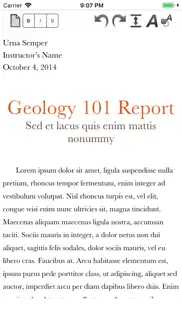




RTF Write 1.9.4 Apps Screenshots & Images
RTF Write iphone, ipad, apple watch and apple tv screenshot images, pictures.
| Language | English |
| Price | Free |
| Adult Rating | 4+ years and older |
| Current Version | 1.9.4 |
| Play Store | com.machsoftwaredesign.rtfios |
| Compatibility | iOS 11.0 or later |
RTF Write (Versiyon 1.9.4) Install & Download
The application RTF Write was published in the category Business on 25 February 2014, Tuesday and was developed by Mach Software Design [Developer ID: 327826899]. This program file size is 25.5 MB. This app has been rated by 2 users and has a rating of 2.5 out of 5. RTF Write - Business app posted on 21 March 2023, Tuesday current version is 1.9.4 and works well on iOS 11.0 and higher versions. Google Play ID: com.machsoftwaredesign.rtfios. Languages supported by the app:
EN Download & Install Now!| App Name | Score | Comments | Price |
| Video Wallpaper 4K Reviews | 1 | No comment | $4.99 |
| Motion Weather 4K - Ultra HD Reviews | 1 | No comment | $4.99 |
| Mach Note Reviews | 1 | No comment | $4.99 |
| GIF Live Reviews | 1 | No comment | $2.99 |
| Motion Weather 4K - Ultra HD Reviews | 4 | 6 | $2.99 |
- Improved iCloud HandOff Support
| App Name | Released |
| Duo Mobile | 08 March 2011 |
| DoorDash - Dasher | 13 March 2019 |
| UPS Mobile | 28 October 2009 |
| FedEx Mobile | 10 November 2015 |
| UKG Pro Classic | 21 August 2017 |
Find on this site the customer service details of RTF Write. Besides contact details, the page also offers a brief overview of the digital toy company.
| App Name | Released |
| Machinist Journeyman | 04 February 2010 |
| Pdf Reverse | 05 March 2017 |
| FTPManager Pro | 03 May 2012 |
| ICRSS PRO | 05 June 2012 |
| Superpowers by SYPartners | 11 January 2018 |
Discover how specific cryptocurrencies work — and get a bit of each crypto to try out for yourself. Coinbase is the easiest place to buy and sell cryptocurrency. Sign up and get started today.
| App Name | Released |
| Google Chrome | 28 June 2012 |
| Telegram Messenger | 14 August 2013 |
| 05 February 2019 | |
| Wizz - Make new friends | 24 February 2019 |
| 07 April 2016 |
Looking for comprehensive training in Google Analytics 4? We've compiled the top paid and free GA4 courses available in 2024.
| App Name | Released |
| Plague Inc. | 25 May 2012 |
| Earn to Die 2 | 20 November 2014 |
| HotSchedules | 30 October 2008 |
| Suika Game-Aladdin X | 06 March 2024 |
| Purple Place - Classic Games | 17 May 2019 |
Each capsule is packed with pure, high-potency nootropic nutrients. No pointless additives. Just 100% natural brainpower. Third-party tested and validated by the Clean Label Project.
Adsterra is the most preferred ad network for those looking for an alternative to AdSense. Adsterra is the ideal choice for new sites with low daily traffic. In order to advertise on the site in Adsterra, like other ad networks, a certain traffic limit, domain age, etc. is required. There are no strict rules.
The easy, affordable way to create your professional portfolio website, store, blog & client galleries. No coding needed. Try free now.

RTF Write Comments & Reviews 2024
We transfer money over €4 billion every month. We enable individual and business accounts to save 4 million Euros on bank transfer fees. Want to send free money abroad or transfer money abroad for free? Free international money transfer!
i had this app before the update. the ios 9 update i think it was. i didnt mind some of the inconveniences and had workarounds but now...all of my documents were erased. a bunch of them were references. i dont know whats up with the creating documents part being so hard either and taking forever. i used to love this thingy it was like my commuting text editor. now i just...i cant wait an hour for a document to be created. im uninstalling this thing.
Attn: those working with this 🛃. I am a year plus into owning an iPad Air that became an iOS 12 I got my cousins neighbor an iPad Mini that is a second generation and she will be working with Blurb Inc to produce a creative nonfiction anthology featuring contributors who are able to work with programs akin to this and zWrite then their Android counterparts. I would love to see the creators of these apps work with them on this project. It sets up an interesting perspective if done well enough able to carry a 2000-2400 word range as a minimum word count then the higher range of 4000-6500 range. This works as its counterpart Mac Write on older iOS models.
Good app?. I came to the reviews section thinking the app was actually pretty good. I've had it for a long time, and even though there are some pretty inconvenient bugs, I mean, it's a free app. However, I came here to make the developers aware of these bugs, because they've remained in the app for so long now. About a year, I guess. And... I'm seeing several complaints from a year ago that have obviously not been addressed at all. Not sure what the developers are thinking or if they just gave up or what. Overall, I like the app, I like the way it looks and the intended functionality, but there are some bugs I'll mention just in case anyone will bother to try to fix it: • Consistently crashes every time I try to go back to the "home page" from an open document •Sometimes the nice little convenient "shortcut" button things like the comma and delete buttons on top of the iOS keyboard freezes the whole document. It's strange. • If a document within the app gets to be too large, the app kind of folds into itself and fails the entire app when you try to open it or retrieve any of its data (I had that complaint the first time I got the app...maybe 3 years ago? and haven't tested this since. Not sure if this still applies, but I'm assuming it will based on my observations today) Once you know the bugs, it's easy to anticipate them and prevent them and they're also pretty quick bugs, not something majorly threatening, just probably really annoying/frustrating if you're an impatient person, which I am, thankfully, not. I'm still keeping the app. I like the way it looks and it's free and I don't exactly require much else.
Doesn’t work.. Does not open any of the many RTF files,none. They all appear blank. The basic windows notepad can open them fine. I wanted to add a major problem. Not only does this program not display the rtf document but it erases the underlying file down to a blank form! Files drop from 48kb to 98bytes after viewing! Without saving or editing at all. Good thing I had backups of the original files it erased the content from. I tested this erasing behavior on about 10 files, same results
QADR says. pros: free cons: touch-hold-drag causes crashing. cannot navigate folders. cannot sort files
What happened???. Worked Great up till iOS 16 came out. Now it launches and everything is the but if I try to select to edit/copy it just blows away. Please fix. I use it all the time.
Don’t Bother. Even Free It’s Not Worth It. Doesn’t open RTF files. Not sure why it was created.
Doesn't export as RTF.. Doesn't seems to be able to, at least. Tried it and it just came out as .txt. False advertising, really.
Useful for .rtf File Editing on the iPad. Review of RTF Write (I did not use the Cloud part) I have been using PlainText on the iPad to keep notes which can go automatically to Dropbox. Those files get saved by Time Machine which I see as a big advantage over iCloud. These notes are limited to .txt files only. I also have .rtf notes with selective bolding I made with TextEdit on the iMac that I put in Dropbox. I can read them in Dropbox and the bold shows, but editing them on the iPad requires them to be open in something that works with RTF. I recently found RTF Write (for iPad or iPhone) that some may find useful for editing RTF files on an iPad (or iPhone). Note: The Pages App will also do that. With RTF Write, you can: * choose font and size, bold, italc, on all or part of a line. * undo, justify, indent,change line spacing * use extra keys and word suggestions above the keyboard. * share or export to PDF (it said it did this but sarch did not find the file) * move a .rtf document from Dropbox to the RTF Writedocument folder * edit the .rtf file, tap upper left > to document > copy to Dropbox > choose folder > save ( It asks if you want to replace…..) limits? * You can only open documents in the RTF Write folder * I could not rename a file in RTF Write (I could move the file to Dropbox, rename there and move it back) * The default type size is too small to easily read on the screen. (It is easy to change, but a nuisance to do every time) * I did not find any help available Bottom line: I find the integrated PlainText/Dropbox combination much more useful that RTF Write, but it is useful for iPad creating or editing of RTF files which allow selective bolding etc..
Apple, remove this trash.. Doesn’t even open all RTFs. I know RTF is a weird and unstandardised format, but an app made exclusively to work with RTF should be able to open most RTF if not all.
Horrible. Opened a document from Google Drive, couldn't find the "Save" option, and once I left the app, all the work was gone. Plus the interface was bad.
rtf write. this app has the potential to be good. the most pressing problem is that share and "open in" do not function at all. no way to email or send something to dropbox. please fix. until you do this, the app is not very usable. i paid 0.99 for nothing.
Edit and Compose RTF. iCloud and Files Compatible. I wanted a simple RTF editor and writer so I could compose and edit RTF on my iOS device. It also works with apples Files app so you can open and edit RTF files on iCloud and open them on your Mac. This app gets the job done. Sure it could use maybe a bit more polish but it still gets 5 stars from me as I really needed this to manage my RTF notes. Works perfectly.
Good app. This unique app is good :) I wish you fix some bugs: - when selecting two words wich are has different font or size, then tapping "change font" button it makes them in same size and font - "Open In" doesnt work My Device Info. - Iphone 4s - iOS 7
App is DOA on iOS 16. I use this app everyday. Terribly disappointing that it doesn’t work with the new iOS 16. Please fix this app ASAP!
Did you know that you can earn 25 USD from our site just by registering? Get $25 for free by joining Payoneer!
Terrible. It doesn’t work!! App keeps shutting down everytime I try to open it!
No Pinch to Zoom. Basic features but no zoom.
??. Why is the app blinking? Lol There is no back button on the text editor.... Or save icon
Imagine you at your best. All the time. Picture yourself at your sharpest and most productive. Your most alert and focused. Your most lucid, creative and confident. At work. At play. In every area of your life. Add Mind Lab Pro® v4.0 to your daily routine and uncap your true potential. Buy Now!
Awesome!. Who would have thought it would be possible to create PDF and RTF documents so quickly and effortlessly on an iOS device? I tried this for the first time today, and I really love it! I was able to update my resume, which was in RTF, right on my iPad, and convert it to PDF without any problems. I'll definitely be using this not only for school, but for all my word processing/note taking needs. The app is very straightforward. The interface is very easy to navigate. And most importantly for me as a blind user, RTF Write is completely accessible with the Voiceover screenreader! Buttons are propperly labelled, and Voiceover reads every element of the app. Way to go guys! :)
It is acceptable.. It presents an easy-to-use interface, it is quite simple, and it works. The reason I give the app a three star, however, is because it is a little out-dated. It seems to be stuck in time and needs an update.
Will not open files. When I tryto open a file using Share, it crashes. When I try to open it from within the app I see, "Cannot communicate with a helper application".
Works perfect!!. Works as exactly expected! Great with iCloud!!
Adsterra is the most preferred ad network for those looking for an alternative to AdSense. Adsterra is the ideal choice for new sites with low daily traffic. In order to advertise on the site in Adsterra, like other ad networks, a certain traffic limit, domain age, etc. is required. There are no strict rules. Sign up!