Choiceworks Calendar App Reviews
Choiceworks Calendar App Description & Overview
What is choiceworks calendar app? The Choiceworks Calendar is a powerful picture-based learning tool that helps children learn what is happening day-to-day, week-to-week, and month-to-month throughout each year. Choiceworks Calendar teaches the abstract concept of time in a structured visual format which helps children organize their lives as well as understand sequence and time. Choiceworks Calendar is the first app of its kind to provide a full-featured calendar designed with both the child and caregiver in mind.
Key Features
■ Easily create a visual calendar of upcoming events in a few minutes (examples: holidays, when visitors are coming, doctor appointments, vacations, sleepovers, parent returning from a trip or military duty)
■ Image Library preloaded with over 275 images and audio
■ Attach video to any image
■ Add your own images using your photo library, camera or use the preloaded image library to record your own audio, video and edit captions for limitless customizability
■ Create multiple personalized calendars for use with multiple children or in a classroom setting
■ Count Days Until: animated counter for the number of days until an upcoming event (example: How many days until my birthday?)
■ Speaks the daily schedule with child or adult voice
■ Built-in visual timer
■ Automatically adds holidays
■ Easily add reoccurring events
■ Notifications and alarms with visual and audio alerts
■ Search and auto-save features
■ Share boards by Email, AirDrop, Files app or iTunes with other Choiceworks Calendar app users
■ Ability to print month, week or day for offline viewing or save as PDF
Methodology
Visual supports are highly effective, proven tools for improving communication between children and caregivers. Calendars are challenging for children to grasp initially due to the abstract concept of time, months, weeks and days. They are also time consuming for caregivers to setup and maintain. Choiceworks Calendar addresses all of these challenges. For caregivers, it provides a streamlined interface for creating, customizing, sharing and maintaining a calendar of upcoming events. For the child, it provides visual, audio and video supports that make using the calendar an enjoyable learning experience.
Children gain independence and personal responsibility by seeing helpful information such as which days are school days and which days are not. They also benefit by being informed of upcoming events such as a doctor’s appointment or celebrating a birthday. This clear, simple support provided ahead of time can help a child predict what is going to happen, thereby reducing anxiety. It helps children understand when there is a change in the routine so they can learn to adapt, become more flexible and better behaved. The information is always visible on the calendar and the child can refer to it as often as needed.
Helpful Tips
Simple: When first implementing Choiceworks Calendar, the calendar should be kept simple and be geared toward the child. By reviewing the calendar each day, the child will learn the days of the week, rote counting, number identification and components of the daily, weekly, and monthly schedule.
Visuals: Put images or videos on the calendar that describe the most important activities of the day. Again, keep it simple. Only include what is important for the child on the calendar. Start small and gradually increase the amount of information presented as the child begins to understand the passage of time.
Advance: As success with Choiceworks Calendar increases, visually plan out big projects and indicate deadlines for science projects, writing assignments, etc. Chunk larger projects into smaller, manageable steps that the child can complete each day. This will focus attention to the current task and lessen anxiety and distraction to other portions of project.
Have your own tips or ideas? Visit our Facebook page and share with the Choiceworks community: https://www.facebook.com/ChoiceworksAndChoiceworksCalendarApps/
Please wait! Choiceworks Calendar app comments loading...
Choiceworks Calendar 6.0 Tips, Tricks, Cheats and Rules
What do you think of the Choiceworks Calendar app? Can you share your complaints, experiences, or thoughts about the application with Bee Visual, LLC and other users?




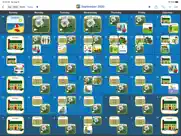



Choiceworks Calendar 6.0 Apps Screenshots & Images
Choiceworks Calendar iphone, ipad, apple watch and apple tv screenshot images, pictures.
| Language | English |
| Price | $11.99 |
| Adult Rating | 4+ years and older |
| Current Version | 6.0 |
| Play Store | com.beevisual.Calendar |
| Compatibility | iOS 12.0 or later |
Choiceworks Calendar (Versiyon 6.0) Install & Download
The application Choiceworks Calendar was published in the category Education on 16 January 2014, Thursday and was developed by Bee Visual, LLC [Developer ID: 486210967]. This program file size is 55.94 MB. This app has been rated by 17 users and has a rating of 3.9 out of 5. Choiceworks Calendar - Education app posted on 20 March 2023, Monday current version is 6.0 and works well on iOS 12.0 and higher versions. Google Play ID: com.beevisual.Calendar. Languages supported by the app:
EN Download & Install Now!| App Name | Score | Comments | Price |
| Choiceworks Reviews | 4.7 | 224 | $24.99 |
- Improved Voice options. Now you can pick from any of the system provided voices to further customize your experience. - Custom timer and alarm sounds allow you to make Choiceworks more personal, engaging and accessible.
| App Name | Released |
| Canvas Student | 08 December 2011 |
| PictureThis - Plant Identifier | 20 July 2017 |
| Lingokids - Play and Learn | 10 September 2015 |
| Plantion - Plant Identifier | 08 April 2023 |
| Minecraft Education | 06 September 2018 |
Find on this site the customer service details of Choiceworks Calendar. Besides contact details, the page also offers a brief overview of the digital toy company.
| App Name | Released |
| Cozmic Zoom | 18 December 2014 |
| CCM Quiz App | 18 February 2021 |
| Toca Blocks | 16 December 2015 |
| Human Japanese | 06 February 2009 |
| PDG PROmote 2023-2025 | 22 November 2011 |
Discover how specific cryptocurrencies work — and get a bit of each crypto to try out for yourself. Coinbase is the easiest place to buy and sell cryptocurrency. Sign up and get started today.
| App Name | Released |
| 05 February 2019 | |
| TikTok | 02 April 2014 |
| Ralph Lauren | 08 November 2021 |
| Google Chrome | 28 June 2012 |
| 12 February 2019 |
Looking for comprehensive training in Google Analytics 4? We've compiled the top paid and free GA4 courses available in 2024.
| App Name | Released |
| Incredibox | 27 March 2016 |
| Shadowrocket | 13 April 2015 |
| Slay the Spire | 13 June 2020 |
| AnkiMobile Flashcards | 26 May 2010 |
| Terraria | 28 August 2013 |
Each capsule is packed with pure, high-potency nootropic nutrients. No pointless additives. Just 100% natural brainpower. Third-party tested and validated by the Clean Label Project.
Adsterra is the most preferred ad network for those looking for an alternative to AdSense. Adsterra is the ideal choice for new sites with low daily traffic. In order to advertise on the site in Adsterra, like other ad networks, a certain traffic limit, domain age, etc. is required. There are no strict rules.
The easy, affordable way to create your professional portfolio website, store, blog & client galleries. No coding needed. Try free now.

Choiceworks Calendar Comments & Reviews 2024
We transfer money over €4 billion every month. We enable individual and business accounts to save 4 million Euros on bank transfer fees. Want to send free money abroad or transfer money abroad for free? Free international money transfer!
Needs more recurring options than weekly. I had contacted support a while ago about the inability to select a biweekly option when setting up a recurring appointment. I asked them to recommend that it be added in a future revision. I see it still hasn’t been added. The calendar isn’t useful to me if I have to either create a new appointment every other week or set up a recurring appointment and then have to remove every other one. I saw another reviewer asking for an annual recurring option and I like that idea, too. I also noticed there’s not an image for therapy/psychologist/counselor. I think there should be.
Almost 5 stars. If only there was an option to create an account to share with the other parent or even with the child’s smart device. I have found myself sharing the pic and creating the same schedule on different devices.
App will not install, it keeps "Waiting". I purchased this app as a bundle and I have not been able to download it in order to use it for home health OT. The app will not install, and after powering the iPad down, the app would still state, "waiting." I also deleted a lot of unused apps to make space, however it still states, "waiting." Make this app work, or give me my full refund. Thank you.
Thank you. I hate paying for apps especially when they usually aren’t great. but every once in a while, you find that app that it is exactly what you needed! I love the simple graphics and the option to print a full size day or week or month. And the option to share the calendar, the option to customize images and captions. I think the thing I like the most is that it’s not complicated! everything you need and nothing you don’t. nobody coerced me to write this review, I just have a child with autism and I am happy to have this tool.
Twin boys with medium to high functioning autism. I cannot state enough how helpful this app has been. It is fantastic for every day use. When you click on a calendar item, it says the event out loud. You can make the schedule as detailed or as limited as you like. You can create multiple calendars for daily activities or you can make an overview calendar for just the big holidays. It has a Countdown feature which my son absolutely loves to use to see when things are coming up (like Christmas and birthdays). My husband and I divorced last year and at the end of each day I put an entry for where they will be spending the night. During the school year it is pretty straightforward, but when you add in summer vacation and dad's extra long visitation during summer, things get a little complicated. When you click on the day that you are on, you can slide items from the left to the right and it will say "all done" and put a checkmark over that item. My boys are like me in that they are very visual. This calendar enables them to see you things that are coming up in the future such as therapy, doctors appointments, vacations, anything important. It is fairly easy to import and export the calendars so I have the master calendar on my iPad and I will export it to both of my boys using dropbox (usually) so that we all have the same calendar and I can update easily when they are using their iPads. In addition, you can send copies of the calendar as a PDF in case caretakers don't have the app. No matter how severely disabled your child is, I believe this calendar can make a huge difference in their ability to understand their schedule. I don't normally leave reviews, but this has been a lifesaver since my divorce.
Love this but need option to add text. I use this calendar everyday with my 14 year old son with autism but need an option to add a text box as well as add text to pictures you import and edit text on library pictures. The text box is especially important for times when a picture isn't necessary. Then it would be 5 stars for me!
Great app!. CW Calendar offers a personalized schedule/calendar app for students to use on their iPad. It's a great way to organize your day/week/month and year. The pictures provided are great- but you can also use your own pictures as well. I love the idea of using this with students who need the extra organization and structure of routine to help them be more successful at both school and home. Instead of customizing by student, I will try and customize by school and/or classroom since I work at multiple sites. Maybe even use it as a schedule for therapy sessions and what my students can expect. There are a lot of opportunities here! Definitely recommend!
I like the overall design.... I must say, it is a nice app with the reasonable price. They even offer the bundle! :) Here’s a bug I want to report- On the Edit calendar page in the beginning, it does not allow users to “chose photo”, even though you allow the app to access photo album on the General Setting. Also, I could not figure out how the “Import calendars” part worked. I did see the app icon in the iTune file sharing, but no files showed up… (not sure this one is a bug, but I would appreciate more info on this.) Wish I could save the info on iCloud, too.
Great app needs some more features. This is a great app!! Just what I have been wanting and needing, suggested edits for updates 1 a larger image library as well as adult images like work and doctors ect 2.the ability to repeat an event such as birthdays on an annual basis 3. The ability to edit title above the images anytime you edit events 4. Freezing glitches
Buggy re: recurring events. I love the Choiceworks app - both professinally as an SLP and personally as a parent - and was hoping to love CW Calendar too. But I’m very frustrated to find that every time I turn on the “recurring event” button when adding an event, the app crashes on me. I am using an iPhone 11 running iOS 15.3.1
Did you know that you can earn 25 USD from our site just by registering? Get $25 for free by joining Payoneer!
Can’t add events. I can’t add events it keeps saying there is no caption although one is typed already
Great. Love it, my daughter with autism checks it every morning to check and helps reduce meltdowns when she knows what to expect.
Excellent support. This app is a very useful tool to create visual schedules for young children and older children with autism. I have used my own symbols to create a visual daily schedule for my students. I can also mirror my iPad to the Smartboard so the whole class can see the daily plan. I would love to be able to customise the backgrounds so that activities to be done are green and those completed are red, for finished. I would also like to choose my own font. I love that you can move the completed tasks over to finished and they get a tick. Perhaps we could also choose a smiley face? I would certainly recommend this app. The voices need some improvement though.
Amazing!!!. Thank you!!! This is a great app. Easy to use and personalise. Makes my child feel more involved seeing his pictures and puts him at ease knowing his schedule.
It was a great app. It was a great app, but it seems it doesn’t work very well in the new iOS system. It would be great if the author can help to fix it. Thanks
Imagine you at your best. All the time. Picture yourself at your sharpest and most productive. Your most alert and focused. Your most lucid, creative and confident. At work. At play. In every area of your life. Add Mind Lab Pro® v4.0 to your daily routine and uncap your true potential. Buy Now!
Good for us. So far, I like this. Allows me to design a custom visual calendar for my kid that will also provide voice prompts so he can listen to what is scheduled. I like that it even has a day count down feature so he can select a visual and the app will count down the number of days before that event happens. I would have liked to see a wider selection of icons/visuals or compatibility with other calendars but overall, I think this will be a big help to our family.
Crashes when you click Repeat Event. The whole app crashes when you click “repeat event”. We can’t use this app and tried reinstalling. Waste of $15.
Reliable, helpful for anxious kids. This app has been my go-to for years. I recommend it to families of kids with special needs and use it with my own kids too. App reviews were recently reset, so they don't reflect how great this tool really is (yet!)
Adsterra is the most preferred ad network for those looking for an alternative to AdSense. Adsterra is the ideal choice for new sites with low daily traffic. In order to advertise on the site in Adsterra, like other ad networks, a certain traffic limit, domain age, etc. is required. There are no strict rules. Sign up!