Kinomatic - Pro Video Camera App Reviews
Kinomatic - Pro Video Camera App Description & Overview
What is kinomatic - pro video camera app? Kinomatic is a fully featured pro-level video camera for your iPhone. The intuitive interface easily gives you full control over all aspects of your camera to capture amazing footage. With the included editor it becomes fast and simple to cut together a rough cut or make sure you have all the shots you need.
*Technical Specifications fully listed below
-------------------
Featured 'Best New App' worldwide.
“Pro-level video features without the complexity” - The Next Web
“Intuitive, lets you take control over shooting your footage” - Yahoo
“Robust and reliable… With the introduction of presets and persistence between sessions this has taken steps into the world of professional used tools. It's my go-to video camera for reportage and doco, and recently shot a short film with it.” - Kinomatic User Mike R.
-------------------
**HIGHLIGHTED FEATURES**
CAMERA AND MICROPHONE SELECTION
Choose from all available camera on the phone - e.g. ultra wide, wide, telephoto and triple lens on the iPhone Pro models. Select any of the available microphones. Want to do live voice over while recording? Select the front facing mic while you record with the back facing camera. Want to monitor audio with a headset but don’t want to use the headset’s mic? Just select the phone’s back mic instead.
4K
Record and edit at 4K resolution.
CAPTURE STILL IMAGE
Need to capture a still while using Kinomatic? Just tap the still image button. Captures at maximum resolution when you’re not recording video and at video resolution while recording video (yes, you can capture still images while recording video!)
SUPER PERSIST
After hearing from filmmakers using Kinomatic in studio shoots we worked with them to create Super Persist. Set up your shot and enable Super Persist to keep your White Balance, Focus and Exposure settings uniform between sessions. Also great for consistency on multi-camera shoots.
SMART PRESETS
Kinomatic comes loaded with presets for filmmakers and broadcasters (For broadcast in EU 25FPS, and in US 30FPS). You can also add your own presets or customise any existing presets. Save time on set-up and consistency by using Smart Presets.
INSTANT FINISHED FILM
Kinomatic saves all video shot within the app straight to the camera roll so there is no need for transfers or saving out of the app. Kinomatic also generates a rough cut of all clips from a session for you to check your coverage immediately. Freely add, edit and trim clips in our non-destructive light editor.
---------------------
TECHNICAL SPECIFICATIONS
- Exposure: Auto exposure, manual ISO, manual shutter speed and exposure compensation
- Focus: Manual focus, focus at a point, lock focus
- White balance: Auto & presets
- Resolution: 4K, 1080p, 720p and 480p
- Frame rate: 24, 25, 30, 48, 50, 60, 120, 240 FPS
- Camera selection: ultra wide angle, wide angle, telephoto, triple and dual camera modes
- Microphone selection: switch between all device microphones (front, back, bottom) as well as headset and bluetooth mics.
- Still image support: capture still images at any time - also while recording video.
- Configure zoom speed
- Audio monitoring: level indicator and live monitoring through headphones
- Audio gain
- Audio Encoding: 44.1 kHz, 48 kHz, compressed (AAC) or uncompressed (linear PCM).
- Clips are saved straight to device Camera Roll
- Camera stabilisation
- Matte guides for 4:3 and 2.40:1
- Automatically generated rough cut from the clips you shot
- Freely add, edit and trim clips: all cuts are non-destructive
- Edit audio and add titles
- Suitable for professional broadcast and filming
- Suitable for use with third-party accessories
- Optimised for all iPhone screen sizes
Some features are only available on newer iPhone models
CONNECT
Twitter: @kinomaticapp #kinomatic
Facebook: www.facebook.com/kinomaticapp
Email: hello@kinomatic.co
CAN WE HELP?
Please get in touch if you have any questions or issues. Email us at hello@kinomatic.co
Please wait! Kinomatic - Pro Video Camera app comments loading...
Kinomatic - Pro Video Camera 1.12.1 Tips, Tricks, Cheats and Rules
What do you think of the Kinomatic - Pro Video Camera app? Can you share your complaints, experiences, or thoughts about the application with Infoding.com and other users?



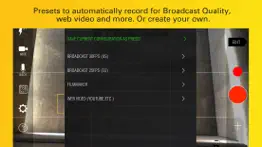
Kinomatic - Pro Video Camera 1.12.1 Apps Screenshots & Images
Kinomatic - Pro Video Camera iphone, ipad, apple watch and apple tv screenshot images, pictures.
| Language | English |
| Price | $3.99 |
| Adult Rating | 4+ years and older |
| Current Version | 1.12.1 |
| Play Store | com.infoding.kinomatic |
| Compatibility | iOS 11.0 or later |
Kinomatic - Pro Video Camera (Versiyon 1.12.1) Install & Download
The application Kinomatic - Pro Video Camera was published in the category Photo & Video on 17 July 2014, Thursday and was developed by Infoding.com [Developer ID: 413886129]. This program file size is 17.63 MB. This app has been rated by 47 users and has a rating of 4.3 out of 5. Kinomatic - Pro Video Camera - Photo & Video app posted on 13 November 2019, Wednesday current version is 1.12.1 and works well on iOS 11.0 and higher versions. Google Play ID: com.infoding.kinomatic. Languages supported by the app:
EN Download & Install Now!| App Name | Score | Comments | Price |
| VideoSlam - Instant Video Compilations from your Videos and Photos Reviews | 4 | 9 | Free |
| Tiny Planet Photos and Video Reviews | 4.7 | 1,187 | $0.99 |
| WriteUp - Guided Daily Journal Reviews | 4.6 | 9 | Free |
This is a minor bug fix update. If you enjoy using Kinomatic, please take a minute to leave a positive review. It helps a lot! Thank you for helping us continue to make Kinomatic great!! Thanks to everyone for their feedback. If you have further feedback or questions, please email us at help@kinomatic.co
| App Name | Released |
| Kick - Live Streaming | 26 March 2023 |
| AirBrush - AI Photo Editor | 07 October 2015 |
| Photo Collage - Collageable | 12 April 2016 |
| Snapchat | 13 July 2011 |
| Canon Camera Connect | 06 January 2015 |
Find on this site the customer service details of Kinomatic - Pro Video Camera. Besides contact details, the page also offers a brief overview of the digital toy company.
| App Name | Released |
| Rarevision VHS - Retro 80s Cam | 17 August 2015 |
| Beastcam - Pro Camera | 17 June 2020 |
| ILightningCam 2 | 17 July 2015 |
| Pro Camera by Moment | 18 November 2014 |
| Superimpose X | 15 December 2017 |
Discover how specific cryptocurrencies work — and get a bit of each crypto to try out for yourself. Coinbase is the easiest place to buy and sell cryptocurrency. Sign up and get started today.
| App Name | Released |
| Gas | 27 August 2022 |
| DoorDash - Food Delivery | 10 October 2013 |
| 28 April 2011 | |
| Target | 24 November 2008 |
| Hive Social | 18 October 2019 |
Looking for comprehensive training in Google Analytics 4? We've compiled the top paid and free GA4 courses available in 2024.
| App Name | Released |
| AutoSleep Track Sleep on Watch | 19 December 2016 |
| Poppy Playtime Chapter 1 | 08 March 2022 |
| HotSchedules | 30 October 2008 |
| Paprika Recipe Manager 3 | 15 November 2017 |
| Geometry Dash | 13 August 2013 |
Each capsule is packed with pure, high-potency nootropic nutrients. No pointless additives. Just 100% natural brainpower. Third-party tested and validated by the Clean Label Project.
Adsterra is the most preferred ad network for those looking for an alternative to AdSense. Adsterra is the ideal choice for new sites with low daily traffic. In order to advertise on the site in Adsterra, like other ad networks, a certain traffic limit, domain age, etc. is required. There are no strict rules.
The easy, affordable way to create your professional portfolio website, store, blog & client galleries. No coding needed. Try free now.

Kinomatic - Pro Video Camera Comments & Reviews 2024
We transfer money over €4 billion every month. We enable individual and business accounts to save 4 million Euros on bank transfer fees. Want to send free money abroad or transfer money abroad for free? Free international money transfer!
Potential is worthless if it can't perform!!. Easy to use and nice features but rarely works!! Fix the bugs!!! Worthless every time I try and use it the program turns off!!!
Pretty useless.. Why is there not support for slo-mo clips?? Slo-mo is he best video feature of the new iPhone. In my opinion. This app is simply a lame toy without the ability to import slo-mo vids from my camera roll. Frustrated, I want a refund.
Works well. I wish it had a play video in reverse or play video at high speeds
So awesome!. I love this app. I often want to film and crop together videos to publish but haven't been able to find an app that does that well. This one does all that and works easily to make it all happen.
Remote control access. Hi I just purchased your app, and I’ve been trying to find a good app that will take videos record pause play, but with a remote control, is there any way to connect a lanyard??? Sincerely Mike
Perfect for what I need.. Manual controls allowed me to use my phone for my classes at school. Also has rule of thirds and other nice features.
Video Maker. Great App
Cannot rate this high enough!!!. Brilliant brilliant brilliant! Love this app. Up to now I've had to use several different apps to get a video that includes audio and text as well as cropping. This app does it all, and with style! I've made several videos in the last week and I'm so proud to show them off. My favourite app!
Bluetooth setting not working. How do I access the Bluetooth option on the app? I go in the app to find I can’t even use it, waste of my money
wait for update. A waste of $2 and 20 minutes of my time. Edited a video only to have the save video buttons not work. UI buggy as well. And not sure if intentional, but I don't need every single clip to have the audio fade out. Otherwise a simple editing app that I'd likely use all the time.
Great!. This is a great app, especially for vlogging. Great quality, and overall I just highly recommend it
Editor. Is a great app but needs other things. For example slide shows with pictures and more colors of letters
Great App 😎. Needs A Few More Editing Options, iPhone 6 & 6 Plus comparability and more fonts for text and etc but overall great app.
Maybe even idiot-proof!. I am a _complete_ novice to video editing, but have a little professional development project to complete. I thought I'd be able to figure out iMovie without much of a learning curve- not the case! As it turns out, Kinomatic for iPhone is exactly the app I need! There are a couple of things I don't quite get, but for the most part, it's been the shallow, quick learning curve I hoped for. A great tool for those of us with no video editing experience- and I bet even better for those who do. The only gap is that this app is apparently not available for iPad.
change update notes please, misleading. no 60fps 1080p on 5S, newest update notes made me think it can do this now, but nope, still limited to 30fps, even 4s could do 60fps on 1080p, but apple disallowed it. shame on you apple for making me buy that bend phone 6 you sell to get 1080p on 60hz, did not try and other features as I just need 60+ fps 1080p video, no app seems to give it
Amazing. Great app
Recordings Upside Down. Looks like a cool app. But front camera recordings show upside down.
what happend. i opened up the app and it started to act weird…..everything is off to the left i can’t get into my videos….i love this app i need some answers to get this fixed
Good, but no foreign language support!. I like the concept of this app, but it doesn't allow you to write titles in some foreign languages.
Doesn't seem to work. Nope won't work.
App. Thank you for this great movie app.
Great App!. This is a fantastic video editing app for iPhones. It's so easy to edit clips and there are so many things you can do with it. You wanna add a title, or even subtitle your video? You can! (That part is probably my favorite feature). And there are so many options for video settings, I don't know what some of them do, but it's nice to have options. My one complaint is that I don't see any option to put a still picture into a video, and I would love to have that option because I would like to be able to make a title card.
Nice update!. Haven't used it yet, but here's 5 stars to keep the updates coming! If only the app could give me inspiration for what to shoot!
Can Get Back to Home Screen. First time user. I couldn’t figure out how to get back out of video mode to start or home screen. How do I easily get to list of my saved videos?
Feels like beta. Instructions/help is good on this app but there are no transition options!!!! I haven't used it to take video but using videos from camera roll has proved rather dull. You basically can put titles on your video. Not worth the price at this point.
Like the cinematic preset. I paid for this so I could film in 1080p at 24fps. Thank you. The place holder for black bars helps too. I find it strange tho that in the editor, you aren’t able to make a simple cut. That’s pretty much the only thing I’m looking to do when I edit something on my phone. Otherwise I can make trims in my own camera roll. If you are able to make a cut, please make it more obvious. I spent five minutes hitting every button and digging through every menu and couldn’t find a way. Exporting entire projects at 24fps would be awesome too (for projects including clips shot at 30fps and higher) but idk if thats possible to do with iOS.
Definitely worth the money. This app rocks!! So far it has drastically improved my phone videos for my YouTube channel!
Love it!. Simple to use yet advanced enough st the same time!
Recorded video skips frames. Everything is okay until i boost the frame rate pass 50 then the recorded video when played back skip frames throughout the whole recording . Please reply, thanks.
Doesn't work. It can't export... It freezes. Needs transitions for cup editing. Every other app has this feature. This app has potential just don't waste your money until it's fixed.
save to camera roll freezes the app. as mentioned above, exporting freezes the app. Transitions would be nice. For the price, this should be ready to go. Now, you have to wait for a fix to be able to use it.
Nice app. I like all the video features within the app and manual use. They need to fix for the iphone x’s
Weird popping noises in audio. This app was working fine and recently strange popping noises happen anytime I record rendering the app useless to me. Just a waste of money for me now. I checked to make sure my levels were not clipping in the app, just using my normal voice in a quiet room. I deleted the app and reinstalled and still have the same thing. I tested my normal camera app on my iPhone 8 and it doesn’t do this. Wouldn’t recommend.
One of the best. After the recent update which added 60fps, this is now the best video app bar none!
Totally worth it. I stumbled onto this app a few years back and I wish I could set it as my default camera in someways. It had all the features I needed specially microphone input selection and monitoring and a nice simple interface the editing system is not bad although I haven’t used it too much. I could’ve swore there was a way to manually set white balance. Glad to see that this is getting updated I hope it continues. You can take photos while recording video. There can occasionally be bugs but usually you close out and it resets and fixes it and I haven’t lost any files yet although I did have a audio video synchronization issue once and I think that was from unplugging the microphone while recording. I have it on every device from a 4s to 13 mini.
Cool but useless if you want to trim audio. Trimming inserted audio causes app to crash and lose your project every time. Iphone6+.
Has potential.... Bought it to see if this could replace the iMovie app, and it's not ready. Each simple feature takes too long to get to. I can't even export a video. It freezes every time I try to save to my camera roll. Looks nice, but in my opinion it's not ready.
Disappointed. I purchased this app specifically because it said you could (per their website)“Set and monitor audio levels.” I use a lapel mic with my phone for shooting YouTube videos I was having problems with clipping. After opening the app I could find no option for setting audio levels. I am very disappointed. I wasted $4 to find out this could not do what it claimed to be able to do.
Did you know that you can earn 25 USD from our site just by registering? Get $25 for free by joining Payoneer!
Great and keeps getting better!. By far the most stable video camera out there. The controls and presets are great. No brain er for anyone wanting the most out of their camera!
240fps Please. Probably the most robust and easy to use between MoviePro, SloPro and Filmic. The control of shutter speeds and ISO is really well done, only thing stopping me from giving 5 stars is the fact that the frame rates up to 240 are not included.
Great video editing app. Kinomatic is great because it really offers full control of video editing. Lots of options, but still easy to use.
Brilliant!!. I have just found what a wonderful video camera is with me every day in my 6+. This program is essential for me to edit out imperfections such as my thumb in front of the lens! So easy to use. Well done guys.
Good support. I initially had an issue with video not playing but was rapidly contacted by the author who helped me to get things running.
Not great. Try to start an edit and it just shuts down and video lost... now gotta purchase elsewhere.
Excellent but two things. Definitely the best pro camera out there but it would be nice for the white balance during recording to be automatically changing or a mode that activates that and also the function for taking still photos while recording.
Corrupt file. I want to like and recommend this app but can’t. Great features and loads of useful formats. I tried transferring a large 50min video (9gb) from iPhone to iMac. The only way I could was to load in iMovie then save to camera roll. Then transfer the new file, who knows why. Not good enough I want something reliable.
Great use of real estate. Packs a lot of features and functionality onto the iPhone with an interface that makes sense but provides excellent editing capabilities Nice help and semi opaque control panels, aesthetically pleasing ad well as best use of space
A+ Video Editing App.. Easy, comprehensive, intuitive. Give it a go. Well worth the two fiddy
Imagine you at your best. All the time. Picture yourself at your sharpest and most productive. Your most alert and focused. Your most lucid, creative and confident. At work. At play. In every area of your life. Add Mind Lab Pro® v4.0 to your daily routine and uncap your true potential. Buy Now!
Delivers as promised. It's a great video app with tons of different resolution choices,my go to if I have to shoot video
Don't bother with this one yet.. ALL this app does is crop and combine video clips and allows you to add a title and music. That's it. No filters. You are supposed to be able to save the resulting video to your camera roll but it doesn't work. Better ones out there. Why Apple is promoting this is beside me! They must be getting paid to promote it or something.
Good. So far it works well for my needs.
excellent. does everything i need it to do. the low memory footprint and very reasonable battery usage are a huge plus on my iPhone 6s.
Adsterra is the most preferred ad network for those looking for an alternative to AdSense. Adsterra is the ideal choice for new sites with low daily traffic. In order to advertise on the site in Adsterra, like other ad networks, a certain traffic limit, domain age, etc. is required. There are no strict rules. Sign up!