Photo Video Cast to Chromecast App Reviews
Photo Video Cast to Chromecast App Description & Overview
What is photo video cast to chromecast app? The easiest way to enjoy your own photos & videos on your TV.
Photo Video Cast is the #1 chromecast application in its category, with powerful features presented in a straightforward, simple interface.
*** App Requires a Chromecast, or a Chromecast-enabled TV ***
A REALLY BIG DISPLAY changes everything!
• Share your photos and videos on your bug screen TV with family and friends.
• Create your own custom slideshows by picking individual photos or entire albums, add songs from your music library to make a soundtrack .
• Multiple iPhones/iPads can beam photos & videos to a single screen.
• Start a slideshow, and keep it running in the background.
• Cast from any application that supports photo sharing.
• 5 video resolutions available, up to 4K UHD with Chromecast Ultra!
• 4 photo framing modes to make the most of your large screen:
- Screen fit (resize photo to fit your TV frame)
- Full screen (centered)
- Full screen (pan)
- Full screen (centered on faces)
• Some great features for small businesses & events:
- Let the cloud take over: loop your slideshows uninterrupted without tying down your iPhone/iPad.
- Turn on multicast to cast slideshows to multiple TVs at the same time.
Note that the face detection feature works best when both eyes + mouth are visible, and does not currently work with cloud slideshows.
***** Compatibility *****
If your TV is compatible with chromecast, photo cast will work. In other words, all you need is an HDMI port on your TV.
The picture is optimized for your TV's resolution so you will be making the best of your TV. All resolutions are supported
***** Mobile HotSpot (MiFi) users *****
If your WiFi is powered by a Mobile HotSpot (MiFi), your MiFi device may need additional configuration to allow your chromecast dongle to request images from your iPhone/iPad on port 8081/8082 over HTTP. It may just work out of the box, but we recommend trying the following steps if it doesn't:
1. Port filtering should either be completely disabled, or if enabled, HTTP communication should be allowed on port 8081 & 8082
2. Privacy separation should be disabled
3. If all fails, enable port forwarding with these settings
- protocol: HTTP
- port range: 8081 to 8082
- destination ip: the ip address of the iOS device running photo cast
***** Important Notices *****
- Cloud-powered slideshows will automatically upload your photos to a private cloud.
- If you experience frequent buffering with videos, make sure that both your chromecast and your iPhone/iPad have a good wifi signal reception. Should all else fail, pick a lower resolution.
- If you are experiencing any issues, please contact us at photocast@swishly.com. We can't help you if we don't hear from you!
Please wait! Photo Video Cast to Chromecast app comments loading...
Photo Video Cast to Chromecast 4.11.4 Tips, Tricks, Cheats and Rules
What do you think of the Photo Video Cast to Chromecast app? Can you share your complaints, experiences, or thoughts about the application with Swishly Inc and other users?
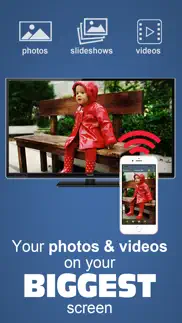





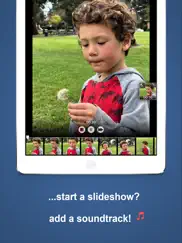

Photo Video Cast to Chromecast 4.11.4 Apps Screenshots & Images
Photo Video Cast to Chromecast iphone, ipad, apple watch and apple tv screenshot images, pictures.
| Language | English |
| Price | Free |
| Adult Rating | 4+ years and older |
| Current Version | 4.11.4 |
| Play Store | com.swishly.photocaster |
| Compatibility | iOS 12.0 or later |
Photo Video Cast to Chromecast (Versiyon 4.11.4) Install & Download
The application Photo Video Cast to Chromecast was published in the category Photo & Video on 09 February 2014, Sunday and was developed by Swishly Inc [Developer ID: 396072075]. This program file size is 32.68 MB. This app has been rated by 3,263 users and has a rating of 4.5 out of 5. Photo Video Cast to Chromecast - Photo & Video app posted on 22 September 2020, Tuesday current version is 4.11.4 and works well on iOS 12.0 and higher versions. Google Play ID: com.swishly.photocaster. Languages supported by the app:
EN Download & Install Now!| App Name | Score | Comments | Price |
| Cast Web Videos to TV - iWebTV Reviews | 4.6 | 83,346 | Free |
| IWebTV PRO Reviews | 4.6 | 1,757 | $6.99 |
| Cast Web Videos to Chromecast Reviews | 4.4 | 455 | Free |
| Cast Web Videos to Roku TV Reviews | 4.6 | 3,842 | Free |
Improved onboarding for the iOS14 Local Network Access permission
| App Name | Released |
| InShot - Video Editor | 11 June 2015 |
| Photo Collage Maker PicJointer | 20 March 2012 |
| Canon Camera Connect | 06 January 2015 |
| Picsart AI Photo Video Editor | 02 January 2013 |
| Snapseed | 06 June 2011 |
Find on this site the customer service details of Photo Video Cast to Chromecast. Besides contact details, the page also offers a brief overview of the digital toy company.
| App Name | Released |
| TV Cast Pro for Sony TV | 30 August 2017 |
| TinType by Hipstamatic | 21 October 2014 |
| IWebTV PRO | 15 March 2019 |
| TV Cast Pro for Roku | 30 June 2016 |
| MyLightMeter PRO | 13 December 2012 |
Discover how specific cryptocurrencies work — and get a bit of each crypto to try out for yourself. Coinbase is the easiest place to buy and sell cryptocurrency. Sign up and get started today.
| App Name | Released |
| PayPal - Send, Shop, Manage | 03 February 2019 |
| BeReal. Your friends for real. | 08 January 2020 |
| Gmail - Email by Google | 02 November 2011 |
| Spotify - Music and Podcasts | 14 July 2011 |
| Netflix | 01 April 2010 |
Looking for comprehensive training in Google Analytics 4? We've compiled the top paid and free GA4 courses available in 2024.
| App Name | Released |
| AnkiMobile Flashcards | 26 May 2010 |
| Paprika Recipe Manager 3 | 15 November 2017 |
| HotSchedules | 30 October 2008 |
| Monash FODMAP Diet | 17 December 2012 |
| Purple Place - Classic Games | 17 May 2019 |
Each capsule is packed with pure, high-potency nootropic nutrients. No pointless additives. Just 100% natural brainpower. Third-party tested and validated by the Clean Label Project.
Adsterra is the most preferred ad network for those looking for an alternative to AdSense. Adsterra is the ideal choice for new sites with low daily traffic. In order to advertise on the site in Adsterra, like other ad networks, a certain traffic limit, domain age, etc. is required. There are no strict rules.
The easy, affordable way to create your professional portfolio website, store, blog & client galleries. No coding needed. Try free now.

Photo Video Cast to Chromecast Comments & Reviews 2024
We transfer money over €4 billion every month. We enable individual and business accounts to save 4 million Euros on bank transfer fees. Want to send free money abroad or transfer money abroad for free? Free international money transfer!
Family. Great app for casting on big screen
Family. Love how we can see all our family.
Great app. L Hardin. I can't believe I found this app. I love it. So far have had no problems with navigation throughout the App. Little time-consuming when downloading your videos but all in all I'm impressed.
The wood. Turn music video were trying to do it for free Turn music video were trying to do it for free
Freezes. Buggy. Takes a while to load videos then freezes after playing just one clip.
Keep crashing. Waste money
Send my friend slideshow. Beautiful application! Thank you! How I can save the slideshow in my video storage, and send my friend?
Give this a try.. I've tried most others and kept coming back here. This just works and I feel it is with the upgrade price. Good app.
Photos won’t fill screen - Beware. I purchased the $2.99 premium version and my photos will not fill the entire screen on tv using an nvidia shield. I’m disappointed to say the least. Please fix the app.
Best app to cast from you album. This is the best app to cast your personal photo album from your iPhone to your chromecast. Tried a bunch of other ones but this worked the best.
Perfect app. Used several time works perfect
Great Casting App!. The app works pretty seamlessly, casting videos to my TV through Chrome Cast. The only complaint I have is that the “Photo Cast” icon is displayed in the bottom right corner of the TV screen throughout the video. It’s distracting.
I. We’re added s a room thr seed weed dessert
Can’t access photos or videos. Followed instructions in FAQ, but the suggested path doesn’t exist
Getting better all the time... Love you Bailey!!
Works perfectly. This is a very well built application. Casts your photos to tv.
Easy peasy lemon squeezy! Fantastic App.. Even though Chromecast already allows you to cast your photos to the TV, you can only do it from your Camera Roll. This app takes it a step further by allowing you to access your individual Photo Folders, making the photo selection process incredibly more manageable. In fact, you can create a new folder with the relevant photos for TV viewing at any time. It also casts your videos as well. You cannot cast your Camera Roll Slide Shows, but you can creat Slide Shows within the app. The free version of the app can suffice, but I decided to upgrade for a one time $2.99 charge. You get rid of the watermark (which is not really that obtrusive) and higher quality picture. Also I was so satisfied with the app I wanted to make a contribution for a job well done.
Love it!. Chromecast is such a “hoot”. I love viewing my photographs on my tv screen. It’s such a great way to show off your work to friends and family. It shows only those pix which I take with my iPhone or those that I have downloaded from my DSLR to “Photos” on my computer. Unfortunately, I cannot Access my main photo library in Aperture. That is what I would really like to be able to do. But as it is, it’s just great and so much fun.
Colcutie. Want to watch video
Very excited. This app is extremely good for casting pictures
Won't cast videos. Even though this is called Photo Video Cast, when I downloaded it, it just said Photo Cast, and I can find no way to cast video. In fact, it doesn't even see the videos on my phone. Deleted it. On to the next app...
Love it!. Just what the family needed.
Free casting!!. All the three apps I found had a price to get a decent cast. This app was super easy to use and figure out and doesn’t require an in app purchase to get a decent cast! I’m thrilled!
🍀Best photo app🍀. This is my favorite app on my iPhone. It plays music extremely clear! The photos look great on the big screen TV, and the way it's set up is better than any other photo app I've seen. Love showing the photos on my phone on the big screen with music to friends and family. You got to have this app❤️❤️❤️
No video tab at bottom of the screen. Can only cast photos. The option to cast videos has been removed in the new "upgrade" for some reason. My wife's older version of this app can cast videos as well as photos. I'm using an iPhone 7plus running the latest iOS. Very disappointed. Will look for another app.
VERY useful!. Photo cast is the best way to share photos to a group.
Great and easy to use .. Just like title . I'm not savvy on these new apps/etc . But this was simple and everything I can ask for . Free and user friendly .
Horrible App. It was not a wise decision spending the $2.99 on the upgraded version. This program is buggy, freezes constantly, and worst of all— doesn’t save photo effects on your slideshows. So don’t spend an hour dialing in the perfect slideshow. If it even plays to begin with. I’ll be reaching out about a refund.
Worked for a while.. App performed flawless for a week or so. Recently any video over 1 minute stutters constantly. These videos are unwatchable. Please consider this before paying for in app purchases.
Photo cast. The best!!! Again and again!! It’s the best
California vacation. Hi there hope you’re doing well.
Perfect. Exactly what I wanted for a goodbye slideshow from my iPhone to chrome cast for my nephew joining the marines. Thank you.
Media Cast. Easy and intuitive. That's what you need from a good app.
Constantly freezing. A few videos work, but it freezes often. Very slow, not sure if it's because it's trying to download all my videos or what. But not worth the 2.99 I paid
Nice & Easy. Nice & pretty easy to operate. I only wish I could slide from one picture to the next to cast. I went ahead & upgraded it too.
Hit and miss. It is as said a Hit and a Miss... Some days it will work just fine and the other days ... Reboot everything even than it may not want to work.
Not so bad. Good application to cast pictures and videos using Chromecast however despite the great quality the speed is not so great
Works wonderfully. I have the 2.99 version. Love it. Easy.
Very good streaming app!. Has performed better than any cast app so far! Especially the slideshow function.
This app is perfect. Works as expected.
Constantly freezes. Great when it works. When I cast a photo slideshow with a soundtrack it gets through about 3 songs then freezes. No ability to contact for support or questions. Frustrating that it doesn’t work the way it’s supposed to. If it’s something in my settings I will re review but until then very unhappy with the app
Will waste a lot of your time and make you angry. On an iPad Pro running iOS 11.1.2, connected to a 4K 65” TV with perfectly normal Chromecast, this program freezes about every 6 photos into a slide show. When it does work, the premium version will not allow you to have a photo fill the screen. I have large enough images from my Nikon DSLR yet this app seems to keep them 1/3 the size of the screen no matter what I do. I’m bothered I wasted $2.99 and an hour of my time on it.
Won't unlock the paid version!. Spent the money on the paid version and still have the extra features locked!
Love this app. Very easy to use! You can add music to your slideshow, it adds the extra touch you need to present the best show. Highly recommend this app!
Great app. Preformed flawlessly,can’t ask for more but I’m optimistic 👍
Have. Nothing
Love the app. This app maybe I will keep the for my whole life
Flud. Simple to use and always works.
Liars. First of all it said it would work with Roku but it doesn’t! Second of all I got in trouble because it connected chrome cast to my other tv! HATE IT!!!!!!🤬🤬🤬🤬🤬🤬
Family fun. So easy to use that my 2 1/2-year-old grandson Uses my iPhone to cast family pictures on our big screen TV. We have a lot of fun reminiscing. Pictures are always good quality and app is very easy to use
Did you know that you can earn 25 USD from our site just by registering? Get $25 for free by joining Payoneer!
bug plz fix. some of the videos on the iphone dont show up plz fix
Doesn’t fit whole screen. Have a 65 in high Sony and when viewing photos the whole screen isn’t used. Waste of money.
10. Onceaponatimetherelivedaman
Happy. Very helpful. Thanks
Excellent. Easy to use, works perfect on iphone to cast photos and videos. Great.
Crash all the time. Crashing crashing crashing. I am tired
Ok...ish. This needs a bit of adjusting. Could automatically make pictures larger to fit screen. Otherwise great app. Works perfectly with Chromecast. No issues
Media cast app. Cool basic not too complicated thanks
Great. A great app and easy to use
Photo video cast. A fantastic way to view your photos and videos on Chrome cast, it has multiple view modes. Duplicates your files though, so have a decent storage amount on ur phone. Works reliably though.
Sa. Good
Great app.. So happy to find such an easy to use app.
Good app. Perfect work with smart tv . Casting from 6 meters away. Both photos and video
Photo Video. This is a really professional app and would recommend it to anyone wanting to make slideshows.
Easy!!!. Great App. Fabulous. ⭐️⭐️⭐️⭐️⭐️
I have been searching for an app like this for 3 years!!. When I went overseas with two family members we ended up with three lots of photos in three different time zones.. so when all the photos were combined, casting from the camera roll was useless as it was all out sync. This app is WONDERFUL because it allows me to cast my iPhone PHOTO ALBUMS and watch my 2,000 odd photos of the trip from three different cameras in time sequence.. But... Pity about the large watermark. I am also having trouble with the full picture not being displayed, they seem to be cropped and the text I’ve added to the photos (place names, comments) are not fitting on the screen. Otherwise I am completely thrilled!
Simple and effective. This is a simple, no fuss app that does what it says it does. You'll need to buy the full version almost immediately but it's easy to use and good value for the money.
Great app. Great app can stream pics n vids easy though chrome cast
Too much buffet! Wasn’t worth the $. Way too much buffering
No Zoom in what a shame. Shame if only it had a zoom in function Other wise it would be perfect It's easy to use its not full of ads it's great
Please add swipe/zoom for photos. Great app! But would love to see a feature added in photos where you can swipe and pinch/zoom on your phone and have that mirrored on the TV!!
What happened?. Loved this app so much then suddenly it stopped replaying slideshows. I use this for a business and need the running of the slideshow. Am I doing something wrong?
Pick of the crop.. Works like a charm Fast operation too.
Gazza. Purchased $4.99 and happy to do so but watermark remains which is a nuisance. No directions.
Works great and easy to use. Great app and makes the Chromecast much more useful for IOS users. However I cannot work out how to delete created slideshows. I can remove the photos but not the slideshow itself.
Buggy!. Incredibly buggy. Intermittent crashes. Avoid.
Awesome app. Very useful.. I've been waiting for something like this since long. Works seamlessly without any hassle. Easily takes over other connections to chrome cast. My devices:: iPhone 5S Lg 42" smart TV All devices on latest software.
Undecided at this point. I have reviewed my review, but there isn't a star rating that really applies to me at present. The way the app is at the moment, it is of no use to me at all. However, the developer is working on it, and IS trying to address issues (such as the fact that it scrambled up my carefully named files). I don't really want to say anything about it at this point, as it seems to be in limbo - a work in progress which could possibly have great potential. I do like that the developer is very approachable, and is working on improvements. Hopefully the next version will turn me into a fan!
Awesome! One missing feature. Playing video continuously as a slide show
Perfect. Easy to use. Upgrade to remove the watermark.
Imagine you at your best. All the time. Picture yourself at your sharpest and most productive. Your most alert and focused. Your most lucid, creative and confident. At work. At play. In every area of your life. Add Mind Lab Pro® v4.0 to your daily routine and uncap your true potential. Buy Now!
Works well for the most part.... It does what it says; however, there are a few issues. When you disconnect from your ChromeCast, it loses the ability to connect again. You have to kill the app and restart it to get ChromeCast functionality back. Some of my photos in portrait mode show across the entire screen but most of the photo is cut off top and bottom. All in all, it's an app that shows your photos on your TV. I recommend it.
Well, half way there.... I can get it to cast, but the image is offset and low resolution even after upgrading to the full version. FAQ was no help, even local 4K pictures look like crap (and only partially fit the screen). Don’t waste your money; I feel pretty ripped off.
Ken’s comment. Excellent software thank you
Really good app to use to cast video from photo to tv. Really good app to use to cast video from photo to tv
..... Well,it’s okay...OK ITS TERRIBLE Olivia Clearwater 😚
Good App. Some effort required to figure out how to use ChromeCast along with the Photo Cast, but the app worked well once I spent a bit of time with it. Some Help instructions to describe the operation icons would be helpful. I upgraded to get Max use of the App. A photo Zoom and or the ability to manoeuvre around the photo would be nice. Quality of photos sent to our Plasma TV was less than how it appears on our ipad.
No chromecast icon. Just downloaded this app and there is no chromecast in upper right corner to connect to chromecast so app does nothing
Photo Cast. Perfect and easy to use
Doesn't work. Won't find chromecast, even though it works from browser. Seems broken.
Nice for photos. Nice for photos, but Video NEED IMPROVE.
Never made the grade. It staggered into life with some promise, but was VERY slow. I could not get even a single photo to fill the screen. They sit as a low res image.
Hey. Plz add and update where there is slide shows for videos:)
Couldn't find chromecast [edited]. Both the phone and the chromecast are on the same network but it keeps saying "chromecast not found". I killed the up and restarted and it is working now. Up-ed the rating.
It works with a little effort.. Settings are less than intuitive.
Not what I expected. Won't stream my videos. I even upgraded my service to plus. Still won't stream my home videos. Disappointed!!!
Bad. Not working at all
Good. App
Best. The best
Disappointing app. Fails to loads and then shuts down. A waste of money.
Does what it says. Yep, it works, and does what it says. I'm sure future updates will bring more features, like zooming and slides how. For now is very basic and simple.
Good. Good
Junk. Doesn’t work at all
Best APP. I like it so much, and us it every day. Fantastic APP
Crashes and freezes!!!. I used to love this app! Please fix!!!
Doesn’t work. Very slow. Doesn’t seem to work well.
Fantastique. Cela fonctionne a merveille, simple rapide pas cher. C' est super aussi bon que mon Apple TV
Rarely work!. ???
Works great!. This app does what it is supposed to. I have had no problem finding my Chromecast. I really like the expanded choices for how long each image in a slideshow is displayed. I found it happened too quickly in early versions. If you want to show images from your iPhone or iPad on your TV using a Chromecast, Photo Cast is a great way to do it!
Upgrade doesn’t work, don’t waste your money.. Purchased upgraded version but didn’t unlock paid features. Rip off!
Easy to use!. Downloaded the app. It was very easy to use:
Plaisant. Agréable et facile je recommandes
Ok when it doesn't freeze up. Seems like It works one of every three times I open it.
I live it.. I live this app. I use it to wach pictures of my grand children. Simple and usefull. Thanks.
Adsterra is the most preferred ad network for those looking for an alternative to AdSense. Adsterra is the ideal choice for new sites with low daily traffic. In order to advertise on the site in Adsterra, like other ad networks, a certain traffic limit, domain age, etc. is required. There are no strict rules. Sign up!
Good. Review
awful. doesn’t work at all. very frustrating.
Great application. Hello this is great
I'm Loving This. Everything on this app is great! It lets me watch my picture FAST on my tv. And my Video in HD. I understand why it takes a while for video to start streaming and i don't mind but i would love the option to erase CACHED videos. I don't mind waiting every time i want to watch a video . Thanks for the great app but I'm not buying pro until i get an option to erase "documents and data" from the usage page:)
Great. Great
Great photo casting app. While there are not a ton of apps out there for casting from your iPhone, this one gets the job done best so far. I've only been using it a day but I've already upgraded to plus because I want to support this guy. If you want to show the pics and videos on your iPhone with your chrome cast, this app will get it done. Throwing in a fairly robust slideshow mode is gravy in my opinion, though in this case delicious gravy that works great. My only request is that you be able to show pics and videos from the same interface. Currently you can show pics from one mode and vids from another. But that's the only downside I've found. It hasn't even crashed once! Amazing! Keep up the great work! (The developer is also very responsive if you have questions.)
Won't play my videos. I have an iPhone 7Plus and I cannot cast any of the videos on my phone. They all show a green cloud at the bottom left on each video and none of them will cast. I would love to give the app a higher rating, but the fact that the main reason I want it was to cast my home videos makes this highly disappointing. There is also no way to contact support to ask why my app is not working. Darn! I really want this to work. It does work in my sister's iPhone 6.
Works great!. *I'm using the upgraded (paid) version* I use this app to cast photos to my smart TV (which has chromecast built in). It works like a charm! Very high quality and easy to use. If you can't connect to your chromecast, make sure your phone is on wifi and not on LTE. Also, if your pictures are showing up smaller than the size of the TV display, they aren't a high enough resolution. This rarely happens to me though.
Getting there.... Works well for casting your photo stream or local roll to your tv via chromecast and upgrading to the Plus version gives you some good additional features while supporting the developers. But there is room for improvement that would really make this app stand out. First, some performance tweaks for when the app is running in the background, it tends to hang on a single picture when the app is not in the foreground, though this could be a hardware or local cache issue. Second and more important, as photo libraries grow, everyone is putting them out on Google Drive or Dropbox. This app must support common file share services to really be useful and to add a lot more flexibility to what you can show. I look forward to more updates .
Mg. Yeah f
Worked great for me. Super easy to use. Used this to do impromptu TV photo slideshow over the holidays via Chromecast. I like the way you can view albums on the iPad, and simply tap on individual thumbnails one-at-a-time to "cast" them on the TV screen (you're not limited to doing a timed slideshow.. displaying every single photo in the album).
Doesn’t send.. Do not bother
Part time. Only works part time.
Colcutie. Want to watch video
Slow to load. 4 second slide show takes 3 minutes.
Aight. It’s okay
Fun. Fun
Wonderful App. I just bought ChromeCast this past week and have been trying to get as much functionality out of it as I do with my AppleTV. Being able to stream photos/videos from my iPhone was really the last thing I needed to conquer. After seeing really bad reviews with other apps I stumbled upon this one and I have been really impressed! This has been working great and after just 10 minutes, I decided to upgrade to the Plus option, primarily to remove the little watermark but also to support the developer’s effort for creating this. The only suggestion I have at this point for a future release would be to enable a picture ‘swipe’ feature, so that instead of tapping on the photo you want to stream, you can finger swipe the screen to advance to the next photo in the album. Other than that, this app is perfect!!
Df. Really w the paperwork at
Good. Good
Loving Photo Cast! Videos are great too!. Awesome App, period!😎
Absolute must-have for iOS users with Chromecast. Love the app! Works great on my iPhone 5. Small suggestion to developer: a lot of users take photos on their phone in portrait, which looks horrible on the TV screen because of the bars on the side, I would love to see the black bars on the side turned into a blurred version of the photo being displayed behind it.
Thank you!. This is exactly what I was looking for, I tested out many other apps! and none of them perform as well as this App. Download videos from a Dropbox account and stream them via your iPad and Chromecast. No issues to report off with this app, glad I found it and that you guys made it!
1080p stream is frustrating.. I ultimately like the ability to do what this app does. BUT im getting really frustrated at streaming high quality to tv. I have very good internet and no matter the length of the video it either plays black screen or it skips and chugs like crazy. WHY IS THERE NO BUFFERING if nothing else? Pretty annoying. Almost every time i go looking for a different way to do what this app does. And i will find it if you dont make this better.
Great app, one complaint though. I downloaded a range of photo casting apps and this is by far the best one, my only complaint is that photos cropped in the iOS pictures app don't show up as cropped when displaying through photo cast. In other words it ignores the non destructive editing. The ability to add music or stream music from an online source while showing photos would be a phenomenal addition, even if it's just a few generic tracks of different vibes, like holiday, chill, ambient etc Great work, Although the basic app is so good I don't see why I would upgrade to the full version:)
No videos!!. Doesn’t find videos on my iPhone at all. Waste of time.
Nice app. Easy to use.. Nice app. Easy to use.
Does not Upgrade to Pro. (iOs 9.3.4) Why Not?. The app works well to stream some videos on your phone. The slideshow feature is nice but limited to 3 songs free unless you upgrade. So I upgrade for $2.99 and iTunes got my money. But, the features aren't available after paying for them. I select the change in settings and it says I must upgrade. I choose upgrade and it says it's alreardt paid for and to restore. Over and over and nothing happens. I dont's know. Is leaving feedback to only way to communicate with the App creator???
Upgrade to video is useless. Upgraded to watch video from my ipad. USELESS. I want a refund.
Perfect Photo Casting!. Works perfect!
Xnxx. Thanks
So so. Okay no mirroring YUCK‼️‼️‼️
It does not work. Just freezes. Simply doesn't work. Alldevices updated/upgraded .
Works as promised !. Wouldn't normally have written this so fast after downloading but this one works as promised and pretty smoothly. If you have a Chromecast, it's the fastest way of seeing photos and videos from your IOS device on your TV. Took all of 2 minutes. Take some time going through the settings for an optimal experience. Once I got it, thought it worth paying $3 since I tried some other similar Apps that weren't worth it.
Not a quality app. Freezes every time I try to access the video tab. Did anyone QA this thing?
Cannot cast from any app as stated. Trying to cast video from chrome browser
App. Awesome app
Logo. Why is the logo there? What, we have to pay you for making something so simple?
Back up your videos before using!. I recently downloaded this app and initially it worked really well. After the new IOS upgrade it began to freeze and would not display photos and videos. Worst part is that when I try to play the videos I have played on the app they no longer work on my phone. I have no idea how to fix this issue. Nor can I export them out of the phone via email or airdrop or Google Drive. Every time I try to access the videos via this app it crashes to no avail.
Overall really well done !. (I only use this for Photos and haven't tried Video features, this Review is based on Casting Photos) Lots of great features and easy intuitive interface. Great Album and Photo in App Playlist support. Just needs a Zoom To Fit Screen for smaller Photos. You can shrink a high-rez image so it fits but lower-rez images just display at their own resolution which can leave you with a lot of dead space and a tiny hard to see Photo.
Excellent customer service!. App is exactly what I was looking for. I can play my videos on TV using this app or I can view my photos. I did have to reboot my iPhone for the app to pickup chromecast, but that's not this apps bug. That's more of OS bug. Great customer service!! I sent a note to them using their app and I literally got a response within couple minutes!! Now that's amazing service.
Must Have. This does just what it says it will do and is very easy to use. I have a very large photo collection with many carefully organized albums. My only complaint is that it accesses your photo albums in a random order, not alphabetical order, making it hard to find the album you want to view. It would also be nice if the slide show could go below 5 seconds per picture. When you fix this it is a 5 plus. Dusty
Do. R tart
Why isn't this a standard feature in the chromecast app?. Ugh. The fact that I have to download another app to just display photos from my phone to my television is a bit frustrating. Downloaded this app and it worked fine but slowly for a while and now doesn't seem to work at all. Images just sit there with the play/pause button displayed - but it never shows up on the screen. I'm probably more frustrated with Chromecast than anything - this app works slowly when it does work. It's not as responsive as an AirPlay setup.
Keeps crashing. The photo loop will freeze crash and not loop the photos.
Great appp. Fabulous for casting to Chromecast
Does what it says. To all of the bad reviewers, the app specifically says it will show their watermark in the photos unless you upgrade to the full version. It had not misled you. Do you think these apps are cheap to make? No they aren't. They should be paid for the technology that's been put into them. Especially Chromecast. Stop whining about the app, I have no problem as I upgraded as the app should be paid for anyway. You people are cheap & a bunch of whiners. Read the description next time COMPLETELY!
Please add access to Google photos. There is no access to pictures in Google photos
Frustrating. Doesn’t work!!
8901 Leland. Lot for sale