Photo Bracketing App Reviews
Photo Bracketing App Description & Overview
What is photo bracketing app? The Bracketing App captures a series of differently exposed photos which can be used for HDR and other post processing techniques.
Features:
- Capture series of up to 7 images
- Fast and full resolution support
- Support for geo-tagging (GPS)
- Support for front and back camera
- Custom capturing delay to prevent camera shake
- All EXIF tags are preserved
- Images are saved in the photo gallery album "Bracketing App"
- Manual and automatic mode*
*Note: the automatic mode works only with 3 pictures.
Please wait! Photo Bracketing app comments loading...
Photo Bracketing 1.41 Tips, Tricks, Cheats and Rules
What do you think of the Photo Bracketing app? Can you share your complaints, experiences, or thoughts about the application with Harald Meyer and other users?



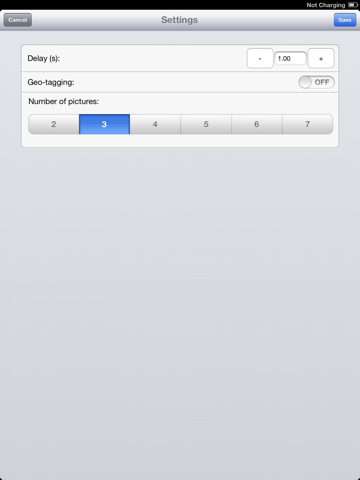
Photo Bracketing 1.41 Apps Screenshots & Images
Photo Bracketing iphone, ipad, apple watch and apple tv screenshot images, pictures.
| Language | English |
| Price | $1.99 |
| Adult Rating | 4+ years and older |
| Current Version | 1.41 |
| Play Store | com.tequnique.bracketing |
| Compatibility | iOS 5.1.1 or later |
Photo Bracketing (Versiyon 1.41) Install & Download
The application Photo Bracketing was published in the category Photo & Video on 13 September 2013, Friday and was developed by Harald Meyer [Developer ID: 389514018]. This program file size is 809 KB. This app has been rated by 4 users and has a rating of 2.5 out of 5. Photo Bracketing - Photo & Video app posted on 25 January 2016, Monday current version is 1.41 and works well on iOS 5.1.1 and higher versions. Google Play ID: com.tequnique.bracketing. Languages supported by the app:
EN Download & Install Now!| App Name | Score | Comments | Price |
| Audio Number Counter Reviews | 3 | 2 | Free |
| Exif Editor and Viewer Reviews | 2 | 7 | $1.99 |
| Music Speed Changer Reviews | 3.2 | 15 | $2.99 |
| 432hz Music Converter Reviews | 1 | No comment | $4.99 |
| Thermal Live Camera Effect Reviews | 2.5 | 7 | Free |
This app has been updated by Apple to display the Apple Watch app icon. Bug fixes
| App Name | Released |
| Snapchat | 13 July 2011 |
| YouTube Studio | 12 July 2014 |
| BeautyPlus - AI Photo Editor | 24 April 2013 |
| Photo Retouch-Object Removal | 04 May 2017 |
| Kick - Live Streaming | 26 March 2023 |
Find on this site the customer service details of Photo Bracketing. Besides contact details, the page also offers a brief overview of the digital toy company.
| App Name | Released |
| SP Camera | 19 February 2013 |
| IWebTV PRO | 15 March 2019 |
| TV Cast Pro for Google Cast | 28 July 2016 |
| ProCam 8 - Pro Camera | 30 October 2013 |
| Brushstroke | 04 March 2014 |
Discover how specific cryptocurrencies work — and get a bit of each crypto to try out for yourself. Coinbase is the easiest place to buy and sell cryptocurrency. Sign up and get started today.
| App Name | Released |
| Gas | 27 August 2022 |
| 07 April 2016 | |
| 28 April 2011 | |
| Spotify - Music and Podcasts | 14 July 2011 |
| 12 February 2019 |
Looking for comprehensive training in Google Analytics 4? We've compiled the top paid and free GA4 courses available in 2024.
| App Name | Released |
| Incredibox | 27 March 2016 |
| Terraria | 28 August 2013 |
| Pou | 26 November 2012 |
| Procreate Pocket | 17 December 2014 |
| Purple Place - Classic Games | 17 May 2019 |
Each capsule is packed with pure, high-potency nootropic nutrients. No pointless additives. Just 100% natural brainpower. Third-party tested and validated by the Clean Label Project.
Adsterra is the most preferred ad network for those looking for an alternative to AdSense. Adsterra is the ideal choice for new sites with low daily traffic. In order to advertise on the site in Adsterra, like other ad networks, a certain traffic limit, domain age, etc. is required. There are no strict rules.
The easy, affordable way to create your professional portfolio website, store, blog & client galleries. No coding needed. Try free now.

Photo Bracketing Comments & Reviews 2024
We transfer money over €4 billion every month. We enable individual and business accounts to save 4 million Euros on bank transfer fees. Want to send free money abroad or transfer money abroad for free? Free international money transfer!
Some how misleading. Purchased the app to create HDR shots, thought the app will put the photos together to create a final photo, but was not the case, it only takes shots the diferente areas of your composition at different apertures and that’s it, you still have to export the shots to another app or your computer to create the HDR files. You can take the same shots this app takes without using this app. I will not recommend this app at all.
This one goes up to 7. A very simplistic app that brackets up to 7 exposures based on the location of circles you place manually on the field of view. The auto function creates 3 exposures based on auto placement of these exposure circles. This is a great tool to import bracketed images into hdr software or photoshop. It does NOT merge the photos into a single her image, which I did not expect. I would have given it five stars if the following features are included: 1) Needs actual exposure adjustment instead of using the circles 2) Need an icon to open the photos app to view the images you have taken 3) Needs an info setting to find out what type of images are being created and at what bit depth 4) Need to add ability to change image type, compression, and resolution. 5) Need to add burst mode as setting the time delay to zero between shots does not take pictures any faster than a setting of 1 second. 6) IOS 13 upgrade compatibility. Although this app works on iOS 13 it isn't using any of the benefits of iOS 13. Pretty much if this app had the basic settings of an iOS 13 camera app, it would be a spectacular addition.
Finally a true bracketing app.... Have waited a long time for someone to release an app that will take more than 2 or 3 bracketed photos. There needs to be an auto mode for more than 3 photos, and the auto mode needs to be less "jumpy" by averaging brightness for groups of pixels rather than judging brightness pixel by pixel. Can't wait to see improvements!
Great idea, doesn't work.. On my iPhone 5, the bracketing doesn't actually produce different exposures. I tried auto and manual modes. Also, when you turn the phone for landscape pictures the app goes to half screen and doesn't rotate properly. You have a great idea but your app isn't ready. Also, I'd love just auto bracketing at specified stops so you don't have to move selection points around. That's a lot of work if you want 7 images.
Nice app for external HDR creation. I need an HDR creation tool for making 32bit images for use in CGI work. Right now there is no app that does this. All of the apps for the iPhone are geared toward making tone mapped images that range from interesting to horribly garish. Yikes. Anyway, your next best option is to capture a series of bracketed images and then merge them using a desktop program. That's what led me to this app. It can capture a very wide range in manual mode. You can then export the results using your favorite method (I like Dropbox syncing) then use that merging app. Photoshop will do this as well as plenty of other apps. I'd love to see auto mode be expanded or even a 'blind mode' where the phone goes through the widest range it can.... regardless of what it's seeing This would allow true float HDRs that could be really handy...well, to CGI people at least. 😉 Coupled with a fisheye lens, it looks like the iPhone could actually make some nice source files for environment lighting. It's REALLY great that the app doesn't collect lower resolution images. BIG bonus. Thanks for the app!
Did you know that you can earn 25 USD from our site just by registering? Get $25 for free by joining Payoneer!
Imagine you at your best. All the time. Picture yourself at your sharpest and most productive. Your most alert and focused. Your most lucid, creative and confident. At work. At play. In every area of your life. Add Mind Lab Pro® v4.0 to your daily routine and uncap your true potential. Buy Now!
Adsterra is the most preferred ad network for those looking for an alternative to AdSense. Adsterra is the ideal choice for new sites with low daily traffic. In order to advertise on the site in Adsterra, like other ad networks, a certain traffic limit, domain age, etc. is required. There are no strict rules. Sign up!