Fujifilm Kiosk Photo Transfer App Reviews
Fujifilm Kiosk Photo Transfer App Description & Overview
What is fujifilm kiosk photo transfer app? Kiosk Photo Transfer by Fujifilm allows you to transfer photos easily and quickly right from your mobile device onto a Fujifilm Kiosk so that you can print and create personalized photo products.
Find a supported Fujifilm Kiosk at a Walmart Photo Center and other participating retailers by visiting our kiosk locator at http://myfujifilmkiosk.com/.
App Features and Benefits Include:
• Transfer images from your mobile device without the use of a cable
• Images transfer quicker than using the Bluetooth alternative
• Select and transfer only those images you would like to print or use to create products
• Skip the kiosk: Create your order from your mobile device; quick and easy photo prints are available in as little as 1-Hour as well as a large variety of photo gifts with FREE SHIPPING to your preferred retail store
Additional Features:
• Preselect: Having a hard time finding those perfect shots on your phone while at the Fujifilm Kiosk? Use our preselect feature to select the most important photos at home and they'll be ready to transfer the next time you visit a Fujifilm Kiosk.
• Social Media: Now you can preselect photos from your Google, Facebook, Instagram, and Dropbox accounts and then transfer to the Fujifilm Kiosk.
If you have feedback to share on your experience with the Kiosk Photo Transfer by Fujifilm app, please send a message to fnacappsupport@fujifilm.com.
Please wait! Fujifilm Kiosk Photo Transfer app comments loading...
Fujifilm Kiosk Photo Transfer 3.10 Tips, Tricks, Cheats and Rules
What do you think of the Fujifilm Kiosk Photo Transfer app? Can you share your complaints, experiences, or thoughts about the application with FUJIFILM North America Corp. and other users?
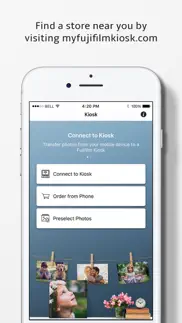
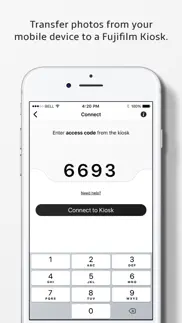


Fujifilm Kiosk Photo Transfer 3.10 Apps Screenshots & Images
Fujifilm Kiosk Photo Transfer iphone, ipad, apple watch and apple tv screenshot images, pictures.
| Language | English |
| Price | Free |
| Adult Rating | 4+ years and older |
| Current Version | 3.10 |
| Play Store | com.fujifilm.wifi |
| Compatibility | iOS 12.0 or later |
Fujifilm Kiosk Photo Transfer (Versiyon 3.10) Install & Download
The application Fujifilm Kiosk Photo Transfer was published in the category Photo & Video on 10 September 2013, Tuesday and was developed by FUJIFILM North America Corp. [Developer ID: 569995602]. This program file size is 59.06 MB. This app has been rated by 10 users and has a rating of 2.2 out of 5. Fujifilm Kiosk Photo Transfer - Photo & Video app posted on 24 July 2023, Monday current version is 3.10 and works well on iOS 12.0 and higher versions. Google Play ID: com.fujifilm.wifi. Languages supported by the app:
EN FR PT ES Download & Install Now!| App Name | Score | Comments | Price |
| Fujifilm GetPix Kiosk Reviews | 1 | No comment | Free |
Various bug fixes and performance improvements
| App Name | Released |
| Epson Smart Panel | 31 March 2020 |
| PhotoCircle | 19 April 2012 |
| AI Photo Enhancer - AI Editor | 08 February 2021 |
| 06 October 2010 | |
| Photoshop Express Photo Editor | 08 October 2009 |
Find on this site the customer service details of Fujifilm Kiosk Photo Transfer. Besides contact details, the page also offers a brief overview of the digital toy company.
| App Name | Released |
| TV Cast Pro for Fire TV | 17 June 2016 |
| TV Cast Pro for Chromecast | 29 July 2016 |
| Print to Size | 21 January 2015 |
| Like A Frame | 28 March 2019 |
| Luwian | 03 September 2020 |
Discover how specific cryptocurrencies work — and get a bit of each crypto to try out for yourself. Coinbase is the easiest place to buy and sell cryptocurrency. Sign up and get started today.
| App Name | Released |
| Messenger | 09 August 2011 |
| YouTube TV | 05 April 2017 |
| DoorDash - Food Delivery | 10 October 2013 |
| Gmail - Email by Google | 02 November 2011 |
| Snapchat | 13 July 2011 |
Looking for comprehensive training in Google Analytics 4? We've compiled the top paid and free GA4 courses available in 2024.
| App Name | Released |
| Slay the Spire | 13 June 2020 |
| HotSchedules | 30 October 2008 |
| Terraria | 28 August 2013 |
| Poppy Playtime Chapter 1 | 08 March 2022 |
| Bloons TD 6 | 14 June 2018 |
Each capsule is packed with pure, high-potency nootropic nutrients. No pointless additives. Just 100% natural brainpower. Third-party tested and validated by the Clean Label Project.
Adsterra is the most preferred ad network for those looking for an alternative to AdSense. Adsterra is the ideal choice for new sites with low daily traffic. In order to advertise on the site in Adsterra, like other ad networks, a certain traffic limit, domain age, etc. is required. There are no strict rules.
The easy, affordable way to create your professional portfolio website, store, blog & client galleries. No coding needed. Try free now.

Fujifilm Kiosk Photo Transfer Comments & Reviews 2024
We transfer money over €4 billion every month. We enable individual and business accounts to save 4 million Euros on bank transfer fees. Want to send free money abroad or transfer money abroad for free? Free international money transfer!
Super impressed!. I work at a Walmart that uses your kiosks. I love helping people get your app up and running so they can see how useful it is. I have used it myself and you have made it so user friendly and my customers LOVE IT! Thanks for working to always improve the kiosks and the app because it is a part of my day that I love sharing with our customers!
Recommend. This is a time saver when planning on going to an outside source to self print your photos. Be sure to hook up to their WIFI or else this app will not work. The only reason I did not rate it with 5 stars was because it does not save your tags for long periods of time. So don't tag photos then waits for more than 2 days to go print. I recommend you give this app a try. You will not regret.
Working fine as always!!!. I have recently tried to transfer and print nearly 1000 images taken from a get together. I barely spent time at the kiosk to transfer huge number of photos with high resolution. I haven’t face any issues yet with the app.
One of the most frustrating apps of all time. Everything about it, irritates me.
0 stars if I could. My photos wouldn't transfer to the kiosk. The codes I was given didn't work and I had to change kiosks several times. Even so, it would only take half the selected photos. And when I tried to "add more" with the supposed convenient button, I was disconnected. Twice. Forget it. I'll go somewhere else that doesn't use fujifilm. Give me Kodak
Unsolicited Spam. If you travel within two blocks of a kiosk location, you’ll start getting spammed with push notifications trying to get you to buy stuff. Creepy, and will be uninstalling due to the predatory location-tracking behavior of this app
Great and Effecient. I love using this app to print my photos at Walmart. Fast download, and it makes printing photos so fast at Walmart. So thankful for this app!
Printing the pics 🥴. I went to the app to place a order for my pictures… everything is great with the app but I was a little upset when I received a email stating my prints were ready for pick up, I get to Walmart and my pics are NOT ready for pick up they tell me to come back tomorrow. I think better communication between the app & Walmart would help this situation… this is a BIG inconvenience for the customer!!!!!!
Crops every picture whether I want it or not!. I love the idea & convenience of this app but it crops every photo I upload & cuts off people, heads, faces, arms! So disappointed—I gave feedback about this months ago—they said they’d fix but today I went in to pick up photo collage 8x10s & people’s heads & faces had been cropped out—no way to change it—
So far so good. I have begun pre-tagging photos but the one thing I wish I could do is get on the computer and use the app as well. I put all my photos on my computer from my phone and would like to go threw them to see what ones I want to develop. Other than that the app seems to work fine with me, time will tell how it actually works when I get photos developed.
Great App!. VERY efficient app - You can pre-select the photographs you want to print at your local Fuji Kiosk with this app, so that you do not have to load all 300, 500, or 2000 (grin) photos from your device when you get to the shop! From the comfort of your own home, click on the “Pre-tag” photos option on the app’s main screen. Then you can add just the photos you want to print at the kiosk. An iOS caveat: If you have “Optimize iPhone Storage” selected (Settings / Photos & Camera), your iOS device might only have low-res copies of your photos on it. You might need to Message or Email to yourself those few you want to print from the Cloud so that you are printing the high-res original.
Deleted after one use. I thought I would use the connecting cables at the kiosk instead of brining my own. Will not make that mistake again. In order to use the kiosk cables I had to download this app. It continually asked for permission to access my photos (which I had already granted multiple times). After much confusion at the kiosk (I was being helped by a Walmart associate) because this app and its functionality when it’s directly connected to the kiosk is so convoluted I finally got my pictures. I got home and opened my phone to check emails during which the app popped up again asking for permission to access my photos. I immediately deleted the app right then. Like I said, I’ll be taking my own cable connection next time.
Blanks out. I think the app is a great way to do simple prints quickly and it’s very easy to use. But as soon as you click on the album and go to scroll, it’s completely blanks out and you have to restart the app. It’s very frustrating. Please fix
Dina flustered. I just used this for first time, there is no way to check status or even give you an eta. I have sat in store for an hour and was told I would get an email but so far nothing . I did ask the guy if there is a way to see , so he looked in photo dept and just said “ yep” we got it, so not so impressed yet.
Used to work - this version doesn't. I've used this app successfully before, but the current version is broken. You cannot see any images when preselecting. If I "select all" I get a bunch of check marks and they will transfer, but you cannot see on phone. Also, will only preselect with Internet access - why- the whole point is to select images stored on my phone - not on Internet. Also does not recognize that cellular data provides Internet access. Used to work, this version obviously released with no testing or quality control. Also does not work on iPad. I work in a photo lab with Fuji kiosks, so I know that Fuji has been having lots of software issues lately- no quality control.
Love it. Love this so much more than having to go in store and wait around.
Fast and easy. Just make sure if you have an iPhone try to connect up to three times PC VS APPLE. Still have problems connecting. But after that works great!
Virus s. I think this app put a virus on my iPhone. Every since connecting to it my phone has acted crazy. On first connect it was like someone was remotely controlling my phone. It was going to places I didn't press, pulling up apps randomly like a ghost phone. Two months later it's still doing the same thing even though I deleted the app right after I used it. It happens randomly. My phone worked fine prior to that. Ex. If I'm listening to Pandora it will thumbs down two or three on its own and go to the share page of pandora by itself. So beware!!!
Order never came. I was told on the pickup details it was to be ready by Tuesday after 5pm. And here it is Saturday and it is still not delivered. This is ridiculous. With no way to track the order and no way to talk with someone about it, is also ridiculous. The photo lab associate had no clue how to help me with how to obtain my order. I’m very upset with how this has happened. I will no longer be using your app.
Easy. Easy to use. Got my pictures printed in minutes.
Little glitchy. First off I work with this app daily. When it works it works great. But for some reason it doesn't like some photos. It will not send them over. I've tried across multiple devices with multiple updates so that's not the issue. I can send some pictures but not others, even from the same device. The app will say it was sent but the kiosk will just hang at loading or skip the photos and load the rest in queue.
Frozen. Can NOT get the app to open. Tagged photos at home, went to store to transfer and nothing. Touched all over on screen and nothing!!! Very seriously thanking of going elsewhere for prints. Worse move Walmart has made by making customers use this to print photos!!
LOVE IT!!. This app makes it so simple to save my favorite pics then all I have to do is go print them, no searching or forgetting what my favorite ones are, they are right there ready for me!!
Terrible. This app is useless. I spent an hour and a half wrestling with the machine this app can’t even connect to. Don’t waste your time going into walmart to print photos. Either you can struggle to download them online or go somewhere else. Walmart is an all around abysmal store for getting photo prints done.
Wifi Transfer Didnt Work. I tried on multiple kiosks to transfer photos over wifi with the app. I was able to connect to the wifi, and enter the pin. I received confirmation I was connected. When I clicked Add Photos the app would freeze and not progress any further. I ended up leaving after about 15 minutes with multiple attempts and multiple kiosks.
Yeah. The app works great I just wish it wouldn't pop up a notification on my phone to buy photos every time I arrive at work
Bad. This app for my iPhone is terrible. If I try to order from the kiosk It won’t let me select any of my photos. If I use the the order from store option it gives me an error about half way through that “an error has occurred”. I have ordered once that way but it took me almost 45 minutes to order 12 pictures
Easy once you figure it out. Obviously some people have a hard time figuring this out, but once you do it is pretty easy. Could use some editing refinements but still a quick easy way to get some decent pictures printed from my phone.
Life saver!. This app has been such a hello when trying to order photos through Walmart. Our local stores kiosks have some issues (that they’re working on) so when none of the cords work, both attached or plugged in, it makes it so much easier. I have noticed recently that with the Christmas stuff coming in on the in store kiosk that a lot of the options aren’t in the app. I recently learned a new way to transfer just certain photos through here instead of every photo in my phone. I highly recommend!!
No communication. The first time I made an order, I got an email saying it was ready to pick up (it was, but they sent double with no receipt for one so we were overcharged.) The last time I made an order, I never got any emails saying part of my order was ready. I have half an order still needing to be picked up, they notified Walmart that it was delivered, but they never found it. I tried contacting fuji and never got a response. It was a Christmas present so I’m very frustrated that it’s taking this long.
Great app. It is a great app it is easy to print and very quick try to order off your phone they are ready in 15 mins you can pay in store😁❤️❤️
Easy to use!. I ordered several print right from my phone. Easy to use!
Easy to use. Easy to use at Sam’s Club and used Bluetooth to transfer photos. The kiosk was quick and if I had more time, would have tried other options. Next time will make collages of my photos. The technician showed me a print and I love the option. Will definitely go back and use this app. Now I don’t have to pass my phone around because I found a convenient and inexpensive printing service to use via this app.
Can't get all my pictures!. My phone shows me that I have over 500 pictures but when I go to the kiosk it only gives me the option to print a little over 400. My sister had the same problem today... 1100 pictures in her photo library and once hooked up to the kiosk it only gave us the option to choose 495 of them. Easy app to use but very frustrating when I can't get at my pictures to print them!
Update. I have an iPhone 7 Plus and none of the photos I take won’t show up being able to transfer. If I send them to someone then I can save them, then transfer then later they won’t be able to. What is Strange is that it will allow for transfer of images I saved to the photo. Will you fix it. I’m on iOS 11.
WOW!!! So Easy!!. I downloaded this app. and it was a piece of cake to go through my photos, pick out the ones I want, edit them and place my order!! I'll go in an hour to pick up my reprints! WAY COOL!
Holiday Photos. I used the app and ordered over 70 photos and the confirmation was sent to me telling me to pick them up in my preferred store, then when I went to the store they said they didn't have any orders with my name. They told me the confirmation was invalid and when she called Fujifilm they said the exact same thing and that the only thing they could suggest is reprinting them.
Doesn't find all pics. Was unable to browse the entire photo library, it seems to get lost on some kind of image in the library (panorama? video?) and ceases to scan for pics past that point.
Outstanding!. I was super impressed at how easy this app was to use! I connected right away and had my pictures printed and ready to go in no time! Two thumbs up!
Horrible. Seriously took 30 mins to connect to the machine. Finally get connected and start selecting pictures, then the screen goes white. I can’t scroll at all without the screen going white and having to start over.
Kiosk. I really enjoy this app it helps me save a lot of time and money when printing out pictures!!
GREAT APP!!. Easy to use! Editing photo is easy. The staff at the stores are very helpful when there are questions. My go to app when I need good quality herd copies of photos!!!
Awful. I went to Walmart and tried to get my photos printed using the USB cord. When that didn't work, I downloaded this app. Everything was working pretty well but when I went to actually select the pictures I wanted to get the app only showed me 7 pictures. I planned on getting all my pictures (over 1,000). This was a waste of my time.
Order from phone will not work. I tried three different Times to Order from the app. However I lost photos and it always says an error accrued when trying. It’s aggravating.
Fujifilm kiosk. This app makes it so much easier because at the Walmart here in Fallon Nevada those machines are broken I’m 12 years old and I’d give it a five stars because I have a good of an app it is I love this app makes it so much better when the machines are broken because I went in there and they were all Broken it makes it a lot easier as a matter of fact it makes life a lot easier and that’s my review. And I would give it five stars.
Used to Work. I used to love this app. I used to be able to preselect and print which saved me a TON of storage. Now? It deletes my photos. I lost 600 photos and honestly just gave up. Now I just put them into google drive and do it the long way.
Bug fix?. I'm having trouble pulling all my photos up on the app so I can print them. Might wanna work on that issue.
Great photo processing app. Nice and easy to use interface. Highly recommend
Out-dated. I saved some photos to my favorites but the app does not have access to this only albums by date. I have a ton of photos that I favorited from different times and not being able to access this album is a real deal breaker for using the app. Please fix this.
Takes FOREVER To Download. Doesn't matter if you're trying to download it using cellular data, the wifi at Walmart, or even the wifi at your house. This app will take AT LEAST an hour to download. I waited for an hour and a half for this stupid app to download at Walmart. Even called my dad and asked him to download it it at home on the wifi. Took both of us over an hour to download it. After about 30 minutes I just decided to buy an iPhone cord and a USB at Walmart and transferred the photos myself on a display computer. After I had checked out and was in the parking lot, i decided to check and see if it had downloaded yet. NOPE! The app STILL hadn't downloaded. Don't even try to use this app. Just bring a memory card. So much easier.
Did you know that you can earn 25 USD from our site just by registering? Get $25 for free by joining Payoneer!
Imagine you at your best. All the time. Picture yourself at your sharpest and most productive. Your most alert and focused. Your most lucid, creative and confident. At work. At play. In every area of your life. Add Mind Lab Pro® v4.0 to your daily routine and uncap your true potential. Buy Now!
Adsterra is the most preferred ad network for those looking for an alternative to AdSense. Adsterra is the ideal choice for new sites with low daily traffic. In order to advertise on the site in Adsterra, like other ad networks, a certain traffic limit, domain age, etc. is required. There are no strict rules. Sign up!
Not what I used to have. What a shame, works with Win 10 PC though
Missing products. I really like this app but it’s missing product options, like photo books, mounted photos, andcanvases(real and faux alike)
WOW!. Very fast and convenient way to print my photos! #loveit
“A Problem Occurred”. Very frustrating trying to edit photos, and the app tells me there is a problem and quits out.
AWESOME!. This app was a game changer for making our holiday card this year! Super user friendly!!
Doesn’t work. Tried for over 2 hours to send 100+ pictures to the Walmart near me from my phone would not work. So went with another company.
Need to be fixed !!!. I love to get pictures off and I have nicely ordered off this app once but I have tried to order over five times and it keeps saying there’s a problem to try later!! I have tried for two days and I am very mad!! Please fix !!!!
Errors. Wallet size does not work got multiple pictures.
Help!!. How about doing something about getting this app to access our stored photos??
?. Not really sure about this app
Awful app. This app does not work and is very slow. I finally transferred a picture to a kiosk and it said it was invalid. Terrible app.
Awkward. Awkward to use, full of errors…but otherwise fantastic
Wallet Pics. App is terrible, won’t let you select wallet size only a bunch of much larger and much more expensive sizes
Blacks out most of my photos. I used this app at a Walmart kiosk. Took me awhile to figure out procedures but only about 20 of my photos were available to select on the kiosk. Only some of my selections printed. This app flawed. I use a I xr phone. Going back to flash drive
It’s okay.. It’s a decent app so far but wish you could see the orders you placed.
Easy and Fast. Love this app, it works so much faster than the cables!
So easy and simple to use!. This is the best app I ever saw! So easy so simple to use at Walmart to print pictures app!!! Love it!!! Champ!
Limited. Needs to be able to pull photos from more sources like prime photo
Doesn't do its job. The app won't upload all of my photos from my gallery. I have 200 photos I want to print but it's only pulling up 7. This is very frustrating. Please fix your app.
Could be better. Wish I could change color scene from my phone when pre-ordering.
Didn't work for me. I tried everything o could think of and had a couple of Walmart employees put their experience in the mix but I could never get the photo I wanted to load. Then the app dropped me again and asked me to reload again. Walgreens worked great
Complaint for the management at Wallmart. There closed, even before this virus they would not help me I don’t know how to make the pictures Thema would always help me when her hours changed you just have hateful people in the camera department!!!!!!
Does not work!!!. I've been sitting here for over an hour and these photos are still loading!! I get to 73/78 photos and the app tells me there is a problem and to try again later!! Soo annoyed!!
Crashes every time. Right when I’m done and ready to finish my order it crashes! Awful app
Piece of garbage.. Doesn’t work..won’t connect. Go to CVS their app actually works.
Kiosk problem or app problem?. I couldn't get even 8 pictures to transfer to the kiosk at Walmart. If the transfer stops inadvertently, you have to re-mark the files to transfer. What a waste of time and effort.
FIX!. App does not work! Keeps saying “a problem has occurred.” I’d really like to get my pictures made! This is totally annoying!!!
Useless!. Will connect to the kiosk but only pull up about 3 random photos from my phone and nothing else! Can't use this to print my photos! Garbage!
Never works. This thing never works. It lets you select photos and input information, but as soon as you press the button to complete the order...it just spins and spins and never does anything.
Garbage. Will not work with pictures in ICloud
Incompatible...?. File size too large or wrong format? Ugh...
Horrible!. Takes forever to upload.
Waste of....... Yep this was a wasted time and trip.... wifi wouldn't connect...
Can't find all photos. The app only could see 30 of my 200 photos, and only after scrolling through dozens of empty albums that don't exist on my phone anymore. The pictures that it could find weren't supported by the kiosk.
Never works!!!. Very disappointed! Tried at Walmart many times and a frustrating experience.
Always freezes and stops working. Never works when I am trying to process an order for photos.
App. This is is cool but needs more
Eh.. I'm sure it's a nice thought but I can't access my photos stored in my iCloud account so this app is useless to anyone who has an automatic backup to any storage other than your phone..
Not Happy. The only positive thing about this app was it was faster than using the cable. My pictures printed out with the tops chopped off and black lines running thru them. Not Happy
Poor quality prints. Honestly I could have got better prints with my $89 HP. I don’t think you should be able to count the dots. From Walmart
Fix app. Can not edit pictures!! Fix please!!
Photo Transfers At Walmart. A quick & easy way to get prints made from your pictures on your phone
Awful. If 0 were an option that would be my rating. This app is horrendous.
Fujifilm kiosk photo transfer. App will not open on any device I try to open it on. I have deleted and reinstalled several times. Still will not open at all.
Eh. I like that app and it's easy to use but since my photos are backed up on my iCloud I can't pick those and upload them and those are the ones I want and they're still on my phone as well but they can't be used so I don't suggest this app.
Ain't working. Downloaded almost all the fugi apps here to sync with newly bought fugi water camera. Unsuccessful...
Mr.. Fast and easy. I like it!
Works quickly enough but.... ...only 100 photos at a time? That needs to be increased.
Problems. It’s crashes constantly
Trash. How do you not have all the Walmart’s in the area???? One min you have the store next it’s gone and I can’t use it. Fix your stupid app!