Panecal Plus Sci. Calculator App Reviews
Panecal Plus Sci. Calculator App Description & Overview
What is panecal plus sci. calculator app? [Description]
Panecal is a scientific calculator app that allows you to display and modify formulas. It allows you to enter formulas while checking them, which prevents you from typing incorrectly or making calculation errors. It is also possible to reuse past formulas and use variable memory to change only certain values to calculate them.
The display shows the cursor, and you can tap or press the arrow keys to quickly navigate to where you want to edit. It has a powerful, flexible and intuitive user interface with support for swiping to scroll through formulas and long-tap to copy and paste.
[Features]
- Re-calculation by using past formula
- Easy editing by using a cursor operation and swipe the screen
- Copy and paste formulas text
- Formulas history and answers history table
- Binary numbers, octal numbers, decimal numbers, hexadecimal numbers calculation and conversion (Max.32bits)
- M+/M- memory functions and variable(A-F) memory
- Arithmetic operations, inverse trigonometric functions, logarithmic functions, power functions, power root functions, factorials, absolute values, percent calculations, modulo calculation, polar and cartesian coordinate conversion
- Angle units (DEG, RAD, GRAD)
- Result format with Normal(standard), Fix (fixed decimal mode), Sci (significant figures), and Eng (index is in multiples of 3)
- Decimal point character and grouping separator settings
[Disclaimer]
Please note in advance that Appsys is not responsible for any damage or lost profits caused by the use of this software, or any claims from third parties.
Please wait! Panecal Plus Sci. Calculator app comments loading...
Panecal Plus Sci. Calculator 7.5.8 Tips, Tricks, Cheats and Rules
What do you think of the Panecal Plus Sci. Calculator app? Can you share your complaints, experiences, or thoughts about the application with Noriyasu Kutsuzawa and other users?
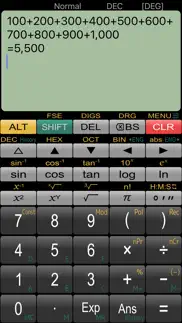
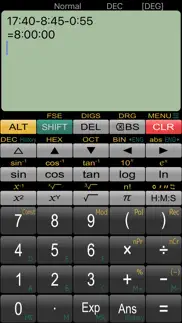
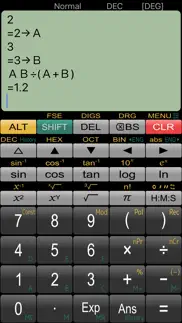
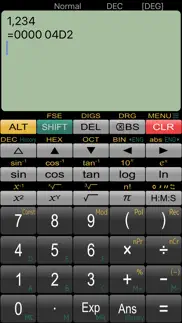
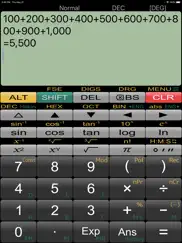
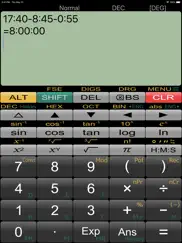
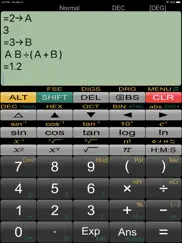
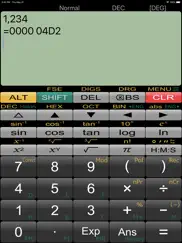
Panecal Plus Sci. Calculator 7.5.8 Apps Screenshots & Images
Panecal Plus Sci. Calculator iphone, ipad, apple watch and apple tv screenshot images, pictures.
| Language | English |
| Price | $2.99 |
| Adult Rating | 4+ years and older |
| Current Version | 7.5.8 |
| Play Store | jp.appsys.PanecalPlus |
| Compatibility | iOS 12.0 or later |
Panecal Plus Sci. Calculator (Versiyon 7.5.8) Install & Download
The application Panecal Plus Sci. Calculator was published in the category Utilities on 25 July 2013, Thursday and was developed by Noriyasu Kutsuzawa [Developer ID: 668500806]. This program file size is 17.66 MB. This app has been rated by 241 users and has a rating of 4.7 out of 5. Panecal Plus Sci. Calculator - Utilities app posted on 17 December 2023, Sunday current version is 7.5.8 and works well on iOS 12.0 and higher versions. Google Play ID: jp.appsys.PanecalPlus. Languages supported by the app:
EN FR DE ID IT JA PT RU ZH ES ZH Download & Install Now!| App Name | Score | Comments | Price |
| ShapeInfo Plus Reviews | 4.5 | 17 | $0.99 |
| Calculator PanecalST Reviews | 4.8 | 64 | Free |
| Figure calculator ShapeInfo Reviews | 4.5 | 79 | Free |
| Panecal Scientific Calculator Reviews | 4.7 | 1,292 | Free |
| Calculator PanecalST Plus Reviews | 4.8 | 11 | $1.99 |
- Updated libraries. - Fixed a bug with physical keyboard input. - Adjusted the vibration type on tapped.
| App Name | Released |
| Tuya Smart | 06 November 2015 |
| TV Remote - Universal Control | 19 November 2020 |
| Amazon Fire TV | 22 December 2014 |
| Brave Private Web Browser, VPN | 19 February 2016 |
| Fonts | 24 February 2019 |
Find on this site the customer service details of Panecal Plus Sci. Calculator. Besides contact details, the page also offers a brief overview of the digital toy company.
| App Name | Released |
| Noir - Dark Mode for Safari | 20 September 2021 |
| Stash - Rule Based Proxy | 10 December 2021 |
| Necrometer | 25 May 2023 |
| Watch app for Tesla | 13 May 2020 |
| Morse-It | 01 February 2019 |
Discover how specific cryptocurrencies work — and get a bit of each crypto to try out for yourself. Coinbase is the easiest place to buy and sell cryptocurrency. Sign up and get started today.
| App Name | Released |
| Google Chrome | 28 June 2012 |
| DoorDash - Food Delivery | 10 October 2013 |
| Gas | 27 August 2022 |
| Wizz - Make new friends | 24 February 2019 |
| 06 October 2010 |
Looking for comprehensive training in Google Analytics 4? We've compiled the top paid and free GA4 courses available in 2024.
| App Name | Released |
| Minecraft | 17 November 2011 |
| Paprika Recipe Manager 3 | 15 November 2017 |
| Poppy Playtime Chapter 1 | 08 March 2022 |
| AutoSleep Track Sleep on Watch | 19 December 2016 |
| TV Cast Pro for LG webOS | 23 June 2016 |
Each capsule is packed with pure, high-potency nootropic nutrients. No pointless additives. Just 100% natural brainpower. Third-party tested and validated by the Clean Label Project.
Adsterra is the most preferred ad network for those looking for an alternative to AdSense. Adsterra is the ideal choice for new sites with low daily traffic. In order to advertise on the site in Adsterra, like other ad networks, a certain traffic limit, domain age, etc. is required. There are no strict rules.
The easy, affordable way to create your professional portfolio website, store, blog & client galleries. No coding needed. Try free now.

Panecal Plus Sci. Calculator Comments & Reviews 2024
We transfer money over €4 billion every month. We enable individual and business accounts to save 4 million Euros on bank transfer fees. Want to send free money abroad or transfer money abroad for free? Free international money transfer!
Great calculator, shows all number inputs!. I hated the iPhone calculator because it would only show the numbers you were currently entering into a calculation. Making it hard to catch mistakes. Just started using it but like that you can see everything you enter before pressing (=). From other comments it seems the developer is very attentive and responsive too
Perfect for scientific math. Very simple to use. It is the simplest to operate. You can incorporate any scientific math (sin exponent powers etc.). It has one step memory for 10 variables. It has brackets, just put them as needed. Extremely easy to edit your work. Everything is saved and visible. Best of all. ALL ON A SINGLE SCREEN. if I need a powerful computer I wouldn’t use my iPhone but Excel or c++ on desktop. My TI 36X Pro is just gathering dust.
Paid app dont work. Paid app not working keep saying JB detected
Highly recommanded. I am in engineering field, so I looked for a lot like engineering and scientific cacultor, finally, when got this one, I called Eureka! this one highly recommanded! but one thing that I extra want is graph and matrix function. but this version is already highly enough!
Best calculator app. Way better than default calculator
体验. 计算器有点卡 延迟太高了 不过是的确挺好用的
Excellent. Found what I was looking for.
Simple. Great for simple calculations with square roots and exponents!
Retro and functional. Update firs - Upon upgrading to iOS11, the default bitwise of DEC/HEX conversion changed to 16bit. It can be set to 32bit by ALT MENU Settings. Comments - Unlike other calculator apps with futuristic style, this one retros back to traditional key panel but with elegant look. I cal feel holding my old Casio calculator with more powerful functions.
Nice calculator. Very useful for a broad range of uses
Best calculator ever. but fix the bug: 171! gives 0 where 170! x 171 gives infinity
Amazing. Great calculator and I highly recommend.
Perfect except.... Everything perfect about this calculator, except one major flaw. I like to display my answers in fixed 2 digits, which is easy to set up. But I want the calculator to keep the full number in its memory, this calculator truncates the number to the display. Example: 1/3=0.33, x100=33.00. The right answer is 33.33.
👍👍👍. Awesome calculator.
Senior Staff Systems Engineer. By far the best scientific calculator I’ve ever used
Good application with many reserve. The developer did a great job. But the calculator cannot add another line of calculation. After the first line of addition or whatever you cannot make any addition in the next line unless you clear the previous one and start afresh. It will be good if one can perform many lines of addition or multiplications. Please fix this Thanks
Works good. Works good
Bug needs to be fixed. 0^0 is NOT 1. But when you try this exponent operation on this program, it gives you 1. It’s a “fatal” error!
Best calculator for engineer. Love the traditional layout. Large buttons, and common functions are one click away. Most practical one in the app store IMO
Great again after fixing display scroll bug!. This is the best calculator in the App Store for regular use that’s not emulating another calculator. The developer is super responsive! I had edited my review from 5 stars to 1 star because of annoying display scroll bug, but the developer fixed the problem and it’s back to five stars. It’s an amazingly simple to use algebraic notation calculator. Does everything I need except time value money calculations, but I use an HP emulator calculator for those. Thank you for the great implementation and for responding to my review!
Old School. Does everything I need done. People including me used to pay (in todays money) hundreds of dollars for this technology and this is all it did. And it was 10 times as bulky as your cell phone. For me: just used to this format for a calculator and my needs are limited as it relates to functions.
Best calculator out there. Better than any other one
Did you know that you can earn 25 USD from our site just by registering? Get $25 for free by joining Payoneer!
User friendly. I gave up using other calculators in exchange for this one. I use it in my engineering work. Surprisingly, my wife and teen son love using this calculator although they are non-engineers.
Nice and easy to use calc. This is the best calc app I have seen so far
Great but have a question. Great calculator BUT followed your instructions to move to landscape mode and I don’t have An orientation section in settings. How do I change to landscape mode?
Best calculator. I was after a calculator that could handle 'compound annual growth rate' (CAGR). This calculator was best in this regard, with the right xy button, and big, difficult to miss, buttons in general. That one didn't have to flick between different screens to carry out this calculation made this calculator come out on top.
Imagine you at your best. All the time. Picture yourself at your sharpest and most productive. Your most alert and focused. Your most lucid, creative and confident. At work. At play. In every area of your life. Add Mind Lab Pro® v4.0 to your daily routine and uncap your true potential. Buy Now!
Odd rounding error. When I calculate 20,000 - 1.42 and only that combinations specifically I get an answer of 19,998.579999999998. Just thought I’d share so someone could look into it. Thanks Love the app otherwise
Not working properly. When applying an operation to a result nothing happens Eg 2 x 5=10 10 x n=_______
Best calculator app I’ve found. Feels exactly like a scientific calculator. Absolutely perfect
What is JB !(solved!). Today when I update my ios to 11.2.6 my problem ⬇️was solved Recently when I want to use this app it says :JB is detected !and then it crash! I reinstalled it but still it doesn't work
Great app, some improvements could be made. This is a great app. I would like to see the ability to enable haptic key presses in the future.
Best calculator for science and general purposes. You can backspace or correct lines, intuitive buttons and very complete. I only recommend this one now in my science classes.
Calculation Screen Size. It will be better if the size of calculation screen can be changed for iPhone 12. The depth of the screen is small.
Still has adds. Good app but still has adds in premium version
Adsterra is the most preferred ad network for those looking for an alternative to AdSense. Adsterra is the ideal choice for new sites with low daily traffic. In order to advertise on the site in Adsterra, like other ad networks, a certain traffic limit, domain age, etc. is required. There are no strict rules. Sign up!