Panecal Scientific Calculator App Reviews
Panecal Scientific Calculator App Description & Overview
What is panecal scientific calculator app? [Description]
Panecal is a scientific calculator app that allows you to display and modify formulas. It allows you to enter formulas while checking them, which prevents you from typing incorrectly or making calculation errors. It is also possible to reuse past formulas and use variable memory to change only certain values to calculate them.
The display shows the cursor, and you can tap or press the arrow keys to quickly navigate to where you want to edit. It has a powerful, flexible and intuitive user interface with support for swiping to scroll through formulas and long-tap to copy and paste.
[Features]
- Re-calculation by using past formula
- Easy editing by using a cursor operation and swipe the screen
- Copy and paste formulas text
- Formulas history and answers history table
- Binary numbers, octal numbers, decimal numbers, hexadecimal numbers calculation and conversion (Max.32bits)
- M+/M- memory functions and variable(A-F) memory
- Arithmetic operations, inverse trigonometric functions, logarithmic functions, power functions, power root functions, factorials, absolute values, percent calculations, modulo calculation, polar and cartesian coordinate conversion
- Angle units (DEG, RAD, GRAD)
- Result format with Normal(standard), Fix (fixed decimal mode), Sci (significant figures), and Eng (index is in multiples of 3)
- Decimal point character and grouping separator settings
[Disclaimer]
Please note in advance that Appsys is not responsible for any damage or lost profits caused by the use of this software, or any claims from third parties.
Please wait! Panecal Scientific Calculator app comments loading...
Panecal Scientific Calculator 7.6.0 Tips, Tricks, Cheats and Rules
What do you think of the Panecal Scientific Calculator app? Can you share your complaints, experiences, or thoughts about the application with Noriyasu Kutsuzawa and other users?
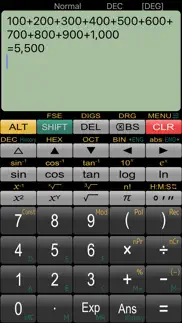
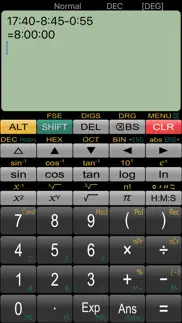
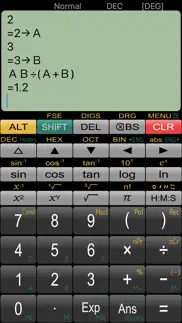
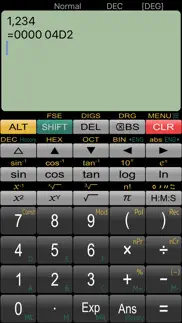
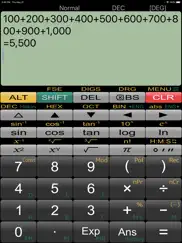
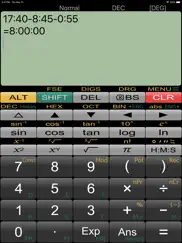
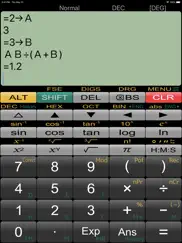
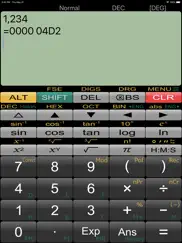
Panecal Scientific Calculator 7.6.0 Apps Screenshots & Images
Panecal Scientific Calculator iphone, ipad, apple watch and apple tv screenshot images, pictures.
| Language | English |
| Price | Free |
| Adult Rating | 4+ years and older |
| Current Version | 7.6.0 |
| Play Store | jp.appsys.Panecal |
| Compatibility | iOS 12.0 or later |
Panecal Scientific Calculator (Versiyon 7.6.0) Install & Download
The application Panecal Scientific Calculator was published in the category Utilities on 09 July 2013, Tuesday and was developed by Noriyasu Kutsuzawa [Developer ID: 668500806]. This program file size is 23.94 MB. This app has been rated by 1,293 users and has a rating of 4.7 out of 5. Panecal Scientific Calculator - Utilities app posted on 22 February 2024, Thursday current version is 7.6.0 and works well on iOS 12.0 and higher versions. Google Play ID: jp.appsys.Panecal. Languages supported by the app:
EN FR DE ID IT JA PT RU ZH ES ZH Download & Install Now!| App Name | Score | Comments | Price |
| Figure calculator ShapeInfo Reviews | 4.5 | 79 | Free |
| Calculator PanecalST Plus Reviews | 4.8 | 11 | $1.99 |
| Panecal Plus Sci. Calculator Reviews | 4.7 | 251 | $2.99 |
| ShapeInfo Plus Reviews | 4.5 | 17 | $0.99 |
| Calculator PanecalST Reviews | 4.8 | 64 | Free |
- Updated libraries. - Indicated iPad status bar.
| App Name | Released |
| My Spectrum | 16 December 2014 |
| Brave Private Web Browser, VPN | 19 February 2016 |
| Countdown | 10 September 2018 |
| Google Authenticator | 20 September 2010 |
| Blink Home Monitor | 20 November 2015 |
Find on this site the customer service details of Panecal Scientific Calculator. Besides contact details, the page also offers a brief overview of the digital toy company.
| App Name | Released |
| EasyMSR | 05 February 2015 |
| Noir - Dark Mode for Safari | 20 September 2021 |
| RadioMail | 11 December 2022 |
| Piping DataBase - XTREME | 11 March 2010 |
| Hell Let Loose Calculator | 22 June 2023 |
Discover how specific cryptocurrencies work — and get a bit of each crypto to try out for yourself. Coinbase is the easiest place to buy and sell cryptocurrency. Sign up and get started today.
| App Name | Released |
| Spotify - Music and Podcasts | 14 July 2011 |
| Amazon Shopping | 03 December 2008 |
| Messenger | 09 August 2011 |
| 28 April 2011 | |
| PPSSPP - PSP emulator | 15 May 2024 |
Looking for comprehensive training in Google Analytics 4? We've compiled the top paid and free GA4 courses available in 2024.
| App Name | Released |
| The Wonder Weeks | 30 May 2012 |
| Bloons TD 6 | 14 June 2018 |
| Paprika Recipe Manager 3 | 15 November 2017 |
| True Skate | 18 October 2012 |
| Earn to Die 2 | 20 November 2014 |
Each capsule is packed with pure, high-potency nootropic nutrients. No pointless additives. Just 100% natural brainpower. Third-party tested and validated by the Clean Label Project.
Adsterra is the most preferred ad network for those looking for an alternative to AdSense. Adsterra is the ideal choice for new sites with low daily traffic. In order to advertise on the site in Adsterra, like other ad networks, a certain traffic limit, domain age, etc. is required. There are no strict rules.
The easy, affordable way to create your professional portfolio website, store, blog & client galleries. No coding needed. Try free now.

Panecal Scientific Calculator Comments & Reviews 2024
We transfer money over €4 billion every month. We enable individual and business accounts to save 4 million Euros on bank transfer fees. Want to send free money abroad or transfer money abroad for free? Free international money transfer!
in love. thank you panecal for being so great... not only do they have inverse trig functions, but when you type a number.. it stays! this is the best thing to ever come out of a calculator... so sick of the days where the number would just dissappear after i punched a + button 🙏 heaven sent for retracing your steps and double checking yourself
I’m an idiot. Yup
Does not follow the order of operations. On problems such as 6÷2(1+2) and similar, this calculator fails to follow the order of operations rules. It gives priority to implied multiplication which violates the rules of math. I'll stick with the wolfram calculator which correctly applies the OoO. Calculators such as yours is the cause of many students not understanding the order of operations and us math teachers get such hateful comments on Facebook when we try to point out their errors.
Great and user friendly app!!. The app is great, it keeps all the date and numbers entered on the screen so you can keep track on your calculations and more features.
One of the best calculators for the iPhone.. Great product. Works as designed. Very intuitive for engineers. Has the right options for calculation preferences in the settings menu.
Fail. When “enter” or “=“ is hit the calculator should jump down to the bottom or answer. With every update it’s a gamble if it will work correctly or not. Frustrating that this is not a given.
Very nice. Very nice calculator
A calculator that tracks my location?. This calculator app tracks your location and lots of other data about you. A navigation app needs location. A calculator that is spying on me is dangerous.
Easily one of the best.. I've used this app for about a year today, over four machines. It's one of the best scientific calculators out there.
Best!. Best calculator hands down. I used this extensively on Android. I went thru a number of disappointing other calcs before finding it here too. So happy and worth the price. Great job dev and thanks!
so Great. thanks for this app its really Great
My take on this free version. One handy feature is that the calculation continues down to the next line rather than continuously scrolling on the first line which is very convenient. You can store 4 variables A,B,C,D,E & F then do the fundamentals. Example A=12 done as 12 then press A (hold). To recall value stored on A, press ALT then A(hold). You can do the fundamentals : example (A*B)/(A+B-C/D)+E/F
GREAT calculator. Just like having a TI scientific calculator, very well done app
Great Scientific Calculator. This is a great scientific calculator! I love the wider, easier to read layout! Much better than the default iPhone calculator.
Hi. This is a must app that all businessmen and women should use. It keeps records of all your calculations
Was great.... This WAS by far the best calc app out there in my opinion. Now it is glitchy. I just downloaded it on my phone and now the calculator doesn't let you scroll and won't show your current answer after 2 lines. Useless app until it gets fixed. 2 stars bc it still has potential.
Efficient and easy to use. I appreciate the large and easy to read and use layout. It is so wonderful to have all calculations and functions visible, and awesome to be able to edit for corrections! Thank you!
Awesome Calc, ugly icon…. Most functional and useful calculator out there. Wanna buy the full version…. I just wish its icon is not so ugly….
Fantastic app with everything you need. This is a really great calculator app for those who need a scientific calculator that does exactly what it’s supposed to do. The layout/looks of this app isn’t as aesthetically pleasing as some other ones, and it won’t solve problems for you. However, if you need a good calculator that has all the functions without having to dig into extra menus, this is for you.
Percentage. Can’t figure out how to use the percentage button
good. very good,better to maybe change menu font,and icon is not beautiful
Would love Casio FX-260 like Interface. Am used to Casio interface where if I had to find the cosine of a degree, one punches in 45 and then presses Cos. In this app one presses Cos, enters 45. Wish it offered a Casio style interface. Am too used to the +/- key to change the sign of the displayed number that this app lacks.
Nice calculator. I like the calculator although I sometimes get non-banner ads that appear in the same screen as screen identifying version number and fixes, where this ad reads inside a graphic bubble “iPhone Memory Full. device will not work! Clean”, and appears to be a clickable link in the bottom half of the screen. I have gotten similar messages in other apps also, and the ad is clearly referring to storage and not RAM because it tends to imply photos, files, etc. What the ad says is misleading at best since I have plenty of storage space left (but don’t let most apps access to it). I naturally then think this is some kind of phishing attempt from an advertiser, although I also question whether it is a bug beachside this never appears in the banner ad area, and no other ads ever appear here. The version history page often pops up initially, even when there has not been a recent update. Sorry to post this here, but I do not know how else to get in touch with developers about this. I do like this calculator though.
闪退 打不开. 闪退 打不开
Cảm ơn nhiều nhé!. Bạn đã giúp tôi tính toán được rất nhiều , tôi cảm ơn bạn!
Good app. Thank you
It’s aight. Adds are obnoxious, but a good calculator
Panecal calculator. It seems better then my old calculator that didn’t have everything on it.
Needs fixing. How is it possible that 6/2(2+1) and 6/2*(2+1) yield different results lol. Needs fixing
Is awesum. Panecals greeat st doin mah maths& science rn!!!!!!! K by
e. eeeee
Great scientific calc. Great great great program. It's like having my Casio on me all the time. The exception being this one has multi line display (ooooh fancy). The ad space is unobtrusive, as of right now, it's a small banner up top. It's really great. The nag to upgrade is also not bad. I probably will upgrade now that I think about it because whoever wrote this has created such a great tool. Anyway, it does what I want, it works just like the scientific calculators that I am used to. I really like the "true calculator" look of it and it just works well.
An electronic version of a paper tape calculator with scientific functions. While I have the requisite HP scientific calculators, the ones I have don’t leave a “paper trail.” This calculator DOES. Kudos to the software developer. It’s an app that I can’t live without and as Andy Grove would say, “it’s a ‘killer app!’”
Perfect. Perfect
I'm in mr pinas class ;). Hello ;) they made me download this app in school...
Bugs seem to get fixed. I like this calculator, does what I need with a straightforward interface. Haven’t bought pro yet but I think I will. I was reading in the pro version about bugs with 172! And 0^0=1 The former seems now fixed and the latter I don’t believe is a bug. The limit of x^x as x tends to 0 would seem correct as 1. The behavior with reduced precision mentioned by another reviewer is annoying as it compounds numerical error. I would agree that if you set 2 decimal places the expectation is a display option NOT a calculation accuracy option. The non displayed precision should be available for subsequent calculations. But overall so far I really like it hence 5 stars.
Panecal Scientific Calculator. I have it on iPhone and it is a simple, basic and flexible scientific calculator. I like that the keys aren't too small for big fingers. It allows you to view past calculations to see if data was entered correctly. It also allows you to edit, copy, paste and redo past calculations. The DMS/decimal degree feature is important to me for work.
Did you know that you can earn 25 USD from our site just by registering? Get $25 for free by joining Payoneer!
Great.. No ads!!! Very good scientific calculator. My only critique would be that it doesn't rotate on screen, but by not rotating it stays true to the dimensions and look of an actual calculator. Very happy.
One of the better calculators.. This calculator is stylish and have the important equations buttons on the same first 'page', which many of the others don't have. The buttons are good sized and difficult to miss.
Works well, comfortable to use. Feedback would be that some of the English in the app could be tidied up to sound more professional. The ads can be a little annoying too from time to time, but that’s the price you pay for a free app I suppose.
Help?. When I do -2 to the power of 2 I get -4 as a answer, which is incorrect because a negative times a negative should always be a positive.
Bin mode. When you select this you cannot change back to the normal calculator mode even after restarting the app.
Imagine you at your best. All the time. Picture yourself at your sharpest and most productive. Your most alert and focused. Your most lucid, creative and confident. At work. At play. In every area of your life. Add Mind Lab Pro® v4.0 to your daily routine and uncap your true potential. Buy Now!
Good. More better than phone calculator on iPhone
Best calculator in the store. Probably the best calculator in the store right now. Has functions of a typical scientific calculator so can use in its stead. Large display with history lets you see what you've done.
Sucks. It sucks and doesnt have square root
Dan. Awesome app
Super calculatrice scientifique!. Très intuitive
Great Calc. Great calc
Very good calculator - reporting a bug. I really like this calculator, but there is a problem when you have a RTL keyboard like FARSI installed. When the calculator is opened while the keyboard is in RTL language the numbers and operants are shown in wrong order.
Calculation error. I keep getting calculation errors when doing calculations with % for example sq(10.9%) etc
Perfect and absolutely recommended!. One of the best free calculator apps in market! Although the keys and menus are so tight, but if you learn how to use them and recall them then you’ll realize that almost every aspect of a powerful scientific calculator has been designed.
Buttons. The Clear and Menu buttons are too close, it's difficult to click. Please let me know once it's fixed, I might try it again. Thanks for your good work
Good for calculations. I work in the construction field, so it’s really hard to make these calculations. I’m glad that this app exists highly suggest you download it. 5 Star!
It Just Makes Sense. This is the best free calculator app. Has everything I need without being cluttered or confusing. The Calculator just makes sense.
Excellent. Best free calculator. Highly recommended
Adsterra is the most preferred ad network for those looking for an alternative to AdSense. Adsterra is the ideal choice for new sites with low daily traffic. In order to advertise on the site in Adsterra, like other ad networks, a certain traffic limit, domain age, etc. is required. There are no strict rules. Sign up!