Image Size App Reviews
Image Size App Description & Overview
What is image size app? This app allows you to resize an image to whatever size you like (with limitation), quickly and easily.
You can specify the output format using one of the following four units of measurement: pixels, millimeters, centimeters, inches
To preserve aspect ratio just tap on the chain icon between width and height input fields.
This app gives you the option of saving, emailing, printing or sharing the final image.
Resize your image in just four easy steps:
- Open an image or take a photo
- Enter your desired output size
- Crop the image with your fingers using multitouch gestures
- Save / print / send / share image
The eraser for removing objects from the image must be unlocked with a one-time in-app purchase.
The ads can be completely removed with another one-time in-app purchase.
Please wait! Image Size app comments loading...
Image Size 14.2 Tips, Tricks, Cheats and Rules
What do you think of the Image Size app? Can you share your complaints, experiences, or thoughts about the application with Vitalij Schaefer and other users?
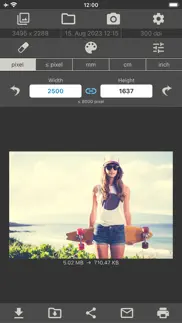

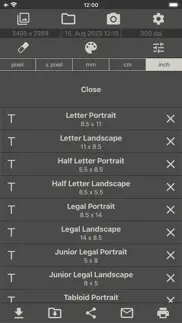

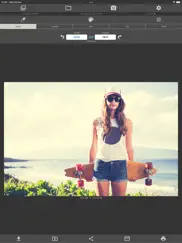
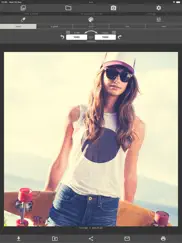

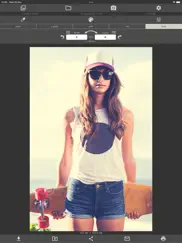
Image Size 14.2 Apps Screenshots & Images
Image Size iphone, ipad, apple watch and apple tv screenshot images, pictures.
| Language | English |
| Price | Free |
| Adult Rating | 4+ years and older |
| Current Version | 14.2 |
| Play Store | vsmedia.de.imagesize |
| Compatibility | iOS 16.0 or later |
Image Size (Versiyon 14.2) Install & Download
The application Image Size was published in the category Photo & Video on 01 September 2013, Sunday and was developed by Vitalij Schaefer [Developer ID: 393749449]. This program file size is 186.93 MB. This app has been rated by 27,815 users and has a rating of 4.7 out of 5. Image Size - Photo & Video app posted on 27 March 2024, Wednesday current version is 14.2 and works well on iOS 16.0 and higher versions. Google Play ID: vsmedia.de.imagesize. Languages supported by the app:
AR CA HR CS DA NL EN FI FR DE EL HE HI HU ID IT JA KO MS NB PL PT RO RU ZH SK ES SV TH ZH TR UK VI Download & Install Now!| App Name | Score | Comments | Price |
| Photo Printing Reviews | 4.6 | 1,128 | Free |
| ID Photo Reviews | 1 | No comment | $59.99 |
| Name Badge Reviews | 4.3 | 110 | Free |
| Garage Doors Reviews | 3.9 | 17 | Free |
| Passport Photo - ID Photo Reviews | 4.5 | 17,952 | Free |
Bug fixes and improvements
| App Name | Released |
| Canon PRINT | 22 July 2013 |
| Remini - AI Photo Enhancer | 01 August 2019 |
| CapCut - Video Editor | 14 April 2020 |
| Kick - Live Streaming | 26 March 2023 |
| Snapseed | 06 June 2011 |
Find on this site the customer service details of Image Size. Besides contact details, the page also offers a brief overview of the digital toy company.
| App Name | Released |
| Beastcam - Pro Camera | 17 June 2020 |
| IWebTV PRO | 15 March 2019 |
| Luwian | 03 September 2020 |
| Tattoo Stencil | 06 April 2018 |
| Superimpose X | 15 December 2017 |
Discover how specific cryptocurrencies work — and get a bit of each crypto to try out for yourself. Coinbase is the easiest place to buy and sell cryptocurrency. Sign up and get started today.
| App Name | Released |
| Messenger | 09 August 2011 |
| Snapchat | 13 July 2011 |
| BeReal. Your friends for real. | 08 January 2020 |
| Netflix | 01 April 2010 |
| Hive Social | 18 October 2019 |
Looking for comprehensive training in Google Analytics 4? We've compiled the top paid and free GA4 courses available in 2024.
| App Name | Released |
| Suika Game-Aladdin X | 06 March 2024 |
| Shadowrocket | 13 April 2015 |
| Plague Inc. | 25 May 2012 |
| AutoSleep Track Sleep on Watch | 19 December 2016 |
| Monash FODMAP Diet | 17 December 2012 |
Each capsule is packed with pure, high-potency nootropic nutrients. No pointless additives. Just 100% natural brainpower. Third-party tested and validated by the Clean Label Project.
Adsterra is the most preferred ad network for those looking for an alternative to AdSense. Adsterra is the ideal choice for new sites with low daily traffic. In order to advertise on the site in Adsterra, like other ad networks, a certain traffic limit, domain age, etc. is required. There are no strict rules.
The easy, affordable way to create your professional portfolio website, store, blog & client galleries. No coding needed. Try free now.

Image Size Comments & Reviews 2024
We transfer money over €4 billion every month. We enable individual and business accounts to save 4 million Euros on bank transfer fees. Want to send free money abroad or transfer money abroad for free? Free international money transfer!
Worthless. I also posted my review a couple of days ago, copied below complete with Developer Response. Here is my reply to the Developer’s response: My feedback was what I experienced when using your app. I will add that my statement of your app reducing images is not a guess or exaggeration, it is fact. After your app consistently returned the new tiny images to my Photo’s file, I trotted them over to PSExpress where the image info was available. This is no fluke, as it was NOT reproduced when using another app, just yours. And to note, the example I gave, .06k from 458k, was just one of the images put through your app. I would suggest that you use your energy to fix the problems in your app, rather than denying the reality of what I and other users experience. - My original feedback: Worthless One star I need something to work on my iPad, this is not it. I need images saved at 300dpi for printing, this rather than increasing the image to 300 dpi it reduces the image down to I don’t know what, other than the size is saved to .06k. Yes, .06k from 458k. Totally worthless and a complete time waster. Developer Response Thank you for your feedback. The reduction of DPI doesn’t change the image size. It only changes the DPI value in the metadata of the image. The DPI value only determines the print size.
Very nice (except for the adds). Very good app for resizing, it functions well but unfortunately it comes with loud adds. To the developer: If I install it on my iPad as well as my iPhone do I have to pay $2.99 again for no adds or is it $2.99 per user with the same Apple ID? Edit: After the reply by the developer below I will be buying the app to avoid the adds. The developer responded quickly.
Mixed Results. The app works fairly well. However, when you increase the size, the file size actually becomes smaller. Can the developers explain the logic behind this? I know that it’s usually not recommended to increase the size of an image because you run the risk of losing image quality. Yet, I turn to apps like this as an alternative way to do this. Also, would you consider offering an option to increase the DPI?
Help with printer. I love the app and I have used to a few times in the past printing directly from my iPhone. But today when trying to print directly from my iPhone, when I clicked on the “print” button— my printer was not found/or an available option. I can’t remember how I originally either found or added my printer to connect the two devices. Can you please assist me in connecting my printer to the app so that I can print? Thank you in advance.
Very bad - useless. i posted the previous review (included below) a couple days ago. the developer’s response was inadequate. in its response the developer said i should resize in pixels. but I was already resizing in pixels when i uncovered the uselessness of the app. when i tried resizing in pixels once again after receiving the developer’s response, the uselessness persisted. also, since the developer’s response, i have tried resizing in inches instead of pixels. result using inches is same as using pixels - uselessness. Previous Review: downloaded latest version to my iphone 6 (ios 12.2) and paid the $3.99 to get rid of ads. only reason i downloaded app was to downsize flicks for instagram. it simply does not work to do this. A supposedly downsized flick from the app when uploaded to instagram is the same size as the original before supposedly resizing with the app. the app also does not work to even just resize flicks to save resized versions on the iphone. new supposedly resized versions are simply added as additional images to the same album as the original and with the same size as the original!
What is this app supposed to be?. DO NOT PAY FOR THIS APP!! Resizing photos is a standard editing feature of EVERY photo app included within your devices camera software. Crop and save. The only shortcoming with most software is that posted pics my not translate at desired size, which this app does not achieve either. Or the interface is so clunky and hard to navigate that it’s potential is lost in a dashboard that the developer is familiar but users have no clue, which needlessly implemented a steep learning curve to this app. View the developers responses to critical reviews particularly the response to my critique. Instead of learning and correcting the issues raised from complaints regarding this app, the developer UNSUCCESSFULLY attempts to defend the product as is. I rest my case.....👎🏻 Update: To answer your question.... Please be specific in detailing precisely what you’ve done to simplify the user interface and describe exactly what this app is supposed to achieve besides redundancy. The app may indeed provide some sort of function although I’ve yet to determine what it is. The icon symbolism has no resemblance to standard interface definitions so the user is relegated to trial and error to navigate the process and only after much effort does the end result look nothing like anticipated. In it’s current state, in my opinion this app is unfinished or broken.
Update 😐 REVISED: 🙂. I’ve been using this app for several years now. It is quick and easy to learn and get the desired effect. I love it. However, since the update yesterday, it just shows it’s loading. I tried to delete it and download again from the App Store but it just keeps on spinning. I can’t do anything. Please fix whatever got messed up. Finally! I was able to delete the app and download again so it is working great again. I really did not want to search for another app to use. I’m a senior citizen and sometimes it’s hard to teach an old dog a new trick. LOVE, LOVE, LOVE this simple app.
What happened? Loss of feature?. I had to downgrade my review to four stars as a critical feature has been removed. This app used-to have the ability to shrink an image while keeping the total image size, filling-in the now showing background with the color of your choice. You can no longer do that. And if you are trying to downsize a logo for use as an iphone contact photo, this feature is critical. When you used-to shrink an image, doing so revealed the background, which you could fill-in with the color of your choice by clicking on the (color) “palette” icon and selecting a color. Now when you open a picture, the palette icon disappears, and you have no way to fill-in the background. Boo!
I Upgraded And Adds Still Show. Update: I did scroll down and saw tips and restore upgrades. Obviously when I clicked on restore upgrades, the tip $$ wasn’t an upgrade. I then had to go to the App Store and purchase a no add version for $12+ plus the $5.00+. You shouldn’t have the list in the order that displays tips, restore upgrade and maybe upgrade. I’ve bee programming for 50+ years, so I do know a bit about programming and I wouldn’t have programmed your product that way. I am sure many people have done the same as I did and why do you have tips if you have an upgrade product? I clicked on leave a tip to upgrade and the adds still show? Is there a different place to upgrade as I didn’t see anywhere else? When I clicked on restore upgrades, it indicated that I didn’t upgrade? Confused? It might be a bit confusing for anyone trying to upgrade as you indicated in one of your posts that an upgrade eliminates all adds? I will change from 1 star to 5 stars with an answer explaining if I did anything incorrectly. Thanks.
Ads still show. Even though I paid for the app when I bought it weeks ago, the ads still pop up. I clicked on the agreement to remove ads and touch to purchase again and it said I’d already paid for it. So why am I seeing the ads?? I gave the app five stars because it does exactly what I wanted it to, resizes pictures for sending and posting.
App does well until you are buried in ads.. First off, after using this product for a while, I can tell you it is probably worth the $12 it costs to remove ads. It does a lot and it is very easy to use. I have no problem with a couple ads here and there to try to generate revenue. Now it is to the point where: -launch the program, get an ad -open a photo, get an ad -change a single setting, get an ad These ads are full-screen videos AND banners that already sit in the apps header and footer when you are using it. The videos include a timer to stop them. In the end you make the product unusable, in the most irritating way. I get it is to “encourage” the user, but don’t use a cattle prod. Kill the ads (let’s face it, you aren’t making much on them, no one is now) give someone 10 full-featured conversions, then lock the app until they buy it. If the product is good enough (it is) people will buy it. Strangling the user experience over time is such a turn off I may not buy this thing. Kill it early and leave the user wanting for more. Four stars is for the quality of the product.
Needs quick %. I just needed to resize a photo. You would think that would be included in the stock Photos app, but that's Apple for you. Anyway, this took care of my needs and went ahead and became a paid user. Great app and nice interface. I just wish you could quickly choose resize by a percentage...like 75%, 50%, and 25%. You could insert a "%" tab next to the "Inch" tab. BTW, the app is called Image Size...please de-bloat it by removing the filters, effects, drawing and other stuff that has nothing to do with resizing.
$12 + LOUD Video Advertising after every save. Simple app, ad banner supported, fair enough as an infrequent user, I thought. I will watch ads and click on something interesting to support people. With a recent update, besides up top and ads in the user menus; after I save a photo, there are now loud video ads playing. Then on top of it, after every use it asks if I want to remove ads and pay $12?! Sorry. $12?! You have to be kidding?! That price?? And, I should not have to mute my device because I want to shrink a photo I want to share, while I have family sleeping next to me.
This is such a useful app for photos. I love this app. Use it all the time. It’s great for printing out screenshots without the photo taking up the whole 8 1/2x11 paper. Also really great for printing out “collages” to fit pics all on one sheet of photo paper so there’s no waste. Such an awesome app. I can’t say enough good things about it!
Don’t waste your time. If you have the same idea of resizing an image as I do, your in for a rude awakening. This app can only reduce or increase the aspect ratio but can not effective manipulate the image. An 8x10 can be reduced fine if you maintain the original aspect ratio (that blue paper clip looking thing). If that off your picture will either A) get cropped or B) leave white borders. When I think of image resize, and I’m sure I’m not alone, I think of paint. You know drag by the corners and the picture blows up or shrinks down but the shape doesn’t change. Or, drag a side in to make the rectangle more square (yes I am aware that this is stretching and shrinking). So if you need to make a rectangle picture slightly less rectangular but have the entire photo still showing, this isn’t a good app and is very misleading for us commoners. Also, I have seen and had, rude responses from the Dev’s basically discarding any negative critique. In fact my original review kind of hard to find..almost like it was removed somehow 🤷♂️. I can’t wait to see the sarcastic, routine, patronizing response I will get this time.
Almost!. I’ve been looking for an iPad tool to resize images and reduce resolution for blogging purposes. We try to keep our images under 100kb for loading purposes. This app does everything I need. If the quality slider was on the home screen so I could update size and quality while watching the output size and output preview, it would be exactly what I need. If that feature happens I’ll gladly buy the app and update this review!
Works great at reducing image file size. I have used this for several years now. I have only used it on JPGs, it does a great job at reducing the file size. The images have less detail but still look really good. I have tried other similar apps but this is the only one I use now because it’s the easiest and quickest for me. Very cool app!
Easy and does so much. I loved this app and a recent update removed most of it’s best features. At the time I liked it enough to pay for ad free but it still sends me ads on my phone. Tried uninstalling it and still ads. If all you want is to scale images it still does that fine but the great touch up tools are mostly gone.
Doesn’t work with PNG images. Please fix. I can’t resize my PNG images and I often need to. Whenever I try to resize a PNG and save it, it sets the background to white. Can you fix this please? I’ve now read through many reviews and noticed many others who would like this feature added as well. A developer responded to my previous message about this and said, “They won’t add it.” Why not? It a good feature and very useful. Without it, I don’t have much use for the app. I’m sure it’ll be a simple fix to add compatibility for PNG images. It would be so nice if you did that. Thanks 🙏
Confused. 1. When I set, say, 3" x 2", I expect the photo to be about three inches wide when I email it (at least narrower than the original), but the results expand to the full width of the email. 2. When I save such an image (e.g. a comic strip selected from my Photos), it gets cropped instead of scaled down to fit the size I selected (the left and right parts are missing). 3. The built-in selections for Wallet and Enprint landscape and portrait appear reversed (landscape should be wider than it is tall). 4. I'd email this instead of leaving a review, but I don't see an email link in the app.
Annoying. First off, being able to do bulk resize would be helpful. I’d pay for that feature. But I’m not gonna shell out $12 for the ad free version to do one photo at a time. When you tell it you don’t want the ad free version, instead of getting an ad every other resize, it’s every resize, sometimes it has sound AND sometimes you have to watch multiple seconds of it. Then once you close the add you have to the click out the stupid pop up asking if you want to pay to remove the ad. Rinse and repeat. Annoying. Deleted the app.
Needs two things to be 5 star. I’d really like to see a setting on the MAIN SCREEN (not in settings) to adjust the image size by percentage. Let us type in an adjustment for that on the main screen so we can actually see the difference before printing. I’ve adjusted the percentage in settings and there is no change on the main screen so I can’t tell if it’s the correct size. Using pinch to adjust is nice but not accurate enough for professional work. I work in the graphic design industry and printing several copies until it’s the right size is getting annoying. I’d also like to see adjustment for the grid. Right now you can divide it into thirds both ways. I’d like to see quarters or other divisions added for better placement on images. Other than that this is one of the better printing apps for iPad.
Great app keeps getting better. I love this app, it is one of my go-to apps when I have to deal with images. The way the app is integrated means I can send photos to the app from Photos and get a resized image stripped of EXIF data (like my location and phone type) with just 2 clicks! It’s perfect...get this app!
Works great. I suggest using this app before touching other apps to resize the canvas and set the aspect ratio to whatever app you’re posting (Instagram square). Most other apps will resize your image down when you make edits. You can also double-tap and hold the photo and extend it to match the longer side (it starts off using the shorter side)
Lost all hope!. When I first downloaded this app it was to find a way to reduce the size of a photo I was attempting to post in an Etsy review. My photo important far too big to post even 1/3 of it. Looking at the app in the beginning I was very impressed and paid right away to remove the adds. Yet time after time following and rereading the instruction and each time the photo imports into Etsy the very same, too big, no difference. Even though this app showed it to be smaller by any of it parameters. Yet it still does not work for my purposes. Somehow I’m sure this must be an operator error, on my part. I’m obviously far from tech savvy, so I admit freely I don’t likely know enough about what I’m attempting to do. Yet my final complaint comes at attempting to contact anyone associated with this app or any support of any means. The only support link takes you to advertisements and instruction but no way to actually communicate with anyone, so I’m reduced to leaving this lengthy diatribe here! Please advise if there is any advice to be had!
Question. So I take most of my photos on Snapchat which is a pain because they never fit on social media without the photo getting cut off. Snap photos are much more longer in size and it really is a disadvantage. Do you have any suggestions for how to resize a Snapchat photo for most social media platforms? E.g. Instagram. I don’t want to have those white borders or cut off the photo in any way....
Walt Kozier. Saves a ton of printing ink when you don’t have to print a larger size than necessary. Great printer. I was used to the old Photoshop five It did what I wanted. How can I crop and how to do a couple of other things with the existing program.I think it’s great,maybe I just need to be shown other things. Could these be shown with a how to folder or some other way? Now retired I’m pinching pennies. This program is great. Walt
Need a “snap” feature. Snap is a must in any photo-editing app. Without it, I struggle a lot with this app when I move the image to fit in the resized frame. I may move the image only vertically, but there is always unintentional horizontal move. So I end up with an unwanted white margin in the final image. ( By “snap”, I mean - the image is attractive to the canvas frame as if the frame is magnetic. Without this feature, after you move the image - you will always end up with white margins. )
Great App for resizing ... just one thing. I like this app for resizing pictures quickly. It’s simple and efficient at performing resizing operations. The one thing I would like to see from a technical perspective would be to adjust the dpi value. This is key to images displaying and printing properly in various other apps that vary between screen image and print resolutions in use.
Apple resizes easily for free.. I don’t know why anyone would pay to resize a picture all you have to do is email the picture to yourself and make a choice how big do you want it when you go to email it presto you get what you asked for just download it take your email to yourself and there you got it all for freeAs far as I know emailing pictures to myself is also about the only way an apple that you can save your original most of us including anything done by Apple itself over writes your original which is nonsense now respectable photo editor would do that but Apple does what Apple wants so you need to save a copy email it yourself before you make any edits and now that you can put comments below your pictures you can know which one is original which one is resized and how it’s resized sure if it’s edited.
Just what I needed. I needed an app to resize photos on my iPhone and iPad to 1200 x 800 pixels to use in Mailchimp. I didn’t have my MacBook with me so I downloaded this app. It was easy to use, very intuitive. Then I started exploring the options. Quite impressive. I usually use Pixelmator Pro but this is much quicker when I am away from home. Thanks for producing this great little app.
Great if you love ads. It's very suspect that this gets a 4,7/5 considering about 1/4 of the screen is a banner with a giant distraction that AMAZINGLY isn't visible on the screenshots,. I paid good money for my device & just to perform a simple resizing of an image I'm relegated to using this monstrosity? Update; I know that I’m being a little critical here, but a “fast food burger” does not cost $5, and even then I would be getting more value for my money, and wouldn’t feel like I needed to take a shower. Funny how it wasn’t addressed about having screenshots that don’t show the banner when, after all, it is in the free apps section. I will use my laptop to work around this silly shortcoming by Apple.
This WAS perfect. UPDATED REVIEW. It was my misunderstanding that this app had a subscription; it does not. I find this app extremely easy to use and understand. I’ve printed several things with no problem at all. My misunderstanding came from the ad popping up when I hit “print”. This does not interfere with the performance of the app at all. I don’t mind the short ads as they don’t interrupt my in-progress print. I’m definitely keeping this app and thanks to the developers of this app and the timely response I received with courteous information. Nice job! Thank you! ORIGINAL REVIEW: Just got a new printer. This app did everything perfectly —— until today. I’m getting ads constantly and apparently I now have to subscribe to the app in order to use it. I don’t print enough to pay $5 a month to use this. I’m totally disappointed because it’s exactly what I need - now I gotta go search another way to do this.
Good but not intuitive. I have used the paid version of the app for about a month. And is easy to use once you get the hang of it but I have not found the developer as responsive as others. I do not how to clear the app once I have filed a finished photo. There is not exit or delete button. One of my projects disappeared after completion another one hung around until I deleted and reinstalled the app. An emailed question went unanswered.
Frustrating image resize shouldn’t cut off parts of pictures (I paid for no ads). Update Review: The developer contacted me about the app. Telling me the app doesn’t cut of pictures. I just have to hit the chain & it turns blue. I don’t think they really get the idea of picture resizing. I want to resize the picture to what size I want without the image being cut off. Not have the app tell me what size the photo should be by what numbers I put in either spot. I need specific sizes so that chain option isn’t working for me. The picture ends up being to big. I end up having to use paint for certain pictures. I really hope they update it and make it more like paint. Where you can change pixels, MM, CM, and inches without what I said before losing part of the image. The chain only works if you don’t need a specific size. So my review stays the same. First Review : So I have the full version app. But I feel like things need to be updated. When you resize a picture you don’t want half of it to be cut off. That isn’t really resizing it? Of course it making it bigger but it’s leaving apart of the bottom of the picture and side of picture cut off. They really need to fix this because it defeats the purpose of the app. I might as well get a refund and just use paint to resize my pictures which enlargers the entire photo without cutting something out of it.
Fast and easy to use.. I’m a photoshop user since it was 3.0. Even tho you can create actions on photoshop, this app is the fastest way to resize your images for quickly adding them to your blog post and other uses. Because uploading a raw image like iphone photos just takes up too much time because of their heavy files. Besides who wants to upload their originals???
Beautiful program. So easy to use and to resize your precious antique photos. My dad just went into a care home, I write to him every week and I am slowly printing small size photos which I cut out and attach to the letter like a postage stamp. He so enjoys it as he was not able to keep all his photographs himself at the home and these things mean so much as you get older. Sometimes I dot small photos around the letter like a collage or attach small photos of things from my life that I have seen that week. Thank you, this is such a beautiful tool if you like to hand write letters to an older gentleman. He has told me he looks forward every week to receiving the mail, it is the highlight of his week.
Best Photo App. This app allows me to print things in the exact size that is needed. I have used it for my kids Science projects, Social Studies projects, making a picture fit a desired frame, lockets, and collages. I could go on and on, it saves on the headache of printing and reprinting to get the size you need! This app could not get any better! First app I have found that actually does 100% what it says it will!
Love this App!. Sure, it only performs a single function, but that is exactly what I need from it. I write a product review blog that has been going for almost twenty years now, and my layout requires photos that are exactly 670 pixels wide. I have that as a preset size in this app and can load photos from my phone right into and then load them into my blog writing app instantly. No more workflow of moving them to my laptop, resizing, etc. Just fast, on-the-fly write ups as I go. Great tool. No stability issues or problems in the years I’ve been using it.
Absolutely the best Image Size App. I have used this App for over a year now and I have to tell you all that this is the best image size app I have ever used. It resizes all my pictures and works of art to exact sizes and if you print from the App your printer will not override the dimensions. If, for instance you really want only a 2” x 3” picture, using the apps print function it really does give you whatever dimensions you have entered. It’s fantastic, I work a lot in 18 X 24 format size with my drawings and I couldn’t ask for a better app to size my work. Great job, well done and keep up the good work.
Can’t remove ads. The ads for this are so annoying that paying the money to get rid of them is well with it. But I bought a new iPhone and the ads returned. When I tried to buy the app a second time to get rid of the annoying ads Apple tells me I already purchased the app and I can’t purchase it a second time. That makes the ads even more annoying. Is there a way for me to remove the ads? Update: the developer told me how to fix it and now I’m happy :)
Exactly what you’re looking for.. It’s great honestly you put in the dimensions and voila you can crop it to your liking without compromising any of your content , good user experience and interaction. I use it on every Instagram post. An artist it’s so nice to be able to showcase ALL of my work clearly so that the details in which I put so much work into, can be appreciated. Thank you ✌🏼
I like this app but ..... I like this app. It has everything I need but I have one problem: I use this to upload pictures to my Shopify store so they can all be the same size and for whatever reason the pictures never upload because of the format they are saved in. I’m not sure how to fix this but it’s really annoying, otherwise the app is great and easy to use.
Great for resizing, but has bad naming system. This tool has saved me a lot of time when working with images on my iPad. The only issue I have with this app, is that it totally changes the name of the image which makes it difficult to rename especially when working on multiple images. It would be great if it retains the images initial name or give access to edit before saving.
Excellent Tool for Artists!!. Ok first, let’s just take a sec to appreciate the app and the people that made it.... now that that’s done... I would just like to say this app is a total game changer! I am an artist and I have just started selling my digital art and graphic design on redbubble, however I am very broke and so I have to use my phone to create my art bc I can’t buy a computer or iPad, but when trying to upload to redbubble I noticed my design was incredibly small and wouldn’t appear on their products the way I would like it too. So I checked the app that I use to make art (ibis paint x) and noticed that the canvas size was really small and limited, so I took to the App Store for a photo resizer. I tried several apps but for most of them you had to pay for it (even it said it was free) or it wouldn’t let me resize my art big enough (too limiting) then I tried this app. TOTAL FREAKIN GAME CHANGER!! The features are flexible and free! And even tho their is ads they are very short and often so entertaining! Today I made my first sale on redbubble so I just thought it would be fair to leave a nice review for this absolute god-send of a app! Tysm!❤️❤️❤️❤️❤️
Best yet. I’m just learning to resize pictures and have downloaded many apps trying to find the most user friendly due to being computer challenged 🤪. This has worked perfect for me although I’ve just begun to get familiar with it. I have found that I need to crop it before I use this app and maybe it offers that feature, just have t found it yet
Excellent, Now includes JPG Quality as a Setting. This app is simple and produces a high-quality output. I like the ability to make minor adjustments to the photo. The only thing I wish it had, is the ability to change the JPEG quality so that the size of the output JPEG file could be reduced. If it had the ability to change JPEG quality, I would quickly purchased the ad free version. The ads are definitely a nuisance, but the cost to illuminate them is minimal. Modified review - I have changed my review to a 5 after the developer improved the program within days of my request improvement. Very impressive! What would make this perfect now would be the ability to select multiple shots and resize them all at once.
Can’t buy the ad free, button doesn’t work. Edit = finally purchased😃responsive developer and excellent app. Need to figure out how to edit in batches, is that possible? .......... Hey it looks like just what I am looking for. Hit the button to buy the ad free version 100 times and nothing happens. It looks like this is the only way to get an answer. Tried support it brings me back here so I guess I’m in the right place.
Won’t print desired size any more. I’ve been using this app for some time and it’s been great for printing exactly the size I want to transfer a digital drawing or tracing to paper for watercolor, etc. Suddenly, it will no longer print the size I specify. Is this because of the update to iOS 11? What can I do to get this back? I’m using an iPad Pro and an iPad mini 4. If I could resolve this, it would return to a 5-star app, in my opinion. But it’s useless to me if it won’t print the specified size. Thanks. I’m using the print button in the app, which has always worked fine, over my home WiFi. I tried to print approximately 8x10, 5x7, and 4x6, and none came out the right size. I say approximately because it depends on the size of the image with the constraint for keeping the original proportions turned on. The only new thing on my end is iOS 11. I also made sure to update the app and try before writing my review. Thanks for your attention to this. Update: I’ve gotten it working again and I have to say their customer support is excellent. Highly recommended.
Doesn’t work. I just got this app per recommendation and it doesn’t work. I can’t make my image smaller at all. It does nothing and no tutorial or help for how to do this. Just another wasted app on my phone. Sigh!!! In response to the developers response. The suggestion in the email didn’t work and your customer service wasn’t very helpful. I would suggest two things : Have a tutorial when you first open the app so people can understand how it works ( it doesn’t let you size to a really small size like It makes you think you can ) 2. you get customer service you can call opposed to email. Makes things much easier.
Did you know that you can earn 25 USD from our site just by registering? Get $25 for free by joining Payoneer!
I hate everything about this app. Advertisement every time I resize an image?
Does the job beautifully. Easy to operate, works smoothly. The only downside - can’t see a way to close the photo or clear it from the screen.
THANK YOU SO MUCH. Omg this app is exactly what I needed! So I’m a Roblox shirt/pants creator and they would never upload due to the size and width so I looked into apps and found this miracle! This helped me get the clothes due when they were supposed to be due! And the good part is that the ads are quick and re adjusting the size was simple! Thank you so much!
Good crop app. The app makes cropping easy but adjusting or straightening an image is clumsy and awkward to use. I would like to see an adjustment option added allowing for greater fine tuning. A good adjustment tool is available within Instagram itself but it would save time if the option was available while cropping.
Easy to use. one of thebest, quick and easyto use.
Great app shame about the adverts (and yes I know I can remove them for a price). Great app but the repeating video adverts that pop up regularly are very annoying.
Perfect. I was looking for something simple to resize photos for my website and this app is perfect! After the first use I bought it to remove the ads and it is the quickest, easy to use and does the job brilliantly. Having spent more money on other imaging apps I wish I’d found this first!Thankyou! It’s perfect!
Love it. Really handy. Super easy to use. Where have you been all my life? I've struggled resizing images for so long before this app
Surprisingly good app. This app does what it says it could. Simple to use on iPad and a quick option to reduce pic sizes for wider postings. Only suggestion would be a more streamlined way to continue to select other pics from an album rather than go back / go back etc. To select a different pic. Otherwise it's good.
Pretty good. Would give a 5 star if I can bulk resize images.
Annoying ads. I tried it for 5 minutes and deleted it. Pestered by advertisements every time I resized a picture. I’ll resize the images on my PC maybe it’ll take a bit longer, but no advertising!!!!
Can’t find a way to lock canvas. I used to use this app to split 1 landscape image into 2 portrait images seemlessy straight down the middle. I don’t know what’s changed but the edge of the photo/canvas used to lock in place so I could get the image exactly down the middle after choosing the relevant ratio. Now the image moves all over the canvas making it impossible. I’ve tried to find a way to contact support, I’ve tried googling. There’s no info anywhere. Obviously if there was a way to contact someone and get an answer this app would get 5 stars. It used to be my saviour but now it’s completely useless to me. Such a bummer because it was the only app I’d ever found to do what I wanted.
Too many ads!. Too many ads!
Marvellous. Basic. Easy to use. Excellent.
Simple, effective, great results. The best and simplest image reduction app I've tried. I use it constantly for social media updates. Highly recommended.
Simple, intuitive, easy to use. Worked perfectly and efficiently for resizing about 8 photos and massively reducing the file size. My only criticism is that I couldn't resize multiple photos at once
Easy fast and reliable. Simple to use re-sizing app - just select the photo, type in the height or width desired then download back to your photos app - three easy steps and you're done. Great for resizing for blogs or social media.
Dreadful crashes every time I open it!. What is wrong with this app. Can’t get it to resize one photo before it crashes! Apple iPad when I open a photo nd press resize.
Not happy. It doesn’t seem to have a help section and all I want to do is make my photo file size smaller. Poking around all the buttons doesn’t do it! Needs some help section added
Good. Easily can change image size. Batch resize app can be used for multiple images.
First of it's kind I've found.... ...and whilst I'm not in the habit of giving 5 star reviews (implying perfection which I suspect is not warranted but very rarely is), this rounds up to 5. It allows me to print precisely via airprint, to the millimetre, and from my brief try, generated hardcopy that was right on the mark, sizewise. One of my biggest headaches with airprint has been the lack of WYSIWYG but this little app is the first that has really given me some hope. Thanks very much!
Eraser misleading. Very disappointed in the sneaky way the eraser is introduced: big announcement, User tries it out, likes the result, wants to save it - and ONLY NOW gets told it is not a free additional function, it requires payment. To find this out after having spent considerable time to get a good result is extremely unfair business practice in my opinion!
Great app. Loving the app although I thought it could resize multiple photos at a time! Can’t see where this is done!
Good BUT. I paid to get rid of the ads and now have a new ipad and the ads are back, can you fix this or tell me how to. Thanks
Satisfying App. Five years of being a happy user. Installed paid version September 2018, in November 2023 still using multiple times every week. I quite often delete the much larger original if it’s just a “documentation” image for sharing - the app helps save storage space.
Happy easy and convenient. Great app. So easy to use.
Excellent little app. Great for resizing for fussy social media or interest forums.
Could be better. Other resize apps are easier to use this one is confusing. Should have a dial or something obvious for a quick resize.
Great option to resize. Easy to use and quick. I just wish I could import more than one photo at a time and auto delete original files. Still worthwhile software even with adverts.
Does what it says!. I got this to trim a pic to a certain size and it reduced it for me perfectly. I my worked easily and did what I needed.
Zippy little app that has been super useful. Love it!!
Makes up for no resize option in iPad photo editing. Useful app to avoid clogging inboxes up with large images. I wish I could find a way to close an image after resizing, I am just crashing out of resize and then reloading it. Maybe I just do not know how to do it better, but at least it works!
Paid for full version but still have ads. Happy to change the rating once this is fixed, have a receipt from Apple but can’t get rid of the ads, please help Edit: I tried restore but it says same thing, ‘Cannot connect to iTunes Store’ :/
shnaaap!. this is the schnapper of sizing apps! other apps wasted my time and just reduced the quality or screwed aspect ratio, this gives you the square frame and shows you EXACTLY what itll look like!!! so simple thanks
Perfect for my needs. I do a ton of mobile photography and I never upload the images to my social media accounts etc without downsizing them and adding a watermark/logo first. This App makes it extremely easy to downsize without having to take the images to my laptop first. I quickly tried it out, then immediately bought the ad free version. More than happy to support quality App Developers.
Excellent. Great app for a quick photo resize. About the only thing extra which would be very handy and much appreciated is a simple button to keep the same perspective ie: width vs height.
Great for Twitter. I found the app really useful to downsize book page photos for Twitter.
Rip off. I paid to have the adds removed and they keep coming back. Was a got app but developer keeps screwing with it and now I don’t recommend it.
Handy App. Easy to use and does the job.
Cool. Simple and easy. I like it.
Good. working well
These jerks keep nagging to write reviews. It works ok as an app; but the nags to review and banner ads at the top are annoying
Just what I needed. A simple image sizing app that lets you dictate the dimensions. Perfect for creating consistent content. Really quick and easy. Love it.
THE BEST. I use this for channel art and thumbnails and it works AMAZINGLY Hope someone else finds it useful :)
Good app. Good app
Great app. I have spent weeks trying to resize pic to use on a forum nothing work good till I found this app , easy to use and most of all it works 👍
Sandy Crotch. Apart from the ads it is a great app.
is there a tutorial. i like the app but where is the tutorial .. i have the paid version
Works very well.. A bit cumbersome to have to go back thru menus to select next photo, but otherwise a great app!
An excellent App. An excellent app. Does what it promises. In one step, you get the image reduced to the desired pixel count or dimensions. Exceedingly easy to use.
Imagine you at your best. All the time. Picture yourself at your sharpest and most productive. Your most alert and focused. Your most lucid, creative and confident. At work. At play. In every area of your life. Add Mind Lab Pro® v4.0 to your daily routine and uncap your true potential. Buy Now!
My life saver... It’s brilliant and and I really appreciate the app developers for giving it for free.. thank you..
Terrible. The app just randimizes everything like 300 is apparently bigger than 1000 size 🤬🤬
Works great. Easy to use,very versatile love it
All you get are ads!. Other programs are better and you don’t get as many ads!
Finally can print the right size. I have been struggling with printing small size photos but not anymore.
Heather. The ads are annoying but otherwise a great app!
Super Pleased. Wow! What a helpful little app! I have been using it daily to resize my photos to more pixels for print use. Easy to use. Definitely recommend.
Simple & Effective. Simple to use and does exactly what it’s supposed to do.
This is a great app. Highly recommend this. I use it a lot when I want to reduce the size of an image to send to someone or upload or use on a blog. Very easy to use.
Very best app. Seriously, where have you been all that time? Those apps are excellent, well designed. I was searching for a tool to resize photos easily before sending then by email and didn't find anything until now. Thank you for the great work.
Blurry. Whenever I try to resize my picture to a certain size it usually goes blurry. But it works.
great app that does what it says!. This is the only app i could find that not only does exactly what it says it will do, but it’s super fast and easy to use. Nothing to learn, no fuss, just quick and useful functionality. Thank you!
Good freebie. Too many ads, but what do you want for nuthin? Other than that resize is good and fast. Very satisfied for over a year.
Fabulous app!. Thanks for your efforts to make this app work very well. It wors just as one would expect. Thanks
gets the job done 👍. i’ve been using this app for a few years, and it’s always gotten the job done.
So easy to use. Finally a photo editing app that is so blindingly easy to use. I’ve been able to accomplish tasks and edits in a fraction of the time it used to take. No more messing around with converting pixels to inches or wasting printed pages until I can it right. Obviously, I’m not an expert at the former tasks, so this makes it great for me to be able to do the things I need to! Thanks!
Easy to use. I wanted an app that would allow me to size pictures to print large format. This does it flawlessly AND it’s free! Even the ads don’t pop up every thirty seconds or when you try and do anything.
Good But. I have to say the pop-up ads are plentiful and very in-your-face. $21 purchase price to remove them is a little steep. It would be well worth the price if only you could specify where to print on the page instead of having it always centered. Eg. printing a 3” photo on 8.5x11 paper just wastes the whole rest of the page. I often want to test out a size by printing it multiple times until I have the size that works best - or use a special paper that has no size relation to the print I want. On the plus side? Resizes photos very easily and accurately. I checked out some of the other apps offered by this developer but so far I haven’t found one that does the above. If one of them does I would love to know.
Awesome. I enjoyed using this app
Fast easy. Works A1 for me. Really helpful.
Annoying Addddddds. With each update more adds/inserted Looking for better one
Developer prompts us to leave a tip. So here’s my tip...stop bugging me to pay you even more after I’ve bought the main version. Sure the app works, and works well, but be warned - it doesn’t support batch processing even after unlocking. This makes this app overpriced in my mind. I ended up having to spend another $7 on an app that does support batch processing and would get my money back if that were an option.
Still Seeing Ads?. I just paid to get rid of ads. I am still seeing ads. I hope I don’t actually get charged.
Excellente application du redimensionnement. Parfaitement accessible, cette application m’a énormément aidé
question. it’s a great app and the instructions are pretty straightforward but even though i resize the image, when i save the photo it still remains in the same size as before. how can i save the resizes photo without it saving as the original photo?
Keeps closing itself. No autosave
Privacy policy sucks. The privacy policy within this app talks about the use of Google Admob and web beacons to make money for the developers. In other words, they track you and give the info to Google. Not cool.
Awesome app. Definitely helps with sizing stencils
Great for its purpose. The best app, don't bother we other apps, this one make them look stupid.
Amazing app. Wow
The perfect resizing app!. This app is perfect and works great to resize and even edit and crop photos. Just what I was looking for!
Useful App. I chose this application for a one-time need to create a thumbnail. Since then, I have used it several times and am more impressed as I explore its features. My only criticism is the lack of how-to information. In particular, I have thousands of images and don’t want them all to be in the app. But I have struggled several times figuring out how to delete images from the app. It is counterintuitive (for me) that to delete, one must “select more images” snd UNSELECT those not wanted. Perhaps the caption could be changed to “Add or delete images”.
Porn adds. I was getting regular adds in the begging but then as I am uploading my photo in the app it opened a porn add that I could not exit from unless I closed the whole app!!! This is an application for +4 and my kids downloaded this app. It’s unacceptable !! Layali
Good service.. Good service for increasing JPEG files to print. Choose panoramic mode, not portrait and enlarge the pixels to 8000 for maximum files.
Just a bunch of ADs. Every time you try to do something an advertisement comes up
Easy to use but no batch processing. Intuitive and easy to use but can not do batches. I would pay for ad removal if it had that but as is I’m deleting and going back to emailing myself images to shrink them. I think 5 ads (plus the “remove ads?” dialogue) in the course of trying 3 images and checking settings was a bit much.
Don’t like the ads. The app is wonderful.. Very helpful and so easy to use.
No change in size.. It doesn’t resize. The DSI stays the same therefore the photo displays the same.
No fumbling. Super easy. Free.. Instantly helpful.
Very good app except!. Very good app, but pricey for ad removal.
Absolutely the best.. I love this app! So well laid out and such a breeze to use! I use it all the time. Kudos to the developer!
I love it!. Thankful for this app - it’s soooooo easy to use - awesome work guys :)
Image size. Can’t print
Excellent App - HONEST Developer. I have tried all the image Resizers in the App Store (Almost). This is the only one which actually works well and easy to use. BONUS - this App will shrink as well as enlarge photos. AFAIK it’s the only one which does that! Developer responded quickly and reliably to registration issue.
Great app. I don’t usually write reviews but this is a great app. It does so much more than just size. I love it.
Creates a second app widget. The app works fine but when I installed it, two app widgets appeared and even after I deleted it, one of them is still here
Formidable. Fait exactement le travail dont j’avais besoin
q. how to change to 300dpi?. Hi there, I have an image at 3024x3024 at 72dpi (standard iphone se photo). Is there a way to change the dpi (which will have a corresponding drop in pixel width), Thanks! edited to add: thanks so much for the response! very helpful!
Does what it says... wonderfully easy!. I use this to resize and remove all meta data from photos I send to social media. Plenty of options for resizing to standard sizes or to any customized dimension you want.
A dream to use. I love how fast resizing photos on this app. It works intuitively and brilliantly on an iPad.
Adsterra is the most preferred ad network for those looking for an alternative to AdSense. Adsterra is the ideal choice for new sites with low daily traffic. In order to advertise on the site in Adsterra, like other ad networks, a certain traffic limit, domain age, etc. is required. There are no strict rules. Sign up!
Amazing!. I have only written 1 review out of all the years i have been downloading apps and i just absolutely had to write one for this one. Like i said i never do but this one was different. It was super super easy to do what i wanted to do. Plain and simple
Love this app. This app is so helpful for my job. I have to take and send pictures to people all the time for various reasons. Resizing them has always been a pain. This app has made my life so much easier.
Resizing shipping labels. I thought I was gonna pull my hair out. I could not get my printer to print from my iPhone, a shipping label that didn’t take up an entire page. I probably wasted a ton of ink before I discovered this app. I put in 4x6 and bam my image was resized and not cut off in any way.
How do I change the dpi on the app?. How do I change the dpi on this app? It stays at 72 dpi and I need my images to be at 300 dpi. You have pixel, pixel, mm, cm, and inches. Maybe reconsider and take the second pixel out of the app but replace it with dpi so I can change the dpi setting whenever I need to. When I print my images the photos come out blurry and not to perfection. Can someone tell me how to change the dpi on this po?
For Xbox Profile Picture. Had an image too small so I couldn’t put it as my profile picture for Xbox. This app allowed me to change the size so I could use it on Xbox. Thank you Dev Team!
Exactly what I was looking for. I needed away to size pictures within certain parameters and sometimes having to add black bars horizontal or vertically to have it fit properly into a 4x5 or 5x4 space. This does exactly what I need. Thank you
Works exactly as it should. This app is easy to use and very functional. The developer did a great job. The problem for some users is that they don't understand the basics of image sizes and therefore what modifications are physically possible. Don't downgrade the app because of your lack of understanding!
NSFW!!!. I was using this app in a coffee shop when a video of a woman popped up. The video showed only her head and bare shoulders, and she was looking down and appeared to be having an orgasm. The ad read, “Give her what she wants.” I won’t be using this app again. Update: the developer’s response is that I should just buy the app, since it’s just the price of a cup of coffee. Pro tips: 1) screen your ads so your potential customers don’t get scared off; and 2) don’t respond to potential customers’ – or even lost customers’ – concerns by berating them. See? Not so hard.
😀. This is the best so good for any device I feel like the ads are just right and I like that there is not like a plus thing that meant you could not get the cool stuff and you get everything mentioned in the video and once you get the hang of it is so fun
Great for Tiktoks. I use this app for editing when i make videos. I downloaded a different app before this but it has so many ads whereas this has none. Kinda confused on how they make money cause it’s all free but in not complaining
App changed. I’ve used this app for years and it was my favorite and would have been a 5 buttt recently it started defaulting to 5x7 paper size with NO option to change the paper size. Very frustrating. I deleted and redownloaded and the other paper sizes are there but it just freezes when picking my printer and I’m forced to exit and go back in then the paper sizes options are gone again. Don’t get why after years of using it it randomly started doing this.
This is such a useful app for photos. I love this app. Use it all the time. It’s great for printing out screenshots without the photo taking up the whole 8 1/2x11 paper. Also really great for printing out “collages” to fit pics all on one sheet of photo paper so there’s no waste. Such an awesome app. I can’t say enough good things about it!
Works well, simple enough. I manage a travelogue web site and use this app to reduce the size of my photos for faster loading of pages. The adds weren’t terrible on the free app but after two long trips I decided to pay the fee to get rid of them. Being able to do more then one photo at a time would be a great plus, but it goes pretty fast one by one. A good honest app.
Easy and fast. This app is extremely easy to use and fast. Gives you several options when editing. Happy with this app.
Very good utility to resize, make images larger. Often youve downloaded an internet image and would like to edit/enhance it. But it's too small to be able to edit it. It probably needs to be at least 1,000 pixels on one side. This app has a good interface to do that resizing.
Simple to use and great for sizing photos for your printer. This app really helps when you want to scale down a photo you want to print It does dull the color a tiny bit though
Works great. I suggest using this app before touching other apps to resize the canvas and set the aspect ratio to whatever app you’re posting (Instagram square). Most other apps will resize your image down when you make edits. You can also double-tap and hold the photo and extend it to match the longer side (it starts off using the shorter side)
Will not print correct size. Using iPad Pro, iOS 11.2. Downloaded the app and then paid $2.99 to stop pop ups. Loaded in a picture taken from my iPhone 7 (3 MP, good quality). I sized it as a 4x6 portrait size photo and sent it to my printer. I tried once, twice, three times.. in each case the photo printed out in miniature sizes, resembling 4x6 centimeters not 4x6 inches. I checked everything in the app was set up for inches. If this cannot be fixed, I’d like to uninstall the app and get a refund please. I had to send the picture to my Windows PC to get it to print out at 4x6 inches. Thank you.
Great dimension resizing app, plus more. . .. “Image Size”is a great app. Using Image Size has reduced my work flow time by leaps and bounds. I had been quite frustrated that the other photo processing apps I use don’t have a dimension resizing feature. TillI now, I’ve been emailing unprocessed photos to my studio to resize dimensions in Photoshop!
Does not do its titled task. Simply trying trying to make a photo small enough to fit my Iohine 6 as a wallpaper. Unfortunately this app will probably do it BUT I cannot find the simple “scrink” my picture. Glad it was free. I got what I paid for it! Update.., move 4 to 4 stars because I received an email from developer that guided me to a solution. Wish app had hard link to developer help pages.
White space around edges. I’ve never gotten a pic to print without uneven ugly white space around the picture. I set it to 4x6 for pics I have to print for my work, and I’ve tried everything: zooming further in to the pic to guarantee it’s not printing the pic smaller than the 4x6 frame, I tried not moving the pic at all and just putting it straight into the 4x6 area and hitting print. There’s always white space, usually a crooked white line on all 4 sides of the pic which make it look like it was not 4x6 and it was printed crooked. It it’s not. It’s the app.
Suddenly not able to select photo. Two updates in a week to adjust to an iOS update and it will not load my photo on iPhone or iPad! Update: It is working now. IPad users must go into settings and allow Image Size access to all photos. Otherwise, you end up going through multiple screens to chose a photo.
Question. So I take most of my photos on Snapchat which is a pain because they never fit on social media without the photo getting cut off. Snap photos are much more longer in size and it really is a disadvantage. Do you have any suggestions for how to resize a Snapchat photo for most social media platforms? E.g. Instagram. I don’t want to have those white borders or cut off the photo in any way....
Works well but beware unauthorized charges. I downloaded the free app because I needed to resize a few pictures. I did not pay the $16 to remove ads because I use it very infrequently. 10 days later, a $16 charge to remove ads appeared on my iTunes account. There is no way that I inadvertently made this purchase because I hadn't even opened the app since the day I originally downloaded it. I have requested a refund from Apple.
Excellent little app, works perfectly. This worked perfectly for me. I first was stuck on something, but the developer stepped up and provided the solution. I can definitely use the free version, and maybe will consider upgrading.
Excellent. Useful.. I use this app often to customize pictures to print and share. It does just what I want it to. Sometimes I add a quotation to a picture and print it to pass on to friends. A full page would be too big. This way I can get a perfect size for my needs.
Can FINALLY rate this 5 stars !. Finally after several attempts to shrink and print a smaller photo can rate this app at 5 stars. Since there is no real help the user just needs to plow their way through the app to learn it. This app is doing what it said it could, shrink down a photo to even a postage sized photo and able to print it !
Easy but lacks features. This app is easy to use but I wish you could easily add photos into one print in various sizes without having to use a collage app first. Print to size worked well that way, but somehow it dint work anymore,hence I switched to this one.
Best, resizing app, ever.. I kid you not you pick the photo you want to resize, enter in the specs and download it. It’s as easy as that, it even saves your preferences so that days, weeks, months later you can still jump on the app and change the size of your photos instantly. Love it, highly recommend
Great for quick web and social media graphics. Really a great tool. Allows me to do a lot of quick web and social media graphics on my iPad. I am amazed at all the editing tools available. Way more than what is included on my iPad Pro!
Can’t be better.. The layout is simple, and it is extremely easy to use. The ui is very appealing to the eye. There are as many functions as you can think of and more that you can’t think of. It’s perfect when used with the DPi app.
So helpful !. I appreciate this app :) it help me do just want I wanted for my XR screen collage. Apple doesn’t give you the option to scale to your liking but you guys did ! One thing I would suggest is : a feature to center our photos instead of trying to aline them our selves especially after choosing what size fits best. It’ll make it 10x easier . Could just be me . But yeah .. ha Thanks again 🍓
Really like this app, but I wish it had one other feature.. I wish that once I select an album, I didn’t have to select the album again for each picture. I wish it would remember my album and I could just select the next picture in the album. But all said, it does what I want and has some nice features.
Lots of Joy. This app has enabled me to make little cards for people and bookmarks send lovely messages . It is easy to use and such a treat For someone like me who just can’t afford to purchase much these days .
Doesn’t Work Anymore. Response to Dev: Nope. I was able to move the image to the center prior to the update. If you don’t, HP printers will automatically print your app’s size to full page unless you are able to shrink it with your fingers to the center. Also, now it overlaps the page for anything that isn’t a standard size, so it won’t print properly. You broke it with the update. Original Review: I’ve been using this for a while to print certain images when my dumb printer wants to print full page. They updated June 24th, and it no longer lets me shrink the image to the middle of the page, it always wants to touch the borders, making a small image blow up past the page length. It’s now useless. I’ll be deleting.
Annoying. Ok, I get the “in app purchase” warning means I have to endure sales pitches, but this app is ridiculous about that. Every time you select a photo to resize, this sends you off into a commercial, then asks if you want get rid of ads, asking for money. If you want to be so shameless, just charge for the app. This marketing scam is unnecessary and makes the app too clunky to use. I’ll be deleting this app and looking for another vendor.
Does not work. Every time I tap on save a commercial pops up. The image will not save. Every time I tap on any option a commercial pops up. How can anyone get any work done with 30 second commercials every time you tap. Not worth it. I Deleting and looking for something functional. I get you need to advertise. But if I can’t get anything done it’s simply not worth my time to invest in an app that does not let me see how it works first. I learned early on, don’t pay for anything unless you have first confirmed it actually works.
This app awesome. The all is great. Easy to use. Lots of options to save the file. The support us awesome. They get back to you quickly and care about addressing your questions. If you need a resizing app this is the one to have. 10 stars if I could.
Can’t get size to change to 8x10 anymore. I am using an iPad. I have always had great great luck with this app. Recently the size only stays on 5x7. I tried looking at settings. Size highlights in blue but will not let me change it. What can I check? Thank you.
It is great. Update for version 4.8 The new update has fixed the dpi issue. Works great! The one big thing I don’t like about it is that when you resize an image even if it was in 300 dpi it outputs to 72 dpi. Update in response The reason I had wanted to use it was to resize an image to a specific pixel height and width as well as resolution for meeting the requirements of a T-shirt printing website. I didn’t have the measurement in inches but wanted to keep it within their parameters. I just didn’t do the math to figure out what print size they were looking for in inches because I thought it would stay the same dpi as the original
Crops Fine. I downloaded and upgraded because this was an app that had accurate cropping tools for resizing. This app crops with "inch" accuracy. It was tricky at first because I was looking for resizing bars, but I finally figured it out and it was easy. However, my images are at 350 dpi and when I bring them into the app, they reduce to 72 dpi. If this is not supposed to happen, let me know. Right now, it is not usable if it does not keep my dpi.
Doesn’t let you share/save images to Photos on an iPad. Great app overall, but frustrating because there’s no option to save into the Photos gallery on my iOS device!
The Best Image Resizer App for iPhone. This is the best image resizer I have use in iPhone. The options, settings, and simple to use make this the best of all. If you need an image resizer, this is the only one that you need. Recommend 100%
Photo Resize. I have tried app after app and this app this is the only one I could actually figure out and make work the way I needed it to. And it was easy enough for me to figure out because I am not a computer person. Thank you Linda Friend.
Poor execution for iPhone.. Technically it’s a good app, but the interface is pretty bad. Too much going on for iPhone use; features crammed into the screen. I struggled just to make a photo smaller due to non-intuitive buttons and features. Most users I would imagine, just want to rescale an image. It’s not easy to just get on and so that. I couldn’t select the target fuel size, nor get the app to proportionally scale without a lot of fussing.
Saves blurry. The idea of the app is great, being able to crop with exact sizes is perfect. I have a problem with saving the images to my phone. Sure they will save into my camera roll, but they are blurry as can be, I don’t know where the quality goes, but not into the picture.
Best resizing app I have found.. I made my living for 10 years as a graphic designer using lots of photos. This is the easiest resizing tool I have found. Good quality and does what it says. Thank you.
Great but few flaws. Love this app very useful the only thing is sometimes it dosent print the right size but not by much it would make the picture a cm to big but most of the time it dose it the exact size so it isn’t really a issue I believe it’s more my printer than the app but I recommend it
Doesn’t work. There are no instructions and I have tried using every possible way to make images smaller mm, cm, pixels and save. When I go to use them they are the same as they were before and don’t fit in the various programs that don’t tell you what size is required. This is second app I’m having this problem with so maybe it’s me, but instructions on what to do would be helpful. Couldn’t find them on the app site either. Deleted
Love this app!. I actually use this app way more than I thought I would. When I print out of my photos it’ll print on one corner of the paper, so I wind up opening this app to print the full sized version that I want. And it’s so easy, that’s what I love!