Passport Photo - ID Photo App Reviews
Passport Photo - ID Photo App Description & Overview
What is passport photo - id photo app? With this passport photo app, you can format, print, or save passport photos in seconds.
It comes with passport photo templates for 100 countries. As well as passport photos, this app is ideal for printing photos for job applications. More than ten popular formats for job application photos have also been predefined.
The feature of automatic background replacement is a great advantage of this app. It has never been easier to remove unwanted backgrounds and replace them with a clean, white background. Another 125 professional backgrounds can be unlocked with a one-time in-app purchase. Whether you need a professional passport photo for your ID, passport or driving license or are preparing for an important application - our app offers you the perfect tools to optimize your photos.
This app can store, print, share or email multiple passport photos on photo paper. The resulting images can be printed directly, or ordered later (not from the app) from the photo lab of your choice on the Internet.
To produce the passport photos, a photo can be taken from the camera or loaded from the album. The next step is to adjust the picture by multi-touch gestures with your fingers (position, zoom and rotation).
Photo paper (cm): 9x13, 10x13, 10x15, 11x15, 13x18, single image (selected size)
Photo paper (inch): 3½x5¼, 4x5¼, 4x6, 4½x6, 5x7, single image (selected size)
This app supports printing on an AirPrint-compatible printer. The print size can be adjusted in the app if needed. The passport photo will be automatically printed slightly larger in order to facilitate cutting it out.
The app already provides passport photo templates for the following countries:
Albania, Algeria, Argentina, Armenia, Australia, Austria, Azerbaijan, Bahamas, Bangladesh, Belarus, Belgium, Bolivia, Bosnia and Herzegovina, Brazil, Bulgaria, Cambodia, Cameroon, Canada, Chile, China, Colombia, Croatia, Cuba, Cyprus, Czech Republic, Denmark, Dominican Republic, Ecuador, Egypt, El Salvador, European Union, Finland, France, Germany, Greece, Guatemala, Honduras, Hong Kong, Hungary, Iceland, India, Indonesia, Ireland, Israel, Italy, Jamaica, Japan, Kazakhstan, Kenya, Kyrgyzstan, Latvia, Lithuania, Luxembourg, Macedonia, Malaysia, Mexico, Moldova, Mongolia, Morocco, Myanmar, Netherlands, New Zealand, Nicaragua, Nigeria, Norway, Pakistan, Panama, Papua New Guinea, Paraguay, Peru, Philippines, Poland, Portugal, Qatar, Romania, Russia, Spain, Saudi Arabia, Serbia, Singapore, Slovakia, Slovenia, South Africa, South Korea, Spain, Sri Lanka, Sudan, Sweden, Switzerland, Taiwan, Thailand, Turkey, Turkmenistan, Uganda, Ukraine, United Arab Emirates, United Kingdom, United States, Uruguay, Uzbekistan, Venezuela, Vietnam
We do not accept any liability for the correctness, accuracy, or up-to-dateness of the passport photo templates. Please check that the templates are suitable for you before using them. You should also find out about passport photo regulations from the relevant authorities. In particular, make sure that the shot you take is correct and meets the current regulations.
Please wait! Passport Photo - ID Photo app comments loading...
Passport Photo - ID Photo 7.7 Tips, Tricks, Cheats and Rules
What do you think of the Passport Photo - ID Photo app? Can you share your complaints, experiences, or thoughts about the application with Vitalij Schaefer and other users?


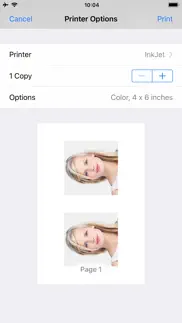

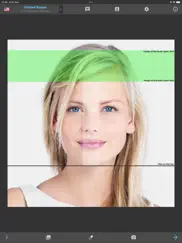



Passport Photo - ID Photo 7.7 Apps Screenshots & Images
Passport Photo - ID Photo iphone, ipad, apple watch and apple tv screenshot images, pictures.
| Language | English |
| Price | Free |
| Adult Rating | 4+ years and older |
| Current Version | 7.7 |
| Play Store | de.vsmedia.ios.passportphoto |
| Compatibility | iOS 15.0 or later |
Passport Photo - ID Photo (Versiyon 7.7) Install & Download
The application Passport Photo - ID Photo was published in the category Photo & Video on 02 December 2016, Friday and was developed by Vitalij Schaefer [Developer ID: 393749449]. This program file size is 43.03 MB. This app has been rated by 18,184 users and has a rating of 4.5 out of 5. Passport Photo - ID Photo - Photo & Video app posted on 28 March 2024, Thursday current version is 7.7 and works well on iOS 15.0 and higher versions. Google Play ID: de.vsmedia.ios.passportphoto. Languages supported by the app:
AR CA HR CS DA NL EN FI FR DE EL HE HI HU ID IT JA KO MS NB PL PT RO RU ZH SK ES SV TH ZH TR UK VI Download & Install Now!| App Name | Score | Comments | Price |
| Batch Resize Reviews | 4.6 | 446 | Free |
| Blue Switch Reviews | 3.7 | 39 | Free |
| Biometric Passport Photo Reviews | 4.5 | 4,003 | Free |
| Name Badge Reviews | 4.3 | 110 | Free |
| Poster Printing Reviews | 4.7 | 90 | Free |
Bug fixes and improvements
| App Name | Released |
| YouTube Studio | 12 July 2014 |
| Picsart AI Photo Video Editor | 02 January 2013 |
| Dazz Cam - Vintage Camera | 17 August 2018 |
| Canon Camera Connect | 06 January 2015 |
| Kick - Live Streaming | 26 March 2023 |
Find on this site the customer service details of Passport Photo - ID Photo. Besides contact details, the page also offers a brief overview of the digital toy company.
| App Name | Released |
| Print to Size | 21 January 2015 |
| TinType by Hipstamatic | 21 October 2014 |
| IWebTV PRO | 15 March 2019 |
| Stop Motion Studio Pro | 05 July 2013 |
| TV Cast Pro for Samsung TV | 05 June 2016 |
Discover how specific cryptocurrencies work — and get a bit of each crypto to try out for yourself. Coinbase is the easiest place to buy and sell cryptocurrency. Sign up and get started today.
| App Name | Released |
| Google Chrome | 28 June 2012 |
| YouTube TV | 05 April 2017 |
| PayPal - Send, Shop, Manage | 03 February 2019 |
| DoorDash - Food Delivery | 10 October 2013 |
| CapCut - Video Editor | 14 April 2020 |
Looking for comprehensive training in Google Analytics 4? We've compiled the top paid and free GA4 courses available in 2024.
| App Name | Released |
| The Past Within | 02 November 2022 |
| TV Cast Pro for LG webOS | 23 June 2016 |
| Stardew Valley | 24 October 2018 |
| Geometry Dash | 13 August 2013 |
| Terraria | 28 August 2013 |
Each capsule is packed with pure, high-potency nootropic nutrients. No pointless additives. Just 100% natural brainpower. Third-party tested and validated by the Clean Label Project.
Adsterra is the most preferred ad network for those looking for an alternative to AdSense. Adsterra is the ideal choice for new sites with low daily traffic. In order to advertise on the site in Adsterra, like other ad networks, a certain traffic limit, domain age, etc. is required. There are no strict rules.
The easy, affordable way to create your professional portfolio website, store, blog & client galleries. No coding needed. Try free now.

Passport Photo - ID Photo Comments & Reviews 2024
We transfer money over €4 billion every month. We enable individual and business accounts to save 4 million Euros on bank transfer fees. Want to send free money abroad or transfer money abroad for free? Free international money transfer!
Great app. Worked really well. Only issue is I did not realize that I needed to select the number of shots I wanted before it would save the shot. Could’ve been better explained.
Please add a zoom feature. I wish that you could zoom in. Currently you have to use the widest angle lens on the phone, so to get your face within the designated lines your phone has to be 10 inches from your face. It makes it look like it was taken with a fisheye lens. Not flattering
Pay twice for color and no ads?. Needs cropping template specific to country requirements. Also, the built-in camera option requires pictures taken from too close which distorts face. Surprised to see additional charge to remove ads after paying for premium to use color photo.
No editing. No way to even background making it impossible to take an acceptable photo. After you pay for color it still has tons of ads. Frequently saves in weird cropped sizes. I cannot believe it has so many stars. I had to pay at the post office to get an approved photo. Don’t waste your money on this app. Not even worth 3.99, which is saying something.
Didn't work for Schengen visa. My only purpose to use this app was to get photo for Schengen visa and this app totally failed. I paid extra to unlock color versions for a 4x6 print, in the hope that I was getting 8 copies of 35 cm x 45 cm, the official requirement. Instead each photo turned out to be 30cm x 40cm, with the balance dimensions grayed out and in a different color than my background. Such a waste of time and money. Developers should be able to catch such simple bugs.
Just what I needed!. This app was so easy to use. Very self explanatory! I was able to print in color and it worked on the first try!
Not as it seems—Don’t use!. I downloaded app. Took photo using dimensions. Went to print and discovered I have to pay $2.99 to unlock the color photo?! So I pay the 2.99 to unlock and then print the 2 photos on one piece of photo paper—and they print in black and white. When I paid the $2.99, it only unlocks a single color photo that can only be printed one photo at a time, that I would have to print twice and pay the 2.99 each time. PATHETIC!!!
I want my money back. Crappy app don't buy. First of all, when I buy an app I expect the advertisements to be removed by default. I paid $2.99 for the app thinking I would get all the features. Turns out, the app only gives you the ability to save, the ads just keep on popping which is extremely annoying and they want you to pay an additional $1.99 to remove them. Now for quality, the app is terrible at capturing accurate format photos for countries listed. It also does not possess the ability to modify photos. I want my money back!
Average. This is quite an insistent app. Perhaps if I write a review it will shut up about that. So far so good. The “annoying pop over ads”, when weighed against having to go out to get photos done, are about equal in irritation level. Just keep your hands OFF the screen as soon as you choose save or print! It remains to be seen whether the pics I used will pass the test of the State Dept. I believe I recommend using a better camera than iPhone SE.
Awesome app for passport pics!. I went to Walgreens and paid $15 for a blurry passport picture. I was able to take a selfie with white background and this app helped me cropped it for an acceptable passport picture.
Have to pay to get required color photos. While it is free you must have color photos for passports. Then after paying for color it makes you pay again to remove adds. Probably best just to charge up front.
Works and saved me $$$. I needed passports for my family. The cheapest place locally was $15 per person. It was going to cost me over $100! Downloaded the add, paid to unlock color images. I didn’t unlock ad free, the ads played while set up the next person to be photographed. Downloaded photos, sent them to be printed as 4x6’s at local drugstore, and just cut them out at home. Altogether with unlocking colors and phot prints, it cost me less than $10 to get seven passport photos. All the photos were accepted except one. But that one was my fault. Dept of state let me send a new one (used the app again) and that passport came two weeks after the others.
Awesome and free. I’m happy to watch the ads because I always get great results with this app. I would recommend it to anybody who needs a passport photo. It’s amazingly easy to use.I would give it six stars if possible
Email function. Great ID but does not secrecy the outlook email app to send e-mail you have to use the IPhone Mail app in which I no longer used. Please add a function to to send picture via e-mail app such as gmail or outlook. This is my review update: forgive me as I completely forgot the share function. I give this 5 stars and very satisfied. I also like the fact that my response are being read and I got a reply. Thank you
Passport approved!. This worked and my passports were approved. Just be sure to follow the government’s rules. No, you can’t use a filter because that’s not what your real face looks like. No, no pics on the beach either. Adorable fall hat? Save it for your ig. Don’t be dumb.
Should have listened to other negative reviews.. I usually do not write negative reviews. I purchased the app and wanted to try and see if it really does what it says since most of the places stopped taking passport size photos at the locations due to COVID-19. I followed every single directions the developer gave in the responses to other negative reviews and in the app but it does not work properly. I selected 2 passport size photos to be printed on 4X6 and they were more than 2X2 when i printed them at Walgreens. I also tried the option for 6 photos on 4X6 and all of the 6 photos were less than 2X2 when I printed them at Walgreens. So basically i tried but it did not work for me. If it really works for other people than i must be doing something wrong.
Frustrated but could’ve been me... I was frustrated with the image quality when I printed the image at home. Unfortunately I wasn’t able to edit the photo at all either which didn’t help. This could’ve been due to the quality of paper I was using, which was image paper btw. I’d say give it a try, but make sure you have quality image paper!
Wrong size. This app would be great if the results were correct. Selected US passport photo, sized it appropriately per the app, paid the $4 the app requires to access the file, sent it off for printing on 4x6 paper (per my selection in the app). When it came, the images were 2.5x2.5, rather than the 2x2 required. I painstakingly trimmed them with scissors, but my photo was still rejected because the head was too large—even though I had sized the head to fit within the guidelines provided by the app. I feel annoyed and ripped off.
Nice idea, poorly implemented. I need unusual sizes for visas to Asian countries. I selected the correct country. Nonetheless, regardless of the country selected, all of the photos are US sized: 2”x2”. Also, the app is not very intuitive. You cannot save the photos directly to the Photos app. Instead, you must email them and THEN save them. There should be a method of saving the, directly to your phone and photo stream. If you don’t email a photo you have taken immediately, you lose it once you take the next photo. On the plus side, the app does make it relatively simple to properly center the photo and take a good clean picture.
BEST PASSPORT PHOTO APP. I’ve tried 6 different apps and 3 different sites and this is the best option to get multiple passport and visa photos done on the cheap. Here’s the breakdown: 1) $1.99 to unlock this app 2) Save photo using 4X6 double print 3) Go to CVS and upload photo. WHAMMMMM!! You can get 8 passport photos for $1!! Your total cost is a large coffee at Starbucks People forget that some countries require photos when you apply for visas. Make extra and you can save time as well.
App was cool but can not activate color. The app made it super easy to take a single picture but I can’t get it printed because I can’t actually activate the color functionality. Every time I click it in the app it says an Internet connection is required. I’m actually on The Internet which is exactly how I’m leaving this review. The app just can’t figure out that I’m online and won’t let me enable color so I can actually get them printed in the right size. Without that it’s useless
More please. Overall easy to use. However, once again only one passport photo on an entire page. Very wasteful. Am I missing something? Even in a photo booth you get 4. Would like option for multiple color passport photos to be printed.
Pictures rejected for Us passport. The app doesn’t have capacity to edit out shadows which is a main requirement for us photos. Also, when printing even though US photos 2” selected, the pictures are 3” and when cut out the proportions don’t work. And to be able to edit you pay $6.99 but then it can’t edit out shadows.
No instructions to print to size. Not easy. Literally No one has printers these days! There are no instructions to print using a photo service! Do I have Walgreens print on a 4x6, 5x7 or something else? Which one gives me the required 2x2” photo that US passports require? Even the app has an ad to print at Walgreens with no instructions on what to order from them. This app is useless to me if it won’t produce the exact size to send to a printer.
Downloaded to take passport photo. Not impressed, right away any real usability of the app seems to be linked to in app purchases. The free option was unimpressive, therefore I don’t feel spending money just to see if it’s good is worth it. I would recommend the developer allowing people to have access to all of the features at least once to see whether or not they want to spend the money for a good app. In this case, based on the initial available features I’m not risking it.
Limited features unless you pay. Concept was good, taking the pic was easy with the guidelines. However- Free version appears to be limited to 1 color photo, unless you pay. Printing from the app had no print settings/customization so only allowed for printing on 8.5x11 sized paper, maybe unless you pay. The hassle and headache of this, prob just easier to go to the local drug store for the photos.
Have to pay to even print in color. So annoying that you have pay to even do anything! If I wasn’t in a hurry and had time to look for another app I would have! This is a scam to just get you to pay then once you do pay they want even more for you to edit and save! I am so tired of these stupid apps charging us constantly for every little thing! DO NOT GET THIS APP! YOU WOULD BE BETTER OFF JUST GOING TO WALGREENS OR CVS TO HAVE YOUR PASSPORT PICTURE DONE IN LESS TIME AND FOR LESS MONEY
Easy peasyyyyy. Fricking love this thing- let’s you download it email it whatever you need. And it’s so simple to use. Took 10 seconds to get the passport photo for my virtual visa application!
Overly compressed photos. After paying for color photos and downloading one I immediately tested it against US Passport photo tool and it throws the error saying that the photo is overly compressed and can't be used. How come the only thing this app is for doesn't work well?
Did Not Give Enough Information. I tried this app, and it did not work for me! Cancelled this, I did not see a price for this service, do not want to use it, it does not give enough information about how to operate! Took one pic, could not delete or take another one!
Not the best quality. Worked for an ok picture, but when sent to 1-hour photo shop, the first time the backgrounds were a different color, so I changed the background and it printed out blurry and highly pixilated. Gonna try something else.
Very easy to use but one issue so far. The app is almost dumb proof. However, the print out should have marks that tell you where to cut. My pictures weren't rejected yet but they were not 2x2. Perhaps I cut it wrong but since I didn't know I just cut the picture alone. The office just said that they may or may not be rejected as the picture did not had the right width. Saves money but since we have to pay for it, the app should have enough features to really reduce the chances of the picture getting rejected.
Poor Photo Quality. I paid to "Unlock Color Photos ($2), yet you still get annoying ads. I exported the image and went to Kinkos. Opened at Kinkos and the image was 9 inches by 9 inches. No quality option, poor export and sizing. Why did I get this app? I'm going to pay $30 at Kinkos now. Sorry, I changed to one star because two stars for an app that doesn’t do what it is advertised for is too many stars. 0 stars if I could. Of course after the upgrade you aren’t getting your money back. Seems like a scam.
Not worth the trouble. Wouldn’t transfer from my iPad to the iPhone without purchasing it again. Had to try and use the flash on the phone. Barely worth it at 1.99, not at all at anything more, unless you are a family of 6. I see they raised their price 350% to take advantage of the vacation season. Pathetic practice. Have to use a device with a flash. Pictures sent to Walgreens for processing at 4x6 were different face sizes between landscape and portrait orientations. Just too much trouble. Post Office suggested other photos after all the effort.
Not free, waste of time and money. If you need to print and send your photo with your application, this app is not worth it. They don’t mention that you have to pay $2.99 to get a color photo. That’s a reasonable price to pay if you can actually get the photo to print the correct size, but after messing with printer ratios and reprinting about 10 times, I finally got the photo at the correct size, but the top of head to chin measurement was off even though I was placed correctly within the guidelines in the app when I took the photo. Rather than starting the process over, I went down to my corner mailbox store, paid $12 for them to take my photo and print it correctly and it took less than ten minutes. Don’t be cheap. Support a local business and save yourself some time and frustration.
Scam. After you buy the app, they still bombard you with ads in the app and request that you pay them again to remove the ads. Other passport apps don’t have this scam. Stay away from it; it’s nothing special. The dev always make the misleading statement that it is a “free” app. Free only to download. To use a picture in color, you have to pay.? Only the black and white photo usage is free. Who wants a black and white passport photo in 2021. Total scam.
Great idea, but can’t print directly. Love the ease with which the app creates the required ID photos and prepares them for printing. Sadly, can’t print directly to my HP printer from my iPhone because the app tries to print on a full-size page only, and the printer won’t do it because I’ve loaded 4x6 photo paper into the printer (HP printer sees a mismatch in paper size and cancels the print job).
Awful and buggy app. Trying to get a Chinese Visa photo taken, but on occasion when taking the picture with the guidelines, after the picture is take , the guidelines are totally different. Also, the size of the photo is useless because it does not conform to any sizing standards with a local US pharmacy. So I need to use another software to properly size it for printing. I wasted my money on this app. I should have just done it all online for free using a web service. iOS device is iPhone 7 Plus on latest version of iOS 11 and would like a refund.
Works Well. Worked well - used for my passport photos. Very effective, showed me where I needed my face placed in the image and everything. Hoping not to need passport photos again soon, but I'd recommend to friends in this situation.
Super easy to use!. No issues taking or printing the photos. Did it on my home photo printer. They seem to match the dimensions required by the state dept. We will find out tomorrow at our application appointment!
Good Idea but I feel ripped off. I am using this for passport pictures after a being dissatisfied with my Walgreens passport pictures. App is easy to use but It made me purchase the color option multiple times. It seems that when I close the app it also means I have to repurchase the upgrade. Going to contact Apple customer service for help.
Did the job but. App is easy to use and did the job Only complaints are even after paying the money the annoying pop up adds continue and the email function was glitchy (use share instead)
Works. Feature request: It would be nice if you could have four or six 2 x 2 pictures on a 4 x 6 instead of just two pictures.
The best!!!!. I’ve been using this pic to make passport pics for my toddler and it’s the best! I don’t have to take her anywhere, just edit pics I take myself. So much more convenient!
App worked for my PR card. I used this app to take and send my Photo digitally so that I could be approved for my Canada Permanent Resident card. The first photo I sent was rejected and the explanation said, “Other”. I don’t think it was rejected because of the picture itself but of a couple other factors. I resubmitted my photo the same day that I received my rejection email, and within two weeks, my PR card was at my address! If you are in the middle of this long and annoying process, DON’T give up! You got this! Most importantly- it didn’t cost me a cent for gas to drive anywhere or for the picture itself. I just sent a black and white copy to my email, for free, and it worked!
Super easy, worked well... rejected by office!!. Fast, simple, straight forward. Was irritated I had to pay to unlock the colored photos in different sizes (aka, in order to print on certain sizes of paper and not have it just print a giant face to fill up an 8.5x11), but $2 is way cheaper than a service somewhere so NBD in the scheme of things. Take it to the office, rejected. They held it up against this clear print out with the tracing of where the face should fit and it was way over. And I followed instructions and fit it to the parameters exactly. I wish I could include the photos. Useless if the passport office won’t accept it/ it’s not actually the correct size. It wasn’t the height of the head or point of the chin that mattered, the face was supposed to fit inside the oval and it didn’t. Even though the head hit right and the chin hit right. (NOTE: it was a baby, so I tried to argue about head size but it didn’t matter, so good to note for those using for babies).
Do not buy this app!!!. You pay $9,99 in this app and it does not offers a white background for you to place your picture. It has so MUCH ADDS that is impossible to not click in one by mistake while trying to take a picture. They offer for you to pay $4,99 for them to take out the adds for you on top of the $9,99 that you already will pay to save your picture. I regret to bought this app because now I will need to buy my picture from another app that adds a white background.
Ads make this unbearable. When it works, the app itself is fine. The pictures turned out great which is a testament to the camera and not necessarily the app. But if you took a picture that was unflattering, the ads caused the app to freeze if you tried retaking the picture. If the ads didn’t cause this app to completely shut down at times, this would be a great passport photo app. I had to delete this and download a less temperamental one.
The app is okay. But I wouldn’t buy it again (15$). I don’t find it very self explainable. A video would be helpful how to place exactly the head. Another thing is the background. You mentioned that the photo is not allowed to be manipulated but 100% of all photo studios I have ever been do it. But you provide all he useless filters which we all have in several photo editing apps. All in all, I don’t find I sponsored a developer which is dedicated. The app doesn’t resonate a lot of passion from A - Z. I should have researched better..
Now $10 to “unlock color photos!”. Previous reviews mention $2-$3 to unlock color photos (other than just the 2”x2”) size. So for example if you want to order a 4x6 print of your passport photos, you have to pay $10. That’s pretty steep when I can just pay $15 at a drug store to ensure my passport photo is done properly. The app itself is cool and easy to use, but I will shop elsewhere for other apps or will just go to my local Walgreens. $10 is too high to justify.
Did you know that you can earn 25 USD from our site just by registering? Get $25 for free by joining Payoneer!
You have to pay for colour images. Not very convinced with access
Passport Photo App. This is a great photo app for Passport, I.D photographs, etc. I would recommend it.
Great. Could be great with manual editing... Plz upload new version with manual editing as well option
Wrong size for Czech Republic. Incorrect size for Czech Republic so this this app is useless for me.
Can’t buy the photos. It won’t let me buy the colored versions. It just comes up with the spinning wheel of death. I’ve tried it twice now. Disappointing
Not too bad. It would be better if the guide lines stayed on after the photo was captured.
Cannot find the delete button. When I did my first photo shot I realise that my head is not really straight.... Now Where is the DELETE button for deleting the first photo shot? Your Apps is seems good but the function Button is INCOMPLETE.... Check it out yourself if you could find your delete button and please let me know.. Thank you
This is not useful at all. This app is useless, incorrect measurement, wired solution, not worth $2.99 at all, waste of money
Spammy app. This app spams you, always wanting more money
Useless. The Indian govt want you to send them a PDF file but you can only e mail to yourself as JPEG, so it won’t let you upload the photo for your visa application!! Completely useless ap
Easy job. Nice
Too bad. 根本没有用拍出来的照片完全不能通过审核,照片背景也不能调整,只能手动调整光线但这对于严格的护照照片来说完全没有效果。我很后悔花了10.99澳币购买该软件。 Totally useless, I regret paying $10.99 for it. I couldn't change the color of the background wall, but could only adjust the light manually. As a professional document shooting software, I was really disappointed. I'm not happy that I wasted my money because the photos I took couldn't be approved.
Imagine you at your best. All the time. Picture yourself at your sharpest and most productive. Your most alert and focused. Your most lucid, creative and confident. At work. At play. In every area of your life. Add Mind Lab Pro® v4.0 to your daily routine and uncap your true potential. Buy Now!
Not in Canada. According to Passport Canada rules they will accept photos that are taken by a commercial photographer only. Photos must be signed and certified. Too bad...the app itself is easy to use.
Excellent app !. Easy to use with excellent results. As said below, it has to be used by a professional photographer to be valid in Canada. They don't accept non-commercial pictures.
It’s ripping off you!. It’s the worst application in terms of payment. First I was charged for purchase of application. Then it would ask the buyers to pay again for removal of Ads. A rubbery attitude behind the name of this developer/ application.
super. excellent
Très bon. Très bon pas simple à comprendre
Terrible app. The basic of a passport app is to allow to print passport pictures like 2 or 3 on a page , well this app do not allow you to do so , useless !
Excellent App. Very useful and quick. Perfect results
Scam. In order to actually get the acceptable passport photos they ask you to pay $14. This is a joke lol.
Easy and quality. I have sent in 2 pics for passport renewal and had comments from the agency as to the good quality of the photos. Seemed to expedite the process!
Adsterra is the most preferred ad network for those looking for an alternative to AdSense. Adsterra is the ideal choice for new sites with low daily traffic. In order to advertise on the site in Adsterra, like other ad networks, a certain traffic limit, domain age, etc. is required. There are no strict rules. Sign up!
Unable to print multiple photos in 8.5 X 11 Inch. I have not been able to print multiple passport size photos of 2X2 on a single 8.5 X 11 inch sheet. It just prints one photo per sheet and is leading to paper wastage. Please provide this ability.
No frills; Gets the job done. If you want to save 2 images to print a 4”x6” or 6 images to print a 5”x7”, you have to pay for the add on. There no feed back about shadow, contrast, color correction, etc.
Awesome.. I love this app so much. Super quick and easy. Make my life more easy. Highly recommend!!!
What a waste of money. First, it does not work, then if you want color, you gotta pay 6.99 plus taxes, then they will show you LOTS of add, then they will ask you for more money, and at the end, even if you chose passport size, IT WILL NEVER PRINT the passport size… Another scam.
unable to sent or share photos. I send and I share photos to e-mail or via text message. however, they are not arriving at destination.
Cheap and Easy. Easy to use and only two bucks. Saved me a trip to town.
Better to just take a regular photo. Camera takes too long to refresh, adds come up too often (after each photo taken) and for too long, and the photo sizing is not great. I realized it’s much easier to take a regular photo and go to the photo center site like Walmart and adjust the photo using their cropping template.
Worked once only. Took a passport pic - app worked great but after printing realized background too dark. Took 2nd pic ~ selected 2” x 2” but it printed much smaller. Tried again. Same. New pic. Same. No help or instruction on app. Couldn’t find anything on internet. Frustrating!! Did exact same thing as the first print which was perfect size!!
Don’t waste your time with this app. You have to pay the $1.99 for color, the app is a con, no country accepts black and white passport or visa photos, so why don’t they come clean from the start. Nowhere could 1 find a support link. And as others have said, after upgrading you expect to get the ad free version. But no. Only after you’ve paid the $1.99 do you find out there’s another charge to remove the ads. And the ads drive you nuts. The biggest number of obtrusive ads of any app I’ve ever used. Find another app and avoid all this company’s apps.
I found the application difficult to use/confusing.. After a bit of trial and error, I did finally figure it out.
Excellent for passport photos!. Got this app simply for getting passport photos printed for wife and 2 kids. This did the trick perfectly!
No Problems!. Used this app for my passport photo in hopes I won’t have to pay a $15 charge. This worked out great and my picture was accepted!
Scam. I bought this app but you have to pay extra for remove the ads, also if you want to save the pictures that you take you have to buy another app. It’s ridiculous don’t buy this App. It’s a free App dor Black & White photos if you want rhe photo with color you have tonpay $6.99 to print a color photo.
Not free, and not passport photo quality.. Better apps out there that are free. This didn’t even remove shadows. Annoyingly, you have to pay in-app just to activate color photos, and then the app is still plastered with ads (which you have to pay another additional amount to remove).
Wasn’t able to use photos for my passport.. My photos were rejected for a background that was too dark. I had to trim the photos to the right size since they don’t come too big. The app doesn’t really have the right features to make it fool proof.
Easy to use but incorrect size, so waste of $. This is decently easy to use and yes, you do have to pay to get the color options, etc. But the pictures themselves do not conform to US standards. They are 2.25 in. And you can’t just cut them down because then the head sizing is off.
Why can’t I choose what size paper to print to?. This app would be far more useful if the print page included an option to print on various sizes of paper. Every time I select “print” in the app my printer tries to print to 8x11 pages instead of my photo paper. It’s pretty infuriating.
Passport photos. This app has saved me time and money on passport photos was easy to use and printed right at home
Got a paid app, photo size incorrect. I had used this app previously and it was working fine when it was free. This time it was paid, therefor I paid $6.99 for the app and tried to print it on 5x7 as well as 4x6. Both photo size was not correct, it was bigger than the store (Walmart, CVS) passport photos.
Please add feature to take photo with volume + button. Please add feature to take photo with volume + button. It is so difficult to take selfie without that
It’s not free. Without paying this app is useless Advertise it as being a paid app You need to pay to have the pictures show up in color You need to pay again for the ads to disappear It doesn’t give you guidelines of the pictures are valid for the government you really need to be careful
found it impossible to use. Once you take the picture at a certain size, the size will change when you print it out as many people have already said. I couldn't use the software.
Passport photo. Really easy to use and very handy for not only passport applications but also job applications, license applications,etc.
Framing lines are incorrect. Waste.. I tried this app but the man at the post office saw the printout and immediately said “too big”! I followed the framing and size directions perfectly, but since this app left out the frame lines for the left and right of the subject, the ears were outside the boundary. Waste of printer paper, ink, and time.
Just use your phone camera.. Had to pay $4.99 to get color options and it doesn’t even format to print multiple passport photos at a time. US requires you send 2. Now I’m wasting two sheets of photo paper?! The color correcting functionality is clunky, background can’t be made white. Wish I had my $5 back - total waste. Just use your phone camera.
Irish online application will not accept. The photo you attempted to upload is not the correct size or format required for this service. Paid for color had Ireland selected. Now I need to get my money back. Frustrating.
Not the right size. Not only do you have to pay in order to get the color pics, when you finally print them the pictures are entirely too large
Fraud ???. I signed up for a free passport photo App and thisApp asked for my credit card but write I would not be charged. It did charge because the screen did not accept my input. The screens took me to some unknown video site with No Passport App found anywhere.
Can’t Email Pictures Despite Paying $10 fee. The app will not allow pictures to be sent through email. The send button remains greyed out. I had already paid the $10 for access to color photos.
Full of ads - does not print. I paid for the app - it is full of adds It wants more money not to show adds Then what was the first payment was for Buy something else Does print You need to pay another 1.99 and it does not print
No white background. The app can not change background to white. I thought I can change background color by unlock “color photo” but they don’t have this function at all! On top of that, I have to pay extra to remove ads. This is completely useless. Instant regret purchase.
Good app. But too many windows. When you’re trying to take a baby’s picture app gets too complicated.
$6.99 to "unlock" color image printing. If you want to print a color photo at the correct size, you have to pay 6.99. else it's black and white. I hate bait apps that wait to tell you how much they will charge for the claimed functionality until you have downloaded and used them.
Can’t get rid of ads. Works ok but repeatedly asks me “do you any to get rid of ads?” Even though I paid for this. Seems the “one-time” fee needs to be paid every so often to keep the ads away.
Waste of time. It won’t let me email a picture to myself because there is no way to do so without linking it, but there is no process available for me to do so. I can even figure out to convert it to JPEG. So I tried to share the photo only to be rushed with adds and still never found away to retrieve the photo. This app is crap and hardly functions.
Convenience and id photo shoot made easy. First time trying this app. Very convenient and easy to use
$9.99 to unlock white passport background. Uploaded photo and the only background options for my passport photo were checkered, unless I paid $9.99 for other background types. Really?!! Not worth it considering for just a digital photo that still needs to be printed.
Junk software!!!. I don’t mind paying for unlocking the color photos, but I took one hour to take passport photos of my one month old baby, it’s not easy at all. I saved multiple photos on one paper but all of them are black and white. I can not use them at all. There is no reminder that you need to unlock the color photos! I have to start over! Junk!!!
Do not buy!!!!. App does not size the photo correctly to 2 in by 2 in and the face placement and framing is nowhere close to the standard for a US passport. Save your money and time!!!!! Plus, this isn’t a *free* app. You HAVE to have color for a passport photo and this app charges you to unlock color. That’s like getting free water at a restaurant but then charging you for a glass.
Printer issue. My color Samsung printer is not AirPrint compatible. There is no easy way to download and print out the exact visa required dimension of 33 mm x 48 mm. I wish there are more in app instructions. I would have given a 5 Star if I could get through the printing part.
Photo rejected. App was easy to use. Paying to unlock color photos was irritating but seemed cheaper than alternatives. Photo was rejected by State Dept. for incorrect size. What’s the point of this app then??! I’m so frustrated and think this should deserve a full refund. Don’t waste your money or your time on this app.
Useless unless you pay for premium version. App won’t allow you to take colored passport photos, which are required to issue a passport. $3 isn’t bad but it’s a waste of time to download the unless you’re prepared to spend the money
Fast and simple. The app is very simple and very fast to use. I needed to take some passport pictures ASAP and this app helped me get it right.
They don’t explain that color photo set costs $9.99. Just be aware that you can’t print out a set of 4 photos without paying extra. That would be ok if it were explained upfront - I had to hunt in settings to figure it out.
Not helpful. If you have the ability to print a picture at home, I guess this will work for you. But I needed to save in a 4x6 format so I could print at a store, and you can only do that in black and white unless you upgrade for $10.
Not the best quality. Worked for an ok picture, but when sent to 1-hour photo shop, the first time the backgrounds were a different color, so I changed the background and it printed out blurry and highly pixilated. Gonna try something else.
Good app but... Good app. I use this app for my job but I wish you were able to name the jpg file before emailing or sharing. It gets confusing sending multiple photos in one email to someone without a file name.
Problems. First the good news. It was easy to take a selfie with my phone, then import & position face to conform with passport requirements. Also, I don’t mind paying for the color image. But it doesn’t allow me to set up printer for best image on photo paper. Also it prints in the same location, so I’ve used several pieces of photo paper & not achieved a good enough quality to use. Disappointed.
Wrong size!. The first time I printed the size was right but the print was black and white. I paid the extra for color images and it shrank the print to less than 2x2. I cannot get it up go back to the correct size even though the app says it’s printing 2x2.
Ads?. Good enough app for that money. But I paid for the premium version (which is supposed to remove ads) but still have ads? Sup with that?