EZy Watermark Videos App Reviews
EZy Watermark Videos App Description & Overview
What is ezy watermark videos app? Worried that your videos might get stolen? Or that someone might use them for social media? Not anymore, as eZy Watermark Video gives you the security measure you need to protect what is rightfully yours. You can use your name, signature, logo, copyright and even trademark to create watermark on videos.
eZy Watermark Video offers you the optimal solution of capturing, watermarking the videos and sharing them swiftly. You’ll find this app easy-to-use and loads of watermarking options along with a friendly-user interface make it a joy to use.
Here are a number of reasons why you should have eZy Watermark Video:
CREATE YOUR OWN TEMPLATES:
One of its many great features, it allows you to create customized templates and save them. You can then use these custom templates to remember your watermarks and their position. So, every time you use these templates, it will automatically set the position of the watermark. You can use this on one video or a number of videos.
BATCH PROCESSING:
There is no limitation as to how many videos you want to watermark. So, simply design your watermark and apply it on as many videos as you like.
CUSTOMIZE WATERMARK FOR VIDEOS:
This user-friendly app for watermark on video gives you the choice to add watermark using text, signature, QR code, logo, copyright and trademark etc. You can add signature to create watermark with additional options to adjust opacity, auto-alignment, rotation and position.
EDITING CONTROLS WITHIN THE APP:
Need to edit your video before applying watermark? Feel free to; crop, apply black & white filter and rotate the video according to your needs.
SELECT FROM MORE THAN 150 FONTS AND COLORS:
You have a lot of features to play with such as regulating opacity, drop shadows and choosing from a wide arrange of colors. You can also utilize the previously used watermarks.
MULTIPLE IMPORT AND EXPORT OPTIONS:
Now, you can import from camera, your phone’s library as well as social media you like such as;
• Google Drive
• Facebook
• Instagram
When you are done watermarking your videos, you can Export the edited videos to your phone library or any social media you like.
APPLY WATERMARK HOW YOU LIKE IT:
Don’t you worry about the videos as eZy Watermark Video does not alter original videos. When you apply watermark for those apps, a copy of video with watermark is saved. You can also;
• Import and Export with ease
• Change pen thickness while adding autograph
• Add shadow to the watermark text if you desire
• Grace your videos using emoticons, fun kits, cartoons, stickers etc.
eZy Watermark Videos is a great experience that adds fun with its intuitive design and fresh colors.
You want us to broadcast you on Facebook? Just follow the link:
https://www.facebook.com/eZywatermark/ and we will broadcast your best videos there.
We are always excited to hear from you. Have an idea for a cool feature? You can help us shape it. Submit it to:
support+ezywatermark@whizpool.com
Please wait! EZy Watermark Videos app comments loading...
EZy Watermark Videos 9.18 Tips, Tricks, Cheats and Rules
What do you think of the EZy Watermark Videos app? Can you share your complaints, experiences, or thoughts about the application with Whizpool and other users?

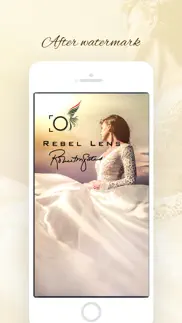


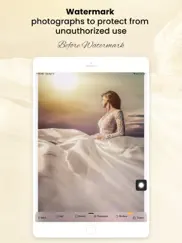
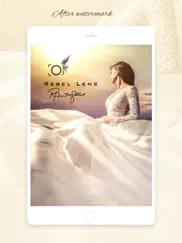
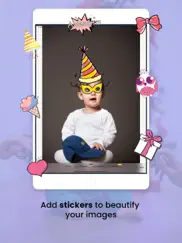
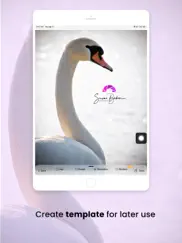
EZy Watermark Videos 9.18 Apps Screenshots & Images
EZy Watermark Videos iphone, ipad, apple watch and apple tv screenshot images, pictures.
| Language | English |
| Price | $5.99 |
| Adult Rating | 4+ years and older |
| Current Version | 9.18 |
| Play Store | com.whizpool.ezywatermarkvideo |
| Compatibility | iOS 12.1 or later |
EZy Watermark Videos (Versiyon 9.18) Install & Download
The application EZy Watermark Videos was published in the category Photo & Video on 20 June 2013, Thursday and was developed by Whizpool [Developer ID: 403929838]. This program file size is 306.88 MB. This app has been rated by 1,604 users and has a rating of 4.7 out of 5. EZy Watermark Videos - Photo & Video app posted on 17 January 2024, Wednesday current version is 9.18 and works well on iOS 12.1 and higher versions. Google Play ID: com.whizpool.ezywatermarkvideo. Languages supported by the app:
NL EN FR DE IT JA KO PT ZH ES ZH Download & Install Now!| App Name | Score | Comments | Price |
| EZy Asset Builder Reviews | 1 | No comment | Free |
| EZy Watermark - Photo Reviews | 1 | No comment | $6.99 |
| EZy Watermark Photos Lite Reviews | 4.7 | 31,530 | Free |
| EZy Teleprompter Reviews | 1 | No comment | Free |
| Findadoctor.Pk Reviews | 1 | No comment | Free |
- New year stickers added! Spread the holiday joy. - Bug fixes for smoother performance. We regularly update our app to fix bugs, improve performance and add new features to help you watermark your precious videos.
| App Name | Released |
| Photoshop Express Photo Editor | 08 October 2009 |
| Photo Retouch-Object Removal | 04 May 2017 |
| Epson Smart Panel | 31 March 2020 |
| CapCut - Video Editor | 14 April 2020 |
| InShot - Video Editor | 11 June 2015 |
Find on this site the customer service details of EZy Watermark Videos. Besides contact details, the page also offers a brief overview of the digital toy company.
| App Name | Released |
| LumaFusion | 22 December 2016 |
| EE35 Film Camera | 15 November 2017 |
| Print to Size | 21 January 2015 |
| ProCamera. Professional Camera | 18 September 2013 |
| PhotoPills | 21 March 2013 |
Discover how specific cryptocurrencies work — and get a bit of each crypto to try out for yourself. Coinbase is the easiest place to buy and sell cryptocurrency. Sign up and get started today.
| App Name | Released |
| 12 February 2019 | |
| Snapchat | 13 July 2011 |
| WhatsApp Messenger | 03 May 2009 |
| 07 April 2016 | |
| Target | 24 November 2008 |
Looking for comprehensive training in Google Analytics 4? We've compiled the top paid and free GA4 courses available in 2024.
| App Name | Released |
| Bloons TD 5 | 15 November 2012 |
| Pou | 26 November 2012 |
| True Skate | 18 October 2012 |
| Incredibox | 27 March 2016 |
| AutoSleep Track Sleep on Watch | 19 December 2016 |
Each capsule is packed with pure, high-potency nootropic nutrients. No pointless additives. Just 100% natural brainpower. Third-party tested and validated by the Clean Label Project.
Adsterra is the most preferred ad network for those looking for an alternative to AdSense. Adsterra is the ideal choice for new sites with low daily traffic. In order to advertise on the site in Adsterra, like other ad networks, a certain traffic limit, domain age, etc. is required. There are no strict rules.
The easy, affordable way to create your professional portfolio website, store, blog & client galleries. No coding needed. Try free now.

EZy Watermark Videos Comments & Reviews 2024
We transfer money over €4 billion every month. We enable individual and business accounts to save 4 million Euros on bank transfer fees. Want to send free money abroad or transfer money abroad for free? Free international money transfer!
Distorts the Logo. I purchased this app to watermark my videos. I have my own logo; however when exporting the video the quality of my original logo is dramatically reduced resulting in a distorted, illegible logo. I need a refund.
Bait and switch, crap video quality. No matter what you do, the video quality suffers. Other apps don’t do this. They try to explain it in their FAQ section but there’s no excuse for this. Wasted $6 on this app.
Best app of its kind. Good job
Watermark not saving. I bought this $3.99 app for videos. When I upload my logo it’s not transparent the app only lightens the whole picture so the white back ground is still there. I can’t find support just a “bug” email and once I get the video watermarked and save it... the water mark is gone.
It’s good but .... I like it, but my videos won’t save for some reason. 🤔
Update: App functionality restored. This app is amazing. I’ve used it for a few years, and recently there were some serious issues that made the app not useable. I made a poor review about the app about the issues, and the developers reached out and the issue has since been resolved. Very happy this app is back up and running because it is simple and fantastic!
Worked great for a while, now doesn't.. After adding a watermark and saving, the video is now black. 👎🏻 Not good for trying to view a video.
Why do I gotta “Allow next screen for ads”?. Why do I gotta “Allow next screen for ads when I payed for everything already and payed for pro?Then kicked me off when I hit continue with the new update?
Watermark video. Its not saving my watermark on video when i create it i need my money back
Freelance Media. Thank you to this app I have Been able to set my own watermark logos so my videos and photographs finally have my watermark which protects my work , the app does what it is set to do i highly recommend this app
Not so fast. I was so happy when this app worked good the first 2 or 3 times then right after every video watermark after was terrible quality. The same logo was used but very bad pixel quality. Now I have to look for a new app.
????. Hi was working fine, now it tends to save my videos Black the sound works fine when I play video but video isn’t showing. Tried deleting and installing again but nothing.
WORKS WELL BUT!. The app works wonderful but, if you record in 4K 60 FPS the app is going to downgrade your video to 720hp and if you send the video in a email it takes it to 480p. Only problem.
Great app for buisness. I love how easy it is to use for my business. I create videos to post and to send to clients and the logo option is great!
Does NOT save batch videos. Good app for individual videos but it will not save my videos in a batch! Contacted support and never got a response.
It’s Okay. It’s Okay But It Darkens My Video To An Orangey Color And I Hate That It Makes The Quality Stink 🙄 Please Fix This 🗣
PNG File (Logo) won’t import correctly. Ever since iOS 13.1.2 PNG files have not loaded properly
Water mark. Great tool for my ads .. look it
Refund Please!!. Horrible, videos take forever to save and then don’t even show up in my phones album!!!!! I’d like a refund!!!!
Crashes. Always crashes when I try to do more than one video at a time.
Can’t export. Not sure why, but the app keeps saying the “export process is terminated. Do you want to restart?” I’m frustrated.
One video only ?. Can only watermark one video at a time and I purchased the bundle so drip
Does what it’s supposed to do. I bought this after excessive research and inability to watermark videos using my iphone. Worked like a charm. Brilliant customer service. I emailed the Ezy Watermark team late at night as I was experiencing the issue in which the IOS was saving my PNG as a JPG and causing a white background on my watermark picture. The team emailed back almost immediately and even re-sent the email when I accidentally deleted it. I now have beautifully watermarked videos. Happy with product and service.
Eh. It’s ok for short single videos. It crashes a lot when doing multiple videos. It crashed when I really needed it and had to buy it again out of necessity. I’d really like a refund since I had to reinstall it and I didn’t see an option to restore my purchase
Easy & Great to use!. Excellent, easy & fast! Maintains video quality. Highly recommend! I’d give it 6 stars if I could! ⭐️⭐️⭐️⭐️⭐️⭐️
Doesn’t work. I specifically bought the app to batch watermark videos. It takes forever, says “done” (or sometimes completely freezes halfway through), but only a small percentage actually saved. I’ve tried multiple times in the past hour. This is supposed to make my life easier, not harder.
Review. This app is really user friendly and easy to use.
Very easy to use!. I have tried other watermark apps before and this one is the easiest by far. Plus, when I had a problem with it, I submitted the feedback and the problem was fixed within days. Highly recommend!
Love this app but right now it’s useless. 1- it makes everything pixelated when exported to photos. Basically everything becomes low res. 2- cannot export directly to a social page. It says must be connected to internet, when I am. Please fix!
Author Faheem. It is amazing filled with options & easy to use
Crashing. Doesn’t work App keeps crashing refund please😤
Custom Fonts. Hello again, I have emailed to you some of my favorite fonts in response to your reply. I shall appreciate if you please let me know when you will include these fonts in your amazing app and when should I be notified regarding updates. Thanks for your kind favor. Rafique
Was great, now stopped. For a paid app, it’s shocking there’s no support for it. Freezes when loading a video now. Oh well...
Please update. This app don’t support .PNG pictures format anymore... it used to be fine but for some reason I can’t not add my png logo to my videos.
Perfect For Watermarking!. Love this product & perfect for my videos
Locked up after update. Just updates the app and now it’s locked on the screens, what’s new picture editing and what’s new in app purchase. Please fix, I love the app and use it daily. Don’t want to reload because I’ll loose all my watermarks!!!
Works well. This app has good input options and is rock steady. However, I wish there was an option to change opacity on images we import as watermarks. Maybe there is, but I can’t find it.
Very mad.. I wasted $3 on this dumpster fire of an app only to have it ruin the quality of my video. Trash.
WORST APP EVER, SCAM!. I bought the app and the app did not even write my words on the video, it saved the original video as is, second the app does not even let you pinch the font to fit to size, so you have to make the title in to a paragraph I personally want my my money back!
Was great until .... I was using the free app then upgraded to the paid app for both video and photo for about a year. After the latest iOS update and update to this app, my png files are not recognized rendering this app useless.
Great App. Awesome App. Works Great Over My Pictures & Videos
The best!. My go to app for social media posting.
Problem. This app was working so great now I can’t watermark any video it won’t open
Good bundle. Not so great with multiple watermarking but totally doable!!
The BEST watermark App❣️😍. SUPER user friendly. I’ve NEVER had a problem using it. ABSOLUTELY love this App. Highly recommend it!
PNG file?. Only bought this app to use my PNG file watermark and it didn’t work.
I dig it. Sometimes app Uploads png as jpg w white background but otherwise I did!
Disappointed. I just downloaded this app because i had the first one and didn’t want you guys logo in my videos and now this paying one is showing my logo with the white background...i have png logo and it’s saving it with a white background. How do i correct this?
No longer working. Had this app for a long time and worked great but now for the past few months, I can edit the video but it won’t let me save and I sent emails for help and never heard back. It’s sad because the app was good
Great App - Easy To Use. I have been looking for this type of app for a while. Very happy with it. I just wish that it would rotate to Landscape mode and not just be on portrait mode. Otherwise, very happy with this app.
Did you know that you can earn 25 USD from our site just by registering? Get $25 for free by joining Payoneer!
Hmmmm. It is making all my videos darker when exported now in ios10. Please fix. Thank you
Does not work. I have been using this app. But now it does not work at all. When I opened the app, “what’s new” screen came up. I cannot close this screen. ( No x mark on it, so I cannot close ). I cannot enter the app. Please fix as soon as possible .
Mr. Excellent and Easy to Use Thank you
Simple and effective!!. Simply put this app is exactly what I was looking for and does exactly what it says in a simple way. Add autograph, text or picture watermarks to your videos. Transparency and font controls are easy and all in all a great use of Idevice technology.
Output is a black screen. Used to work well but now low res and black screen as output. There feedback page crashes. I want this app working again ASAP!
Videos.. Why can't we just get videos the same way as on photo version . It works eventually on the phone.
Amazing!. Very useful and easy to use
Keeps freezing.. I have tried watermarking a single video and multiple videos. Has not worked even once.
Awesome App!. Highly recommended & best app I’ve used for video & photo editing!!!
Imagine you at your best. All the time. Picture yourself at your sharpest and most productive. Your most alert and focused. Your most lucid, creative and confident. At work. At play. In every area of your life. Add Mind Lab Pro® v4.0 to your daily routine and uncap your true potential. Buy Now!
Works good after downloading pro. I was stuck using lite by mistake after buying a bundle. Now that I’ve got it figured out works well.
Review. Good Dynamics to the app but it won't let me export or share when I used more than one layer for my watermark. (App support wouldn't open)
Fantastic!. Buy this version (not the free one) This app does a great job of multi-watermarking your videos without loss of quality.
Amazing and useful. Works great and very easy to use.
Doesn’t work.. No matter how many attempts the program flips my video upside down, but yet keeps my watermark in the correct position... it seems that I have the April fools edition of this app?
Best Video watermark. Best Video Watermark out there !!! Recommend it to everyone who is looking for a watermark toll for video ( to protect your work ) This app has all the tools that you need plus more ... I'm very happy and satisfied with this app . Thanks to the developers of this app . Well worth $2 !!
Nice. Nice app
Adsterra is the most preferred ad network for those looking for an alternative to AdSense. Adsterra is the ideal choice for new sites with low daily traffic. In order to advertise on the site in Adsterra, like other ad networks, a certain traffic limit, domain age, etc. is required. There are no strict rules. Sign up!
A sure fire winner!. This app does exactly what I need it to do! It allows me to impose my logo and text onto the video. Sometimes a bit blurry but easily readable!
What a joke!!. I DLed the free version to add a watermark and a number code in my photos, but the free version was not saving my templates and it became too stressful to fix each every time-I edit over 380 photos.. So I decided to buy the full version to make my time better spent. WELL- nope. Just wasted 2$ ! I could have bought a large coffee TO KEEP ME AWAKE WHILE I LOLLYGAG AND KEEP EDITING A TEMPLATE ON THE FREE VERSION.. Because, This one does not upload my camera library from my phone, and does not allow me to add text in the photos. DONT WASTE YOUR COFFEE MONEY!!
Terrible !!. Sure you can add a watermark but it BLURRY and exporting videos reduce HD to crap quality ! Junk.
Yay update!. Yay for the new update! Works great! Watermarks my videos!
Saves video as a black blank video. Exactly that. No video saves with my video or watermark just a black screen as long as my video was. please fix this!
Amazing update!. I rarely ever write reviews but the recent update for this app is awesome! Love the new look! Very pretty ^_^. Love that I can now add images and create my own finger drawn signature! It definitely gives my videos their own distinctive look. Can't understand why this app isn't popular. I'm glad I spent that money on it long ago lol. I literally use it everyday to tag my videos for Instagram & YouTube; no video gets uploaded without at least "@niseynisey" on it lol.
Ugh. Same here worked flawlessly before update. Now after typing this will be deleted & find a new app
Doesn't work with iOS 7. Crashes ever since I updated to iOS 7. Save your money, doesn't look like the developer is gonna update the app; hasn't been any updates since June.
Overlays PNG images onto videos great!. I'm using an iPhone 6s+ running iOS9.3.1 the app works flawless. It is only meant to do one thing and it does it well. I use it to watermark my videos with text, PNG, or JPG images. My favorite feature is saving a specific watermark as a template so that I don't have to reposition or find images to load. It's right there in front of you.
Very disappointed. I wanted to watermark my videos with my own watermark. Not my own watermark AND Ezy watermark. Do not buy.
Completely Worthless.... Got this app because I LOVE their photo watermark app. THAT app works perfectly (for photos) so I only assumed their video watermark version would perform equally as well. Boy was I wrong... It acts like everything is ok until it's time to export - you can't save you video ANYWHERE. Nothing works. Not the library, YouTube, Facebook, email. NOTHING. Such a waste.
Awesome application. I do not often write reviews, but I have tried the absolutely amazingly limited watermarking applications, and they have mostly been inadequate and do not function properly. I have no idea why, but I am delighted to finally find one that works and does what it says it does. It is easy to use and is now in my"primary applications" folder. Good job. I look forward to more apps from this app creator.
crashes. app says there no storage space but there’s 60gb of free space on ipad. used to to work great but not at all now.
Needs to be updated. Crashed way too much, have to restart the app too many times.
No comprar do not buy. Está muy buena pero cada vez que quiero marcar un video, me saca de la app y tengo que intentarlo muchas veces y reiniciar el teléfono
Great app. The Best!. First, I download the lite version because i want to make sure works good and it did so a decide to give it a try without the ads so i bought it then i saw a couple of really bad reviews and i found that they are totally wrong the app works awesome so far so good the only thing i would like to be able to do is have the ability to go to my icloud drive files or creative cloud asset within the app without have to save them to my library in order to use all the logos i have. By this date 1/31/2016 using Iphone 6s plus with the latest apdate the app works just i will say better that just fine. Worth the money now i can add even 2 logos at the same time one step now i dont have to jump to my computer and do the job that i can make now on my phone👍🏻👍🏻👍🏻 so make sure to have the latest update on your phone. I want to give a little advise to the developers the logo app its kind of distractive i think if you modify to something more clear to see will be better. Now for my point of view is not to attractive that was y opinion as a professional designer. Keep up with the good work anyways.
Amazing!. I use it everyday and i enjoy😍
LowRes Watermark. The app is a hit and miss... Sometimes the watermark is hiRes and sometimes it's not. It's very inconsistent. I wish they would fix this~
Don’t work. Hi.it’s a good app but don’t work and get out of app immediately. Please update and resolve it. Thanksgiving
Whatever. This app isn't really worth the money... I make edits and I see a lot of them have watermarks that are kinda see threw and I've been looking for an app the does that kind of stuff.. This app is nothing special and I actually have a different app that does the same exact thing that was FREE so...
Se traba compre la app y no agarra. No agarra
Can’t put my watermark in the corner on the multiple batch watermark only singles.refund or fix it. Can’t put my WatermarkV in the corner of my video it only will let me put it in the middle when I use the batch watermark him to watermark multiples
Tripoli , Libya. This application is not very good, it has been deleted many important things, and minus the application for accuracy. So I want a refund.
For the dumbest reason. Worked flawlessly, loved it but after this update was installed, I'm not able to make videos anymore.
DO NOT BUY. The video output is a black screen with a lowres watermark. The app doesn't work. Don't waste your money.
Started good, ended bad. Videos are now upside down after you add a logo and save???
Stopped Working. Brought it a month ago and it worked prefect now it doesn't!!!
Works so well!. I love editing video on my phone and this is by far the best and most reliable app for getting things to look just how I want them to.
Improved but still has major bug. The app is much better but on the iPhone 6 the keyboard covers over most of the text field so it is hard to see what text you are entering in the first line and impossible after that!
Want my money back. It doesn't let you watermark I want my $$$$$ back !!!
Doesnt work. Don't waste your money
Problem. Here is the problem, you change he file type to .mov after applying the watermark. Before it stayed in a format able to be detected by the iPhone, now I can't view the video on my iPhone once I add the watermark. Please correct this issue or I'd like some sort of refund. I found out this was the problem by sending the video to my Dropbox. It started as MP4 and ended as .Mov. I don't know why you changed this. It as never a problem in the lite version