Docusign-Intune App Reviews
Docusign-Intune App Description & Overview
What is docusign-intune app? DocuSign eSignature is the world’s #1 way for businesses and individuals to securely send and sign agreements from practically anywhere, at any time, from almost any device. The DocuSign app is easy to use, includes unlimited free signing for all parties, and is trusted by millions of people worldwide.
HOW DOCUSIGN WORKS | e-Sign PDFs, forms, and contracts on the go.
• Step 1: Create your customized digital signature directly on your device.
• Step 2: Upload documents easily via email, Google Drive, DropBox, Box, Evernote, Salesforce, or photo scanning.
• Step 3: E-sign your documents for free with no monthly limit.
STREAMLINED, SIMPLIFIED MANAGEMENT | Send and monitor agreements straight from your device.
• Step 1: Import files to prepare and send them out for signature.
• Step 2: Prepare your document with “Sign Here” tags that show precisely where to sign, initial, or add additional information and invite others to sign.
• You can set the signing order and workflow for multiple signers.
• DocuSign supports both in-person and remote signing.
• Responsive signing functionality automatically adapts documents for mobile to the size and orientation of the signer’s device.
• Step 3: Remind signers to sign with a single tap or void a document that has already been sent for signature.
• Step 4: Receive real-time push notifications when a document has been signed.
E-SIGNATURE THROUGH DOCUSIGN IS LEGAL AND SECURE.
DocuSign’s complies with the eSign Act, which means:
• Agreements are legally binding.
• There is a complete audit trail to track who signed when and where.
• Documents are encrypted; this is safer and more secure than paper.
• DocuSign is ISO 27001 SSAE16 compliant.
DocuSign’s free eSignature app supports multiple document types and formats, including:
• PDF
• Word
• Excel
• Images (JPEG, PNG, TIFF)
• Text-Based Files
Common documents to digitally sign with DocuSign:
• Non-disclosure agreements (NDAs)
• Sales contracts and proposals
• Health care documents
• Financial agreements
• Waivers
• Permission slips
• Lease agreements
PREMIUM PLANS
In addition to the free signing experience, DocuSign offers advanced features through subscription plans:
Business Pro Plan
• Send documents out for signature.
• Add logic and advanced fields to your most critical documents.
• Automate your agreement process with bulk send, powerforms, comments and personalized branding.
Standard Plan
• Send documents out for signature.
• Access to advanced fields including DocuSign’s most popular.
• Manage signing on-the-go. Remind, void, in-person signing, and reusable templates.
Real Estate Plan
• Send documents out for signature.
• Powerful real estate features including zipForm Plus integration and web branding.
• Managing signing on-the-go. Remind, void, in-person signing, and reusable templates.
Personal Plan
• Limited document sending. Send up to 5 documents monthly.
• Access to essential fields. Request signature, date, and name.
• Reusable templates so you can standardize your documents.
Email your questions or feedback to: mobilefeedback@docusign.com
Find out more about DocuSign and electronic signatures: https://www.docusign.com/products/electronic-signature/how-docusign-works
Subscription Plan Information:
• Payment is charged to iTunes Account at the time a user confirms purchase.
• Subscriptions automatically renew unless auto-renew is turned off at least 24 hours before the end of the current period. Account will be charged for renewal within 24-hours prior to the end of the current period, and identify the cost of the renewal.
• Subscriptions may be managed by the user and auto-renewal may be turned off by going to the user's account settings after purchase.
• Cancellation of the current subscription is not allowed during the active subscription period.
Privacy Policy:
https://www.docusign.com/privacy/
Agreements and Terms:
https://www.docusign.com/legal/agreements/
Please wait! Docusign-Intune app comments loading...
Docusign-Intune 3.29.0 Tips, Tricks, Cheats and Rules
What do you think of the Docusign-Intune app? Can you share your complaints, experiences, or thoughts about the application with DocuSign and other users?


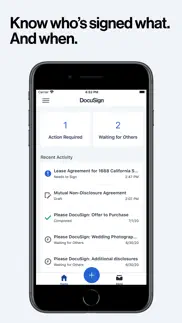
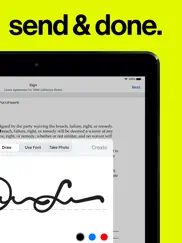
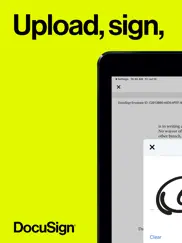

Docusign-Intune 3.29.0 Apps Screenshots & Images
Docusign-Intune iphone, ipad, apple watch and apple tv screenshot images, pictures.
| Language | English |
| Price | Free |
| Adult Rating | 17+ years and older |
| Current Version | 3.29.0 |
| Play Store | com.docusign.DocuSignIt.Intune |
| Compatibility | iOS 15.0 or later |
Docusign-Intune (Versiyon 3.29.0) Install & Download
The application Docusign-Intune was published in the category Productivity on 11 March 2024, Monday and was developed by DocuSign [Developer ID: 388519440]. This program file size is 135.77 MB. This app has been rated by 15 users and has a rating of 1 out of 5. Docusign-Intune - Productivity app posted on 06 April 2024, Saturday current version is 3.29.0 and works well on iOS 15.0 and higher versions. Google Play ID: com.docusign.DocuSignIt.Intune. Languages supported by the app:
NL EN FR DE IT JA KO PT RU ZH ES ZH Download & Install Now!| App Name | Score | Comments | Price |
| DS - Legacy Reviews | 4.8 | 900 | Free |
Intune Enabled Version
| App Name | Released |
| Arvin - AI Art Generator | 25 April 2023 |
| Microsoft OneDrive | 13 December 2011 |
| Smart Home Manager | 23 August 2017 |
| ChatOn - AI Chat Bot Assistant | 13 January 2023 |
| Microsoft Word | 27 March 2014 |
Find on this site the customer service details of Docusign-Intune. Besides contact details, the page also offers a brief overview of the digital toy company.
| App Name | Released |
| Meeting Planner by timeanddate | 05 November 2010 |
| Dark Reader for Safari | 10 October 2018 |
| IFacialMocap | 13 January 2020 |
| BimmerLink for BMW and MINI | 06 April 2016 |
| Acrobits Groundwire | 17 August 2010 |
Discover how specific cryptocurrencies work — and get a bit of each crypto to try out for yourself. Coinbase is the easiest place to buy and sell cryptocurrency. Sign up and get started today.
| App Name | Released |
| Hive Social | 18 October 2019 |
| 06 October 2010 | |
| Telegram Messenger | 14 August 2013 |
| Google Maps | 12 December 2012 |
| Cash App | 16 October 2013 |
Looking for comprehensive training in Google Analytics 4? We've compiled the top paid and free GA4 courses available in 2024.
| App Name | Released |
| Geometry Dash | 13 August 2013 |
| TV Cast Pro for LG webOS | 23 June 2016 |
| Paprika Recipe Manager 3 | 15 November 2017 |
| AnkiMobile Flashcards | 26 May 2010 |
| Incredibox | 27 March 2016 |
Each capsule is packed with pure, high-potency nootropic nutrients. No pointless additives. Just 100% natural brainpower. Third-party tested and validated by the Clean Label Project.
Adsterra is the most preferred ad network for those looking for an alternative to AdSense. Adsterra is the ideal choice for new sites with low daily traffic. In order to advertise on the site in Adsterra, like other ad networks, a certain traffic limit, domain age, etc. is required. There are no strict rules.
The easy, affordable way to create your professional portfolio website, store, blog & client galleries. No coding needed. Try free now.

Docusign-Intune Comments & Reviews 2024
We transfer money over €4 billion every month. We enable individual and business accounts to save 4 million Euros on bank transfer fees. Want to send free money abroad or transfer money abroad for free? Free international money transfer!
Did you know that you can earn 25 USD from our site just by registering? Get $25 for free by joining Payoneer!