The Keywords App Reviews
The Keywords App Description & Overview
What is the keywords app? Use The Keywords app to assign keywords to files and folders. Utilize keywords to filter files & folders to access items fast and efficiently.
Click + button to create a new Tree Item. Click the Tree Item's + button to create new Keyword Items. In the navigation's toolbar, there are buttons for express operations, including Expand/Collapse Trees and Clear Keyword Selections. Tree Items can be Expanded/Collapse individually using the triangle next to them or by clicking the Tree Item Name. Tree Items have right-click options to Edit, Reorder, as well as some productivity buttons, for example turning the Group's Keywords on/off.
Keyword Items act like toggle button. Click them once to activate them. Click them again to de-activate them. Keyword Items have an important "key" feature for "Assigning Keywords" to a file/folder. A file/folder must be selected in the right-side Main View area before using the Assign Keywords functions. There are additional right-click features for Keyword Items too, like Clear Others - which de-activates other Keywords, and only activates the right-clicked Keyword.
Drag/drop file(s)/Folder(s) to the Main View (right-side area) to include files/folders in the app. Once a file/folder has been dropped and appears in the Main View, users can click to select it. To assign a Keyword to that File/Folder, with the file/folder selected, right-click a Keyword and choose "Assign Keywords". This links the Keyword to the selected file(s)/folder(s). After a Keyword has been assigned, clicking the Keyword would initiate the Main View to filter only files/folders that include the activated Keyword(s).
The Keywords app includes a toggle for filtering methods, referred to as "And-Logic" and "Or-Logic". And-Logic method would filter only files/folders that include ALL matching activated Keywords. Or-Logic method allows for filtering for ANY files/folders assigned to the activated Keywords.
For the Main View, along the top toolbar are optional toggles to hide/show file/folder properties, like Date Added and File Size. Date Added refers to the date of when the file/folder was dropped into The Keywords app. *Some files may not report a file size when read from the system. The macOS Finder may report the file's size, if true size is needed.
The Main View results can be sorted by Name or Date Added by clicking the Sort buttons along the bottom. The order can also be reversed by changing A-Z to Z-A.
Please wait! The Keywords app comments loading...
The Keywords 1.0 Tips, Tricks, Cheats and Rules
What do you think of the The Keywords app? Can you share your complaints, experiences, or thoughts about the application with Ebey Tech LLC and other users?
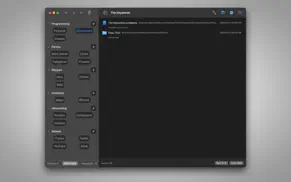
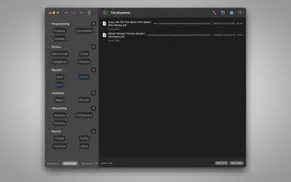
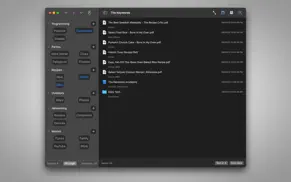
The Keywords 1.0 Apps Screenshots & Images
The Keywords iphone, ipad, apple watch and apple tv screenshot images, pictures.
| Language | English |
| Price | $2.59 |
| Adult Rating | 4+ years and older |
| Current Version | 1.0 |
| Play Store | com.EbeyTechLLC.The-Keywords |
| Compatibility | iOS 13.0 or later |
The Keywords (Versiyon 1.0) Install & Download
The application The Keywords was published in the category Utilities on 25 September 2023, Monday and was developed by Ebey Tech LLC [Developer ID: 1070086766]. This program file size is 429.18 KB. This app has been rated by 15 users and has a rating of 1 out of 5. The Keywords - Utilities app posted on 25 September 2023, Monday current version is 1.0 and works well on iOS 13.0 and higher versions. Google Play ID: com.EbeyTechLLC.The-Keywords. Languages supported by the app:
EN Download & Install Now!| App Name | Score | Comments | Price |
| Compare 2 Folder Reviews | 1 | No comment | $3.99 |
| Simple Week Reviews | 1 | No comment | $0.99 |
| Sidedesk Reviews | 1 | No comment | $1.99 |
| Media Slide Reviews | 1 | No comment | $2.39 |
| List Focus Reviews | 1 | No comment | $0.99 |
We continue to develop our the keywords application for you in line with your requests.
| App Name | Released |
| Google Chrome | 28 June 2012 |
| Rokie - Roku Remote | 24 July 2015 |
| Blink Home Monitor | 20 November 2015 |
| Parrot Translator | 10 July 2023 |
| Tuya Smart | 06 November 2015 |
Find on this site the customer service details of The Keywords. Besides contact details, the page also offers a brief overview of the digital toy company.
| App Name | Released |
| Hell Let Loose Calculator | 22 June 2023 |
| ForzaTune Pro | 08 May 2018 |
| Necrometer | 25 May 2023 |
| ProPresenter Remote | 16 December 2008 |
| Mapper for Safari | 14 October 2021 |
Discover how specific cryptocurrencies work — and get a bit of each crypto to try out for yourself. Coinbase is the easiest place to buy and sell cryptocurrency. Sign up and get started today.
| App Name | Released |
| Telegram Messenger | 14 August 2013 |
| Delta - Game Emulator | 17 April 2024 |
| Messenger | 09 August 2011 |
| CapCut - Video Editor | 14 April 2020 |
| 06 October 2010 |
Looking for comprehensive training in Google Analytics 4? We've compiled the top paid and free GA4 courses available in 2024.
| App Name | Released |
| TV Cast Pro for LG webOS | 23 June 2016 |
| Monash FODMAP Diet | 17 December 2012 |
| Procreate Pocket | 17 December 2014 |
| Purple Place - Classic Games | 17 May 2019 |
| Stardew Valley | 24 October 2018 |
Each capsule is packed with pure, high-potency nootropic nutrients. No pointless additives. Just 100% natural brainpower. Third-party tested and validated by the Clean Label Project.
Adsterra is the most preferred ad network for those looking for an alternative to AdSense. Adsterra is the ideal choice for new sites with low daily traffic. In order to advertise on the site in Adsterra, like other ad networks, a certain traffic limit, domain age, etc. is required. There are no strict rules.
The easy, affordable way to create your professional portfolio website, store, blog & client galleries. No coding needed. Try free now.

The Keywords Comments & Reviews 2024
We transfer money over €4 billion every month. We enable individual and business accounts to save 4 million Euros on bank transfer fees. Want to send free money abroad or transfer money abroad for free? Free international money transfer!
Did you know that you can earn 25 USD from our site just by registering? Get $25 for free by joining Payoneer!