That Text App Reviews
That Text App Description & Overview
What is that text app? That Text allows for quick data entry into text fields. Group text content into navigable entries to easily organize content. Click on a Nav Item to bring up previous text entries fast. Edit or reorder content using built-in context menus. Text entries can be shifted left/right to simulate a parent/child tree-like structure. A powerful Filter field allows for fast filtering of content. Filtering can be toggled between filtering by Text entry or Tree name.
Features:
- Editable navigation items.
- Stellar tree view to organize complex text lists.
- Great looking text fields that can be indented to form parent/child structures.
Instructions for app use:
1.) Launch app.
2.) Click + icon to create a new Navigation Item (Nav Item).
3.) Enter in a Nav Item name.
4.) Click newly created nav item.
5.) Main view loads. Click + icon in upper right to add new Tree Item. When pop up shows, enter a name.
6.) Click newly created Tree Item’s + icon. This creates Text fields for data entry.
7.) Type data into text fields. It auto saves content.
8.) Click move left/right arrows to adjust indent.
9.) Click ( - minus) icon to delete a text field. If text field has data, there will be a confirmation pop-up. If no data, the field is just removed.
10.) Tap-hold on text field's buttons to right for context options. For example tap-holding on minus (-) button will show more options.
10.1) Tap-hold options: Insert New Text Above/Below will insert a new text field either above current tap-hold location or below. Indentation of inserted items will match current indent of currently tap-hold item.
10.2) Reorder will show a pop-up view where user can drag/drop entries around in whichever desired order is wanted.
11.) Toolbar Reorder button will perform a similar task as the text field Reorder; although it will only show Tree items in list and they will be reordered to desired order.
12.) Toolbar chevrons for collapse all and expand all, this affects only Tree items under current Navigation item - unless using the "All Items" navigation, then all Tree Items for all Navigation Items will either expand or collapse.
13.) Tap-hold context options for Navigation items for editing Nav Item name, Reordering list, or deleting.
14.) Filter field at bottom left of main view - clicking the filter icon will cycle between either filtering by Text data or by Tree Item name. Toggle icon to appropriate choice and type into filter field. Data is dynamically filtered. Be sure to clear the filter when complete - changing to another Navigation item keeps the Filter text and will still actively attempt to filter content.
Use Examples:
-Document computer configuration
-Create notes regarding topics of interest
-Record information regarding work tasks.
Please wait! That Text app comments loading...
That Text 1.0 Tips, Tricks, Cheats and Rules
What do you think of the That Text app? Can you share your complaints, experiences, or thoughts about the application with Ebey Tech LLC and other users?


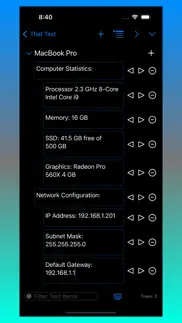
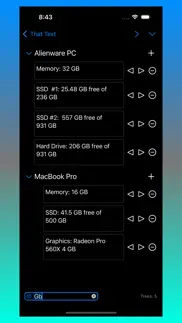



That Text 1.0 Apps Screenshots & Images
That Text iphone, ipad, apple watch and apple tv screenshot images, pictures.
| Language | English |
| Price | $1.99 |
| Adult Rating | 4+ years and older |
| Current Version | 1.0 |
| Play Store | com.EbeyTechLLC.That-Text |
| Compatibility | iOS 16.0 or later |
That Text (Versiyon 1.0) Install & Download
The application That Text was published in the category Productivity on 24 February 2023, Friday and was developed by Ebey Tech LLC [Developer ID: 1070086766]. This program file size is 922 KB. This app has been rated by 14 users and has a rating of 1 out of 5. That Text - Productivity app posted on 14 March 2023, Tuesday current version is 1.0 and works well on iOS 16.0 and higher versions. Google Play ID: com.EbeyTechLLC.That-Text. Languages supported by the app:
EN Download & Install Now!| App Name | Score | Comments | Price |
| Clipboard Rules Reviews | 1 | No comment | $2.99 |
| Compare 2 Text Reviews | 1 | No comment | $2.99 |
| Lava File Manager Reviews | 1 | No comment | $2.99 |
| Safe Swipe Reviews | 1 | No comment | Free |
| Speaking List Reviews | 1 | No comment | $0.99 |
We continue to develop our that text application for you in line with your requests.
| App Name | Released |
| AI Chat -Ask Chatbot Assistant | 09 April 2023 |
| Microsoft PowerPoint | 27 March 2014 |
| Ringtones Maker - the ring app | 14 March 2018 |
| Google Drive | 28 June 2012 |
| VPN - Super Unlimited Proxy | 15 May 2018 |
Find on this site the customer service details of That Text. Besides contact details, the page also offers a brief overview of the digital toy company.
| App Name | Released |
| BimmerLink for BMW and MINI | 06 April 2016 |
| Miter Angle Calculator | 04 November 2021 |
| My Contacts Backup Pro | 03 October 2011 |
| ICalendar | 05 January 2012 |
| Auto Redial App | 02 October 2023 |
Discover how specific cryptocurrencies work — and get a bit of each crypto to try out for yourself. Coinbase is the easiest place to buy and sell cryptocurrency. Sign up and get started today.
| App Name | Released |
| Gas | 27 August 2022 |
| PayPal - Send, Shop, Manage | 03 February 2019 |
| TikTok | 02 April 2014 |
| Target | 24 November 2008 |
| 28 April 2011 |
Looking for comprehensive training in Google Analytics 4? We've compiled the top paid and free GA4 courses available in 2024.
| App Name | Released |
| Suika Game-Aladdin X | 06 March 2024 |
| 75 Hard | 19 June 2020 |
| Slay the Spire | 13 June 2020 |
| Paprika Recipe Manager 3 | 15 November 2017 |
| AutoSleep Track Sleep on Watch | 19 December 2016 |
Each capsule is packed with pure, high-potency nootropic nutrients. No pointless additives. Just 100% natural brainpower. Third-party tested and validated by the Clean Label Project.
Adsterra is the most preferred ad network for those looking for an alternative to AdSense. Adsterra is the ideal choice for new sites with low daily traffic. In order to advertise on the site in Adsterra, like other ad networks, a certain traffic limit, domain age, etc. is required. There are no strict rules.
The easy, affordable way to create your professional portfolio website, store, blog & client galleries. No coding needed. Try free now.

That Text Comments & Reviews 2024
We transfer money over €4 billion every month. We enable individual and business accounts to save 4 million Euros on bank transfer fees. Want to send free money abroad or transfer money abroad for free? Free international money transfer!
Did you know that you can earn 25 USD from our site just by registering? Get $25 for free by joining Payoneer!