Mobile Punch Clock App Reviews
Mobile Punch Clock App Description & Overview
What is mobile punch clock app? Without buying punch clocks, the mobile phones of employees are ones! Beyond clock-in or clock-out functions, inspire your staff with successful messages and deliver announcements on the bulletin board of the Mobile Punch Clock App. Clock-in to work can also be exciting and fun.
The Mobile Punch Clock App integrates the mobile device and the cloud architecture. It is the best tool for attendance records. This App provides 4 unique clock-in methods, no matter in/out of office, centralized or distributed, or even work from home (WFH), remote work, hybrid work, etc. You can find the most suitable punch mode through the appropriate settings:
General: record the clock-in member and time only, no relevant location record.
Fixed-location: you can only clock in within the specified GPS range, and cannot clock in if you are out of range.
GPS: record the member, time, and GPS when clock-in
Wi-Fi: you can clock in only when the mobile device is connected to the specified Wi-Fi.
Mobile Punch Clock supports multiple languages and clock-in across time zones. Not only domestic employees but also foreign employees scattered in different countries can record attendance in this app.
Main features of the software:
1.Simple and easy using interface.
2.Switchable check-in animation, lively interface.
3.Within the status default display interval, it will automatically switch to the specified status. (e.g., 8 AM ~ 10 AM, it will automatically switch to "clock-in")
4. Flexible clock-in status, and the name can be defined by yourself (e.g., morning shift clock-in, evening shift clock-out).
5.With abnormal time setting, it can real-time control of abnormal attendance status of members.
6.Multiple check-in types (GPS/fixed-location clock-in/general clock-in/Wi-Fi clock-in).
7.Instantly view the distribution of members' punch locations on the day.
8.Export Excel attendance reports at any time, which can be used as personnel attendance records, comparison of leave data, or salary calculation.
9.Provide an organization bulletin board as a channel for instant contact with members.
10.Multilingual and cross-time zone multinational enterprises are also applicable.
11.The account is bound to the device to avoid the occurrence of punching in on behalf of someone else.
12.It can be managed according to different groups of employees.
13.You can set your inspiring message for clock-in status.
Flexible clock-in status and clock-in type settings, combined with portable mobile devices (mobile phones), the mobile punch clock can be used in various industries and situations:
•Attendance records of SMBs, shops, restaurants, clinics, etc.
•Sign-in or sign-out of manpower dispatch and temporary workplaces.
•Effectively control the attendance of salesman, on-site staff, technical service staff, and long-term care staff.
•Attendance records of schools, cram schools, club activities, training courses, and various winter or summer activity camps.
•Also suitable for WFH (work from home) or hybrid work.
The system supports three different user roles (administrator/group manager/general member). All three user roles can clock in/out, view personal clock-in/out records and bulletins, and select their favorite clock-in animations and messages. In addition, the administrator and group managers also have the following functions.
Group manager
1. View clock-in records and abnormal records of group members.
Administrator:
1. Manage organization user account information.
2. Maintain the basic information of groups and group members.
3. Clock-in type and clock-in status messages of the managed group.
4. Set up the clock-in status and clock-in type.
5. Set up abnormal clock-in conditions.
6. View clock-in records and abnormal records of the group.
7. Manually add the clock-in records.
8. Export overall attendance report
9. Export personal attendance report
Please wait! Mobile Punch Clock app comments loading...
Mobile Punch Clock 1.2.0 Tips, Tricks, Cheats and Rules
What do you think of the Mobile Punch Clock app? Can you share your complaints, experiences, or thoughts about the application with Cyberstar and other users?

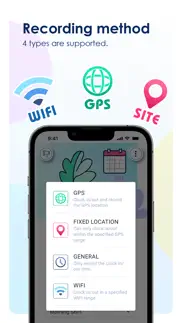
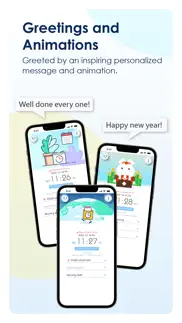
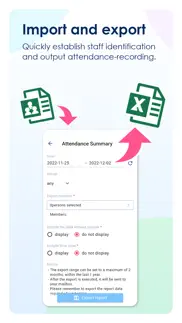

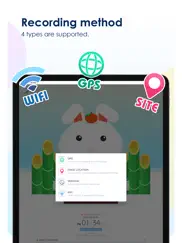


Mobile Punch Clock 1.2.0 Apps Screenshots & Images
Mobile Punch Clock iphone, ipad, apple watch and apple tv screenshot images, pictures.
| Language | English |
| Price | Free |
| Adult Rating | 4+ years and older |
| Current Version | 1.2.0 |
| Play Store | tw.com.cyberstar.mobileclock |
| Compatibility | iOS 12.0 or later |
Mobile Punch Clock (Versiyon 1.2.0) Install & Download
The application Mobile Punch Clock was published in the category Utilities on 12 January 2023, Thursday and was developed by Cyberstar [Developer ID: 640454311]. This program file size is 53 MB. This app has been rated by 15 users and has a rating of 1 out of 5. Mobile Punch Clock - Utilities app posted on 02 May 2024, Thursday current version is 1.2.0 and works well on iOS 12.0 and higher versions. Google Play ID: tw.com.cyberstar.mobileclock. Languages supported by the app:
EN FR DE ID JA KO MS PT ZH ES TH ZH VI Download & Install Now!| App Name | Score | Comments | Price |
Adjust UI and UX experience.
| App Name | Released |
| DuckDuckGo Private Browser | 27 June 2013 |
| Universal Remote TV Control | 13 November 2021 |
| Universal Remote for TV Smart | 24 August 2023 |
| Remote for Samsung | 05 March 2019 |
| My Verizon | 03 February 2011 |
Find on this site the customer service details of Mobile Punch Clock. Besides contact details, the page also offers a brief overview of the digital toy company.
| App Name | Released |
| Domino Scanner | 29 January 2020 |
| Stash - Rule Based Proxy | 10 December 2021 |
| Just Press Record | 21 September 2015 |
| Keka | 05 January 2023 |
| Quantumult X | 11 October 2019 |
Discover how specific cryptocurrencies work — and get a bit of each crypto to try out for yourself. Coinbase is the easiest place to buy and sell cryptocurrency. Sign up and get started today.
| App Name | Released |
| Google Maps | 12 December 2012 |
| Wizz - Make new friends | 24 February 2019 |
| Cash App | 16 October 2013 |
| TikTok | 02 April 2014 |
| Messenger | 09 August 2011 |
Looking for comprehensive training in Google Analytics 4? We've compiled the top paid and free GA4 courses available in 2024.
| App Name | Released |
| Terraria | 28 August 2013 |
| Slay the Spire | 13 June 2020 |
| Paprika Recipe Manager 3 | 15 November 2017 |
| AutoSleep Track Sleep on Watch | 19 December 2016 |
| Bloons TD 6 | 14 June 2018 |
Each capsule is packed with pure, high-potency nootropic nutrients. No pointless additives. Just 100% natural brainpower. Third-party tested and validated by the Clean Label Project.
Adsterra is the most preferred ad network for those looking for an alternative to AdSense. Adsterra is the ideal choice for new sites with low daily traffic. In order to advertise on the site in Adsterra, like other ad networks, a certain traffic limit, domain age, etc. is required. There are no strict rules.
The easy, affordable way to create your professional portfolio website, store, blog & client galleries. No coding needed. Try free now.

Mobile Punch Clock Comments & Reviews 2024
We transfer money over €4 billion every month. We enable individual and business accounts to save 4 million Euros on bank transfer fees. Want to send free money abroad or transfer money abroad for free? Free international money transfer!
Did you know that you can earn 25 USD from our site just by registering? Get $25 for free by joining Payoneer!