BatchResizer - Quickly Resize Multiple Photos App Reviews
BatchResizer - Quickly Resize Multiple Photos App Description & Overview
What is batchresizer - quickly resize multiple photos app? [Notice]
I have released BatchResizer2 which is a successor version of BatchResizer.
So if you are using iOS9 or later, BatchResizer2 is recommended.
BatchResizer is a simple app which enables you to resize or crop to square or rotate a number of photos at a time.
The resized photos can be saved in camera roll or sent by e-mail or into Dropbox.
Resize settings are customizable and you can quickly pick the setting and go easily.
[Feature]
- Shrink several photos at once
- Resizing and cropping square in one operation
- Adding white border and dropping shadow
- You can make presets of resize settings
- Output image format is selectable(PNG or JPEG)
- You can send the resized photos by email or save to Dropbox without saving them to Camera Roll
URL scheme is batchresizer://
[notice]
This app requires you to access privileges of your photos. When you run the app for the first time, you will be prompted to give the permission. If you want change the permission later, you can set it by launching Settings app and change the switch of BatchResizer at "Privacy -> Photos".
Please wait! BatchResizer - Quickly Resize Multiple Photos app comments loading...
BatchResizer - Quickly Resize Multiple Photos 2.4.7 Tips, Tricks, Cheats and Rules
What do you think of the BatchResizer - Quickly Resize Multiple Photos app? Can you share your complaints, experiences, or thoughts about the application with Koichi Otera and other users?
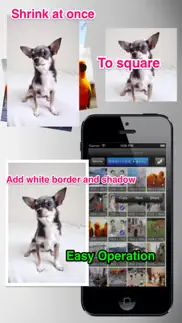
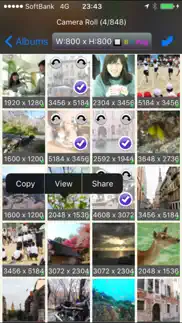

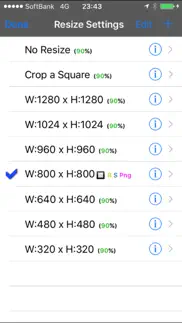


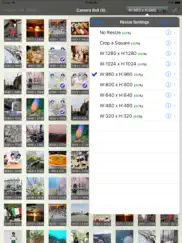
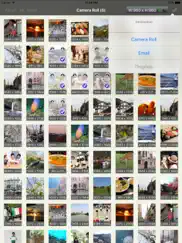
BatchResizer - Quickly Resize Multiple Photos 2.4.7 Apps Screenshots & Images
BatchResizer - Quickly Resize Multiple Photos iphone, ipad, apple watch and apple tv screenshot images, pictures.
| Language | English |
| Price | Free |
| Adult Rating | 4+ years and older |
| Current Version | 2.4.7 |
| Play Store | jp.co.tea-leaves.BatchResizer |
| Compatibility | iOS 8.0 or later |
BatchResizer - Quickly Resize Multiple Photos (Versiyon 2.4.7) Install & Download
The application BatchResizer - Quickly Resize Multiple Photos was published in the category Photo & Video on 10 May 2013, Friday and was developed by Koichi Otera [Developer ID: 953898900]. This program file size is 15.12 MB. This app has been rated by 9 users and has a rating of 3.2 out of 5. BatchResizer - Quickly Resize Multiple Photos - Photo & Video app posted on 16 June 2017, Friday current version is 2.4.7 and works well on iOS 8.0 and higher versions. Google Play ID: jp.co.tea-leaves.BatchResizer. Languages supported by the app:
EN JA Download & Install Now!| App Name | Score | Comments | Price |
| EverClipper Reviews | 5 | 4 | Free |
| Reminder-5W3H Reviews | 4.8 | 16 | Free |
| EverClipper Plus Reviews | 3 | 4 | $1.99 |
| ShapeClipper Reviews | 3.4 | 50 | Free |
| BatchResizer2 Reviews | 4.3 | 100 | Free |
This app has been updated by Apple to display the Apple Watch app icon. - Updated Dropbox API from v1 to v2 ※Please re-login to Dropbox in the settings view if you use Dropbox.
| App Name | Released |
| AirBrush - AI Photo Editor | 07 October 2015 |
| Canon PRINT | 22 July 2013 |
| Dazz Cam - Vintage Camera | 17 August 2018 |
| Kick - Live Streaming | 26 March 2023 |
| PhotoCircle | 19 April 2012 |
Find on this site the customer service details of BatchResizer - Quickly Resize Multiple Photos. Besides contact details, the page also offers a brief overview of the digital toy company.
| App Name | Released |
| TV Cast Pro for LG webOS | 23 June 2016 |
| Lumy | 27 August 2014 |
| Superimpose | 16 June 2011 |
| Massive Dev Chart Timer | 11 November 2010 |
| NightCap Camera | 12 December 2013 |
Discover how specific cryptocurrencies work — and get a bit of each crypto to try out for yourself. Coinbase is the easiest place to buy and sell cryptocurrency. Sign up and get started today.
| App Name | Released |
| Zelle | 12 September 2017 |
| 05 February 2019 | |
| Cash App | 16 October 2013 |
| Lyft | 30 May 2012 |
| Threads, an Instagram app | 05 July 2023 |
Looking for comprehensive training in Google Analytics 4? We've compiled the top paid and free GA4 courses available in 2024.
| App Name | Released |
| Paprika Recipe Manager 3 | 15 November 2017 |
| Poppy Playtime Chapter 1 | 08 March 2022 |
| Procreate Pocket | 17 December 2014 |
| Geometry Dash | 13 August 2013 |
| Shadowrocket | 13 April 2015 |
Each capsule is packed with pure, high-potency nootropic nutrients. No pointless additives. Just 100% natural brainpower. Third-party tested and validated by the Clean Label Project.
Adsterra is the most preferred ad network for those looking for an alternative to AdSense. Adsterra is the ideal choice for new sites with low daily traffic. In order to advertise on the site in Adsterra, like other ad networks, a certain traffic limit, domain age, etc. is required. There are no strict rules.
The easy, affordable way to create your professional portfolio website, store, blog & client galleries. No coding needed. Try free now.

BatchResizer - Quickly Resize Multiple Photos Comments & Reviews 2024
We transfer money over €4 billion every month. We enable individual and business accounts to save 4 million Euros on bank transfer fees. Want to send free money abroad or transfer money abroad for free? Free international money transfer!
Good and Quick. This is great for batch resizing, and the results maintain a nice level of clarity. The reason I dumped this app, was because when resizing transparent png files, the resized will only maintain transparency an some sizes, and you have to guess which. Not such a surprise, but you can't increase an image size with this app.
Excellent. Use this to upload for work it works absolutely excellent
Please optimize!. I LOVE this app. It is my best friend for my job. Only issue is, that app seems pretty dated, even with the most recent updates. I would give 5 stars if the app was optimized for iPhone X. Yes I know that there’s BatchResizer 2 that may be optimized but I do NOT like BR2.
LOL. There's no way of selecting the input size. Maybe there is, but when I went to the support section for help....lo and behold, it was in a foreign language. Very helpful.
Can be better. Please add a function of adding/selecting multiple pictures at one time.
Good App. Has some glitches but overall not a bad app. One of the only ones I've found that will let you select multiple pics at the same time.
Garbage. This app is terrible. Do not waste your time! All I wanted to do was resize my picture to fit into a square. I did not want to CROP the picture to a square, as you can already do that without use of an app. Stupid.
Very good. I just started to use it but it seems as if it does exactly what it says it will do and unlike many other apps does it quite easily. First impression is excellent. The only problem with this and all other photo apps is that it really doesn't change your existing photo but puts the new ones in that darn "camera roll" and then you have to get them where and how you want them from there. The entire I pad "syncing" system stinks in my opinion but I do like my I pad mini. It's really neat other than that stupid "syncing"
Worthless. This so called app is a waste of time. First, it doesn't allow you to select the output size, it selects one size for you whether you want it or not. Second, every few seconds it pops up a window telling you to upgrade or another window spamming for a different app. Deleted inside of three minutes.
iPad pro crashes. Current version crashes on iPad pro, please update ASAP
Keep crashing. Please update this app. The latest version keep crashing on ipad mini retina display ios 7.1.1 And iphone 5 ios 7.1.2 Please update app
Great app...when working on iPhone 6 Plus. This app would be a perfect companion for my business if it was more reliable. I maintain foreclosed properties and we process about 500 photos a day. This is the only app that I've found that will allow batch resizing down to VGA size, but it only works about half the time. My issue is that I can go through the camera roll and select 15 photos, and the app will deselect about 8. I select another 15 and the app deselects another 8. It's a long process that gives this Free app a very high price tag. I hope it's fixed soon.
Horrible. This app is hit or miss. Needs some tweaking for sure. Great concept bad execution.
justo lo que buscaba. estuve buscando en muchas aplicaciones un comprimidor de fotos ya que una foto con mi iPhone es de aproximadamente 3024x 4023 Y yo necesitaba algo para comprimir a 1200 x720 Y esta aplicación es excelente ya que me deja elegir A cuánta resolución la quiero Sin estar adivinando Los resultados como en las otras aplicaciones.
GR8 UI, File handling ok, Best tested. This app's user interface on iPhone is very good, the UI on iPad is excellent. Also, its thumbnail list shows the dimensions of photos in an Album = very handy. Upgrade is a good value. If you don't edit the new, resized photos further you're all set. Caution: After the batch / bulk resize process the new photos show up in the app as the proper size... :But: for the new photos, the image file number and new resolution may show up in a few photo editing apps wrong - pointing to the old file. •RECOMMEND• tested iPhone 5 w/ iOS 8.3 also upgraded to no ads have not found *any* bulk / batch image resize apps that work right yet! This app is by far the best.
It's exactly what I want.. It's the most efficient way to resize multi photos. And I can choose the resolution I want. So convenient.
Fantastic app!. Ever get a computer e-mail with a high-resolution pic that requires scrolling all over the screen in order to see it? For that reason, I like to limit the landscape format pictures I send to a maximum width of 800 pixels. Many resizing programs will do this for a single picture, in addition to automatically scaling the height of the picture, so there is no distortion. BatchResizer will automatically do this with a number of pictures, which is fantastic! Here is how I got the result that I wanted: After allowing the program to access my photos, I tapped the blue resolution bar at the top of the screen. In the "Resize Settings" box, I then tapped the "plus" sign. To create a new resize option, I put 800 in the width box, and put a check mark in the "Force" box next to "Height". This left the "Height" box with no value, but ultimately, it will force the picture to scale the height automatically. Once you create a new resize option, it will appear in the list of the "Resize Settings" box. I also slid the JPEG quality bar over to 100%. When my resize option is selected, it appears in the blue bar at the top of the main screen as "W:800 x H:0" (100%). All I have to do now is select the pictures I want to resize, and tap the arrow in the upper right-hand corner. This will send the resized pictures to either an email or to my camera roll, leaving the original picture in its original resolution and location. WHAT A GREAT APP!
Wont resize images downloded from web browser. Doesnt resize images downloaded from browsers Does not resize screenshot images Only camera images can be resized Useless for those purposes. But for the camera photos, It's a fantastic application, which I use every day, to resize my images made with ios camera.
Awesome awesome awesome. This shrinked all my photos to the size I wanted on my iPhone 5....was so simple and quick. It's allowed me to pick multiple photos. I highly recommend. To the person who made this program...arigato (thank you)
Great for batch resizing!. Worked flawlessly. Just what I needed! Thank you.
Crashes with iPad pro. Please update
Resize. Works great, but I don't know how to erase them!
Used to work. Now it’s trash. The end.
Crashes on my iPhone6. I cannot even run it....keeps crashing :(
Perfect, especially for resizing batches of photos!. This App is great because it does exactly what it says it will do: it resizes photos (including batches of photos all at once) easily, quickly, and it's a snap to send them to your camera roll or by email. Nice!!
nice. jst wat i needed
Outstanding Product. I enjoy this app in the morning. Nice to see that it gets regular updates.
Would give it 9* if possible. Can create any size png 17*17 if you want which is great for creating awesome custom email signatures
Small photos. The app is great but when I want to select the photos to send them they are so small that I can recognize what photo to send.
Bad. Worst app. So pointless, it just crops into a square which I can do without the app. Dumbbb 👎
Great!. Works great! Save to camera roll, Dropbox, or email. Ignore the review below about being limited to 90% - not true!
Under the radar. Fantastic app
One problem.. I was able to easily choose any photo in my photo album to resize. But once it was resized, I could not send it back to the photo album. The only option was the camera roll. This creates a massive amount of work to get a photo back to the photo album. Resizing 20 photos becomes a nightmare if you want them all going back to the original album.
Top ios app , for every iOS owner. very good and do resize app fantastic. Thanks.
Does not work. Please remove from Apple store
Outstanding. Very easy to use. Batch resizes photos for camera roll or automatically attaches to email. I tried a number of different ones. This one does a great job with no hassle.
No instructions. How do you use it ???
Very nice. Does what it says and it's pretty fast at doing it.
No instructions, little shrinking. There are no instructions, you have to figure it out yourself. It only offered to shrink my photos to 90% of the original size.
Awesome app. Need an update for iOS 9. Emailing photos is lagging something terrible. Other than that best app out there.
Works nice. Good app, works nice. I would like to see a "Select All" feature added, also "Resize by Percentage" would be great also.
Great!!!. Simple, good quality, works as intended. Nothing more to say!
Did you know that you can earn 25 USD from our site just by registering? Get $25 for free by joining Payoneer!
Not good. Doesnt work in my ipad 3 Cant choose picture..dont know why...weird
Almost ideal. This app is almost ideal. It does what it says but it would be better if it had the option of replacing images not just adding. The whole point for me is to make space on my device and it is not convenient to go through the camera roll, find the larger image (not obvious) and delete it. Please add this option if possible.
Great , finally found it. lookin through lots of subpar apps, found this. gets my pics the right shape, easily and in batch mode! And force size enlarge with or without aspect control, Gr8!
what have you done?. updated, and now the app just crashes. It was working perfectly before.
Imagine you at your best. All the time. Picture yourself at your sharpest and most productive. Your most alert and focused. Your most lucid, creative and confident. At work. At play. In every area of your life. Add Mind Lab Pro® v4.0 to your daily routine and uncap your true potential. Buy Now!
Best Photo Size Reducing App. I use this app everyday in the work I do. It works perfectly for resizing photos in order to decrease file sizes for emails / uploads. Could not ask for anything more. (Except maybe google drive accessibility in addition to Dropbox, for those who are google users)
It doesn help. It defeats the purpose by creating duplicates... Can t save storage space unless I spend time deleting originals.
Adsterra is the most preferred ad network for those looking for an alternative to AdSense. Adsterra is the ideal choice for new sites with low daily traffic. In order to advertise on the site in Adsterra, like other ad networks, a certain traffic limit, domain age, etc. is required. There are no strict rules. Sign up!