Qantas Airways App Reviews
Qantas Airways App Description & Overview
What is qantas airways app? Elevate your journey with the Qantas app, your trusted, simple, and personalised travel companion. Whether you're travelling, shopping, or tracking your Qantas Points, we've got you covered. Check-in for your flight, view your digital boarding pass, see your Points activity and more.
Use the Qantas app to:
• Search and book Qantas flights
• Explore all Qantas products including hotels, cars, tours and travel insurance
• Manage and view your trips, including flights, hotels and car bookings
• Access your digital boarding pass and keep it in the app or add to Apple Wallet
• Select or change your seats any time before check-in when flying on Qantas-operated and marketed flights
• Request an upgrade with a few taps
• Track your Points activity, Status Credits, tier progress and learn more about how to earn points
• Discover and redeem your Frequent Flyer member benefits
• Claim missing Qantas Points and status credits for eligible flights
• Use and earn Qantas Points on a range of products from Qantas Marketplace and Qantas Shopping
• Explore movie and TV show options that will be available on your flight
• Stay updated with notifications for check-in and boarding
• Manage, link and transfer your lounge invitations before you fly
• When eligible, see which lounges you can access
Download the app today on your iPhone or iPad.
Enjoying our app? Leave us a rating and review. Any questions or feedback? Reach out to mobileappsupport@qantas.com.au
Please note: Check-in, in-app boarding passes, requesting upgrades and some alerts are not available for all flights and all airports.
Please wait! Qantas Airways app comments loading...
Qantas Airways 4.8.0 Tips, Tricks, Cheats and Rules
What do you think of the Qantas Airways app? Can you share your complaints, experiences, or thoughts about the application with Qantas Airways Limited and other users?
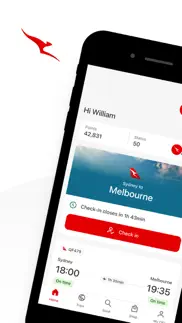
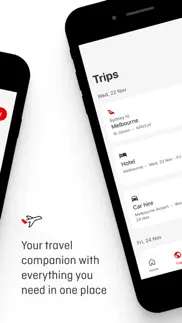
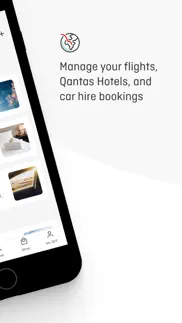
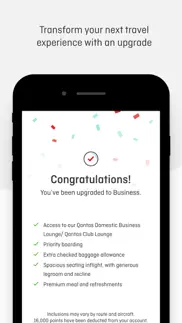
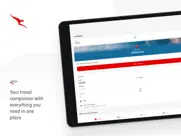
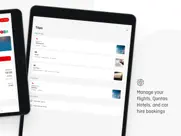


Qantas Airways 4.8.0 Apps Screenshots & Images
Qantas Airways iphone, ipad, apple watch and apple tv screenshot images, pictures.
| Language | English |
| Price | Free |
| Adult Rating | 4+ years and older |
| Current Version | 4.8.0 |
| Play Store | com.qantas.Qantas |
| Compatibility | iOS 15.0 or later |
Qantas Airways (Versiyon 4.8.0) Install & Download
The application Qantas Airways was published in the category Travel on 01 May 2013, Wednesday and was developed by Qantas Airways Limited [Developer ID: 394287136]. This program file size is 101.48 MB. This app has been rated by 1,850 users and has a rating of 4.8 out of 5. Qantas Airways - Travel app posted on 02 April 2024, Tuesday current version is 4.8.0 and works well on iOS 15.0 and higher versions. Google Play ID: com.qantas.Qantas. Languages supported by the app:
EN Download & Install Now!| App Name | Score | Comments | Price |
| Qantas Entertainment Reviews | 4.3 | 69 | Free |
| Qantas Shopping PointsPrompter Reviews | 1 | No comment | Free |
| Qantas Money Reviews | 4.5 | 59 | Free |
Bug fixes and improvements
| App Name | Released |
| Carnival HUB | 15 January 2015 |
| PayByPhone Parking | 15 July 2011 |
| Lyft | 30 May 2012 |
| Chevron | 23 April 2019 |
| Google Earth | 27 October 2008 |
Find on this site the customer service details of Qantas Airways. Besides contact details, the page also offers a brief overview of the digital toy company.
| App Name | Released |
| Packing Pro | 16 April 2009 |
| MilSpaceA | 26 January 2012 |
| FAAwait | 01 February 2019 |
| Post Msn Calc | 25 February 2015 |
| Roadside America | 30 December 2009 |
Discover how specific cryptocurrencies work — and get a bit of each crypto to try out for yourself. Coinbase is the easiest place to buy and sell cryptocurrency. Sign up and get started today.
| App Name | Released |
| Target | 24 November 2008 |
| DoorDash - Food Delivery | 10 October 2013 |
| SHEIN - Online Fashion | 19 May 2014 |
| BeReal. Your friends for real. | 08 January 2020 |
| WhatsApp Messenger | 03 May 2009 |
Looking for comprehensive training in Google Analytics 4? We've compiled the top paid and free GA4 courses available in 2024.
| App Name | Released |
| Earn to Die 2 | 20 November 2014 |
| Plague Inc. | 25 May 2012 |
| Procreate Pocket | 17 December 2014 |
| Terraria | 28 August 2013 |
| Shadowrocket | 13 April 2015 |
Each capsule is packed with pure, high-potency nootropic nutrients. No pointless additives. Just 100% natural brainpower. Third-party tested and validated by the Clean Label Project.
Adsterra is the most preferred ad network for those looking for an alternative to AdSense. Adsterra is the ideal choice for new sites with low daily traffic. In order to advertise on the site in Adsterra, like other ad networks, a certain traffic limit, domain age, etc. is required. There are no strict rules.
The easy, affordable way to create your professional portfolio website, store, blog & client galleries. No coding needed. Try free now.

Qantas Airways Comments & Reviews 2024
We transfer money over €4 billion every month. We enable individual and business accounts to save 4 million Euros on bank transfer fees. Want to send free money abroad or transfer money abroad for free? Free international money transfer!
Responsive to new features. Great to see Qantas being responsive to new features such as Passbook and now Watch. I already use this to board planes with my phone but now will be able to board with my Watch too and phone can stay in my pocket!
Where is my boarding pass ?. Seems a bit buggy. I have not had a successful check in yet where the boarding pass downloaded. No option to download boarding pass if checked in.
Stay Away. CEO is mindless believer in the Flu World Order dystopia #COVEXIT
UI is still broken on iPhone 6. Many people updated their phones to 6 now, Qantas!
Best Airline App I’ve Used. Qantas App is probably the best airline app I have used.
BEWARE. The app said checkin closed 30 minutes before departure. I got there and they said my flight left now qantas is charging $550 to change my flight. I was also unable to purchase additional bags and unable to check in on app
Getting better. The app is usable now. However, I'm disappointed to see Apple Watch support before iPhone 6 native resolution support.
I never write reviews but this is horrible.. I never write reviews but this is horrible. The app doesn’t update when you pull down to refresh, leaving you confused and frustrated when dealing with delayed flights.
Useless, just use the website. Don’t waste your time. The app should ideally facilitate a smoother interaction with qantas services, booking, tickets, checkin, seats, meals, flight info... you know, basic flight related matters. Unfortunately everything you’d expect to do in the app sends you to the website. Literally everything.
View my bookings doesn't work. Since the update view my bookings does not work and I have to use the main website. Other than that the app is great, but the newest update has done nothing but make the app worse.
Zero stars. The app didn’t recognize my CORRECT frequent flyer details. Now I’m locked out whilst overseas and the only way to reset the pin is by starting a 3-5 day process which doesn’t include the 2 x one hour phone calls to get to that stage. Wish I never downloaded it and I would recommend thinking twice before trying it yourself. Especially when you’re away from home.
What have you done to the app, Qantas?. I've been using this app for 3 years to book flights, hotels, cars, and tours with no problem, until this year. Now it takes forever for the booking screen to load, even after I've deleted the app and reloaded it. It's incredibly annoying and not what I expect from Qantas. Please fix the booking feature!
Worst Airline App I Have Ever Used. The airline needs to study other airline apps to see why they work and this one doesn’t. The level of functionality and travel details provided to the traveler are laughably low. Other than check in and boarding pass, this is useless. When boarding a flight 2 days ago I had to use a paper boarding pass rather than the app to get a scanner to read it.
Hate Numbers. Don’t update hate numbers
Reviews are very old!. Reviews are very old! Any review over 3 months is not worth time to read. What is the current status flying on Qantas?
Fantastic!!!. What a fantastic app! I had already reserved my next flight with my travel agent when Qantas sent me an e-mail to download the app, which I did. Checking the fares, Qantas offered the same flight cheaper, forcing my travel agent to beat the price by $1.00! So obviously I think the app is fantastic, because it has saved me several hundred dollars $$$ already on the same day I downloaded it. Now I get all airfare specials right to my phone. Thanks Qantas for a great app that has already saved me money. Now I can book direct next time. Bon Voyage... ✈
Great App. The App is very user friendly. It was easy to navigate & fast. I did it while waiting for my flight.
Great app!. Intuitive and easy to use! Nothing to complain about!
Passbook does not work. I fly twice a week and Passbook worked fine until the latest update. Passbook boarding passes are my favorite part of the app. Fix it and this is a 3/5 app. Easy to check in and see bookings.
Not useful in USA. Seat pre-purchase did not go through. Credit card showed a charge, but sale did not complete because airline did not “claim” it. Send from two seats on the window side to two seats in the middle of the center aisle. 10.5 hours. Both ways. App did not retain TSA Pre-check with check in and did not transfer to paper ticket issues at counter. Was rejected at TSA Pre-check and had to stand in 30 minute standard security line. Do not recommend using from the USA
BNE to Sydney Review. No matter we’re I travel at home or abroad Qantas beats all other airlines hands down. Thank you QANTAS.
In-App App feedback. Within the App, the Tool menu offers a link to “Send App Feedback”. Clicking the link does no such thing. Instead, the link takes you to a Complaint form for things like lost baggage.
Basic functionality and old boarding passes now lost to the system. The app seems to work ok. But the new version of the app looks a bit different in how it displays info but seems to be equal or lower functionality!? While new App has boarding pass generated and stay within the app it can't be opened with passbook and the app doesn't allow access to old boarding passes I need for expense claims etc. It's always been a pretty basic app but you'd expect it to grow substantially over time. Would be great to - be able to select seats within app - be able to purchase extra luggage - be able to access frequent flyer profile, history, summary etc - soviet cut to key parts of Qantas webpage Hopefully some time and money can be diverted to this at some point please? Thanks
Boarding pass fail. I'd like to be able to retrieve boarding passes after checking in (but before flying) and this app won't allow it. Fail. The mobile site has better functionality.
Good app, could improve compared to other airline apps. The Qantas app is good but is lacking in two main areas. 1. Tickets added to Apple Wallet do not automatically update and do not show up on screen before a flight. This functionality is very handy and has been standard with other airlines, such as American, for a long time. 2. Award Flights Search - while you can now, finally, search for award flights in the app, it is very unintuitive to find. One must search for a regular flight then scroll to the bottom and choose Classic Flight Rewards. Additionally, this search appears to take place in a browser window, making it slower and more difficult to use. I sincerely hope Qantas improve these two features.
Doesn't work. To put it bluntly, the app doesn't work. You can't check for flights. It doesn't generate boarding passes and it doesn't mesh with their website. A complete debacle on Qantas' part. The old app worked better and it was still a disaster.
Buggy. Press Reader link no longer works. Asks to install Press Reader but it is installed. Also when you copy your FF number from a password manager and paste it into the login page it double pastes and doesn't work correctly.
Love it. I love the app. I have 2 upcoming flights and once I added my confirmation number to the app it pulled the flights and all the details. Definitely one of the best airline apps that I have seen so far.
Wait to update. Seems like there are still some issues with the update. The UI looks better but it does not sync with your flights. Should have known better
Loyalty Card. It would be extremely useful to be able to add Qantas Loyalty Card to Wallet just as American Airlines and Delta
Cool but... I don't see an option to add boarding passes to passbook nor do I see my boarding pass even though I have checked in
Features don't work. Good at basic functions but features like 'add to calendar' and 'add to boarding pass to Apple wallet' don't work/appear broken. Not as intuitive or comprehensive as other airline apps now available in the market.
NOT an app. All they've done is mirror the horrible mobile site. Nothing works properly, can't do multi-city, "sale" flights end up giving error codes if you actually try to book them. Pathetic.
Substandard. Compared to other international carriers this is a very poor app to access your qantas flight information. As a vey frequent traveler I expect easy access to flight information and the ability to check and change seats. If you need a good example look at United's approach. We can do better.
Unreasonably low baggage requirements. Traveled to 30+ countries on 20 airlines with international travel luggage and Qantas made us check our bags 19lbs backpacks for being “too heavy”. Honestly, on of the most ridiculous restrictions I’ve seen. Won’t be flying with them unless I have no other option.
Freezes up after putting in pi. Was never able to open an account. Freezes up.
Electronic boarding passes ? Check in?. Taking an international flight tonight, seems there is no way to check in or display an electronic boarding pass in app. To check in, you are directed to use the full website on a computer, and from there you can print out your electronic boarding pass. Other airlines have apps that can do this, yours should too.
Rewards Flights. Numerous times have booked flights with OneWorld airlines but regardless of whether I use my Qantas number or not, the trip doesn’t appear in the app. Why have the “Add Trip” feature if you can’t add your trip?! Look at the American Airlines app and copy the good things.
Avg to Poor UX. Frequently crashes. No way (that I can find) to retrieve a boarding pass after a crash, which happens often, as previously mentioned.
This is not the Voice. Somewhat simplistic. Not much of an update on the previous iteration - except perhaps more timely flight change notifications? If you want to enter the Voice competition, but already have the app installed and merely upgrade - you don't get an entry form; therefore cannot be a part of the competition. Would be good to see Qantas hotel and car bookings too - as a multifunctional trip organiser.
Shockingly bad. Compared to overseas apps this is a shocker. The developers need to take a look at one like United for inspiration. You can’t book a flight (yes I have latest version), to manage a booked flight you just get directed to their web page to log on AGAIN, there’s no standby or upgrade details etc etc. Not sure what the point of the app is. Very basic.
Booking issue.. I live in the USA, ever since downloading the app 2 years ago I haven’t been able to make a booking through the app.... it goes to the booking section but then has the loading symbol circling in the middle of the page, you can’t select/input anything into the search areas. So very annoying, please fix this! I would have thought after a couple years this issue would have been resolved.
about points. At first, I asked that I could accumulate the points of the passengers traveling with me to my account, but then the customer service said no, which was a bit funny. I wouldn't choose Qantas again.
Terrible app. As an Australian living in the US this app is completely unusable. It's stuck in an endless cycle of not being able to choose the city I want to go to from LA. Also I can't choose award flights even if it was letting me pick cities. Don't waste your phone space
Buggy and crashes. This app used to work well until the latest update. Now it crashes after you check in and the boarding pass is nowhere to be found. Also couldn't find a feedback email within the app so I hope the developers read these reviews. Please fix!!!
Lagging Behind other Airlines. The Qantas app has very limited functionality when compared to the other international airlines I fly. While flying United isn't always fun, their apps are always well ahead of the crowd. Check it out Qantas and keep up with the competition.
Glitchy App. Boarding pass disappeared from the app whilst I was travelling overseas. Highly inconvenient bug considering the cost of the flights. Do better.
Awful non native experience. Lol. An app that basically puts a web browser frame inside the app is probably the cheapest, nastiest experience you can deliver to a customer. Booking within the app is a tedious experience because of it. Awful. And this is the gold standard of Australian airlines.
Useless. Useless app, locks up, times out and check in online is more reliable via website than the app. For a world class app Qantas should take a look at the Delta app for functionality and useability.
Buggy and unusable. Can't book flights or even check availability- won't allow me to enter any dates so completely unusable. App also closes randomly and it's very annoying that you have to enter your name and pin every time, even just to check availability. Far below the standards of many other carriers.
Did you know that you can earn 25 USD from our site just by registering? Get $25 for free by joining Payoneer!
App feature request. Please allow the addition and tracking of other airline flights. Qantas is my primary frequent flyer program thus it would be convenient to add my other connecting flights into the app even ones not in the one world alliance. You can learn more about your customer and make things easier for us. win win.
Too much messaging at the expense of functionality. I normally love this App, but now just trying to simply change/view the seating configuration, all I see are messages telling me there is important information about my flight, Covid etc. Well great but no matter what I do to view /read it still does not take me to the seating option once I select it. Please fix this up, it’s so annoying !! I’m old enough to read Covid messages when they are placed in appropriate areas for my attention, but leave the basic functionality of the App in tact please. Additionally, when signing in, why have the option to remember log in details as it doesn’t do it anyway, no matter how many times u tick the box?
Booking hotels - can’t choose stay dates. The Qantas APP on my iPad- trying to book hotels. I can search for Hotel name and select it, but can not select dates. The page greys out and I scroll up and try and click on a date on the calendar and nothing happens. So I click on Search and it tells me to select dates. Frustrating. Have to book elsewhere.
How to request an upgrade. Got an email to ask if I wanted to request an upgrade and provide the steps to follow. So I click on the link and opens a page that provides the same steps, no option to select my flight if my booking anywhere. So I open this app and click on the button to “view flight details, upgrades and more” and still nowhere to request an upgrade!! What a stupid system and useless process, doesn’t work. Where the hell can you actually do this??
Good but screen jumps about a lot with to much graphics loading. Can be good and quick if fully loaded in the background. When booking a flight it is very slow as it keeps loading more graphics and screen moves around icon buttons. it will change your page as it reloads more picture so which moves the button as you are selecting so you get the wrong selection.
Can’t change flights in the app. Got a return trip booked and need to change one leg only (it’s a flexible ticket) but the app forces you to change both the outbound (I don’t want to) and inbound (I need to). So you end up in the call centre, which is exactly what an app should avoid. Let me self manage, it’s not even a complicated change, just a straight date switch for a direct flight on Qantas, booked through Qantas directly.
Qantas app. Would be better if it had more functionality such as being able to re-book flights rather than the need to go online or call. Ie in a situation where you needed to change your flight whereby there is a $99 flight change fee and difference in airfare; would also save the customer the cost of booking over the phone.
Vaccination reward. Hi, I have the latest QANTAS app and on App Store and there’s no update either. On Monday 23 Aug, there was that pop up in the app at the top about being rewarded for being vaccinated, but when I clicked on it, it said it’s not launched yet and to check again later. Now I login to the Qantas App and it’s not there anymore. So how do we get rewarded for being vaccinated?
Non Flight Bookings. While you can check your QF flights on the app, there is no information on your hotel or any non flight bookings. The app is quick to take your money, but that’s the last you will see of it. How hard is it to put all of your QF bookings in the app. Rather than searching through emails. Please add any non flight bookings that are made through the app.
Status means nothing. As a Platinum member I recently flew from LA to Sydney with my colleague who is Gold. We both requested upgrades to Business. I was informed that I would have to pay 98,100 points; he was told 54,000. We were both told we were unsuccessful but as we boarded he was upgraded. What is the point of earning status if you’re expected to use more points than a lower tier member and then be given lower priority when upgrades are given? Not only did Qantas make this member incredibly angry but it also lost revenue through granting an upgrade for fewer points. I have no idea how the process works but I have zero confidence in the FF scheme. Why make the choice to fly with Qantas if the recognition is not there. The app or the underlying technology doesn’t appear to work as described.
Singapore to Perth. Very disappointed with lack of on. Board entertainment..nothing for the entire flight , on my last trip in July, one steward and one hostess were as helpful as possible the others were very disinterested. I work in Operating theatres and a lot of our checking protocols are based on airline checklists... how can an entire section of a plane have no service without any person knowing
It’s like a mostly-reliable mate but you still gotta call your mum sometimes instead. Qantas App is a little clunky and buggy sometimes and it would be good if you could select a ‘day’ after the day of the month it currently is, before selecting a previous year, for your birthday... and to be better able to do multi-city stuff but it’s generally reliable enough for flights and most of the time hotels.
Makes travel so easy. What I love most about the qantas ap is that you can access everything you need without needing to go to the website. Whether booking a flight or checking in it’s always a minimal click, clear and easy process. I use it almost daily!
App is great for everything except booking flights. The Qantas app is superior to any other airline for ease of use in flight tracking, frequent flyer points and shopping. For booking flights via my phone it is terrible. I plan my itinerary 6 months in advance and frequently check if I can find a reasonable rate to justify Qantas vs rivals. Unfortunately it’s difficult finding the return trip deals advertised because they only show one way pricing. You then need to search through hundreds of options in both directions looking for the advertised lower price. After a number of attempts I stopped bothering and leave it to the company appointed travel agent. Despite being a platinum member, more than 80% of my business goes through alternative airlines despite Qantas advertising some attractive deals.
Can’t access boarding pass during transition. Hi, j am on the flight from London to sydney through Singapore on 3rd of September. We had both boarding pass appear on the Qantas app before we board in London however both boarding pass disappeared in the Qantas App after we arrive in Singapore. the staff member in the airport doesn’t allow us to go through the boarding gate as they don’t accept the flight details in the Qantas App but required a proper boarding pass. This is very confusing experience as the boarding pass was right there in the App before we board the plan . Qantas app team please look into this
My Qantas trips. I am always happy with my flights booked through Qantas. It’s a brand that gives me comfort and a feeling of safety. The website is easy to use as is the checkin. This is true no matter where I travel to. In particular when I was recently coming from London to Perth the ease of checking in was as though I was checking in at my hometown of Adelaide. Thanks for the great customer service Qantas.
Does not work with Apple Watch. Works OK on the phone, but for a long time opening it on the Apple Watch (series 7) just said “log in on the app or open a booking to get started”, despite me being already logged in with an open booking, and logging out and back in again several times. Eventually the Watch display changed to show my frequent flier number, but that’s all it does.
Generally good, needs option to not sell cancelled flights. The app’s pretty useful and generally works well. It’d be great if there was an option when booking to only show flights that have already been cancelled. An easy option to refund travel credits would also be useful, but we get that that would run counter to Qantas shareholders’ interests.
Consistently breaks with hyphenated last names. Do not use if you have a hyphenated last name! This app goes through many stages of locking your qantas account if you have a hyphenated name because sometimes it is marked as incorrect, sometimes it’s an error because it contains and invalid character. Although to be fair, this is not just the app, the whole qantas online system breaks down at hyphenated last names. I’ve exceeded my log in attempts this update so I’ll wait until the next one to see if I can log in to that. Even password resets will get your account blocked.
Works well but missing simple functions. The app is definitely getting better but would do with 2 simple features: -add flight booking to phone calendar in the app -automatic updates to boarding pass in apple wallet (other airlines have this feature) Keep up the great work
Read the fine print on upgrade offer. I received the information that to upgrade to the new app I could earn double status points or double points on flights booked. The fine print needs to be read before doing this. You cannot earn these points on Jetstar flights, however apparently on some Finnair flights you can. The advertisement says to upgrade to the new app and earn double status points. Nowhere in the advertisement does it say earn double status points when you book a specific flight. Poor advertising. Once again, Qantas is really not upfront.
How do you find and use your credit?. Just booked international fights.. it says to use credit to check in the ‘manage my booking’ got to the end, can’t find how to use the credit vouchers and then get all stressed cos your time is about to run out and don’t want to go through the whole processes again, so now have booked $3,000 dollars worth of flight and not used any of my credit 😡 Why can’t ALL credit just be associated with your FF number that automatically comes up and gives you the option to choose when you get to the payment part. C’mon Qantas you can and need to do better
Some Issues. Generally a fairly responsive app. but there needs to be a way of setting your favourite departure terminal - Sydney tends to predilection but this isn’t where I’d like depart from. When I receive emails from Qantas re flight specials etc my preferred browser is Chrome there is a major issue with the Qantas site running on Chrome as the site does load properly and gets in a load loop this happens on both my iPhone and iPad.
Still A Few Bugs. A great app for anyone wanting to check their trips, Frequent Flyer points balance, status credits and do some shopping while on the go. There are still a few bugs, such as the “Please try again” bug that pops up frequently when trying to view certain parts of the app, but overall the functionality is very good and this app is worth installing.
Needs work! Urgently!. This app has had its ups and downs. The latest interface has its benefits and downsides. Whilst you can no longer see all of your trips or see how close your next trip is, it’s helpful once looking at an individual booking. BIG PROBLEM: hotel bookings have disappeared. So until this is fixed, it’s getting two stars. The only way to access Qantas hotel bookings is via the website. I wrote this two months ago, and now I discover that car hire bookings haven’t appeared either. Getting worse, guys.
It’s so easy. I love the Qantas app because it allows me to view my trip select my seats and it keeps me updated. Some airlines lock your seat selection and don’t allow you to change it. I’m 1:89cm, that’s 6 foot two and I want to see what is available and maybe move to accomodate my comfort. Real time updates are a blessing and that’s why choose to fly Qantas whenever I can. Cheers and have a safe flight, Jay Laga’aia
Qantas app and website longer works with VPN in Lockdown mode. Hey Qantas.. I am running version 3.91.0, 23 November.. your app no longer works with VPN in Lockdown mode. All my other “logged in” banking, social media, news apps all work perfectly fine in iOS Lockdown mode with VPN; just your app no longer works. I am not going to stop using Lockdown mode just to make your app work. Even the Virgin Australia app works normally in Lockdown mode with VPN. I’ll probably need to fly with another airline since my airport experience without this app is not acceptable..
Not airport friendly. Imagine, you are walking through an airport, laptop bag over the shoulder, wheeling luggage behind you. You want to check your flight status on the Qantas app. You have three layers of authentication to go through, two more than actually important apps like your bank. Then you have to ferret about to get your reading glasses to read the tiny text. I know advertisers always show young glamorous travellers but anybody who has ever visited a Qantas lounge will notice the overwhelming majority are in the reading glasses age bracket. As for checking flight status from the back seat of an Uber, too much panto. Make the app easy and fluid to use when travelling. Unlocking with Face ID only and an option for readable text sizes would be a big step forward.
Not sure what happened in the last update?. Not sure if anyone else is facing issues with the iPhone app. I cannot log in using my Face ID anymore. Whenever I try to log in I’m always having to change my pin as it continuously says it’s incorrect even after changing it straight away. It again will tell me it’s incorrect. After eventually being able to get in, it’s like I’m in a browser view rather than in the app. It also says ‘cancel’ top left. Am I cancelling the changes I’ve made by selecting that? I should be able to just close the ‘browser’ and it accepting my changes. Terrible terrible terrible update to the app
Mostly okay but cannot add itinerary to calendar via the app. I’ve used this to look for and book flights recently and that works fine. However, adding the flights to my calendar just won’t work on the iPhone app. I would go “Manage your booking” > “Add to Calendar” and the itinerary data is displayed on the screen rather than being downloaded as an ics file. Consequently, it doesn’t get imported into my calendar. Workaround is to click “Manage Booking” from the email sent by Qantas and adding to calendar from there.
Frequent Flyer Card. I have my Frequent Flyer card in my Apple iPhone Wallet. I am a Qantas Lifetime Gold Member. The Frequent Flyer card in my Apple Wallet is coloured Red rather than Gold. The Frequent Flyer Card in the actual Qantas app is Gold reflecting my status and refers to me as a Lifetime Gold Member. Can you make the colour of the Frequent Flyer Card in the Apple Wallet reflect the correct status of the Card member. If I produce my Frequent Flyer Card in my Apple Wallet, I expect to be recognised as a Lifetime Gold Frequent Flyer Member not as a basic member.
Flight class and better UX with flight bookings please. Could the flight class be included in the ‘Flight Details’ display - else you have to painstakingly navigate to the desktop view of the Qantas site to find this info. Also when researching flights where you’re working through possible classes, air craft and departure dates, the Done button exits you out of the search and is easy to do accidentally. The UX could be improved.
Won’t link my Qantas frequent flyer card. Hi there All the functions that I use work except I have the manually claim for flights. In the previous version when adding my trip it would ask to add my card but now it doesn’t. Can we put that function back in or just automatically link the card to the flight? Thank you
Itinerary - 1 - Delay in receiving - 2 - Not remember my details. 1 - It recently took four days to receive my itinerary via email after making my booking. In the past it took a few hours at most to receive my itinerary. 2 - Also when logging in on my iPhone to manage booking via web interface I tick ✅ box title “Remember my details” but it does not remember and of my details next time I login via the same process.
Great as long as you don’t way to speak to a person. This app is great as long as nothing happens to necessitate a change in plans. Had a problem and had to think about changing a booking. Was unable to speak to anyone and had 1.5 hour wait. So booked a call back at 9:05am. Told 1.5 hours till callback. At 4pm still had not heard back. Tried to call again but system recognised my number and wouldn’t allow me access. VET FRUSTRATING.
Frustrating. I agree with other reviews I’ve read since having issues in trying to book flights. Seems to try and push you thru to the website rather than the app and I cannot for love or money seem to book a flight for a staff member using my business rewards even though it’s there in the account list with heaps of points. When I select business rewards it pushes through to the next page with my personal points balance and therefore at the very end cannot select employee as they aren’t family!
It’s like dial up internet. As i high tier frequent flyer I live on the Qantas app and it’s exhausting. The syncing and refreshing is constant and so slow, even with the latest iPhone tech. I have finally switched to saving boarding passes into the wallet as that gives more certainty it will be there and can be opened instantly without wanting up to 2 mins for the app to respond. Once you finally get into the app its all 1990s features, functionality and speed. QF please use some of the billions to upgrade the platform and provide a contemporary workspace that is responsive, and practical. Have a look at Virgin’s…
Credit card. I love this App but the Qantas money did my head in. I ended up be closing my account. Sometimes the two apps were in sync and sometimes not. A real nightmare for passwords, how it portrayed my surname etc. it was really inconsistent. Seems like you tried to make two apps appear linked but a really poor user experience And now why do I need to enter a nickname?
Cannot ads boarding pass to wallet. Hello I recently got an IPhone 11 Pro Max running IOS 13.2.2 I was unable to add either my passes from GLT to CBR via BNE on the 10th of Nov or the return boarding passes from CBR to GLT via BNE on the 12th. I also tried to deinstalling and reinstalling the Qantas app but had the same problem. I would be on the boarding pass screen. I need to scroll dow. To get to the ‘Add to Wallet’ Button. As soon as I would touch the screen to scroll the screen would refresh and then when it did scroll down the button would not ever add the boarding pass to the wallet. Could someone please investigate further. Otherwise the app is generally good.
COVID Groundhog Day - even with this app. So I’ve downloaded my Medicare double vacation certificate. And then wasted half an hour of my life going around in circles, following the steps to register for the reward incentive, uploading the Medicare certificate PDF, only to be informed it is not a certificate… I duly checked for the latest app version, closed opened the app, even reset the phone and repeatedly downloaded the Medicare certificate (and yes, I know the difference between it and the immunisation record). Painful. We might be locked down, but there are still better things to do with my minimised life).
Good when it works. Not good for booking reward seats. The app is good for checking in and seat allocation. But very difficult for Frequent Flyer bookings. Destination options are not available, example Frankfurt is not an available destination from Hong Kong. Also, daily / monthly availability is not offered; must check day-by-day and flight by flight to see which classes are available, if it all. Often the entire screen resets in mid-process and “something went wrong” error occurs which is really frustrating if I’ve already spent 30 mins trying to find flights.
App is still glitching. I’m a frequent flyer of many years who holds a very high status level and this app still glitches. Example 1: you book a flight that has a connection, your first boarding pass will work on the app to scan at the gate. Then once you land and go to the next gate you can’t even open the boarding pass to scan you need to use your frequent flyer card instead??? Example 2: delayed flights, if you have a delayed flight the app freaks out and once again you can’t view your boarding pass because you have a delayed flight that it highlights orange. You’ll need to scan your frequent flyer card at the gate. Been left red faced a few times at the gate because the app is slow to react to changes / can’t handle 2nd boarding pass etc…
New App needs old features!. Any reason with the new app it’s taken away the ability to add frequent flyer by simply adding the trip? I fly for work so my trips are booked for me, it used to be if I added the trip to my app it asked if I wanted to add my frequent flyer details to the trip. Now I have to manually go to manage booking and open the webpage to add it. Such a pain, and such a small feature that made such a huge difference! Please bring it back!!!
Lacking and disappointing. There are many basic features missing from the app such as the ability to set your preferred airport of departure or even just use your location to default. Even the Jetstar app has managed this basic feature. And please somebody fix the ’ done’ button which is right where the back button usually is. Eg you open up a fare details and then hit done when you are done reading the fare details and it exits the booking. Have a big ‘back’ button And rename the done button ‘exit’. Also it’s not very adept at changing dates for example for a return flight when searching a booking without completely redoing the booking.
What is the point?. There is no point in having this app as it will not allow you to use it as an app, without launching the website. This app constantly comes up ‘allow app to use website’ dialogue box, and the only option if just want to use the app, is ‘Cancel’ and then the app will not work or allow you to continue. This Qantas App used to work standalone as all apps do, and be jolly useful for booking, planning, \and using for frequent flyer etc, but now will not even allow you do that if you do consent to the website launching to do it. If that is the case, and you MUST use the website or the App will not work!!! what is the point of downloading this pointless App to use up space on your device. Get it together Qantas.
Spams you with useless notifications. When you fly twice a week the only notifications I want to be receiving are for checking-in, boarding calls and changes to my itinerary. Any other notification is purely spam and advertising.. Other annoying things include: in app message boxes telling me my flight is ready to board, whilst m standing at the gate with the boarding pass up, only to have the app navigate away when I acknowledge the message..
FIFO. I use the app extensively to check in, change seats and use the boarding pass to check bags in and board plane. It’s a must have. Always found it most helpful and I love the way it updates gate and flight info straight away so I know exactly where I need to be and when. Also I can keep track of frequent flyer points and status points. Highly recommend
Improvements looking good. The new look is modern, clean and brings the app up to date. Some features like a slick native booking engine are sluggish and drawn out if you want to book a simple flight. Dark mode is missing and is quite jarring when the majority of apps support this feature. Lots to love and looking forward to more updates to make this even better
A bit slow. The app is very slow to load, sometimes freezing for 10-15 seconds before it syncs. The new design also has a lot of text that is smaller than the default iOS font size, for some reason. EDIT: Thanks for the reply, I’m using an iPhone 13 mini and iOS 17.1 with the default text size. The text on many things like “Book and explore”, “Your next trip”, “Points”, “Status”, etc are smaller than the system default (with the subtitles under buttons - Flights, Hotels, Holidays, Travel Insurance, etc - being even smaller again).
Subpar. I fly for work. When comparing the Qantas app to the Virgin one, Virgin is absolutely streets ahead. I’m currently trying to purchase leg room through the Qantas app for my 3 upcoming flights. Not only am I getting a “generic error” msg when I’m trying to pay. The payments are pending in my account and the seats now appear as taken. Genuinely an absolute nightmare to use. Not the first and it absolutely won’t ge the last time this happens. Every single basic function this app is supposed to help you perform turns into a time consuming chore. Could not recommend this app, and in turn Qantas, any less.
Imagine you at your best. All the time. Picture yourself at your sharpest and most productive. Your most alert and focused. Your most lucid, creative and confident. At work. At play. In every area of your life. Add Mind Lab Pro® v4.0 to your daily routine and uncap your true potential. Buy Now!
App doesn’t work. App won’t work on my iphone 7+ with most up to date OS. Fail!
Full of bugs. I can see my flight, but when I want to select a seat... .... .... ... ... indefinitely. Rubbish application.
Easy to use!. It quick and easy. Very intuitive.
Doesn't work. Keeps saying I'm not connected to the internet as soon as it opens and I can't login to my account. Hasn't worked since the last few updates. Please fix this!
Crashes on iPhone 6+. Crashes on startup on iPhone 6+
Crashing. Just updated the app on both phone and iPad and won’t open.. just crashes every time... extremely infuriating when your about to embark on a long haul flight with Qantas.
Generally ok. Fairly solid app. However, sends you to the QF website too often which makes the app a bit clunky. The "Add to Calendar" feature consistently fails to work.
Technical problems. Love the look and feel but CANNOT add to my Bookings which is a huge disappointment. Imagine flying around the world with Qantas and being unable to see every flight in my itinerary. Ugh.
Worst travel app ever. Terrible. Too simple. Does not have all cities listed that fares are available for on the specials page. Try again.
Ease of use. Everything seems easy on this app. One click and I’m checked in. Nothing more to it. Thank you.
Adsterra is the most preferred ad network for those looking for an alternative to AdSense. Adsterra is the ideal choice for new sites with low daily traffic. In order to advertise on the site in Adsterra, like other ad networks, a certain traffic limit, domain age, etc. is required. There are no strict rules. Sign up!
App now quits on startup. Just updated and now just quits on startup - latest iOS on iPhone 8+ Rubbish
Terrible experience; nothing works. Fields constantly reset and when I finally do get the data I put into the fields to stick, I get an error trying to process the request. Terrible experience, erodes trust in Qantas.
Can't book a flight. Date fields don't work. Is this a new app?
Always crashes. I’ve tried to use this app for 3 years. Any time I try to open it, it spontaneously closes. It is completely unusable. Very disappointing for an otherwise great airline.
Failed at startup. App literally stated "Failed at startup please try later."
Qantas rocks, this app does not.. The airline Qantas is excellent, but this app is terrible. Using this app was actually the first time I've been unable to check in on a mobile device!! And that's after flying tons of crap airlines like Spirit and JetBlue!! I'm not sure what was wrong, but it just couldn't find my confirmation code even when the actual Kiosk at the airport pulled it up just fine! Can't recommend this app, sadly..
Keyboard trouble. I received an email from Qantas to download the app. Added my frequent flyer number but could not enter my name correctly as I have a hyphen in it but the keyboard does nt allow hyphens thus my name does not match the records. Thanks for nothing
Appalling. Wow. Something so bad coming from a major airline? What's going on Qantas?
Pointless app. Not really sure what this app offers. Easier to use Qantas webpage
Doesn’t even open. Still waiting to be able to use this app
Still won’t open. Open and crash as with last version ....
Cut of Features, functionality. Now there are just 4 buttons across the bottom, no way to see partner activity, explore QF as a company. Seems like they fired the app team and replaced it by an intern with no supervision.
Quits on start every time! Worst app. Quits on start every time! Worst app
Terrible App. The Quantas app offers none of the functionality needed. All they need to do is look at what every other airline has already done. Jeez, not even a flight status function! Really???
Not helpful. I guess Qantas does not fly from LAX to Adelaide... Funny it does if I use my computer to book it. Nice "mobile app"... Not
Can't connect to server. Continually times out trying to connect to server.
Junk! Not useful for anything except promoting fares. This is a weak offering. The app Qantas 2 is way better (more functional). This is a fares sales thinly disguised as a flight/FF management tool. Qantas, shame on you! At least have the courage to call this app what it is - "Qantas Airfare Sales"
Flight status?. What's happened to this function. Used to use it all the time in the old app
Finally an App for Qantas. A good version 1. But I still think the United App is the benchmark. (Although Qantas is a better Airline!)
No frequent flyer balance information. Look at the AA app. This is crap.
Disappointing. It’s surprising that one of the world’s greatest airlines would distribute such a mediocre app. I suggest they download the United app to see the kind of functionality frequent travellers need from their chosen airline.
Very limited. Waste of my time
Want to like it, but major calendar rendering bug. Bugs which could lead to wrong travel dates being selected. Calendar dates in flight booking show 1 day off and double firsts of month! Eg August 1st 2014 shows as a consecutive Friday AND Saturday - yes, friday aug 1st then saturday aug 1st. Bug is on the select departure /return date calendar view in flight book workflow. That means for august 3rd (sunday) renders as 2nd, which is wrong. Thats right, two 1st's of the month on consecutive days, all other days shifted +1. Maybe the developer has a time machine? July 4th 2014 shows as Saturday. Its a Friday! Huge bug as the actual dates after selection revert to correct calendar dates... QANTAS dev, please QA the booking selection code calendar routines !! 3 stars off for that. Otherwise pleasing app, but don't trust it until this bug is fixed...easy to reproduce - try booking a flight and changing dates....