PDF Max Pro App Reviews
PDF Max Pro App Description & Overview
What is pdf max pro app? PDF Max is a desktop class PDF app for reading, annotating or signing PDF documents on your iPhone/iPad. Mark up documents with highlights and handwriting, insert texts and stamps, fill out, sign PDFs and even manipulate PDF pages. With over 3 million downloads across platforms, PDF Max helps hundred thousands of people over the world to go paperless everyday.
PDF Max Features:
* READING FEATURES
- Smooth and responsive even with large PDF documents
- Smooth vertical scrolling - allow you to scroll through your entire PDF document smoothly and efficiency.
- Open documents in multiple tabs.
- Multi-purpose SideBar includes everything you need to skim through your documents like never before: Page Thumbnails, PDF Outlines/Bookmarks, Annotation List & Search Panel.
- Smart Zoom: Double-tap on text blocks and PDF Max will zoom the touched text block to fit the screen. Simple & efficient reading.
- Friendly & Easy to use User Interface
* ANNOTATING FEATURES
- Text markup: Highlight, Underline, Strike out & Squiggle
- Unlimited threaded comments (notes) attached to any annotation.
- Create VOICE ANNOTATIONS: Record and embed voice annotations within the PDF document.
- HANDWRITING with Advanced Zoom-In Writing feature
- Eraser tools to manipulate your handwriting
- Shape tools to draw Line, Arrow, Rectangle & Oval with intelligent snapping
- Rich format Freetext tool to type over PDF pages
- Stamp tool to insert Predefined, Standard Business Stamps & Custom Stamps
- Signature tool to manage and insert your signatures
- Undo/Redo function to correct your mistake
- Save and organize your favorite tools and access them quickly when needed.
- Easy to scroll document while annotating with one finger or stylus pen with optional Horizontal and Vertical ScrollBars
- Smart caching mechanism to avoid data loss.
* EDITING FEATURES
- Manage PDF Pages (Insert, Copy/Cut/Paste, Reorder & Delete PDF Pages)
- Manage PDF Outlines (Table of Contents) , PDF Embedded Links
* FORM-FILLING FEATURES:
- Support Text field, checkboxes, radio buttons, dropdown list, buttons & date-time fields
- Support JavaScripted-powered PDF forms
- Support AcroForms & Static XFA Forms
- Zoom-in writing to fill out scanned/non-interactive PDF forms
- Manage your signature plus one-time signature for customer
* PDF OUTLINE, PDF LINK & BOOKMARK MANAGEMENT FEATURES
- Create and manipulate PDF Outlines
- Create and manage PDF Bookmarks
- Create and edit PDF Embedded Links
* FILE MANAGEMENT FEATURES:
- The all-new file manager with Thumbnail View, List View modes. Sort by Name, Modified Date or Size.
- Categorize files or folder by Color Tags or Favorites (Starred)
- Seamless, desktop-like integration with Dropbox or Google Drive. Work both with or without an Internet connection.
- Rename, Copy or Move remote files/folders.
- Local Library for organizing files from different sources.
- Copy/Move files or folders between online cloud storage services.
iCloud Drive support.
* OTHER FEATURES
- Bookmarks management with ability to export as PDF Outlines
- Email or Print PDF in editable or flattened format
- PDF documents/forms modified by PDF Max are compatible with Adobe Acrobat standard
Let's go paperless! More at https://pdfmax.app
PREMIUM SUBSCRIPTION:
- Payment will be charged to iTunes Account at confirmation of purchase
- Subscription automatically renews unless auto-renew is turned off at least 24-hours before the end of the current period
- Account will be charged for renewal within 24-hours prior to the end of the current period, and identify the cost of the renewal
- Subscriptions may be managed by the user and auto-renewal may be turned off by going to the user's Account Settings after purchase
- Any unused portion of a free trial period, if offered, will be forfeited when the user purchases a subscription to that publication, where applicable.
Our privacy policy https://pdfmax.app/privacy
Our End-user License Agreement https://pdfmax.app/eula
Please wait! PDF Max Pro app comments loading...
PDF Max Pro 8.1.0 Tips, Tricks, Cheats and Rules
What do you think of the PDF Max Pro app? Can you share your complaints, experiences, or thoughts about the application with Mobeera and other users?




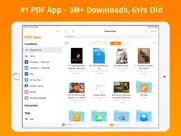


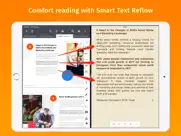
PDF Max Pro 8.1.0 Apps Screenshots & Images
PDF Max Pro iphone, ipad, apple watch and apple tv screenshot images, pictures.
| Language | English |
| Price | $9.99 |
| Adult Rating | 4+ years and older |
| Current Version | 8.1.0 |
| Play Store | com.mbr.camelliapro |
| Compatibility | iOS 13.0 or later |
PDF Max Pro (Versiyon 8.1.0) Install & Download
The application PDF Max Pro was published in the category Productivity on 11 September 2012, Tuesday and was developed by Mobeera [Developer ID: 540572076]. This program file size is 43.11 MB. This app has been rated by 1,383 users and has a rating of 4.4 out of 5. PDF Max Pro - Productivity app posted on 03 October 2022, Monday current version is 8.1.0 and works well on iOS 13.0 and higher versions. Google Play ID: com.mbr.camelliapro. Languages supported by the app:
EN VI Download & Install Now!| App Name | Score | Comments | Price |
| PDF Max Reviews | 4.4 | 1,106 | Free |
| CoinScreener - Powered by AI Reviews | 1.8 | 5 | Free |
| PDF Max Premium Reviews | 1 | No comment | $69.99 |
- Compatible with iOS 16/ iPadOS 16 - Minor bug fixes & improvements
| App Name | Released |
| ITranslate Translator | 11 February 2019 |
| Ostrich VPN Light - Fast Proxy | 12 December 2022 |
| Google Voice | 16 November 2010 |
| AI Chatbot - Nova | 06 March 2023 |
| Microsoft Authenticator | 30 May 2015 |
Find on this site the customer service details of PDF Max Pro. Besides contact details, the page also offers a brief overview of the digital toy company.
| App Name | Released |
| IBend Pipe | 16 November 2009 |
| WristBoard - Watch Keyboard | 21 February 2019 |
| Sign Up by SignUp.com | 19 July 2013 |
| Password Manager Data Vault | 25 July 2009 |
| BimmerLink for BMW and MINI | 06 April 2016 |
Discover how specific cryptocurrencies work — and get a bit of each crypto to try out for yourself. Coinbase is the easiest place to buy and sell cryptocurrency. Sign up and get started today.
| App Name | Released |
| BeReal. Your friends for real. | 08 January 2020 |
| Cash App | 16 October 2013 |
| DoorDash - Food Delivery | 10 October 2013 |
| 28 April 2011 | |
| 07 April 2016 |
Looking for comprehensive training in Google Analytics 4? We've compiled the top paid and free GA4 courses available in 2024.
| App Name | Released |
| Terraria | 28 August 2013 |
| Stardew Valley | 24 October 2018 |
| Minecraft | 17 November 2011 |
| Procreate Pocket | 17 December 2014 |
| TV Cast Pro for LG webOS | 23 June 2016 |
Each capsule is packed with pure, high-potency nootropic nutrients. No pointless additives. Just 100% natural brainpower. Third-party tested and validated by the Clean Label Project.
Adsterra is the most preferred ad network for those looking for an alternative to AdSense. Adsterra is the ideal choice for new sites with low daily traffic. In order to advertise on the site in Adsterra, like other ad networks, a certain traffic limit, domain age, etc. is required. There are no strict rules.
The easy, affordable way to create your professional portfolio website, store, blog & client galleries. No coding needed. Try free now.

PDF Max Pro Comments & Reviews 2024
We transfer money over €4 billion every month. We enable individual and business accounts to save 4 million Euros on bank transfer fees. Want to send free money abroad or transfer money abroad for free? Free international money transfer!
Switchero. I’m not a fan of the ‘ol bait and switch. Makes me suspicious of the vendors ethics. I paid for this app a while ago, pro version and then upgraded to premium version. Then like many shady developers in what is often erroniously called an “upgrade” they removed that feature, and now want $2 a week for it. Call me old fashioned, but I beleieve upgrades shouldn’t result in removing functions. Just a general rule of thumb.
I hate the latest update. I just to love this app, now I have the hardest time finding my folders, I hate the dumb color tags, ugh !! They ruined it, I’m now looking for an app where I I can simply save and find my stuff without hassle.
I deleted this app. I purchased this app (at $4.99) - along with the premium version (at $8.99). After several unsuccessful attempts to edit PDFs, I deleted both apps and respectfully request a refund for the purchase price of both.
Frequent crashes since IOS 16 update. Most of all the functionality, which was great, has been lost with subsequent IOS updates. The app now force closes with attempted search, and print no longer works. I am experiencing the same behavior on several devices. There does not seem to be a way to get in touch with the developer. Previously this was one of my main go to apps, but appears to be a non-supported app at the present time. Hopefully updates will be released or they will pull the app from the App Store. In the mean time, I will have to look for good alternatives.
Ok. The app is pretty decent as it allows you do plenty, however it freezes forcing the user to loose its data. It has happened twice and it has been a very frustrating problem. No quality updates have been made to the program in a very long time.
Keeps Crashing. Needs an update for bug that keeps crashing on the iPad.
Horrible crashing app. I used to love this app. I was collecting articles for my upcoming fellowship for past 2 years. But for life of me I could figure out where it was saving my documents and I wanted to move to cloud service so I could find easier but stupid app kept crashing. Updated it and all 2 years of work is lost.... also I paid for the app but now some of the applications now require a monthly fee. No thanks.
Useless. Files that open everywhere else will not even load to this app. Uninstalled.
PDF Mac Pro. I’ve used this since 2013. This program worked ok but recently after upgrade to pro version, the data was lost on my phone and iCloud. I had this also organized on my iPad and all working. Then a month later all my iPad data was lost . It’s turned into a piece of junk. Don’t give this developer any of your money unless you want to give it away. In that case find an actual charity. Very disappointed.
What's going on???. I've been using this app for a while and then all of a sudden it won't open, crashing with every attempt to open. It is/was a highly effective productivity tool. ????? I'd love to continue use if possible.
Painful navigate. Needs simplicity. I use Adobe acrobat seemlessly. This app far behind
Don’t bother with Pro — poor support. I tried premium so that I could use the smart flow function. It was supposed to break blocks of text into paragraphs. It worked fine for the text that was ALREADY in paragraphs. The rest — still one big block of text. I went to what they laughingly call “support. “ Three basic tips. For the rest I need to go to Facebook. I am on Facebook, but this annoys me. For $40 a year, they can’t even come up with more than three FAQs? I am not impressed. What good is a smart flow that isn’t, and support that lets you down?
Unreliable. I used this app for two years and cannot recommend it. It works well at times but has frequent errors, locks up, and closes randomly. Two months ago it started locking up every time I opened it and is still useless to me. I reinstalled it with no improvement. Worst of all, I lost all of my important documents from the last two years!
Do. Not. Buy. Loaded a PDF form. Filled it in. Emailed it to someone. Arrived as a blank form with none of my information in it. Assumed I picked the wrong option of what to send from their confusing selection of what to send (what is wrong with offering “blank form” or “as filled in”? “Annotations” is technically the correct word, but sounds impersonal, whereas what I just entered is very personal). Went back into app. PDF is now reset. *bad word*! Why did I pay for an app that allows me to fill in PDF forms when it does not retain the information I put in?
Very Junky. I try to do a create PDF and the editor shows up with the PDF but does not show it in my library. If I do it multiple times, I see multiple PDFs in the editor but still not listed in the library. This PDF maker is the most user unfriendly of the one's I've tried. It's amazing they even got me to pay for this junk! It's useless! ONE STAR!
Used to love this. The latest version loses things. It used to organize by folders first, then single files. Now they are all mixed together. I absolutely HATE the latest version. I wish I could go back to the previous version. I hate this version! I put something in, I even open it. I close pdf max, then open it again. What I just put there is gone.
Finally deleted it.... Between the confusing “upgrade” options and lack of response from the developer... it’s just not worth it. Read the other one- and two-star reviews - they are the more recent ones where people have noticed the decreasing functionality. There are certainly better options out there!
Would have given this app 5 stars IF. 1) savings to iCloud works. 2) pasting works after copying. For some reason, pasting only works half the time.
I use it every day.... It does keep my PDFs organized and healthy, but a couple years back, an up-grade obliterated all my files. It's been very stable and good since then, so I'm happy to give it 4 stars.
Works great. Excellent tools for editing pdfs and emailing them
Pencil. Does it support palm rejection while using a pencil??? I don’t think so…. Please make it better it’s a good app but I think it deserves more.
Not so good any more. I paid about 10 bucks for the pro version a couple of years ago. I liked its ability to extract pages from a larger document into a single document consisting of the extracted pages. I recently upgraded to an iPad Pro. When I extracted 3 pages, they were not combined into one document, but remained 3 separate pages. It seems that now, more pro features, like merge PDF’s, are available for a $.99 PER WEEK subscription. I ain’t paying $52/year for something I already paid for.
Please add this feature. Please add it where you can actually edit the text in the document instead of just editing the text that you make
Abandoned App?. Is the developer still around? The last update to this app was over a year ago, the developer's site appears to be something different & the support links end in error messages. It appears that this developer may have abandoned this app. I'm holding off buying the upgrade until then.
App was working great until.... I just upgraded to premium and now my app is crashing while attempting to merge documents. This app has been a life saver up until this point now, I am in a crunch and have to figure out a work around. I will not be keeping this upgrade. It’s hasn’t even been 20 mins yet. I’m disappointed!
Good when or if I can import PDF document.. I find it distraction that I most always get an ERROR message when trying to export file into PDF Max Pro and get an error. Seems to need some sort of improvement unless I am doing it wrong. Have asked for help but in vain.
Keeps crashing. Whenever I move from type to pen or exit out of type or pen the app closes, and I have to reopen. Tried keeping the type on constant but pdf has trouble scrolling
INSTANT CLOSURE !!!!. There are better apps that do the same but I preferred this one for the convenience of having several documents open. However, now I can not even use it because it closes as soon as I open it. UPDATE !! The app takes more than ONE YEAR without an update and has many bugs. They will get many users to stop using it.
Unbeatable App!. I find the app very nice. Among its nice features, one is SMART TEXT REFLOW which is very innovative to make PDF reading pleasant. Keep going Mobeera!
Stop switching off functionality. App no longer has capabilities with latest update... most likely an effort to require upgrade purchase. Not the first time with this app... will start looking for other products that provide the same functionality. Now can not import pdfs to the app. Latest updated stated it was suppose to fix this issue... sadly nope.
Cannot restore the inn-app purchase. I bought the premium package a few years ago but recently I found that I cannot restore the inn-app purchase to go back to premium any more. I checked a little bit and noticed that this is because the company is starting the monthly premium subscription. This is really absurd.
Do not work. It crashes every time I try to open a PDF document. I also spent 5 hours reading and underlining a document and then the app crashed it and were unable to open it again! Really there are like 10 apps better than this, do not even think on pay for this useless app or even download it! I payed the price, don’t be like me
Not good. Thought this was pretty handy dandy but then tried to fill out a form. Whew, all over the place. Great for storage but not for advertised use. Don’t even try. Too bad, it promises a lot. I moved to Notability.
I hate this app. It keeps loosing my data entries. I’ll type something up go back to look at again and all my information is gone.
Rip off, I Paid for Max Pro...Doesn’t Work. Every so Often they just remove your Purchase Tag and then want you to Pay again for access to what you have already PAID for... I would suggest you Buy some other App! The supposed best App creators for PDF Editing on iPhone are only after your Money! They don’t care about the Quality! They made mega money from us the Users but don’t make sure their Product stays working!
Lost faith in product. Since the last update of the IOS operating system, this program has crashed EVERY TIME I tried to save a fill in form. A useful program made useless.
Dissappointing. The free version of this app did what I wanted for a few years and then they took away the merge function. That’s really all I needed it for. They said I needed to upgrade to a subscription. But instead I saw a (one time) paid pro version. It looks and does the exact same thing as the free version. So wasted $5. I don’t want to pay a subscription for just a simple merge functionality. I would if I did more annotating on a regular basis, but not for just merge functionality. So much for “PDF Max”!
Please fix Google drive issues. G-drive files are just gray screen and won’t open.
Upgrade please. I used this app frequently until I got my Apple Pencil. There is a lag response when writing with the Pencil...irritating! An upgrade would stop me from looking for more responsive app.
Groping in the Dark. My attempt to create a linked table of contents through a brute-force exploration of the combinatorial possibilities of the UI has been an exercise in futility. Where is the @@3$!!# Documentation?
Problem with opening file from local and drive. I’ve been used this app for years. But since one of the update, I can’t open the file from my google drive. Even if I open a file on my local storage, I add several notes successfully, and it suddenly crashed. Tried multiple times with same problem, even delete and re-install doesn’t solve it. Such a disappointment!!
Horrible experience. This app used to be the best in the market. I bought all the available versions: pro, premium, the one with the infinite sign. All of a sudden after an update my text to speech was deactivated. I tried to contact them multiple times via email and Facebook (the only available channels) with no reply at all. I had the lifetime access according to my past purchases, but it does not restore in-app purchases with my iCloud. What a disrespect! Currently I am using the usd 19,90 pdf reader pro, which I recommend for those who are in the same situation looking for an alternate app after this one passed away. Go back to what you guys used to be, please! This thing is going down.
Best all around PDF App I’ve ever used. Best all around PDF app I’ve ever used. Use it constantly from contacts to schedules I don’t want changed.
Lost my documents. Not once, not twice, not thrice, how about multiple times I lost my important docs. Months of work 👎🏽!
Was great, now a rip off. Loved this for years, but the newest features cost $52 a year. That is crazy. There are other editors out there with text viewing preferences that aren’t subscription based.
Easy to use. Easy to use. Quite nice look. And so far, it's working smoothly.
Support right to left. There are almost over 1.5 billion people whose language is Arabic or Persian. Please support right to left and Arabic language.
Poor support and no ongoing development. Used to be a decent app, but not any more. I liked the Pro version, initially, but they have failed to update it to work with the new version of Dropbox. Clicking the need Need Help gives a 404 page not found error. Trying to go to their website gives you nothing. So this appears to be a defunct company that is just trying to keep collecting money from app shoppers without continuing to keep their app up to date. DO NOT BUY THIS APP
Difference between this version and the premier version. I like this app but needs the extra options available in the premier version. this version (the pro)offers upgrade to premier version for $0.99 per week (or around $48 per year), the premier version is offered at $9.99 one time purchase. what is the difference between the premier version offered as stand alone app (for one time payment of $9.99) and the upgraded one from the pro version ($48 annually)?
Can't use anymore. DO NOT GET THIS APP.. Something happened where the app opens for one second and closes on me ...every time. Haven't been able to use for weeks. After my upgrades it is totally UNUSABLE. Hope a new update fixes this. Don't spend money on this app until you hear it has been repaired.
Did you know that you can earn 25 USD from our site just by registering? Get $25 for free by joining Payoneer!
Awesome app! All you need for PDF's. Great product with constant updates. All you need to work with PDFs on the iPhone or ipad
Able to transport files now but .... Unable to create custom stamps like prev with new iOS update. Please fix. I paid a lot of money for this product to work properly.
Great tool. One of the best pdf editors I have come across
Very good app. I use this app everyday for reading PDF files.
Great App. Great app!!! would be even better if encryption can be added to the app!!!!! And how about full screen view with transparent handlers on the both side, only shown when not in full screen mode??? Just saying......
Max pro. I'm using this app for fairly simple things, but it is user friendly, am able to annotate, underline etc.. I really like this app compared to some others I've tried. You won't be disappointed
No iOS 6 support. Just when I want to use the app after not using it for a long time it crashes and there's is no way to download the previous version, if its gonna work on iOS7 then put the compatibility to iOS7 so we can download the previous version.
Unintuitive. Title says it all, gave it plenty of goes yet the controls are clunky and unintuitive just hard to get use to
can not zoom out pdf. The PDFs I view can be really large, so I like to zoom them out. PDF Max Pro is fantastic in pretty much every way except for a lack of zoom feature
Back to my preferred pdf app. Update fixed the bookmarks issue
Was working well. The app was working great then it started crashing and erasing everything. This happens often. There aren't many programs out there for editing PFD on iPads. This is the best of a lot of bad programs. I've made sure all my software is up to date.
It often crashes. It often crashes whenever I annotate file and send it to my email. When it crashes, the file would get deleted from recent files and nowhere to be found.
Great. Use this app heaps. Love it. Easy to use
Excellent. After two folders full of PDF apps PDF Pro Max is by far the best and closest to any high quality desktop program available. First time in 18 months I've been able to import, edit, export to covert to flip magazine from one App without compatibility issues like links disappearing. Well done guys, I use it daily :-) 5/5 easy .... If it made good coffee the secretary would be out of a job aah what the hell I have a coffee machine can't be that hard
The save button deletes all your work. 2 hours wasted.
Very handy. ! It makes it almost like reading printed books!
Use it all the time. I've got several PDF readers and this is the best (and hence the only one I use). I'd rate it a 5, but about 2 months ago I filled in a form and emailed it, and it came out blank at the other end. This bug might have been fixed since then (or else I did it wrong). Also I have trouble changing folder names. Otherwise a great app
Crashing all of a sudden. Tried to restart my iPad but still, crashes within ten seconds. :) hate it
lost all my notes. When I upgrade this app, I found all my notes has been removed. That's very bad. Terrible!
Used to be very good app. This app was used to be a very good app, after recent update started to freeze nearly every single time I use it, it's been trying to connect to google drive and dropbox continually for the past weeks and never stops, Really disappointed, I paid for the app too, I'm not using the free version, Hopefully they fix it ASAP,
Crash and burn..... Don't bother paying good money for the pro version because the app wouldn't stop crashing. I would be writing a work meeting note and it would crash all of a sudden and all my notes unsaved. This has happened 3 times this week and it's only Wednesday!!! Great program otherwise if you don't mind your notes not being saved!
This app is ok. Everything was amazing since I havent found any app got this many features built in one app, but no printing function made this app totally useless for me. Add print option to get 5 stars from me.
Good not perfect. File transfer is not user friendly
Not good with the new IPad pro and pencil. Was not smooth at all with the Ipad pro and pencil for annotation. This was my key reason for getting it. Found that PDF expert was much better for that purpose
useless. usless app ,,usually you cant do anything .
Great App. Really happy with what I can do with this app, choice of annotations, be able to add pages and link them, to have several documents open at a time on tabs, thank you, awesome!
Excellent app but colours too dark!. I love this app for organising my PDF library, but I have been looking to switch to another app because the colours of my files are all heavily distorted - too dark and too saturated as if on a 256 colour device, but on a Retina iPad! When I view the same PDFs on other apps (eg. Adobe Reader), or on the computer, the colours are much lighter, more realistic and much higher detail in pictures.
Nothing works since last update ?. What happen to the last update ? All Annotatde PDF not save anymore ? Nothing work anymore ? Reinstall did not fix the problem :(
Very good. I used to love this program. Then the upgrade changed the whole interface and now it doesn't work as well as it used to. It keeps freezing and when I save annotated journal articles it creates a new file for them when in the past I was able to choose whether I want the files replaced or created new. Very annoyed at this.
Great app for PDFs. Must have for anyone that needs to work on PDFs on the fly
Amazing app. I think this is amazing app which support so many functions in one app. I would prefer to have more colour in taking note. However, it's still amazing :) Bugs sometimes happen but still gud so far. Thank you and pls keep this going well :D
Imagine you at your best. All the time. Picture yourself at your sharpest and most productive. Your most alert and focused. Your most lucid, creative and confident. At work. At play. In every area of your life. Add Mind Lab Pro® v4.0 to your daily routine and uncap your true potential. Buy Now!
Wrong app. I bought PDF max pro but when I open it’s written PDF max and not pdf max pro and I need to buy premium to have supplies from the pro version even though I bought it ????????
Laggy. This app has some serious interface lag on third gen ipad. After selecting something it will take a good 2 seconds for the cation pop up to appear.
Great app. 1 star for constantly asking me to rate it.
Can't save edited pdf. Can't save edited pdf to iPad. All edits are stored online. Bogus.
Cant sync pdf. Cant open any pdf documents from dropbox, pls fix
Invaluable. I do all of my engineering red lines and bookmarks with this app. Couldn't do without it anymore. Perfectly compatible with my Acrobat program.
Great app. Great app to get all PDF works done, I love the zoom in box for handwriting. The design of the app is fantastic as well.
Super apps. Excellent it dose more than I expected. Friendly user!
Does not work with iOS16. Since updating to iOS 16, the app opens, and then immediately goes to a gray screen and is unusable. It also does not appear in the options of where to save a PDF when saving something, like a screenshot.
Very goog app.. Only one problem, got frozen with a pdf doc from dropbox. Still looking for a solution
Update makes app useless.. This app was my favourite to use for annotating PDF's for a very long time but since the latest update, it doesn't work! Two finger tap to access the right toolbar? Nope! I get the left one which is no help at all when I want to annotate my document but not the right. I deleted the app and reinstalled it - toolbar works but app keeps crashing. Please FIX this app or I'll be forced to find another and I'm already looking...
Linked to box. Needs to have link to box accounts
Issue with iOS 13. There is an compatible issue with iOS 13 - the program will just quit while opening the file. It was a 5 star app before but I will reduce to 2 star until the developer fixes this bug. Promptly update and fix the bugs. Still a 5 star app!
Très bien. Excellente application. Il pourrait y avoir une amélioration avec la section crayon (une meilleure fluidité). Je le recommande.
Favourite PDF app. Newest version is great. Perfect for taking notes for school and other applications.
Good App. Very good viewer and PDF editor. Simple to use. Thanks.
App crashes. App crashes when i touch the pen tip icon belon the link tool in the tool bar. It has been crashing since last 3-4 updates. And when it crashes all the edit data on pdf is lost with it. Had a hard time due to this. I use this app to take lecture notes on pdf prof uploads. Please give me my money back.
Fantastic app. Great updates. Very practical and easy to use. Definitely worth the price.
Documents introuvables. J'ai beau glisser mes documents dans l'app via iTunes, même s'ils semblent être dans mon nouveau IPad, selon iTunes, en réalité, les documents ne s'y retouvent pas. PDF Max Pro à 9.99 $ une arnaque
Dropbox does not work. Dev. needs to update Dropbox API connectivity which expired in July 2017.
F. Très intéressant, facile, convivial. Il gagnerait d'être en français.
Usually excellent but keeps crashing now. I uploaded a large PDFs file over 200mb but now the app keeps on crashing.
suggestion. It is better if the picture can be insert or we can take a picture
Flaw. After updating to the latest version, all of my previous edited work pieces have vanished. All that was left were the original/scrap copies which are somehow useless now since the notes I've taken during my lectures are gone. I sure hope in the near future that there will be an option for automatic Dropbox upload integration within the app for backup purposes, just like in the other PDF editing apps in my Nexus 4.
Awesome. I like this PDF reader because I can have many books accessible at once with different tabs. Also, when I open the book again it loads in the page I left. Other readers take you always to the first page and that is annoying.
Updates have made it unusable. I was happily using this app for years until the v6 update, and then suddenly it has become absolutely useless. I can’t open documents, I lost all my saved content, it reaches into way too many other apps and still somehow can’t access a single file. I get error messages with no explanation, or I simply can’t click on files to open them. I have reached out to the developers through Facebook (the only means I could find) and was mostly ignored. I deleted the Pro version I had to try and re-install it, was made to pay again, and still it is completely non-functional. I am extremely aggravated, both by the loss of what was a very good app and by the poor service by the developers. If I cannot figure out what’s going on I will have to complain to Apple to get a refund because I am honestly angry as it stands.
Still Crashing. It is now November after your recent update. Crashes upon opening. You have not fixed the problem since I reported it before which was as follows: Started populating my documents until it just died and needed CPR to revive to no avail.,Seems it is not compatble with the latest ios7. Won't open.
Perfect for documenting. Hi, I really enjoy using your product, I can't really find any cons, it's hard to get into the first time to understand how to use it. However I would suggest a speech to text and text to speech function, and location, and URL download function.
Different on iPad vs. iPhone. Got this app on my iPad and it works great for what I’m trying to do which is fill and sign PDFs. However on the iPhone for some reason it doesn’t recognize signature fields and I can’t sign documents. I can overlay a signature but that’s not using the field for some reason. Super annoying.
A little gem of a PDF editor. I've tried many PDF apps and honestly to this day it's the closest thing to Adobe Acrobat that I have found for mobile. Great job guys! Thanks to this app I rely less on my PC for my pdf needs.
Highlighting. New version doesn't save the highlighting part. Please fix.
Flattened document cannot save or print changes.. After the update, none of the changes made on the PDF document can be saved. Tried older files that I changed before, same problem. Fix now. I need this for work!
Exceptional. This app is the reason I bought my iPad
Will Still Use but can not Recommend. Overall a good program, I use it basically to store and organize my PDFs. Normally, I would've given this program 4 stars except for the following: 1) The depiction of folders and documents in the new iOS 7 version is clunky and does not work as well as the previous version. 2) Also it's very difficult (maybe impossible) to drag a file into a folder that is offscreen. 3) I had to buy it twice once as an in-app upgrade and the other as the pro version
Do NOT Upgrade unless you want to lose your files!. Previous version was excellent. The new one crashes, loses files and is missing some functionality in previous versions. Bad experience. Will look for another app. What a shame. Used to be a great app.
Bug. Can you fix bug, I can't close PDF opened with the app.
Fake Free. ‘Free for a limited time’ ‘text stamps’, etc But all that still needs a premium subscription. So these features advertised aren’t free at all. Lies will always get 1 star since I can’t give zero
Great app. Definitely worthwhile, better than a lot of others I tried first
Handwriting Lags + Incompatible with Text Box Annotations from Preview 7.0 (OSX Mavericks). Personally, I have tried iAnnotate, GoodReader and Notability and none of them do as good a job as this. This app is quite amazing in everything, with the exception of its handwriting feature being laggy and its slight incompatibility with annotations in Preview 7.0. Text box annotations done on OSX 10.9 Mavericks' Preview 7.0 will appear with its background fully-filled, so you need to manually change the background of every single annotation to "clear". If the developers fix these two problems, this app would be perfect!
One of the best PDF app.. Sure it is not perfect, but of all the PDF application that I experimented with, it is one of the more complete and easy to use I have got. Integrate well with the majority of clod services, ftp and DLNA. Great job.
Adsterra is the most preferred ad network for those looking for an alternative to AdSense. Adsterra is the ideal choice for new sites with low daily traffic. In order to advertise on the site in Adsterra, like other ad networks, a certain traffic limit, domain age, etc. is required. There are no strict rules. Sign up!
Data loss. It erases info routinely.
Ok but not intuitive. Bought pro version because free version was too limited. However some things do not seem to work: for example, I can free hand highlight but highlighting text blocks tells me to tap on a word, but doing so does nothing. Also had files getting corrupted? So not impressed & will definitely never pay for premium.
JUST USE THE FREE ONE. There is no difference between this version and the free one just use the free one
ARE YOU #%^*+ KIDDING ME?!?. This app is ridiculously inexpensive considering how powerful it is. I was skeptical but since it was on sale I downloaded it to test a .PDF form I needed to fill in. Sorry, I can't give details about what I like about the app right now because I'm gobsmacked and shocked that it actually works. I didn't want to download a $30+ program on my MacBook Air just to do what I can do on my iPhone for much less. Incredible! Download this NOW while it's on sale! And when it's not on sale, you're still going to love it! Wow. Just... Wow. Too powerful to be an iPhone app. Must be some magic involved... Seriously. I can throw my computer away now - with this app, all I need is my iPad & iPhone. Sheesh. One request: Offer a password protection option. Anytime documents are edited in an app, there is a potential for sensitive information to become vulnerable. Password protection eliminates this problem.
Great PDF reader. I really like this PDF reader. I don't do a lot of annotations, I mainly read PDFs. The Pro version of this app was free today, so I gave it a try. Things that I like include the upward scrolling and the fact that page numbers stay put at the bottom of the screen. It seems to render the PDFs quickly. The other reviews mention that it crashes, and I will agree that it crashed on me as well one time. I tend to believe it is related to the amount of free memory, as I shut down all other apps running in the background and even restarted my phone, and this app hasn't crashed since. Anyhow, I may make it my PDF reader of choice if it continues to deliver.
App is losing functionality. I purchased this app about a year and a half ago to view textbooks for class with, and also to use my 5200 pages factory service manual for my car. It worked great, and I always used the bookmark feature, which is especially important when you have a 5200 page service manual to look through. Then, they updated it (can't remember which update it was, it was a while ago) and for some reason the bookmark feature stopped working with my service manual. It still works for my school books, but when I'm viewing the service manual and I try to go to a page through the bookmark (ex: engine(H4DOHC) > general description > list of diag trouble codes, with the list of diag trouble codes being the page that I want to go to) it highlights it and nothing happens. I don't know if its because it's 5000 pages and just too much for the app, all I know is that it used to work and now it doesn't.
Don't be fooled by $8.99 for "Free"... Price was obviously jacked up before adding to all free listings, as well.. Plenty of fake high ratings. Great idea, but done so poorly. It creates PDFs with ZERO user input. You can't name it, you can't save it anywhere (immediate email only... and yes, I can email to my Dropbox address if I want), you can't convert it to a B/W PDF to save space, and the finished PDF "photo" is way too large of a finished file size. On top of all of this, this fake "now free!!" Version is just a trial version. It has a watermark and it is limited... unless you upgrade to the Pro Version... Ahhhhh... which is the version we are supposed to be getting "free" here for a limited time. Good try guys. Some of us (yes, just some) aren't that stupid. Oh, and like with all Apps that intentionally try to deceive the public, like this one... Obviously... I wouldn't EVEN trust them with my Dropbox login data. No way.
Good. Good
This one rocks!. I love this PDF reader, does everything I expect it too. I just deleted all the other PDF readers off my iPad. (I hated PDF Expert in particular.) PDF Max is the only one that when you blow up a document it gets clearer not blurry (I have bad eyesight.) it's very easy to use with a crisp, clean, user friendly interface. Does everything it says it is suppose to! Big documents are slower to open though, I think that would be expected. It occasionally crashes on opening or saving bigger files, but it is rare though. The signature looks awesome, looks just like it would look with pen and paper. Highlighting is just the right width, not sloppy looking. Very professional, way to go!
Disappointed. I downloaded this app and it was really good. It was for free at the time. I am glad I did not pay for it though. I had a pdf that I edited and for some reason it would not open. After a while, a second one would not open. I needed these PDFs for class. So I wrote mobeera an urgent message on their website and attached a picture as well. It's been over three weeks, and I still have not heard back from them. A week after I contacted them on their Facebook too! I needed that PDF for en exam. It took them a week to finally give me a response. They wrote me at 9pm the night before my exam...asking me to send them the file, that I can't open, to their website...the same one I wrote to and didn't receive a response. For this I would not recommend this app or any app they make.
Great app. Great app
Great for reading music. I tried a couple others but this one was the most intuitive. I got to this through music... I downloaded several music-score-reading apps, but this trumps them all. A big plus is that I can chose my scrolling type—vertical or horizontal—which I can't do with the score-reading apps I tried. For me (and most musicians, I think, would agree), vertical scrolling makes sense since page breaks don't always occur in the most convenient places in the music, and vertical scrolling allows seeing the bottom of the previous page while being at the top of the next. With horizontal scrolling you're just on one page or the next, period. It's easy to annotate my music (with the freehand pen tool), and the annotations remain (in some apps, anyway) when I export the PDF or email it. I'd give it a five-star rating but I haven't tried many of the other features beyond some minor testing with normal text PDFs. Lastly, I have to respond to folks who complained about the "age-related material" warning. This happens with ANY app where the developers can't control what users view with the app. You get the same warnings when you install a Web browser (I've installed several, and I get that warning every time I update). Great app for me!
Upgrades are Nice, but Now it's s.l.o.w.. The new features and interface are nice. Some people are complaining about them, but once you get used to them you'll like them. However, I have noticed a serious slowness in response times while paging through a PDF file. It can take a two or three seconds to render a page turn (on iPad 2). This makes it really hard to use this app for reference books as turning a page makes you pause your reading, then turning the page back makes you pause again. The more annotations you have, the slower it refreshes. Please fix this slowness, it's killing this app!
Abandoned/Orphaned. August 2017, no updates for 18 months. Developer's website does not exist.
Seems pretty good so far. Does a lot of things really well. Could use a few tweaks with the interface. For those worried about the Mature Content Warning: It includes a built in browser. All third party browsers include the warning. Because they aren't locked down by the Safari parental controls, a chd could possibly look at porn or another source of nudity.
Does Not Work. Crashed repeatedly. Can not be good if it does not work. Same PDF docs opened and edited perfectly in Goodreader, iAnnotate, and PDF Expert. I purchased because PDF MAX can allegedly reorder pages, which I can not do in other Apps. Useless until fixed and working. Then I will reinstall to try it out. Tried it again. Still way too buggy. Crashes too much. Not able to handle more complex OCR PDFs, such as, hospital records. Also, handwriting feature not smooth and needs improvement. However, if the bugs fixed and weak features enhanced, the App does have potential.
Not good !. Unfortunately it’s full of bug I’d rather using other apps
JUNK!!!!. Complete Crap! Can't edit documents !!!
New version is very confusing and crashes. This had been one of my favorite APPs. I could store and open various PDFs. The latest (2) version(s) have been increasing disasters. Try to transfer and open a new PDF - asks me to select Devices, iCloud or Dropbox. Try to open file under "Device" and it crashes. Can't open old files, and can't open new files. Perhaps I am doing something wrong, but the APPs provides little guidance as to the nature of the change in software, or if is just very buggy. Please fix ASAP. It has gone from a 5 star program to a 0 (although I can't give less than 1 star).
I hear that the other reviewers are not happy. I can’t believe that Apple allows this developer to continually change up on payment plans that shift without regard to honor past purchases, which destroyed my buyer-seller confidence for lack of reciprocity regard my one time life time purchased of premium, now no longer available. This started even with my first up in-app grade did not simply up grade within the app, but redirected to the premium. I called Apple, and apparently was not the only dissatisfied caller. It seems that somewhere in the shuffle of multiple versions that when I upgraded the pro version a confusing manner of upgraded occurred that resulted for me to make more than one upgrade payment. Now, I want to delete and reinstall premium that’s holding nearly 5 GB of data even though all files have been deleted. But, I could pay monthly to regain the premium features already purchased through the pro version, then purchased in premium as lifetime, to now back to pro to make monthly payments. It appears that to delete the premium version means no more lifetime features for the lifetime payment. I didn’t want to purchase for the nearly 10 dollar cost, but reasoned to do do for the lifetime I was said to be buying of the premium features. There’s got to be a term for this situation. Whatever the term could be, it’s also Apple allowing this type of action to occur that at the end of the day, simply put- disappoints. Maybe the wise choice would to get a different brand of smartphone. I ask that Apple customer service would look into this matter for all reviewers echoing this contention. And now, it’s best I delete the app.
Love it, but still could use improvements.. I use this app every day for annotating PDFs in medical school. It works mostly fine, but sometimes it gets a bit laggy trying to keep up with frequent zooming and writing. There are a few things I would love to see in future updates: 1) Ability to convert to PDF within the app. 2) Auto-sync annotations rather than having to push saves through. 3) Be able to delete highlights, un-highlight and change colors of highlights. As of now, if I make a mistake, the only way to fix it is by pushing "undo" several times. 4) Be able to save a few colors as favorites for highlighting, writing, etc. 5) Make strike-out, bold, italicize, etc. available in the toolbar. Overall, this is a great app. I just use it very often and have noticed these small details. Thank you!
Wow!. I feel like I have used every PDF app available and I have been consistently disappointed with some major function of them. That is until I used this one. The amount of editing options and their ease of use is unmatched. I have stopped the search. I use this app at least 5 times everyday.
It has become the best pdf program out there. When I first bought this app it had a lot of problems, I lost several notes from weeks of work. However after a few chats with programmer it was fix and he has not looked back at the old. Is it perfect? No I am a home health self employed nurse and have to do several reports a day. This program not saves me from sitting in front of the PC. I now like it even better then using my PC. It took me a while to figure out how to keep everything organized, but now it is so easy. There is so much more I would love to say about this program, but then it would sound like I was getting paid. 0.o It does still have issues like I left a note open and updated everything written gone. That only happened once, but I am not sure if it is because I now close all open notes before updating. Anyway this program does what it says it will do!!!
Love it and upgrade to premium. Love several features: 1 tabs; 2 sync notes/markers for the PDFs in Dropbox and notify me on other devices if there is a new version; 3 search files in Dropbox;4 text to speech from the page you are reading (it would be nicer if it can start TTS from wherever I want, it will also be better if I can stop/pause from control center); 5 it would be better if I can edit the recent list or organize favorite into different folders
Garbage. Won’t open up my simple pdf. Garbage.
Best iPad PDF annotator I've used.. This app is the most powerful PDF annotation app I've been able to find thus far. It has several professional annotation standards like clouds and callouts. It also handles these features in a smooth and functional way. When it comes to PDF annotation the little things like automatic parametric constraints (horizontal and vertical, etc) can make all the difference in whether you'll actually use it or just wait until you get back to your computer before annotating. I can really see myself using this app in the future. One request I have is to make the mark up capabilities more customizable. I would like to be able to be able to take the time to make a symbol I use often with a group of lines, arcs, circles, and rectangles, and then save it as a grouped scalable symbol for future use. Another thing that would make this my PDF software of choice would be custom line types. I am in the plumbing design field where line type is everything. Being able to make my own line types with different length dashes and text would make this app perfect for my needs. Thanks for the great app! Keep it up!
Worst version ever!!. PDF Max 3 pro is better than 4. 4 makes my files broken all the time. What I mean by broken is to make my files all blank or even worse unable to be used ever. Moreover, sometimes the highlight function covers the words completely so that you are not able to see the words anymore. It is also unstable to use. It crashes very often. (I am using iPad 4 with ios 8.1.2.) I alway try to keep 4 up-to-date if it has any update, but it does not work at all. It still has the above problems... Also, the tool box placement is horrible comparing to 3. Now, whenever you use the toolbox, the toolbox must occupy certain region (not a small region) and makes the reading area become very very restricted... The way to use toolbox is also not friendly and not efficient comparing to 3... I am quit satisfied with 3, but 4 really really makes me disappointed... At 3, I always highly recommend PDF Max pro to my friends. Now, I am looking for another PDF app to use...
Great Product. I love this app. I use it for school to pull down all of the PDF readings for my classes. I can push them to my iPad from Dropbox, iTunes or just pull them right off the web. Being able to highlight and underline or notate articles helps my research and nesting folders helps me stay organized. A great program, a great price and worth every penny! Newer versions are better and better. This is the best program for making notes or highlighting because you can assign labels to your notes so citing things later is quicker and easier. Worth every penny!
Won't open. Won't open the app to even allow use
Nothing Ever Opens!. This never works - ever!
The Best!. Ive always been self conscious about my hand writing when filling out documents. But with this app, it makes it a lot easier. It automatically highlights the blanks you will need to fill in your information; i just fill in the blanks. Printing or emailing the annotated PDF makes it even better. I highly recommend this app to anyone who fills out forms/document.
Out the gate first finished last. Very disappointed with latest v5 updates! No matter how well you start the race, finishing is what counts. In order to keep customers, you must provide them with what they need and want; not what programmers think is cool. If it is not broke don't fix it! Downloading from external sources is no longer user friendly! Switching to another app and uninstalling my PAID version of this product! That's how disgusted I am with this new version! Oh - by the way: I am a techie geek and if this is frustrating for me, I can only imagine how crazy it must be for others. Navigating the new version is ridiculous at best!
A well deserved 5-Stars!. This app saves me several hours and hundreds of dollars every week. It is absolutely the best app I've seen with pdf form-fill capabilities and its easy to use without sacrificing needed advanced features. I had 1 issue with it and after contacting support, they courteous support team acknowledged the issue and gave me a method by which I could get by until they fixed the problem in the next update. The update came out a mere week later. Unbelievable. A 5-star rating should be a rare thing and I only give them when it's well deserved. I'm impressed. Thanks guys. Phillip
Solid. This is a solid PDF reader that even converts webpages to PDF! While not in the same league as GoodReader, PDF expert 5 or documents 5, it's still a worthwhile app. It's the fourth or fifth best in the App Store. Sensibly, the developers have included access to iCloud which in my humble opinion should be the case for every PDF reader. It functions very well as you would expect from any PDF reader. It has a sidebar and the usual array of tools for reading and annotating documents. I like it and use it occassionally even though GoodReader is the best PDF reader available. This app was worth the money. It never crashed on me or caused any other problems. I like it. It's a good, solid app.
One of the best PDF Readers/Annotators. Used on Ipad2 iOS 6.1.3 & iPhone 5 iOS 7.0.2. No problems before or after today's upgrade. It was just an average reader & pdf Annotator before, but the quality & the features have increased over the past couple of months. I like the ability to drag & drop files from one folder to another, etc.
I love this app - helping me become truly paperless. This is quickly becoming my full-time notebook. The annotating ability is pretty fantastic. The silly 17+ rating is Apple Lunacy because the app has a built in web browser. That's it. Because it has a browser, you could have access to the Internet and get whatever you want.
Horrible App & Even Worse Customer Service. I downloaded the Mac version of this app on Sunday. I have contacted Apple and they have stated the issue is with the app. I have deleted and re-downloaded. The app crashes every time. I have not used the Mac version yet. This evening I tried, to use the iPad & iPhone version that I purchase and each one crashes as well. I have tweeted my issues. I also FB them, but they deleted my comment. Now, this evening they came out with the release of 3.0 and appears to be causes a ton of issues. My issues with this app started on Sunday prior to any updated versions were released. I have been getting the run around from the Moobera. They have even blamed Apple for this problem. Now, I see that I am not the only one having problems with this app. Save your money! Download an app that works because the Mac version, iPad & iPhone 3.0 do not work.
Thanks. Nice useful app
Like scrolling rather than page flipping. I like this app it is easy to use, much easier to use than other more popular apps. I like that the pages scroll continuously rather than flipping. The markup tools are nice. The time stamps on annotations seem to be off from my system time, thought. I wish there was a way to close all open documents too. And I can't figure out how to change or delete my saved signature. I emailed support but didn't hear back (2days). Really nice app. Feels like a good combination of business (skips the skeumorphic animations) and user-mindful. ------ Update: still a great app, the highlighting is still great and I like how the toolbars stay out of the way. Sometimes this app says pdf corrupted when I try to open in from other apps, but other than that I have been using this app exclusively over good reader.
Good could be Great. I like this App. The interface is clean and the highlighting and annotations are easier and better than GoodReader. I would use this App exclusively if it stopped crashing when I search PDFs. If the developers are still working on this app It will be one of the better PDF viewers. Pros: Folder View / File Management Annotations and highlighting Sound recording, but it does not allow reading other pages while recording Allow adding pages to PDF Cons: Page navigation, needs scroll for pages Search - crashes, but I like search result when it works Large Files - does no handle large PDFs well Added Pages go to end of document. In large documents this is really a problem Overall I really like this App I think they can out GoodReader if they continue to improve. Request: New pages are added before or after current page,
Works Beautifully. I rely on PDF Max because it gives me the option to convert web pages to PDF right in Safari without having to use an in app browser. The other PDF apps I've tried didn't do that. There are numerous editing options, text-to-speech, and text reflow. I like that it sinks with iCloud, which I prefer. Fantastic app.
Keeps Crashing. Needs an update for bug that keeps crashing on the iPad.
Warning. PDF max pro This app used to work but now is totally useless. Please be warned that after the last iOS update if just freezes or crashes. The support team is incompetent and cannot even grasp the fact that there is a problem with the app. It has been months of trying to communicate with then the problems. After sending detailed information, screen shots etc. they write back with incoherent questions that have nothing to do with the app freezing and crashing upon opening it. They have asked me what document I ant ring to open when it crashes. I have repeatedly told them that it freezes or crashes upon opening the app and that that is the only action that can be made because it freezes or crashes just opening it. It is truly unbelievable that they still write back like they actually care with more ridiculous questions. My response is: what don't you get about the app upon opening will either crash or freeze so that no other function can be made on the app. I have no other clue to give them. So all of my important documents are lost unless they fix the app. Talk about upset. I have not been able to get to any of my PDF docs stored by the app for months. Would never again buy any app made by this company.
Powerful PDF Editor. Great job on this app. I haven't had it long but I have tested every aspect of the app and I am very impressed. It really does have all the functions of a full sized PDF editor. Everything works 100% on my iPhone 5. Anybody experiencing problems with this app, needs to call tech support... Because it's probably an ID 10 T error. :)))
Not bad, but. Seems to be good app, however it appears to me that using free adobe reader app is more convenient, since Max Pro crashes when I am clicking on highlighted text of the PDF document transferred from adobe app. Moreover, it takes 1,5 more space compared to other PDF apps when PDF files are downloaded into Max Pro, because of its many folders for each file with not necessary files in them. So I am looking forward to fix of the bug.
Best work app ever. I can not say enough great things about this app... Besides I can do everything from this single app.. Sign documents, fill them in, just added slicing documents, annotate, highlight, add remove annotations! I'm a rep, so for quick response, I get the signature while I'm in the office with Dr's or whomever, right then and there on my iPad, then complete the info later, and email that person completed document later!! My life is so less complicated, and not to mention, we are using way less paper, Eco-conscious!! Totally worth the money for this app, especially with recent upgrades, and tech response is constantly updating requested applications!
Crashes on iPhone. Crashes on iPhone. Very disappointed
Crashes. Used this for cross stitch. It crashed and I lost my map. Heartbreaking
Everything I've Wanted in a PDF app and more!. I rarely leave reviews, but this is one of the few apps that I feel deserves the feedback. I've been searching for some time for a good PDF app. I was in need of an app that not only organized my PDFs well, but also allowed extensive notations. I regularly use PDFs that I need to make multiple and detailed highlights, underlines, and notes. This app works great for these things. The integration with Dropbox is very well done. I also like that I can flatten my notations prior to moving the PDFs to any other app. The absolute greatest thing about this app is the one feature I was not expecting. The ink feature allows you to take handwritten notes. You can start a blank page in a new file, or added to an existing file, and write away. I have tried many other note taking apps (such as Bamboo) and was always left wanting more. I had never found a zoom feature that was practical. However this note taking interface is truly inventive and the most useful thing I have found. It actually keeps us with my notes. Finally, I can use my iPad as I have always wanted. This is truly 2 apps in one. A very pleasant surprise.
Truly lives upto its name. Amazing pdf manager, realistic signature, easy to rearrange pages, easy to email multiple pdf documents and simplified intuitive user interface. I like the custom stamping feature, I use it to put a logo especially for PDF documents generated by some iOS apps wherein adding the logo was not possible.