Harman Kardon Remote App Reviews
Harman Kardon Remote App Description & Overview
What is harman kardon remote app? Control and enhance your Harman Kardon products with this remote control and music player app. This is the centerpiece of your Harman Kardon ecosystem.
Highlights:
> Device Remote Control
Easily control all of your network-enabled Harman Kardon products.
> Music Streaming
Wirelessly stream content to your Harman Kardon products.
> Music Player
Manage your music content with custom playlists then play and control it straight from the app.
Compatible Models: Aura, Onyx, SB26, Sabre SB35, Go+Play Wireless, AVR 170, AVR 1700, AVR 270, AVR 2700, AVR 370, AVR 3700, AVR151, AVR1510, AVR161, AVR1610, AVR171, AVR1710, BDS 275, BDS 575, BDS 277, BDS 577, BDS 280, BDS 580, BDS 80S, BDS x35 and AVRs 151S, 161S, 171S, 1510S, 1610S, and 1710S.
Visit harmankardon.com and check for the latest firmware update for your Harman Kardon product to assure compatibility with this app.
Note that Harman Kardon products that use wired network connections only, such as the AVR “x70” Series A/V Receivers and the Harman Kardon BDS "x75/77" Series Home Theater systems need to a wired Ethernet connection to your home network access point (router) in order to be discovered by this app. Control Wi-Fi-enabled products such as the AVR 370, AVR 3700 by connecting the product to your home network via wire or wirelessly.
Please wait! Harman Kardon Remote app comments loading...
Harman Kardon Remote 4.5 Tips, Tricks, Cheats and Rules
What do you think of the Harman Kardon Remote app? Can you share your complaints, experiences, or thoughts about the application with Harman International Industries and other users?

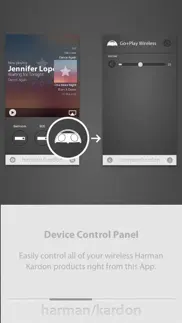




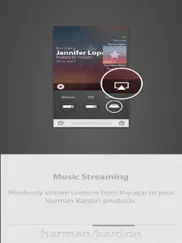

Harman Kardon Remote 4.5 Apps Screenshots & Images
Harman Kardon Remote iphone, ipad, apple watch and apple tv screenshot images, pictures.
| Language | English |
| Price | Free |
| Adult Rating | 4+ years and older |
| Current Version | 4.5 |
| Play Store | com.harmankardon.avr |
| Compatibility | iOS 8.0 or later |
Harman Kardon Remote (Versiyon 4.5) Install & Download
The application Harman Kardon Remote was published in the category Utilities on 09 August 2012, Thursday and was developed by Harman International Industries [Developer ID: 419840205]. This program file size is 72.37 MB. This app has been rated by 209 users and has a rating of 2 out of 5. Harman Kardon Remote - Utilities app posted on 10 August 2018, Friday current version is 4.5 and works well on iOS 8.0 and higher versions. Google Play ID: com.harmankardon.avr. Languages supported by the app:
EN ZH Download & Install Now!| App Name | Score | Comments | Price |
| HK Connect Reviews | 1.4 | 313 | Free |
| TransferCard Reviews | 1 | No comment | Free |
| AKG Headphones Reviews | 1.9 | 52 | Free |
| HK Alexa Setup Reviews | 1.9 | 133 | Free |
| Infinity Drive Reviews | 1 | No comment | Free |
This app has been updated by Apple to display the Apple Watch app icon. Bug fix
| App Name | Released |
| Xfinity | 18 April 2017 |
| Universal Remote for TV Smart | 24 August 2023 |
| Facemoji AI Emoji Keyboard | 28 April 2016 |
| T-Mobile | 05 October 2012 |
| Rokie - Roku Remote | 24 July 2015 |
Find on this site the customer service details of Harman Kardon Remote. Besides contact details, the page also offers a brief overview of the digital toy company.
| App Name | Released |
| Spatialify | 08 December 2023 |
| Polar Scope Align Pro | 03 March 2015 |
| Stash - Rule Based Proxy | 10 December 2021 |
| R8 Companion | 18 August 2023 |
| Hell Let Loose Calculator | 22 June 2023 |
Discover how specific cryptocurrencies work — and get a bit of each crypto to try out for yourself. Coinbase is the easiest place to buy and sell cryptocurrency. Sign up and get started today.
| App Name | Released |
| Wizz - Make new friends | 24 February 2019 |
| 09 October 2009 | |
| SHEIN - Online Fashion | 19 May 2014 |
| Spotify - Music and Podcasts | 14 July 2011 |
| BeReal. Your friends for real. | 08 January 2020 |
Looking for comprehensive training in Google Analytics 4? We've compiled the top paid and free GA4 courses available in 2024.
| App Name | Released |
| Procreate Pocket | 17 December 2014 |
| Stardew Valley | 24 October 2018 |
| TV Cast Pro for LG webOS | 23 June 2016 |
| Suika Game-Aladdin X | 06 March 2024 |
| Shadowrocket | 13 April 2015 |
Each capsule is packed with pure, high-potency nootropic nutrients. No pointless additives. Just 100% natural brainpower. Third-party tested and validated by the Clean Label Project.
Adsterra is the most preferred ad network for those looking for an alternative to AdSense. Adsterra is the ideal choice for new sites with low daily traffic. In order to advertise on the site in Adsterra, like other ad networks, a certain traffic limit, domain age, etc. is required. There are no strict rules.
The easy, affordable way to create your professional portfolio website, store, blog & client galleries. No coding needed. Try free now.

Harman Kardon Remote Comments & Reviews 2024
We transfer money over €4 billion every month. We enable individual and business accounts to save 4 million Euros on bank transfer fees. Want to send free money abroad or transfer money abroad for free? Free international money transfer!
Really not so bad. Don't know if previous versions were really that lousy, but I just installed in July the app works fine with my 3770 (a receiver I freakin love, so that probably factors in to this review...). The app works fine for what it's supposed to, all the basic functions you get out of a remote. Although its definitely disappointing that there's no 2 way communication with the receiver. Like if I'm streaming with the vTuner as I so often do, I'd love to see the station I'm listening to on the app, as opposed to just tune up or down blindly. Update that functionality and it deserves 5 stars all day!
Doesnt Work. Im connected to my HK onyx Studio 2 but app keeps prompting to connect to it. Dont know what else to do. I have an iphone 7 so the option to connect using a usb is obsolete. I also tried connecting vis wps. Pressing the bluetooth button on speaker and pressing wps button on my att modem
Does it work? Yes... but. Does this see my Onyx 2? Yes Does it allow me to control my volume? Yes Can I control my music? Yes Any equalizer control? No Can I see my battery level? No I would expect this app to do those 5 things. Unfortunately all can be done within the Music app in iOS. The app is utterly useless. Lots of potential though. Gonna keep and see what happens for now.
Frustrated with poor quality app/system. I paid big doller for my SB26, only for it not to allow me to stream anything I want via Bluetooth. Please allow for other platforms(Spotify, Tidal, Pandora, SiriusXM, etc.) using this app to stream directly to the SB26. It's very frustrating when a lot of my music comes from those platforms and I am not able to enjoy music I want, when I want.
Must be kidding. Useless. Tech savvy company like HK? Simply wanted volume control for my Onyx. Won’t consider HK again in future , as I replace electronics other brands offer superior integration
Unsupported app. Zero stars folks: it doesn’t work at all… Save your effort. Harmon Kardon apps offer the absolute minimum in functionality. This one fails utterly. It just hangs instead og accessing my music list. It also fails to find the connected speaker, after forcing me out of the app to handle bluetooth in Systems. I boht two of the latest Studio 4 speakers thinking they must’ve improved the interaction since Studio 2. The Stereo works, but it’s incredibly bothersome to get and keep it connected. What a hassle. I guess I expected a quality experience. Nope. It’s a shabby experienceI instead. Thanks you goofy company. Suggestion. Fix and support your apps and improve your speaker’s bluetooth functionality. Oh, the speakers sound great. What a shame they end up sitting on the shelf! HK?
Terrible. They have not updated this app in over a year. Everything in my apt is wireless and everything controlled on my phone, by far the worst experience. Thank God the speakers are amazing!!!
Buggy. Lack functionality Lousy touch recognition No treble/ bass adjustment Not intuitive interface Once you enable DLNA function then you can’t access apple music local songs. You have to disable DLNA first
Constant issues. I am connected to Ethernet yet it always says connection problem connecting to network.
Question. Does this app support the studio 5?
It doesn’t really seem to do anything. I occasionally open the app and look to see if there are updates that make it worth opening. Nope. I can’t use the app to switch inputs on the receiver. I can’t use it to turn it on or off. I can’t turn up or down the volume in a way that’s notably better than what I can do with the app that’s supplying the sound, like Pandora or Stitcher. Why don’t they make an app that’s at least as useful as the supplied remote?
Lackluster App, Love the Speaker. The app could really use some improvement in that the layout is wonky, especially when navigating on an iPhone XS Max. As far as functionality, I have not had any functionality issues, like volume control and other features.
No protection. So my neighbors got connected to my kardon and played music at the night on full volume. Where is the protection? It even can be remotely started from anywhere!! My neighbours will pay for this. But the app is terrible for these functionality and no protection.
If I could give 0 stars I would. I bought 2 HK onyx 3 speakers and this app won't even show that I'm connected to them. I'm trying to pair them together because that's the whole purpose to get 2 of them and you can't because you have to use the app for it.... Thanks for nothing.
No Purpose. Would be very curious to see if anyone could identify a single functional feature on this app that actually enhances one’s enjoyment of ANY HK product.
Terrible-screen doesn’t fit. The WiFi connect screen is not big enough to access the password and set it up. Come on “guys” how about trying to get it right.
The worst and deceptive. Owners manual for hk3770 (not cheap) implies all remote operations could be performed from app. It does NOTHING other than stream via blue which is what iTunes already can do and it has access to entire library. This is totally bogus. Like the other reviewer said - save your time and don’t waste it on this.
Cannot add my HK Onyx. I love my speaker… it is paired to my phone and working great. But the HK Remote app will not recognize my speaker when I try to add it… it offers me multiple ways to add it and none work.
Complete Trash. This app is complete trash. I let the lying salesman at sprint sell me two of these speakers claiming that they could be linked together but the only way to do that is to use this app that does not work at all. It crashes without playing music. I really expected better.
False Advertising. This app is a piece of crap that doesn’t do half of things it says it does. All I wanted was a remote to control the volume on my Onyx Studio 2. So far, it’s only been able to connect to my speaker via Bluetooth one time. Couldn’t control the volume unless I used the crusty embedded media player, and played songs from my phone. Useless when I am trying to use my record player. And for god’s sake, would it really kill you guys if you put an equalizer in it? This is 2019. A digital equalizer is not beyond our technological abilities.
Stop working. SB35 was showing when I first installed it, once I disconnected and tried to reconnect it won't show up again
Won’t Setup Your Speaker with AirPlay. I’m unable to setup my Aura speaker with a WiFi connection after a number of attempts (usb and ad-hoc) including trying this app. The application simply doesn’t find any WiFi connections and therefore it’s impossible for it to send the WiFi confection credential to the speaker.
App is terrible. I will never buy another HK product solely because of the app. Never worked properly. When it did it was very clunky and inconsistent. In this day and age, to not have clean and easy app support shows how seriously you take your product eco system. It's not hard anymore but if you can't invest in app support for a luxury item, then I won't invest my dollars. Simple.
badly outdated. Looks like an iPhone 3 app. The modals prompting you to enter your wifi password are unselectable, making that feature useless.
Why?. Harman Kardon speaker: sound quality is among the best! This app: literally destroys everything! Takes ages to setup. ‘IF’ you’re lucky to succeed, connection between your phone (or any other device) and the speakers drops randomly. Speakers stop casting randomly, app does not recognize them anymore... anyway, got 6 omni’s, €2000+ investment... making a fool out of myself when streaming during house party’s with friends.
Disappointing lack of basic innovation. Gee... no update Yo functionality or U/D in over a year now?? Boy, you guys are an amazing example of innovation and keeping with the times!! God I miss my Yamaha receiver.
Doesn’t actually control receiver. Harmon Kardon claims the app controls every feature of my receiver. Actually it controls one: the volume. Pathetic.
Horrible app great Receiver. I never wrote a review for an app before, but had to say something about this experience. The receiver works amazing with all its strength. But the app doesn’t help the device. Zero connectivity with WiFi or Bluetooth( I’m tech savvy and anyone who buy this is fairly so). I just want the manufacture to invest a little into the app and make connectivity easy. Not asking for much! But what is made for.
Can’t update software from the app from IPhone. HK aura will not update software from the application and not working with Mac computer. Useless app and has been like this for years. Sad they don’t spend time updating their software and iPhone application on a regular basis with as much money as they charge for their products and the fact they are a multi billion dollar business. Very poor customer experience
Does not find Sabre SB35. This app is horrible. I’ve had the Sabre sb35 for some time now and the physical remote control for the sound bar is absolute garbage. It doesn’t even work half the time. So I’ll just download the app and use my phone for the remote, right? There isn’t even an option for the sb35 in the add speaker list. How do you make a soundbar, that retailed msrp for $1000 and have the absolute most god awful remote that a company has ever created, then not even have development support for applications that you provide. Get it together Harmon Kardon, I would give zero stars if the sound bar didn’t sound so good.
Crap. It used to work on my soundbar. It doesn’t even show up anymore. I can’t even change the sources. Useless.
Not a remote. Only useful when using Bluetooth to play music. Unable to actually control system volume, sources, settings.
Works with AVR1700. Works from my iPad with my AVR1700. Can stream directly from iTunes to the receiver (in addition to/instead of within the HK app itself) with volume function. For AirPlay, be sure to put the receiver on "Server" mode and not on "Network" mode, even though the HK app sees the receiver via Ethernet on both settings. I've noticed a few crashes with the app itself when changing settings, but I have had no issues when simply streaming from iTunes instead.
Stunning!. Awesome app! Works perfect for me. Connects and works perfect with my bds280
App does not work!!!!!!!!. App was not updated in over a year. It does not work. It looks like since Samsung purchased HK in 2017 everything is going down. Probably they just want to eliminate the HK name from the market. What a shame!
What’s not to like.. Works great with my 1610s. Easy 5 star for me
Love the Speaker, Hate the App. I tried to set up this up with my Onyx Studio 4 via Bluetooth, as this speaker is not WiFi compatible. Even though it is clearly showing that the speaker is connected in the “settings” menu, I keep getting a message telling me to “go to the IOS Bluetooth menu in Settings to select your speaker.” I’ve done that, but still keep getting that message. I was really looking forward to using this app too. Oh, well...
Needs update. I use this app on a regular basis to control my HK Aura (which is hooked up to my Tv). This app is old as heck and really needs some love. UI is rough and hasn’t been updated to display properly on anything after the 4S. But it’s literally the only thing that does what I need so I’m stuck with it.
Please update for iPhone X. Besides looking really dated, works pretty well.
The worst. I never review apps but this one was so terrible I felt the need to add another warning in case you are tempted to ignore all the terrible reviews like I did. You will never get the time back that will be wasted trying to make this app functional. Life is too short. Move on.
Horrible integration. I get very little visual feedback on the connection with my AVR 1710, which refuses to connect with the app. The pop-up instructions only reference wireless speaker systems, even though my wired system is supported. I have very little confidence this app is working as it was designed.
Still Great with AVR 1700 & iOS 11. Reproduces the functions of the IR remote on my trusty AVR 1700. There’s no feedback, just like the IR remote. Still seems fine on my iPhone 7 with iOS 11 although the 1700 isn’t available randomly like always.
Update the App. Update the app screen layout I use the this app for couple of years and it still the same screen resolution and layout it looks outdated Please updated design and make it fit to the iPhone screen size
Doesn’t work with iOS 12 and iPhone 10xs. Says to go and connect the speaker to Bluetooth. Did that. Continues to tell me to go and connect to Bluetooth. In serious need of an update.
SB26 doesn't show up. Very clunky UI. This app definitely needs a redesign. The UI seems clunky and the app is probably not compatible to certain iOS versions. SB26 doesn't show up as an option to connect to.
Excellent, but.... This is a great app, but it doesn't always connect. (I'm using an AVR1710s)
Stopped working with iOS11. Have HK AVR 1700. Great receiver. But since upgrading my iPhone SE to iOS 11, app doesn’t recognize receiver. And airplay doesn’t recognize it either. Did all of the checks, same network, power cycle all components, etc. Any support would be helpful..
Absolutely useless. This "remote" app has absolutely no useable remote functionality at all - in fact the only remote function is 'volume' and that actually controls the volume of my iPhone, not my HK receiver!
All Around Fail. My 1610S AVR remote failed after a few months of use, so I decided to give the BT connection a try. Well, it doesn’t connect. Waste of time. Says to try to update the receiver’s firmware. How the he// do I do that? I don’t have time for an ANOTHER afternoon project!
Rather competitively eat lit coals than redownload.... In total disbelief that this app was allowed to be released. I simply want to control the volume of my Onyx. You would think that if I’m already connected to the speaker via BT then the Hk remote app would somehow be able to see it, but no. The only function the app has is a dialogue box telling me to connect to Bluetooth...Well, obviously ...What in the hell does this app actually do????? 10 year IT professional here.
Did you know that you can earn 25 USD from our site just by registering? Get $25 for free by joining Payoneer!
HK APP. This thing is a lemon! After 15 minutes I cant work it out and the help takes you to 3 screen shots of what it theoretically can do! Really HK?
Broken. This app just exits after startup. It does not work at all. Please resolve ASAP!
Harman Kardon Remote. The App does exactly what it claims to do...it is simple straight forward. The whole package is great...Aurora Speakers and App. It is simple not complicated, only complicated when not knowing what you are doing. The app adds versitility and functionality to the hardware. I am happy with HK Remote
Aura non existent !!. What a rip useless app have a hk aura and 25000 songs and it can’t even play 1 not happy !!!!!!
Poor App. Poorly designed app. For such a great amp thought they would invest in making an app that works and allows better control. You can't choose Bluetooth from app so difficult to use. My recommendation buy a sonas
Expected way more. I have been waiting for an update for months now because I can't believe that this is a app from Harman kardon the quality is not there like the product hopefully they will fix and redeem themselves I have onyx studio 2 loved it that much bought 2 of them please fix or will delete app and stop buying harmon kardon/jbl product and go back to beats and I really don't want to do that but no choice
Doesn't work at all. Exit by itself when you open it.. Fix it please
Got the AVR 151. And this app doesn't work
iPhone X update. At the very least can we have an update for iPhone X support. The screen has a scroll to the bottom buttons which would be eliminated. It’s 2018, I expect better software support from a company like H/K
Harmon Kardon. What a joke of a company, all these bad reviews of this app that is clearly abandoned. I've had the speaker for over 6 months and not a single update. Design over function not impressed ...
Please fix the app!. Could not register my device. Connect to my speaker through Bluetooth but through the app it says it’s not connected? Try to share wifi and nothing even happens? Incredible speakers but please fix the remote!
Good idea poorly executed. Cannot turn on the avr161 from standby. Also cannot choose Bluetooth as a source so cannot directly stream from the iPhone app to the avr without turning on tv and cycling thought the inputs or walking up to the avr and changing the input. Badly thought out app. Unable to power on via the app is the biggest oversight.
Useless. For my AV setup, the app doesn't add anything beyond what iOS supports anyhow (streaming music via bluetooth) and is even harder to use. Useless.
Rubbish app. No updates, no functionality, no good. A total fail. I can't get this app to do anything without a lot of stuffing around and it's not worth the time and hassle. I expected a lot more from HK given the quality of their amps. They have got a long way to go with iOS. The app is useless and I've deleted it from all my devices.
Imagine you at your best. All the time. Picture yourself at your sharpest and most productive. Your most alert and focused. Your most lucid, creative and confident. At work. At play. In every area of your life. Add Mind Lab Pro® v4.0 to your daily routine and uncap your true potential. Buy Now!
Doesn't work most of the time. I have a avr1700. The remote app 90% of the time cannot find the avr unit on the network for some reason. Although network connectivity is good.
Dissapointment. I'm not quite sure why such a great company with its reputation allows an application such as this one. Full of inconsistencies, it does not respond at all when importing the music from Apple music/Itunes into this apps library. It literally goes to a blank screen when trying to access the actual songs. It has a latency even with the volume function. It does not respond properly when choosing the source (airplay, wifi etc), AND I AM USING AN IPHONE 7. I purchased the portable Onyx and for the 700$ (retail price) I at least expected a working application with my platform. #disappointed #irritated
Disconnecting. This version keeps disconnecting from the network
HK what are you guys Doing!. Can't control avr with out seeing what you doing on a screen. HK dropped the ball here. Wish they would fix gonna have to buy a Yamaha seems they put a little more time into R&D
Ne marche pas. Ne marche pas avec mon avr 1700 pour tout est parfait cela est bien triste jaurai aimer que sa marche
Doesnt connect. Useless app. I know my avr is connected to my network I can pull it up by its ip in a browser and my AirPlay works great. But this app can't find my avr. Again...useless.
This version crash all the time on my ipad 3. Please fix The old version worked ok. It crash also on my iphone 4s
App is (was) nice when it works. Does not detect AVR1710 receiver all the time. At first, it would detect only after a few attempts. Now, it does not detect at all even with no changes to my home network. Do not buy product if you are depending on this app.
Ne fonctionne pas. Ne se connecte pas a ma barre de son sb35
Keeps crashing. Keeps crashing after detecting my AVR-2700 every time I launch the app. Haven't had a chance to actually try it.
Speaker will not connect. Bought a new aura. Speaker will not connect to bluetooth and be able to run spotify with wifi. Just full of glitches. I thought of having this for home music. Really bad. Dont buy this nor is this app worth it
High end - highly broken. This app keeps disconnecting. It's flaky at best. HK really needs to fix this. Streaming music is big really people bought this expensive thing.
AirPlay Not Working. AirPlay doesn't work and the receiver doesn't show up as an airplay option within the app (AVR 2700) using the last two software updates while using iOS7. The remote control (volume/source/buttons etc) portion DO work (so networking is fine). AppleTV shows up on the airplay list but NEVER any receiver. Before the last two remote software upgrades airplay worked with my AVR2700 although on rare occasions it was a buggy. Already deleted app, reinstalled but no luck.
Terrible. App asks for wifi password but keyboard doesn't pop up. Only cancel and save. Seems like HK doesn't care too much about this app. Why build it if it's got so much bugs? Do it right. Like you do with your speakers.
No Complaints. The app immediately recognized and paired to my SB26 soundbar. It has all the functionality that the soundbar remote has plus a Bluetooth source button, which the soundbar remote doesn’t have! It’s basic, sure. But it works flawlessly.
Seamless. Avr 1710 works great, roku great. Optional Landscape mode for app would be more comfortable. AAAA+ for 2013-2014?
Not reliable. I purchased 3 HK 3700's in order to set up a home system. My hope was to control all of them with this app through my home network but this app is far too unreliable. The AVR's will only appear in the app if they have been awakened with the IR remote or by pressing the power button on the receiver. When they are active, there is no way to differentiate which AVR is which (even though the pics in the App Store show named receivers). No support available anywhere to figure it out. Second guessing my decision to go with HK.
Won't work. Does not connect to my avr1700. I can AirPlay no problem but the remote will not find the avr. No support for this app.
Amazing!. I do not know why so many frustrated people with this app. I use it with stereo receiver HK3770 and for me works any time. Layout of remote is better than original supplied with receiver and I actually do not use it anymore. I have the app installed on all iPhones/iPads at home and they always connect and work flawlessly. Once in a while initial recognition between receiver and app fails, but all you need to do is to close app, then open it again and - voila!
Worst.App.Ever. Does absolutely nothing.
Plz update. Come on! It’s 2019!!!
Won't show sabre 35. Worked great the first few weeks. Tried to connect it to my sabre 35 soundbar and it wasn't showing up and now I can't seem to find it on the app? Little dissappionted
Unimpressed. Works good for 5 minutes then disconnects from home network. To use it again u have to close then re-open app. Repeat for every use. Please fix.
Unable to select Bluetooth as a source. This app just like the actual physical remote control does not contain all the sources that are avail be on the receiver. I have the avr 1710 model and both the remote and the app have no options to select the Bluetooth source. So when I want to listen to my music on the iPhone I have to physically walk up to the receiver find the Bluetooth source and then I can play my music. At that point I don't even need this app. Basically app designers can u add the Bluetooth source option please.
AVR=3650 SUPPORT. Why no support for the previously "top amp"? I feel ripped off!
Speaker works fine... apps sucks. The application does not really work. I am able to adjust volume, that’s about it. Unable to share wifi to enable DLNA. Tried both automatic and manual process they both failed. Speaker shuts down when not in use. I can not configure it to stay on longer. Works fine feom apple music and bluetooth streaming. Sounds good for a speaker its size (HK Aura)
Adsterra is the most preferred ad network for those looking for an alternative to AdSense. Adsterra is the ideal choice for new sites with low daily traffic. In order to advertise on the site in Adsterra, like other ad networks, a certain traffic limit, domain age, etc. is required. There are no strict rules. Sign up!
Had a problem but fixed it-. This app worked great at first for my HK 1170 receiver then suddenly quit working. I ended up resetting my router and the receiver. It's up and works great again. Very convenient not to have to search for a remote, having all features on the phone app.
Battery Drainer. Beware: Apple ought to force HK to fix their app. It uses so much energy that iOS > Settings > Battery shows as using 100% battery!!!
Beautiful device, weak app.. I love my Aura sculpture! I have it connected to my Apple TV via Airplay for a wireless set up in my living room; it also connects to the rest of my devices with ease using the built in wifi. I have a few issues with the app… The speaker will often disappear from the list and I have to quit the app through multitask and restart it for the speaker to show up again. This wouldn’t be a problem if the EQ and the bass options were easily accessible though the app. The music player doesn’t seem to function properly on the iPhone, but it works just fine on the iPad. The app is visually designed well, but it’s not completely intuitive.
Garbage. This app is atrocious compared to my Yamaha app.
Always problem. 21 century HK got problem with simply controller
bad app!!. update for iphone x add more setting and eq
Useless app. It,s trash.....
Cannot find AVR - no longer works. Does not work anymore. Worked before this update...can never find AVR. I am using a fios router and not interested in investing more funds on a bridge option with apple airport router in order to make this app work. It should work if it has an active network connection. As other network features (vTuner/AirPlay) all work expect this app. Pioneer and Onkyo have way better customizable apps. Wish they would allow more BDS app features on the AVR app side and allow customizations to change input names instead of generic Game, STB etc. Please provide update.
Terrible. This app needs update!!!!!!! Don't even support the aura studio!!!!
Update. No update since 7 years 🤬🤬🤬😑😑😑😑😑
Works great. Nice new interface and features.. Leaps and bounds in improvement from before! The previous version of this did not work with my AVR1700, so I'm thankful that this one recognizes my receiver. In addition, I like the new interface and the feature of finding my music all in one app.
I want to love it. I use this app daily to control my AVR 1700. It does the job - I can change inputs, adjust volume, basically control the main features of the receiver from my iPhone or iPad. The thing that makes me not love this app is if it is left running in the background, it drops the connection to the receiver and gives an error. This happens every time, requiring me to force quit the app and restart it. It's a simple fix - the developer could not allow the app to run in the background or they could force a disconnection with the receiver after a period of inactivity. This one bug makes me cringe every time I have to restart the app.
no work. no work app
Crashes immediately iPhone 5. As others also report. Latest iOS version. On wifi, no other apps loaded. Hard to imagine how this got by QC... Update: quitting all apps then doing a hard reset solves the crash problem. Now working fine, recognizes AVR1700. The new music library feature seems completely redundant on iPhone though (just use Airplay via iTunes, easier and quicker than waiting for HK app to load music library).
Worked like it suppose to. The app was unable to locate my AVR 1700 on the first try. Flipped the power switch like the others mentioned and was unsuccessful, twice. Finally got it connected when i flipped the switch the third time then delete/reinstall the app. I would've given it 5 stars if I got it connected the first 2 try.
Does nothing. No control of AVR, only for playing iTunes purchases.
Terrible. This app is not doing anything. Even the menu is terrible
Don’t bother. Doesn’t do anything your built-in music player does better.
No issues here. This app works just fine. If you are having issues, then it is not the apps fault. If you cannot connect to your AVR it is most likely due to your wireless router (especially a FiOS router). I have a FiOS router and read that you can play with the settings and change this, and change that. Just get your hands on an Apple airport and bridge it with your crappy (FiOS) one. And boom, all of your issues are fixed. Airplay and use of this app work perfectly. Thats what I did.
Where is the EQ?. I only see volume.
Works great. Not sure all the others that can not get to work AVR1700. I have just bought that model and downloaded the app. It found the device on the first try. It controls volume as well as being able to switch the input devices. Be aware your AVR has to be able to get internet in order for it to receive iPhone signal. Maybe reason others can not get it to work.
Works as advertised on the avr 1700, after fixing the problem.. Well folks if you are anything like me you recently picked up an HK avr 1700 for $200. Great deal for anyone looking for a modest home theater setup. Any way on to the app. At first I could not get this to work and I was annoyed. It seems like a lot of people are in the same boat. I tried the shut off and then on trick. Also did not work as I had hope. So you wonder why this is five stars then? well it's simple, it wasn't the receivers fault but rather fios for me at least. I had to go into the router settings and turn off the IGMP in advanced settings and as soon as I did that both AirPlay and the app were working perfectly. You can used this app as the remote completely and works perfectly so far. So if you can't get it to work check the IGMP.
Love this app. Love Harman Kardon.. I've used H/K products for the last ten years and I've always been a big fan. I recently bought the AVR 1700 and then noticed this iPhone app. This app was a great added bonus. I'm using this receiver to run several speakers throughout my home and now with the added features of this app I have died and gone to heaven. It has rejuvenated my set up. With the ease of use, I suspect I'll be using my home system more often now. I love being able to control the volume, songs, power on/off wherever I am. I have been streaming music to the receiver from my iPhone using AirPlay and the ability to cut the cords out and go anywhere in my house is just perfect. The combination of this app and the receiver's ability to AirPlay is perfect. Thanks H/K.
Very old. Not working on aura studio 3 There is no update after 2 years!
Useless. This app offers nothing but music control. I was looking for the app that controls the functions of the Harman Kardon Sabre SB35 as stated in the owners manual!!
Complicated. Its so complicated not connecting to speaker idk why??? Its just speaker app not spaceship!!!
Works great with my new router!!. I give on star before because the app never found my AVR 1700, after I change my router (issues with my Apple TV ) these app works great all the time, even with the new version.. I think twice before I updated it.. But still works ... Guy check your router settings !!
Just wow ... lazy people made this. Wooooooooowwwww
Fix this. What's happenning? After updating the app doesn't recognize my HK SB26 anymore 😡
Save time - don't download this app. It's waste of time. It can't connect to anything. Couldn't connect to H/K Onyx or the wifi. Excellent speakers but horrible app.
Very Disappointed. Does not connect to Aura Studio 2
Onyx studio 3 can’t connect. I have iOS 11 iPhone SE, application can’t connect with Bluetooth, but sound from phone to OnyxStudio work good:( Sad
No bass control.. This app is anemic. There’s no way to control bass levels and other tones just volume. Will be deleting this ASAP.
awful. Its really bad, you cannot even control bass, its really a very bad app
Ver 3.1 - Works great, but need to power cycle AVR-1700. Ver 3.1 upgraded version works but need to unplug power cord from AVR, wait 15 seconds to reset itself, plug power cable back in and then start Harman Kardon remote on iPad or iPhone and icon should appear for the AVR to connect. All should work fine thereafter as it did in previous version. I first made sure there was an IP address showing in the AVR network page which tells me it's connected to my home network then I proceeded with the starting remote app and it AVR icon appeared instantly. So the trick was just to power cycle the AVR Unit. Hope this helps everyone and we can continue to enjoy this app. Good luck!
Craptastic. Like many others have said. The app simply does not work well with the Aura over wifi. It constantly disconnects and it can't find it. Heck it can't find it even when AirPlay is working just fine streaming the music. It's also not intuitive at all. I'm not sure why they had to include the music playing elements. It would be better if they limited the app just to sound adjustment, input selection and updating firmware. Speaking of updating firmware it does show and upgrade button, but then it says refer to the product support page for info. Why?? There is no info for firmware upgrades on the website.
Can't use it when it matters. You can probably guess which problem I'm having from the reviews below. I got the app to recognize my AVR 1700 yesterday after flipping the switch on the back several times. It worked on and off for the rest of the day, and now today the app won't find the receiver again. I'm not going to pull the receiver out and flip the switch several times to see if it reconnects, because it's arduous and defeats the purpose of the remote app. For what it's worth, I'm using an AirPort Extreme (newest model) and AirPlay works fine.
Absolute trash, disgraceful. This is garbage. Literally just streams audio to your receiver. No other function. GARBAGE
Turn off and on from back. If your device disappears from your dashboard so you can't control it remotely from the app just turn it off and back on from the rear switch next to the power cord. Worked for my avr 1700. If you don't have a rear switch, unplugging and plugging back in should do the same thing. Next version should have on screen display control through the app. If my dog destroys my remote again I'll be out another 50 bucks for another remote just so I can tweak the setup.
Pretty good App.. Overall it's a pretty good app. The UI controls could be a little more user friendly. Maybe some text on the buttons that describe what the intended function of each button is. I havent had the app crash (been using it for almost 6 weeks almost daily). App crashing may be result of too many background processes running on iPhone or iPad. Using with AVR 2700
????. Works great with my SB35
):. This app is so utterly and and completely pointless that it’s depressing.I beg you do not buy this app.
Horrible app for such amazing hardware.. I love my Aura speaker. It sounds great, looks amazing, and fills my living room with floor vibrating volume. The iOS app however is junk. When using it, the volume fluctuates between muted and full volume. The only way to fix the issue is to kill the app, power off the speaker, forget the device in my network settings, restart the speaker, reconnect to the device, cross my fingers and pray. WiFi connectivity fails on a regular basis. Bluetooth connectivity is just so so. In the end, if I want reliable volume control and connectivity to the speaker, I connect via the headphone jack and bypass the Harman Kardon Remote app all together. That kind of deletes the purpose of having a wireless speaker don't you think?
Slightly better than the physical remote. This app has potential but as-is it's fairly useless. The only advantage is that I can make adjustments to my HK3700 from a different room but that's about it. There is no interface that shows what it is you are adjusting exactly so you still have to use the visual display on the actual receiver. It works for me by being able to adjust volume and turning on/off the receiver while away from the receiver but anything else is equal the physical remote. If we could see what the volume level we adjusted to, the internet radio station we are searching for, what the treble and bass level we just selected, etc this could be a much much more exciting app. Also, volume control is slow. Will accept 1 volume level adjustment approximately every second.
Cool idea, doesn't work with AVR 1700. I'm a bit confused as the reviews start out saying "won't work with AVR 1700" then go to "Works with AVR 1700 after v1.1 update" and back to "won't work with AVR 1700." I personally have an AVR 1700. There is no AVR1700 firmware update that I can find and I have v1.1 of the app..... it doesn't work. AirPlay works so I know the AVR 1700 is on the network but the app can't find it. I give it two stars now (instead of one) only because I know I'll love it when they figure this out and get it working for the AVR 1700.
Where’s the remote control. This was always my remote control so I need it back!
HORRIBLE "UP"date!. Prior to my most recent "update", and I say that with the utmost disgust, my AVR 1700 phone remote and iPad remote were both working great!! After the "update" the remote app can no longer "find" either my iPhone 5 or my 3rd gen iPad. Some update that was. Sometimes it's better to just leave well enough alone. Something needs to be done to fix this situation as soon as possible. I would give this app and its "Update" zero stars if I could. But since that is not possible i will reluctantly give it a half- star.....Oh that's right cant do that either. One undeserved star.
Astonishingly bad app. The HK Remote app is garbage. I don’t know who designed the interface, but it is really bad. The user has no idea if it is working or not and has cryptic things like a “+” sign to add a speaker, with no labeling. Then when I did try to add my Aura 3, it says to connect with the cable or via Bluetooth. After connecting via Bluetooth, it gives no indication the connection is successful not does it move on automatically. The user is left to guess that he has to click “Step 2” which is grey like the rest of the interface (yeah, cool. Not.) and looks nothing like a button. On the next screen there is a button (ah, now a button) that says to Share Wifi settings. Click. Nothing. But the labels below say it will flash one thing when successful and twice (or something like that) when not successful. Seems it was not successful but nothing happened. Manual set up didn’t work any better. When it gets to the stage of searching for wifi networks, it “spins” endlessly without finding any networks. Unfortunately I bought my HK Aura 3 several months ago or I would return it. It sits on a shelf in my office. Very time I want to stream music to it I have to turn it on again. There appears to be no sleep mode. So, manually turn it on. Then reconnect to it in Bluetooth settings on the iOS device. Works great until the next session when I have to turn it on again. What’a the point of having a remote/streaming speaker if you have to do this every time? You might as well be tethered to it. Was hoping that the remote app would solve the problems of the hardware. It didn’t. Too bad. When it works it’s an ok speaker. Harmon Kardon, how about hiring a decent developer and UI designer?
Just Terrible. Trash the whole app
Version 3.1 got things working again!. Although I've had luck with the previous versions of this app on my iPhones and iPad, the 3.0 version didn't work at all. Version 3.1 fixed whatever the problem was and now I'm back to using my AVR 1700 with no problems. My only real complaint is that when the app launches for the first time, you're presented with a picture of different devices and what appears to be a progress indicator that is stopped about 1/4 of the way through. I thought that the app has frozen while it was loading, but I eventually realized that I needed to swipe the image from right to left to progress through some info screens... H/K, maybe you all should put a big arrow on that first screen or an animation so it's a bit more obvious what to do! This new version adds in the H/K player app. I never really used the old player app, but thanks for consolidating - one less app is a good thing. 3 stars because this is a really useful app if you own a H/K AVR, and the 3.1 release seems to have fixed the issues I encountered with 3.0. However, upgrades shouldn't be this painful!