TI-Nspire™ CAS App Reviews
TI-Nspire™ CAS App Description & Overview
What is ti-nspire™ cas app? Texas Instruments, the No. 1 recommended brand of graphing calculators in the U.S., has optimized its most powerful Computer Algebra System (CAS) math engine for an all-in-one iPad app that makes teaching and learning math more engaging, meaningful and … fun!
ONE CAS APP. ALL THE MATH.
Open the door to math mastery with the first-in-class iPad CAS app that delivers comprehensive graphing, data entry and analysis, statistical modeling and calculating functionality.
Solve equations with algebraic precision, factor and expand variable expressions, complete the square, find antiderivatives, compute limits, find exact solutions in irrational form and more.
Make math more meaningful by importing images from the iPad camera or photo library and overlaying graphs and equations on them to illustrate abstract math principles in the real world.*
Visualize crucial connections by observing how equations change — in real time, on one screen — when you touch, grab and interact with shapes, graphs and objects on the screen.
Graph functions, inequalities, implicit functions, conic sections, scatter plots, statistical plots and regression models, 3D graphs, parametric, polar and differential equations.
Enter equations in proper math notation so math symbols and formulas on the screen are identical to those in text books and on the board.
Deepen understanding by exploring hundreds of free activities for Pre-Algebra, Algebra, Geometry, Calculus, Statistics, Pre-Calculus and more from the online Math Nspired resource center.
Create and store work on your iPad, and share it using your Email or Dropbox account.
A COMPLETE LEARNING RESOURCE
TI Education Technology is committed to success in mathematics by providing advanced learning tools that have been designed in collaboration with leading educators and researchers.
TI provides world-class professional development for teachers, as well as free activities and curriculum content.
For additional information about the TI-Nspire CAS App for iPad, please visit our website.
The TI-Nspire CAS App for iPad does not support external and third party keyboards.
* TI-Nspire App for iPad supports .jpg, jpeg, .bmp and .png image formats.
iPad is a registered trademark of Apple Inc.
Please wait! TI-Nspire™ CAS app comments loading...
TI-Nspire™ CAS 6.1.1 Tips, Tricks, Cheats and Rules
What do you think of the TI-Nspire™ CAS app? Can you share your complaints, experiences, or thoughts about the application with Texas Instruments and other users?
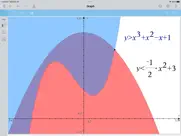


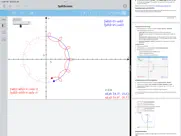
TI-Nspire™ CAS 6.1.1 Apps Screenshots & Images
TI-Nspire™ CAS iphone, ipad, apple watch and apple tv screenshot images, pictures.
| Language | English |
| Price | $29.99 |
| Adult Rating | 4+ years and older |
| Current Version | 6.1.1 |
| Play Store | com.ti.et.TI-Nspire-SE-CAS |
| Compatibility | iOS 15.6 or later |
TI-Nspire™ CAS (Versiyon 6.1.1) Install & Download
The application TI-Nspire™ CAS was published in the category Education on 07 February 2013, Thursday and was developed by Texas Instruments [Developer ID: 329739753]. This program file size is 78.47 MB. This app has been rated by 404 users and has a rating of 4.6 out of 5. TI-Nspire™ CAS - Education app posted on 22 February 2024, Thursday current version is 6.1.1 and works well on iOS 15.6 and higher versions. Google Play ID: com.ti.et.TI-Nspire-SE-CAS. Languages supported by the app:
DA NL EN FI FR DE IT NB PT ES SV Download & Install Now!| App Name | Score | Comments | Price |
| TI SensorTag Reviews | 3.2 | 5 | Free |
| MSP432 BLE Firmware Updater Reviews | 1 | No comment | Free |
What’s New in Version 6.1.1 To report issues and help us improve our apps, please email us at ti-cares@ti.com. • Split screen and portrait view • Test mode enhancement for wireless connectivity • User interface improvements and various bug fixes Note: Use this application with the full keyboard to input math expressions. The floating keypad is not supported.
| App Name | Released |
| PBS KIDS Games | 27 April 2016 |
| Answer.AI - Your AI tutor | 20 March 2023 |
| Duolingo - Language Lessons | 13 November 2012 |
| Babbel - Language Learning | 11 June 2014 |
| ClassDojo | 10 September 2012 |
Find on this site the customer service details of TI-Nspire™ CAS. Besides contact details, the page also offers a brief overview of the digital toy company.
| App Name | Released |
| Toca Mystery House | 14 June 2018 |
| Sesame Street Alphabet Kitchen | 25 November 2015 |
| TX Real Estate Exam Flashcards | 14 July 2012 |
| Wild Kratts Rescue Run | 22 December 2017 |
| CE5 Contact | 05 April 2020 |
Discover how specific cryptocurrencies work — and get a bit of each crypto to try out for yourself. Coinbase is the easiest place to buy and sell cryptocurrency. Sign up and get started today.
| App Name | Released |
| Cash App | 16 October 2013 |
| Netflix | 01 April 2010 |
| BeReal. Your friends for real. | 08 January 2020 |
| Target | 24 November 2008 |
| Google Chrome | 28 June 2012 |
Looking for comprehensive training in Google Analytics 4? We've compiled the top paid and free GA4 courses available in 2024.
| App Name | Released |
| Bloons TD 5 | 15 November 2012 |
| Pou | 26 November 2012 |
| Paprika Recipe Manager 3 | 15 November 2017 |
| Geometry Dash | 13 August 2013 |
| Shadowrocket | 13 April 2015 |
Each capsule is packed with pure, high-potency nootropic nutrients. No pointless additives. Just 100% natural brainpower. Third-party tested and validated by the Clean Label Project.
Adsterra is the most preferred ad network for those looking for an alternative to AdSense. Adsterra is the ideal choice for new sites with low daily traffic. In order to advertise on the site in Adsterra, like other ad networks, a certain traffic limit, domain age, etc. is required. There are no strict rules.
The easy, affordable way to create your professional portfolio website, store, blog & client galleries. No coding needed. Try free now.

TI-Nspire™ CAS Comments & Reviews 2024
We transfer money over €4 billion every month. We enable individual and business accounts to save 4 million Euros on bank transfer fees. Want to send free money abroad or transfer money abroad for free? Free international money transfer!
It was a good app. This is a very useful app. I had trouble with the newest upgrade and TI immediately responded with a solution and it works great. Definitely recommend if you are a student of math, science or engineering.
Well worth it. Good app to get if you want to use your ti-nspire abilities on the iPad. $30 is a steal considering the real thing is $150. Make sure to get this one (CAS version) because the cost is the same as the non CAS. You’re probably not going to bring an iPad to an exam, so the CAS version is nice to have.
Updating my review. A while ago I wrote a much more positive review of this app, quite a long time ago. The app works alright, it has all of the features of the TI-Nspire calculator. Although, none of the features that I recommended have been added and they are getting much more needed as time goes by. The app still doesn't have split view support, which makes this pretty much unusable since I use split view constantly. Along with that, this app still hasn't been updated to use the 12.9 inch iPad Pro screen, which just makes everything more difficult to do. Everything from typing to navigating the UI could be so much easier if you made use of the larger screen. I'm still hoping that one day we will get these features and when that day comes this app would easily be 5 stars. But as it is there is just so much that needs to be added.
Same functionality as a real nspire. Wish they will add an emulator just like the desktop version
Constantly reading clipboard. Why an app for a calculator needs constant access to my clipboard is beyond me and a massive invasion of privacy.
Good functionality with poor interface. It would have been nice if the user interface was the same as the actual calculator, but for some bizarre reason, the developer chose to make something that bears absolutely no resemblance to the TI Nspire, or any other calculator for that matter. It pretty much uses a glorified iPad popup keyboard as the main input, which, to put it mildly, is very clumsy. Since part of the purpose of this app is to be able to use and learn the calculator when you don’t have it with you, it makes no sense to have designed the app the way they did. What is really odd, is that the in PC version of this app the interface is almost exactly the same as the Nspire, so why they didn’t do that here is beyond me. Despite all that, It’s a powerful calculator and it’s great having a CAS on the iPad. Overall, it is a great tool despite the frustratingly awkward way you have to work with it.
Doesn’t look like real Nspire. This makes it nard to learn as the videos on the web are so different. Also it only works in when the ipad is held sideways, while the real calculator is held upright. Took 5 minutes to discover that one must click “New” to even see anything that looked like a calculator. So far I am sorry that I spent the $30.
Almost there. Excellent interface. It takes a little getting used to, but so did my transition from graphing calculator to a "handheld" learning device (for some reason, TI doesn't like calling them calculators or even graphing calculators). There are two things I would like to see added: a presentation mode that allows an external monitor to only see the "handheld" screen and the ability to read/create PublishView documents created by student or teacher Nspire Software. Well done. I'll be looking for tweets during t^3 this year.
good. There's a lot of great functionality that you won't find elsewhere but it will need tweaked a lot from user feedback before its a top app. Unfortunately, with a company as big as TI and no updates since January, I'm concerned they'll just leave it and count on their niche market to recover their investment. It's a powerful app, but YOU WILL find something you either can't figure out or that doubles the time of your input because its so difficult to do.
Improvements Needed - Scrolling Speed. This app is quite astounding. I'm very happy to see it in such a lovely interface. My largest grievance thus far is the scrolling speed. I understand that the TI-Nspire itself does not have such abilities, but my IPad can scroll with 'momentum', and it would be greatly appreciated if this app offered that ability. If, perhaps the slow scroll is intentional for not having I information go too quickly for some, I suggest an option screen offering different scrolling speeds that can be altered to match the user's preference. If the text itself could be improved graphically to match higher image quality, that would be aesthetically pleasing. Another, amazing feature would be to select particular lines of and export them in LaTeX form via email or other document type. A PDF reader for particular tutorials built in? That's not absolutely necessary, but might be nice for some programs that have accompanying pdf files. Perhaps more Cloud storage, like Google Drive, Box or even iCloud? That could be potentially wonderful! Overall, this app is very nice and I hope to see continual improvements and tweaks to keep this app quick, responsive and stream-lined.
Awesome - with a fatal flaw?. I had been migrating my engineering work from a beloved TI V200 (essentially a TI 89 Titanium with a QWERTY keyboard) to this app, but now wonder if it was premature. The latest upgrade appears to have erased the several dozen user-defined variables I had entered. If this is to be expected with each future upgrade, then I shall have to go back to the V200. I was hoping to not have to carry around another gadget. Maybe another app will offer the units feature with persistent user-defined variables, or TI will address this issue? Otherwise, this app was the closest functional match to the V200, and the only one with the same ease of units conversion.
Tremendously Difficult to Follow. Unable to get correct documentation on very expensive application
Great user friendly, amazing program!. Love this program, I had the TI-nspireCX, but didn't realize there was a CAS version when I bought it. I got very used to the layout and screen of the calculator, but when I went into calculus, the CAS functions were needed, I was very very pleased that I could download this program instead of getting a whole new calculator.
No Pi!. So since you are forced to use your iPad keyboard to enter in your graphing window there is no way to enter in Pi as an x scale. I don't have a Pi button on my iPad keyboard and you cannot use the symbol library while you are setting the graphing window. Other than that (yes this is a pita because it kills it's use in assisting students in trig.) this is a great calculator. I wouldn't complain but I had high hopes of bringing this to class and using it!
Great app, split screen?. Great app. Does all you would want it to do and functions well. If you like TI calculators you will love this app. If you have used an Nspire handheld it will be very easy to use. As a math teacher I use it to help students learn concepts and show the steps they can take on their handheld. Now that the iPad offer split screen multi tasking this app really needs to take advantage others feature. It is common when working on your iPad to want to see the problem you are working out as well as see the calculator. Please make it so it can go split screen soon!
Very good. Texas Instruments did a good job with this app. I love being able to bring just my iPad to class, instead of the calculator as well. The app works exactly the same way as the real thing, so it's really easy to follow teacher, but the multitouch gestures make graphing even easier to do. Texas Instruments has also been making improvements to the app. I no longer experience memory issues.
So good. It can awnser so much it is in the add button it has documents
Request for update/feature or fix for bugs. I like the app very much, however, there is this little problem that's bugging me and slowing me down. Every time I switch apps, I have to re-open the calculation sheet. Can you fix this problem so that when you open the calculator it is where you left it?
Doesn't fully support iOS. This programs does not fully support iOS despite its significant cost. Hopefully, they change this in the future.
Very Intuitive!. This app is really fantastic. I'm using it in my precalculus algebra course, with embarrassingly little background/familiarity in math, graphing calculators, algebra and calculus, but am still able to navigate features and commands comfortably and intuitively. I am very excited about how simple it is to apply the things I'm learning, plus it's super-convenient that I save so much time over traditional standalone calculators when entering in equations and using the touchscreen. At first I thought it would be nice if there was some kind of real-time "tutor" mode for people like me who are less familiar with the tools and commands, but honestly, it would add unnecessary bulk. As I grow more familiar with the studies, the app just makes perfect sense just the way it is, becoming even more enjoyable to use, too, so the only real critique I have is that I wish it were a little less "sticky" to make selections of lines and labels on the graph. I'm really looking forward to using the advanced features and games!!
Powerful, but hard to use. As a first-year college student studying engineering, I use math apps every day on my iPad. I was about to buy the TiNspire (or however they spell it) CAS graphing calculator, but then I saw this app, so I thought I'd give the app a try before purchasing a $130 calculator. For the price that I paid, this app is worth it. It does almost everything that I need it to do. However, the app isn't very easy to use. The 3D graphing is the part that I need most, and it is unfortunately the hardest part of the app to use efficiently. It only allows me to enter equations in the z(x,y)= format, and I was hoping that it would allow me to enter equations in formats such as x^2+y^2+z^2=1 (the equation for a sphere). Despite my disappointment in the app's 3D graphing capabilities, it is a very powerful app nonetheless and will help me when I get stuck on math homework. Additional note: Unfortunately, the app's power may be a little too much for my iPad to handle, as the app has crashed occasionally for me. I'm using an iPad 3. If the crashing is fixed and the 3D graphing is improved, this app would deserve 5 stars.
The best calculator on the market. Short version: Unless you're a student and aren't allowed to use your iPad during exams, this is the only calculator you'll ever need; get it now. Longer version: This app is a very nice and powerful scientific calculator, with features such as graphing, programming and symbolic calculations. It does everything the physical TI-Nspire CX CAS does, for only a fraction of the price. The iPad's large touchscreen also makes it a joy to work with graphs and curves. I've been using the app for a few months and I find that it has completely replaced my physical calculator, as well as most basic uses of Matlab and Mathematica. Beware that the in-line documentation is often lacking and you might find yourself stuck if you don't know how to do something while offline. A recent update added the option to download a 140-page PDF manual detailing the app's main functionalities, and you should definitely always have that with you. I also recommend you get a PDF of the Nspire CAS reference guide from TI's site – good luck figuring out the syntax for the differential equation solver on your own otherwise!
Nspir-a-licious. Love it.
crashes on startup. The app crashes if you try to open anything, so infortunately it is completely unusable. Hopefully they can fix it.
Very useful for quick experimental analysis. I find this program to be very useful for quick analysis of electrical data taken over short periods of time. The program is loaded with features that make graphing extremely easy. Solving for roots of polynomials and similar electrical circuit analysis is extremely useful, especially as I find the screen and plots much easier to read and navigate than my TI calculator, although I still use that too. What I really appreciate is the fact that I do not need to refer to my math handbooks as often as I have in the past, especially when using a calculator. The fact that I can just connect to the internet if I do get stuck, keeps me productive.
Absolutely the BEST!. I cannot possibly think of any algebraic, trigonometric, calculus, numeric, or symbolic engine which is as versatile and easy to use as this one. It does everything you could ever want and MORE. I usually don't write many reviews for iPad apps, but this one is a sterling example of what can be done. Yes, it costs a little more, but it's worth it! Thanks to TI for an outstanding calculating engine!
Review. Mattie loves this!
Keep it free!!!. Please make this app free!!!!
The best. Easy to use
Dr. Jaime W. Abreu Ramos. This new generation of graphing calculators is revolutionizing the teaching and learning process. The development of this program (TI-Nspire) for iPad is truly amazing. My geometry students are happy in the way we connect geometric and algebraic representations with the TI-Nspire. Graphics calculators can be used for a variety of purposes: facilitating a search for patterns, creating problematic situations, supporting concept development, promoting number sense, and encouraging creativity and exploration. I extend an invitation to all teachers of mathematics and science to buy this program. By incorporating this technology in their classes students will be grateful.
Perfect for tutoring. I use this app to support my tutoring students that have nSpire CX calculators. Sometimes they have trouble learning to zoom on their calculator & the iPad's pinch & drag mode makes resizing graphs much easier. Once they get it where they like how it looks, I have them copy the x-y settings so they learn more about their calculator. I just wish this had some more of the teacher features like the press-to-test mode so I didn't have to break out my real calculator to get them used to preparing for exams.
Finally. I bought this app as soon as it became available. Paid the whopping $30 for it. Well, I felt it was worth the $30 at the time and do not regret it. I'm glad it's cheaper for a couple days… Now my students might be able to afford it. It's really a great app. I use it in my AP calculus class along with the handheld and navigator. With airplay (and reflector on my mbp), I can pop it onto my computer and the digital projector. Once I got used to the interface, things went swimmingly. I still need Navigator and handhelds, but this app is a treat to work with.
Great calculator. I am a college mathematics professor. I use this app on my iPad quite often in the classroom. I recommend this app as an alternative to buying the calculator although students can not use it on an exam per my department policy.
TI for teachers. Don’t download this app if you are a teacher b/c it cannot fill that role. Otherwise it works fine as an over-priced calculator.
Where is the financial solver?. This is a great app but needs work. Where is the finance solver?
Great product. This app helped me through college algebra, statistics, etc. it's now helping me with my daughters high school math. It's a little difficult at first. I've had to watch a number tutorials to master! Would give a five it was easier to navigate.
The app crashes in iPadOS. I used to love this app before I updated to iPadOS. Now the app keeps crashing whenever I try to use any of the modes in the app.
Excellent, but.... I was unable to use this app at all until I, at last, located a downloadable manual. This, and an introductory tutorial, should be presented immediately to new users and kept highly visible on the main menu.
Split Screen please. I now feel ripped off because I purchased this app earlier at full price.. I am totally missing the ability to have up to four applications to each page with the various layouts and custom split available. I really hope this gets included in an update. But so far, so good.. Takes some getting used to, though, with some of the functionalities cleverly hidden.
No Multitasking Support. Let’s be honest: I have a calculator on my iPad to do homework on my iPad. To do this, I need two windows so that I can both see my work and do the calculations. You can’t do that with this app. Sure, you can overlay another app on top of it, but when you do that, the in-app keyboard crashes, making the app totally useless. It’s a great calculator, but without the ability to have two windows, it’s pretty useless. I requested a refund from apple, but they won’t grant it.
Need better integral support. Can’t integrate Gaussian distributions which is needed in physics.
Interface needs work, but great CAS system.. I have the TI-Nspire CX II CAS handheld. However, I figured that I would get this app in case it ever got lost or stolen. For $30 USD, I do not recommend this app until Texas Instruments updates it to support modern iPadOS multitasking. (The ability to have this app open with another at the same time) It makes it an absolute pain to use as I have to constantly switch back between my notes app where my math work is and the CAS, sometimes multiple times during the same problem. I strongly prefer using the physical handheld device over this app.
Incredibly difficult to figure out. Not intuitive at all. Even after reading the 'manual' and multiple website help pages, I still can't figure this app out. I'm probably just too stupid to use it. The TI-83 and Voyage 200 both worked for me for years without any problems. I've written many programs over the years for both of those calculators, and also for the Mathematica and Maple Windows applications. So when I bought the TI-Nspire app, I was expecting either a graphing calculator app (like the TI-83 or Voyage 200) or a math program (like Mathematica or a Maple). Unfortunately this app is neither. In fact, I'm still not sure what this app is. :-(
Very satisfied. I'm an undergrad engineering student and I needed a new calculator after I lost my ti-84. This app has so far lived up to my needs and expectations. I'm very satisfied with this app even after paying full price. It will do graphing, derivatives, definite integrals, indefinite integrals among many other features I have yet to explore. I was pleased to find the app fairly easy to use. If you're in the market for a new calculator I highly recommend this app.
Doesn’t work on iOS 13. On iOS 13 (or is that iPadOS 13?) the app crashes as soon as you tap on the table of contents to move off Page 1.1 of any workbook.
Great version of the calculator, just missing iCloud Drive support. It would be a much better solution if it supported iCloud Drive in addition to DropBox as I will never use DropBox and iTunes sharing has been removed. Otherwise I am impressed with the provided functionality. The greatest thing about the calculator is that it takes advantage of the iPad rather than attempting to mimic the interface of the actual calculator. This alone makes this version much better than the actual calculator. Too bad the calculator does not take advantage of the full screen size.
The best. The greatest calculator on the market.
Good product. The software is content rich and is easy to use. It is more powerful than the calculator.
Nice!. I use this all the time. Of course, we teachers always want more, but, hopefully you're working on more! (Priority--Data Quest!)
👁👄👁. why
Did you know that you can earn 25 USD from our site just by registering? Get $25 for free by joining Payoneer!
Excellent but can't update. I bought ver 3.6 and the app automatically updated successfully up to version 4.4. For some unknown reason it refuses to update to 4.5. Any help will be greatly appreciated.
Fantastic!. Great app! Doesn't show the calculator (for projecting if teaching etc) but performs all of the calculator functions which is key. You can use Dropbox to transfer files from your calculator to the app.
Excellent, best CAS calculator on the App Store. I have a ti-Nspire cx (that costs around $250), bought this because I thought it would be good for graphing on a bigger screen. Nothing had prepared me for how amazing this is. I can graph and solve equations on my iPad, export it as a PDF using Dropbox, and put it straight into my assignment. Obviously, if you aren't used to the ti-Nspire, it could be a little confusing at first, but it is very intuitive and easy to learn. Does everything my calculator does; I would use this over my calculator actually, but I doubt I'd be allowed to take my iPad into exams. If you are a student looking for a cas system, you will not be disappointed.
Awesome graphics calculator app. The TI Nspire app is fantastic- really easy to use and to transfer to from the calculator. It has all the same menu features with the advantage of a touch screen, and quick ability to embed screenshots into documents without the need for cables.
Fantastic App. I'm deeply impressed with how much I can do with this app, and how rock-solid it is. Maths, algebra, calculus and beyond; 2D and 3D graphs; geometry; lists and spreadsheets; data and statistics; and notes. Note only all that, but I can write my own programs, and download TNS files from the TI websites via Safari and share my own. The only other maths app I need now is Soulver, which I use for quick calculations.
Absolutely hate the interface. Why can't they have the calculator on the side like in the windows version? This app was such a waste of money. I purchased it to show my students how to use their CAS, however, it's pointless as nothing is the same as on their CAS... I need it to be the same... Take a leaf out of CASIOs classpad version!!! So much better!
Terrible. Obviously TI do not value user experience. The previous interface change with iOS 7 was bad enough, this is just unbearable. How do they expect us to clearly make out the thin icons on he very lightly coloured blue background? BEWARE THIS UPDATE.
Unstable. The Screen keeps flickering during “Animate ”………Is it just me or the software ¿
MR. Near. Amazing well worth 100 dollars
Crash. Great calculator but it crashes when it is run on iPad Pro 11-inch
Incredibly useful. Had some reservations at first, but since I worked out how it works I've never looked back. Used the graphing and regression features extensively and love how it works. Update. Just keeps getting better.
Imagine you at your best. All the time. Picture yourself at your sharpest and most productive. Your most alert and focused. Your most lucid, creative and confident. At work. At play. In every area of your life. Add Mind Lab Pro® v4.0 to your daily routine and uncap your true potential. Buy Now!
Really useful for high school and undergraduate math, science and engineering. I absolutely love the idea of adapting the well-known Ti-Nspire CAS system for iOS. For those who know the world of computer-algebra systems Ti-Nspire is the small cousin of Mathematica or Maple systems, but imagine having a less powerful Mathematica on your Iphone, ready to be used when you’re idle on a bus. Better yet, you can really play with your hands and shift, zoom, drag graphs! You can’t really do that with Mathematica and that’s too bad. The calculator version was expensive and a pain in the neck, but now you have all the screen of your iPhone or iPad to play with. The cost ? Just don’t go to Starbucks for a week and that’s it, you paid it.
Crashes. Crashes frequently please fix your app
Great App!. Just download and try it :) Does some amazing things!
Terrible. Made me fail my math test. Lame af
Great but.... There’s still no support for the ipad pro 2018
Best Calculator App Yet. It may be a little roughy around the edges when it comes to superb graphics but it comes with so many jaw dropping features it is easily my favourite and most used calculator app. With the current ~$20 discount you can't go wrong. Great job!
Clumsy interface, doesn't play well with google drive. The math is spectacular, but the lack of attention paid to getting stored programs into the program harm its reputation
New Apple movable keyboard is wack with the app. Love the iPad app, although this comes with my school’s plan and all, this is truly an incredible app. Thank god I never had to use the real physical calculators. Anyway, good job. However, lately, after the iPad OS 13 update, this new movable keyboard was added by apple. I always use it. Unfortunately, the Npsire App recognizes it and switches its own keyboard to the tiny one and cutting all the button off in the process. I am unable to resize it within the app. This automatic keyboard transformation seems to be unintentional and just automatic because of the iPad OS 13 update. Could you please find a way to fix this. The whole keyboard gets screwed up. I am forced to exit the app, go to some other app, resize the keyboard, then come back. Obviously, just some dumb 1st world problem. But that would make your app amazing again as it was! Thank you!
Almost excellent. The application have few usability problems. It need enhencements regarding usability. The calculator is the best part of it. I do not understand why it is not shown more than that in the publicity and promotional videos. For example solving a simple equation such as x*y=2x+2y (find rectangle dimensions for which the era equal perimeter) is so simple!
Observation. The application does what it claims. I like the calculator, but I don’t see Texas Instruments improving the application to its best. Now the IPadOS 15 is here, and iPads themselves have been improved a lot, but this application remains static and rigid, resembling a previous standard…no updates in particular Texas Instrument should consider the fact that technology nowadays is conveying the idea of being more futuristic day by day. If smartphones and iPad are reaching more people, then iPad and smartphone versions of this application should should be offered more frequently. I would say, not leaving the hand held calculators, but definitely working more on this type of software. Apple also does a terrible job approving apps lacking of some basic parameters…like an app should in principle cover or fit the size of the screen.
Great! BUT. This app is amazing for calculations, creating graphs, solving systems etc... BUT it keeps crashing! It is very annoying when I'm in the middle of a complex problem and the application crashes. Please fix.
A really great App. I have been using this app for several months now and I have found it to be very useful for checking answers to all sorts of pre-calculus and calculus problems. For example, entering a command similar to impDif(x^2+y^2=9,x,y) will perform implicit differentiation on the equation for a circle with a radius of 3 units.
Frequent crashing. The app crashes within 2 minutes of use. Very frustrating when typing in complex long equations just to have it crash and erase my progress. This app would’ve been 5 stars if it didn’t crash. But with it crashing this often it’s a complete waste of time.
Lovely app. I use this app basically for statistics. It is absolutely user friendly and you can work with it easily. You know, different distributions and regressions are just under your finger and you can compare them with your datas to see which one is the best for you. While normally you have to kill yourself to prepare different graphs by different softwares perhaps, here everything is on the go. Being lucky to find this app even though I was familiar with TI calculators (having TI titanium). Strongly recommend for those who are in the field of statistics and math. I just wish TI improves this app by ios 7 which would be more beautiful.
Difficile d’ouverture à partir de l’cran. L application ne s’ouvre pas correctement Gros problème de fonctionnalité
ak. Keeps crashing please fix
Keeps crashing. Crashes when I try to highlight the previous line. Frustrating.
better than hardware nspire. TI has surprised by designing what i think is one of the most powerful and elegant ios apps. I am a fan of the software windows inspire--this is even more awesome
Amazing tool. Best graphing tool I've ever used, and does so much more. Definitely worth it.
Adsterra is the most preferred ad network for those looking for an alternative to AdSense. Adsterra is the ideal choice for new sites with low daily traffic. In order to advertise on the site in Adsterra, like other ad networks, a certain traffic limit, domain age, etc. is required. There are no strict rules. Sign up!
iPad 1 support please!I. As a high school Calculus teacher, I was very excited about this app. So excited that I too downloaded the app without realizing it was only for iPad 2 and above. I would be happy to use this app even without a camera. The rest of the functions would be more than enough. Please included the original iPad in an update. My students would love an app for the iPod as well. I am sure I would love this app if I could actually use it...
Export. This is a nice app But I cant send all my notes in another format than .tns this make the app usseles fix it !!!! Also fix notes by editing on a PC It Will be good if i save it on PDF format
Great. I love this app. It's just as good as my TINspireCAS. It takes a little time to get used to, but just great. I use this for all of my calculus and differential equation classes.
Still crashes and doesn't open. I have ipad4 and this still isn't opening. It keeps crashing before it opens. Something is fundamentally wrong. I don't understand. I desperately want to use this program.
Finally. It's nice to finally have a TI app!! There needs to be an option for enlarging the names of functions on the graphing screen. When using the AppleTV with a class, it's very difficult to see certain aspects of the function itself to track transformations.
Very stable app. I use the app constantly. In my classroom my students are used to the TI nspire and it is very convenient to have one handy. The app works flawlessly this time.
Absurdly Good. I got this on sale for $5. For the functionality this gives for $5, or even maybe $30, definitely worth it. Best calculator app out there and will be for some time. Too bad they aren't SAT or ACT approved
Keyboard covers calculator. This app is super powerful and I bought it to replace my nspire cas that just died. Only problem is that once you get cooking on a calculator page, the keyboard covers it and you can't see what you're doing. Pretty much makes the whole app useless. Also not a fan of the landscape only orientation. Portrait would be much more efficient.
Not happy that it does not work on iPad 1. Bought this app thinking it would work for all generations of the iPad, only to realize later that it does not work with iPad 1, which is what I have. At least they could have enabled some features on iPad 1. Very disappointed.
Keyboard covers worksheet?. I'm using the calculator and the worksheet doesn't scroll. When you start working a problem, on a new sheet, everything is great. However, as your problem starts to fill the page, it begins to be hidden by the keyboard. Could be that I'm on an iPad Mini. Pretty useless for me.
I'm TI-Nspired,...!. This is very capable software! I love the way it takes advantage of the OS functionality but with a TI mindset for calculating. This software deserves a top rating! Still, I look forward to improvements. One area that could be enhanced is time/date operations. "Days Between Dates" is greater but more time/date functions would add possibilities.
Works well enough. I'd like to see more regular updates.
Amazing Calculator App. Great support! Easy to use. Couldn't ask for more.
Perfect teaching tool. I use this app everyday to teach my calculus and Precalculus classes. If I need anything the app is there to do it for me. I learn something new weekly to help me in the classroom. If there was an option for 6 stars I would be choosing that.
Awesome!!!. Best $30 I've ever spent!!!!! I freaking love this app!!!! (Math Major) It does EVERYTHING mathematical you can think of. Do it! Do it! Do it!
Epic Calculator. I have become a huge fan of the TI-Nspire method. This app is a bit slow on my iPad 3, but otherwise fantastic. I use the handheld to gather field data and drop that onto my Mac and into Dropbox. Then I take my iPad with me to do analysis work. It's a great system.
Love it. Extremely powerful. I haven't had the crashing issues others have. I'm on an iPad 3 iOS 6.1.
Finally. A real graphing calculator on a big screen. Would have been nice if it were universal.
Good CAS. This would be great with one change - the ability to navigate using the cursor keys on my external keyboard. Using the onscreen arrow keys or tapping the ipad is a very slow way of navigating through matrices for example.
Great app but crashes every single time!. When I first bought it it was working fine, but now it crashes whenever I to make a new file or open and the folders. Maybe it's because my ipad is now jailbroken but this is to an excuse. All of my apps work fine.
Excellent. Wish I had this software and tablet 14 years ago for my engineering degree. The Voyage 200 was helpful but this would have made it a breeze.
Awesome. The app is amazing and I wish it supported both landscape and portrait orientation. Other than that I didn't face any problems.
Keeps crashing. The app is better now that I am able to copy and paste without crashes but the app continues to crash almost every time I open a new document.
Limited Compatibility with iPad Keyboard Accessory. The goods? Ti-Nspire CAS does everything as Texas Instruments had advertised. The bad? Not everyone is fond of using the iPad's native touch keyboard for various reasons. The application has limited compatibility with iPad external keyboard accessories that are either made from Apple or third parties manufacturers. Certain keys and functions of the keyboard do not work within the document that has been created.
Split screen and fix retina. You guys said it had retina but it does not. Also split screen would be nice
Can't Rate Crashes. Crashes when trying to open. Tried everything and nothing works with a fairly new iPad 3 where everything else works fine. After reading so many similar experiences I can't figure out how some give it 5 stars.?
Love it just like my TI-nspire CX. Love it, a version for iOS. I just wish it also worked on the iPhone but this is great when I don't have my TI-nspire CX with me, also helps out because I at least now have CAS support on this app since my TI-nspire CX is non-CAS. Best app for when you are in college like I am taking college math courses.
I'm loving it.... I have a TI-89 Titanium and a TI-nspire CX, and both are just sitting on my desk now gathering dust. This calculator gave me one more reason to love my iPad. I expected a great calculator from Texas Instruments, and this app delivers.
TI inspire. Been running this app for over a month as well as TI software on PC. The iPad app is fully functional an much better than the PC version.
Better than the CX for calculus. The Nspire CX CAS can evaluate derivatives and integrals with or without an x value. Why wouldn't the Nspire CX also be able to evaluate derivatives and integrals without a value for x?
Looks good doesn't handle octal or hexadecimal base. It has a hex base selection in the settings... but no (at least obvious) way to enter hex digits (A-F). Given these may not be required much for a scientific calculator. I like it but need to learn more.
Amazing. This app is just great. It is best in my opinion to buy this over TI nSpire because I use this and the TI nSpire CX physical calculator. Work great together and if you need a standardized calculator like for the ACT it is useful to just have the nSpire CX.
Always crashes. I am a math educator who uses a class set of Nspires for my students. I was excited when I saw this app because of the wireless presentation possibilities it presents. However, I am incredibly disappointed with this app. I cannot create or open a document without the program force closing. I have even restored my ipad and only installed this app, but it has not fixed the problem. If it worked on my ipad, I'd give it a great review, unfortunately, it doesn't.
Amazing Calculator. Worth every penny. It's essentially a $140 calculator for $30. It's actually fun to use. I can see this as a powerful demonstration tool in my classroom.
Powerful but difficult to learn. This is a great app to do darn near everything that I've ran across up though calculus. The only problem is that you're on your own to figure it out. It seems overwhelming to use but once you figure out what function to use to accomplish your goal, it is much easier than a traditional calculator.
No logarithmic axis. There's so many reasons to compliment the developers for what Nspire offers the user: interface, breadth of functions, creative use of the touch interface, etc. Without the ability to graph functions using logarithmic axis the value is limited to a novelty rather than tool. All of RF design is reliant on using logarithmic axis to provide insight to circuit response. PocketCAS offers this ability but unfortunately Nspire does not. As a simple example, plotting 1/x on a linear scale shows a very characteristic response learned in school but doing so on a log display offers far greater dynamic range and insight to real life issues. With each update I hope to see a change in Nspire but none comes. I've left requests with support but there seems to be no understanding of the need. This could be a 5 star app. Presently, it’s a waste of time and money for me.
Doesn't work with iOS 8. The app used to be awesome. I have a bluetooth keyboard and after I installed iOS 8 the TI-Nspire on-screen keyboard won't come up when my external keyboard is connected. It also keeps crashing.
Currently Broken. The only current function of the app that works for me is file management. Trying to open any of the programs, like the calculator, or trying to open any of the preloaded tutorials causes the app to crash. That said, I trust TI to get it updated at some point and I'm still glad that I got it for $5 since it seems like it will be great when it actually works.
Great Job TI! A suggestion.... I downloaded this last night and am very pleased with the features and online help! Excellent support so far. The wizards enable the insertion of functions to be easy. I teach precalculus and statistics and use graphing calculators daily. The screen size and resolution transfer very well with the classroom projector. A few suggestions: - A split screen view for 2 applications, just like your Getting Started document. I love being able to have the Notes app next to the Stats app, with instructions or even a quiz for students to use the app to complete their solution. -
Not bad. It works well. I believe they need to really focus on usability. It takes too many actions for switching screens, working with multiple equations. It could really use some in-app help and documentation as well.
TI-Napier CAS for Ipad. For the money, this is the best graphing calculator app available. It really expands the use of the Ipad platform. I have used it to review pre-calculus and I couldn't have done without it. Owen Robertson
A bit confusing. But it works fine. The UI is just different from the desktop or the calculator.
Love it!. Can't wait to show my students!
Tool Wizard for TVM-Solver. The app needs a tool wizard for the functions in the TVM-Solver (Finance) package like it has for invNorm( and normal cdf(. In a course for non-science majors, this feature is a necessity as prompts are needed for the syntax that students need to input. For probability and statistics topics taught in this course, the app is doable with these students.
Look no further. This is the One.. For ages Ive been looking, and searching all around, Waiting for an app, like this gem to come around. It suits all my needs, as a techie math student. And now with this app, I am more than exuberant! With so much more potential, than a TI Nspire, And even more features, packed in even tighter, It really is a shame that I can't rate it any higher! If you have been looking and searching around, Your search is now ended. For what you've just found, It think is by far, the best math app around!
Much improved. Stable and solid improvements have come over time.
Fantastic. Best iPad math app by far. There are parts of the interface (like the graphing and table screens) that seem to be missing retina graphics, and the interface could be smoother in places. However, this is the only iPad app capable to replace your calculator. It's also the only app with some of its statistical tools.
Very good app. I've been using this for about a month and find it quite useful. I actually find it easier to use than the TI-84C itself.
Great app so far. I miss my TI-92. This app has as much functionality as the calculator.
I bought this at full price...... I bought this app at full price, and it certainly doesn't have $30 worth of functionality. Where is portrait orientation? Where are the customizable keyboards? Where on earth is the unit conversion operator??