TI SensorTag App Reviews
TI SensorTag App Description & Overview
What is ti sensortag app? The SensorTag app and kit with 10 low power sensors.
Connect your Bluetooth Smart or WiFi SensorTag and get your sensor data online in 3 minutes. The SensorTag is ready to use right out the box and no programming experience is required to get started. All design files are shared at www.ti.com/sensortag, HW design, software stacks, and even 3D design files for printing your own SensorTag housing.
The SensorTag is the industry first IoT development kit that enables easy and quick integration of sensor data with cloud connectivity. It offers low power wireless connectivity to be integrated into any product. It allows you to quickly test and develop web connected applications and easily change between wireless technologies.
Please wait! TI SensorTag app comments loading...
TI SensorTag 5.6 Tips, Tricks, Cheats and Rules
What do you think of the TI SensorTag app? Can you share your complaints, experiences, or thoughts about the application with Texas Instruments and other users?

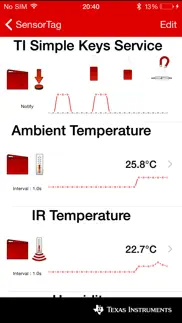
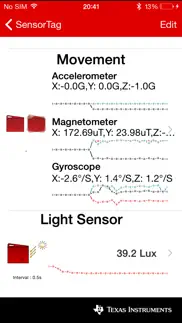
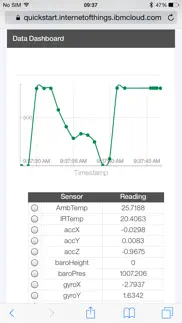


TI SensorTag 5.6 Apps Screenshots & Images
TI SensorTag iphone, ipad, apple watch and apple tv screenshot images, pictures.
| Language | English |
| Price | Free |
| Adult Rating | 4+ years and older |
| Current Version | 5.6 |
| Play Store | com.ti.sc.bleweathersample |
| Compatibility | iOS 10.0 or later |
TI SensorTag (Versiyon 5.6) Install & Download
The application TI SensorTag was published in the category Utilities on 10 September 2012, Monday and was developed by Texas Instruments [Developer ID: 329739753]. This program file size is 170.85 MB. This app has been rated by 5 users and has a rating of 3.2 out of 5. TI SensorTag - Utilities app posted on 26 April 2019, Friday current version is 5.6 and works well on iOS 10.0 and higher versions. Google Play ID: com.ti.sc.bleweathersample. Languages supported by the app:
EN Download & Install Now!| App Name | Score | Comments | Price |
| MSP432 BLE Firmware Updater Reviews | 1 | No comment | Free |
* Images for CC26x2R Launchpads updated to 3.10 SDK * Images for CC1352R Launchpads updated to 3.10 SDK * Images for CC1352P Launchpads updated to 3.10 SDK * Bug fixes
| App Name | Released |
| Brave Private Web Browser, VPN | 19 February 2016 |
| QR Reader for iPhone | 01 May 2010 |
| Universal Remote TV Controller | 30 August 2021 |
| TV Remote - Universal Control | 19 November 2020 |
| Blink Home Monitor | 20 November 2015 |
Find on this site the customer service details of TI SensorTag. Besides contact details, the page also offers a brief overview of the digital toy company.
| App Name | Released |
| Necrometer | 25 May 2023 |
| Phase 10 Score Keeper Pro | 14 May 2013 |
| FTSearch - Fast Track Bid Tool | 29 March 2017 |
| AtvTools | 08 January 2023 |
| Necrophonic | 24 July 2018 |
Discover how specific cryptocurrencies work — and get a bit of each crypto to try out for yourself. Coinbase is the easiest place to buy and sell cryptocurrency. Sign up and get started today.
| App Name | Released |
| Google Maps | 12 December 2012 |
| Spotify - Music and Podcasts | 14 July 2011 |
| Messenger | 09 August 2011 |
| TikTok | 02 April 2014 |
| DoorDash - Food Delivery | 10 October 2013 |
Looking for comprehensive training in Google Analytics 4? We've compiled the top paid and free GA4 courses available in 2024.
| App Name | Released |
| AutoSleep Track Sleep on Watch | 19 December 2016 |
| Bloons TD 6 | 14 June 2018 |
| The Wonder Weeks | 30 May 2012 |
| Poppy Playtime Chapter 2 | 15 August 2022 |
| Incredibox | 27 March 2016 |
Each capsule is packed with pure, high-potency nootropic nutrients. No pointless additives. Just 100% natural brainpower. Third-party tested and validated by the Clean Label Project.
Adsterra is the most preferred ad network for those looking for an alternative to AdSense. Adsterra is the ideal choice for new sites with low daily traffic. In order to advertise on the site in Adsterra, like other ad networks, a certain traffic limit, domain age, etc. is required. There are no strict rules.
The easy, affordable way to create your professional portfolio website, store, blog & client galleries. No coding needed. Try free now.

TI SensorTag Comments & Reviews 2024
We transfer money over €4 billion every month. We enable individual and business accounts to save 4 million Euros on bank transfer fees. Want to send free money abroad or transfer money abroad for free? Free international money transfer!
can't find the sensortag wifi. I can't find the sensortag wifi to connect to from my ios device. Has anyone had the same problem?
Great stuff. Make sure you have a TI Sensor Tag in order to use this. I see people complaining it doesn't work while they don't have a sensor tag? Umm, probably a good idea to wake up to reality and do some diligence.
OAD firmware update broken!. The OAD firmware update does not display firmware images in the shared files dialog when trying to upload and update the firmware image! It does not work from iTunes and opening .hex or .zip in email does not allow it to be opened in this app. Fix these please asap! Or better yet, allow the user to specify the +/- 8G acceleration range in the app!
Great app, but crashes with iOS 9. Great app, but crashes when preparing sensor view on iOS 9. A configurable publish rate on sensor data would be nice for demonstrations as well.
Impressively Insightful. This is quite the utility for using BLE to see the output from any combination of the sensors integrated with TI's CC2541. It's great, you want it if you have the Sensor Tag, but, I have a wish - that I could trigger alerts, or messages, if the battery were removed.
Broken. Whenever I try to load the sensor view, the app pops the nav controller and goes back to the list. Useless.
Used to work, crashes on iOS 9. If you connect to a tag and try to use sensor view it crashes after enumerating services.
Not worth testing. I purchased their sensor and testing kit. It looks cool but was very buggy and needs more work.
Can app RECEIVE message to turn on LED?. The app works great for sending data to IBM's Bluemix and viewing in Node-RED. But we cannot figure out how to send data TO the App and SensorTag to turn on an LED on the SensorTag. The LEDs and buzzer work from the app so the code is in the BLE Stack on the SensorTag. Does the App support receiving messages to control the LEDs? If so, please add this to the Quickstart flow or to a Registered flow if needed. Also, the LEDs and buzzer appear to be readable (vis SensorTag2015 Wiki). Please add LED1, LED2 and buzzer to the data coming from the SensorTag to the cloud. Just a couple of tweaks from 5 stars!
Unusable on iOS 7. All of the configuration features are missing for iOS 7. Please fix.
Much less stable.. App is not as stable as the last version. iPad version freezes and data is lost (happened to two different iPads, I did not try the iPhone) iPad app won't let you update firmware on sensor tag. The iPhone app only lets you half upgrade sensor firmware (can go to image 1.5 b but won't go from there to 1.5a). I like the new format but the bugs need to be fixed. I lost 3 hours of important data yesterday as it was imperative that I ran this test and the app auto updated on my company iOS devices, so I was forced to use the new build.
Crashes on iOS 9. Just to reiterate other reviews.
Crashes on iOS 9. Used to work before upgrading to iOS 9.
Older Sensor Tags now work with iOS 11.2.6. The app seemed not to recognize the older Sensor Tags. However with 11.2.6, this issue disappeared. When clicking on the Step by Step guide for WiFi configuration, the app still crashes.
shows off sensortag. Shows off sensortag pretty well. remove star for no switch to Fahrenheit :)
Mostly good, but.... Mostly good, but cannot update the firmware without crashing
Cool demo. Cool demo overall. Amazingly fast update for low power bluetooth. Only issue I have is the accelerometer and gyroscope inputs should be swapped. They seemed to be labeled incorrectly at least as tested with a cc2541 sensor tag and the latest firmware
crashes with iOS9. Help - please update the app to work with iOS 9
What happed to rssi. I can see rssi but rssi does not appear on ibm QuickStart dashboard. How can I get this published.
OAD Firmware update from 1.0 to 1.5 failed. Over-the-air OAD Firmware update from 1.0 to 1.5 failed when trying from iPhone 5S and iPad 3 with iOS 7 I have two SensorTags one with 1.3 firmware and other 1.3.1, both has issue.
upgrades worked, would like indefinite advertising switch. Although the UI could use improvement, functionally everything worked fine - including over the air firmware upgrades to several sensor tags using iPhone5s. The only thing is missing is toggle or a firmware version to be able to set SensorTag to indefinite advertising mode - otherwise the sensors shut themselves off within a couple of minutes after loosing connectivity with the app (which is rather frustrating for app development purposes with typical bluetooth enabled applications).
Cool, but won't upgrade FW. The app crashes when I try to update the firmware
No support for 1350. When I try to flash firmware onto my new 1350 launchpad using this app, all of the firmware on the cloud says "wrong board type"
Sndmstraj. This does crash on iPhone 4S running 7.0.3, when in proximity to a transmitting cc2650 sensor tag. This app does run when the tag is out of range or when the battery is removed. At least the opposite behavior would be expected..
Did you know that you can earn 25 USD from our site just by registering? Get $25 for free by joining Payoneer!
Links within app no longer available. App contains links to a wiki, which is no longer available. Info which was available not so long ago (such as the full gatt table for a sensor ) seems to have been removed? I bought a sensor device recommended in a Lynda.com tutorial (on Bluetooth using iOS). This app is used with the device but is not very helpful.
Generally works. Generally pretty good. One annoyance is that the phone will go to sleep while uploading firmware. Please disable iPhone sleeping while firmware is being uploaded, since this seems to take about 3 minutes.
Imagine you at your best. All the time. Picture yourself at your sharpest and most productive. Your most alert and focused. Your most lucid, creative and confident. At work. At play. In every area of your life. Add Mind Lab Pro® v4.0 to your daily routine and uncap your true potential. Buy Now!
Adsterra is the most preferred ad network for those looking for an alternative to AdSense. Adsterra is the ideal choice for new sites with low daily traffic. In order to advertise on the site in Adsterra, like other ad networks, a certain traffic limit, domain age, etc. is required. There are no strict rules. Sign up!