FE File Explorer Pro App Reviews
FE File Explorer Pro App Description & Overview
What is fe file explorer pro app? FE File Explorer Pro is a file manager app on your iPhone and iPad. It can access not only local files, but also files on your computer, NAS and cloud storages. Transfer files among those locations. Stream movies and music to your iPhone/iPad. Directly view and manage documents, photos, files on your computer and cloud without downloading to your iPhone/iPad.
FEATURES:
* Access network shares on macOS, Windows, Linux, Time Capsule, NAS via SMB/CIFS protocol.
* Access WebDAV Server, FTP Server and SFTP Server
* Access cloud storages: Dropbox, Google Drive, OneDrive, OneDrive for Business, Box.
* Automatically discover comptuers, NAS and servers when you setup new connections.
* View, copy, move, rename and delete your files right on iPhone/iPad.
* Stream movies and musics from network shares and cloud storages to iPhone/iPad.
* AirPlay photos, musics and movies on Apple TV.
* Sort and search files
* Archive and unarchive files
* Dark Mode
* Multiple windows on iPad
* Integrated with iOS Files app
* Distribute configurations via MDM (Mobile Device Management).
* Built-in FTP Server and HTTP Server
* File Transfer:
Copy files among servers, cloud storages, iPhone and iPad.
Transfer files by drag and drop.
Nearby file transfer: Directly transfer files between two nearby iOS devices without Wi-Fi or LTE connection.
===== CONTACT US =====
Email: support@skyjos.com
Twitter: @SkyjosApps
Facebook: @SkyjosApp
Please wait! FE File Explorer Pro app comments loading...
FE File Explorer Pro 11.3.3 Tips, Tricks, Cheats and Rules
What do you think of the FE File Explorer Pro app? Can you share your complaints, experiences, or thoughts about the application with Skyjos Co., Ltd. and other users?
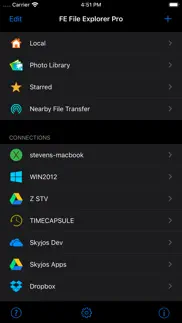
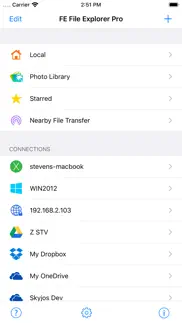
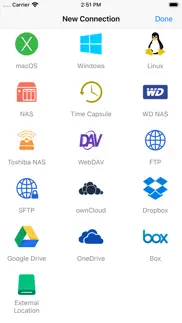
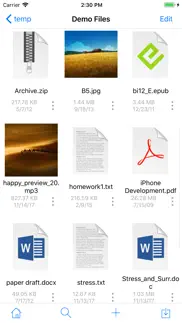

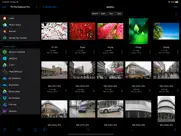

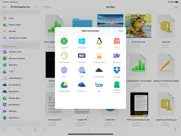
FE File Explorer Pro 11.3.3 Apps Screenshots & Images
FE File Explorer Pro iphone, ipad, apple watch and apple tv screenshot images, pictures.
| Language | English |
| Price | $4.99 |
| Adult Rating | 4+ years and older |
| Current Version | 11.3.3 |
| Play Store | com.skyjos.fileexplorer |
| Compatibility | iOS 12.5 or later |
FE File Explorer Pro (Versiyon 11.3.3) Install & Download
The application FE File Explorer Pro was published in the category Utilities on 28 February 2012, Tuesday and was developed by Skyjos Co., Ltd. [Developer ID: 499470116]. This program file size is 75.13 MB. This app has been rated by 5,466 users and has a rating of 4.7 out of 5. FE File Explorer Pro - Utilities app posted on 26 March 2024, Tuesday current version is 11.3.3 and works well on iOS 12.5 and higher versions. Google Play ID: com.skyjos.fileexplorer. Languages supported by the app:
CS NL EN FR DE IT JA KO PT RU ZH ES SV ZH Download & Install Now!| App Name | Score | Comments | Price |
| FE File Explorer Pro TV Reviews | 1 | No comment | $4.99 |
| FTPManager Pro Reviews | 4.7 | 953 | $2.99 |
| Photo Manager Pro Reviews | 4.5 | 1,795 | $2.99 |
| ViewExif Reviews | 4.3 | 264 | $0.99 |
| Owlfiles - File Manager Reviews | 4.6 | 6,192 | Free |
Bug fixes and stability improvements.
| App Name | Released |
| Govee Home | 26 July 2018 |
| Fonts | 24 February 2019 |
| TV Remote - Universal Control | 19 November 2020 |
| Brave Private Web Browser, VPN | 19 February 2016 |
| Parrot Translator | 10 July 2023 |
Find on this site the customer service details of FE File Explorer Pro. Besides contact details, the page also offers a brief overview of the digital toy company.
| App Name | Released |
| ForzaTune Pro | 08 May 2018 |
| Quantumult X | 11 October 2019 |
| Network Analyzer Pro | 18 September 2012 |
| EasyMSR | 05 February 2015 |
| Keka | 05 January 2023 |
Discover how specific cryptocurrencies work — and get a bit of each crypto to try out for yourself. Coinbase is the easiest place to buy and sell cryptocurrency. Sign up and get started today.
| App Name | Released |
| Messenger | 09 August 2011 |
| Wizz - Make new friends | 24 February 2019 |
| Spotify - Music and Podcasts | 14 July 2011 |
| Netflix | 01 April 2010 |
| CapCut - Video Editor | 14 April 2020 |
Looking for comprehensive training in Google Analytics 4? We've compiled the top paid and free GA4 courses available in 2024.
| App Name | Released |
| TV Cast Pro for LG webOS | 23 June 2016 |
| Paprika Recipe Manager 3 | 15 November 2017 |
| The Past Within | 02 November 2022 |
| Pou | 26 November 2012 |
| AutoSleep Track Sleep on Watch | 19 December 2016 |
Each capsule is packed with pure, high-potency nootropic nutrients. No pointless additives. Just 100% natural brainpower. Third-party tested and validated by the Clean Label Project.
Adsterra is the most preferred ad network for those looking for an alternative to AdSense. Adsterra is the ideal choice for new sites with low daily traffic. In order to advertise on the site in Adsterra, like other ad networks, a certain traffic limit, domain age, etc. is required. There are no strict rules.
The easy, affordable way to create your professional portfolio website, store, blog & client galleries. No coding needed. Try free now.

FE File Explorer Pro Comments & Reviews 2024
We transfer money over €4 billion every month. We enable individual and business accounts to save 4 million Euros on bank transfer fees. Want to send free money abroad or transfer money abroad for free? Free international money transfer!
Finally one that works!. I have been through countless apps, all of which absolutely fail when it comes to using SFTP with key-only authentication. In fact, not a single app has succeeded until this one. The interface takes a bit of getting used to but is pretty smooth once you have it down. All in all, a great app that finally does what other apps can’t seem to figure out, and does so very simply and intuitively.
Puts the Files apps to shame. Just wanted to change a file extension. This app makes it super easy and intuitive, and modifies the file in place. This is the file manager you’re looking for. Looking at the other reviews, all the low stars either didn’t know what they were doing or had something else wrong, except the few cases where the developer responded and fixed a bug. Can’t really ask for more.
Does everything it claims to do with a high degree of fit and finish.. Well executed utility. The sort of app iOS needed badly. One thing is missing: File associations. There IS an “edit with” capability, but limited to certain file extensions. This facility needs generalizing into a “run with” or “ open with” file association. Then other apps can run the file, and one can use file explorer to find and select the file and another app to open the file, similar to Windows file explorer. I do not know how difficult this is in iOS.
One App to Rule All the Files. The industries in which I operate require the 'Rhyme of the Ancient Mariner' method of file management; files, files everywhere. FileExplorer Pro is the best app I have encountered for managing this neural network from my mobile device. The app supports webDAV, an incredible number of cloud-based file sharing services, ftp, sftp, several NAS-based storage file shares, and computer OS file shares. Configuration is quick and simple. It can accommodate custom configurations as long as you can supply the security information. The app is reasonably priced, and it can quickly become your go to tool for safely and securely getting files where you need them while on the go.
What the Doctor ordered. Sometimes I need a file that is stored on my PC. I would use to have to get through email or something else to get it on my iPad. Now I can see all the storage drives - sdxc, network and local hard disks. It works very well for that purpose. Haven’t used much else with the app but it has others uses I am sure.
100 Photo Transfer Limit. Waste of $$, Discovered a 100 Photo Transfer Limit. I bought this app to transfer my photos to a NAS, but icon for File Explorer disappears from destinations in iPhoto after 101 Files are selected. This limitation was not specified in any App Store, in-app, or website documentation. Update: Thank you for the Developer response. This resolves the issue for me by using the FE app instead of Photo Library. so I have edited my rating on your app. However, the limitation still exists when choosing File Explorer as a destination from the Photo Library app. This prevents me from copying single albums at a time.
Best app for SMB media streaming!. Absolutely everything done in this app is executed properly. Loads quick, video UI is beautiful and very functional, plenty of great options for playback as well. The music player works well and the picture slideshow is a great option too. I’ve tried quite a few apps for Samba streaming and this one knocks them all out of the park! Best $5 ever spent. I hope the devs can expand with a few QoL features to elevate this to a greater media center app to make up for the lack of Kodi app on iOS. The options I hope to see in the future is being able to mark a file or folder as played, and loading metadata info from the directory/locally for thumbnails. That way it is easier to keep track of what to watch, listen, view, or read. BIG THANKS!!! To the developers! I’ll be using this app for years to come!
File Explorer Pro Version Beats All Others. Over the course of at least 7+ years I have downloaded, tested, and purchased every sort of file manager or pseudo file manager that has showed up in the App Store. This particular app, is easy to configure for basic needs while still containing many advanced features that one would hope a top notch file manager would include. Not only can I access my shared folders/files from my PC & laptop at home, but I also eliminated 4 additional apps for all my cloud storage providers. This does it all!
Latest august 2024 update. I can’t get the update to initiate on my iphone 14 pro max running IOS 16, it tries to start and cancels back to original state reflecting an update is available on the app. I have tried with and without Wi-Fi connection, I have tried connected to power source and without, and I have rebooted and tried, all with the same end results. The update of the app just will not go through. I attempted to reach out to support but the link requests I install the stock Mail app on my phone, I do not utilize the stock Mail app so I could not reach out to app support, I hope they can resolve through here because this app is great for NAS setup functionality
Problem playing Windows wmv files. Downloaded program to my IPad to play media files from my Windows Home Server. Played any MP4 file great but if I clicked on a WMV file it stated I needed the full version to play it. So I purchased the app and tried to play WMV files. The audio and video are out of sync by a second or two. All these WMV files play fine on my Windows PC. I don't know if it's the app or a codec on the IPad causing the issue. No option for a refund. The try it version should allow the user to try ANY video file!
Broken in version 11.0.2. Loved this app until today when I was trying to set up new connections to my router. It no longer discovers systems and displays them in "NETWORK NEIGHBORHOOD" at the bottom of the screen. I have to input the IP address, display name, any old user name, and the router password to create a connection. The previous version allowed me to select a server from the network neighborhood, specify a user or "guest" to login with and save the connection. Please fix this. As of August 24, 2023, the update will not install; the red update indicator remains after tapping the "update" button and the app DOES NOT update. If it isn't going to update, please clear the flag that indicates it needs updating. Total junk.
Extremely unintuitive. I tried syncing a folder between this app and my computer, but it could not complete the sync without an error. I tried again and it said it was successful and fully synced, but it wasn’t; half the folder content was missing. To make matters worse, there is no apparent way to de-sync a folder; even their website help section only has information on how to sync, not de-sync. The only option is to delete, which deletes the folder from BOTH DEVICES. So I had to duplicate the folder only my PC first before I could delete it. For some reason this app is one of the only ways to get spatial audio working with your own media, otherwise I wouldn’t touch it with a ten foot pole.
Better than built-in File app in every aspect. I’ve been using this app for three years. I used this app for accessing my files on NAS when I bought this because the system version File app wasn’t there in iOS 11 or so. When iOS 12 came out I knew it also got FTP feature and considering it is an Apple software, I used the File app as an replacement for a while. However, it’s probably the most buggy software that I’ve used, even with the very limited things you can do with it. I quickly swapped back to this app and everything just works as it should be. Another problem that encountered recently that could be solved easily with this app was importing photos from computer. I have no idea why half of my photos went disappeared from importing via iTunes. I had to first import to this app via file transfer and then import to photos by copying to album. It will be more time-consuming but at least you wouldn’t lose your photos.
Major security flaw. I painstaking moved all my files into this app because it has a password protection feature. However, I opened the files app native to iOS and found that I could see all the files in this app within the iOS files app. I could zoom in on the files view and read info on the first pdf pages. I thought that was all but, to my horror, I was able to completely open all the files on the app if I tapped on them and then tapped on the bottom of the screen after the blank page came up. I ONLY got this app for the password feature which is totally defeated with the files app. Also, you might think “I’ll just delete the iOS files app. Well it is easily re-downloaded and reintegrated with FileExplorer by anyone who has access to your phone. This is even if you log out of iTunes.
Great App and Great Support. I really like the app, especially how I can connect easily to my Nextcloud server. But I couldn’t connect to my iXpand (LUXE model). I contacted support and they explained that this newest model is yet to be supported and that they are contacting SanDisk to get an updated SDK. So I anticipate it be supported soon. Always have to give stars not only for good software, but for good support as well.
Almost perfect. It is, at least connection wise, the best file manager I have used. The transfer rate to/from my NAS, is unparalleled. I would just add a couple features found in other file managing apps: - Real time video scrubbing preview. - integrated web browser. - Copy / cut and paste from sources to device. - External storage integration without using apple’s file app. - Local network devices scouting. - More appealing design including logo. one that I have not seen anywhere and don’t even know if it is possible or not, but being able to edit photos and videos like the photos app from within the file viewer itself, cropping and marking would be enough.
Perfect for playing media from NAS. Great app for accessing NAS! I use it to access files on my Linux SMB server. It has the ability to play video files and even cast them via AirPlay. This app has replaced a much more complicated setup for streaming video from my NAS to my TV. Well worth the $5 for the premium version to support MKV and other video formats.
Finally power to the iOS!. Nice file manager and all that goodness but what sets this app apart is an unprecedented possibility to connect to servers and stream media on the go. You can even see thumbnail previews of your images on the servers without having to first download them. If the app included at least basic PDF annotation support and Apple file protocol (AFP), it would be easily worth $10! Ability to protect individual folders with a password as well as to hide specific folders is not available.
Pretty Outstanding, But Could Be Improved. FE File Explorer Pro is pretty outstanding, currently being the best one of the players with the SMB protocol support I have used so far. However, there is still some room for improvement. For one thing, it would be great if you added support for *.iso video files. Second and last, you could also consider adding a „Recent” category that would include a specified number of the recently played files - the total number of the recently played files included in that category could be adjustable in the app settings, for the purpose of both how many of the recently played files an individual user would like there to be, as well as for the purpose of having the amount of cache used under control should such record keeping took up any amount of cache.
Great features. I was a little concerned about downloading the new update. I use the app to pull videos I am working on from my server, and the old video player UI worked perfectly for me. No issues, though, I love the new update. I have to skip around the videos to find certain parts of the speech to analyze, so I used the 15 second jumps and the finger drag skipping all the time. Having the 15 second jumps on the side instead of the bottom makes my process a lot easier since I can more easily hit them to repeat a small section without having to move my hand over the screen, blocking part of the my view and causing a lot of extra movement. That probably doesn’t apply to many people but I wanted the dev to know it helped me out. For others, this is a great app. You can connect to a ton of different cloud services and network shares, and moving files around is pretty slick once you get used to it. It works really well to help get around the limitations of the iOS file system. Video and photo players work very well, so you don’t have to bounce between apps. If you need to open something in another app instead, you can do that as well. I have used it for several years and the dev has always made useful updates and kept all of the features that I use working. A+ from me.
Clean and simple. I have a NAS at home for file storage and needed to access it from my phone. It was a snap to set up, the interface is clean and intuitive. I had a question for the developers because I wasn’t seeing hidden files. They responded quickly and pointed me to the individual connection’s settings (not the general app settings, which I guess is nice). On the iPad I did have a lot of issues where I was scrolling through directories with a large number of folders, and some were disappearing. I realized I must have been touching a folder just right and was dragging and dropping it into another folder instead of scrolling through the directory! Luckily, there’s a setting to disable drag and drop functionality, which I would suggest be made the default setting. You can still move folders through another edit menu, so it’s still possible to move things more “safely” in a touch environment.
Apple TV version needs work. The app works great on my iPhone. On my Apple TV I’m having some issues. Some file formats play with the audio and video out of sync. I am loading these videos from a HDD connected to my router. If I plug the HDD directly into a computer there is no issue, but the app treats it differently. Never had this issue with the app until about 2 weeks ago.
Great app. This app copied around 2,800 photo/video files from iphone to NAS in one pass with no errors. That process of copying files from iOS devices to NAS has been hugely inconvenient and time consuming in the past, now just set and forget - that is huge! In addition, I can now browse those photos and videos from other iOS devices such as my iPad (which is a better viewing experience than the phone) and attach to text messages or share however I want - so now I actually get to enjoy and make use of all that content on all my mobile devices. Great app, highly recommended!
Really suitable for Windows not MacOS. I was hoping this app would use the MacOS methods for sharing sign on and connectivity. Instead you have to turn on the Windows method of SMB which stores your password in a less secure manner on MacOS. Sure it works but there is a security price to pay. I can only assume this saves the development of the Apple means to access shared resources. Yes more work for developers but there are no shortcuts when it comes to security.
Slow with large picture libraries. Overall it is pretty good. If it supported more file formats, as far as video is conferenced it would be much better. It only supports what apple supports. That and it doesn’t cache the files, so if you have a large photo or video folder, it will be slow to open the folder and then display the files, and then opening the files, be it photo of video, it will be slow. If you don’t have too many pictures or videos and the formats it what you need, then it is fine.
Just what I needed. I have a 2TB USB drive attached to my wireless router. I needed a program that would allow me to read and write files to that drive from my iPad. The free version of FE File Explorer worked well for a few files at a time. The upgraded version works for thousands of files. My router actually seems to need to be rebooted at times but FE File explorer keeps going.
Not digging this last update. First of all, awesome app! But this last update it’s been screwing up with audio coming out of sync. Previous files will not even be played now, just sits at the play symbol with a line through it. In addition to that when a program ends if you’re watching it. It automatically kicks back to your selection screen. Well if your binge watching some tv show episodes you now can’t confirm which episode you were on which is a minor annoyance but still one none the less. Please fix coding so it just sits where it sits at the end of the video. Just my 2 cents.
Latest update broke FTP. Latest update broke FTP connection. It takes forever to load even over LAN. Before an update it was instant. NetBios connection still buggy. Sometimes is asking for login credentials even so I have guest account enabled on my NAS. Before an update it never asked for credentials. I now have to put blank login and click connect and remember login, silly. Also even connected it is much slower response compared to what it was before. How can I get version 10.1 back? It worked like a charm.
Great App. I use this app all the time. It’s great for easily accessing and transferring data/files between computers and your phone (and between two computers). Also very useful to connect it to your google drive and other file storage options. Would highly recommend. It’s completely worth the cost, and worth much more, for how often I use it/how much time it saves me.
Needs tabs!. Overall, I’m very happy with FE File Explorer. I have a handful of networked shares mapped spanning SMB, OSX, and WebDAV, and i use it daily to manage files between my iOS and PC/Mac devices. It does everything i need it to do. One annoyance: the built-in video player uses a non-standard UI which doesn’t give me the control I expect. Also, sometimes when moving files between folders, i find that i really want a tabbed file browser so that i can have multiple locations open simultaneously. This is not a criticism but rather a suggestion to make the app even better.
Great functionality with backwards compatibility. I never leave reviews, but I have to for this app. It does exactly what I wanted it to do, period. I manage my NAS frequently and this app does everything I need it do. BUT! Best of all, is the developers went out of their way to ensure backward compatibility is upheld... Currently writing this review and managing my NAS from my iPad 3 running iOS 5. You guys rock, and thank you for your work!!
Great utility and great support too. I’ve used FE Pro for several years and it’s been a clean reliable way to get files from my iPhone to Windows 7pro workstation. Ten days ago I installed a Windows update and it broke the file sharing giving only a mysterious error. I emailed FE tech support and was given the exact solution one hour later (a Windows update fixed update). Works great again. Great product with great support. Thanks StevenZ.
❤️ the app - feature request. I absolutely love this app. It’s simply amazing. The ability to manage all of your documents from one place is great. Plus they collect no data on you!!! I’d like to request two feature updates. First, when watching videos it would be amazing to pinch zoom in and out like you can when watching vids natively on the iPhone. Second, add Mega to the list of cloud providers that you can setup.
Great for backing up Photo files to NFS/SMB. Took a chance and purchased it. Glad I did. I am able to copy/backup IOS photos to an NFS share on my local network. This solved complicated scripting and shortcuts that may half work. Saved me A LOT of time. Not only is the copy task fairly quick (depending on how much you're copying), you get thumbnail images on the NFS side!!! Apple Files does not provide thumbnails and is typically slow to list files in the remote location. This app also allows you to delete the Photo files, though you still have to go to the deleted files area in Photos to permanently delete. Happy with the ability to create folders in remote location as I'm copying (select files, go to location, create new folder and select it, then paste). Would be nice to copy the album as a folder.
What Files should have been!. This app allows you to create stable connections to all kinds of servers and cloud services. You can connect to multiple servers at once and it remembers your connections from session to session. Due to user error, I had trouble getting file sharing to work on macOS connections. Steven responded to my email promptly and had me operating in no time. Awesome!
Works great, but some issues. 1. When watching movies from a samba share, opening and closing control center causes a spinner to appear for 10-20 seconds (the playback doesn’t resume immediately). Pretty annoying. 2. The controls don’t disappear after a timeout, you have to tap on the video. 3. FTP transfers stall, no resume support. Couldn’t use the app to transfer a 2GB Ubuntu iso to a PC over WiFi, had to use other app. Pro: supports SMB3
1 thing missing. App is fantastic for accessing (and copying) files over the local network. I use this app extensively — however there is ZERO keyboard support — I have an iPad Pro, and when you hold down the command key in almost every other App you get a screen that shows keyboard shortcuts — this app doesn’t have them. I’d LOVE to have the arrow keys — or at least space bar to advance to the next preview of a file
Great App. I’ve been able to manage files very easily with this app. One feature I would like to see is a way to take an iPhone photo album and copy it over to a windows pc as a folder with the same name. That way photos organized on an iPhone keep the same organization on a pc without having to manually create a folder with the same name.
So much potential but turned out to be a lemon. Great design and interface, supports streaming, and even integrates directly into the Files app. Unfortunately, none of that matters if you can’t actually transfer files. I transfer large files (up to 4gb each) utilizing a stable broadband connection and it is very unreliable. The majority of the time the transfer fails after seemingly have completed (after waiting 5 or 10 minutes for the progress bar to get to 100%) without any explanation. Then I have to try to transfer the same file again from the *beginning* and it usually fails again. This is working with an FTP server that I use all the time without issue from my laptop. I contacted tech support (Steven Zhang), but they weren’t any help at all.
Works Great. I’ve been looking for a program that allowed moving large video files between WD MYCLOUD and my iPad/iPhone possible. I have tried several other applications but none worked as well as this one has. It also makes it possible to rename files and modify file extensions something that all the other programs did not. I don’t mind paying a reasonable price for an app that works and this one does!
Great, well made app for my nas drives. Developer: when the app is password protected and we switch between app, it retains a screenshot of whatever we’re looking at. Can you update it so that it’s black or no image is available on app switch if it’s password protected? Beyond this one minor issue, this app is the best app in the “file explorer” category. It’s far superior to apples “File” app. I prefer using this premium app over the free Apple File app any day. I use it on a daily basis to view movies and picture on my nas drive and cloud storage.
Great app, but.... This is one of the best file manager apps in the App Store (I’ve purchased multiple of them). It is feature-rich, yet user friendly. One feature that is missing is that there is no option to password-protect folders, which is a necessity for me. I would love to see this feature added in a future update (with the ability to assign a different password to the folder than the app startup password), so that I do not need to continue to rely on the inferior file manager app I’m currently using just for this feature. Another issue I have with the app is the requirement to set up two security questions and answers when you opt to use a password. If I can’t remember my password, the responsibility is my own. I don’t want there to be a way to reset it. With that comes the risk that someone else who gains access to my phone could also reset the password and get into the app. I realize that many people probably like this feature, but setting up security questions and answers as a means of resetting the password should be optional, not mandatory. If the ability to password-protect folders was added, and setting up security questions & answers was an option rather than a requirement, this would be a 5-Star app, and I would gladly switch from the file manager I’m using to File Explorer.
Great integration with iOS files app. I find myself using this app more and more now. it works well with iOS 11 files app. I can now easily get files off my home NAS from many apps like Pythonista or Working Copy using File Explorers file provider feature. This pushes the app over the top for me and makes it something I use often to get copies of my current projects for reference while on a plane. I can move things around and back to NAS later if I make changes. It’s a feature set the Apple should provide but we all know they never will and would do a crummy job if they tried. FE is updated often and worth supporting because it’s a real tool for real work.
Perfect app to easily move and retrieve files remotely. Love this app. I don’t use cloud services rather have an extensive home network where in the network are Linux and windows pcs. I can without hesitation easily access files of all types on all networked PCs from anywhere. File and folder access is fast an I really love being able to connect to my Linux server via ftp. Fantastic app. Makes offloading photos,videos and all the rest very fast and easy.
Good viewing app. I do like this product and use most every day to watch movies and videos. One feature that appears to be missing that was present in earlier versions is the ability to prevent auto start of the next movie in the list. I like to fall asleep to a movie and it would stop when the movie ended. Now it just keeps playing next movies till I stop it manually. Would like that option back.
Works for Video but not for Pictures. Video streaming works great but when I try to scroll through pictures, I can only view about 50 in a row. After that, the app turns blank and I can’t view anything else. Even closing and restarting the app does not work. I’m assuming this is from windows slideshow only showing a few at a time as well before reloading, but to pay money for an app, you would expect it to read data and display it. Really not that hard from a computer science prospective, at least you would think. Will update the review to a 5 if they can fix the picture issue.
The best there is. This app is absolutely the best of its kind. I rely on it every single day for my work, and it’s extraordinarily useful. Only thing worth noting is that this company’s Google Drive app seems superfluous as compared to this and they seem to both be essentially the same app. I have both apps and realized I would have only needed this. Nevertheless, I’m happy to support a company that makes a great product.
Great App!. I recently found an AirPort Extreme 5th gen and was excited to find that you could access files wirelessly if you plugged a flash drive into it. However, I did some research and found out that it uses an older version of something called SMB, and that it wasn’t compatible with the native iOS files app. I did some more research and found this app, which has been absolutely perfect for my needs and is totally worth the money. Another plus is the fact that you can link other storage providers too, so it can serve as complete replacement to the native files app, which I have already deleted. Last thing: It supports dark mode, drag and drop, and integration with the native files app and you can access NAS files without this app being open. The free version does not support integration so if you were looking for that in the free, consider this one. That’s all, thanks for reading!
I wish I could recommend this as an iTunes replacement. I like this app and I keep trying to use it as an iTunes replacement, however it is far too buggy. Anytime my iPhone X locks, the next song doesn’t play. This problem has existed for months and months. I even had a similar issue on my old phone that I reported. It got better but was never properly fixed either. It is unfortunate since I really like this app. Also, if it had a playlist feature beyond the foldering and copying of file data, that would be a nice addition.
A great App! Top. I have used FE for more than 5 years to access the files from a server in my office and it works fantastically. A year ago I started using MS Office 365 and OneDrive and I regret that move. With my VPN and FE I can get my files from always from anywhere and can similarly add files and quickly. With OneDrive I can get them most of the time and it can take 5 minutes to upload a photo.
Did you know that you can earn 25 USD from our site just by registering? Get $25 for free by joining Payoneer!
Good utility for network file transfer and local file browser. Used for a few years now. Never failed me. Recommend to anyone for transfer files or photos between phone and network storage. Thanks app developer(s).
Gives your iPad a usable file system. This App turned my iPad Pro into a true laptop replacement! Can’t recommend it enough. Only feature on my wish list is being able to sync files.
Works good, but unreliable video compatibility. This app is really great for many reasons, but, it’s not reliable with video files. I choose the EXACT SAME SETTINGS for all my videos, yet, it decides it’ll be able to play one but not the other for no obvious reasons.. The 1st party app for my WD PassPort Pro plays like 97% of my videos just fine (I have a lot of videos) -just standard .mp4 or .m4v with NO DRM, so has nothing to do with iPad OS /iOS. I paid for your pro version, so please lift your game!
Good App. I use it with my NAS. Great for travel because I can access files on my iPad without internet that Apple don't cater for. Does what it claims to do.
Disappointing. No doubt the functionality is good, but this app is not easy to figure out how to use. I can’t find any instructions. Not recommended.
Handy File Utility. Use it a the tim
Excellent. Absolutely the best program for file transfer have had it for a while and never had a problem with access to or from PC using iPhone or iPad can highly recommend. 😎
Credit where it’s due. FE File Explorer Pro integrates well with Apple’s iOS file manager, Files. Makes FE Pro so useful for local storage, not to mention backing up files and folders to external storage. Speaking of which, now that the new iPad Pro has USB-C, hope support gets built-in for the SanDisk Ultra Dual Drive, which has USB-C and USB-A connections for older systems. Well done to the developers!
Cannot send email attachments anymore. I hate it when updates break things. This was a great app until the latest update. I can't send email attachments any more, I don't get the mail option on my older iPad. I also have a file server that has a back up and both disks are visible, very silly.
One of the BEST apps you can have. Well done to the devs for not just an incredible product but amazing value too, just fantastic.
Great app. Much better app with the new update - thanks for the quick fix!!
Works but. Works well but currently only airplay’s via screen mirror. Don’t won’t my phone to be always on. After 45 minutes of watching movie the iphone was hot using Screen mirroring. Also can you add a buffering adjustment when streaming wirelessly from router to NAS then wirelessly back to Apple TV can be choppy which is what you would expect when streaming wirelessly but with buffering this would fix the issue.
Better than other apps in market place. This app is better than other file system browser apps in market place. Please casting feature for the videos
Problems on tvOS. On the Apple TV, the app needs to be restarted if AirPlay is used in between watching my local content. It requests a logon and password, even though the shares I‘m accessing are Public. Otherwise, all good.
Performance Issues. When I play a video file from shared network location, it buffers forever for big files and doesn’t play the file. It is not the network problem because on Windows device I could play the same file without any issues at all within the same network.
Great app. One of the best for viewing, moving and editing files
Outstanding. Worth every cent. The developer should be commended on the coding of his app. It plays back MP4 files flawlessly from external SD card readers and allows seamless Dropbox uploads via the external device. This app is perfect for content transfer to cloud services and an external SD memory card reader.
UI update rendered app useless. The latest UI update has rendered the app useless. Space is now wasted with large icons and the file name is now truncated making the file unidentifiable. Don't waste your money. Was once a good product which has been totally ruined by "improvements".
This is (no longer) the bee’s knees. If you examine the history, and compare to OwlFiles, you will see they share the same history (and owlfiles even claims some FE reviews). FE is pretty much dead. They are only doing maintenance. No new features. I paid for Pro license, but now they are greedy and want to charge annual fee for pro features, so they change the name. I realise that a one-off Pro charge is not reasonable. I regularly pay a reduced upgrade free for, say, CCC or VMWare (on macos). Significant new features, sure, pay to upgrade. With the Owlfiles, there is no way to migrate to the new s/w. I cannot migrate my settings: it is a new, “completely different” app, with a new name, but a shared version history. Whereas I still mainly like and use FE, I will be looking for a replacement.
Excellent app but.... Would love extra features, eg sort by star rating (pictures/ mp3s etc)
I am happy with this app. The app does everything I want so I have not used any other. If there is a better app, I won't know!
I loved it. Ever since the latest update it constantly buffers then eventually crashes every time I try and open a folder, or search. I never had a problem before then, and I’ve used this app for ages. Very frustrated.
Latest version crashing iPad mini 4 to a reboot after playing video. This is an excellent app though it’s been extremely unstable since the last update. It’s crashed my iPad mini 4 (iOS 13.2) at least 5 times after playing video. It also won’t delete a folder if it contains the last video played by the app. Eg open a folder, play video, move up a directory, delete folder. This sequence produces an error.
DELIGHTFUL. Mac files are always at hand...
Used to be amazing NOW TERRIBLE!!. This app was great but recently for the past 4-6 months it is the worst most frustrating app on my phone and I need a replacement.. I’m using the pro can anyone recommend another app ??.. totally ruined by I’m guessing an update . Can’t play audio files stored locally .. will play network files .some days it will play files other days it just hangs .. tried to delete those files previously played and won’t let me . I hit delete but file is still there .. moved the files into newly created folders and still nothing . I’m a musician and would use the app to check my mixes on iPhone prior to release . Was great but now hopeless :( Help!
App is absolutely fantastic.. I’ve tried a few Remote Desktop apps in the past but this one is by far the best. It does everything perfectly especially when I want to watch movies from my PC. The stream & download quality is near perfect. I won’t have to mess with Itunes again. Keep up the great work fellas.
Fe File Explorer. Best $8 I’ve spend on the iPad makes it so easy to get files on and off it. All the connect options shiver servers NAS and usb drives if you got a lighting cable to usb converter.
Awesomest file explorer app. Its everything in one app a person would want in terms of file explorer software. It has LAN shared drive and all sort of drive boxes along with even exploring near by devices by apple.
great app but nit perfect. got t pro version, its great. only problem is that it doesnt wake up sleeping external HDs
Amazing! - Needs Hide Folder Feature. Spectacular file management app and works like a charm. Just one feature is missing- the ability to hide files/folders especially for externally connected drives.
Powerful and Easy. A very powerful tool that is easy to use. Never had a problem
Capability lost. I write HTML saved locally, and in the previous version I reviewed my work as working web pages, CSS working, but with this update the browser doesn’t display correctly and links don’t work. Ruined my experience. Have now found that if I construct the files as a flat file set, (ie no sub folders) they link and format correctly. Still wish sub-folders would.
Absolutely brilliant!. I’m using this app to help manage my Raspberry Pi and its perfect. Integration with IOS Files app means I can easily transfer files by just drag and drop between windows. It is worth the purchase price just to learn that you can split the IOS files app into two windows to copy files between locations.
Excellent app. Makes it easier to get photos from phone to PC without a wire etc.
Does absolutely everything!. This app does a lot more than other file browser or manager apps out there. One thing that would be nice in an update is a dark mode or custom themes then it would be the ultimate file explorer.
Great App. Great app very practical I just wish it was air play compatible rather than having to use screen mirroring which is always laggy for me.
No NFS (and Kerberos) support?. It says it can connect to Linux shares but it seems NFS is not supported? Sure it's trivial for me to set up Samba but isn't NFS more of 'Linux standard'?
Best!. Tried a heap of other apps for streaming music and video from NAS (such as VLC) but this is the best hands down. The other apps I tried were all full of bugs and didn’t have any of the basic features I needed such as random option on playback, album cover display (for music) and it plays every video format I’ve tried. I would recommend to anybody looking for good audio/video player for streaming around the home. I can’t rate this app high enough as it is Flawless! Great work dev team.
Excellent Excellent App!. This does away with the need for iTunes when copying files to or from the iPad, especially ebooks, PDFs and other documents that I have stored on my NAS. It’ll even access files on my PC. And file transfer is surprisingly quick over wifi. I used this to back up my Photos library to the NAS when I was buying a new iPhone. Wanted to start fresh. Great work, folks! One of the few apps that is actually useful and practical.
Video playback broken. iOS 16.1.1 iPhone 14 Pro Max, video play back in black screen.
Don’t bother unless you’re on your phone 24/7. I bought this off multiple recommendations for photo backup to NAS. It works, but only if you use your phone continuously while it transfers. Your transfers stop when your screen turns off, and then return broken pipe errors. Useless.
Does what is says & does it well.. Does what it needs to do and does it fast and reliable.
Great App. Really useful, I can access my data on all sorts of different devices and do things like moving, renaming, deleting files all from my mobile devices. The Pro version also lets you play all sorts of music and video formats. Wish I'd found it sooner, well worth what I paid for it, I've been using it everyday since I bought it.
Very good. Does what it’s supposed to do. I use this over my sanology app that came with my NAS
Limited Batch Share, Move or Copy to Apps. Trying move a video file to an app called AVPlayerHD. Can’t move the file, however I can share the file. I can select all files I want to share, however regardless of how many files are selected, I can only share one at a time. There’s no option to automate the “share & delete” function - so after I’ve manually confirmed the share on the AVPlayerHD app, I need to delete the duplicated files. Please allow batch share, allow the app ie AVPlayerHD to be added to the sidebar and allow apps frequently used to be persistent in copy and move functions. Finally add a confirmation to a share function. Thanks.
Excellent app except...... How the hell can you move files? Copy / paste only? Apart from that, the best file manager on iPad.
Fantastic. The app does what it says and works across so many platforms, really impressed.
Rip off. Does not airplay movies (mkv or Avi) only mirrors to Apple TV. You must have iPad and Apple TV running at same time. Very disappointed!!!
GREAT APP!. I have been looking for a file manager app so I can manage files on my server at home and a server at my parents house. I have tried some others and didn’t really like them. they had in-app purchases for different things or were missing features. Then I found this app and it just works flawlessly and has all the features I need.
Great until it’s not. This would be a 4-5 star app if you could format connected drives. Recently went on holidays, and was saving photos from an SD Card to a SSD. It worked fine the first three days, and then on the 4th day, the SSD corrupted. It happened when deleting files from the SSD. I have no way of knowing if it was because of the app, or because there’s no way to eject drives on the phone, or the drive (it was new, and worked fine for the 2TB of usage it had already sustained back home), but long story short, with no way to format the drive again, I was left without a backup solution. I wasn’t about to go buy a new drive, because I’d still need to format it to APFS anyway so I’d be stuck with really slow transfer speeds, and it could corrupt again anyway. I’d be really interested in amending this rating if formatting came to IOS. Either via native or third party means. There really needs to be a way to format a connected drive on IOS.
Imagine you at your best. All the time. Picture yourself at your sharpest and most productive. Your most alert and focused. Your most lucid, creative and confident. At work. At play. In every area of your life. Add Mind Lab Pro® v4.0 to your daily routine and uncap your true potential. Buy Now!
Works very well. I am able to access all my files on my Time Capsules, NAS server, OneDrive, Drop Box without any fuss. Both on my phone, and IPad. I find this app very useful.
Like a mini Finder for iOS. The perfect tool for managing files in iOS/iPadOS. Keep going the good work!
App is good once connected, but does it connect?. This app constantly unable to connect SMB shared folders. I deem is the app’s problem. Why? I tried other file browsers on the exactly same iPad and there’s no problem, for example, FileBroswerGO. Really regret spending money on this thing.
Works very well.. The players allow me to open and look at various files which is one of the things I wanted. It also allow me to stream music from my network drive to my phone. The player is simple except for setting up the network drives, but I use it regularly. It also allows me to back up my phone pics to network drive skipping the steps of plugging phone into computer. I am very happy. Worth buying the upgrade which have the various players(excel, word viewers and music and video players)
Useful for home network. Pros: -Home file server -maps smb/cifs well -plays most mp4/webm in addition to old movie files -fast -shortcuts are nice -can show grandma old family photos from file server at kitchen table with ease Cons: -why this functionality isn’t builtin to IOS is beyond me. Apple... worth the $
Excellent pour le SFTP (SSH). Je testais la version gratuite et je me suis dit : Si j’arrive à créer une connexion SSH avec un key file, alors j’achète l’app. C’est la seule qui a aussi bien fonctionné, alors je l’ai acheté, et c’est mon meilleur achat depuis longtemps ! J’apprécie tout particulièrement l’excellente intégration avec l’app Fichier d’Apple. Bon travail à l’équipe !
Works Very Good!. I love this app! It’s works impressively well with my older D-Link NAS DNS-323 model. Very responsive and fast access from my iPad to NAS stored videos, pictures and files. Thank you!!
Excelente. Pero recomiendo que agreguen la Nube ó Conexión “Mega”.
Best file browser app on iPhone. Samba shares with Linux or Windows. Sftp FTP Local files This is a go to app for networking on your lan or viewing media from your shares. I have it on my androids as well. Brilliant!
Makes your iPad or iPhone a computer. The ability to access your files adds a ton of functionality. File Explorer is the best app for getting at your files.
Amazing app for managing files. Very user friendly and has quite a few features for a good price. I love it and use it all the time now!
Best File Explorer for IPhone. Very useful in taking offline backups for Iphone
Doesn’t worth. Can’t unzip ZIP files as described. Result is empty folder.
Amazing App! Works great for NAS servers!. This app can do it all! Play music, watch any video format, manage files, and it can do it all from a NAS server! It supports FTP, WebDAV, Samba 1.0 and up and many more. Great app, no flaws that I noticed! 10/10!
Charged everytime have to restore. Not sure if apple or app. Have issues with my phone and had restore it twice. Each time I was charged for this app. Contacted apple and no refund.
Crashing from recent update September 2021.. Program does not open anymore. Select icon and program flashes briefly but then does not open. Please fix
Very useful. In my goal to use only my iPad Pro as a laptop replacement, the default file app isn’t powerful enough. Indeed, if you want to copy a file from the file app to your NAS for example, it’s take a long time and the there no real ETA. By using FE, not only you have an ETA (Accurate) but also it’s way faster ! A fantastic app to use also to connect to remote servers! Convenient, useful, it deserves 5 stars The only downside, but it’s not FE fault, you can’t set FE as default safari download folder, iPad OS doesn’t allow it. Team, A last word : A little cosmetic refresh would be appreciated :-) Thanks
Best SMB client. Can open so many different video and pictures format. Even raw (*.arw). Definitely worth the price.
Disappointed. Very disappointed can’t even access any of my files waist of money
Way better than Apple “Files” App. Really solid app for accessing SMB share with good support for photo/video, pdf reader, etc etc. Really easy to transfer data in background too. 5/5 worth the small fee over data collection that other apps do.
Works great for transfering to webdav. I've tried several apps (including FileBrowser) and none have worked as reliably as this one. It works when I drag files directly into the app from split screen. It works when I'm copying to it as a Files app location. Now I'm using it to sync changes to markdown files from within IA Writer. Thanks to the devs for writing an app that I can rely on everyday.
A Swiss Army Knife. FE is a powerful file manager for managing and playing back files locally and on device. It’s still being updated and hasn’t been superceded by bloatware or ads like many others have. A+.
playback issues. i was able to play back all mp4 and m4v videos. now some refuse to play. they gave a play symbol with the circle slash through it. not able to play. what is the issue
Love this app!. I really love this app! It’s more than useful! I can modify my files quickly and easily! The only request I would have is to be able to do a word search within a file. Ex: searching for the word winter in file.php This would help a lot! Instead of having to search manually among hundreds or thousands lines of codes. Other than this, the app is perfect! Thanks!
Amazing App. I use this app to connect to SMB drive. After months of heavy use. It has offered excellent experience!
great app. updated regularly and feature rich, best file management app i’ve used on iOS!
Un peu comme un « Finder » sur votre iPad et iPhone. Un incontournable fiable pour gérer et transférer entre appareils vos fichiers, un peu comme sur un Mac.
Downloading impossible. Downloading simply doesn’t work
All is good except.... certain mp4 60fps format files playback seems to stutter with HW+ or HW. Please support more codec for smooth playback.
IXpand bug. There’s a bug that’s causing use of an iXpand flash drive to not work properly with this app on iOS 15 on the latest update. For example there will be a bunch of blank pictures of photos in files on the iXpand that aren’t supposed to be there. This app is one of the last that supports iXpand flash drives, so I could really use an app like this for at least a few more years that does support it. I will take this unfair review down as soon as the bug is fixed and replace it with the 5 star review it deserves by highlighting its best features. Update: Seems to be working for now, might have been the iXpand it’s self not this app that was the problem. Anyways thanks for continuing to support this app with the iOS 16 update.
Restart video. Movie keep restarting after 5 minutes
Very functional, could use a couple tweaks. Very good for drive document management, For work flow, it could use two tweaks in the ‘applet’ 1) allow the document to be renamed to eliminate 2nd step of going into full app to find and rename file. 2) to access favorite locations in applet to speed saving.
refund right after purchasing. WebDAV is broken. report http 405, but works with other file app.
Worth every Penny. This app has turned my lowly iPad 2 into a really useful device. I store lots of stuff on a file server and a separate video server. I can easily browse both devices and watch videos and enjoy pictures, documents, music... And it works faster than my laptop. It has opened up the world between my computers and the iPad. If you have computers and or servers on your network, this will give your iPad a way to interface with them effortlessly too. And it remembers the settings to reconnect every time you re-open the app.
Very reliable and professionally made. I was hesitant to spend $7 on this, but frankly the user experience and feature set are well worth it I only use the FTP and SMB ("NAS") connections, but based on those I can tell a lot of time and care was put into polishing this app It even supports WEBM, which the apple itself refuses to support for some reason That said I'm hesitant to believe its no-logs privacy policy since in its app privacy report (Settings app > Privacy > App Privacy Report) it seems to connect to skyjos.com (the developer's site) occasionally
Best app. I use this app every day to play music and movies , copy paste file from iOS devices to my other devices(pc,Mac) in the same network,also it read files from usb drive. It’s the best purchase I ever made.
Can’t install since version 11.2. I wasn’t able to install update 11.2. I deleted the app to see if I can install it from scratch, now it won’t install at all. Please fix.
last fix made this app almost perfect. it is great that you fix the issues quickly. occasional shut down problem still exists. no that often as before 941 thanks
good. please add cloud for MEGA
Best app I have ever purchased for file management. Connects to my Synology nas, downloads and zips things, shows thumbnails, everything I needed.
FE is the best!. It does everything and it does it perfectly, thanks you creative people.
Versatile File Explorer. The cost of admission is worth it. It does way more than VLC, and in my experience works better with my NAS and the video files on it than other apps. It works flawlessly with my Apple TV, iPad, and iPhones. It’s great.
Good App. Seems to have fixed the delete/not-deleted issue, so it’s back on my good apps list 👍
App cannot be fully locked.. Just open the files app and go to on my iPhone and have a look in there. Everything else works amazingly.
Subtitles. Can’t disable subtitles by default..... this is a big issue
Best IMO on the App Store. Compared to the others I have used, this probably the only that doesn’t collect any data privacy wise, and has all the features if not most behind a small fee. Easily access SMB or network shares to push or pull data to your device or stream directly from a NAS. Definitely a must have for a power user.
Great tool. Connects with Apple Airport. Viewer for many file types including epub. Very happy with this app.
Connects to my old NAS. I use FE to connect to my old NAS that the built in Apple files app didnt see. Now i can connect to my storage through the files app or even the Apple files app via FE app.
Lacks SMB 3 support. Newer Windows machines only support SMB 3.0 protocol, which isn't supported by this app. Other file managers (eg. FileBrowser) do support SMBv3, will FE File Explorer add support soon?
Works great! I’m able to access my NAS through my WIFI.. I opted for the paid version so I could play all movie formats. All good!
Adsterra is the most preferred ad network for those looking for an alternative to AdSense. Adsterra is the ideal choice for new sites with low daily traffic. In order to advertise on the site in Adsterra, like other ad networks, a certain traffic limit, domain age, etc. is required. There are no strict rules. Sign up!
No way to upload files to sFTP or WebDAV server?. Bought the app only to find out there is no way to upload files to sftp or WebDAV servers 😬 Connect, Browse, Download all work flawlessly and falls short on upload feature! No help in help section either. Or did I miss this somewhere 🤔 if I did then blame it on poor/un-intuitive UX.
This thing is useless now for viewing photos on NAS. This app is great for viewing photos which is what I mainly use it for. However it has developed a bug when viewing photos on a NAS in that photos will be display blurry. It’s clearly a bug with the app.
Working again!. App has served my family well for many years (me, personally, on my old iPad Mini (running iOS 12) which I use 99% of the time to watch streaming and NAS media. The recent update fixed the bug that prevented the app from starting properly in iOS 12. Yay!
Latest update broken. Until the last update, I loved this app as a way to share files from my PC to my iPad. Now, sharing is glitchy. About half of the time the app connects to a pc shared folder. When it continually fails I have to delete the drive from the app and re-add it, and then it’s ok until its next failure . Sharing from iOS is fine. So if I really want the file I copy it to an iOS NAS, and then from there to this app. So frustrating! Videos files won’t play on a pc shared folder any more. But the same files play fine on an iOS folder .
Fantastic file management app.. I use it every day to move photos and documents between my iphone, a windows network and a Mac network. It has transformed how I use my iPhone. Wish this functionality was built into the OS, but happy to pay!
Unable to connect to Mac-Mini running Big Sur. I love this app, it lets me do so much from one place. Unfortunately it won't connect to my new Mac-Mini. It sees it but when I try to connect I get a 'Permission Denied' error. No reason for denial, error codes or other diagnostics. I had no problems with my NAS device but Apple Files couldn't connect to it, which is why I bought FE. Now I've migrated my files to the mini Files can see them but, FE can't and I really don't want to have to install yet another app just to edit a text file on my iPad. My post to the developer has gone unanswered. These are such last-century problems, I dumped Windows and moved to just Apple to escape this sort of thing :(
Great app!. The free version is frankly more than enough power/features for me, but I believe great apps should be supported. The price tag is a no-brainer for how easy it makes my life when accessing file shares on my network. Works marvelously with Linux shares. Major kudos to this talented and forward-thinking dev!
I love this app.. I use this app to access my entire video library on my pc as well as other common files that I use daily. The only improvement I can ask for at this time is a 15 second fast forward/rewind quick button on the video player.
Great app. Works as advertised, I have been using for over a year now and have had no issues. Well worth the 4.99 price tag. I use on my iPad and my iPhone. Just does what it is suppose to do and doesn’t get in the way of getting things done.
Really suitable for Windows not MacOS. I was hoping this app would use the MacOS methods for sharing sign on and connectivity. Instead you have to turn on the Windows method of SMB which stores your password in a less secure manner on MacOS. Sure it works but there is a security price to pay. I can only assume this saves the development of the Apple means to access shared resources. Yes more work for developers but there are no shortcuts when it comes to security.
Fantastic!. An invaluable tool for remote folder access and file management. It works and it works very well given the constraints of iOS. If you’re using rclone crypts you can get to them by using a remote server with the crypt mounted on it, and then connect to that server from the app. Bam.
could use some new features... Overall good app (but a bit unstable on my old iPad); lacks built-in video controls requiring you use the iPads -which is a bit cumbersome. Does not play sound from AC-3 codecs. Overall easy to configure network host settings, in my case Windows SMB was a must and this worked quite well.
VLC media do the job and is free.. I use this app to watch movies from my NAS in my ipad. It starts the movie and after 4 to 5 minutes it stops. Problems started in version 9.4. The files are .mp4 and .mkv. The app crashes with .mkv’s. The weird thing is that I have no issues with VLC media for iPad. I contacted the developers and after a test the answer was : “The download speed is extremely slow. You need a better router and iPad.” Well it isn’t slow with VLC media...🤷🏽♂️
Works great with both Linux and Windows. Does exactly what I need it to do, moving files between my phone and various other systems. The local file storage in FE is really good. I use it for storing copies of various docs I often need on my phone (car insurance card, maps, etc).
Works great!. Great app! I use this app all the time. It works great to store files and transfer back and forth across a network. If there is one things I would change about it it would be adding a bulk rename feature or an auto rename option when moving and copying files.
Suggestions. - smaller folder icons so more fit on a screen - on iPad, ability to minimize side / home bar to increase space for showing more folders in grid view - alphabetic letter index on right side to jump directly to folders beginning with a particular letter Nice app!
Awesome App. This app is fantastic. It’s easy to use and configure to your needs. It works seamlessly with my windows computer’s shared folders so i can access old saved photos or stream tv shows or movies to my iphone. Additionally, the app designer has been very responsive and helpful to a couple of email questions I had.
Favorite feature not working. Must have app but certain features are buggy. After selecting files as favorites it does not show up on the favorite folder even if the files are marked as favorite. sometimes favorite option for files is missing.
Eliminated 3 steps to publication. I started using FE Pro for my business. We were uploading to and downloading from shared cloud storage. Now we just keep everything on our NAS until publication, eliminating three steps in our process. Thank you.
Bait and switch. Originally, the free version was called FE File Explorer, and the pro version was purchased here as a separate download. They renamed the free version to Owlfile and started charging a subscription model. Now this app doesn't receive any meaningful updates. It's a complete scam. I've reported them to Apple and I'll be requesting a refund. How can I trust these developers with my data after being scammed like this? They insist that Owlfile is a new app. It is NOT. They just renamed the original free version. SCAM!
Best file manager , its worth to buy. Only a miner issue when you cant move music or video that is playing on back goround, go forward or backwards in notification center, other than that the best app so far
Can’t get connection. Every time I try to get a connection with the server the settings do not save properly and will not allow me to connect. I save the drive with a “\” and it always reverts back to saving the path with a “/“. It was working but then failed and would not connect again. Quick response from developer, they are going to help me correct the issue
Love this app.. This app is so very useful both for work and for personal use. I would give it 5 stars and trust me it really does warrant it, but there is one thing that it is missing to make it absolutely perfect. The ability to use play lists for music and for videos. I really have no other downsides to talk about. It is a really great app and worthy of purchase.
This is must have app for easy exchange of files and! music fans and audiofeels!. I adore the app! I am especially grateful for all possibilities to play and more important stream music to external DAC through WiFi! It is the best in it! The only please, please make possible ISO playback! and keep developing support for all formats of audio files further!
Fantastic!!!. I use it to watch videos on my Mac that are not I. The iTunes library. It can also play mkv video files. I wish the Apple TV version could do as much as the IOS version. For instance, with this version I can tell the application to use VLC to play videos. Most of the minor issues I’ve had had more to do with my stinky WiFi than the app!
Fantastic for accessing my NAS!. In addition to accessing files on the NAS, the media player works much better than Apple's apps. Also allows access to iCloud files and Google Drive. Worked so well I upgraded to the pro version.
Most Used Paid For App on my iPhone and iPad. I’ve had this app for years and I honestly couldn’t do without it anymore. I would miss its functionality tremendously if I didn’t have it and it would diminish my iPhone and iPad experience. I use it to access my home file server and everything that I have on it. Photos, movies, ebooks, documents. Everything. I can download files to my devices and take them on the road with me. I can also easily share these files via email or texts. I can’t praise it enough and no this isn’t a paid for review. Thank you Skyjos. Very well done.
Excellent application with fine attention to detail. The app has been really helpful with accessing files on my NAS over VPN. Then I downloaded some music to said NAS, and when I went to play it I was pleasantly surprised that the app has its own clean and well-made music player. That attention to detail warrants 5 stars from me.
Lost files. I purchased thee app last night. Upon installing it and using it one time almost Excellent could no longer locate or open ANY of its files. I never even touched the Excel files with the new app. I tried going directly into OneDrive and opening the files from there. Didn’t work. I removed the app from my iPad, recovered my files from a backup which I keep on a USB flash drive, and have had no problems since. A very bad experience. I would ask for a refund, but I know that won’t happen.
So much better than Files. Works excellently with my Samba NAS, loads fast and thumbnails actually work! Native Files has horrendous problems with load times and doesn’t thumbnail, this works so much better. I’m extremely happy that lots of video formats like webm work without issues as well
Good app. 2 suggestions. 1 the windows connection only works if I enter the IP address (which changes on dhcp sometimes). It won’t connect if I use the windows computer name. 2 the rewind/fastforward for movies could be better. A quick back 30sec button or gesture like in other apps would be very handy
It is pretty decent, not bad not good. I think that it is pretty decent because the bad things are, that the date order is different form the name order, and the name that is put on each picture is the date and hour and second. Another bad thing is that the picture load so slowly. The good thing is that the pictures are not cropped to a different size from the original. But all in all, it was pretty decent and average.
Best File Manager For iOS. I tried over 10 file manager apps for iOS including the most popular ones. FE Pro easily accesses my home server, OneDrive, and creates folders on my Apple devices that allow me to save files from emails or websites directly to my devices. Very easy to setup and use.
Very Well Done. I really appreciate it when a piece of software is written with a solid interface and works great. This is especially true with software related to networking and working with files on iOS. I really love this piece of software. It’s well worth the money. Thank you!
Great app, very pleased with it.. Ive has this for some time now and it seems to be working great. Hard to say that about most apps thee days. I can watch movies or transfer files just fine with, and have little or no trouble with it.
WOW! Is there anything this app doesn’t connect?. Amazing app and soooo simple to use. At last ONE place I can connect to the growing range of computers NAS and storage devices I have scattered everywhere. And it’s got great features which make it easy to navigate and search.... worth every penny/cent!!!
Really great, two requests. Close to perfect file manager. Two requests: 1) Allow ‘Move to’ from local storage to non-local storage. For some reason, this only works with ‘Copy to’ currently. Took me a long time to figure out how to move my files because of this. 2) Add ability to see file size of folders.
Essential Network Share App. Been using this app for many years. Extremely versatile and useful in locating and accessing local network shares. Easy to use. The developer is responsive in addressing any issues that might arise. Worth every penny.
Works Great for Accessing Shared Files. I was looking for an app that allowed me to share files between my network drive and my iPad. File Explorer works great in establishing the connection and sharing files especially photos and videos.
FileExplorer > ITunes. This apps works exactly how I would want iTunes to work, if I receive a song via email I can add it on my playlist in FileExplorer and vice versa, a truly satisfying app and they only update it to make that much better every time there’s an update... worth the four hundred and ninety-nine pennies!!!
Please fix this bug. This CIFS/SMB bug caused me a huge headache today. I was able to create a folder with a trailing space on a windows server 2019 share with this app. I was unable to delete it in windows without the help of special software. It shouldn’t be possible to do this under normal circumstances and google drive doesn’t like uploading files in a folder with a trailing space.
Awesome App Highly Recommend. I have been looking for this type of app for a while to connect to my home NAS running Samba. I have difficulties in the past with other software but this app is great and I can connect my google drive, icloud, nextcloud etc.. I even bought the Mac version of this app.
Crashes vary with nPlayer. Sometimes can’t read ixpand drive when using nPlayer. Have to close nPlayer by flushing out memory and other times it locked out requires system reboot. It works most alright. Happens to be problems about 25% times. Still a good app for back up photos and videos.
Great features with one exception. The ability to connect to multiple sources is great. I wish that support would add the feature to retain playback speed. Each video requires me to reset the speed (re: playing a group of training videos from the same folder).
Works great but It doesn’t show picture contents in the Files app. Everything works as advertised. But in the Files app, it doesn’t show the picture contents of my photos files. So I think its app extension/integration with the Files app needs improvement.
Brilliant Files app integration. The integration with the iOS Files app is amazing. Files now has actual local storage, independent of the usual worker apps. And Files can access Windows shares. Never thought I'd see that! FileExplorer Pro is truly the only file manager you need.
Almost perfect. It is, at least connection wise, the best file manager I have used. The transfer rate to/from my NAS, is unparalleled. I would just add a couple features found in other file managing apps: - Real time video scrubbing preview. - integrated web browser. - Copy / cut and paste from sources to device. - External storage integration without using apple’s file app. - Local network devices scouting. - More appealing design including logo. one that I have not seen anywhere and don’t even know if it is possible or not, but being able to edit photos and videos like the photos app from within the file viewer itself, cropping and marking would be enough.
photo backup feature doesn’t support external USB drive. I wanted to get rid of my iCloud photo service so I downloaded original photos to my iPad Pro. Based on other reviews I purchased this software to be able to back them up to a external USB see Drive. After failing several times to get it to work I sent a note to Support. Only to find out it’s not supported, very disappointed after spending money for product that I thought would work Work around from Support “The photo backup feature doesn’t support external USB drive for now. Please use the “copy to” feature instead.” I see problems with the copy to feature since I have several thousand pictures I’m trying to back up to a USB drive, that’s either a lot of clicking, or missed files because I didn’t select them to be copied.
The most useful app that I have ever paid for!. This is one the best apps that I ever ever paid for it is so freaking news for now I can sit on the couch and handle all my PCs moving files And the best majority of other things that I can do is just awesome thank you so much well worth the five bucks
I have only one complaint…. I can’t complain about anything. It literally does everything I need it to do and more. Absolutely worth the price. If you need the features, just get it. You will not regret it.