Autodesk Construction Cloud App Reviews
Autodesk Construction Cloud App Description & Overview
What is autodesk construction cloud app? Autodesk Inc.
The best-in-class construction management app for Autodesk Build, Autodesk BIM Collaborate, Autodesk Docs and PlanGrid that makes it easy for teams on more than 2.5 million projects to manage their construction projects.
Construction teams leverage Autodesk Construction Cloud’s simple automation, smart connections between tools, and comprehensive workflows to deliver quality construction projects on time and under budget.
The Autodesk Construction Cloud mobile app brings Autodesk Build, Autodesk BIM Collaborate, Autodesk Docs, Revit, Navisworks, PlanGrid and AutoCAD to the field with construction and document management, collaboration tools, and project data available from anywhere.
Autodesk Construction Cloud is made for the project team, like…
• the superintendent managing the quality of work on site
• the project manager tracking progress in real-time
• the BIM team identifying issues ahead of installation
• the architect doing a site walk
• and the owner leveraging construction data and as-builts to improve daily operations
Here's how we do it.
CONSTRUCTION COLLABORATION
+ Issues
Track issues, from design to handover, all in one place. Resolve issues faster by adding due dates, responsible parties, and easily reference photos, associated files, and RFIs.
+ Schedule
Keep projects on track with a centralized schedule. View the schedule by different timespans or filter by critical items, review dependencies, and assess schedule suggestions.
+ Forms
Gather critical information with forms that adapt to project requirements. Build a comprehensive safety program or track daily checklists.
+ Assets
Easily manage the lifecycle of project assets from design through commissioning and handover. Assets are tracked, stored, and connected to other workflows in the app.
+ Meeting Minutes
Stay ahead of the next meeting by creating meetings or meeting agenda items. Link to references like issues, models, RFIs, or photos. Check the status of outstanding items and follow up, all from the field.
FILE MANAGEMENT
+ Sheets and Drawings
Quickly access the latest drawings and shared plans with quick downloads and dynamic search. Compare, share, and markup sheets directly from the field to take the guesswork out of installation.
+ Models
Make critical decisions faster with access to 3D models in the field. View installation details and effortlessly navigate single or multi-trade models to build with confidence. Supports Revit and AutoCAD file types and many more including RVT, DWG, NWC, IFC, NWD.
QUALITY CONTROL
+ RFIs
Reduce the risk of data loss with seamless RFI management. Connect RFIs across the project lifecycle to cut down on duplicate work.
+ Submittals
Keep all relevant submittal information on hand. With search, quickly find the necessary submittal to view progress and next steps.
+ Photos
Use photos to track progress and add references to issues, RFIs, schedule activities, and more. With autotags and location data, quickly find the photo you need.
See what our customers have to say:
"The ability to access 3D models from the field eliminates confusion and allows us to come to a real-time resolution for any issues onsite. This capability reduces risk and provides cost and time savings while ensuring we deliver high-quality projects to our clients."
Briana Mitchell, Project Manager, Boldt Company
"We have about 460 field employees and for them to access documents in real-time directly on their iPhone or their iPad is priceless."
Ken Mabe, Director of Field Operations, Eckardt Group
"I'm excited about being able to effortlessly tag a snippet from a drawing onto an RFI and immediately assign responsibilities and track how the project team interacts with a particular issue or RFI. The ability to track an issue's progression in real-time helps us manage any roadblocks immediately."
Amy Kozlowski, Project Manager, Herrero Builders
Please wait! Autodesk Construction Cloud app comments loading...
Autodesk Construction Cloud 7.26.0 Tips, Tricks, Cheats and Rules
What do you think of the Autodesk Construction Cloud app? Can you share your complaints, experiences, or thoughts about the application with Autodesk Inc. and other users?
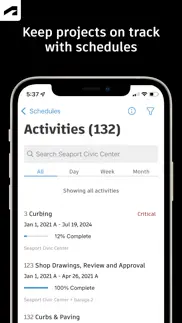
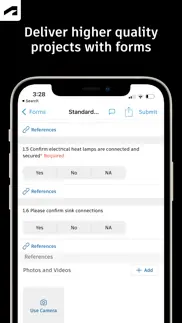
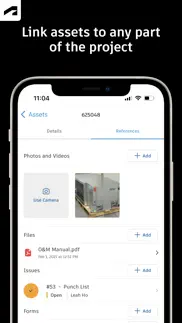

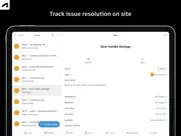
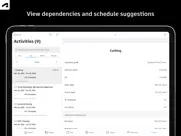
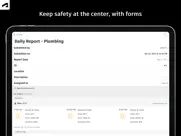
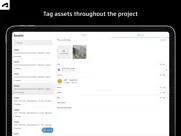
Autodesk Construction Cloud 7.26.0 Apps Screenshots & Images
Autodesk Construction Cloud iphone, ipad, apple watch and apple tv screenshot images, pictures.
| Language | English |
| Price | Free |
| Adult Rating | 4+ years and older |
| Current Version | 7.26.0 |
| Play Store | com.loupe.PlanGrid |
| Compatibility | iOS 16.0 or later |
Autodesk Construction Cloud (Versiyon 7.26.0) Install & Download
The application Autodesk Construction Cloud was published in the category Business on 15 February 2012, Wednesday and was developed by Autodesk Inc. [Developer ID: 295089690]. This program file size is 427.06 MB. This app has been rated by 19,161 users and has a rating of 4.6 out of 5. Autodesk Construction Cloud - Business app posted on 27 March 2024, Wednesday current version is 7.26.0 and works well on iOS 16.0 and higher versions. Google Play ID: com.loupe.PlanGrid. Languages supported by the app:
CS DA NL EN FR DE IT JA KO NB PL PT RU ZH ES SV ZH Download & Install Now!| App Name | Score | Comments | Price |
| Autodesk Vault Mobile Reviews | 4.5 | 10 | Free |
| BIM 360 Reviews | 1.9 | 127 | Free |
| Autodesk BIM 360 Plan v2 Reviews | 5 | 2 | Free |
| BIM 360 Field for iPhones Reviews | 1.7 | 26 | Free |
| Autodesk Fusion Reviews | 4.5 | 3,772 | Free |
PlanGrid Build has a new name: Autodesk Construction Cloud! Use Autodesk Construction Cloud on iOS to access to Autodesk Build, Autodesk Docs, Autodesk BIM Collaborate, Autodesk BIM Collaborate Pro, and PlanGrid. Autodesk Construction Cloud for iOS is updated every two weeks! Stay up to date with the latest improvements by turning on "Automatic app updates" (Device Settings > iTunes & App Stores > Automatic App Updates). If you enjoy using Autodesk Construction Cloud, please take a minute to leave a nice review in the App Store or select send feedback from your profile in the home screen for any questions. We depend on your feedback to make things better. What’s New: • Renamed app to Autodesk Construction Cloud • New Autodesk App Icon on Home Screen • App renamed on Home Screen to "ACC" • New sign-up, log-in intro screens • Bug fixes and performance improvements
| App Name | Released |
| GoTo | 17 September 2019 |
| DoorDash - Dasher | 13 March 2019 |
| Webex Meetings | 06 January 2009 |
| QuickBooks Workforce | 17 July 2014 |
| UKG Pro Classic | 21 August 2017 |
Find on this site the customer service details of Autodesk Construction Cloud. Besides contact details, the page also offers a brief overview of the digital toy company.
| App Name | Released |
| Gamma Calculator Pro | 05 May 2014 |
| Asphalt Calculator-Advanced | 28 October 2014 |
| Voice Recorder HD | 27 May 2010 |
| FileBrowser Professional | 17 April 2014 |
| VesselFinder Pro | 05 March 2013 |
Discover how specific cryptocurrencies work — and get a bit of each crypto to try out for yourself. Coinbase is the easiest place to buy and sell cryptocurrency. Sign up and get started today.
| App Name | Released |
| Amazon Shopping | 03 December 2008 |
| Snapchat | 13 July 2011 |
| TikTok | 02 April 2014 |
| Google Chrome | 28 June 2012 |
| Gas | 27 August 2022 |
Looking for comprehensive training in Google Analytics 4? We've compiled the top paid and free GA4 courses available in 2024.
| App Name | Released |
| 75 Hard | 19 June 2020 |
| HotSchedules | 30 October 2008 |
| Geometry Dash | 13 August 2013 |
| Poppy Playtime Chapter 1 | 08 March 2022 |
| AnkiMobile Flashcards | 26 May 2010 |
Each capsule is packed with pure, high-potency nootropic nutrients. No pointless additives. Just 100% natural brainpower. Third-party tested and validated by the Clean Label Project.
Adsterra is the most preferred ad network for those looking for an alternative to AdSense. Adsterra is the ideal choice for new sites with low daily traffic. In order to advertise on the site in Adsterra, like other ad networks, a certain traffic limit, domain age, etc. is required. There are no strict rules.
The easy, affordable way to create your professional portfolio website, store, blog & client galleries. No coding needed. Try free now.

Autodesk Construction Cloud Comments & Reviews 2024
We transfer money over €4 billion every month. We enable individual and business accounts to save 4 million Euros on bank transfer fees. Want to send free money abroad or transfer money abroad for free? Free international money transfer!
Can’t view RFI Attachments anymore.. After the latest update to provide more options for the review process, we are no longer able to view attachments to RFI’s. In the Files section for each RFI the error “2 files couldn’t be displayed” appears. This of course, depends on the number of attachments.
Could be better. The app will sync when a daily report is sent. Most of the time it goes through but if it doesn’t it never will. I’ve had days backlogged do to it not syncing. The only way to “fix” it is remove app and download again. When that is done all the daily logs that didn’t go through are lost. It gets very frustrating, and speaking of frustration, trying to use the web version on an iPad is horrible.
Needs better GUI design. I wish it would stop telling me about the new search feature every time I open a document. I also wish the search bar would go away unless It was asked for via a magnifying glass icon. So many things take up screen real-estate that it’s become hard to use on a phone. Maybe if the full screen mode and the markup tools could be activated quickly with icons instead of digging through the view settings.
Excellent platform. I being using PlanGrid since 2013, they have updated and change for good. I feel they still have room for improvement as I always look for a continue improving excellence. This application is fast and helped me move from revisions and redlines needed to make changes transparent and save time and lots of money. I would like to have them improve on the revision part. I feel they need to adopt same tools adobe has. Rotate text and more drawing tools. Probably include the same tools they have on sheets to be able to use them for documents.
Syncing Issue. I have a problem syncing after adding task items from multiple team members accounts. I leave it to sync for about 10 to 20 minutes and it does not work, so I have to skip.
Best plan viewer. This is by far the best software to view construction documents. The ability to creat punch list is far greater and faster then others like pro core. It also comes with a host of other features that only help optimize and speed up the building practices.
I like it, and I’m not ashamed.. PlanGrid has moved from something I casually asked if we would be using on a project to the standard- every project I am on is now on PlanGrid. Passing information between the field and the office has never been easier; fumbling around with full size prints is a thing of the past. Is this app perfect? Not quite. Is it light years ahead of where we were even 2 years ago? Yes. Yes it is. If I could give a 4.5 star review I would, but all of my suggestions so far have at least gotten a response, many have been implemented. Thanks PlanGrid!
Less expensive option. Check out “Home Building Excel Spreadsheet” on Etsy (store name on Etsy is “Spreadsheets4Life”). It has cost/schedule (Gantt) and a step-by-step checklist. It even has an estimated draw schedule. If you’re a smaller company it may take care of your needs. PlanGrid may be overkill for what you are doing. If so, why pay so much each month. The Etsy spreadsheet is a one-time cost.
Beware of fraudulent use of old plangrid reviews. Before being purchased by Autodesk, plangrid was a great tool, and that is the only reason for positive reviews. The old plangrid reviews are still showing here, but this is no longer plangrid. I have used and managed all versions of the Autodesk cloud products, BIM 360 Field, BIM 360, and now ACC (or whatever they call it this week). They have zero support, aggressive and deceptive sales tactics, and extremely dysfunctional cloud tools. It is a recipe for disaster. Just this week there have been 5 or 6 show-stopping problems with the product. Placing so much of your live project data into this platform us a huge mistake. Do not allow Autodesk to get their hooks into your company.
1 star review should have been-5 buttt……….. I don’t like to leave a meh 🫤 review on any topic but this one has me feeling like I should worn others not to get scammed like Tomato Ted, or myself, and so many others have mentioned that they were scammed also. Tomato Ted is correct that AutoDesk is a good application however PlanGrid Build has not EVER BEEN A GOOD IDEA. “NeVER LET ALL YOUR HARD WORK BE ENTERED ON THE ACC OR PlanGrid App” I know I am repeating what other people say but when it is true it’s freaking true! Do Not Let this App Have All Your Hard Work 😓!! It took almost 6 months for this app developer to respond to Tomato Ted. That just first contact. I don’t know how long or if the developer ever resolved Tomato Ted’s issues with this app. I don’t think so but I wasn’t there. I can speak to how I’ve not received a response from the developer yet……
I love this app!!!. I love this app. My only concern is that every time we have to write daily reports and transfer pictures from camera roll they are not sorted by date. I know the pictures have dates when they’re uploaded to the daily report but not when you’re searching for it. It would be a nice addition since I’m sure I’m not the only one with that problem. And also, it would be nice if we could edit daily reports that have been submitted since in the construction field things tend to change overnight.
Autodesk Ruined It. I’ve been using PlanGrid 4 hours a day for the past 5 years. Ever since it got acquired by Autodesk the app and website have gone downhill in big ways. I’ve lost what I would equate to 30 minutes a day in productivity since the “updates” have been rolled out by Autodesk. Constant sync errors, loss of data/tasks/photos/markups, and prompts to use their other products. I will actively be transitioning all my projects from PlanGrid and advocating for anyone in my network to do the same. Great startup product ruined by a corporate takeover.
Proceed with caution.. I’m a sub. The project has 3 lots on first phase for a total of 11 buildings. I secured an invite to the project for 2 buildings. Those two buildings total 580 sheets. Due to billing and support not answering phones and sales lack of knowledge on monthly subscriptions I’m looking at two folders, can’t access either one even though each is under 550 pages. I just started my subscription and for a week I’ve spent $50 on nothing. Can’t access without upgrading. Why as a EC sub, do I need to pay for sheets I’ll never use? How is this a viable option to Procore? Absolutely done with plan grid after this project. Please do your research before getting this app for your project.
Photos Saving to Device. Please give us an option to disable photos saving to the device. I understand this is a new “feature”, but there should be a setting to turn that off. I do thousand item punch lists taking pictures on all of them…I do not want all those saving to my photo library and having to go back and continually delete them.
Project superintendent. I have used many programs in my 30 years in construction ,this is the first time I have used your system. Frankly it stinks to high heaven. I would not recommend using this. I have internet ,I used it yesterday and everything seemed to work fine, today it has not stop recirculating or refreshing. I can make it stop , this is not user friendly.
Great option if team is fully committed, not for everyone. I am an HVAC contractor. I was was talked into using this by a builder I worked with in order to “play ball”. Initially, I was stoked about this. We took the training, and I thought this was the best thing I had seen! Then we started using it, and I quickly realized it’s only a timesaver if everyone on the team (builder side & fellow subs) use it, otherwise it is a management headache for the few dedicated people that are committed. I burned out after a couple projects, and now use something else that fits why I do at a lot lower cost, and is not tied into a closed ecosystem. This only works well if the entire team uses it, otherwise you are back to static PDF’s & chasing plan revisions. Some of the tools are great like the measuring tools. Others that are basic drawing tools for highlighting/markups are very outdated, limited & clunky to use. The worst part of this is the contract. If you decide you don’t want this anymore, make sure you give the required 30 day notice. When I inquired to how to cancel, I was told that I was stuck with it because I didn’t give the required notice, and was referred to the contract. Nice. Of course we are stuck with the contract, but when the response I receive is a “gotcha” it didn’t improve my outlook on their customer service
Great communications toolbox.. I find the use of this in the projects we do to be essential after the free trail period. We are a mechanical company traveling in several directions remodeling major retailers, so imagine all the blueprints I would have to carry. Maintaining the paper work is a breeze with several ways to implement. The instantaneous communication is one of the best thins about this. Documentation is simple with this cloud based system. The only problems I encountered were user error. The support staff at PlanGrid is really committed to helping me in any way possible. Took the time to make sure I knew how to successfully succeed at using this tool. Very Pleasant experience. If thinking about how to speed up the production and planning of a project, I highly recommend this application system. Good job guys.
Tommy. If your a subcontractor I would go month to month on a subscription as the owners/general contractors may require use of another platform like Procore which does not cost the subcontractor. If you sign up for the yearly subscription it automatically rolls over and they will not notify you and then expect you to pay a large bill even though you may not have a project that is not using the plan grid platform. This is a very expensive app but works great.
Forman. PlanGrid helps move our jobs along, getting key information to the people that need it in a timely manor, limits lost time production. Need to find away for a power collaborator/admin to start a report and have a collaborator finish report. This would allow the office to do the bulk of office side before hand and the field to close out the report.
This is a less than honorable company. Warning to anyone considering purchasing this product: engage with this company carefully. In my opinion, this outfit is shady and scurrilous. At our company, we tried to amend our renewal subscription with PlanGrid, but after numerous attempts to contact them - with no success -they finally contacted US to inquire about our payment. It was only then they informed us that the customer has to give them extremely advanced notice for a subscription change or amendment. They were completely unconcerned about our needs and, apparently, our future business. So, we were stuck with a worthless subscription for which we had to pay dearly. This not the action of a decent, honorable company. We will never use this bunch of rogues again. Ever.
Almost Perfect. I have been using PlanGrid for a very long time now and it’s worked great until this most recent update. I usually grab the items from a previous floor and copy & paste them into a new floor. When I do that, the pictures from the item I copied are transferred also. This is new and not efficient. Now each of my team members have to delete old pictures to add new. But the thing is when you try to delete the old pictures from the stamp you copied and pasted the pictures from the original stamp are deleted also. This is not good at all. I really hope there’s a quick fix for this.
This is the best. Hands down. We have been migrating to procore over the past year, and this app is so much better. As a field user of both apps, literally side by side, on my iPad, I can assure you this is the best. I have created hundreds of QA, deficiency, and punchlist inspection reports, in the past several years, and nothing comes close. The functionality of the tools, the layout of the reports, the easy user interface, customizable. Get this app, and remember, I’m jealous
Rip Off. I purchased the first level Pgrid to help manage our utility contracting business. We added our first few projects (usually the utility and Grading pages) and one of our GCs linked us to their project, which had hundreds of pages loaded. This one project exceeded our page limit and locked our subscription. I called PlanGrid to see how they might help. I was told our only option was to purchase the higher level subscription to be able to use Pgrid again. This happened in the first quarter of my year’s subscription. And NO, I couldn’t delete the project! Now PlanGrid’s attorney is sending me letters dunning me for another year’s subscription along with their attorney ‘s fees. What a RIP OFF!! Don’t do it!
Don’t waste your time. This product is not what it’s represented to be. Sounds easy to help organize your plans, revisions, etc. Very cumbersome to use. Definitely not worth the price. Worst of all is customer service. This sounds like a good idea, but in my opinion they failed to deliver big time. Much easier to save your plans on an iPad and use Raken or similar reporting software. Much, much cheaper too.
Mobile App just Ok. On the right track. Just can’t figure out why Project Files aren’t available on mobile. Permissions already control access. I need a separate file system to get around this odd functionality choice by Autodesk. Also wish you could have projects sync automatically so I wouldn’t have to remember to manually do it.
Plan Grid Review. Since getting Plan Grid the ability to have a complete set of plans with any updates easily uploaded with a touch of a key has been awesome. Has made my job as general superintendent much easier and more organized than the old paper plan system. It’s all a fingers touch away. I absolutely love Plan Grid!
Almost perfect. Great app however there is serious flaw , especially if your devices are in MDM environment , your device will NOT download your project files unless your device is Unlocked. In other words the app doesn’t support background downloads, means you have to keep you device unlocked until the project files are fully downloaded. With max lockout time of 15 mins that means you hav to keep touching your device every 15 mins before got auto-locked in order to download all project files.
Can’t live without it. Really easy to learn, especially for my guys in the field. Newer updates such as notification alerts have really helped our team stay on top of it. Definitely one of our top tools on the job site.
Easy to use. This is one of the best I have ever used the developer as worked real hard on this and I will recommend this to all jobs moving forward. It’s got it all to stay up with any project all I would like to see is a two week look head form.
PlanGrid improvements. I think you guys have been doing a great job for years now. I love the fact that you will really read this. And take to heart any suggestions people give you. No one in today’s corporate world could ask for more. Thank you for always willing to improve your software. No suggestions today 😎Have a great weekend! Sincerely: Art Martinez- California electrician.
Good for plans … not much for anything else. Where to start.. The positive: great markup tool for plans and reliable distribution to the field personnel … The negative: The administration of this tool is horrible if you have anymore than a handful of users and projects. We have over 100 and 70 users … need to add a new user to each project ? Go to every project and add their email … type their email in wrong ? oh too bad there are no checks to see if that email exists within your org. File uploading has no granularity of settings … no hyper links to external files sources … no way to see any cross user metrics except who is modifying project data … no way to see if client apps need to be upgraded … just to start. Some of these things could be fixed via api scripting or the workato automation … so i’m paying for an app i need to script ? Project management tools are worthless at scale. So if you buy this to distribute and collaborate plans … fine.. but it does not scale, and there are cheaper products without the worthless project management part.
Plan grid use. This app works well for daily reports and time and materials work. The prints and engineering documents are a breeze with the proper input and up to date changes .
Too many bugs and missing features to count.. Can’t rotate photos. Task report photos come in too small. Some features are available on the desktop app that are not available on the browser app, or vice versa. Can’t edit task reports in Word without the format being completely redone. Bug won’t allow me to sync tasks stored on iPad to desktop.
Keeps zooming out and plans don’t always show up. This drives me crazy! I would totally give them app 5 stars if it were not for this. We use the documents tab to store and view shop drawings, as well as other documents. Every time i try to zoom into a document or shop drawing it just zoomed right back out and i can’t hardly get anything done. If you are viewing documents on a computer they get real distorted and illegible when you zoom in as well. Also, it has been happening more and more that when i try to view plans some of them won’t show up. Instead i see grey blocks populate on the screen and no drawing. This is ridiculous and i will be contacting Plangrid about this because it is unacceptable. I have to start using Procore when this happens because our GC usesProcore and I don’t have this problem when viewing drawings on Procore.
B.S. Product. Don’t buy this product !!! There’s no customer support ! All they want is your money. We paid for a year and haven’t been able to use it the first 3 months. Can’t get any help. They are constantly down for maintenance and updating. We just canceled and took the loss. THIS IS A SCAM !!! As I have said before there is no available service from Auto Desk to correct any problems you may have. ALL they want is your money !!!! TOTAL SCAM from a foreign country !!!
Daily reports. For the most part it works well, but for the fact that you have to recreate it daily. This is time consuming and a waste of time for the personnel doing this. This has made me stay with the current system we use. The report is usually done by the field personnel on a daily basis and needs to have the ability to copy over and save all the information from the previous day and then edit the date and information and save it for the current day’s report. This would include all vendor and manpower reports as well as notes ,equipment, and issues.
Awful for subcontractors. I'm a subcontractor working with two GCs on two different projects and they each use PlanGrid. Total projects' sheet count is over 1,000. My scope only needs to access about 10 pages total. I have to pay for an account? I can't see revised drawings? What an awful business model. Why isn't the subscription for the GC and their team enough? You really think every subcontractor will pay for this kind of subscription to collaborate on a project? Even before my company subscribed to Procore, I could be added to a project to see documents, punch list, specs, etc.
Great App for Project Management. Great app for project management specifically in construction. Great system for managing plan-sheet revisions and other document control. Extremely useful tools such as the stamps and tasks to track changes.
Poor Support and Terrible billing practices. Our crews used to love using PlanGrid and preferred it over some of the other popular Construction Collaboration applications for iOS. Since they where bought out by Autodesk the support and billing practices have made us turn away from the application. We have 2 clients that haven’t switched they’re systems over to Procore yet but plan on doing this year. The Application interface is out of date and needs a refresh. Their Customer support is only available via email. When you have billing issues they lock you out of your account and freeze your projects, making you revert back to paper plans. Stay away from PlanGrid and any Autodesk related software.
Assistant Super/Quality Control Man. @ Teal Construction. I am somewhat of a beginner when it comes to PlanGrid Build. I was introduced to PB about two years ago, and I could not make it through one day without it now. Having an entire set of prints with me, right here in my tablet at all times is awesome. Not to mention being able to pull up an RFI, to discuss an issue while half a mile from the trailer is top notch. I haven’t even began to talk about the ability to take and log photos at the push of a button, “literally”…push of a button.. what’s that you say,?? Can I edit photos and markup prints?? The answer is yes. Everything you need is right here on PGBuild. And no I am not a paid spokesman for PGB, just an extremely satisfied customer.. good day to all and be safe.
Not as user friendly and horrible billing. I can't stand people who write one start reviews, but, here I am. We were sold and excited on this product as everyone at plan grid told us how easy everything would become once we implement it. We signed up with the agreement that we would get some training. When the "trainer" showed up, he mostly played with his phone and answered nearly every question with "you can find out how to do that on the website." Thanks buddy. One of the biggest reasons we bought in was the promise that PlanGrid would automatically sort out documents once we we upload them. When we asked how to do it he said "it doesn't do that". We promptly cancelled after that "training meeting". I spoke to many people and emailed many people too cancel. Finally I had one of the supervisors tell me the account was cancelled. 10 months later, I have a collections notice from a law office out of Florida. I've emailed plan grid 5 times. They're completely unresponsive. This is the worst experience I've had with any product in the industry. It not only didn't work as it was sold to us, the whole company is unresponsive.
Field Reports. Love PlanGrid as a whole but field Reports seems to be so overlooked. So bad that I’m looking into Raken but still haven’t pulled the trigger there. They need to dumb it down a little and simplify it. Add a couple pics, some notes, install weather, and done. We use Exacttime for our labor costing so it would be nice if we could click and edit what we want, need, for our reports that our copied daily. Please fix! Or make better!
PlanGrid. PlanGrid has been a great app. When it was originally launched prior to being purchased by Autodesk, they took field input & implemented the changes along with listened to what issues were found & corrected them. The system still works good but there is one bug that I reached out to PlanGrid to get fix but they haven’t corrected it. This issue is when writing on the pics or on the drawings with the Ipencil, it detects the palm of the hand & creates a line from hand to tip of pencil. Wish they would resolve this issue.
The best. Plangrid is the best friendly field software I have ever used. Easy to use, it has a lot of easy features. Old school superintendents that work with me are using Plangrid and they are amazed, this is a must have tool on the field !
It’s a little hard. So what I mean by it’s a little hard is it’s really hard , when you get into the game you have to log in which is fine when you get in there’s the place where you add a project you add it and the first thing you see is sheets but there is no where to add sheets . You would think I just don’t see it but I checked about 20 times.i have one suggestion that is can there please be a plus symbol to add a sheet . And if you design your project somewhere else please tell me .
Great app but need other download options. I got into using this app as it’s one used by one of our clients on many different projects. App is great when it comes to access documents and drawings for the project. My only complain is that when accessing a project, it only will allow you to download the whole set of documents related, and when you have many projects as well as using other apps, it is a problem with data download and memory storage. I also use Procore with a different client which allows me to download only the documents I need instead of a whole package worth multiple GBs of data, it’s easier when you’re not on WiFi. Just saying this in here as a suggestion of what could be improved here.
Autodesk Construction Cloud is not PlanGrid…. This app is not PlanGrid. It’s Autodesk Construction Cloud. The majority of these reviews are for PlanGrid and thus not relevant to the App under which these reviews now live. With that said, Procore is 10 times better in every aspect. I am an owner/developer using 3rd party CM’s. 7 of my projects are in Procore and one is Autodesk. I can’t stand the project that is in Autodesk. Drawing management and viewing, submittal interface, searching, viewing, routing, is terrible. RFI’s: bad. Daily reports: bad. Photo management: bad. Usability, seamless integration, speed: bad. This app is terrible. Use Procore or force your CM to if you’re in my boat. Unless they make a ton of progress from this point forward they will always just be the bad alternative to Procore.
Easy. The number 1 requirement for any construction / plans management software is ease of use. It doesn’t get any easier than PlanGrid. I have non-tech savvy superintendents using it with no problems or kick back.
Great tool but has some bugs. Pros: Easy to use mostly. Serves its purpose. Cons: Small bugs. The ‘Go to sheets’ on tasks just doesn’t work mostly. Moving the plan around while making tasks is clunky (requires two figures). Unable to move marker after it’s placed. Copy task doesn’t work while photo/plan marker is attached. Small things like that.
Glitchy. For me, this has been very glitchy, and not nearly as simple and consistent to use as PlanGrid was. I do not think I could give it more than three stars until they fix some of the issues that we’ve been having.
Did you know that you can earn 25 USD from our site just by registering? Get $25 for free by joining Payoneer!
Make jobs easier. Easy to make a report Easy to share with everyone in company
Doesn’t work. Tried to download it on two seperate occasions. Login details work on website but not on app.
Good support. Very helpful but could use either more editing tools or info on use of tools ie erasing stuff from existing PDF
Pricing. After you enter your details to create an account you get 21 days unlimited trial.. then it’s aud $80/month!!
Brilliant. What a great app. This Is an excellent app to save all you site drawings on instead of carrying around bundles of plans and its very quick to use.
Excellent App. I’m an electrical supervisor and now I’ve started using this app I wouldn’t look back. Very organised and drawing/highlighting/annotating plans and emailing them straight away is amazing. Everything all in one place. The only thing that could make it better is a simple to do list section. Highly recommend to any lead role tradies especially builders and electricians. Uploading your own forms to fill out is also great, variations that you can include pictures and plans with and sign on your iPad is so much easier!
Will not logon. Completed registration with auto desk but I am still unable to login with the app. I know that there is a learning curve with all apps but registration and logon should not require an IQ of 240+. After 15 minutes of trying you have lost me.
Great App. Love the App easy to use
I just want a grid. This is what popes up when I typed in grid paper into search this was the only free one. Not what I want
Builder. This app is great for my small building company Easy to use and every subbie has access to plans on site
Good view, but not so great commenting. Great idea and good way of checking the drawings, but the commenting part needs development, with a pen you can barely do anything: 1. Cant draw continuous line as it laggs and breaks the line. 2. Cant change line thickness, so all comments are bulky 3. What is the purpose of publishing every dot you draw? Cant you just make it available without hitting publish? Like in Bluebeam cloud? 4. It is very difficult to write with a pen anything.
Not suited to my needs and can’t contact developer to get acrefund. I’m sure it’s a good app, but too much for my needs. Went looking for a way to engage support but couldn’t find one. So hopefully this review will get some attention
Professional time saver. This app is not only easy to use but has a polish not seen in many apps. The integration between hand held and desktop computers is seamless. Could be the most well rounded app in the market place. Bravo and thanks.
Good for asset tracking. I am using plan grid to track IT assets for a 300 bed hospital IT upgrade. Very useful application. As image manipulation is to photoshop, project spatial planning will be to plan grid.
Imagine you at your best. All the time. Picture yourself at your sharpest and most productive. Your most alert and focused. Your most lucid, creative and confident. At work. At play. In every area of your life. Add Mind Lab Pro® v4.0 to your daily routine and uncap your true potential. Buy Now!
Awesome. If you're looking to collaborate over drawings with different people at different locations then this is definitely the app for you.
️EB. Very good app for drawing revision and site coordination. Very responsive, fast. Can work even without wifi connection All the right annotation, and reporting tools. No need for paper drawings ever again!
Bonne application. Je trouve le $$ pa mois élever par exemple.
Appréciation. Considérant que vous n’avez pas été capable de me servir en français et que vous n’avait plus de applications gratuites, Plangrid a failli à sa tâche de bien servir c’est client. J’étais des premiers utilisateurs de cette application et j’en ai fait la promotion et recommandations auprès d’entreprises majeurs tels Consortium MR de St-Janvier, Construction Divco de Montreal, Construction Anjalec de Terrebonne. Je crois avoir contribué à votre succès. Et c’est de cette façon que vous remercier vos premier utilisateurs en canceller l’application gratuite. Merci de m’avoir lu. Roger Lessard Surintendant de chantier Travailleur autonome.
Good tool. Great tool. I'd be lost without it. Excellent online support
Amazing. This app was just what I was looking for. Keeps all of us up o date on what's happening on a project and what needs doing. The developers are very friendly, helpful and open to suggestions.
Yet another email grabber.... As with a few others I have looked into, this app looked promising. However, after downloading it I was not able to use it unless I "signed-up" giving them my name and email address. Not sure, but possibly an app that requires connection to a database for its use. If so, and they want people downloading it, they should change the way it's done. Allow people to play with it first, to examine it, and then if they want they can sign up. Personally, I refuse to sign up to anymore websites or apps for nothing. It's no wonder there are little to no reviews...
Meilleur. Meilleure application de plan que j'ai utilisé. Elle fait sauver du temps, pratique et efficace. En vaut largement le cout
Plan grid a must. As a site superintendent I couldn't do with out this app now that I have it. It would be like going back to a land line phone. great app and a must
Want in french !. On veut l'application en français !!!
Great app. I'm a student in construction management, this app is a very useful tool. I've uploaded all of my drawings for my Quantity Estimating class, much more efficient then using 24x32" drawings.
A+ Productivity. Great app for productivity. Easy download and very simple to use.
Rating. Great app, but expensive monthly
Works great. We are currently using this app across multiple iPads on a hospital construction project valued at around $100M. Works great, everyone likes using it!
Signing up for account. I hate when apps make you start an account before you even get to try them. I automatically delete the app and never sign up. Bye!
Awesome. Use it all the time at work. Very useful. I would like you guys to add a calculator function right into the app. That would be very helpful. Thanks
Can’t find out how to cancel trial. I discovered that it’s not what I am looking for but can’t find out how to cancel.
Awesome App - 1 Suggestion. Recently downloaded this app and Its absolutely perfect for the post tender phase of projects. My one suggestion is that the measurement tool text can be editable. This would easily make it the best tool on the market for as built drawings. We are still currently taking measurements and writing it on full 24"x36" paper sets. The second phase of the suggested upgrade would be to incorporate the technology Bosch is currently using with their laser app. Their technology is a great idea their execution to incorporate it in an app worth using was poor. Thanks for the great app!!
Perfect. It is perfect for construction
Great. Everything is great, I just wish we could easily edit the template of the reports coming out from punch lists, site meeting reports, etc. Waiting to hear back.b
Sync with ACC is not working. The app is great if you use it alone but the moment you are using it with ACC it’s aweful. A lot of synchro issues and a lot of lost job. Please, fix this asap
Fast!. Projects download so quickly now! I have the need... for speed...
. Deception.. I can't finish my update. The application is freeze.
One stop shop. Ive really enjoyed the customer service and quality of this product. This program meets your needs without being an overinflated legacy system like its competitors.
Outstanding. So versatile as compared to paper. In a crawl space paper prints are a headache. This app makes having all your documentation with you a breeze
This app is the future.. Really useful app. This is definitely the future of construction apps.
Way to go!. Another great idea coming outta YC. Way to go!
Need help. I can’t delete my account Je n’arrive pas à supprimer mon compte
Great app. As a builder this is super useful
Great app. Love it. No more carrying around drawings on my days off.
Incredible. One of the best drawing apps I've ever seen, let alone could have imagined.
Good but could be better. System as a whole is decent but is lacking in some areas, especially ergonomics when using in fast pace and high volume deficiency inputting on the mobile app. Examples: When taking pictures it doesn’t allow for pictures to be taken consecutively you must click the picture tab after every picture which is an incredibly slow process when you need to take 40-50+ pictures for issues like drywall and paint. Camera versatility, the system does not support wide angle pictures which would be very helpful for tight spots, if you want those picture you have to import them which is also timely. For tag task drop-down there are many tabs that some may use but not many, it would be very useful if there was an option to remove some of those tabs like “assigned to” “watching” “start date” “due date”. Having this option would stream line the process and make it less likely to click random tabs you never use while trying to navigate the task drop-down. Lastly this may be a bug but on mobile when you add a description and then take a photo and save it brings you back to task drop-down and still has keyboard active which makes it hard to re-click picture of video option again. I think that the system is very useful but lacks in these key areas that are needed for applications like construction which I believe is the target market.
Simple and genius. Adopt it!
Potentiel for spam. You have to,provide an email address before you can do anything with it. Deleted the app.
Amazing. This app makes my life very easy 😂😂
Another annoying app. Might be good but here is what I got from it. 3-4 emails a day containing useless info and the fact I could not unsubscribe it kept bring me on a loop. If you want another annoying app that some company made then i recommend plan grid for you.
Best app for blueprints and punch lists!. Our company has been using PlanGrid for a few months now and we love it! It is the best app I have used for keeping drawings up to date. Tracking issues on site is so easy with PlanGrid and all project members can have the same info, up to the minute. We have all had drawings where there have been changes made but no new drawings issued. This app allows you to hyperlink all your RFI’s, PCN’s and SI’s etc to the exact spot on the drawings that are affected. Having this app cuts down on costly mistakes due to out of date information. I highly recommend this for all construction sites!
Good app. Very efficient app, I feel they would go a lot further if they brought their prices down a bit.
Awesome. Tracking issues couldn't get any easier. One click and I can email all my contractors with their respective assignments. Saved me so much time, I love it
Adsterra is the most preferred ad network for those looking for an alternative to AdSense. Adsterra is the ideal choice for new sites with low daily traffic. In order to advertise on the site in Adsterra, like other ad networks, a certain traffic limit, domain age, etc. is required. There are no strict rules. Sign up!
What just happened?. I googled “free basement plans drawing app” and this app came up. Then I gave them all my information and number and business info and there’s no actual app for creating plans???? It’s just a storage app for plans already made. Huh??? So now I’ll be expecting 100 spam calls this week.
Adding Users. I love the app and love the information at my finger tips. The only thing missing from this app as a BIM Manager is the ability to add users to projects and manipulate permissions.
Awesome tool. So glad we got involved with this platform. Such a great tool allowing planning and changes at minimum cost in the field.
App is not setup to allow users to start working. The app forces you to create an autodesk account and is only a 30 trial without subscription. It does not have a simple way to start a project and allow a user to start exploring the functionality of the app...
Simple and great app. Plan grid one of the best apps out there it’s easy to use , well organized , good looking app but lacks Good BIM execution and ..is expensive app to buy.
Not worth the monthly fee. This used to be a great app for the occasional punchlist. It was free and very useful. They have however started charging a $40/ mo fee which does not make it an option anymore for the occasional user.
You never respond. You never fix. I have lost count of the many, many times I have notified you of error messages. Never a response. Never a fix. I update constantly. I take photos for reports and punch lists. Very regularly they won’t upload or sync. I constantly get error messages. You took PlanGrid, an excellent program, and have screwed it up in Autodesk. And you never respond. Never a fix.
Good app. Please make it possible to hide the search bar. Why in the world is it so tall?! Why is it still there in full screen. Please fix!
Recently disappointed. Very high potential but I share sentiments of Sep 17 review. Very frustrating UI changes that complicated once simple processes. *end bad day rant* Overall this is still the best program to use for navigation and documentation of construction documents. Would like to see QAQC documentation become a priority in the future.
Can’t make account. App states my email is already in use, no matter what email I use. I have not previously made an account. Can not make an account to use the app.
Zooming Feature and Page Change Conflict. PlanGrid is a great application and is very simple and easy to use. The only negative aspect of the app is when your zoomed into a page, accidentally using two fingers to pan switches the page. Very frustrating! PlanGrid should provide a fix and think that they will.
Doesn’t work. When I am trying the app for the first time, I go to create an account, and it says the email I’m trying is already in use. I tried one of my email accounts that I barely use and it said the same thing. I have never used this app, so it’s kind of a bummer that I can’t even sign up.
New Name and Logo Are Nonsense. Why change the name? Why change the logo? Now it sounds and looks like Autodesk bloatware instead of what it actually was, a very useful and iconic application.
Very Good.... I like almost everything about PlanGrid. Almost. Would be great to be able to leave/delete projects more than one at a time. How about a select and leave/delete multiple projects feature?
Buggy / Crashes / Not Intuitive. I use multiple CM platforms for my role as a QC Engineer and this platform is very difficult to use compared to some of the options out there. The app constantly crashes and seems to never finish “syncing”. Overall I would recommend looking at the other options out there.
Unable to upload file!. This mobile application does not allow you to upload file as you can on web app or desktop version. If so…..please direct.
Unbelievably hysterical. You can tell by the words used that the reviews are written by creators or their friends, the prices are ridiculous and this is just the overall funny app everyone else is entitled to their opinion but this is crazy
Pointless app in my opinion. Your better off going to the website page and logging in to do what you need to do. You can’t even complete a RFI in the APP, you have to login on the website or get on a computer to finish the questions required to submit the form. Makes no sense!
#1 Construction App!. These designers are clearly top notch!! I've used other apps but none that work this well in the field and that was actually adopted by my field folks. Keep it up PlanGrid!
Margins/tabs. It would be nice if you could slide the heading/tab margins over so you could read the entire title or heading.
Manage projects from app?. The fact that you can’t manage which projects you have on the app is ridiculous. Every time I exceed my sheet limit, I have to sign in on a computer and leave a project. This should be a simple fix. Please fix!
Great, but not for small businesses. We really enjoyed using PlanGrid for the time that it was free, but once it became a subscription only app ($39-$119/month depending on number of users), it was no longer financially feasible or compatible for our small firm (2-5 staff).
Almost perfection. Plangrid needs to buy out and incorporate Raiken’s reports. Also, when download my models and CAD files from documents, they come down renamed - prone to erroneous batch renaming as a result. Oh - add IFC viewing support... that would grab a lot of A360 customers.
Better than Procore. This is the best construction mobile app in the world. Procore and all the rest can’t touch the simplicity, speed, and reliability of Autodesk. Bringing PlanGrid’s field app to the Autodesk ecosystem is a game changer!
Sync function inconvenient. Have to back all the way out to sync and refresh. Competitors you can just pull down on the screen to refresh at any point
Search system he’s too picky. The search engine needs to take guess at what’s the closest to your search
Great tool. I find it easy to use and helpful for detailing the items I needed address on job sites.
Needs work. Not so easy to do mark ups and snippets from the IPad, functionality is not great. Very good idea to have all information in 1 place to share but not functional from and IPad.
Electrical Contractor. This program makes job coordination and documentation a breeze!!!
Asked me to review the app. I just started using it wil see if it’s good seems ok to the eye
Waist of money. This is not what I though it would be and It is a total waist of money. Downloaded the app and can’t do anything with it. Trying to update the app to see if that will help and the update is not even working. Trying to cancel less than an hour after purchasing and now that seems impossible too!
What’s up with the pinch and zoom?. This changed in a recent update and has become a major annoyance. Previously you could pan and zoom in and out simultaneously. Now if you try and pan while zooming it changes sheets. Not sure the reasoning, but slows down usage and speed of review. Document uploads are also a random issue, but I think that’s resolvable.
New earthcam features. we use plangrid on every job and adding support for our earthcam cameras and 360 photos have been a major plus. need a way to add the time lapse to a sheet
3D view crashing. Please address viewing 3D created by “save to Docs”. It is very easy to crash.
In the top 5 apps. PlanGrid is in the top 5 apps I’ve ever used. I can’t imagine working without it.
The best construction app out there!. This is a must have if you are a construction Superintendent!
Glad you forced an update, now it doesn’t work again.. Unable to upload my report or even use the program now.
help?. probably a good app. i was trying to get a blueprint of my school because of a discussion in class. we were talking about bomb shelters and my school was rumored to have one. i looked up how to get blueprints and this app was the first thing suggested. i downloaded it and made an account. i thought i was just making an account but apparently i signed up for the trial and i can’t opt out. i’m guessing after the times up i’m going to be charged and this thing is not cheap.
Update Causes Crash. App opens fine, but when you try and open a project it crashes on iPad. Works fine on iPhone7. Fixed with Jan 15 update, but now I get to go through re downloading all projects. Poor review from this user.
What's New in PlanGrid?. Upgrade to new PlanGrid and it *deletes* your local files without warning! Really.!?! Yes, not a crisis if your site has network wifi, but if it's locked down, or your network is a one-hour drive away, you'll think of many neat things to say about this. Time lost? ALL day with no files. All that day with NO files. EVERYONE on site with PlanGrid... with NO files. So awesome. Not. Waiting for the next undocumented "feature" with bated breath.
Best App. Quite literally the single best thing that has ever been brought to the construction industry.
Awesome app for foreman. It took very little time figure this thing out and it’s the best thing to hit a plan table in years.👍🏻
Game changer. If I could dream a perfect medium to share info on a project this is it. Being able to add punch list and pic are a bonus! Just amazing.
To help in the management of any construction project.. This program help me in my duties everyday.
ACC. I have been using several different construction tools and this is the best.
Document Review on iPad. Preferred old view when looking at docs in Document folder. Unable to see full name of document.
Registration. It took me 30 minutes to register with emails and phone numbers required just to get in and find out it’s not what I need. Now it won’t let me delete my account.
Log in issues. After the latest update I’m unable to login through the ACC app. I can use the same credentials in a web browser successfully at plangrid’s website but it keeps telling me the email/password is incorrect in app. This is making it impossible for me to access our plans.
Drawings Only. If you only need drawings and RFIs, it’s fine. Daily Reports, Tasks and Submittals are painful. I created 40 Tasks yesterday (safety and deficiency issues) and it is still “snyconizing” 24 hours later. That means I can’t pull a report with the items even a day later.
Keeps shutting down. it’s refreshing the from the moment I open it till it shuts down. I can only use the app for 30 seconds