Accounts 2 Checkbook App Reviews
Accounts 2 Checkbook App Description & Overview
What is accounts 2 checkbook app? *** For the latest features and enhancements, please check out our NEW Accounts 3 Checkbook app, now available for download from the App Store! ***
Featured by Apple in "What's Hot" List
Accounts 2 is an easy to use application to replace your paper checkbook. With the Accounts 2 application, you will have a quicker and more convenient way to track your daily finances. You can schedule transactions, transfer funds, capture photo receipts, reconcile, view reports, export data, print, and much more. All features of the Accounts 2 app are designed to be quick, clean, intuitive, and easy to use.
FEATURES
* Touch and Face ID Support
Use Touch or Face ID to authenticate and launch the app quicker and more conveniently.
* Sync Data via iCloud
Sync your data across iPhone, iPad, and iPod Touch devices
* Universal Binary
Designed for iPhone, iPad, and iPod Touch devices. No need to buy separate apps for each device.
* Graphs and Reports
Review your monthly income vs. expense, spending by category, or income by category summaries with beautiful graphs and reports.
* Photo Receipts
Capture and store photo receipt as part of a transaction.
* AirPrint Support
Print reports directly from your iPhone or iPad to any AirPrint-enabled printer.
* Recurring Transactions
Schedule transactions to repeat weekly, biweekly, monthly, semimonthly, quarterly, biannually, or yearly on a start date that you choose.
* Split Transactions
Split a transaction among several categories for more precise tracking.
* Search
Quickly search for transactions and edit them from the same screen.
* Reconcile Transactions
Reconcile by checking off cleared transactions and comparing the actual and outstanding balances against a bank statement.
* Smart Autocomplete
As you type, a list will show you your previously entered descriptions and corresponding category. Selecting an entry from the list will fill both fields of the transaction.
* Auto-increment Check # Field
Accounts 2 will suggest the next check number for you based on the previously entered number. If you replace your checkbook, just enter the new starting number and Accounts 2 will auto-increment from there.
* Transfers
Make a one-time transfer between accounts or set up recurring transfers to automatically repeat.
* Export in CSV, QIF & HTML Formats
Export transactions via email attachments for used with desktop applications such Numbers, Excel, or MS Money.
* Customization Settings & Themes
Configurable settings and themes to customize the Accounts 2 application based on your preferences.
* Transaction Sorting/Hiding
Sort transactions by date in either ascending or descending order. You can also hide reconciled transactions to keep your current list from being cluttered.
* Accounts Reordering
Reorder your accounts from the account list in any order you choose.
* Accounts Delete Lock
Prevents accidental deletion of all the transactions under an account.
* Backup / Restore
Backup your data for safekeeping via email, Dropbox, or iTunes file sharing interface. Then restore it to your device whenever you need to.
* Passcode Security
Keep your accounts information private.
* FREE Accounts 2 Lite version
Please download the Accounts 2 Lite version to try before you buy.
Please wait! Accounts 2 Checkbook app comments loading...
Accounts 2 Checkbook 9.6 Tips, Tricks, Cheats and Rules
What do you think of the Accounts 2 Checkbook app? Can you share your complaints, experiences, or thoughts about the application with SVT Software and other users?

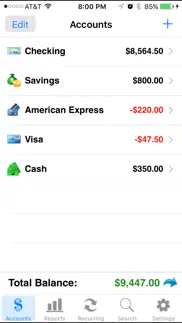
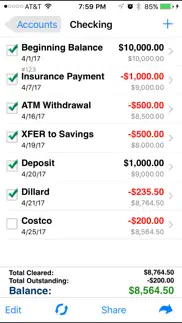



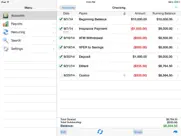

Accounts 2 Checkbook 9.6 Apps Screenshots & Images
Accounts 2 Checkbook iphone, ipad, apple watch and apple tv screenshot images, pictures.
| Language | English |
| Price | $3.99 |
| Adult Rating | 4+ years and older |
| Current Version | 9.6 |
| Play Store | com.SVTSoftware.Accounts2 |
| Compatibility | iOS 9.0 or later |
Accounts 2 Checkbook (Versiyon 9.6) Install & Download
The application Accounts 2 Checkbook was published in the category Finance on 27 January 2012, Friday and was developed by SVT Software [Developer ID: 286029963]. This program file size is 13.25 MB. This app has been rated by 6,585 users and has a rating of 4.5 out of 5. Accounts 2 Checkbook - Finance app posted on 07 January 2024, Sunday current version is 9.6 and works well on iOS 9.0 and higher versions. Google Play ID: com.SVTSoftware.Accounts2. Languages supported by the app:
EN FR DE IT PT ES Download & Install Now!| App Name | Score | Comments | Price |
| Debt Payoff Pro Reviews | 2.9 | 77 | $0.99 |
| Ace Budget 3 Lite Reviews | 5 | 1 | Free |
| Loan Calculator Pro Reviews | 4.5 | 17 | $0.99 |
| Accounts 2 Lite - Checkbook Reviews | 4.3 | 141 | Free |
| Accounts 3 Checkbook Reviews | 4.7 | 1,935 | $4.99 |
Bug fixes
| App Name | Released |
| Progressive | 11 January 2010 |
| PayPal - Send, Shop, Manage | 03 February 2019 |
| MySynchrony | 03 October 2017 |
| Wells Fargo Mobile | 18 May 2009 |
| SoFi - Banking and Investing | 10 April 2017 |
Find on this site the customer service details of Accounts 2 Checkbook. Besides contact details, the page also offers a brief overview of the digital toy company.
| App Name | Released |
| Bills Monitor Pro | 05 October 2011 |
| Financial Calculator - Pro | 27 February 2022 |
| Debt 2 Income Calculator | 15 July 2022 |
| Military Retirement | 25 September 2012 |
| Quick Checkbook Pro | 02 January 2013 |
Discover how specific cryptocurrencies work — and get a bit of each crypto to try out for yourself. Coinbase is the easiest place to buy and sell cryptocurrency. Sign up and get started today.
| App Name | Released |
| Duolingo - Language Lessons | 13 November 2012 |
| 05 February 2019 | |
| Cash App | 16 October 2013 |
| Amazon Shopping | 03 December 2008 |
| PayPal - Send, Shop, Manage | 03 February 2019 |
Looking for comprehensive training in Google Analytics 4? We've compiled the top paid and free GA4 courses available in 2024.
| App Name | Released |
| Pou | 26 November 2012 |
| Muse Dash | 14 June 2018 |
| Geometry Dash | 13 August 2013 |
| Shadowrocket | 13 April 2015 |
| True Skate | 18 October 2012 |
Each capsule is packed with pure, high-potency nootropic nutrients. No pointless additives. Just 100% natural brainpower. Third-party tested and validated by the Clean Label Project.
Adsterra is the most preferred ad network for those looking for an alternative to AdSense. Adsterra is the ideal choice for new sites with low daily traffic. In order to advertise on the site in Adsterra, like other ad networks, a certain traffic limit, domain age, etc. is required. There are no strict rules.
The easy, affordable way to create your professional portfolio website, store, blog & client galleries. No coding needed. Try free now.

Accounts 2 Checkbook Comments & Reviews 2024
We transfer money over €4 billion every month. We enable individual and business accounts to save 4 million Euros on bank transfer fees. Want to send free money abroad or transfer money abroad for free? Free international money transfer!
Helps me keep track of my bank balance. With everything being done electronically these days, I needed a way to keep track of my bank account. I’ve used other “check book” registers but after awhile they all go away. So I took a chance on this one and purchased it. It does everything I need it to do and more. I’m not worried about doing a budget on here but I like the way it shows you how much you spend in each category (as long as you enter that info). I also love the ease of quickly entering the data. Once you enter a name and a category, it remembers that info for next time. As soon as you start to enter a name, it shows you the list of names beginning with that letter, tap the one you want and it adds the category in for you. All you have to do is enter the amount. Great for when you are on the road and need to enter a purchase quickly. There are a couple of features I would like to see. 1) a way to be able to sort, either by amount, date or by name. 2) a search feature. Overall it more than meets my needs.
SAVED OUR BACON!. With two of us using debit cards on our joint account, as well as having all our bills automatically paid electronically, and online shopping, it was becoming a harrowing experience (not to mention how much time it took) for us on checkbook-balancing day. But with conscientious use of this app, religious collection of receipts deposited in only one location immediately upon returning home, and only a few minutes to compare the app with a printout of our bank’s recorded transactions twice a week, we no longer have to worry about having “enough left in the account” to pay a forgotten annual bill! This app allows us to monitor transactions in a savings account, our joint checking account, and a bill-paying account. All I have to do is make sure I manually record every transaction in the app, just like I would a paper checkbook register, but I DON’T HAVE TO DO THE MATH!!!🥰 I can add & subtract alright, but don’t expect me to even say 2 + 2 = 4 if I’m trying to find the source of a discrepancy! I am so pleased with this app! Did I mention how affordable it is? FREE! So, THANK YOU to the developers! Please,
This app is a life changer. This app has helped me keep track of and actually budget all of my household’s expenses. I love that it doesn’t require you to connect your accounts to track expenses. I rely on this app to manage all of our checking, savings, credit cards, and cash. This app also keeps track of my recurring expenses, therefore I never forget a payment. All around a wonderful app. I have recommended it to 3 of my close friends already. Update after years of using this app: Accounts 2 is a big reason I was able to buy a house. Meticulously keeping track of all of my expenses by using this app allowed me to develop a budget and cut out all unnecessary spending. This app allowed me to track and manage a large financial goal with such ease. Thank you developers.
Really like this app....just one small suggestion to make it even better!!. I really like this app. I’ve used it for years and it does a great job of making managing my various accounts easy. The only thing keeping me from rating it a 5 is the limitation on sharing real-time account activity with another user not sharing my same Apple ID account. My spouse and I have different Apple ID accounts for various reasons. Syncing with iCloud requires using the same account based on what I see. There is an email option...but that seems clunky if there are a lot of updates. It would be great if I could specify an Apple iCloud account / password within the app that i want to sync with, even if it is different from the one my phone is defaulting to. If I’m missing an easy option...please let me know!! I really want to stay with this app!!
Best way to manage finances. I first used this app many years ago when the 1.0 version was released. With that version I was able to get control of my finances and slowly pay off all debt by entering a payment amount into Accounts before I actually made the payment to see if I would have enough cash to last me until my next payday if I made a payment (or not make the payment if the account would go negative). Eventually all debt was paid while keeping all utilities current. Now that I’ve purchased a house and have all the debt incurred with that purchase, I have come back to Accounts 2.0 to help me tackle it all once again. Accounts 2.0 is my weapon against debt giving me clarity and focus on debt elimination. Thank you Accounts 2.0 Gods!
Awesome App, Horrible Customer Service. I started using the first version of this app a long time ago. The simplicity of this app makes it for me a must have. So far, when it comes to the app I have zero complains. Recently, because Apple notified me that the app will stop working with newer versions of iOS (version 11 and up) because it is a 32 bit app, I tried contacting the developer via Facebook since it seems it's the only way to do so (via messages and comments), and I got no answer. The last activity from their page is from 2015 it seems. Other users also got no answer to their questions. I took the risk of buying Accounts2 and last night after testing the iOS 11 beta, this app will crash as soon as it opens. So, unless you're planning to stick with iOS 10, don't bother buying this app. And while it seems the last app update was on April 2017, make sure to wait check the version history for anything after that date stating they fixed any iOS 11 issues before getting this app.
Great Application. I have been using Quicken for years on a a Windows system. Recently I decided to simplify things by moving all my tracking to my IPad. Although Quicken can do a few more sophisticated things my needs had evolved to tracking bank and savings transactions and getting a synopsis of income and expenses as needed. This application is simple and very easy to use but does everything I need. You can even do a split entry for type of expense which I use for my credit card payments. The reports are simple and fast and very visual with pie charts. It is super easy to add accounts and delete or change as necessary. I was pleasantly surprised that recurring entries could be set up as automated entries. I have not had any issues so far and am quite impressed with this application and the extraordinarily reasonable pricing. I’ve been using applications over many years for financial tracking and analysis. Sometimes you need something that does the basics plus a bit more and nothing further. This is it.
Great App, 3 Suggestions. I’ve been using Accounts 2 and it’s prior version almost as long as I’ve had an iPhone… about 12 years. It’s been a great tool and replacement for old school checkbooks and excel spreadsheets. I like how it doesn’t link to your bank and you have control on entries. I’d like to see 3 changes: 1) ability to “hide” old accounts with history without deleting them and 2) to be able to move a transaction you entered in one account to another if you accidentally added it to the wrong one, right now you have to delete and add again. 3) Ability to “re-sync” on the fly to iCloud without having to disable iCloud sync, upload to iCloud and then re-enable.
Stable & Thorough. For over 4 years, I’ve been using this checkbook app several times a day, to keep track of checking and savings accounts and several credit cards & loans. It’s very stable and easy to use (and I transfer funds from checking to pay credit cards, so it subtracts from checking and adds to the credit card in the same action. Very smooth and easy, and Stable. Even when my iPhone died (hardware failure), I had to do some tweaking from my last backup, but the app is simple and intuitive and the recheck of account balances took about 20 minutes. Very Good Job!
Customizable and Flexible. I’ve been using this app for several years and absolutely love it! It gives me the ability to track everything - including checking and savings, loans, credit cards and retirement accounts. When I originally searched for an app, almost every other one on the market tries to simplify and do so much for you, which unfortunately takes power away from the user. I wanted a way to simply keep a checkbook style ‘file’ of every dollar spent and earned without too much else getting in the way. This app does exactly that! One future improvement I’d love to see: allow us to add ‘pending transactions’ that don’t affect the total balance on an account. For example, if I know a paycheck is coming on Tuesday, I want to be able to enter it into my checking account without adding to the total balance. Maybe a toggle to add/remove the amount in a similar way the accounts level works where you toggle an entire account to apply to your balance or not.
Best Little Check Book App. I used to use Pocket Money DB until they ruined it with useless features and in-app purchases and annoying pop up ads unless you wanted to pay an annual fee.... but I digress. Accounts 2 is awesome. It does what it should do....allows you to track you home finances without a great deal of fluff. It is easy to master and has good instructions. I especially like that you can use the iCloud to instantly (yes instantly!) back up your data AND share / sync your home accounts between devices such as the iPhone and iPad. So convenient. Note To Developer: I’ve only been using this app for a little over a month. Hopefully, this is a one time occurrence. I was prompted to remove temp files after iCloud syncing. I replied “yes”. The Accounts II application froze. I had to exit the app, restart and then all was good. ***I still have trouble syncing from my primary to secondary device using iCloud. I’ve reset a few times, began to work for a bit and then reliability failed again. Uninstalled on secondary device. ***
Keeps me sane. I have been using this since February, 2013 (I just searched through my transactions to the first one!). I have a TERRIBLE habit of not logging transactions immediately, so I never knew what my balance was when I used a paper ledger. I tried several apps but they weren't what I needed. This is perfect for me. I have reminders set up with my bank to text me for transactions over .01 (yep, that's ALL of them). Every couple of days, I pull up those texts and enter them into my log. I probably could do without the app and just rely on the bank alerts, but I'm not ready to cut the cord yet. Besides, unlike my bank, this app shows me exactly where my money goes and how I'm doing with my (non-existent) budgeting. I categorize entries as I make them. I would have to go to my bank website and amend all of the transactions once they're posted. This is much easier, quicker and accessible without needing an internet connection.
Keeps Me Honest. I love this app! I’ve been using it for a couple years now and it’s helped me to keep on top of my finances and budget with the different in-app features that are available. One of my favorite features is the Recurring Transactions feature. Every one of my bills are set-up on auto debit. With just a one-time set-up in the Recurring Transactions tool I’m able to automatically record every bill and my monthly income to show on the 1st of each month. Once the transactions are recorded on the ledger, I know exactly how much surplus money I have left for the rest of the month without having to do the math myself. Then as the recurring debits and credits hit my checking account, all I have to do is check off each transaction in the app. This app keeps me honest with my budget and keeps me organized as it’s less for me to do with keeping track each month.
Works good but my iPhone will not save to iCloud for sync. With my iPhone not saving to the iCloud I am not able to sync to my iPad. I have used this option for a long time it just quit working for me a few weeks ago. If I upload from my iPad it makes a folder on iCloud. But my iPhone will not upload or download from the iCloud . It says it did but it does not work. It would be nice if there was some where to get help or answer questions. But no one has replied to my Facebook message. I deleted the program and downloaded it again. But that did not work either. Every-time I reconcile when the sync was working. The other device would not keep up and I would have to re upload and sync again. Now I can’t even get it to sync. It would be nice to hear a response. If they fix the sync this will change to a five. Because i like using my phone to keep my checkbook balance.
Finally ! Instantly syncs between iPad and iPhone. I wasted most of my day downloading and testing a bunch of Checkbook Register Apps. This one is exactly what I was looking for. Easy entry with memory from previous entires of the same name. So when I type “Sunoco” and setup a category “Auto-Gas”, it remembers. As soon as I type another entry starting with the letter “S”, Sunoco comes up to select. And when I select it, the Category it auto filled. And the most important feature is the iCloud sync between my iPhone and iPad. I have both devices sitting side by side. Within seconds of a new entry on either device they sync up. Wonderful. Great design and well worth the $2.99 price.
Best so far. This is the 3rd checkbook app I have tried. It is also the best (so far)and the most user friendly one I have tried. I had no trouble setting up the account and entering all the information, however, there are 2 issues I have with it, one of which may be a deal breaker for me. One being that you cannot split a recurring transaction. I have the same deposit every month and I split them into all the categories I need. It would be nice to set this up and not have to enter it all every month. I could live with this though. The other is not being able to see a report of what the balance is in each category. One that will carry over each month. A cash flow report. You can see the income as well as the spending each month but it does not carry over. This may well be a deal breaker as I do refer to this often to know what I have available in each category on any given day. I would recommend this app.
Wonky Sync Issues with iOS 13. Hope the Developers are reading this. My iOS is 13.2.3. Recently I’ve been receiving non-stop pop up notifications that say: ”Failed to upload document to iCloud will try in a few seconds.” My iCloud account is fully functional and I can manually sync. But then this message appears when opening app and doesn’t stop appearing no matter what you press, making the app unusable. I have to disable iCloud when this happens. Please fix - love the app otherwise! Only other feature that would be awesome would be the ability to change account within any given individual transaction- as sometimes you inadvertently put a charge in the wrong category. Please fix sync issues - you need to stay compatible with iOS updates otherwise people will bail. Sync stability is key - as users spend years entering in bank data and backup is critical. I lost all my data with another app. Got your app which I love. But now sync is wonky. Please fix!
Best So Far. I tried a couple of other checkbook apps and like this one the best. If the developers are watching you could improve the app by projecting the recurring payments one month into the future as an outstanding payment rather than waiting until the day of to show it. I don’t wait until the mortgage payment is due to write it in my checkbook. I write it in after the last one paid. If you project the income as well for a month in advance you would be providing the best cash flow analysis possible. Still the best one out there but not yet five stars. Update. As I learned more about this app you can post recurring items any day you wish. Upgrade to 5 stars. Stopped using my paper register completely.
So far, exactly what I wanted. I downloaded a different app first, and did not realize it is one of the many these days, requiring a monthly subscription!! So it was immediately deleted. I did a web search and this app was suggested, for a one time purchase, so I bought it. And I am happy I did!! This is EXACTLY what I was looking for. Quick and easy set up, great for quick on-the-go needs. If you are lookin for a digital replacement for a “checkbook register” type of finance app, this is it! There are even budgeting tools, but not complicated and over done. We all know our debit accounts don’t post transactions in the order they are actually made. So, this is my way of keeping actual track of my real balance. So far, this app is perfect. Thank you Accounts2!!
Great App but Bug in Search - XFERs excluded. Great App, as it really helps me to manage a complexity of personal finance. One irritating bug tho. The Search function will not find any keyword or amount in any of the Account Transfers. It will list all XFER items if I put XFER in the search window, but if I search separately for a name (Ie “XFER to Mom” or just “Mom” or check number “102” or the amount of “$75”) then it finds nothing, even though the transaction is there. (I don’t use quotes in the search btw.) A related bug is when I check an XFER as paid in the general checking account register it does not carry over to the XFER account and Vice versa. I have to check it paid in both places. So it appears there is a Boolean disconnect between the search engine and the XFER between accounts function. Otherwise a fantastic App!
No support, minimal reports. The application interface is good. However, the memo field for each entry is very short and needs to be longer. Also, there should be a feature that gives users the ability to change the font size. The worst problem, in my opinion, is this application’s notable lack of reporting capability. The few reports available are good, but there is no ability to print chronological spending based on Payee. There is no checkbook register that can be printed. Regarding backups, the best that the program offers is the ability to dump the database to an email file. If the developer will add better reporting capability, font flexibility, more robust backup options, and the ability to store more information in memo files, this would be a worthwhile application. Worst of all, is that there is no way to directly contact the developer. Or if there is, they make it so difficult that it might as well be invisible. Interaction with the developer and response to user’s needs is key to creating a reliable program, especially when finances are concerned.
Keeps me on track. Have been using Accounts2 for about a 1 year now and it has been awesome! This has helped me have a better handle on my budget! The only thing I would like to see when doing monthly reports is to have the option to shows reconciled for the month instead of all transactions. I put bills in recurring 2 weeks ahead to remind me when it’s due & what to expect. To put the option of reconciled and all transactions as options in the reports would help me budget even better! Other than that I highly recommend this app! * In settings it has that option but it’s not showing all the reconciled. For example I want to see how much I spent in groceries mid-month and it’s not showing up. Instead I see a little reconciled with a little non-reconciled. Could use some help on this one.
My apologies,. This app is one I’ve been using for years. It’s replaced our normal ledger sometime ago and slowly is getting better. At times the developer is slow to update however it’s hard to fault as there’s only so much you can do to a checkbook ledger. The DropBox backup and the ability to photograph receipts are nice features however the iCloud sync could use some touch ups. It seems to work perfect when it wants to, but then isn’t even close at other times. A pain when you’re trying to see just how little money you may have. A suggestion to the developer since I cannot find a contact page would be to build a widget for the App. It would be very handy to swipe down to enter a transaction without ever opening the app. You could also include a total dollar amount in each account the user could quickly glance at.
Love - Love - Love. Update Review....I am still using app. It has been many years now and it works very well , thank you for fixing the issues that I was having. I love this app, it is one of my favorite and use it daily. If you are looking for another option to using paper registers, this is the app for you! I have been using the app for a long time and have loved it...BUT...you need to get the app updated it is causing me grief beyond compare...it's slow now...locks up....when I delete something it automatically shows back up...NOT good...if it doesn't update soon I will be finding something different, I can't have it messing up all my accounts!
Review and question. I love using the app for check registering and reviewing my monthly spending. I have used it for the past couple of years and it has been very helpful to have at my fingertips to add transactions. After reviewing I realize that I need to budget! Can something be added to set budget amounts and report your balance in each budget line? Also, when I return an item at the store it goes into the salary or earned money transactions. Can we have it so that the item I return, such as clothing, subtracts from my total clothing expenditures so that I have an accurate look at my spending?
Well that’s rude. This has nothing to do with the App itself. I’ll admit the Accounts app I’ve been using has been great and I have no doubt the new one is just as good...HOWEVER, that just adds to my frustration. I haven’t even used the new Accounts 2 yet because ALL my account info is on the app I have been using and been happy with for YEARS “Accounts”. Unfortunately, the lovely little programmers at Accounts apparently didn’t feel like the original app was worth keeping and as such did not upgrade it to make it compatible with the new iOS 11, which forced me to buy an app I ALEADY HAVE! And because the original Accounts isn’t compatible I can’t even open it anymore to find out how much money I have! 🤬 Sure it’s only $2.99 for the new app, but the fact that I had to buy an app I already have and can’t use it until I back up an reload on iTunes is infuriating. Because of my long history using the app I felt stuck/forced into buying the new one, but if I was looking at this app for the first time I definitely wouldn’t buy it. I’m not a fan of being forced into rebuying things I already have just to keep using what I have been using... 🤔
Forgot password. I have thoroughly loved this app. Encountered a few glitches over the years but nothing too serious until today. I use the Touch ID on my iPad and apparently locked myself out. For an hour, a complete hour, I fretted and searched for a way to retrieve or reset my password. There is absolutely NO TECHNICAL SUPPORT available for this app! Nowhere!! Very frustrating!!! Luckily, after an hour passed I tried yet again to open this app and it had reset to the original Touch ID log in page again. Thank goodness because I would have been furious to lose all my data again. So FYI because you won’t find your answer or support anywhere, save your password somewhere safe!!!!! I can’t turn off the Touch ID because I honestly cannot figure out what my password is. It is not the password I have written down. Go figure!
Great app to replace another checkbook register app that stopped working. I had been using a different checkbook register app from 2015 until around June 2020 when the app stopped syncing between devices and the developer wasn’t providing support anymore. This app is even better and usually syncs between my iPad and iPhone, but sometimes I have to back it up and upload the backup from one device to iCloud and download the backup on my other device and then it starts syncing again. Like I’m going to have to do now…but it’s been a nice replacement and keeps me from inadvertently overdrawing my checking account, which was the reason I decided to start using a checkbook register app back in 2015. Haven’t had that issue since I started using this app, so I’m happy with it.
Almost perfect. For a free financial register, this is a very good application that is easy to use with a good number of features. I would give it a 4.5/5.0. 1. Please add the ability to post a recurring transaction. As an example, let’s say I have a number of automatic payments scheduled over the next two weeks. I want to show them as pending in the register as a reminder. Can you add a feature to post an entry from the recurring list so that it is written to the associated account, and updates to the next scheduled date in the recurring list? 2. Add the ability to obligate a transaction. In a similar vein, I may want to make an entry that I know I will do next week, so I enter it into the register as an obligation. But, it would be helpful to be able to distinguish that transaction from an obligation to a commitment. In other words, enter it ahead of time as a reminder (and to reserve the funds). When the day comes I then do whatever and make that transaction. Then, once I’ve done it, I can switch from obligated (a mere reminder to do something) to committed (I’ve actually done the thing). 3. Give me the ability to hide accounts that are no longer active, without losing the transaction history associated with them.
Sync issues. The last app I had for many years and loved (iReconcile) is no longer supported and the developer dropped off the face of the earth. I tried at least 7 other apps and liked this one the best. I spent many hours entering all of my data from the past year since there was no way to upload it. I keep getting boxes open asking if I want to delete the older version. It keeps locking up the program. After entering a years worth of data, I try to upload to iCloud and it freezes. I hate that I actually have to upload from one device and download to the other. Sync should be automatic between devices. It’s frustrating that I have to keep closing the program down and trying to upload to iCloud again. If it synced automatically I would give it 4-5 stars but with all the hassle, I can only give it 2. Please fix the issues.
OG user. I’ve been using this app since 2013. It helps me stay aware of all my transactions and with the manual data entering needed it keeps me fully aware of my financial position. Makes it easier to use credit cards that earn cash back rewards without spending more than the cash I have. Helps me plan and know if I can make big purchases. I love being able to look at my pie charts to see how my spending has been to see if I’ve gone overboard in any categories. Developer ?: Im considering upgrading to the next app Accounts 3 but want to know if there is a certain feature added before I download it. Is there an option to hide old closed accounts from the main page? Cause I want to keep my data and all the information since there’s transfers to and from still active accounts but no new activity can happen on the closed account. Is this a feature on Accounts 3 or any others of your apps?
Finally found a decent one!. I used iReconcile for several years, but they stopped updating and it quit working consistently. I searched and paid for several apps looking for a replacement, I found Accounts2 and was thrilled with it until I had trouble with syncing between my iPhone and iPad. Well! It's syncing fine now! But I still use my email to keep a back up....I set up the sync this time by using my iPhone as the primary instead of the iPad, I uploaded everything as it suggested, but it kept downloading a past setup to my iPad, so....I uploaded to the cloud again and did it three times in a row hoping to erase anything from the past, it crashed....then I downloaded from the cloud to my iPad and it was exactly the same as the phone....it's been working for about three weeks now....I'm thrilled! I'm grateful for this app being taken care of with current upgrades.
Almost perfection!. Still using the app on a daily basis for years now, I guess the developers don't read the reviews because the feature that I would like to see has not been implemented yet, but at least they still update it. If you do read this see what you can do about a sort feature, thanks. The only thing I can ask to be added is that you give us loyal users the ability to rearrange the transactions when the edit function is selected. That way I can make them align with my bank statement. Thanks for the great app, hope to see this feature soon. A few years later and still no sort feature. Good work
Definitely worth the price. I am very grateful for the Accounts2 app. It’s simple and does what you would expect from an electronic checkbook. My favorite part of this app, and the saver for me, is recurring transactions. I set my bills up and I know exactly what I have coming due. The app automatically adds those bills to the ledger on the due date. That allows me to stay on top of my bills, eliminate unnecessary bills, and allows me to see if I’ll have enough money in the bank. The income and expense charts have been very handy to see where my spending goes. I use this app literally everyday, and I use separate heavy-duty software on my computer for Accounting purposes. This app does a great job of managing my bills and watching my cash flow. If you are looking for an electronic checkbook, you can’t beat the price on this app.
Lost Everything!. Update: I was able to restore the old data so for that, I am thankful. Unfortunately after this scare it made me look a little closer and the lack of the ability to contact the developer is frustrating. The only way I was able to get help was by posting a negative review. The instructions at the link are somewhat outdated but I was able to figure it out. All-in-all a good basic accounts app but lacking on support if something goes wrong. Been using Accounts for years and relied heavily on it to review previous transactions. Updated my device to iOS 11 and I can no longer access any of my transactions. They are gone. There is no way to contact the company for support the links just lead you to FAQs and an outdated Facebook support page. Be cautious if you are going to rely on this app. No warning that I would lose everything by updating my device.
Best of several I tested. I tried several of the other similar apps and eventually settled on the original “Accounts”. I had compared it with the others and found it to be the most useful. Then switched to “Accounts 2” when it became available. It’s easy to list several active “accounts”. You can track bank accounts as well as ongoing expenses for such things as auto, home, donations, loans etc. Also track income and expenses with convenient reports generated graphically for any or all accounts. It is easy to track both categories month to month. A “recurring” feature allows you to easily enter and track income and expenses. You set each according to your needs: monthly, 3 months, 6 months, yearly etc. You simply choose the income or expense, the dollar amount and finally the date of entry. The app automatically enters it in the correct account. You can set up “recurring” to help you keep track of when a bill is due. You enter your monthly bills under “monthly” and for each one you can identify a payment amount and due date. Each bill automatically appears in the correct account, in my case it’s one of my checking “accounts”. You can use a date prior to the due date. Then when that bill appears under the “account” you know it’s time to pay it. Simply allow sufficient time for it to be received “on time”.
My best pick of several similar apps I have tried. I have been using Accounts 2 for many years now. I tried a few other apps and liked this one the best. I really like being able to have numerous accounts, the ability to transfer from one account to another, and seeing reports and how much I’ve spent by category. There’s a bug that’s been in the app for years - check numbers. When you tap the check number box it automatically populates (what should be) the next number, however, I noticed that it populated with the next check number of whichever account you last wrote a check from and NOT the correct account that you are actually making an entry for. Who writes checks anymore though? I actually do because many service people (yard, house cleaners, pool guy, etc) are old school and only take checks still!! I would REALLY love to see the ability to duplicate an entry!! Often times I have multiple entries of the same type of expense. It’s would extremely helpful to have a duplicate function.
Worked great until it didn’t. This was my go to checkbook register for a long long time. Even tho it claimed to do things it didn’t do and promised more that never came, I didn’t need a lot of bells and whistles. But then it started freezing up every two transactions or so. You’d have to completely close out and go back in. I tried everything to fix it. The designer’s help page was built in the 1800’s. Their Facebook page hasn’t been updated since 2018. When you try to “report a problem”, it tells you that you didn’t pay for it in the last year so you can’t lodge a complaint (whaaaaa??). My last ditch effort was to delete and reinstall. Where I lost everything. And even tho I supposedly regularly backed it up to iCloud, suddenly there was nothing there and nothing on iCloud. So I’m done. There’s WAY too many other apps doing it way better now. Goodbye Accounts, hello Mint, I guess?? 🙄
Streamlined! Best App. I have probably tried over 2 dozen different types f checkbook apps, unfortunately they all disappoint. This app is super simple. Have had it for almost 7 years now. It is honestly “Old Reliable”. It might now have all the shiny bells and whistles that other promise but this app is extremely simple to use and I rely on this more than any other app I have on my phone. I run a household with all sorts of accounts, credit cards, and it keeps track of everything. You can look up a purchase from 2013 if you wanted to know when, where & how much you paid for something. No animations or glitz but definitely reliable and simple to use. I highly recommend this.
Data failure!. After a successful 6 months of successful account reconciliation, the data between the iPhone and iPad got out of sync. This is unacceptable and exactly the type of failure that I was hoping to avoid by leaving the last app. I can no longer recommend this one as a reliable choice. Data preservation and accuracy are exactly what it should do. It failed! Update: After losing everything, I started all over again, entered data, and it still failed the sync!! Some transactions show up in the second device, but some do not! What happened? What a miserable disappointment. Do subject yourself to this. Keep shopping for a better app!! Final update: After excruciating effort to try again, the sync between the iPhone and iPad failed again. Data lost. So disappointing. I will now delete the app. Avoid at all costs and maybe you can not have to suffer the frustration.
Looking forward to enhancements!. I love this app. I have been using the paid version since the original paid app released. I think everything in this app is amazing and works well. 98% of the time, it is smooth sailing. I only have issues with the app syncing between my iPhone and iPad. If this wasn’t an issue, it would get 5 stars. My family and friends also use this app from my recommendation. I look forward to future enhancements take advantage of all that Apple offer in their latest iOS updates. I would love to see a better iCloud sync experience as well as widgets and Siri Shortcuts to name a few. I would gladly pay for an Accounts 3 app with new feature, functions, etc. Keep up the great work! Let me know if you do decide to make a new version and need beta testers!
App still active???. The stars are for customer service. I have used this for over a year and especially liked the fact my husband and I can email expenses to one another. Two months ago, he could not add anything he receive through email (went to disabled page). I finally uninstalled his app and then reinstalled it (for a fee). He STILL cannot access the info on the email (he still receives the email). I have contacted the company through FB (no other way) and have received zero reply SO I thought I would try to reach them through here. I would like to keep using this app but am loosing faith in this company’s ability to maintain its product (if the company is still working on this App since they are still charging people). Would like to hear back from. It would also be nice if they stop supporting this out, they would place that information on the App Store.
Almost perfect but missing one thing. I absolutely love this app, Very clean and easy to use, love that transactions can be split and that categories are easy to create as well as the report options. The only thing this lacks, which I really need, is the ability to do a deposit where you can split it not only with other incomes but also with expense lines. Example I have 1200 in income but 200 was spent on some expense so my deposit is actually 1000 going in bank. There is no way to do that right now where I could show 1200 income and 200 going out to say office supplies and then my deposit equal 1000 which would match the bank and that is an important feature I would like to see added. Pretty please!!!
Previously used ireconcile. When I was forced to stop using ireconcile with iOS updates I tried tons of different checkbook registers. This is the one I ended up using long term. Here are my thoughts... Pros: -can hide reconciled -Has net worth -Has running total -Allows for rearrangement of accounts on account overview page -If transfer amount/date/memo is edited it carries over to both locations -Does not reconcile transfers in both accounts. -Can set up automatic transfers Cons: -Does not have memorized transactions. You can schedule tho. -Does not show the credit card limit/availability -Does not show total of account category -Wish it showed day of week in transaction date choice. -Can not choose transfer in a transaction. Must hit transfer before starting the transaction. -does not have a budget feature. Have to buy a separate app. I have used this app for sometime now. It’s still not everything I want in a checkbook app but depend on it. I enter every single transaction to multiple accounts. I really wish there was a way to have budgets in this app or send transactions from this app to the corresponding ace budget. That would be amazing.
Great - with one big flaw. I’ve been using this app to manage finances for years now. Love it. It has a good balance of being able to set up recurring or “quick fill” fields, while also letting me manage categories (unlike apps like Mint which auto assign categories often incorrectly.) I keep hoping that they will fix the one big “problem” I have - you cannot move an entry from one account to another. So if you accidentally put an entry into one account, you have to delete and completely recreate it in the correct account. PLEASE update so we can quickly move an entry from one account to another! Then, this app get 5 stars. This has been great to see EXACTLY where my money is going.
Loving this check register replacement!. I finally gave up the old paper check register and ventured into modern banking. I wanted an app that would do basically the same thing as my register only better, faster, and easier! I think I have found it with Accounts 2. It’s easy to enter transactions on the spot and easy to reconcile with my bank every few days or whenever I get a minute. I like that the “memo” line shows in the account view so that I can easily recall what a transaction was about. What would I like in addition to make it 5 stars? 1. The ability to have a “note” about each account where I can “write down” how I have the account set up to work with the app. This would be very helpful as I have several savings accounts to keep track of. 2. The ability to “nest” accounts...such as multiple users within one checking account. My husband and I keep our personal money this way (in our joint account) rather than actually having separate accounts. It would be helpful to see the balance of the joint account separate from our personal accounts.
Replacing Quicken. My bank and Quicken are changing how they download transactions until the middle of August so I wanted to find something I could use until then. I tried this and I’m liking it so much I may not go back to Quicken. It doesn’t download the transactions from my bank but with having it on my phone I don’t need it to download. I had savings goals set up and I’m able to do that with this too by creating ‘envelopes’ and using the transfer option. My only request is that I can choose a recurring option of every third Wednesday, every fourth Wednesday for our social security deposits and the last day of the month for my pension. I’m hoping the developers consider this. The sync needs a lot of work.......it’s very slow! Would also like to get this on Iwatch.
Excellent. I’ve tried a few other similar apps, but none are designed as well as this one. I appreciate the ease of use and the variety of tools including reconciliation and seeing the outstanding amount vs the cleared amount. My only feedback would be that I would like to edit the businesses. When I started using the app I didn’t use the category feature. I’m now using that feature, so the same business is showing up multiple times - one time without a category and another with a category. I’d love to merge these together to eliminate the duplicates. In reality, this is such a minor issue - all the pros significantly outweigh this tiny annoyance of mine.
Exporting QIF files - unacceptable bugs. I almost never give bad reviews, but I paid for this application and it’s not as good as the one I had for free. The one I had for free is no longer compatible with iOS, granted, but when I pay I expect an application to work AT LEAST as well as the free applications of yesterday. For one thing, apostrophes don’t work when you import them into Quicken. They look a little strange with a trademark symbol and something else. I can’t even tell what it is. It almost like I am importing from a different codepage whatever. that All I know is it worked on the free app. Secondly, and even worse in my opinion, is that split transactions were not imported into quicken properly. Each split becomes a new transaction in quicken. I find that to be unacceptable. Again, the free product handled splits perfectly and you ended up with a single transaction with the split amounts showing as “split” as you would expect. It’s very frustrating to take the time to split a transaction in the four categories and end up in quicken with four transactions.
Great Checkbook App - Works With IOS 13. This is the best ledger (checkbook) app. that I have tried. I like that you can make your entries and assign them categories, mark them as cleared or uncleared. I really love the reoccurring transaction feature which works great. The ability to sync to ICloud is awesome too. This is very useful if you have multiple devices, but also serves as a backup. I like having the choice of sorting the transactions either by new transactions first or last, which is controlled via a button in the settings. Also contained in the options, is the ability to hide reconciled transactions. This can clean up the look of your register some, especially if you have a lot of uncleared transactions scattered about. There’s a transfer function, so you only have to put in the information once and it will update both account ledgers. This function is available in both the reoccurring and on-the-fly transactions. This is a time saver. I played around with the charting a little bit, which can help people learn where there’s money is going, so perhaps they can make better financial choices. I haven’t found any negative things about this app. yet, but will update my review if I do.
Did you know that you can earn 25 USD from our site just by registering? Get $25 for free by joining Payoneer!
Simple and integrates well with Desktop Quicken. I prefer to manage finances on Desktop PC but I like the ability to track cash spend on the go in this app then export a 'QIF' file to my desktop PC. The app also syncs well across devices. Couldn't find any other app that could do this.
Accounts 2. Great app needed a simple accounts system for an investment property, this one really ticks all the boxes. Easy to use, you can have all accounts you need, sub headings, credit and debit. Love it carms.
Simple to use, no fuss, just works. I need to keep track of a simple budget - and this app does it easily. It can work with more complex situations than mine but, unlike other apps, it doesn't force you to over-complicate if your needs are simple. Recommend.
Excellent App but fails a little in Syncing between iPad & iPhone.. I run this app primarily on my iPad, but want to be able to access my Curren balance on my phone. This does work in many cases but unfortunately you cannot rely on it. Usually it is the reconcile feature that does not sync, but I have recently had a case where I entered a transaction on the iPad, then realised I had entered it as an expense rather than an income. I corrected my error on the iPad and all was well, except that it wasn’t corrected on the phone. I don’t know what limitations are placed on the sync process, and I have on several occasions copied the database across to the phone and cleared the cache as outlined on their website but still have the problem. This is otherwise a fantastic app. For some real magic, make a Mac version that syncs with the iOS.
ALMOST COMPLETE. This is a Good App. Please consider including a Foreign Exchange feature for Travel use. Also improve your edit feature to auto update the related debited/credited account. It would then make it a truly 5 Stars App.
Fantastic App. I have been using this app for over 3 years now and I could not get along with out it. Works perfectly for me for my accounting I have tried others but THIS IS THE BEST APP EVER! Thanks SVT Software
Not so good now. Have used this and budget for years. Now can’t get it to run with bold type and also no way to revert to budget after moving from budget to accounts. These two problems only just appeared and both annoying. Please fix.
Pretty good for basic accounts. I had been used to a really good Quicken accounts system which wasn't available on the Mac devices. This does very nearly the same thing in a simple and intuitive way on my iPad, which is great when traveling. I like it.
Support Contact outside Facebook?. For those of us who do not want to have anything to do with Facebook you came it impossible to contact you for support. Please reinstate an email address on your website.
Iam29forever. This is a great app. Thank you Apple. I'm am not computer savvy, just a granny learning. Doing my accounts for my business on this app has made my life so much easier. It is very user friendly and saves so much time with the recurring page. The reports are excellent, and I can email all this to my accountant straight from my iPad. Thank you once again, I really appreciate it.
Accounts 2 a near perfect solution.. A great app for domestic record keeping with good reporting features. iCloud sync is invaluable. Just two things, deleted entries keep reappearing if only momentarily and the app freezes constantly. Sync with Quicken on a laptop would be great. Pk
Pathetic/No after sales Service. Don't buy ANY software from this company. There is absolutely no after sales service. I tried their email address on the website, both their Facebook pages. Absolutely nothing. Paid for Apps on multiple devices. Have to manually sync device on each occasion. Now all of a sudden there is no syncing at all with no communication from the company. Last posting was nearly 12 months ago. They haven't answered any queries on any of their Facebook pages. Stay away. They'll take your money and run. How do we report this to the Apple Apps people?
Accounts2. I love this simple and easy to use app. It suits my needs without clutter.
Great App. Great app. My suggestion, have a nice refresh button on the front of accounts so we can press that to iCloud sync on different devices. I'm finding my iPad wont sync with iPhone and vice versa at all and I have all appropriate settings enabled for this. Other than that, fantastic app on managing accounts & funds.
Very Good. Easy to use and basic for a personal accounting
Reoccurring nightmares. Your reoccurring section needs serious work. The time or date set for debits and credits gets altered by the program itself. I set a debit for 21:00 on 21 December it come out midnight the 20 December? I checked my other reoccurring and anything set for evening had been changed to 00:00 on the correct date. Your 12 hour clock has serious problems when the user has their clock set to 24 hour.
Good. Worth the money, if you put in the time.
Accounts2. Great app just what I needed to look after my 2 bank accounts. Definitely ticks all the boxes, easy to set up and use.
Imagine you at your best. All the time. Picture yourself at your sharpest and most productive. Your most alert and focused. Your most lucid, creative and confident. At work. At play. In every area of your life. Add Mind Lab Pro® v4.0 to your daily routine and uncap your true potential. Buy Now!
Lost data. I have used this program for 7-8 years and it has been wonderful until this morning. When I opened the program all my data was gone. The developer never supplied any email or phone number so couldn’t get any help. Online with apple help for 2 hours and no luck.
Great app, but .... Everything about this app is awesome, except for the one feature missing. You can't tie it to your CC, PayPal, or bank so that those transactions are added automatically. If it had that, it would have everything.
Checking programs. How do you import a bank statement, are you considering this for the Mac ?it would be nice on all my apple products
Perfect Chequebook Register. I keep track of 5 accounts with this software and find it extremely easy to use. I highly recommend it. PS - I wrote this review four years ago and still LOVE this app and use it daily!
I love this app. It works so well. I highly recommend it.
The best choice so far!!!!!!!. I have downloaded and purchased almost a dozen of these softwares and found the best for by needs. I'm proud and would definitely recommend others to try it out. Outstanding work to the developers....
Excellent. Helps me stay on top of the finances.
Best app over all the others I have tried. I use it weekly.
So disappointed. Just purchased this app and I can’t get it to sync between my iPad and iPhone. I have restarted my devices several times and it still isn’t syncing. EXTREMELY DISAPPOINTED with this app!!
EXCELLENT. Perfect just what I needed...
Great app. Needs a better sync function. Simple to use. Wish it could auto sync with secondary devices easier than it does through iCloud
Presque..... Presque parfait. Il manque la possibilité d'avoir des sous-catégories et je constate un problème de synchro. J'utilise l'application sur ipad et iphone, j'ai créé 2 comptes, des catégories, tout va bien, je retrouve tout sur les 2 appareils. Mais j'ajoute une transaction sur le iphone et la synchro ne se fait pas. Si je dois inscrire chaque transaction surmon iphone et répéter sur le ipad, c'est pas pratique. Sinon, l'interface est simple, la version française est correcte (quelques erreurs de traduction mais ça passe).
Finally The All In One!!. This app is everything I have been looking for! Check book, bill tracker, spending analysis all wrapped up in one. Thank you
Accounts2 vs Accounts 3. I haven’t really gone too deep into the app but the first thing that strikes me is the lack of colour. The icons in Accounts2 are graphically more pleasing colours to distinguish between accounts. Everything seems more black and white .. even the app icon. The functionally seems quite the same but will update my review after I’ve had a chance to test it.
Needs notes on transfers. Great app easy to use but could use a place for notes on transfers that would appear in both accounts.
IPad Version Has Recently Started to Freeze/Crash!. DON’T buy this app! Especially if you are intending to use on iPad. There is no support from the company. They do not respond to messages and the only way to reach them is on Facebook!
Perfect. The best. I would recommend to everyone. Thank you
Money well spent. This is probably the most useful app I have ever purchased. I've been using it for years through many devices and updates and never encountered a problem. It's simple and effective. Just not having to do the math is a treat but other features such as recurring transactions just make life simpler
The Best. Even my husband uses it on his tablet. So easy and great detail
Nicely done. There's quite a few checkbook apps out there - some for significantly more money - but this app offers a clean and professional presentation and the bonus of iCloud backup / sync. I recently moved from PC to Mac and with that, I 'lost' my checkbook program, but this app - on both my iPad and iPhone (and using the sync) - far surpasses what I lost. If I have a niggle, it is I'd like a more flexible/expandable Category section. One can edit the names of the existing ones, but the ability to personalize further would be welcome.
Got rid of it. Got rid of this in favour of Pocket Money - an app that is full of bugs and no longer in development. This app works great but lacks so many tools and options like auto-clear, or a way to scroll between balance views (totAl, projected, etc) It's also not smooth for quick entry. I have to enter the account and then choose to enter a transaction. No simple button from the start screen. Transfers are treated as separate options. Editing a transfer is awful because it only affects one side of the transfer, not both. The buttons are in inconvenient locations. Selecting a category involved scrolling a list instead of an auto complete box like the "to:" text field. For someone using this occasionally it's great. If you enter every single purchase you make, like I do, it will drive you nuts. If you're like me and want to quickly see what your income was this month last year, it won't be easy.
Excellent Program - Highly Recommended. I have tried numerous banking programs. Most start out being fine, then an update and crash! I've been using this app for almost 2 years without a crash and/or malfunction.. The time I spent putting my info back together with some of the "recommended" software was extremely time consuming. If you are looking for a good day-to-day banking program, this is it! Trust me, I have tried many and so far, this is the best. Keep up the good programming!
My data disappeared. I have used this app for years and not had a problem but all my data disappeared with the last update.
Glitchy. Not consistent when trying to add a photo receipt. Sometimes the function works, sometimes it doesn't. Very buggy.....
Best one I have tried. I downloaded several different checkbook apps and decided on this one to purchase as the sync function was available to use and it actually works well. It can be a little tricky to set up between our three devices but once I got it figured out with help of support on website it works really well. Other apps either didn't offer it or it did not work properly. Would like to see future dated transactions appear in different color so it is easier to see what current balance is in account as we need to keep a minimum balance to have $0 fee account but we often post date transactions on online banking so like to enter when we do that. Also would like to be able to back date transfers between accounts. Otherwise it does not have the fancy interface that some others have but it is more functional and does what I need it to do.
Art. I have been using this app for years..others have come and gone. There was a short period with the downloading of IOS 8 where the syncing just did not work. With the latest update it is again fully functional. Sync is fast. Would recommend it to all. I would like to see a 3 and 6 month Forecast added..
Biweekly. Love it, purchased both versions one and two, just noticed in the reoccurring payment schedule there is no option for biweekly, which my car payment is, would like to see this added please. Thanks.
Almost perfect!. Love it!
Très bonne application. Je l'utilise depuis plusieurs années et j'en suis entièrement satisfait. La synchronisation entre le iPhone et le iPad s'effectue parfaitement. Je ne peux pas demander mieux.
Great app, except.... Very simple, very easy to use. A few clunky quirks (changing a recurring item that synchronises with iCloud is harder than it need be), but for the price, it's highly recommended. ... Or was. I've recently become aware that iCloud synchronization is missing items. Going through history looking for the inconsistencies is painful. Reported to the developer, but no fix as of yet.
Simple yet fabulous!!. Great App that is easy to use yet does the job. I easily manage multiple accounts. Have been using for 2 years. No problems.
great app. This app is simple to use & works well. I'd buy it again. The company also makes a budgeting, mortgage and debt consolidation app and they aren't bad but could add some functionality such as bi-weekly income. I prefer these apps over Mint and other budgeting apps I've tried.
Happy With App. But how do you turn off the clicking noise when typing. Drives me nuts.
Very helpful. Works very well on iPhone and iPad to keep a record of banking especially for my situation of joint accounts
Lv2jm. Could you please fix this little glitch. If you enter two or more purchases The Save at the top right corner of the screen disappears altho if you touch where it’s supposed to be it works. When deleting a transfer in checking it also deletes it in savings account screwing up the bottom line One usually wants to keep several months of records in saving while updating checking account more often. My only option is to manually enter transfers in both accounts now. The transfer function between accounts has just become useless
very useful app. I'm using accounts app for my guesthouse business. The app is very efficient and very helpful. Expecially the monthly up to yearly report is great and shows easily what happend and where the money went .....
close but not perfect... 1st, developer website provides no contact address except facebook.. i do not, will not, and refuse to use, facebook.. 2nd, app does not (that i can find) provide an in-app calculator which would be very helpful as well as.. 3, an in-app alarm to notify of bill(s) coming due would be a major plus But ya.. STILL LUV THE APP 😋
Excellent. I use this app every day and have never had a serious problem. I like the printing addition and ability to split bills amongst spending categories. I'm using iCloud sync for backups a I it works okay but it activates a message which must be acknowledged every time you reconcile a recurring transaction. The warning talks about a shared account but it doesn't apply to me. There needs to be a way to disable this message as it makes reconciliation of accounts more tedious than necessary. I have answered the same message way too many times - more than 20 times every month! Two things still on my wish list...to be able to backup to DropBox & to schedule repeating transactions (like service charges) to occur on the last day of the month. Overall I'm happy but my rating dropped for this version as none of my wish list has been addressed and reconciliation is more tedious than it should be.
Great App!!!. My only complaint is that I didn't find this app first. I tried so many that would work WITH my established budget. This app is incredible.
Quality App. This app is far better that the last one I was using. It does all described in it's description. Very pleased with it's performance and recommend it to anyone.
Accounts 2 (V 1.0). This is the best app that I have ever purchased. It has functionality of apps costing 20 times as much. I would make two suggestions for improvements. Some integration with the author's own loan calculation program so that a loan or a mortgage can be displayed as one of the accounts. Also one of the reports that would be nice to have is a cash flow projection utilizing the recurring transaction function applied to any account. Otherwise this app is the best for managing your household finances.
Excellent App. Been using this App since the last few years and it’s easy to use and allows me to keep track of accounts very systematically. Thanks 🙏🏻 Steven
Banking. Great app. Would love to be able to change order of transactions in account view. I like to keep ahead of a minimum balance and if not in the right order I end up with negative balances. I enter my transactions a couple of months ahead to do this. Just started using app and otherwise like it. Have a great program on my PC but haven't been able to find comparable one for iPad.
Accounts 2. This is a great and inexpensive accounting system. Worth the .99 cents. Needs internationalization of dollars and the ability to handle multi currencies - most people deal with two currencies especially in Canada. Needs a more direct access to transaction categories via settings same as currencies. Great application.
Add: Total Cleared in Accounts Screen. It works well. In the Accounts screen, it shows the Total Balance. It would be excellent if it could also show the Total Cleared from all accounts in the Accounts screen. I hope this could be added in the next upgrade.
Adsterra is the most preferred ad network for those looking for an alternative to AdSense. Adsterra is the ideal choice for new sites with low daily traffic. In order to advertise on the site in Adsterra, like other ad networks, a certain traffic limit, domain age, etc. is required. There are no strict rules. Sign up!
Best Home Financial App. I've used Accounts2 since 2012. It's the best home finance tracking/ 'checkbook register' I've used. It's so easy to enter spending and income data for multiple accounts - checking, credit cards, savings. It makes tax time ALMOST painless. My accountant loves how easily it gives me totals in different spending categories. If only I could directly open each of those entries in the Reports feature, without having to then Search for that specific entry. A minor quibble. It's made my life - and my financial planning - much easier. Isn't that the goal of any app? Please keep updating and refining it!
I love this app. It allows me to schedule my payments aligned with my paychecks so that I can see what’s coming out in the next two weeks til my next paycheck. I just schedule them the same day as my paycheck, and check them off as they go through my account. No more calendar, and no more forgetting upcoming bills! Only improvement I would suggest is being able to toggle Reconciled Transactions on and off within accounts instead of having to go over to Settings to do it. Otherwise, this is the exact app I needed, and I’ve had it for years!!
Does some things well. This is exactly the kind of app I was hoping to use instead of Quicken. I was hoping to use it while traveling to track expenses on my iPad rather than dragging my laptop along. It is setup well for data entry and the fields it shows are what I needed. However, several problems are apparent: 1) The app freezes every time I try and delete temporary files as prompted. 2) The iCloud sync does not work from my iPad to my iPhone. It will bring a little new material across, but not all data. To get the two to match, I have to backup my iPad file to the desktop of my computer, then replace the iPhone file with the iPad backup file. Very irritating. 3) The reconciled amounts on the end of the month statements don’t match between this app and Quicken. I tried and retried to find an error somewhere, but have failed. I am going to continue to use Accounts 2 for a while, hoping these bugs can be worked out soon. The balances are close enough to see when my expenditures are causing problems. This is the app I wanted, just needs some fixes.
Most useful app I’ve ever used.. I use this daily and I always know my account balances to the penny. I don’t have connectivity to any systems or apps through this, but it is my phone based check register and it does every thing I need. If you ever spent hours reconciling a checking account balance, those days should be long gone. I log everything I spend with cards (or checks which I don’t use) here and then just check them off when they clear. If I forget something, it shows up at the bank and I just add it. Honestly, even without system (bank) integration, this is the most useful app I’ve ever owned.
Good, but needs improvement. Works well, but lacks some key features I loved from my previous app. First I would like a view that shows upcoming payments. It has the recurring payment feature, it would be nice if the next 2 weeks or month of planned scheduled payments would show in the register. Have them show a different color background. Second I would be willing to pay for an independent server that carries the data so that different people can share the app data. I can’t be the only one with a spouse who has their own iCloud account with their own data on it. It can’t be a lot of money though. $20/year is fair. Or just use a google cloud.
Update. I purchased the updated version 3 and can not upload information from version 2. You would think it would be easy. I’ve followed directions to upload/download to a new device but it doesn’t download to new version. Help please I received a very quick reply from the developer. He explained the procedure and it transferred seamlessly! I am so glad because I have been using the “2” version for years and didn’t want to have two separate versions. Thanks so much.
If it isn’t broke don’t fix it!. I will start by saying I love this app! It really makes keeping a joint account with another person easy. However, this last update seems to have fixed nothing that has been buggy for some time, and instead introduced a whole host of new issues! 1. The most glaring - when share on save with your saved email recipient confirmation pop up appears, the “Yes” has always been on the right and the “No” on the left. Someone decided to swap them. Now every time I hit save and the share confirmation pops up, I keep hitting “No” because muscle memory has me programmed to hit the button on the right. 2. I used to be able to read the entire name of an entry in the auto fill drop down. Now I can only see the first so many characters. So I can’t be sure what I’m selecting until after. 3. Crash on send email. This has always been a problem. But now the frequency seems to have doubled. Used to only be about a 33% chance the app would crash when sending a share email. Now it seems closer to 80% There are some lesser issues, but these are the biggest. Please fix this!
Simple and Clean. I was looking for a basic simple checkbook App to replace one I had been using for years but was no longer being supported. Tried several and Accounts2 appears to be perfect for my needs. It is very straight forward and simple to use. The developer didn't go overboard with pop ups and complex interfaces like most I tried. I like the iCloud sync feature that keeps all my iOS devices in sync and the Touch ID to sign on. Hats off to the developer folks for a job well done. Hopefully they will continue to support the app through future iOS releases.
Disappointing. Looking for something to unchain me from laptop bound Quicken, this does not hold the key. Sure it’s quick and easy to enter transactions but just try reconciling to your bank account! There is no sorting by amount or Payee. Sure you can search but how does that help with reconciling? You can click the “cleared” button for each transaction but just as easily unclick that button later intentionally or not. In other words there is no way to mark a set of transactions as cleared, done and out of the way. Simply marking an item as cleared because it appears on your bank statement does NOT reconcile this set of data to the banks data. FRUSTRATION! I have to find something better than this.
So close to perfect. Over this is a good app. Checked almost all my boxes for desired features. Small install size, a fair single up-front purchase, clean UI, simple to operate, ability to reconcile transactions, cloud sync/backup, and a collection of simple reports. The most important thing it lacks is a quick way to enter new transactions. It’s clunky having to navigate to the appropriate account, pressing the add new button. It would be great if a new transaction button was added to the hot bar at the bottom. Opening up the new transaction window with an account field right under the name field. Next would be to enable it to auto create post-dated recurring transactions 1 month in advance. Finally, just a bit of color to the UI. Something simple like maybe adding a grey background to every other line in the transaction/account list. Give it a little visual “pop” while making it feel more like a ledger. If the new transaction shortcut could be added; that alone would make this a five star app. Good job.
Great Program. Only giving a 3 star due to not knowing if it will be continued. It has been 7 months since last update. MoneyWiz did the same thing. However, they put out a brand new version, which had to be bought. Are you planning to continue the program? Update: since updated version it is still a “dud.” If you use on one device it is good. However, syncing between two devices is a “pure nightmare!” Accounts have wrong balance and titles misspelled. I will be sticking MoneyWiz 3. Look at previous comment. Still is horrible on syncing. When you try it switches the balances to wrong account. If you use on one device get it. However, if you want to sync devices, look elsewhere!!
Great When It Works. I’ve used this app since 2011 when it was just Accounts and continued when it became Accounts2. I’ve never been able to sync properly between my iPad and iPhone. It worked for a few days and then the numbers on the iPhone became garbage and I stopped syncing because I was worried it would affect the data on the iPad. So I learned to live with that. But this last week I found that the Search option no longer works. And that’s a major problem when I’m trying to reconcile my credit card and bank statements with the data on the iPad. If this app stops working I’ll have to switch to something different.
Don’t bother. I’ve never written a review on an app before, but because a method of keeping track of accounts is so important, I feel I must. I put this app on my iPad and iPhone so that I could walk away from my desktop check book register. I’ve been using both for a few weeks now just in case this app didn’t work. Well, I’ve been trying for some time now to get both the iPad n phone to sync to the cloud and nothing. They should mirror one another but the transactions I put into the phone won’t sync to the iPad. Really leaves me with little confidence in this app. My register needs to work 100% of the time. If there are to be errors, they should occur because I made an entry error or failed to make an entry. Those I can find and fix. But if the app makes an error or looses my information then that’s really bad.
Great app!. I love this app! And honestly the only reason I’m not giving it a full 5 stars is because of one feature I wish it had. I wish the the “hide reconciled transactions” button was in the account section. I like to keep them hidden for a cleaner overall view, but sometimes I need to look for something, and I have to go to settings, then back, then back to settings. Not a huge thing, just a convenience thing. Other then that, for all the apps I tried (and there were definitely a lot of them) this has been the best one! I was a former “checkbook app” user, until it no longer worked for the current IOS system.
Accounts not same. Have been using this app for a while and i really like it and highly recommend it. But today i oppend the app to reconcile and my balance on the same account is different on my two devices that are icloud sync enabled. I checked on my iphone and it appears checked on my ipad a few minutes later so i know they are talking to each other but for the life of me i cant see why they are different its about 160 and i dont know how to find the discrepency or how to fix it. Any help would greatly be appreciated.
iCloud sync doesn’t work here with iPhone. I’ve tried the iPad version of this app multiple times over the last few years and I’ve always had a problem getting the iPad app to properly sync with the iCloud sync feature. Tried again last week, and this time it worked!!!!! For a week anyway, but now I’m stuck here again, following all the directions the app provides for iCloud sync and doing everything that had worked just last week, but the iPad app has stopped syncing and my iPhone keeps asking if I want to download a backup from 9 days ago instead of from this morning. This iPad version is a waste of money, just stick to one version on your iPhone so you don’t accidentally overdraft or something because the apps would sync.
Continues to be a nice App!. One year later: still my go-to app to manage the simple checking account of a small organization I belong to. Don't need a bunch of bells and whistles and mostly just works. I haven't gotten the synchronization of my accounts to work across my two idevices yet (iPad Pro and iPhone) although I've tried several times. But overall worth it; buy it. ----- Just what I needed to manage the checking account for a small membership group I'm in. Works great, has all the needed functions and completely satisfactory!
Don’t Waste Your Money!!. I used the original Accounts for several years. ALL of my finances for years were stored there and I heavily relied on it from day to day. So you can imagine my surprise when after updating my iPhone the appt just wouldn’t open. I assumed after purchasing Accounts2 my information would transfer, but I was yet again greatly disappointed. Apparently the only way to obtain ALL of MY information is to somehow transfer it through ITunes. This is a problem for me because for some unknown reason ITunes doesn’t work on my computer. The developers of Accounts knew this was the case but never informed their customers. So we are supposed to pay them for an app to use with our important financial information that may just disappear at some point in the future. I don’t think so.
Good app - But not if you are super anal. So overall I like the app. I have been using the app for over a year. And twice I have had to adjust the amount in my account because the app subtracts wrong. The first time it happened I thought it was my bank. When it happened again this morning.m, I investigated and found it is the app. I used multiple calculators to subtract the same items in the order they are listed. This is not so bad, I guess, however it bugs the crap out of me and when it does happen, I have to find where the mistake is. Also, I don't like that I can't move the order of the entries to match my bank account. It would be so much easier to see if I have a mistake if I could change the entry order to match my bank account.
Good but major bug since last update. I am currently using this app and I love it. It’s simple, clean and easy to understand. However, with that said, I’ve noticed a problem since I downloaded the most recent update to the app. I can only go in and make one transaction and hit the “save” button. If I want to make another transaction, the save button disappears and I have to exit the app, and kill it from the home screen, and open it back up and enter another transaction. The same goes if I want to update when a transaction has cleared my bank. I can only change/add/delete one transaction and then I have to exit, kill the app, and launch it again.
Mail demands Apple. This app works very well for tracking your checking accounts, including multiple accounts. However, in order to export transactions, you must activate Apple‘s mail app. I have Gmail set as my default mail; this app can never find it until I also activate Apple mail. In order to export, I have to activate Apple mail, export to my Gmail account, then re-delete the Apple mail account that I never use. It seems to me like the app ought to recognize Gmail as a valid mail account and allow export without having Apple Mail activated. Other than that it’s a great app.
Would've been 5 stars. A wonderful app, I love it but had to mark it down for two reasons. They don't like to be bothered with individual problems with regard to support because they think they have covered everything on their website. Give them props because the website is extremely helpful. There is a notes section in the app which I find a very useful but any input note will merge into the date and becomes difficult to read. If you are not a Facebook fan you will not be able to receive any help regarding this app. Their website with FAQ will send you to FB.
I guess I should have done more research. I thought I read that it could import data in various formats so I could just upload transactions downloaded from my bank. But there is no way to do that. You have to type in each transaction, which is a pain. I went to their website to see if I was missing something and you have to go to their Facebook page to get questions answered. I don’t have a facebook account, so I guess that is out. After finding that out that you can’t upload CSV or other files from your bank, I knew hooking directly into my accounts would be way too much to expect. Honestly, if you have basic skills in Excel or Numbers, you can do everything there that you can do in this program. It is essentially a spreadsheet program. Thankfully, I only spent $2.99.
Great app but.... Started freezing on my iPad 4. Will not sync with my iPhone7+. I see several other functions that your website shows available but it is not on my app-Accounts2. All updates sent have been performed. Also all Apple updates are current. Why did touch on my iPhone go away to sign in? I would like to be able to print a report after reconciliation. Also would like the option to input a decimal point. Maybe I worked to many decades in accounting! Otherwise this is the best app I have found.
Can’t find support. So far, I think Accounts2 is a great app. It is easy to enter transactions and accounts, and it gets easier with the auto-complete. I have a question but haven’t been able to find an answer or another way to contact the developer. I deleted my Facebook account, plus it looks like your last post was Feb. 2018. I like being able to capture a picture of receipts but they are not included in an export. The only way I can find to view them is individually in each transaction. Since I anticipate having more than 1000 transactions, I’m concerned about basically “losing” my receipts. Am I missing something? Is there a way to export transactions with the receipts?
Love It...but I have 1 wish...lol. I absolutely love this app and I’ve had it since well it feels like since the dawn of time. Anyway I wish there was a way to add more categories To a transaction. For example if I remove money out of the ATM and I know it’s for three different things I wish I could put in three categories on that transaction with the amount that goes to each category so my Tracking is better. Currently I’ll make three separate transactions in my checkbook so I can properly track what I’m spending but sometimes that can get confusing when it’s time to balance the checkbook. Then again maybe I’m using her the and I should be using something else I’m not sure.
Simple and easy but very effective. I love this app. After trying several others, it looks like this is a winner. My only reason for the 4 stars is that it will only let me keep one photo for each expense. At times I want to take a photo of the receipt and a photo of the guarantee paper and perhaps a photo of the product I am buying, like a car part that I bought yesterday. Besides this it works, simply works! After several months of use, I just discovered that the report function does not work. Absolutely nothing shows up in reports. Also discovered that you can’t use other currency except US dollars. In this day and age it is a must. Each account should have the possibility of choosing it’s own currency.
Great program, but small problem with iOS 15.x. I have been using this program for years across 4 devices and it is a great one to have. However I don’t know how to give some feedback to the developer directly so here goes. On my iOS devices, when creating a new entry, the header which contains the “Cancel” and “Save” touch spots is transparent, rather than a white background, making it difficult to see. The rest of the entry screen has a normal background, just the top strip is not showing correctly. I appreciate this app and will continue to use it.
Some issues but good. Been using for many years now. As a standalone checkbook app it's the best, 5 stars all the way. However, it's unreliable when syncing between devices; sometimes it does pull across accurately, sometimes it does not. I believe another poster had it right in that if you make a change in one of the checkbook items (date, amount, etc) that change will not sync. The other issue is it does not support split screen on the iPad. It would be nice to be able to have your bank application open on the left with this app open on the right to easily audit. Split screen has been around for a few years now and this app really should have it enabled.
Search Feature Fantastic at Tax Time. The ability to search a year’s worth of transactions to find how much you had given to a specific church, how much you paid in registration fees, or how much you paid in estimated taxes to the IRS over the year was a huge help during tax time! Not sure if I saw this functionality built in to other similar apps, as typically you’re asked to export the data elsewhere before being able to analyze. I appreciate that the developer(s) adding this gem to the toolbox!
Great Basic Checkbook App. I got this to use while my desktop computer was being fixed. My wife decided that she will no longer need to use the program we have on the computer as this does everything she needs. I am in agreement with that also. If all you need to do is to keep track of your deposits and debits then this will be a good app for you. As noted in other reviews, there is a very limited report section. Personally, the search function would work well for me as the only report I need sometimes is to see how much I paid to an individual payee. So, I can recommend this app to manage your checkbook with minimal effort.
Would love it with just one minor change. When I get my check i go to recurring and enter all my bills immediately. I pay everything and I check them as cleared to let me know they have been paid. About a week later I go back and reconcile and make sure everything cleared. It works extremely well for me- I love the app! I just wish there was an easier way to show/hide reconciled from within the account instead of only under settings. Maybe even a "paid" checkbox- I wouldn't be marking them reconciled prematurely. Regardless i still appreciate the App Thanks
Still not syncing across devices. Why can’t you fix the issue of syncing across devices? It shouldn’t be that hard. IOS Notes app does it every time. I add a note on one device and seconds later the note appears on ALL of my wifi connected devices in the cloud. What’s really bugging me is that syncing this app is so sporadic. Sometimes it sync’s but mostly it doesn’t unless the devices are right next to each other. Please figure out how iOS Notes works and copy it. I don’t want to keep sending email to myself in order to update and merge all devices. That’s not an acceptable workaround.
Love this app. This is a very clean and easy to use app. I like the backup feature. I like reoccurring transactions that aren’t “bills” to be paid. All reoccurring transactions are there and I have to is just check them off. I would like to see balances AND reconciled balances on the accounts screen not just when you go into an account. And I would like to have more options in reoccurring ( every six week auto subscription) I am still giving it 5 stars just because the interface is so clean and simple.
Accts 2. I have had this app for years now and I love it! I am elderly and don’t need anything more complicated. It is very easy to use and understand. It eliminates the need for a checkbook ledger and instantly gives me access to all 5 of my accounts. I feel secure when I can see what I have available at all times. Thank you for this amazing application. I do wonder if there is some way to purge a year or two of records without changing the balance of the account. This would be helpful to me and free up some memory. I would also like to download this app and records therein, to my iPad. Is this possible?
Accounts 2. The only change I’d make is: I would have a “Total” in the Recurring Charges Report. It would alleviate my having to do it in order to determine the amount available. Over 95% of my bills are paid automatically and are recurring charges. The only ones not being paid in that manner are “Eating Out” and “Rent”. Being on a fixed income is difficult enough as it is. Some charges change and it is bothersome to have to re-figure it each time. Please consider this. It would be very helpful to me. P.S. I have somehow managed to type this without sending it to you quite some time ago. I can only attribute it to...nothing, really. I guess I could blame it on my age (79); however, I have not found my keys in the refrigerator...lol.
Email backup. I’ve been the user of this app for many years and can’t afford to loose any data; therefore I’ve been backing it up via email daily. However, with the recent update, I’m no longer able to send the email backups. I’ve even updated to the newest version of Accounts 3 but to no avail. Therefore, I don’t really understand what’s the deal with the newest update of Accounts 3, as it seems that I’ve both apps doing the same thing while none of them performs the right way-sending the email backups. So please, fix the issue and make it work as they are supposed to.
Failed to sync. I have been using this app for a few years without a problem. I just opened the app to make an entry and the entire history was gone with the exception of two reoccurring entries. It shouldn’t be a problem as it is set to sync to icloud. However when I went to settings to download from the icloud, it only returned entries from March 2020 and prior! This is strange because I got a new iphone 13 mini in January 2022 and it was correct when I added the app to the new phone and downloaded the database from the cloud. I tried to seek support but could not locate a support link that worked. The facebook link to the forum did not lead me there.
The Best. I need a simple app to keep track of several accounts. I've tried numerous apps and this one is by far the best. It has all of the basics and other essentials that many other apps don't have, like check numbers and a place to reconcile the entries. It could do with an updated look, but that is simply cosmetic. Warning: the settings show that it is syncing with iCloud. But I got a new phone and the file in iCloud isn’t there and all my data is gone. Apparently, sync was enabled, but it never actually synced. Make sure you manually sync it regularly.
Recommendation. My previous review is below but as of today this app is not functioning correctly. It’s not calculating the outstanding transactions !! I couldn’t locate an option to email/notify the developer so hopefully someone sees this review and responds ASAP — I rely on this app and have 3 years of historical data — please fix it! I LOVE this app! I would really like to see it default the last payment amount by Payee to save time & I'd like to see a quick button to download transactions to Excel but other than that, there isn't anything additional I would add-- reliable, simple, app that moved me away from a paper register --- finally!!
Hands down best personal finance app. Highly recommend this app. Streamlined and very organized. Easy to update on the go. I only wish the reports would update with the correct balance after a payment is made. For instance, I keep track of my credit card spending through the app and after I put in a payment amount (positive amount) on the credit card it still list the old balance before my payment in the monthly reports. This is the same if I put in any positive adjustments from businesses and so forth. An update or suggestion on how to fix this would be great.
Very nice. This is a very nice application for keeping track of what you spend. The only problem is that the information you put on your iPhone does not always sync with your iPad. And if you don't manually sync it you may lose data. I have turned on iCloud sync but it's not working well. :( Also now with iOS 13 hand off is not working right. I can do it from my MacBook Pro, but not from my iPads. : iOS 15 This is still a great app but now when I copy something from my Mac and past it to the app it wants to scan instead of past.
Could use improvements. The App needs to be updated. I’ve not used other Apps, but in comparison to a manual checkbook the one thing I noticed that’s hard to do in this App is to set up recurring transfers and payments that coincide with real life, rather than a fixed date on the calendar. For example: I get paid bi-monthly and the last business day of the month may not always be the 30, and in longer months it’s the 31, which causes timing issues. Items can be edited, but that kinda defeats the purpose of automation. Should happen properly on its own. Also have noticed that for reoccurring payments, after they have happened they revert back to 12 am and I manually have to change this every two weeks. Hope they make an update so that after a transaction has occurred it doesn’t automatically revert back to 12 am. This causes transactions to occurs out of order. I will say that it’s much easier to balance than when using a manual checkbook and that’s a huge plus. But I will be checking out other Apps at this point.
MacBook Crashed Going iPad only. My MacBook crashed and with it went my Quicken. I have been thinking about going to an iPad Pro as my main computer and an iPhone. My biggest concern was finding a finance app I could use for my small business to replace Quicken. I wanted something simple. I went to the App Store and loaded several of the finance apps. This one was by far the easiest and most intuitive to set up and start entering transactions. These guys have nailed the simple yet powerful mix that I love and the reason why people want iPads and iPhones and not computers. Job well done! Please keep it simple and productive!
Love this app! Great spending tracker and reconciliation tool. I have been using this app for over 10 years and love it. You’re able to track your spending to see where your money is going by category. It is also a great way to reconcile my accounts. Like reoccurring payments also. There are 2 things that would be great additions: 1. Ability to set a specific number of reoccurring payments. 2. Ability to change an account for expense or deposit after entered. I sometimes pick Wrong account and have to delete entire transaction and redo with the desired account.
Good - better with a couple of changes. I really like this app. I would really like to see a calendar by month/week. It would help me to be able to enter transactions faster. My husband gets paid every two weeks, it would be so much easier to see with a calendar rather than the ‘date dials’. I would also really like to see recurring transactions 1-2 months in advance for planning purposes. I want make sure there is enough in my account ahead of time. Lastly, still trying to understand the sych process. Items I enter on my phone while on the go don’t always go into my iPad app.
Wrong App - Refund Request. I had been using the free certain unaware of the 100 transaction limit... When notified I'd need to upgrade I was amenable but paid for a version 2 unaware version 3 was what I needed to transfer my existing data over... So I paid 3.99 for certain 2 that was compatible to transfer my data... I downloaded certain 3 for 4.99 and it was seemless but I would like a refund for the 3.99 version I purchased... My review will go up once that is done... It's a great app but the upgrade necessity was clunky, unintuitive, and cumbersome. Why not just an in app purchase or a link to the proper app? Please refund the 3.99 purchase as I have deleted it and never used it and it just happened minutes ago... Thank you.
Restoring via email. Love the app. Ever since the last update the restoring via email does not work unless I uninstall the app and reinstall it. My wife and I use the app to keep track of our balances. I keep the master copy and email her the backup copy so she can have the correct account information. But lately when she gets the email with the backup the app does not overwrite the old information. If wife disables Face ID and passcode before restoring via email, the update works. But if Face ID and passcode enabled the restoring via email does not work. Also I cannot access the support forum via your Facebook page.
I liked the layout but it has issues. Although I really like the App there’s issues. First off there’s been times when monthly bills I have as a credit will change to deposits all on their own. I then have to change back to credits. Other times it will automatically post the same transaction twice if I don’t open the App for a few days. I also wish I could sink it with my PC, but that’s not possible, so I have to have Microsoft Money on my PC and a different one on my iPad, because Microsoft Money isn’t available on iPad App. Very annoying! I wish Microsoft and Apple would get their act together and work together.
No support. Downloaded app expecting an easy one to use based on the reviews... not so. I like to see future expenses in my check register so I created reoccurring entries. The only way I’ve found to actually get them to appear in the register is to tap the icon on the left of the entry. The only problem is that it updates the entry as the date you manually did it, not the scheduled date. You must then change the date on your register.... why enter a reoccurring entry? The worst part is that the app directs you to their Facebook support page for help. There is nothing listed as support and if you go to the community page there are many questions from customers but never any answers! My guess is they get your money and leave you hanging!