Accounts 3 Lite - Checkbook App Reviews
Accounts 3 Lite - Checkbook App Description & Overview
What is accounts 3 lite - checkbook app? Accounts 3 Lite is an easy to use application to replace your paper checkbook. With the Accounts 3 Lite application, you will have a quicker and more convenient way to track your daily finances. You can schedule transactions, transfer funds, capture photo receipts, reconcile, export data, view reports, graphs, and much more.
* If you like this app, then please support us with a positive rating. Thank you!
FEATURES
* Touch and Face ID Support
Use Touch ID to authenticate and launch the app quicker and more conveniently.
* Optimized for Multitasking and Retina Display
Supports fast app switching and higher resolution Retina display.
* Universal Binary
Designed for iPhone, iPod Touch, and iPad devices. No need to buy separate apps for each device.
* Graphs and Reports
Review your monthly income vs. expense, spending by category, or income by category summaries with beautiful graphs and reports.
* AirPrint Support
Print reports directly from your iPhone or iPad (that have multitasking capability) to any AirPrint-enabled printer.
* Photo Receipts
Capture and store photo receipt as part of a transaction.
* Search
Quickly search for transactions and edit them from the same screen.
* Recurring Transactions
Schedule transactions to repeat weekly, biweekly, monthly, semimonthly, quarterly, biannually, or yearly on a start date that you choose.
* Reconcile Transactions
Reconcile by checking off cleared transactions and comparing the actual and outstanding balances against a bank statement. Accounts 3 now includes a running total for even easier reconciliation.
* Split Transactions
Split a transaction among several categories for more precise tracking.
* Transfers
Make a one-time transfer between accounts or set up recurring transfers to automatically repeat.
* Multiple Accounts
Track as many accounts as you need.
* Export in CSV, QIF & HTML Formats
Export transactions via email attachments for used with desktop applications such Numbers, Excel, or MS Money.
* Description, Category, Memo, and Check # Fields
All the necessary fields to track your transactions.
* Smart Autocomplete
As you type, a list will show you your previously entered descriptions and corresponding category. Selecting an entry from the list will fill both fields of the transaction.
* Auto-increment Check # Field
Accounts 3 will suggest the next check number for you based on the previously entered number. If you replace your checkbook, just enter the new starting number and Accounts 3 will auto-increment from there.
* Customization Settings & Themes
Configurable settings and themes to customize the Accounts 3 application based on your preferences.
* Transaction Sorting/Hiding
Sort transactions by date in either ascending or descending order. You can also hide reconciled transactions to keep your current list from being cluttered.
* Accounts Reordering
Reorder the accounts from the account list in any order you choose.
* Accounts Delete Lock
Prevents accidental deletion of all the transactions under an account.
* Backup / Restore
Backup your data to your computer for safekeeping. Then restore it to your device when you need to via email or iTunes file sharing interface.
* Passcode Security
Keep your accounts information private.
* Sync Data via iCloud
Sync your data across iPhone, iPad, and iPod Touch devices (available when upgraded to full version)
* Accounts 3 Lite is limited to 100 transactions.
At anytime, you can transfer all your data to the Full version by touching on the 'Export to Full Version' button from the Settings screen.
Please wait! Accounts 3 Lite - Checkbook app comments loading...
Accounts 3 Lite - Checkbook 3.9 Tips, Tricks, Cheats and Rules
What do you think of the Accounts 3 Lite - Checkbook app? Can you share your complaints, experiences, or thoughts about the application with SVT Software and other users?
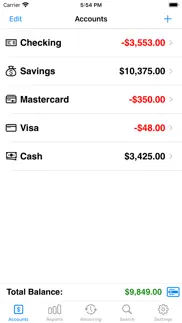
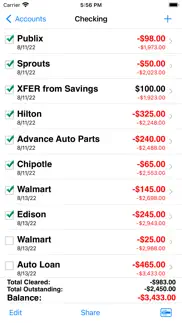
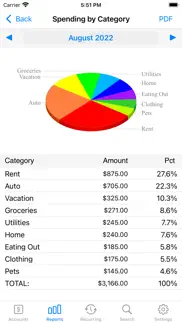


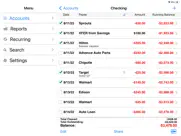


Accounts 3 Lite - Checkbook 3.9 Apps Screenshots & Images
Accounts 3 Lite - Checkbook iphone, ipad, apple watch and apple tv screenshot images, pictures.
| Language | English |
| Price | Free |
| Adult Rating | 4+ years and older |
| Current Version | 3.9 |
| Play Store | com.SVTSoftware.Accounts3L |
| Compatibility | iOS 14.0 or later |
Accounts 3 Lite - Checkbook (Versiyon 3.9) Install & Download
The application Accounts 3 Lite - Checkbook was published in the category Finance on 11 September 2022, Sunday and was developed by SVT Software [Developer ID: 286029963]. This program file size is 10.63 MB. This app has been rated by 69 users and has a rating of 4.6 out of 5. Accounts 3 Lite - Checkbook - Finance app posted on 08 January 2024, Monday current version is 3.9 and works well on iOS 14.0 and higher versions. Google Play ID: com.SVTSoftware.Accounts3L. Languages supported by the app:
EN FR DE IT PT ES Download & Install Now!| App Name | Score | Comments | Price |
| Ace Budget 3 Reviews | 4.3 | 323 | $1.99 |
| Debt Payoff Pro Reviews | 2.9 | 77 | $0.99 |
| Mortgage Calculator Pro Reviews | 4.3 | 69 | $0.99 |
| Accounts 3 Checkbook Reviews | 4.7 | 1,935 | $4.99 |
| Ace Budget 3 Lite Reviews | 5 | 1 | Free |
Bug fixes
| App Name | Released |
| Progressive | 11 January 2010 |
| GEICO Mobile - Car Insurance | 07 October 2009 |
| Splitwise | 24 August 2011 |
| Schwab Mobile | 14 December 2010 |
| Capital One Mobile | 13 December 2010 |
Find on this site the customer service details of Accounts 3 Lite - Checkbook. Besides contact details, the page also offers a brief overview of the digital toy company.
| App Name | Released |
| IValidCard | 03 July 2009 |
| DataMan - Data Usage Widget | 17 January 2013 |
| CalcTape Paper Tape Calculator | 16 May 2012 |
| Simple Budget- Track spendings | 30 May 2012 |
| Best Budget Pro | 21 December 2011 |
Discover how specific cryptocurrencies work — and get a bit of each crypto to try out for yourself. Coinbase is the easiest place to buy and sell cryptocurrency. Sign up and get started today.
| App Name | Released |
| ChatGPT | 18 May 2023 |
| Zoom Workplace | 15 August 2012 |
| NFL OnePass | 08 April 2019 |
| Spotify - Music and Podcasts | 14 July 2011 |
| Microsoft Teams | 02 November 2016 |
Looking for comprehensive training in Google Analytics 4? We've compiled the top paid and free GA4 courses available in 2024.
| App Name | Released |
| Slay the Spire | 13 June 2020 |
| Paprika Recipe Manager 3 | 15 November 2017 |
| Minecraft | 17 November 2011 |
| Plague Inc. | 25 May 2012 |
| HotSchedules | 30 October 2008 |
Each capsule is packed with pure, high-potency nootropic nutrients. No pointless additives. Just 100% natural brainpower. Third-party tested and validated by the Clean Label Project.
Adsterra is the most preferred ad network for those looking for an alternative to AdSense. Adsterra is the ideal choice for new sites with low daily traffic. In order to advertise on the site in Adsterra, like other ad networks, a certain traffic limit, domain age, etc. is required. There are no strict rules.
The easy, affordable way to create your professional portfolio website, store, blog & client galleries. No coding needed. Try free now.

Accounts 3 Lite - Checkbook Comments & Reviews 2024
We transfer money over €4 billion every month. We enable individual and business accounts to save 4 million Euros on bank transfer fees. Want to send free money abroad or transfer money abroad for free? Free international money transfer!
Question about app. Hi is there a way to set up the monthly bill list but manually pay them instead of having it automatically do it ?
Looking to buy but missing one feature. I am very interested in purchasing the full version. However, is there a way to set up recurring transfers between accounts. I like the recurrent transactions and the ability to transfer between accounts. It was be 5 stars if you could program in the ability to set up the recurrent transfers. Otherwise, you have to set up the transfers twice (one for the debit and one for the credit) to capture the money movement. This makes it easy to make mistakes.
Good but issue with reoccurring. Reoccurring screen has an issue with starting date and time They are squished down and cannot click on them iPhone SE 2020 iOS 16.1 If you provide a way that I can send you screenshot you can see what it is doing
REVISED: Great app, but small issue.. Been a user of Accounts 2 for about 5 years. Love and depend heavily on the app for all my budgeting and account management. I was excited to see Accounts 3. Great new changes, but there is one thing I was hoping would have been corrected and/or can be corrected that’s been a nuisance for me for years. I have a lot of recurring charges set up and of the same dollar amount and I also make a lot of changes to my accounts monthly. This is the issue I’ve got: Example: I create a recurring transfer from my Checking to my Savings and write Dinner in the memo line. But then if I go back and edit that memo line to Lunch, when I save it, it now reads “Transfer from Checking to Savings.” If I were to go back and change it to Dinner, it will still read the “Transfer from Checking to Savings.” Even when the transaction/transfer posts, it stays that way. So basically, if I ever want to change the memo on any recurring transfers, I have to delete the old one and create a new one. But it would be so much easier and helpful if I didn’t have to do that. :) Hopeful for a solution. Thanks, guys! REVISED: It’s been a couple days since I wrote the above review. Came back to check if there was a response and saw that there was an update available. Held my breath that the update had to do with my review and whoa ho, the issue I had was resolved! Much, much appreciated and great job, guys. Definitely now buying Accounts 3 and making the transition from Accounts 2 today! Thanks again!
Best Accounts App out there. I love this App but there is one feature that I feel is missing that I would love to see added. If there was a way to hide an account especially your Savings Account from the main viewing window. That would make this App the number one in the App Store for sure.
Turn off auto check #. Hi I just downloaded and started entering my previous months register. So far the app has been simple and straightforward. Is there a way to turn off the auto fill for the check#? I have several EFT payments and keep having to make sure a check# isn’t filled in and I enter EFT. Also my checks are not often written in the exact numerical order, one may be cancelled etc. In quicken when I enter a recurring transaction I can have it auto enter in the register x# of days ahead of the actual transaction date so that I can see what my future balance will be after those transactions are made. I go 90 days out with transactions like house payment, various utilities wages etc which allows me to keep ahead of what my balance will be in the future before I enter other credits/debits. Sorry for all the questions here but it’s says to post help in the App Store review.
Good so far. I’m currently using accounts 3L as a replacement for an old version of quicken that quit working. Id like to suggest a clear delineation in the account transactions separating future transactions from the current and past dates. In other words, today is 2/7/24, put a double line, bold line, shading, or something below that date so users can see what is in the future separate from today and the past. This draws your eye to your current balance and allows easy reconciliation of bills set to be paid against what is set up in online banking.
Recurring Transaction Question. Is there a way to schedule a recurring transaction on a specific date, ie the 10th of the month? All of my recurring transactions occur on a specific date, and not the 1st or 2nd Monday, etc.
Question about Import. Would like to convert over from another app. Will it let me import a QIF or CSV initially yo bring my prior transactions over?
Near Impossible to get support. I have the Accounts 3 full software, but I can’t write a review there because it says that I must first download it or buy it to write a review. I am using it via Family Sharing with my wife, and we have definitely bought it. We have recently started using the Peering Emails so that we can keep both her device and my device in sync. Per Apple, each of us has our own AppleID and we are setup on a family so we can share our purchases, but this app required you to use the same AppleID to sync between devices using iCloud Sync, so we started using the share by email peering method, and while kludgy, it does seem to work, but I am finding a new issue with the iCould Sync. I use Accounts 3 on my iPhone 14 Pro (iOS 16.5.1) and on my iPad Mini 6 (iPadOS 16.5.1) and have iCloud sharing setup between the two devices. It seems to work fine, but about once every couple weeks, the sync suddenly deletes a day or two worth of previously synced transactions throwing the account all out of whack, requiring me to go spend 30-60 minutes figuring out what is wrong. It is usually with transactions that where fine the previous day and suddenly “missing” today. I reconcile transactions every few days, and the database was reconciled fine as of Saturday, but suddenly this morning, about a dozen transactions from about a week ago were now “missing” causing the balance in my database to no longer reconcile with my bank. I tried to do to the application developer’s web site, but that redirects me to a missing Facebook page when I attempt to get support there, so I am forced here, and now have to leave this comment on a related application because I can’t even comment on the one I am really using. Overall the application is pretty good, but this recent sync issue, along with not being able to get support is leaving a really bad flavor in my mouth on this app.
POP-UPS!!!!. STOP SENDING STUPID POP-UPS AGAIN!!!! I AM NOT UPDATING TO NOTHING!!!! I DO NOT NEED ANYTHING PAST BASIC. CHARGE THE RICH MORE MONIES!!!!
Did you know that you can earn 25 USD from our site just by registering? Get $25 for free by joining Payoneer!
Imagine you at your best. All the time. Picture yourself at your sharpest and most productive. Your most alert and focused. Your most lucid, creative and confident. At work. At play. In every area of your life. Add Mind Lab Pro® v4.0 to your daily routine and uncap your true potential. Buy Now!
Adsterra is the most preferred ad network for those looking for an alternative to AdSense. Adsterra is the ideal choice for new sites with low daily traffic. In order to advertise on the site in Adsterra, like other ad networks, a certain traffic limit, domain age, etc. is required. There are no strict rules. Sign up!