IComics App Reviews
IComics App Description & Overview
What is icomics app? iComics® is a Universal app designed for iPad, iPhone and iPod touch that allows you to read DRM-free comics from your own collection, quickly and smoothly!
"Highly customizable and polished" -The Best Apps for Reading Comics on Your iPad, MakeUseOf, 2015
"Attractively designed" -Best Comic File Readers, AppAdvice, 2015
Supporting all of the major comic formats, iComics makes it extremely easy to import comic files onto your iOS device and start reading them straight away!
-=-=-=-=-=-=-=-=-=-=-=-=-=-=-=-=-
Features
* Supports all of the major comic formats (ZIP, CBZ, RAR, CBR, 7ZIP, CB7, TAR, CBT, LZH, LHA, EPUB, PDF).
* Collections for organizing sets of comics.
* Hot jumping directly from one comic to the next.
* Super smooth scrolling when turning pages.
* Comics can be imported from your PC via iTunes, or from other apps on your iOS device (Such as Dropbox, or Safari).
* Comic files are never modified or destroyed (So you can get them back off your device whenever you want!)
* A slider that lets you jump between comic pages quickly.
* Comics can be read from left-to-right, or right-to-left (Great for Eastern comics)
* Page zooming can be set to reset every time a page is turned, or locked to the same scale across all pages.
* Extra wide comic pages can be split up and treated as two separate pages.
* Many sharing settings including being able to email, print or locally save individual pages!
-=-=-=-=-=-=-=-=-=-=-=-=-=-=-=-=-
System Requirements
iComics requires iOS 9.0 or higher
Supported hardware includes:
* iPad (2 and above)
* iPhone (4 and above)
* iPod touch (5th Gen)
-=-=-=-=-=-=-=-=-=-=-=-=-=-=-=-=-
Follow 'iComicsApp' on Twitter, Instagram or Facebook for updates!
Please wait! IComics app comments loading...
IComics 1.7.4 Tips, Tricks, Cheats and Rules
What do you think of the IComics app? Can you share your complaints, experiences, or thoughts about the application with Tim Oliver and other users?
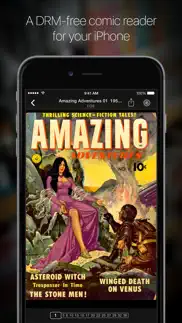



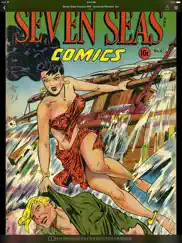


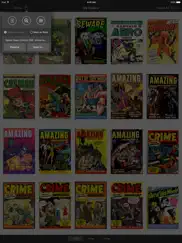
IComics 1.7.4 Apps Screenshots & Images
IComics iphone, ipad, apple watch and apple tv screenshot images, pictures.
| Language | English |
| Price | $0.99 |
| Adult Rating | 4+ years and older |
| Current Version | 1.7.4 |
| Play Store | com.timoliver.icomics |
| Compatibility | iOS 12.0 or later |
IComics (Versiyon 1.7.4) Install & Download
The application IComics was published in the category Entertainment on 25 September 2012, Tuesday and was developed by Tim Oliver [Developer ID: 385531057]. This program file size is 41.98 MB. This app has been rated by 2,711 users and has a rating of 4.7 out of 5. IComics - Entertainment app posted on 28 January 2024, Sunday current version is 1.7.4 and works well on iOS 12.0 and higher versions. Google Play ID: com.timoliver.icomics. Languages supported by the app:
NL EN FR DE ID IT JA KO PL RU ZH ES ZH Download & Install Now!| App Name | Score | Comments | Price |
| Forgive Yourself Reviews | 5 | 1 | Free |
- Fixed zoom lock still failing to work properly periodically. - Fixed reading state getting reset when landing on a hot jump page. - Fixed extremely large page images failing to load. - Fixed sorting and display UI components not updating when moving between collections.
| App Name | Released |
| Play Mods for The Sims 4 | 15 February 2024 |
| Crunchyroll | 20 December 2009 |
| Steam Mobile | 26 January 2012 |
| Xbox | 19 November 2013 |
| PS Remote Play | 08 March 2019 |
Find on this site the customer service details of IComics. Besides contact details, the page also offers a brief overview of the digital toy company.
| App Name | Released |
| Scourby YouBible | 16 May 2012 |
| BLAQMOJI D9 | 04 September 2020 |
| GifJif - Custom Gif Creator | 03 February 2016 |
| Alien10 | 13 October 2020 |
| Merge Watermelon 4 Watch | 02 June 2023 |
Discover how specific cryptocurrencies work — and get a bit of each crypto to try out for yourself. Coinbase is the easiest place to buy and sell cryptocurrency. Sign up and get started today.
| App Name | Released |
| YouTube TV | 05 April 2017 |
| TikTok | 02 April 2014 |
| Amazon Shopping | 03 December 2008 |
| Snapchat | 13 July 2011 |
| WhatsApp Messenger | 03 May 2009 |
Looking for comprehensive training in Google Analytics 4? We've compiled the top paid and free GA4 courses available in 2024.
| App Name | Released |
| Bloons TD 6 | 14 June 2018 |
| Purple Place - Classic Games | 17 May 2019 |
| HotSchedules | 30 October 2008 |
| AnkiMobile Flashcards | 26 May 2010 |
| 75 Hard | 19 June 2020 |
Each capsule is packed with pure, high-potency nootropic nutrients. No pointless additives. Just 100% natural brainpower. Third-party tested and validated by the Clean Label Project.
Adsterra is the most preferred ad network for those looking for an alternative to AdSense. Adsterra is the ideal choice for new sites with low daily traffic. In order to advertise on the site in Adsterra, like other ad networks, a certain traffic limit, domain age, etc. is required. There are no strict rules.
The easy, affordable way to create your professional portfolio website, store, blog & client galleries. No coding needed. Try free now.

IComics Comments & Reviews 2024
We transfer money over €4 billion every month. We enable individual and business accounts to save 4 million Euros on bank transfer fees. Want to send free money abroad or transfer money abroad for free? Free international money transfer!
Subfolders needed!!. I love the style and functionality of the app, and I love how easy it is to import folders full of comics. But it needs better organizational tools. I need to be able to create subfolders for the myriad Batman (for example) titles so I don’t have to scroll through thousands of collections just to read a certain series. With that addition, this would be a five star app.
Almost Perfect.. I’ve tried out a few different comic reader apps on the store, and iComics is easily my favorite. It’s sleek, clean, and is overall an excellent reading experience. My one problem however, is the lack of sub-folder support. The issue wasn’t noticeable when my collection was small, but the app will certainly become a chore to navigate if you read a lot of single issue comics or manga. There is a “Collections” feature that alleviates the issue somewhat, but it’s sadly not quite the same. I hope to see this feature soon!
Unlimited Potential. The name iComics does not even begin to cover the amount of items you can store here. I have created and acquired hundreds of comics, digital magazines, illustrated books and stored them in iComics. It also allows you to categorize your material for quicker access. It has become my favorite app.
This app is amazing!. You're a lifesaver. Best 2 dollars I've wasted. I was frustrated at times because I couldn't find a way to read my favorite comics on the go. But now, I can, with icomics. Thank you very much and hope to see more updates in the future.
was good but now i’m having issues. i bought this app a few months ago and thought it was perfect. however, i’ve been having issues. i’m unable to rename my comics because it says i can’t change the extension when i’m not even trying to. also, i can’t use their “contact us/report bugs” button because it doesn’t even do anything. i’ve tried so many times. finally, i tried looking at your website for an email, but your website is offline? could you please maybe fix these small issues? me having a way to contact support from you guys would have saved me from typing all of this. please.
Exactly what I needed. I’d been searching for an app that would let me load my own .cbz files. This app does that quite simply, and also has a few tricks up its sleeve. For example, ‘Zoom Lock’ makes it so swiping up or down doesn’t close the image like it would in the Photos app. It’s a well polished viewer for manga that I didn’t know I needed, but now I can’t live without.
Option to turn off page transition animation. There’s no way to disable the next page slide animation. In ComicFlow if you tap the side of the screen you can skip the page transition animation and the next page appears instantly like the next slide in a PowerPoint presentation. Also experienced multiple app crashes when transferring lots of comics from my computer to my iPad via iTunes.
Eh?. Does what it says on the tin but the file management is annoying and incomplete, lacking things like sub folders and customizable covers. Seems to be par for the course with these comic/zip file viewers. But the real sin is that it cannot display a 12, 15, 18MP scan at full resolution. Have 4K or 8K art in your collection that you were looking forward to zooming into on your fancy new Liquid Retina iPad Pro display? Yeah, stick with the Photos app.
Definitely worth buying. I think this is definitely the best comic reading app out there. I tried all the decent ones before buying this one since the rest were free and even then I gotta say that this was for sure worth the 2 bucks. There are okay alternatives to this but none of the other apps come even close to the quality of this one. Just a small suggestion from me, though: I think you should add an option to be able to scroll down through all the pages connected (like a scrolling down on a webpage. Hopefully I’m making sense here) instead of only being able to go right one page at a time. The app is really good at what it does right now but I just know that some people prefer this method of reading. But anyway, great job on this app!
no nonsense reader. Tried a number of comic readers, happened to pick this up when it was free sometime ago, despite having given up reading on a tablet. This is well designed , stable, and easily managed reader: drag and drop files in Finder, quick to update library. Thought support was going to stop, but was spurred to review with update that includes dark mode in library! Great app for your reading pleasure!
Needs some fixes. I have used the app in the past and it was hands down the best CBR reader. However, it does not seem to work with the Files app and The quality of the rendering is now terrible. I hope these get fixed or the app is rather useless
Almost Perfect. I dont like all the extra steps to save images. first you click share button, then you gotta click ‘done’, THEN you can scroll to save image, then press ‘cancel’ to return to comic books. just put a simple save image button somewhere no need for extra steps
Needs WebDav for uploading. Thos app has great support for formats but the need to connect it manually via iTunes makes it a colossal chore to deal with. As such, I usually use other apps instead like Files by OliveToast or FE FileExplorer Pro, both of which support WebDev (transferring through your network connection & a web browser on a computer), which is so much easier it’s ridiculous. If they made it easier to get files into it, it’d command a higher score. But as it stands...
Great comic reader. This app is great for reading comics. The interface is clean and easy to use. Well worth the $1.99! Just wish there were more ways to import comics into the app other than through iTunes, a FTP server or something would be a great addition.
best reader... when it works. honestly id give this app 6 stars as its the best in its class ive found after bookman pro pined for the fjords. BUT, when i add a bunch of pdfs, cbz, or cbr files via itunes filesharing, most of the files disappear, being successfully transferred but then not showing up in the app. if you can let me know why, id appreciate it. ipad pro 10.5, latest ios11, latest itunes and high sierra. files are 100% valid and in no way corrupter, locked or encrypted
Nearly perfect reader! 4.5 stars. Everything works really smooth on this reader. If it could organize the collections alphabetically, it would be perfec! Maybe I’m missing a setting or option to organize them, but they just appear in the order I add them, can’t see a way to alphabetize them....
Pages don’t load. When you launch a comic pages will frequently not load unless you jump to the next page, which for whatever reason will load then you can jump back to the original page that wouldn’t load and sometimes it will load. Whatever the problem is it’s new, but don’t waste your time. any other app should work fine like the first app that loaded up after this one did.
Good comics reader; Great manga reader. I use another app for western comics (mostly out of habit), but I'm migrating all my manga reading over to this one. There's a lot of nice touches once you explore the settings, like numbering the pages right-to-left if you turn pages that way. Dual page view would be nice, but since you can control the page turn animation by hand it's not really an issue. Just do it slowly if a splash page is divided.
Best reader out right now. So far I am loving this comic reader. Great user interface and it gets everything right as far as reading comics goes and it does it without any extra unnecessary stuff. Simple to the point. Import comics and start reading. What else could you want.
Just missing 2 things. This is a simple and nice comic reader. It would have been perfect if it has "page bookmarking + bookmarks list view" and direct WiFi upload features. Even with the bookmark add and view features would have been great.
Great app. Just one more request, could you please add one function that reverse page order after splitting a wide page? So that it will work with some Japan comics.
Definitely the best manga app ever. This app is great no problems what so ever definitely worth the few bucks also only thing I wish the developer would add is maybe a search function for .cbz on a search engine so it’s easier to find some books to add to the app.
Simple and Versatile. Easy interface, and being able to sort series into collections folders keeps my books well organized and looking nice. I’ve actually come to use this app as my go-to PDF viewer as well, for LEGO instructions and piano sheet music.
YES , YES , YES!. I’ve literally downloaded every comic book reader in the AppStore and they were all difficult and hard to use, it was a total nightmare. I really HATE buying apps, but I was so desperate I crossed my fingers and hoped I didn’t waste a 1.99$ on a garbage app, well I’m glad I took a leap ! You get what you pay for, you PAY for something to work and it WORKS! This is the best and easiest comic book reader I’ve came across. I use iCloud to import all my comics and this works great! ( go to the iCloud website on your computer , create a folder for your comics and drag the CBR Files to iCloud Drive on PC, once they’re done downloading in iCloud you just download them using the files app built in on your iPhone!) it’s really very easy and hassle free. To add your icloud books you simply press one button and load them Up using this app! I’m very very very overjoyed that I found this!
Great comic reader, it's only missing four features. This comic reader app is great, but it's four things away from being a 5 star app: 1- The ability to save comics directly into a specific collection (through the Files app) without it being unable to detect those comics once the app is opened again. This is a bug. 2- A sync/refresh button for when something like the above occurs. 3- Remove the ".Trash" that is created every time a comic is added to the root of the app through the Files app. It always reappears and it's not needed in my opinion. 4- An option to have private comics, essentially locking some of the comics via password/biometrics. Otherwise, this app is great and I really enjoy using it, those four things would just be the cherry on the cake.
Excellent. Truly the best reader out there, I can use it for mangas and comics, change orientation and haven’t ever experienced a problem yet in years using it. Thanks to this app, I was able to finish many series.
Great experience, just missing a few quality of life features. Overall the app is great on iPad and feels like a premium experience. It’s worth the money. I just have 2 major quality of life qualms which deduct a star. For one the organization of comics is inadequate without support for sup folders. This leaves the library feeling overly bloated. Secondly, you can’t select a panel from the comic to override the default cover page. The first page is default for the cover page icon. If your first page is a blank page in your file, then you will be seeing a lot of white. It would also be nice if you could upload custom cover icons as well. If these two features were implemented then the app would be perfect. Though this appears unlikely as there are reviews from a year ago requesting sub folders and nothing has changed on that front.
Simple, fast, beautiful & works!. I was searching for a reader I could export my comics directly from Dropbox. For some reason, most readers I downloaded either were for buying/downloading directly from their stores or you would need to use a computer to upload. This instead was fast and painless. Besides that, it's quick and the comics look beautiful. Library looks great. No complaints.
Great reader, okay file management. The actual comic reader experience is one of the best I’ve found on iPad. It’s simple but flexible and intuitive. The file management is just okay. Importing files is a bit finicky, and there are a few bugs around browsing and managing them that aren’t too intrusive, but make the experience a bit less streamlined than it probably could be. If importing a large number of files and wanting to organize them into categories, this is supported but not efficient. They have to be imported one at a time, and always seem to be added to the default category rather than the selected one.
Problems Syncing with icloud. The program worked just fine at first but after downloading several of my comics off of icloud, There were issues with the app registering what I had in my iCloud storage. It will just not show up with any of the files that I had sent there and would often times just stop downloading them to begin with.
Great comic book app. Best comic book app I tried. Free ones weren't cutting it. Would love an option to choose which page of the comic book is the cover page. On some of my comics, the cover page is page 2 because page 1 shows the website that scanned the comic.
Definitely worth the money. I wanted to read some manga that I had cbz files for and was looking for an app for that. I tried several which weren't to my liking but I gave this one the benefit of the doubt and paid for it. Very very happy with it. Very sleek design and very fast and seamless usage. Transitions to the next volume is so smooth; you can just click a button and it seamlessly loads the next file. You don't even need to leave the reader page it's like it was one big book instead of several separate volumes. Highly recommend. The developer is also very responsive and passionate for this app!
Amazing. I’ve been using this app for more than 3 years and I have enjoyed it immensely. It is very easy to use, in terms of aggregating your comics from multiple sources. You can import from Google Drive, Doc, Files, your computer, the internet, wherever! It always flows seamlessly, and the customizable features for reading make it very different from other apps. It’s always high-quality, no compression and can read pretty much any file. I even use it to store general PDFs for work at this point and I always have what I need with me. If you have been looking for an app to enhance your experience, this is the one.
Finally a simple comic app that just works. This app only costs $0.99. That’s a heck of a bargain. I’ve downloaded many of the free comic apps but they have too many issues for whatever reason with handling comics. This app is easy to use and the menus are nicely put together. Fantastic comic reader!
Superb Reader App!. This is my first reader app & i was skeptical at first because its obviously a Paid app but its 100% worth it if it means no hidden charges, ads, or annoying clutter. I suggest you look past the money barrier if you want a good reader app on iOS that works!
Absolutely the best comic reader. A must!. This reader has it all. Easy uploading. Excellent organization and folder functions. Easy to scroll and enlarge. Automatically seque's to the next book, and beautiful visual features. Obliterates the competition. Worth every penny. A great app.
Used to be great. I loved this app, used it for years and recommended it all around. But the most recent update has broken multiple parts. My library was entirely shuffled around, the comics swipe in a circular page move rather than switching between adjacent comics, there are no longer numbers telling me how many unread comics I have left in folders, the zoom is broken, whenever I import comics the app crashes. Phenomenal app ruined
Looks like it will be worth the purchase, just one suggestion. Honestly I’m stoaked to use the app, my only suggestion would be to add a vertical scrolling function. Got into the habit when i read on iBooks. Hope yall see this!
Don’t use. Dev unresponsive.. Whether you are transferring via usb or downloading via iCloud, your comics will not download right. Want to select all 12 comics in a folder and add them? Good luck. It will import 7 of them randomly, then you’ll need to manually add the others. Also, if you try to add a folder of comics via iTunes, you must close the iComics app, reopen it and let it crash, then reopen it again to confirm SOME of your comics transferred, then move another folder. Everything else I’ve tried has resulted in just empty collections in the app. Dev doesn’t respond to tweets.
Excellent. There’s a bunch of options out there for reading comics but this app has done it right because it’s simple and works. All the others have something that annoys me, be it the way it looks or the way it functions, this one does not. I really like how it’s easy to add files and you can add them from anywhere. Reading works flawlessly and it remembers where you left off. Great app.
Please add dual-page view!. Major selling point for me is that this app can read PDFs *and* ePUBs. My manga collection is both, and too many manga-friendly comic apps don’t read ePUBs. Two main issues: There’s no dual-page view in landscape mode? Really?? This is a huge missing feature. My other issue is with the way some manga screentones display on my iPad. All my manga is high-res, purchased from official ebook retailers; but with some books, the moire effect is extremely bad, no matter what zoom percentage you’re at. Some manga is okay, but I’ve got a few where the moire is so distracting it’s unreadable. I’m hoping the next update fixes this issue. EDIT: iComics also seems to have an issue displaying covers of ePUB files when the ePUB’s cover is not inserted as the first page. Other comic apps are able to find ePUB covers just fine — would love this app to do the same. EDIT 2: Maybe add the option to select what page of the comic displays as the cover??
cbr and cbz not loading from cloud services. It's advertised as being able to load comics from several cloud services but I tried iCloud, box, and google drive and none of them worked. When I added these files in iTunes the app works well. I don't think it's fair to claim something on the product page when it's not true.
Clean, Great Organisation, Only One Request. Definitely worth the buy I’ve started reading comics again thanks to this app, it’s great and has replaced my other aging/bloated readers. I really wish I could view 2 pages at once when my iPad is horizontal, the 12.9” screen is definitely big enough for it and the view reminds me of holding a real book in my hands.
Changed comic book reading for me. I rarely pay for apps and even more rarely review them, but I had to for this one. This app works perfectly as it should, makes it incredibly simple and easy to organize my books into groups and just works. It just works without having to tweak anything or mess with settings. The $1 price tag was a steal in my opinion.
By far my favorite comic reading app. This app is fantastic and has the best functionality of any ive seen My only comment would be that for whatever reason i can not get the icloud feature to work I would like the files to be stored in icloud so i can read the same comics across all my devices
Best comic reader I've tried. I use this app everyday to read cbr and cbz comics. It's excellent at that. It's true that the import process could be better (for example, the app crashes when the name of the comic file has a dot), but I use iTunes to import a whole folder of comics once in a while and then read them for weeks (so this little annoyance takes just a small percentage of time compared to all the good times I have with the app). I would definitely recommend it to everyone! Congratulations to the developer for such an amazing job! 👍👍👍
Still the one. Well, I did it again. Tried a few new different comic reader apps and also some old ones. What else is there to do during this time? But I still keep coming back to the absolute best and easiest to use comic reader app out there. It is well worth the price and ten times over. Look forward to the future with iComics!
Excellent comic reader!. Since Comic Zeal hasn't been updated or supported in years I wanted an alternative comic book reader with a simple clean interface that just worked. iComic does this and more. I do wish you could add folders instead of just individual issues, but once added it's easy enough to make collections and sort.
Soooo Close….. After the dev abandonment of Comic Zeal, this became my full-time collection app. The app seems to handle large DRM-free collections well, which is key now for a lot of collectors. Functionality is intuitive and smooth, and there are some good customization options. iComics is almost a 5/5- however, it REALLY needs the ability to create sub-folders. As noted in a few other reviews, the collection and management of it gets a bit bloated without it. I’m keeping my fingers crossed this gets built in an upcoming version!!
Really good but.... So up until last year (2019) I have always used comic Zeal but without having any support for the last few years and too much bugs I decided to change and in the end this one for me is the best app but it’s missing a few things: -First it is missing subfolders. SUPER IMPORTANT -Second a view for unread comics from a folder perspective that would also tell you the subfolder -Third Split view compatibility -Fourth it would be great if it could automatically allocate the comics that I’m adding or that I could import to a specific folder -And last which would be nice but it isn’t really necessary automatic background. Everything here I wish it could be added as an option so if something isn’t working properly or is simply not of my liking it could be disabled. In all and all is really great but please subfolder support is much needed😭😭😭
Did you know that you can earn 25 USD from our site just by registering? Get $25 for free by joining Payoneer!
Does the job!. Good stuff, no complaints
Pretty good. Just a few more features needed to make it perfect. Nice, smooth, intuitive to use. It's only crashed on me once, and reopened exactly where it left off. Just needs folders or collections, annotations, and maybe the ability to delete pages (I'd love to be able to remove pages of ads).
Brilliant!. Worth the money, I have tried several alternatives, I wanted to like Panels but its lack of cloud backup turned me away.
Super great app. Does everything really well!
I’ve tried them all, and iComics is the best!. It’s been a long journey, trying *almost* every one in the store, but I’ve finally settled on iComics as the one comic reader to rule them all. It’s the most Apple-like one out there, hence the name. Unlike many others it respects Apple’s interface cues and rules. Features others crow about are just there as a matter of course. Can’t wait for v2!
Very Organised and Intuitive. Best comic reader on iOS for sure, I look forward to iComics 2 coming out
Half my comics don't show up. Half my comics don't show up and my there's also no Jpg or png support. For the comics that it does work for, it's decent. But it's not reliable so I'm giving it 1 star until they improve it.
Now browse option?. When I read that you could add your own collection I jumped at it but I can't see an option to browse to my NAS storage where I keep my comic files? Is there no SMBs access option in the app?
Bruh this is actually good and clean. Now I can finally read my hentai
It just works!. A quick disclaimer that I am credited for testing iComics and I am a friend of Tim's. But this comics app combines everything together in a tasty package. it's the best comics viewer I have used since cdisplay and I cannot reccomend it highly enough! If you like reading comics on your iDevice, give iComics a shot! And I will apologise for him not having more features in this version, we encouraged him to cut the feature list down just so that we can download it! It's a solid product now and Tim will only make it better!
Great reader that needs a collections function. Pretty much what everyone else has said... Gotta have a way to organise collections.
Almost perfect. I still love this app. The only thing I wish it had is the ability to sync an entire iCloud Drive folder in the background or to load multiple files at a time. It's a bit annoying to have to load up one at a time. But honestly that's only an issue when I first add a lot of files. Other than that, this is the best comic reader out there.
Simple app that just works. Great for reading .cbz comics (or other types) that you've saved to Apple's iCloud
Can't go wrong.. I will disclaim that I am Tim's friend and tested this app throughout the beta process, but I can honestly say that this blows away all the competition without a question. You will be happy with the over-efficient page rendering, elegant iPhone-tailored interface and powerful bookshelf management tools. Don't expect less than the best when it comes to customer support and future updates. Tim has a lot planned and you won't see this app fall behind when new iOS releases or new hardware is released. Looking forward to dropbox linking in future version!
Great comic app!. Really fast, good comic app. Having comic upload over wifi would make perfect.
Excellent app!. Thanks Tom for such a fantastic app!
Great value comic reader!. Does exactly what it promises to do, with no fuss and no hassle, everything just works. Easy to use, works with Dropbox flawlessly, great app.
Best available, by far. Love this app! I also use it for plain PDF documents and books. Much better experience.
Folder Feature. This is an excellent app for comic lovers. It'd be even greater if developers can add "create a folder" feature to the next update. It would help the users a great deal if they got like 500+ comic files. Thanks.
Great comic book reader. Best comic book reader I have used so far, does not freeze, has no problems zooming in or out, and pages turn nicely. Only thing missing is a folder/catalog system which I believe is coming soon. Once it has this it will be great.
Great reader. Easy to use, easy to import comics and archives. Some things could do with fixing, such as detection of when comic is fully read, and the addition of folders would be nice. Great otherwise
love it but.... Ever since the major update I've had trouble deleting comics from the app. I just tried flushing the cache and comics I deleted through iTunes showed up as corrupt - handy but an extra step that probably wasn't intended. I also miss the list view but that's not so much constructive criticism as it is my inability to deal with change.
The best!. This is the best comic reader you can get! I absolutely love it!!!!
Great comic reader - even better after update. Hands down this is the best comic book reader on iOS! Super fast, supports a ton of formats and has a great simple yet effective interface! Thank you so much for updating - keep up the amazing work! Loving it!!!
Great App. Very intuitive. Easy to use. Reasonably priced.
Great but issues. Great app, smooth with no crashes however... every time I open it up the comics are unreadable as it is cleaning them and I do mean all of them. I’m not even sure why it’s happening or what it’s doing but you can’t read any.
iPad Pro support please!. I’ve been using this app for years. Nothing can beat its simplicity. It’s one cbr reader that I can absolutely recommend!
Performance is great!. It's clear the Developer has put a lot of effort into making this the best comic reading experience possible. No lag, no jitter, just beautiful smooth scrolling!! Awesome App, I love it.
Great app!. One of the best comic readers out there. Keep up the great work!
Great. I like that there aren’t in-app purchases or any other nonsense. It does what it says on the tin. Thanks.
Really good comic reader, slight stability issue and no Wi-Fi transfer option a bummer. I really like this app. The scroll speed is decent, I like the page indicator/scroller at the bottom. There is a slight stability issue but nothing major, better than other free comic reader apps. The only improvement I can think of would be lack of Wi-Fi transfer option, and since Wi-Fi syncing of iPad via iTunes is not very reliable, I frequently connect iPad to my computer via connector to transfer comics. Hence four star rating. I recommend anyone who's serious into reading comics using iPad.
Easily the best. I've been using this app for a little over a year and I've never been happier with an App Store purchase. I can easily say that this is not just the best mobile comic reader I've found, but the best on any platform (PC and Mac included). The interface is clean and efficient, but doesn't skimp on features, letting you easily organise all your comic collections, each with their own reader settings if you choose. The reader itself works a charm, is lovely to interact with, and most importantly lets you view comic files, as well as images and PDFs, without a hitch. Best app I've ever bought, best comic reader I've ever used, keep up the brilliant work.
the app no longer works with ios11. This is a great app, i have been using it for a while but it does not work in ios11. If you can roll out the new version to fix this. It will be great
Great app. Love the design, usability, and interface. iCloud sync is handy, and cbz is easy to work with. Thanks mate!
5/5 - Awesome App. Simple. Possibly the best comic-book reader on the App Store!
Great comic viewer. Does just what you'd expect and does it well.
Not perfect yet. Once it adds a collections it will be perfect and I may have found a permanent replacement for comic zeal... Great work.
Useful. Very goo but I wish it had some sort of smart feature that allows automatic zooming and viewing from frame to frame. Zoom is OK but it’s still a manual lining up process.
Awesome!. This is a great app for transferring and reading your downloaded digital comics on your mobile, but it would be even better if I could create folders and sort all of my comics.
Looks Very Promising. I have been wanting a native comic reader for iPad since I started reading comics hosted on websites on my iPad, as some series are only available as a download. Comic Rack for Windows is one of the best desktop applications for comics, though as the name states isn't available for Mac or iOS, and as I had moved to Mac, that makes it more difficult/tedious to read said comics. I look forward to seeing what import options become available with something along the lines of Photo Transfer for more easily getting personal libraries to and from the app and a users computer. It would also be nice to see meta information added (see Comic Rack), so libraries can be made more robust like iTunes if the user chooses.
Great app. This is a great app, does everything, only thing missing maybe is a wifi transfer function, but a great app, keep up the great work
Great Comic Book Reader. Quite probably the most splendiferous comic book reader out there! Highly recommend - Scooby-Drew
The Best Comic Reader. If your into comics get this app! This app is great, does what it needs to do for my daily comic habit. Keep up the good work Tim.
look no further.... this app does the trick, for sure! ditched my others as soon as i fired this one up!
Pretty rough. It leaves you without any real clues as to how to add files from iCloud, or locally; it’s the cloud icon on the bottom of the side bar. Adding a file gives you no feedback, it just locks up the UI. Then it drops out to the main UI, and it seems to continue loading files, but gives you no feedback, so tapping on a comic does nothing. Then it might crash.
Best. Comic App. Ever.. If you're looking for an app to hold and read your comic collection, this is a must-have. Its minimal and easy to use interface means less clutter on the screen, and really smooth scrolling between pages. I haven't tested it with a large collection yet, but my small sampling was handled with ease. Fantastic app, absolutely worth getting.
Very good. Reccomend - works well
Actually not great at all.. Lots of reviews on here saying this is great. My experience is that it was the worst of the lot - it doesn’t read cbr files properly (and was the only reader I found on the app store that failed at this.) It doesn’t support vertical scroll comics, and there is no smooth transition between successive pages, which breaks comics that stretch across spreads. Also it wasn’t the best at even loading comics, especially ones with large chapter editions, needing to load a single file at a time. So much room for improvement here.
This icon needs more orange.. This icon needs less orange.
Exactly what I've been looking for. I've been trying to find an app like this for aaaaages. So good!!
Imagine you at your best. All the time. Picture yourself at your sharpest and most productive. Your most alert and focused. Your most lucid, creative and confident. At work. At play. In every area of your life. Add Mind Lab Pro® v4.0 to your daily routine and uncap your true potential. Buy Now!
Icomics. Easy to use and works great
Worth the price. Great app. Flawlessly works. Fast and easy to use.
PLEASE HELP. was an amazing app now all it does is crash...have deleted and reinstalled and wiped ipad and restored from scratch but nothing i do will fix it please please please help...love this app don't want to have to find a new one
Reader Works Well. This comic reader works well. Both .cbz and .cbr open without hanging. The pages snap to fit the whole screen. All and all very pleased with this app. Good work!
Excellent!. Works perfectly... The price is right... Clean and simple design
Best comic reader app IMHO. Love this app. It's simple and super easy to use. I really love the "hot swapping" it's like reading a continuos TPB. Very easy to read a lot of comics and not realize it. I've lost many hours reading lots of comics with this app. Would give 5 stars and will after the promise of other forms of syncing / adding comics. iCloud and Dropbox come standard and the creator is already working on other means to add comics. Well worth the price. Very happy and is now my go to comic app!
Hands-down the best. I have tried lots of others, but this app handles comics the best. The new update greatly sharpens the text when zoomed now. I can't believe others complained about the quirky prompt messages. I thought they were great and will be sorely missed.
Not working. 80% of my comics show the name and how many issues are in them but refuse to actual let me open them. Waste of money as of right now.
Where have I been. Here it is... The one comic reader to best all readers... With the right features to come... If you don't use it your using the wrong comic reader The app is functional and straight forward. Tag data is intact for both cbr and cbz formats. Although pages take a sec to focus they flip from one to the next beautifully without hanging like other readers do. Once upcoming features are introduced like the bookshelf menu and separating collections/issues (which I hope is a sort of playlist function to organize the titles your reading)... There will be no equal. Sir, I dare say you've made this comic book guy one happy fella!! ( as long as is it stays functional on my 1st gen iPad ) :)
Simplicity is good. Really great simple app. Everything you need is here. Thank you!
No file transfer. Read the description it said it transferred from dropbox. It does not. I wanted a refund two seconds after I got it. Avoid.
Pretty darn great. It works better than all of the most of the paid apps that claim to do half of what this app does
Awesome app. This app works well, the only thing I would love to see is when downloading comics from Dropbox it would be amazing to be able to select multiple files at once
Can’t add comics?. No guidance for adding comics other than ITunes, which I don’t think even exits anymore …? Seems like this app may have been abandoned by developer.
This is crap. Do not get this app it's useless. if i wanted to read comics from my computer i would read them off there
iComics Is Great, I Use It Every Day!. Super easy to drag and drop your (.cbr or .cbz) comic files in iTunes and sync to your iPad or iPhone. iComics manages and sorts all your files and keeps track of your reading so you can stop and start whenever you have free time. iComics automatically marks titles that you've read (fully or partially) and clearly and easily displays that info beside or beneath the cover pic depending on which of the great multiple views you select. There are even a few other great features that you will discover as you use iComics more and more frequently and then you're hooked on this app that rivals Marvel's app for their paid subscription service. Also the price is right so anyone can afford to own this great (and useful) addition to your apps collection.
Good Comic Viewer. I used a known good app for years until the developer decided to lose interest and let it slip :( So , no blurry pages when turning , no wonky zoom , like other reviews have stated straightforward and simple to use , good job and thank you for keeping your app up to date !
Great comic reader!. Super easy and convenient to use. Saves you page number on each comic after you’ve left, and holds them all in one place. Love it!
Let’s me open comics from my NAS. I’m very pleased this app lets me open comics from my NAS
Finally! Kicking Comic Zeal to the curb.. Don't get me wrong. The developer of CZ did a great job, and it served my needs well for several years. But I hated converting the comics for transfer (which required a separate app installed on my computer. Plus it took a long time and often crashed when working with multiple books). Also the library was bloated. Many features which made it a strong app years ago have been obsoleted since. With iComics, I can transfer and be reading new books in seconds. The image quality is exquisite, the interface is minimal and unobtrusive and the developer has a top-notch sense of professionalism toward customer support. I've installed every comic app to come out since my first 3G iPhone (4S now). When I say this is the app you want, I do so with the confidence of several years experience. This IS the app you want. ;) -Anaglyph
Frequent crashes on specific titles. Can't read certain issues and it's really annoying
Great app!. Works perfectly with the CBR files I have! Very slim program with no bloat, I can quickly flip through a comic while waiting in line.
Great for the price. Can lock the zoom to fit on the screen, landscape and portrait
Works great!. I love this app ! So easy to use and is very stable!
One of the better comic reader apps at good price. Just bought an iPad Air and was looking for a comic book reader app to view DRM free comics in cbr & cbz formats. Found iComic in the App Store so decided to give it a try since it was very reasonably price (under $3) & description seemed to offer what I was looking. Turns out that it is a really solid comic reader app as it smoothly flips pages when reading (plus gives feature of going to next issue in series when you reach end of issue) and comics look good in app too. I imported comics with iTunes sync so have not tried the wireless option yet but iTunes sync was easy. This app could get 5 stars if it added better import for single issues - features say that app sorts comics into series but found I had to do this when dropping in single issues in a series - seems like the app will sort them if dropped in a folder. This is nice as some comic apps do not read folders but can be an problem if you want to only put in a few issues in a long running series and then you have to manually sort them or would have manually make a folder (on your computer) and drop issues you want into that folder & then sync that folder. Sorting single same named issues is a must add feature for me - hopefully this can be added in an upcoming update. The layout is a bit different in this app as it has a small tab you can access from above bar - this is where you can access your sorted series or single issues. You can also access by sliding finger over from left to pull up your sorted series - nice added feature! At first I did not like it as I am used to tapping in an out of menus, but after using it I actually really liked it as cuts out some tapping into menus and was easier to access. Other minor tweak would be the way comics are shown as read - small progress bar moves across bottom of comic cover - would be better if comic greyed out etc when finished being read - sometimes hard to see small progress bar if looking quickly. Besides these couple things above, the app is very solid & certainly worth a look if you are in the market for a DRM free comic reader app especially since it is offered for less money and seems to offer all the main features (plus a few more) needed in a comic reader.
I believe it’s good.. I believe it’s a decent app for reading your favorite PDF comics. A suggestion I would have it any support for web-comics, comics that aren’t pdf’s but you view them on a website.
Say good-bye to the Photos app to read your comics!. I used to use the Photos app to have my manga collection on the go. That proved to be clunky and frustrating. This app just suits my needs and does so in a beautiful way. Even pages that were disordered in the Photos app were put in place by this app. Unlike the other reviewer, I did have trouble with my .CBR files, yet I don't mind that since it works perfectly with my own made .RAR files. For every manga/comic book reader who wants to have everything in one place, this is the app of choice!
Crap. This is completely useless utter crap dont waste ur $$ they put about 2 seconds into developing it.
Very good!. Intuitive, easy, almost perfect! It badly needs a "categories" or "series" (or store in folders) features... With iPad with gigantic ram, our collections tend to get really big. I get around it by renaming all my stuff, but it is tedious. Still, one of the best cbr/cbz reader around!
Awesome. Works flawlessly.
Amazing app!!. I've begun reading all the amazing Spider-Man comics and this app is easy to upload my comics and keeps track of what I've read as well as keeping my spot when I close the app. It's definitely worthy of a purchase!
The comic reader you need!. I’ve tried a lot of readers on the App Store. Most are shut down due to lack of support. Others don’t have features that I like. iComics has it all! Plus downloading off the inter webs is a huge bonus! Worth the small price! Do it!
Great Comic Reader app just needs a little more 🌱. So far I haven't encountered any crashes with icomics, everything is butter smooth on my ipad mini 2 running 8.0.2, only thing is i'd like to see some more features such as scrolling down to new pages so the pages run "vertical" like one long credit sequence (saw it in manga rock on ios if you want an example). Another great option would be when reading and a page doesn't fit when tapping the edge instead of going to the next page it could first go to the bottom or move in sections then jump to the next page. As well as being able to change the page colour so you can darken things that sometimes have the tendency to look awkwardly bright depending on the screen brightness. You also have the option to change background colour but if you could add "match comic" option that would be awesome as well as custom ones because that one "classic" pattern is still all alone. The only problem i've had is when removing comics the cover stays in the app and needs to be manually removed rather than syncing when the app is opened. Great app hope the updates keep on rolling.
SCAM DO NOT BUY. ^^^^^^^^^^^^^^
Really great. My only suggestions are automatic sorting by series would be convenient, and I wish 'tap to zoom' would go from full screen to zoomed in without stopping at 'fit page to screen' first
Excellent with CBZ files stored on Synology. Great work, thanks!! Been wanting to read all my CBZ files without having to convert them. Very easy to pull files from a Synology using the DS File app.
Needs a little tweaking. The app is good but it could use some additional features. It would be nice to have a currently reading tab to be able to easily continue from where we left off and a vertical reading option. Overall, it’s my favourite app out there.
Comic book lovers dream. So smooth, if you have comic books and need a place to put them this is well worth the couple dollars.
It actually works. Can download the stuff I have in Dropbox. Nice format. Intuitive UI.
Great privacy policy!. Love to see app developers that actually care able the privacy of their users. Thx for this!
So close to being perfect. This app is probably the closest to being perfect for reading manga ePub on the iPad. I tried many apps and this one meets most of my needs, except with few problems: No right to left page turn option. Sometimes when starting the app, books would be stuck at “cleaning”. Have to wait until cleaning is done until I can open the ePub file.
Adsterra is the most preferred ad network for those looking for an alternative to AdSense. Adsterra is the ideal choice for new sites with low daily traffic. In order to advertise on the site in Adsterra, like other ad networks, a certain traffic limit, domain age, etc. is required. There are no strict rules. Sign up!
Change in file sending protocol in IPad OS. I used this app very happily for years to read comics on my IPad. But as of the latest IPadOS, iComics seemed no longer to be offered among the options to open cbr docs. Instead, you have to save files to the app. A subtle but important change.
Best Comic Reader!. If you're looking for a comic reader, look no further. This has everything you need and looks awesome doing it. The only reason I gave it four stars is because very high resolution comics have an aliasing effect and look weird unless you're zoomed in.
A good app but with one flaw.. This a great app. I am able to download comics freely. Sadly, however, there is no guided view which makes it harder to read because the pages are smaller than a usual comic.
Doesn't Open From Google Drive. Purchased the app when I was using iCloud Drive. I've since moved to Google Drive and now can't open files from there. Its a great looking app, but I've had to go to a free (and pretty decent) app to read my comics. Would love an update (its been a while) that would fix it for the app I paid for.
Very slow updating files. Comic update process when importing is terribly slow. Not worth it for a large collection.
Cloud Sync. soo good app but would be better if you add google drive or cloud sync option!! thanks
I like it :). I like it a lot it does everything I want it to do I just wished it accepted JPEG
Crashes when large upload happens. Title says it call. I see the covers lode 1 by one, then it crashes between comic covers appearing. It’s annoying restarting the app over and over. If a fix happens I think this app works pretty well
Please show two pages on one screen. I want to read comics on iPad and it’ll be better if it can show two pages on the screen.
Won’t load comics. If you’re using Google Drive, look elsewhere. Will load files (cbz, etc) 2 times out of 10. Most times it gets hung up on loading little spiny circle.
No progress bar when copying comics, titles stuck ‘importing’. 2018 iPad Pro. No progress bar displayed when copying multiple comics from Mac to iPad via USB, and after leaving the process running for 24 hours, library displays only gray placeholders for comics, labeled ‘importing’. Some comics begin to appear after several days, but after several weeks most are still stuck as “importing”.
All good except the widget. Unlike the previous version, now there is an ugly boarder surrounding the yellow card. Please bring the previous design back.
Not available for multitasking. I get carried away by the positive comments and recent update that made me suppose that a payment app like this would be compatible to be used with the Ipad pro multitasking, unfortunately it is not, I hope they include it in next updates.
Only asking for one thing. How do I airdrop multiple comics at once? If I select a few comics and air drop them. Only. One comic will show up on the other device.
Perfect but just one thing. Easy transfer process to read manga but can you please add vertical reading!
Can we get password?. Can we please get password protection (optional) for this app? Please, Thank You.
Missing imported files. I’m missing folders and files I’ve imported through iTunes. Is there a fix? It took half of one folder but no more than 18 items
okay it’s good again. this new update fixes everything. gosh that last update broke everything. it’s good again. this one fixes the problems, at least from my initial glance. once again it’s the best comic reader on the platform right here. banger.
Good app needs folder support. I import comics with ITunes file transfer. If I have folders In Folders for more organization, the app doesn’t find those folders.
Near Perfect. This is by far the best comic reader out there. Very fast, easy to upload comics in folders that automatically get detected as a collection. Never had a single problem or crash with this app.
Great comic reader app. No crashes and able to handle large files with ease.
IComics reader. This one did the trick for easily reading comic book plus public domain comics I downloaded...I did not have to store them in itunes...they came in right off apple cloud just fine!
Best app for comics. I used to use comic flow but stopped cause it was too messy and this app allows you to organize comics through custom categories or folders
My favorite of many. I’ve tried so many comic readers, and iComics is always my go-to.
When you import 10+ files the app crashes. Every time I import 10+ files and open the app the app instantly crashes. The worse thing is, when I reopen the app, the files are duplicated. It is so so annoying. Deleting the duplicated files will also delete the original files, and I have to import the files again. Every time I import files I have to pray that this time, the app wouldn’t crash.
So Simple. The app is so easy to use, just transfer the files and open with the app. Everything is organized and easily accessible!
The best. This is the cleanest comic reader I have seen. Easy to use, no bugs, and smooth. Hoping that it can connect soon to cloud storage.
👉🏽NOT Intuitive!. only had it for a couple weeks; but been annoying importing/loading my Comic-Files… */could be user-error, —def use erratically./^
Works like it should, minimal crashing.. Best comic book reading app in the store. Well worth the the small price.
Go to app for CBZ reading. I got interested in binding my own comic files from webcomics and needed an app to view them with since apple books doesn't recognize cbz.
Great reader but needs network support. Great reader but no easy way to add comics from a network share. That’s the only thing stopping it from 5 stars
Simple. This comic reader is just easy to use with no special gimmicks. It just works and that makes it great
Simple and polished. Allows you to read your CBX comics, no fuss, no muss, I just wish there were more ways to import because iTunes for Windows is a hot mess
Best comic app for iOS. This is the best comicbook app for iOS devices bar none. I have been reading comics digitally for the past 8 years and this app is right there with the best on readers on the market.
Amazing!. Got the app for 99 cents and I can load all my comics to my iPad. This is a great app and I would recommend it to anyone looking for an app to read their comics on!!
Great app. I come from mangarock and comiczeal. This app is good, good replacement, I am happy to have found it, its worth its small price. I use it on my iphone 12 pro max and ipad.
Best comic book reader on the market. Love this app. All the features I could ask for. Very happy with this product.
Goof for comic book lovers...but. I searched for a good reader and found a solid one, easy to transfer files from MAC with airdrop, however if it had folders to better organize similar titled comics (volumes, cross titles, etc.), it would have been 5 stars..
Decent but no batch comic book add means manual one by one addition of books. Decent app, displays comics well, loads from multiple sources. but there is no batch comic book add which means you must slowly add one by one. You have to drill down the folder structure each time you want to add another comic.
Great app!. The app is intuitive and can sync to most cloud services. Works perfectly for me on my iPad Air and my iPhone. Great work by the developer.
Legendary app. Does what you want and does it simple, its cheap too.
Works well. Best 2 dollars I have ever spent, I can read any comic I want and connect to my google drive
Amazing app. This works wonderful and works for all my files, I get to read my comics and enjoy them.
Doesn’t load from Google Drive. Bought it because it was supposed to load/read from Google Drive but as I browsed to my Google Drive folder from this app, all of my cbz and cbr files are greyed out. They should not false advertise or provide instructions to add Google Drive folders.
Best comic app out there but please fix this issue. Best app ever for comics Very smooth and easy to use. It deserves a 5 stars review like a boss.
Great. Was looking for a Comic reader on the iPhone similar to “Chunky” that’s only available on the iPad and this is exactly what I was looking for. Definite buy.
Awesome app. Most of the comic apps are bogged down with ads and unnecessary features. This is straight the point and easy to use. Love this app!
The best reader in the App Store.. It's so smooth and easy to use. Everything is categorized to how you see fit. There's even a Notification Center widget in which you can access the last comic you read!
Amazing. Not sure why other reviewers have no love for the import through iTunes. It's super easy; you just drag and drop the files into File Sharing. This app is wonderful!
I need a cbr reader. I can't drag and drop cbr files into this from iTunes. That's the only reason I bought it. And now it serves no purpose.