Hands-On Math Base Ten Blocks App Reviews
Hands-On Math Base Ten Blocks App Description & Overview
What is hands-on math base ten blocks app? Hands-On Math: Base Ten Blocks is a virtual math manipulative playground where students explore and discover place value concepts and also learn addition and subtraction with regrouping. Our Base Ten Blocks allow students to experience and develop math concepts through interaction and discovery.
When first learning place value, blocks can be set to represent ones, tens and hundreds. Later, to introduce decimals, blocks can be set to ones, tenths and hundredths.
Topics:
Whole Numbers
Reading and Writing Numbers
Decimals
Addition and Subtraction
Regrouping
A comprehensive instructor's guide is available at the app URL given below.
Note to Reviewers: Use Settings options to control Sound and Decimal settings. iPad sound must be turned on in Settings and also the switch on the side of iPad must also be in ON position for the sound to work.
Please wait! Hands-On Math Base Ten Blocks app comments loading...
Hands-On Math Base Ten Blocks 3.1 Tips, Tricks, Cheats and Rules
What do you think of the Hands-On Math Base Ten Blocks app? Can you share your complaints, experiences, or thoughts about the application with Ventura Educational Systems and other users?
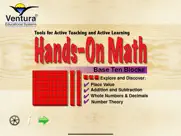



Hands-On Math Base Ten Blocks 3.1 Apps Screenshots & Images
Hands-On Math Base Ten Blocks iphone, ipad, apple watch and apple tv screenshot images, pictures.
| Language | English |
| Price | $2.99 |
| Adult Rating | 4+ years and older |
| Current Version | 3.1 |
| Play Store | com.venturaes.basetenblocks |
| Compatibility | iOS 13.2 or later |
Hands-On Math Base Ten Blocks (Versiyon 3.1) Install & Download
The application Hands-On Math Base Ten Blocks was published in the category Education on 18 November 2011, Friday and was developed by Ventura Educational Systems [Developer ID: 371324172]. This program file size is 7.07 MB. This app has been rated by 1 users and has a rating of 5 out of 5. Hands-On Math Base Ten Blocks - Education app posted on 23 April 2022, Saturday current version is 3.1 and works well on iOS 13.2 and higher versions. Google Play ID: com.venturaes.basetenblocks. Languages supported by the app:
EN Download & Install Now!| App Name | Score | Comments | Price |
| ClassTimer Reviews | 2 | 2 | $1.99 |
| Hands-On Math Line Design Reviews | 5 | 1 | $2.99 |
| Elements of Matter Reviews | 1 | 1 | $0.99 |
| Addition Facts Reviews | 1 | No comment | $0.99 |
| Hands-On Math Hundreds Chart Reviews | 3 | 1 | $2.99 |
This version provides an update to Apple's current recommended settings for compatibility with current iPads.
| App Name | Released |
| Plantum - AI Plant Identifier | 22 August 2019 |
| Duolingo - Language Lessons | 13 November 2012 |
| Toca Boca Jr | 18 December 2014 |
| Google Classroom | 13 January 2015 |
| PlantNet | 15 February 2013 |
Find on this site the customer service details of Hands-On Math Base Ten Blocks. Besides contact details, the page also offers a brief overview of the digital toy company.
| App Name | Released |
| Toca Hair Salon 2 | 13 December 2012 |
| AnkiMobile Flashcards | 26 May 2010 |
| Cozmic Zoom | 18 December 2014 |
| Sesame Street Alphabet Kitchen | 25 November 2015 |
| Toca Hair Salon 3 | 07 December 2016 |
Discover how specific cryptocurrencies work — and get a bit of each crypto to try out for yourself. Coinbase is the easiest place to buy and sell cryptocurrency. Sign up and get started today.
| App Name | Released |
| 09 October 2009 | |
| Spotify - Music and Podcasts | 14 July 2011 |
| SHEIN - Online Fashion | 19 May 2014 |
| Amazon Shopping | 03 December 2008 |
| Gas | 27 August 2022 |
Looking for comprehensive training in Google Analytics 4? We've compiled the top paid and free GA4 courses available in 2024.
| App Name | Released |
| Poppy Playtime Chapter 1 | 08 March 2022 |
| Minecraft | 17 November 2011 |
| Bloons TD 5 | 15 November 2012 |
| The Past Within | 02 November 2022 |
| Shadowrocket | 13 April 2015 |
Each capsule is packed with pure, high-potency nootropic nutrients. No pointless additives. Just 100% natural brainpower. Third-party tested and validated by the Clean Label Project.
Adsterra is the most preferred ad network for those looking for an alternative to AdSense. Adsterra is the ideal choice for new sites with low daily traffic. In order to advertise on the site in Adsterra, like other ad networks, a certain traffic limit, domain age, etc. is required. There are no strict rules.
The easy, affordable way to create your professional portfolio website, store, blog & client galleries. No coding needed. Try free now.

Hands-On Math Base Ten Blocks Comments & Reviews 2024
We transfer money over €4 billion every month. We enable individual and business accounts to save 4 million Euros on bank transfer fees. Want to send free money abroad or transfer money abroad for free? Free international money transfer!
Sound?. I purchased 3 apps from this site but there is no sound. What can I do to access the sounds? I already adjusted it on the information menu but still no sound.
Save your money!!. I recently purchased this app in hopes that I could help my siblings understand math better. I purchased this app in hopes that it would fit those needs, but I was extremely disappointed. It may only have cost me 2 dollars but I could have put those 2 dollars towards an app better than this and put it to better use. FURTHERMORE, I tried switching it to decimals and the app crashed and would not function properly in the decimal setting. My rating would be a zero, but sadly Apple won't let me rate less than zero. Please look for better apps out there before you waste your time and money with this one. Thanks.
A very handy little app.. A competitor (German) offers the same app with the ability to add/subtract. I'd like to see that feature added here. Overall, a handy app that does what it says it does. Nice!
No Hundredths. This is a great app EXCEPT the option to have two decimals does not work. I can get tenths but no hundredths
Good for place value. . . maybe. My daughter is ready to learn to carry, so I want to reinforce place value first. So far with this app, the blocks are fine, but too much of the work is done for you. When the blocks are placed in the columns, the math problem at the bottom (in the blue boxes) counts them up. It even assumes that the carrying has been applied, even if the 'ones' column has more than 9 cubes. She might get the idea of carrying with this app, as well as borrowing, but we will see how well it converts to actual practice. Also, when the hundred column reaches "10", it does not create a 'thousands' column, which does little to reinforce the idea that each column can only have 0-9. (As I was writing she just showed me that the addition problem at the bottom didn't match the cubes at the top because they did the carrying before she did. She is a bit confused.) I will re-review when she has had a chance to use it for a while. I don't write many reviews, but I tried this app without any input, so I thought I'd put a little something in for the next person.
No decimals??. Why is there no option on this app for decimals? Base ten blocks are such an effective tool for conceptualizing tenths and hundredths! I found a pdf file online, from the creator, that said this app had the option for decimals but when I downloaded the app the option was not available! Please bring decimals back.
No support for decimals. I've tried and tried again to change the settings so that this app will display decimals (blue for tenths, green for hundredths) and it does not change. When picking "Flats, Longs & Units" in the "Column Headings" setting, the "Decimal Places" setting disappears, instead of greying out. It took me forever to find this setting because it was gone when I had "Flats Longs & Units" selected. It wasn't until I decided to randomly select a different column heading that I saw the setting for decimal places (which, by the way, is useless since it does not work). Also, the settings for "Column Headings" and "Decimal Places" should not be sliders; they should be drop-down lists.
Great app for teaching. I hesitated buying this app for my classroom because of the negative reviews given about previous versions, but I really like it and it is easy to use. My students are able to move the blocks around the screen without getting confused about where they are in the chart. I like the fact that they have to tell it to regroup when adding and it doesn't do it automatically which allows them to better see what they are doing and they don't get confused and stop counting. Over all it is a good app I am glad I got it.
Did you know that you can earn 25 USD from our site just by registering? Get $25 for free by joining Payoneer!
Imagine you at your best. All the time. Picture yourself at your sharpest and most productive. Your most alert and focused. Your most lucid, creative and confident. At work. At play. In every area of your life. Add Mind Lab Pro® v4.0 to your daily routine and uncap your true potential. Buy Now!
Excellent App. This app is a wonderful resource for teaching place value. My only complaint is that it only goes up to hundreds. Please expand it to include larger numbers!
Limitations. Disappointed that this only goes to 998!
Adsterra is the most preferred ad network for those looking for an alternative to AdSense. Adsterra is the ideal choice for new sites with low daily traffic. In order to advertise on the site in Adsterra, like other ad networks, a certain traffic limit, domain age, etc. is required. There are no strict rules. Sign up!