My Sketch - Pencil Sketches App Reviews
My Sketch - Pencil Sketches App Description & Overview
What is my sketch - pencil sketches app? My Sketch - The best sketch maker with 11 million users is *FREE* for limited time! Get it today!
Achievements
=========================================
Featured by Apple for New and Noteworthy
Achieved Top 5 paid iPad Photography
Achieved Top 10 paid iPhone Photography
Top 10 Photography in more than 15 Countries
Features
=========================================================
Turn your photos to Beautiful Realistic Sketch
Create unlimited sketches
High Resolution
Photos can be taken directly from Camera or Photo Album
Choose 20 different type of Sketches
Adjustment of Brightness and Contrast to achieve the best Sketch Results
Sharing via Facebook,Twitter, Tumblr,Flickr and E-mail
Why are we different from the other Sketch Application?
=========================================================
We use complex algorithm to achieve REALISTIC and NEAR PERFECTION Sketch
Our Sketch can be saved into High Resolution and suitable for printing
Our Sketch retain the original quality of the Photo without destroying or distorting it.
Customer's Reviews
=========================================
THE best sketch maker in appstore
This app is amazing
Worth every penny!!
Great app, a must to have !
Best Regards,
My Sketch Team
Please wait! My Sketch - Pencil Sketches app comments loading...
My Sketch - Pencil Sketches 6.9 Tips, Tricks, Cheats and Rules
What do you think of the My Sketch - Pencil Sketches app? Can you share your complaints, experiences, or thoughts about the application with Miinu Limited and other users?
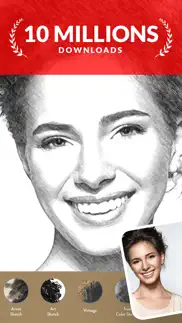
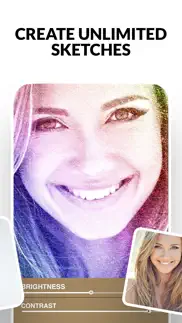
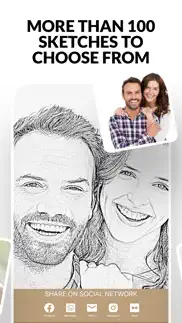
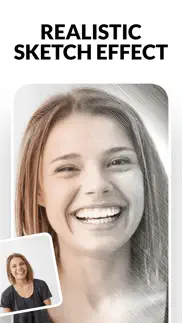

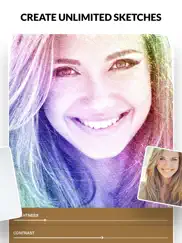

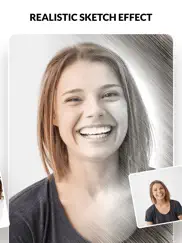
My Sketch - Pencil Sketches 6.9 Apps Screenshots & Images
My Sketch - Pencil Sketches iphone, ipad, apple watch and apple tv screenshot images, pictures.
| Language | English |
| Price | $1.99 |
| Adult Rating | 4+ years and older |
| Current Version | 6.9 |
| Play Store | com.sketchapp.mysketch |
| Compatibility | iOS 12.0 or later |
My Sketch - Pencil Sketches (Versiyon 6.9) Install & Download
The application My Sketch - Pencil Sketches was published in the category Photo & Video on 03 August 2011, Wednesday and was developed by Miinu Limited [Developer ID: 796927321]. This program file size is 42.39 MB. This app has been rated by 11,476 users and has a rating of 4.7 out of 5. My Sketch - Pencil Sketches - Photo & Video app posted on 23 September 2022, Friday current version is 6.9 and works well on iOS 12.0 and higher versions. Google Play ID: com.sketchapp.mysketch. Languages supported by the app:
EN Download & Install Now!| App Name | Score | Comments | Price |
| Meditation by Soothing Pod Reviews | 4.8 | 7,746 | Free |
| Color Therapy Coloring Number Reviews | 4.5 | 47,138 | Free |
My Sketch - The best sketch maker with 11 million users is *FREE* for limited time! Get it today!
| App Name | Released |
| VLC media player | 19 July 2013 |
| AirBrush - AI Photo Editor | 07 October 2015 |
| AI Photo Enhancer - AI Editor | 08 February 2021 |
| InShot - Video Editor | 11 June 2015 |
| Canon Camera Connect | 06 January 2015 |
Find on this site the customer service details of My Sketch - Pencil Sketches. Besides contact details, the page also offers a brief overview of the digital toy company.
| App Name | Released |
| NDI HX Camera | 14 September 2019 |
| 8mm Vintage Camera | 22 December 2010 |
| Context Camera | 25 June 2013 |
| Lumy | 27 August 2014 |
| Brushstroke | 04 March 2014 |
Discover how specific cryptocurrencies work — and get a bit of each crypto to try out for yourself. Coinbase is the easiest place to buy and sell cryptocurrency. Sign up and get started today.
| App Name | Released |
| HotSchedules | 30 October 2008 |
| Bloons TD 6 | 14 June 2018 |
| Bloons TD 5 | 15 November 2012 |
| Geometry Dash | 13 August 2013 |
| True Skate | 18 October 2012 |
Each capsule is packed with pure, high-potency nootropic nutrients. No pointless additives. Just 100% natural brainpower. Third-party tested and validated by the Clean Label Project.
Adsterra is the most preferred ad network for those looking for an alternative to AdSense. Adsterra is the ideal choice for new sites with low daily traffic. In order to advertise on the site in Adsterra, like other ad networks, a certain traffic limit, domain age, etc. is required. There are no strict rules.
The easy, affordable way to create your professional portfolio website, store, blog & client galleries. No coding needed. Try free now.

My Sketch - Pencil Sketches Comments & Reviews 2024
We transfer money over €4 billion every month. We enable individual and business accounts to save 4 million Euros on bank transfer fees. Want to send free money abroad or transfer money abroad for free? Free international money transfer!
Not what I was looking for. I wanted an app that could take a scan and let ME adjust it and colorize it. That is not what this app does ... what it does, it seems to do OK - that is, it turns your picture into something that looks like an artist drew it. Fine. And once you save it, it wants to post it to your choice of several social media sites. But, the entire program is not fitting well inside the frame of my iPad Air 2 with the latest iOS. So even if I wanted to do what the app does, I really can’t do it because not all the ‘controls’ are visible on my iPad screen.
Fairly tolerable. Search for "pencil sketch" on the App Store and you will get a ton of terrible apps that all use the exact same filters. This is not one of them. This one has a pleasant, non-obnoxious interface. No bugs. No nagging to rate it or buy upgrades. It has some pretty ok filters. If I want an edge detection-based filter I think I'll use this app. It doesn't have any real sketch filters that use strokes. It instead has a scan of a piece of paper with scribbles on it and composites your photo over it in black and white. Kind of a joke if you want a pencil sketch but it's an ok look if that's what you want.
Does more than I expected!. I expected perhaps 5-6 different sketch types for a photo and this provides over 32. (Some of the choices have 2 options). Some are spectacularly beautiful or have unexpected possibilities. My only little niggle is that it won't let you do a whole photo, but usually just a large portion of it.
Loved until.... I was impressed with the images’ sketches as I was trying the different ones out but when I wanted to adjust it all I could use was “Brightness”. The rest of the adjustments (how many ops were there) couldn’t be utilized due to a solid white bar on the bottom of the app screen. VERY disappointing.
Great app. Needs one or two things to place it completely on top...the ability to rotate or skew the image. And the ability to resize the image. Both to be utilized prior to adding the desired “sketch” design. But I still love this app. Please keep up the great work!
Fantastic, would have happily paid for it. I don’t write reviews, but I must say I was skeptical of this app, but after using it I very soon realized it was a very nice interface, and with minimal ads and the low low price of free, you can’t beat it.
Fun satisfying program.. I down loaded a different sketch type program before this one and was really irritated. It was full of annoying pop ups including one app that took over my phone once before. This app is fun and gets great responses from friends every time I share a new sketch. No pop ups. Short review cause I want get back to my photos .
We Love This App. I am so pleased with how easy this app is to operate and how beautifully our pictures are transformed. I made lovely Christmas cards in a few minutes for all the children in my classroom. It is such an easy and fun process that my eight year old loves to work with it. Highly recommended- thanks for you fine product!!!
Vivid. The way it copies a photo you can see the exact same detail as in the photo copied. The sketch is just as vivid as the picture. Get creative with a photo that you want before you have sketched to make awesome pictures. An easy 5 🌟 rating.
Simple, Beautiful. This is a simple program that turns photos into lovely sketches. There is no user input expect choosing a filter and, although you can make landscape photos, the program itself only works in portrait mode. That limitation is the only thing I find annoying about this app.
not bad but... I wanted to download a drawing app to maybe help me draw bc i find it easier to draw a drawing rather than drawing from a picture but anyways after searching for many apps i find this one the best for me but i feel like u could make it better there are a lot of filters and most of them just look like u put the pic in greyscale and idk put a few lines on it or smth BUT not all of them i do think this app is good and a whole lot better than some of the other apps i tried, i’m just saying it could be better 🙂🙂
This used to be a great app, not so much anymore.. I used to love this app, but it appears that the developers have chosen to stop improving and supporting it. In the latest version, there is not a way to save your sketches directly to your photo roll. Even though it offers a “save/share” option, once you press that, you can only choose “share to social network” options. Repeated attempts to contact the developers have gone unanswered. However they still send pop-ups asking you to go buy their other apps .... No thanks!
My Sketch. I have to say the app is excellent, with some choices being way better than others. As an artist I have to say I feel as though I am 'cheating' to use this on my photos instead of drawing from them, but still, it is pretty cool!
Simple and easy. Simple easy app. Nothing over the top but fun and easy to use. As always there is always something that can be improved. But hey for what you are paying for the app, nothing, it is great.
Needs updating!. I have had this app for years. I absolutely love it for creating sketches from photos. Unfortunately, the developer has not updated this incredible app for newer phones (iPhone X and iPhone XS XS/Max) with different dimensions. Features are not showing on the screen such as the contrast sliders and MOST IMPORTANTLY, the ability to save a sketch! I am forced to “share” the sketch and email it to myself. This app would undoubtedly be a FIVE STAR app if the developer would update it for the newer, larger phones.
Nice to have. I’ve had the app for a while and hadn’t used it then after a vacation and some sea scape photos I dabbled with it and like the results it’s easy to use and straight forward I recommend this app
Best editing app. This is the first time I have left a review for an app that was not offering me an inducement. I have an odd hobby...I collect photo (and video) editing apps. Currently, I have over 90 that I actively use. My Sketch is THE zest of the bunch. There are many fine ones, but this is the first to be a work of art in and of itself. It makes you happy to work with it. This is one fantastic app. You will not be disappointed.
The Only Knock.... Really, the only knock for me is that when I open it in my iPad, the very bottom of the workspace is cut in half by a white boarder so I can see that there is a contrast slider, but can’t use it. It was by happenstance that I hit some icon on the bottom right and it was the “save” button. Other than that, (and if you can tell me how to access it) the contrast slider is the only thing that I am slightly disappointed in this app. Pretty cool!
I love My Sketch. I have enjoyed using the app every time! I have created some beautiful pictures. People have actually thought it was me who was drawing them. I tell them that it's not, it's an app on my phone. Thank you for such a wonderful app. Pam
Bottom Screen Missing. Love this app but for the last couple of months I’ve noticed that you can’t see the bottom bit of the screen to make adjustments to contrast and other functions. Please fix this. Otherwise, great app.
Super Easy to Use!. I literally downloaded this app and saved my first picture as a pencil sketch in less than 2 minutes! This is much easier to use than other apps I have tried.
II like this app. I have never reviewed an app before but this one is fun, easy and impressive. I am not very talented at computer things, however, the pictures I've created from the sketch program look like I am quite talented. It is a free program that I'm using and it's a lot of fun. I tell people to send me their photos and I will show them at this program can do.
Unique & different ways to look @ pics. This app is easy to use & makes your pics look different & interesting to look @. I would recommend this app to anyone who wants something different in their pics or when scrap booking, gives more options to creativity when applying pics in books.
REALLY good!. This app does a great job at initially creating a line drawing. I wish there were more options for fine tuning shadows and balance but this is a quick and easy way to get a great basis to export for further editing. Highly recommend!
Editing functions not accessible. I could see how this might be a useful app if only I could actually use the settings. The bottom of the screen is obscured and I can’t scroll to adjust anything besides brightness. I don’t see many other people mentioning this so maybe it’s just an iPad thing but it should be compatible and options should be available.
Great app. I like this app, but there is a problem accessing the adjustment sliders at the bottom of the screen. On my iPhone X s max, I see only a slider to adjust brightness. However, on my iPad (6 th gen) I can see that “contrast” is below the brightness control, but the word “contrast” is cut off by a white space on the screen which also covers the slider control for contrast. I wonder if there other adjustments I cannot access.
Great app! Been using it for years. Time to give credit to and show appreciation for this wonderful app! Easy to use and always delivers when it comes to the processed image. There are not a ton of image choices which to me is great since what they offer is already a great selection. Hats off to the developer!
Nice app that needs an update. I think I’ve had this app for a long while. But I hadn’t used it In quite sometime. But my creative juices comes and go. Out of the blue I wanted to sketch a few things and this app was right there. My first attempt was quite good so I kept using the app for a few things with solid results. Downside? My iPhone 6 had been problematic for a while and I hadn’t updated from iOS 10 to iOS 11 yet. I finally got the update and unfortunately there was some UI Issues after the update. I can still sketch photos but certain features are inaccessible due to a part of the screen being covered up on my iPhone. Looks like the developer is still around so hopefully they read this and get the app updated.
Please update!. Love this app so much but it really needs to be updated. The controls are not visible and there is no way to move them into frame. Brightness is fine but contrast underneath it is barely visible and not functional. Also save options are partially hidden. Come on please give us an update!
Great App. Fun, easy to use app. When using the app on my iPad, I was unable to access the contrast slider control at the bottom of the screen. I could see part of the control, but it was mostly hidden. This wasn't an issue on my iPhone however.
How do you save to Camera Roll. I agree with the other reviewer. This is a great app and I particularly like that is one of the few drawing apps that allow you to process a photo in a format other than a square — but I cannot figure out how to save to my Camera Roll. I’m always having to email the images to myself so that I can then save them to the Camera Roll. I gather that there is a way to do it directly but I haven’t been able to figure it out. Please make it more clear within the app and, in the meantime would you post instructions as part of your listing on iTunes. Your users are tearing their hair out over this issue!
A fun interface to create a starting point for other apps. I use this app to generate basic sketches that I use as a starting point for other apps, particularly those that enable me to use layers. No nagging add-on advertising. You get the whole program.
Amazingly performant. I have this app for ever and love it!! I’m very grateful the developer just updated it without asking for a fee or even a subscription like it’s the unjustified trending now. I would have paid without hesitation for the update but would have dropped it for a subscription! Thanks a lot to the developer. God bless you
Impressive. My Sketch is a great tool for making your profile picture stand out. It does an admirable job converting photos into sketches - better than any of the other free apps I've tried. And it doesn't try to sell you add-ons. That said, I can think of 3 ways to improve it. 1. Give us square as an alternative to rectangle. This is the age of Instagram and profile photos on Facebook. 2. Let the user choose between a sketch with a border and a full image sketch. 3. Add a third slider to adjust the hue of the sketch. Or possibly a pop-up range of color choices. My Sketch is very impressive as is, and these options would make it even better. Especially square images. 5 stars because it does a great job and it's absolutely free.
Great app. I had to do a drawing project for school and i used this app to make my drawing. My teacher thought it was so good she said i had a special talent for drawing and artistic abilities, when I am a terrible drawer and i just used this app to turn a picture into something that looked like a drawing
Frustrating. I really wanted to like this app. The problem is that you can't really adjust it. To my eye, the sketches look too light. In other words, not enough picture is "sketched," leaving too much white. I want to adjust the threshold between white and sketch. You can change Brightness, which just lightens or darkens the whole thing without changing the threshold. Or you can lower the Contrast, which very slightly adds to the sketched part. That's all, though.
Very Nice App, Watch-out for the Ads!. I randomly picked three of these picture-to-sketch apps and this one is the best of the three in terms of function. When it comes to the advertisements, the ads land right on the mental line that says "these ads are annoying AF."
Excellent results. This app works well and is a lot of fun. It really helps if you experiment with different versions of the original photo (exposure, contrast, etc.) and the adjustments within the app. I also found that converting most photos to black and white before using My Sketch also helps.
Disappointing. This app really doesn’t do much at all. It seems to simply remove the color from the Photo and then apply some scribble or smudge lines across the photo - there doesn’t appear to be any sketching going on at all. I was expecting that It would create outlines and and sketch lines that follow the features of the faces and people like an artist would do and like other apps do but it doesn’t. Most “sketch” results are scribble marks placed around the photo like a vignette frame - very disappointing.
The very best!. I love this app. Its inspiring and urges you to create. This app is totally free…SO WORTH PAYING FOR! There is also another free app that they do. It’s a meditation app and also totally free. No ads in either app. Developer, you are amazing. You have so much heart.
Good app for drawing effects. I really like this app. It uses a lot of different effects to create hand drawn effects of your pictures. The only reason I rated it 4 instead of five is because I had a super hard time figuring out how to just save it to my photos album! It wants you to share on social media - but I finally got it to save to photos! If the developers make it easier to just save the image - I would give it a 5 star rating. If you draw and understand the different techniques that they offer for your effects of your photos, you will enjoy this apps sophistication of drawing skill. The only other tho g that bothered me is that I crop my images carefully and want to include All of my image in the effect- this app ends the effect and leaves part of your image faded out- or missing in the artistic drawing effect. Some of its filter effect do give you the entire image, but you really need to try them to find them.
Cant save your sketch. Now that iOS 11 is out this is the only review that matters. Since iOS 11 can’t see contrast button anymore. Also can’t save your sketch anymore. If you want a copy you have to email it to yourself then save it from there. Emailed support but no response. Apparently no activity here for over a year. Why would you download an app that has apparently been abandoned by its developers? Doesn’t deserve one star but zero isn’t an option. Looking for a replacement app.
Just what I needed!. I am impressed with this app. I tried others and they were horrid. This is what I needed to work on my craft projects. Thank you for creating such a great app. You a much appreciated!
Ok. This doesn't seem to do much converting your photos to "sketches". It's more making them the appropriate color and putting a border around them. (I.E. crosshatch, fine line, rainbow) plus some other frames. I like that it's not out of date & can definitely see some fun uses for it. I'll likely keep it for the foreseeable future, maybe for portrait-style photos.
I like it but... Lots of great sketch effects in a simple to use app. My images are pretty large in length and it requires to crop them all the time. Why can’t I just add the effect to the whole image? All of my images end up cutting in half. Please add this update to still have the crop feature, but not require crop.
Performs very well. I Like It. I am an artist working mostly in pencil. The results are very good and the adjustment features are also very good. It is not a replacement for my talent as I can draw with modifications. But it does make for good preview of what I would like to draw. Thanks
My Sketch - Pencil Drawing Sketches. I love this app! I make sketches of family and friends from photos and the sketches really capture them and everyone loves having a sketch of themselves and other friends. This is a fun, easy to use app and I highly recommend it.
Excellent little App. This handles your photos in a clear and concise way. It is easy to adjust the settings and is very user friendly. Like this one better than the other "more popular" app that asked for a five star rating even before I tried it out. This one had more useful filters, at least for my goals.
Really Good App.. 90% intuitive on IOS (IpadPro). Best and easiest app I’ve found to produce sketches from my pics. Downside- can’t see all the buttons, including the Save button. Also doesn’t always share correctly; doesn’t provide an error message when sharing fails. STILL, I’ve deleted the other sketch apps. I’ll only use this one.
Love this app. Love this app...have used many times for grandkids Sports pictures. Best of all, my grandkids love them too. Now I could add text, it shows on the photo where yet will Go, but I don’t pull up keyboard to type something. What am I doing Wrong?
Did you know that you can earn 25 USD from our site just by registering? Get $25 for free by joining Payoneer!
Love it!. I love this game it's cool simple and clean! And honestly I wasn't expecting this.
Meh. It just has the same photograph but with various sketch techniques scribbled around the outside and maybe a blur filter.....it doesn’t actually change the photograph into a line drawing. Nothing to see here folks...keep moving.
Fantastic. Luv it spend lots of time doing this. Best app ever 😊
Fantastic sketches. Give a try and be amazed!
No Contrast. Awesome app, great results. But can’t save and there is a white bar at the bottom preventing use of the contrast slider bar. Is there a fix for this?
Not a real sketch. The photo is just converted to black & white. No option to save the sketch to the phone
Cannot save to camera roll anymore only share 👎. Cannot save picture can only share
Okay but cannot save to photos!!!. My sketch is a cool app because it’s completely free and it can sketch you but there is a big bug that’s super Annoying you cannot save the pictures to photos you definitely have to fix it because now it doesn’t seem that fun and it said that there are bug fixes on the new update but the app won’t update please fix this app it’s very fun
Brilliant!. Huge choice of sketch styles with adjustments. Perfect!
Wonderful app. I really enjoyed what this app does
Simple and effective. Very easy to use and it gives great results.
Cool app. It is amazing app to use.
Sketch app. Great app, fun creating wonderful pictures
Not enough sketches. I think it’s a good app and it gets the job done but not enough types of sketches
Best Sketch App. Far better than the last sketch app as it actually works! Plus it didn't cost take any money! Only reason I haven't given it five stars is because there aren't many options for colour sketching. Apart from that it does what it says it does!😀😃😊
Low rider. I found this app is good and its was free. My main problem was not all buttons would function. I can’t share my photos cause buttons don’t function but I can save them, then share from album. The save button also is half hidden and hard to touch.
Cannot save image. How do you save to the camera roll? Not possible at the moment. Can this be fixed. Thank you
Bar across bottom of screen. For some reason there is a bar across the bottom of the screen covering the contrast slide. Any fix?
Please read this. It is an amazing app. Totally free and creative sketches. 😉 I'm really happy with it. It would also be nice if you could add a border and stickers. Would definitely recommend
Great app. This really is a great and very creative way to redo your photos There's no end to the possibilities with this app Johnnyrebb
Works well. The app works well and you can adjust the effect, better than some others I have tried
Great results achieved with ease!. I can see why this is so popular, fabulous results and all too easy! One of the half dozen apps that I haven't immediately deleted out of disappointment.
Great app to play around with. So much fun and variety
15 minutes and counting. What am I missing? I can’t save a sketch unless I share it on social media or email. I’ve spent 15 minutes looking for instructions. Waste of time. I want my old sketch app back …. This one seems to have swallowed up my original. Boo hoo. Uninstalling.
Jeff S. So easy and simple. Excellent.
Good but.... It’s a great app but I can’t use any of the additional settings when doing a drawing such as contrast etc, please fix
Hehhehehehehehehehehpoophehhehehehehe. You can't really sketch I really want to draw but you just Change the photo but it is pretty good 4 stars
Nice. Easy to use
Best sketch app that I have used so far. I like this app so much
Great App gives great results!. This gives great quality results
Cool. This is a really good app as it's soooo simple to use but the sketches aren't super realistic, however it is great for photo albums and cards.
Great App. Love it. Highly recommend as it's lots of fun!!!
I love this app you can makes some changes to thow. It app is one of my all time fav apps I can make bad photos of me and make them look good, but I think you could make some changes but not much number one is that when you save a photo into camera roll sum times it it go's out of the app onto home screen this can be annoying because you might make a really good photo and it does not save,maybe you could make it that it saves automatically that is all I think you could change but I think the app is really think this app is amazing
Now riddled with adverts. I used to love this app... But until the adverts are removed, this app doesn't deserve the star in the rating. For months it never had adverts, and do promote them now is just low.
Great app for free. I use this app all the time. Great forgiving a consistent look to photos taken in different settings, and the black and white sketch makes a good detailed change to a black and white photo.
Just awesome!. This app deserves a 10 rating!! Just perfect!
excellent. quality is good. The only ”catch” is Exportin file has extension ”wai” have to change manually to jpg pictures.
?????. Can’t access the bottom of the screen,useless! Otherwise appears to be good
Lots of fun. Lots of edit choices. A fun app to alter pics into drawings
Fake. All they do is make the picture black and white, and then add a bunch of random lines. I doesn’t even look like a sketch or a drawing, it just looks like the original picture but on a scribbled piece of paper. Not realistic at all. DON’T RECOMMEND
Love this app. Fantastic results.. This is one of my favourite photo apps. So easy to use. The best results. An absolute must have!
Can’t use. This app has a weird white bar down the bottom and none of the share buttons work. It’s unusable.
Mr. Fantastic app thank you so much. You have made something very special! The Britz family.
Fantastic. Great app. So many things you can create. Excellent!
Great app!. Professional quality in mobile app! Love it so much.
Bellie. Love this app so easy to use.
Beware. This app is horrible and I recommend dream sketch instead this is useless
A great way to learn how to sketch. I have been a photographer for many years and have only recently taken to sketching. This App provides a sketch from a regular image. In so doing it provides amazing results and is helping me learn to sketch. Highly recommended.
Can't save to roll.. The app looks promising but the sketch can only be shared across social media, not saved to camera roll. That's useless for me.
Seems ok. Seems good, but can only use in portrait on my iPad Pro. Also, the only setting I can change seems to be brightness, I can partly see contrast under that but can’t select it as it’s chopped off. I’ll keep trying.
Imagine you at your best. All the time. Picture yourself at your sharpest and most productive. Your most alert and focused. Your most lucid, creative and confident. At work. At play. In every area of your life. Add Mind Lab Pro® v4.0 to your daily routine and uncap your true potential. Buy Now!
Can’t access adjustments. On iPad and iPhone could not scroll to access the adjustments like contrast.
My sketch. Very fun app Bravo 👍👍
Great app!!!!. So cool thanks
Does not work anymore. I had such good results at the beginning, Since the new update, it does not work anymore, I cannot save anymore the esquisse on my photo gallery... what a shame!
Fail. No quality control?? Fader for contrast is out of the frame at the bottom on ipad No fix after months!
Great for sketchers!. I'm an artistic sketcher and this app helps me with my drawings! :) the fact that I can pick any photo from anywhere and turn it into a sketch is awesome for me! And to other artists out there like me!
Ok ! I like. Rất thích
Draw. Great App. Makes a good photo special.
Used to LOVE it.... Latest update has a banner/bar across the bottom of the screen that blocks some of the app’s functions in iPhone 6 screen format. Ex: I cannot control contrast, only can control brightness. Please fix this ASAP!
Fun and friendly. Great app effects looks authentic Thx
Nice quality output, but.... It won't work in landscape on an ipad, and photos have to be cropped before scketches are made. Why not fix these two issues, then I'd give you five stars. Thanks!
Problem to us option or setting! Need to be update!. Can’t use all functions in this application with Ipad or Iphone. Can’t see all settings options at the Bottom of the screen. Need to be update!
Great for travel. Easy with a lot of filters
Love it. Works great!
Wonderful results. This app delivers!
Drawing. Works great
It is ok. I don't get the point
lovely. jknn
Love it. Love it, but wish I could save it directly to my device
My Sketch. Merveilleux
Fun app and results are amazing. I finally found an app that I can actually say I like looking at my photos of myself . I am not photogenic, with this app my pics look ok
Can’t Resize. You are given a small square of space that doesn’t fit the full photo.
Doesn’t work properly with 12.9” iPad Pro. App doesn’t show properly. Menu items are off the screen which makes it very hard to use! On the other hand, appears the app has been abandoned with no updates for the past couple years.
Good App. I like this app but there is a bar across the bottom that doesn’t allow me to access contrast or some of the save and share features.
Not the best I will use. 1-2 out of 20 sorry y’all
Excellent Sketching App - Great Job!!. This App is exactly why I need for sketching a photo. I am an urban sketcher. This App does an amazing sketch up from a photo. It gives me ideas for when I begin my own pen sketch...then turned into a water colour paint in.
I can be an artist!. This app is awesome for taking a photo and turning it into a piece of artwork and very easy to use!
Norm’s review. Promising app , but we need to be able to resize this app to be used or useful on my (iPad air 2) as I do not have access to all functions. I have noticed a great deal of comments in reviews but no response form the developer, not a good sign!
Great app. First time user. Really like the end result
Very good app. Amazing Awesom
App. @JanZim54 it's dying not dieing. Anyways, the app's the best filter-rer... thing- app! That's the word! 😀
OK app. This is an ok app but does need to be sizes so that iPad users can see he full screen. Right now it is a guess how to save an image. Could be really good but right now only 3 stars.
Disappointing. I couldn’t change my eye colour or size, nor could I change my lip size
My Sketch. Awesome App...+++...thanks
Not good enough for me. All of the filters overexposed the result. Not possible to reach contrast slider. It’s hidden by a white bar. Come on now, you can do better than that. Deleted.
Love ❤️ this app. Many different choices for my pics...I just love this App. I look fwd In more selections. Thanks a million!!!🤗
Love it!. Best sketch app ever!
#1. Vraiment tripant
Good. The end results are beautiful, but there is a glitch with ipad air 2 where I can’t see the bottom edge of the screen options (or scroll them up), they are hidden under a screen effect.
Lovely but...... I can’t get a landscape orientation. I can’t see the bottom of the screen in SETTINGS, all I can alter is Brightness because I can’t scroll down to any other setting. Is it supposed to allow me to alter the picture myself or am I stuck with the preset treatments? Sure would like to play with more than Brightness.
App needs update. Can’t access bottom of the screen, can’t see anything at the bottom about an inch off the bottom. Can’t adjust or save to phone. Might have to delete till fixed
My Sketch. Great job. Lots of choices.
Terrible. Can’t email or save. And no where to get app support. Don’t waste your time
One of the best. This is easily the best free app for making pictures into sketches.
Awesome!. So far after only using this a few times, I can say this is the best app to make photos into sketches. They look just like real pencil sketches. Thank you. It’s great!
Bottom of screen. Cannot see and use anything at the bottom of screen, about time you fix it. Thx.
Add me to the list. Just like everybody else I cannot see the bottom of my screen so the program is basically useless. It’s really too bad because it had great potential. They really should fix this problem!
Good. It’s amazing
Functionality missing. Cannot see bottom of screen to adjust contrast or to save, etc...seems like a very nice software but needs to be updated
😀😀😀😀😀😀😀🎫. Great way to get your family laughing
Adsterra is the most preferred ad network for those looking for an alternative to AdSense. Adsterra is the ideal choice for new sites with low daily traffic. In order to advertise on the site in Adsterra, like other ad networks, a certain traffic limit, domain age, etc. is required. There are no strict rules. Sign up!
A Man and His Fish. The very first time I used sketched, I was blown away with the quality of the duplication of the picture. I was so impressed that I’m not going to touch it up at this time.
Very good rendition. I do a lot of woodworking, carving & pyrography in which a good pattern is much needed. This app provides me with a really nice pattern from a photo. I'll be getting a good amount of use from this fine tool.
Please Read... It would really be nice if the developer would not limit the "sketch area". In the past, one could select the entire picture to be sketched, now it limits the area which is unfortunate.
Love it. I love what I can do with it, it’s so simple to use… I collect guitars and I’m doing sketches and mounting them on the wall!!! They look so professional… great app…👍🏻👍🏻
As Amazing as always!!!!. Since my first photo using My Sketch I always fall in love again with this app, so simple to use and so professional results in seconds.
Fun app. This app does an amazing job. The pictures come out better than I could have imagined. I love this app.
Do you have a purchase version?. This App is amazing, user interface is simple but the end result is spectacular, can find any app that is so good. Is there a commercial version ?
It needs to be adjusted. I use apps like these to get ideas for sketching pictures since I am new to sketching. It does an ok job of turning the photo into a sketch a few filters, but it it difficult adjusting the frame to fit the photo, and I cannot see all the tools available to me because the choices of tools do not fit in the window of my iPad or iPhone7.
Easily turns snapshots into photos. Just import any picture and dress it up with a single click. Simple, no bugs...
It actually works!. This app actually works like how it says it does and it's great! You can use any of your photos and convert them with super ease and to your liking anytime you wish!!!
Great App. I have been taking sketches from the photo library and loading them to the thumb drive. Transfer to canvas
So much fun!. This really, really is a wonderful app. Every time I use it I can turn out artistic pictures my friends can't believe. They always say "how do you do that."and I tell them. Thank you for so true an app.
This might just be the best one. I've uploaded all kinds of app that do sketching with photos I take. I think I might have found it. Super fantastic!
Very good canvas photo art program. This program does an excellent job of taking almost any photo and turning it into a fine charcoal photo
Good app issues with my Pro. I loved this app and used it on my phone and old iPad but for some reason the bottom of my screen where there are function I can not see. This is only on my iPad Pro. So I have to drop from tab to phone and back. Help....
Seems okay. There are a few things that I don't understand, but I am learning. Think I will like it when I learn it better.
Tom. I enjoy all the different options this application has to offer!!! Fun to change things then pick the best looking photo. Thanks soooo much!!
My Sketch. I am not much of a freehand artist yet this program makes me feel like an artist. I sketched a picture of my girlfriend 30 years ago, it took me forever to finish the picture. With this app I can zip through it. Good app!!!!
Easy and effective. My first attempt immediately after downloading was very impressive. I think this is going to work well as a graphic tool.
So far great.. I was looking for a different app when this one caught my attention. I have been playing with it for only about 30 minutes and so far it is awesome! Time will tell.
great for basic projects. I'm using this app for an art project in school. It's easy to use and has enough basic features for teachers and parents.
Great app!. I have received countless compliments on social media about the sketches generated by My Sketch!!! Try different settings until you get what you like! Easy to use, great results!
Can’t see bottom of screen. App does everything I need, but bottom of screen (where menu controls are) is unavailable. It doesn’t scroll down. Unfortunately, that’s where the option to save the photo is, so the only way I can save a photo is to do a screen shot.
Not as useful as I thought. The app almost got a 1 star, until I decided to use a human image. To which it works well, but with the limited customization options on things like how wide the frames is, the opacity of the sketch overlay, etc. makes it get a 3 star
I love this app!. I love this app! It is so easy to use, easy to save and easy to send the finished product! You can take any photo and create a sketch! I have fallen in love with this free and easy app! Definitely a great purchase!
Does Not “Fit” My IPad 6. The bottom of the screen is off the bottom of my display, so only Brightness can be adjusted and you have to guess the Save button is lower right. Not sure if you can use a stylus on the images after the effects are made. I just cannot get that far with it. Deleted.
Great for my wood burning!. I love this app because I can convert photos to sketches to give my clients an idea of what their wood burned art will look like. It is easy to use and you have many options to choose from.
Awesome. Have printed out several of these pictures and framed in my office. People always ask about them. I love this app. Well worth everything.
It won’t fit the screen in my new iPad..... I use this app on my phone, but for some reason I can’t see the icons at the bottom of the screen on my new iPad Pro 10.5 inch. Not sure if it’s a setting wrong in my iPad or what.
Nice but can’t figure out how to save to camera roll. Having to email to myself and then save to my camera roll is kinda clunky...anyone going to share with us how to do this directly.
This one works. I have tried quite a few sketch apps and this one came through for me. I haven't used all of the features yet , but for now I am happy.
Please update!. Great app, except (what appears to be a constant theme by other reviewers) clunky on 2018 iPad and iPhone 8. Saving the artwork for your own personal albums is bothersome. I don’t wallow in social media, so being forced to post is a game changer. The edit buttons are not user friendly.
Reminders. I like this app, but, it would be nice, if there was something reminding you. What frame/circle, you just used. Like a history...yep thats it. And add a few more multi-colors. Other then that I like it.
Fun. Love this app. Unlike some apps, it can access the pics that you've already taken that are stored on your phone and turn them into sketches. Plus, it's free.
Good and bad. My Sketch seems like a solid photo to sketch app that converts pictures nicely in several ways. My problems stem from the bottom controls (brightness, contrast, etc) that do not fit on the screen. I can not zoom out to see and use all of those controls.
Not to good. I wouldn't waste my money on this. If you're like me, you would want to get creative and sketch your own thing, but this app doesn't let you do that. All it lets you do is take a photo, choose a template for sketching, wait while it automatically sketches it, and share. I really don't like this app.
Easy & Fun. I tried several apps to jazz up photos, and this one was the best! There were so many choices, including colors and shades of b&w, and it was so simple. Best one, hands down!
Adequate but app needs work. Would like an option for “coloring book line art” or something of the like. Also app needs to get rid of bar that obscures the bottom of the page options in vertical view on IPad. Makes it impossible to save to my IPad.
Wow! I highly recommend this app!. This is not technology! It’s witchcraft! The two dollars you pay, for this is worth it!
Nice App!. Such a fun app that shows artist sketch rendering. It worked excellent on my photos and they really appeared to have been hand drawn. I will have fun with this app. Thank you for creating it!
Fun App. This is so much fun. I did have trouble finding where to click to save because the button is so far down only the top shows but I touched bottom right and it did it.
Good enough for me!. Simple and easy to use. It doesn't force you to give the app a five stars rating as the the other apps. I like it!
Excellent app.. I enjoy using this app because there are no ads. It is straightforward and supplies a adequate choice of filters for my photos. And it is fun to use.
History in black and white sketch means more.. Using your sketching app brings out more of the age I’m looking for in my pictures. Like old barns, tractors,etc Thank you
Nice!. It does what you need to quickly turn out beautiful sketches from your camera or photos. Try it!
Easy to use. I have had a number of apps I was less than thrilled with. For free this does a great job minimal ads. Nice options. No watermarks. This is definitely a keeper!
My Sketch. I do like this Sketch app but I do wonder when I get done Sketching my photos and turn them into Art why can’t I just saved my art photos to my library without sharing on Social Network?
I have to tell people I am Not an artist!. I downloaded this years ago and every time I use it people are amazed at my "talent". I have to be honest and tell them I cannot sketch at all.
So great for photos of those who have passed away. Thank you for such an easy to use app. I am using it to have my puppy dogs and kitty cats that have passed away, sketched as a memoriam to them.
PhotographyNut. I enjoy this app but the cropping feature is limited. It would be great to be able to crop however I want rather than choose a preset portrait or landscape mode.