MathPad App Reviews
MathPad App Description & Overview
What is mathpad app? MathPad allows you to create documents that include:
• Mathematical expressions that automatically draw, re-size, and align according to their content
• Geometrical shapes with editable notations: circle, equilateral triangle, isosceles triangle, right triangle, obtuse triangle, acute triangle, square, rectangle
• Other elements: matrices, images, and text
• The easy-to-use math keyboard lets you edit equations like never before with continuous scroll and shortcuts to the 8 areas: numbers, brackets, functions, matrices, set notations, lowercase letters, uppercase letters, Greek letters
• Change the font size or color of each selected expression
• Use iCloud to save and open your files on other computers and devices
• Print or email the documents you create in PDF format
• Storage rights to the ZurApps Vault to export and import documents using a private key
• Download sample documents from ZurApps Library
• Email an editable copy of the document to other users or to yourself, for backup
• Email JPGs of all document expressions
• Copy Image of selected expression or entire document to clipboard
MathPad FAMILY OF APPS INCLUDES:
• MathPad – iOS app
• MathPad EDU* – iOS app
• MathPad – macOS app
• MathPad EDU* – macOS app
*EDU includes perpetual access to the capabilities included with PREMIUM Subscription and does not include any In-App Purchases.
Facebook: https://www.facebook.com/MathPadApp/
Twitter: @ZurApps
Video Tutorials available at http://www.zurapps.com/mathpad
5-STAR USER REVIEWS FROM AROUND THE WORLD:
"Cool app - I can make mathematical expressions easily. I recommend this app." (Brazil)
"Matrices - I've been trying to find an app that would let me write Matrices! Found it!" (Canada)
"Great concept! - This is a great concept, especially for kids with disgraphia. I'd like to see it do more stuff specifically for elementary and middle school math […]" (USA)
PREMIUM Subscription
• Activates several ways of sharing documents
• Unlocks storage rights to the ZurApps Vault to export and import documents using a private key
Three subscription options are available:
• 1 Month priced at $4.99(USD) / 4,99€ (EUR)
• 3 Months priced at $9.99(USD) / 9,99€ (EUR) (SAVE 33%)
• 1 Year priced at $29.99(USD) / 29,99€ (EUR) (SAVE 50%)
ZurApps Vault
• Provides private storage
• Export documents using a private key
• Is hosted by ZurApps Research
ZurApps Library
• Contains documents created by ZurApps Research as well as with user submitted documents monitored and approved by ZurApps Research
• Continuously updated with new documents and is hosted by ZurApps Research
TRY BEFORE YOU BUY!
FREE VERSION allows user to:
• Create documents with one page
• Open and edit documents shared by other MathPad users
• Open and edit documents created during any active subscription periods
• Import documents from the ZurApps Vault using a private key
• Use all the app features with the exception of features in the Share menu
Privacy Policy:
http://zurapps.com/privacy/privacy-en.htm
Terms of Use:
http://zurapps.com/all/index.php/math/terms-of-use-mathpad/
Please wait! MathPad app comments loading...
MathPad 27.0 Tips, Tricks, Cheats and Rules
What do you think of the MathPad app? Can you share your complaints, experiences, or thoughts about the application with ZurApps Research Inc. and other users?



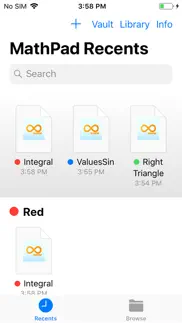




MathPad 27.0 Apps Screenshots & Images
MathPad iphone, ipad, apple watch and apple tv screenshot images, pictures.
| Language | English |
| Price | Free |
| Adult Rating | 4+ years and older |
| Current Version | 27.0 |
| Play Store | com.ZurApps.ZurApps6 |
| Compatibility | iOS 12.2 or later |
MathPad (Versiyon 27.0) Install & Download
The application MathPad was published in the category Productivity on 05 November 2011, Saturday and was developed by ZurApps Research Inc. [Developer ID: 369179442]. This program file size is 6.09 MB. This app has been rated by 2 users and has a rating of 3 out of 5. MathPad - Productivity app posted on 22 February 2022, Tuesday current version is 27.0 and works well on iOS 12.2 and higher versions. Google Play ID: com.ZurApps.ZurApps6. Languages supported by the app:
EN FR ES Download & Install Now!| App Name | Score | Comments | Price |
| Kids Tell Time Reviews | 1 | No comment | $3.99 |
| Road Tripper X Reviews | 1 | No comment | Free |
| 10 Puppies Reviews | 2 | 1 | $1.99 |
| Brain Practice Reviews | 1 | No comment | Free |
| Bubble Danger Reviews | 1 | No comment | Free |
MathPad is a great app for creating math documents - useful to anyone who is studying math, teaching math, or dealing with complex mathematical expressions on a daily basis. The continuous scroll and shortcuts on the easy-to-use MathPad keyboard let you edit mathematical documents like never before! • Add mathematical expressions that automatically draw, re-size, and align according to their content • Include in your documents geometrical shape figures with editable notations • Email an editable copy of the document to other users or to yourself Thank you for using our app and for your feedback that helps us to continuously improve your user's experience.
| App Name | Released |
| Yahoo Mail - Organized Email | 10 December 2012 |
| Gmail - Email by Google | 02 November 2011 |
| Authenticator App | 18 November 2020 |
| Google Slides | 26 August 2014 |
| Widgetsmith | 16 September 2020 |
Find on this site the customer service details of MathPad. Besides contact details, the page also offers a brief overview of the digital toy company.
| App Name | Released |
| Acrobits Groundwire | 17 August 2010 |
| Scrivener | 20 July 2016 |
| Oilfield Calendar | 18 April 2014 |
| Dark Reader for Safari | 10 October 2018 |
| WristBoard - Watch Keyboard | 21 February 2019 |
Discover how specific cryptocurrencies work — and get a bit of each crypto to try out for yourself. Coinbase is the easiest place to buy and sell cryptocurrency. Sign up and get started today.
| App Name | Released |
| Messenger | 09 August 2011 |
| 12 February 2019 | |
| Target | 24 November 2008 |
| CapCut - Video Editor | 14 April 2020 |
| BeReal. Your friends for real. | 08 January 2020 |
Looking for comprehensive training in Google Analytics 4? We've compiled the top paid and free GA4 courses available in 2024.
| App Name | Released |
| Geometry Dash | 13 August 2013 |
| Monash FODMAP Diet | 17 December 2012 |
| Minecraft | 17 November 2011 |
| TV Cast Pro for LG webOS | 23 June 2016 |
| Poppy Playtime Chapter 1 | 08 March 2022 |
Each capsule is packed with pure, high-potency nootropic nutrients. No pointless additives. Just 100% natural brainpower. Third-party tested and validated by the Clean Label Project.
Adsterra is the most preferred ad network for those looking for an alternative to AdSense. Adsterra is the ideal choice for new sites with low daily traffic. In order to advertise on the site in Adsterra, like other ad networks, a certain traffic limit, domain age, etc. is required. There are no strict rules.
The easy, affordable way to create your professional portfolio website, store, blog & client galleries. No coding needed. Try free now.

MathPad Comments & Reviews 2024
We transfer money over €4 billion every month. We enable individual and business accounts to save 4 million Euros on bank transfer fees. Want to send free money abroad or transfer money abroad for free? Free international money transfer!
Good start but lacking "undo". This app has a good interface, but lacking the undo feature, it is not usable for anything other than a proof of concept. I hope the developer remedies this because I think the app is easy to use and has a lot of potential.
Meeh... The idea is fine.. But it doesnt work.. I cant see what im doing, Anyways.. Delete plx :s
Poor app, disappointing.. Truly disappointing app. I was really looking forward to this app, it looked like I finally had something like Mathcad for my iPad. There are no instructions on how to use this app. Everything I tried seemed to just vanish. Nothing seems to work as expected, and no instructions or help available. Truly disappointing.
Unusable. I tried to import a Mathpad.mp from version 2.6.5, no go. Couldn't even copy/paste. Tried to type formulas - would not recognize my add on Apple keyboard on iPad. Typing by selecting characters from a list is slower than carving on a stone tablet and about as primitive. Version 2.6.5 is powerful and very useable. This version (26 something) is useless. Deleted app. 0 stars if I could.
Mrs.. I would give 0 stars. App is horrible! Save your money. Does not work at all. I am a math teacher looking for math type and thought I had found it. Instructions are of no help either. :-(
Clunky. It looks like there are a ton of cool uses, but it's too hard to manipulate them for my class.
Nope. Not intuitive to use. Not at all useful as assistive tech for elementary student.
Awful.... App won't even allow you to write standard double-angle notation (i.e., cos^2(x), etc.).
Promising, but not there yet.... This app is the closest thing so far to a real WYSIWYG Math type editor for the iPad. Although this app shows great potential, it falls short of what I need. Unfortunately, this app does not support function notation ( i.e. f(x) ) or implicit multiplication, among other things. Currently, the only way you can type f(x) is if you type it as normal text, and you cannot type something like 2(1/x) in Math type, without it showing a dot for multiplication. Please add these features in the next update!
Can't export without paying up.. If the developers want to charge for saving "MultiDocs" they can-- but exporting should be standard. Unfortunately if I want to clip my notes to another app I need to buy the "MultiDocs". MultiDocs is marketed as a "module" but the app is useless without it. This isn't a "free" version, it's a trial in disguise. And maybe that could be forgiven if the app wasn't ugly, slow, confusing and crash-ridden. Of particular note is the use of weird icons. Is that the share icon? I dunno, looks like the old iOS 6 one… kinda? What does the folder icon do? Dunno, I need "MultiDocs". You have to toggle between two keyboards and the backspace doesn't go back and… ugh.
Bugged. Ok so I tried the app once and when I went to use it again I clicked on the xy2 or Aa button and it closed. I tried reinstalling and deleting it several times but still no luck.
Has Potential, but---?. I gave this app a one-star rating, but did it with regret. The idea is good. Though somewhat overloaded, the math keyboard seems pretty logical. I also like being able to try it out for free, then pay for functionality (ability to save, export, etc.). I think the killer, as of now, is the almost complete lack of instructions:the "help" menu is one of the sketchiest I have seen. I tried to write an integral, one of my most common needs, and got hung up. There was no indication about how to complete the symbol. I say good luck. Improve your instructions with an immediate update, or it will be a loser. Otherwise, might be great.
Hmm.... It's good once you figure out how to use it, but I'm having problems resizing/rearranging equations below the point where you have to scroll down from the top... Every time I try, the app freezes for a minute, and when it unfreezes, nothing happens.
New tutorial is well done. The new video tutorial is a well done, comprehensive help that provides good direction for understanding of how to use/drive the app...
A Math Typewriter?. Like the title says, all I can do with this is type equations. If this app can solve the equations typed then we got something going on here.
No keyboard. Just installed and tried it out or tried to. Never showed me a keyboard, just a pop up to buy it. If I can't try it out, I'm not going to buy it. Uninstalling it now....
Needs Manual !!!!. I downloaded this app and after playing with it, watching the less than 1 minute tutorials multiple times, and reading the "how to use notes" multiple times, over the course of almost two hours; I could not enter the simplest of expressions using the app. There is no way I would pay anything for this app. I am certain that once you figure out how to navigate the app, after how many hours I can only imagine, you might be able to enter 2 + 2. This app needs better user instruction, without them it is a pure waste of my time and energy. I am better off with pencil, paper, and a scanner to communicate my ideas and equations.
Help. Maybe I am missing something but I can't seem to figure this free version out. I can create shells of expressions and can move them around but can't fill them with numbers or variables. I just want to create math practice for my students. Is there an app for that?
Waste of time. I don't ordinarily write reviews of apps, but this app aggravated me so much I needed to warn others. I am a math teacher and rather tech savy, I usually use tablet PCs but this year am experimenting with the iPad as an instructional vehicle. I downloaded this app to whip up equations to import into notability for my class. I was unsuccessful in doing anything productive for approximately 20 minutes. The documentation is insufficient, and the interface is not intuitive or functional as far as I can tell. I brought up the special "math" keyboard and was utterly dumbfounded as to why it was so poorly done. I couldn't create a simple equation that included an exponent without having to constantly tap and fidget with the awkward interface of this app. I had hoped for something like math-type but got something completely non-useful. I'd avoid it if I were you.
Don't waste your time. A useless piece of junk. The keyboard doesn't work right. In fact, nothing does.
Too many glitches. The app would be marvelous if it WORKED!!! I tried to make a review sheet for one of my tutorial students, but failed miserably due to sparse instructional help and lack of communication between the pad and the app. It's as if the app wasn't made for the iPad, but for some other system, and it's like someone unlocked it for the iPad, causing it to work at a SUBPAR level. My fingers STILL hurt from trying to double-click on an expression to alter it! Just so...FRUSTRATING!!!!!
Broken. In response to the developer: I am happy to send you a screen recording showing you that they keyboard will not appear automatically nor that the document will fill the screen.Hopefully you can work out the bugs as this looks like great software idea. Original Review: No keyboard and too small for an iPad Pro 12”. Don’t waste your money.
Pretty good!. Some of the buttons could be more responsive, and I would appreciate an “there exists” and “for all” symbol, but overall this works pretty well!
Great concept!. This is a great concept, especially for kids with disgraphia. I'd like to see it do more stuff specifically for elementary and middle school math like mixed fractions, spaces and semicolons in the math notation. I have some challenges using drag and drop and consistency of selecting and editing formulas, but the concept is great.
Nice App, But Some things need to be fixed.. I am a math tutor for high school and college students. From time to time, I need an app like MathPad to send notes to some of my students. However, after typing 3 lines of mathematical expressions (answers to worksheet answers written out) the virtual keyboard blocks the view of what I'm trying to type. There is also no way to scroll up and down the document to make sure the expressions are what you want them to be. Finally, the explenation of gestures for certain commands is very small and hard to see.
Did you know that you can earn 25 USD from our site just by registering? Get $25 for free by joining Payoneer!
Shows promise.. The idea is good, but the functionality is terrible. I tried typing out the Cosine rule as a test, but the ^2 button inserts a squared sign after the cursor point, and there is no way to move forward or backward through text, so I got stuck immediately. What's more, once something is typed, it's completely unchangeable. Make a mistake? Start a new document. It really is a good concept. A Maths typing app would be incredibly useful for school students, university students, and anyone who ever needs to use difficult maths in their job. But in its current state, it is completely unusable. Please update.
Review. Please put retina support in apart from that its perfect
Imagine you at your best. All the time. Picture yourself at your sharpest and most productive. Your most alert and focused. Your most lucid, creative and confident. At work. At play. In every area of your life. Add Mind Lab Pro® v4.0 to your daily routine and uncap your true potential. Buy Now!
Fonctionne pas. Incapable d’ouvrir un nouveau dossier pour commencer.
Matrices. I've been trying to find an app that would let me write Matrices! Found it!
Mathpad sigh. Mathpad for the iPad is a great idea but the program is very hard to use.
Ads blocks entry keyboard. Last 2 rows of keyboard is blocked by ads and not usable. Is this by design?
mise àjour. la mise à jour ne s'exécute pas
Adsterra is the most preferred ad network for those looking for an alternative to AdSense. Adsterra is the ideal choice for new sites with low daily traffic. In order to advertise on the site in Adsterra, like other ad networks, a certain traffic limit, domain age, etc. is required. There are no strict rules. Sign up!