PowerDVD Remote App App Reviews
PowerDVD Remote App App Description & Overview
What is powerdvd remote app app? ****Download and install this app if you have own a copy of retail versions of PowerDVD .****
PowerDVD Remote turns your iPhone or iPad into a remote control for PowerDVD. You can also use PowerDVD Remote to wirelessly send, playback and save content from your mobile device to your PC.
If you like to connect your PC up to your TV so you can watch your movies on a bigger screen, then PowerDVD Remote lets you control everything from the comfort of your couch.
Via Wi-Fi you have total control over your Blu-ray Discs, DVD titles and high-definition videos as well as the music and photo playback features in PowerDVD.
FEATURES
• Turn your iOS device into a remote controller for PowerDVD
• Full navigation and playback control for Blu-ray Discs, DVD titles and videos
• Wirelessly play and save your mobile device’s video and photos to your PC
• Turn your mobile device into a wireless keyboard and mouse pad for your PC
• Multi-touch control to remotely rotate and zoom-in photos
Please wait! PowerDVD Remote App app comments loading...
PowerDVD Remote App 4.2 Tips, Tricks, Cheats and Rules
What do you think of the PowerDVD Remote App app? Can you share your complaints, experiences, or thoughts about the application with CyberLink and other users?


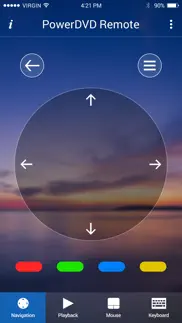

PowerDVD Remote App 4.2 Apps Screenshots & Images
PowerDVD Remote App iphone, ipad, apple watch and apple tv screenshot images, pictures.
| Language | English |
| Price | Free |
| Adult Rating | 4+ years and older |
| Current Version | 4.2 |
| Play Store | com.cyberlink.powerdvdremotestandard |
| Compatibility | iOS 9.0 or later |
PowerDVD Remote App (Versiyon 4.2) Install & Download
The application PowerDVD Remote App was published in the category Utilities on 31 March 2011, Thursday and was developed by CyberLink [Developer ID: 371275353]. This program file size is 15.98 MB. This app has been rated by 42 users and has a rating of 2.6 out of 5. PowerDVD Remote App - Utilities app posted on 02 April 2019, Tuesday current version is 4.2 and works well on iOS 9.0 and higher versions. Google Play ID: com.cyberlink.powerdvdremotestandard. Languages supported by the app:
EN FR DE IT JA KO PT RU ZH ES ZH Download & Install Now!| App Name | Score | Comments | Price |
| Promeo - AI Background Editor Reviews | 4.8 | 726 | Free |
| U Scanner - Photo to PDF Reviews | 3.6 | 108 | Free |
| CyberLink PowerPlayer Reviews | 3.8 | 25 | Free |
| PhotoDirector - Photo Editor Reviews | 1 | No comment | Free |
| U Meeting, Messenger, Webinar Reviews | 3.7 | 29 | Free |
Bug fixes and performance improvements.
| App Name | Released |
| T-Mobile | 05 October 2012 |
| 12 February 2019 | |
| Universal Remote TV Control | 13 November 2021 |
| TP-Link Tether | 16 May 2013 |
| Rokie - Roku Remote | 24 July 2015 |
Find on this site the customer service details of PowerDVD Remote App. Besides contact details, the page also offers a brief overview of the digital toy company.
| App Name | Released |
| ForzaTune Pro | 08 May 2018 |
| Clear Spaces | 14 October 2020 |
| CryptoTab Browser Pro | 21 September 2020 |
| VPings | 16 April 2024 |
| Polar Scope Align Pro | 03 March 2015 |
Discover how specific cryptocurrencies work — and get a bit of each crypto to try out for yourself. Coinbase is the easiest place to buy and sell cryptocurrency. Sign up and get started today.
| App Name | Released |
| CapCut - Video Editor | 14 April 2020 |
| 09 October 2009 | |
| Gmail - Email by Google | 02 November 2011 |
| WhatsApp Messenger | 03 May 2009 |
| Google Maps | 12 December 2012 |
Looking for comprehensive training in Google Analytics 4? We've compiled the top paid and free GA4 courses available in 2024.
| App Name | Released |
| Suika Game-Aladdin X | 06 March 2024 |
| Terraria | 28 August 2013 |
| Poppy Playtime Chapter 1 | 08 March 2022 |
| Slay the Spire | 13 June 2020 |
| Bloons TD 6 | 14 June 2018 |
Each capsule is packed with pure, high-potency nootropic nutrients. No pointless additives. Just 100% natural brainpower. Third-party tested and validated by the Clean Label Project.
Adsterra is the most preferred ad network for those looking for an alternative to AdSense. Adsterra is the ideal choice for new sites with low daily traffic. In order to advertise on the site in Adsterra, like other ad networks, a certain traffic limit, domain age, etc. is required. There are no strict rules.
The easy, affordable way to create your professional portfolio website, store, blog & client galleries. No coding needed. Try free now.

PowerDVD Remote App Comments & Reviews 2024
We transfer money over €4 billion every month. We enable individual and business accounts to save 4 million Euros on bank transfer fees. Want to send free money abroad or transfer money abroad for free? Free international money transfer!
Awesome. I love using it I When I watch movies on my PC I really like it :) it was great
Remote?. Where is the NEXT button? I've never seen any remotes in the world without a next button but powerdvd. I paid over $100s for powerdvd programs 16... 17 n a junkie remote
Not Bad. Like all things it could use other features not available with current release.
Excellent app. This newer version of the app works really well with my router and my iPhone as well.
Periodic movie pauses.. When using this app, movie pauses for about 1-2 seconds about every 20 seconds but sound stays consistent. Without app running, Ultra 13 works fine with no pausing.
Doesn't work at all... First off its says u have to put in the passcode on your cell or ipad to activate it to work with your computer.. Yet the app doesn't even have the option.. All it has is a search feature.. Love the program in my comp.. The app is totally wrong and worthless.. Until they fix it.. How can u have a passcode on the program to activate the app.. But not have the passcode bar on the app to activate it.. Gotta say u must have an idiot working in the remote app..
Really useful!. Like this app! It's convenient when I use my TV as a monitor to play some movie or video, I don't need to go over to reach the mouse, just use iphone and remote control! :)
Woks great. Just purchased powerdvd 11 ultra and got this free app. Works great on my pc
Garbage. Junk app. Won't sync on wireless. Forget it on mixed environments (my laptop can go wired or wireless through same router). No go in either case with Ultra 12. Don't waste your time. And for goodness' sake, don't pay for the app if you only have standard versions of player software.
Great app!. I love the fact that I can control my player from across the room, I had a wireless mouse before but this is so much more convenient.
Good idea, bad app. Great idea, and one of the most fluid apps I've seen, but whenever I try to access media stored on my iOS 5 iPhone 4s, the app crashes.
Much better than before. I reviewed a previous version of this app, and at the time I gave it two stars out of five. It was only barely functional, and the GUI was ugly as sin. The latest update fixes most of these problems. Lots of new and useful functions have been added, from basic stuff like being able to turn on or change the subtitles, to brand new ideas like a trackpad function to control the mouse pointer. Not as important, but still nice, is that the resolution of the GUI has been increased significantly, so it no longer looks blurry and fuzzy on the iPad. It still lacks a lot of features that you would see on a physical remote control, hence the score of four stars instead of five. Even so, this is a great app for owners of PowerDVD, and unlike before, I can strongly recommend it.
If it works. When I first installed it worked, now says can't find server. I have deleted it and grabbed Remote X and will never go back.
Useless. No updates in a year and that’s 2 versions of PowerDVD in that time and the app is useless. Worked last with my old PowerDVD 14 but here we are and version 19 doesn’t work. Current release is PowerDVD 20 and I won’t be wasting my money on another upgrade. Player interface covers the Disc menus in TV mode so I thought I would use the remote but no luck.
No more mouse. Works just fine!! Fast responding.
Difficult to activate. Clunky controls.. I used this app a few years ago, and gave up in favor of on screen controls. I was hopeful with PowerDVD 15 the ship would be better. Disappointed to discover the touchpad is still too sensitive. It "clicks" instead of moving to the next selection for Bluray menu. I'm back to the on screen controls.
Piece of cake. I installed the app, opened it, my computer was listed to connect to as a server, and it worked just like a remote to a Blu-ray/media server. I do have the latest version of PowerDVD.
PowerDVD. Love the app, have not had any issues with it thus far. Being able to control the mouse pointer is an added advantage!!
Great app!!!. If you're competent enough to walk then this app is great! Also can use remote to peruse through your desktop. Love it.
Its JUNK. i upgraded to powerdvd ultra 13 on my windows 7 laptop. The iphone and my pc are on the same subnet yet it cant find my pc! Useless. It needs to be fixed ASAP
Works great!. Works great with PowerDVD 12 Ultra. Would be better if more options were added.
Great app. It's great on ios5 iPod could use a few new features but it works great now I can watch movies without getting up
Works great. Is app works great I can control my computer with ease
Cannot connect. Could connect in previous versions but not worth the latest version of PowerDVD
Don’t download. Once you download it stays in the cloud can’t get rid of it , useless till you buy
Remote. When it actually works, it is ok I guess. Not great. Vallav is obviously a plant, their review sounds exactly like a marketing piece rather than someone whose used this mediocre app.
CyberLink = ABSOLUTE GARBAGE!!!!!!. STAY AWAY FROM CYBERLINK!!! PowerDVD (I bought 8, then 11) DOESN'T WORK: the "device tab" to active the remote app is completely missing... NOT user-friendly! (in this and many, many other ways...) It SEVERELY limits Blu-ray navigation options! Cyberlink CONSTANTLY tries to get you to blow more money on"upgrades" even if you JUST bought the top-of-the-line software package! DO NOT TRUST these people with ONE DIME of your hard-earned money!!! You will get NOTHING out of it!
The most bad app in my all iphone. Its work fr 1st time only after never find my server. Its just a app fr low blood pressure people to make their blood pressure very high. U wanna break ur iphone coz of ds app.
Good but could use work. I just got PowerDvd on my computer. This app is very good, but could use some customization such as a faster scroll for the mouse. Other than that, this is a very good app. It's surprising that so few people have it!
Great app, update helped.. Pretty cool app especially for being free. Works great and no longer crashes after update. Only thing that could use is Bluetooth connectivity in case WiFi isn't available; maybe in a "premium package" just saying could make some nice $$$ I do need a job right now just saying #cyberlinknewhirerighthere
nice remote. I use this with powerdvd 11 ultra. it works great and automagically starts powerdvd when I start the app. works as advertised. a few minor glitches / annoyances where powerdvd throws up a message that the remote has lost connection if the iPhone locks or sleeps. but after clicking the x on the message (using this remote app haha) it stops popping up. People who one star or two star need to say why they think the app is crummy. It also may only work with certain versions of powerdvd.
Could be amazing. If it would reliably connect to my server every time that would be amazing, half the time.. That would be pretty nifty... But this all only connects the first time after installation, then nada. So in order for this to function for me I have to delete it and install it endlessly. Giving 3 stars in hopes of improvement.
Awesome App. Works great. I almost did not buy this app because of the not so great reviews but, I'm very glad I did. I does exactly what you would expect - it controls powerdvd and it's free. What more could one ask for?
Great app. Its easy to connect and has extremely fast response time. Very easy to use
Doesn’t work.. There’s no way in 22 to connect the remote to the software. I’d look for something else.
How To Enable. This app wasn't working for me. I'm running PowerDVD 12 Ultra, Windows 7 x64. So, what I did was update my PowerDVD, which updating alone wasn't enough. Turns out I, or some other program set to optimize my start up, disabled the program associated with this app. To enable, click the start button, click to put your cursor in the box that says "Start Search", then type "msconfig", there will be an icon above the search box that says "msconfig" to the right of it, click it, user account control will pop up, click continue, click on the startup tab, it's the fourth tab to the right, scroll down until you find "RemoteControl10" under the startup item list, click to put a check in the box to the left of it. Just to be safe all the PowerDVD startup items should be enabled. So, once you've got that checked click "Apply" at the bottom of that window then click "OK". Then restart your computer. Open PowerDVD and start this app. It may take a minute for your computer to show up on the list, then tap it and follow the instructions. As long as PowerDVD is open you should be able to use this app as a remote control, for anything. It's freakin sweet. I hope this helps some of you.
Forget it. "PowerDVD Remote coule not find a server with the PowerDVD installed".....even though I am staring at PowerDVD on my other monitor and it works just fine. So does my Wifi, and both devices are on the same router. This would not be as bad, but after spending $150 on the PC software...you think I might beable to get some explination from them on why the won't pair. No dice.
Works fine with Ultra. I like this app allot, I can't believe how good the movies look streamed from iPhone 5 to my TV.
Wow, awesome!. Not sure where other people are having problems. This app rocks. I especially dig the on screen mouse ability from my phone to computer screen, that's awesome. Works great, easy to navigate, fast, simple! I like this app a lot. Remote Apps could learn a lot from this App!
It is good when it works!. I have only been able to use this once and after that it won't work becuase it says it can't find any severs. Tried troubleshooting but to no avail. Cyberlink PLEASE fix your app!!! When it was working it was quite good and makes your ipod/iphone into a touch screen mouse. Very good for watching movies on the couch.
I Love It. It works great!
Not working with wired PC. PowerDVD Remote will not detect PowerDVD running on PC on the same network. I'm guessing this is because the PC is wired, rather than wireless. Remote X works much better, and can start PowerDVD, which I doubt this can do.
Easy Movie Watching. What a great app. This app allows you to control PowerDVD while watching your movies and video from your recliner or sofa. You can make selections from your library, start and pause your video or movie. Works great on both my iPad and Samsung 4S phone. 👍👍
Should work in PC mode. This would be a really useful app if I could use it to navigate while using my chromecast. Unfortunately it only really works for TV mode which doesn’t cast anyways. The development team needs to think about how all these pieces work together. I feel like I paid for software that is unfinished.
Update. Let me know when you come out with an app compatible with PowerDVD 17!!!!
Irritated. Why does these apps require wifi on a iphone7plus. On my old galaxys5 I didn't need wifi.
Good, but can be better.. It's good when it works, but getting it to sync with the software is hard, if not impossible. An update might fix it, Thanks!
Good but leave room for improvement.. I have a PC connected to my living room TV. The app is really handy to control the media either in PC or my device, and playback to TV. No need to use mouse and keyboard and no need to leave my bed and sofa. :) PowerDVD users can give it a try.
Great app. Been looking for something just like this
Wow turned my Iphone6 into a wireless track pad. Besides controlling the Powermedia app, it will allow you to use your iphone to control you windows 10 pc as a wireless track pad. It was activated via the Powerdvd Ultra16 that I bought but it seems to work after I close Powerdvd 16 on the PC( there is some kind of resident program noted in the task bar. Note that this makes this a viable controller for navigating a pc that you are sitting close to in an app that has a TV mode. Like TV mode of powerdvd16. It is very cool and worth the sale price of PDvd16 of $35 per single pc. Only issue now is it won't recognize other pdvd16 servers other than the first one it paired with.
Did you know that you can earn 25 USD from our site just by registering? Get $25 for free by joining Payoneer!
Good. Excellent, except it seems there is no way to right click, and without powerdvd running tapping videos, music, etc does nothing.
Awesome.... I got that and it works pretty well... Awesome...
Imagine you at your best. All the time. Picture yourself at your sharpest and most productive. Your most alert and focused. Your most lucid, creative and confident. At work. At play. In every area of your life. Add Mind Lab Pro® v4.0 to your daily routine and uncap your true potential. Buy Now!
Doesn't work. VLC remote works great. Don't understand why this app can't connect.
Awesome. Thanks
Very cool .... Works great and incredibly useful!
Doesnt work!. Doesnt work!
Doesn’t apply to latest version. How stupid is it to limit your remote control to selected versions of PowerDVD and NOT PowerDVD 17?!? Come on people! Offer it to every edition or not at all!
Very useful. Very handy useful for apps other than powerdvd as well good job!!
Amazing. This app is a must. The remote is so convenient and easy to use. Works perfectly without a hitch and its free.
Correction, works awesome!!!. I had a user error before. Somehow my laptop shut Down my wifi. Loving this App and Software. Very nice.
Adsterra is the most preferred ad network for those looking for an alternative to AdSense. Adsterra is the ideal choice for new sites with low daily traffic. In order to advertise on the site in Adsterra, like other ad networks, a certain traffic limit, domain age, etc. is required. There are no strict rules. Sign up!
Really works!. Took about 2 minutes to sync for the first time only but after that it performed flawlessly. No lag in mouse pad. The powerdvd remote program must be downloaded to your computer. The program provideda 4 digit code to be input into the phone app.
Blank Icon. The icon is blank on my homescreen?
Simply doesn't work. Doesn't let me put my access code, gets stuck on the device list, quite annoying...
Nope. Asks for the pairing code...over and over and over and over x infinity
Needs updating. Great app on iPhone 3gs iOS 4 but no on iOS 5 please fix!
iOS 5. Thanks for update !!!
Useless. Just as others stated it does not work at all. It sees my computer but tapping it just highlights it blue and does nothing.
David Rezaei. It's very good app really
T.h.eMr. BOLD FACE LIARS MAKE YOU PAY FOR A FREE SERVICE
Does not work at all. And neither does the paid version. Rip off
Nifty app. Works well, but I'd love an eject button.
bugs in ios5. there r some bugs in ios5 that have not fixed yet.
Not found. Great idea but couldn't find my computer even with firewall turned off. Need improvement.
Do not listen to these other reviews. First off. You need to ensure you have the correct version of PowerDVD in order to use this app. I am sure a majority of these people may not have purchased PowerDVD through cyberlink. So if you have the most up-to-date version this application on your computer this remote app is flawless. I have two iPhone's (4S) and a iPad 2 and each one is able to connect directly to my PC. My PC pops up in the server location of the app and then the access code appears on my desktop. I entered the access code and now turned my phone into a track pad and can control my pc even when the cyberdvd application is not running. My PC is running windows 8 and has zero problems, I also had this running on win7 ultimate prior to upgrading to win8.
Doesn't work. Can't find my PC, even with firewall turned off. Useless app.
PowerDVD remote. Only meh. It could be so much more than it is, which is a mouse replacement.
Bad. Does not even connect to my comp app:(
Excellent App. This app is very useful for me. Thanks CYBERLINK
Yep. Bad
App works great but the PC program is the problem. This app is a good and convenient control for your media player, but the problem is that the background process on the PC that communicates with the app is buggy and fails to network properly. Ending PowerDVDAgent.exe and restarting it will fix the problem but it's really annoying to do this every time you want to watch a movie. I wish they'd just fix their PC software.
It did work. Use to work, guess its not compatible with iPhone ios5 .... Update please? I'll change to 5star after, thanks
Awesome!. Works perfect! Thank you.
Works !. Amazing ! Works great on iOS 5 !
Still doesn't work.. I have power DVD 15 and the two still won't find each other.
Didn't work. Didn't work at all
Boring. If you're thinking about downloading, do not! Waste of my time
Great when it works.. This app works great when it connects. It sees my pc, but then won't connect, on about every other time. So, this app works about 50% of the time. Usually, if I uninstall it and then reinstall it, it will work. But not always. It really needs work. My pc is hard wired and I have a super fast connection (105 mb per second), I have an i7 computer and a N router. I'm not sure what's up. Great idea, when it works.......
My review. I have one word to discribe this "remote" app..... S-H-I-T-Y
Totally disappointed. I have the latest version 18 Ultra and this doesn’t work with my version. How about you keep up with the times developers. If you’re going to advertise the amazing things I can do with the app in version 18 software then get your poop in a group and have an app that works with version 18.
hh. server found after turn off windows firewall, but little useful app
ALEX. The besssssst app ever, work 100% correct and without bags! thx APPLE :) love ur devices
EXCELLENT APP. and I'm not even a shill!
😡. I have ultra 11 and since the last update it no longer works! It used to be 5 stars now... NOT HAPPY!!!
Good app.... Me funciona atoda madre...
Great App !!!. 5 Stars
Muy buena. Esta aplicacion funciona muy bien me encanto su funcionamiento
Works great. I got PowerDVD 12 Ultra and downloaded the free remote app. Pairing was a breeze, found my computer and after inserting the provided code it worked immediately. I can easily access the disc menu as on a regular player. My phone truly became a remote that controlled the player. As an added bonus, while program is running, you can use the mobile device as a touchpad for the PC. I also managed to play videos and watch albums from the phone. Downloading them to the HD is easy. I have no issues and I'm very satisfied with software and remote app.
Stupid. This app is completely stupid It's just wasting for the time