PixelCalc App Reviews
PixelCalc App Description & Overview
What is pixelcalc app? PixelCalc is a very convenient tool for anyone working with digital images, whether from a Camera, scanner or other input device. It is especially useful for graphic designers who work with both Web and Print media. Either of these two areas of media frequently require conversions from Pixels to Inches and Inches to Pixels along with a desired Resolution (i.e. hi-res, medium-res or low-res).
Now includes a Proportional Calculator and three useful Reference Charts.
Proportional Calculator
The Proportional Calculator will instantly calculate enlargements or reductions of images, photos, artwork, layouts, or any kind of design. Basically, anything that needs to be resized accurately while maintaining perfect proportions, the Proportional Calculator will do it.
Contains the following handy reference charts:
-Maximum Print Size per Megapixels (different resolutions)
-Maximum Print Sizes (in inches) by Megapixels @ 300ppi
-Shutter Speed Chart (Useful camera tool for perfect shots!)
-See the charts in the app for detailed reference information
Please wait! PixelCalc app comments loading...
PixelCalc 1.80.0 Tips, Tricks, Cheats and Rules
What do you think of the PixelCalc app? Can you share your complaints, experiences, or thoughts about the application with John Lullie and other users?







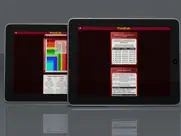
PixelCalc 1.80.0 Apps Screenshots & Images
PixelCalc iphone, ipad, apple watch and apple tv screenshot images, pictures.
| Language | English |
| Price | $1.99 |
| Adult Rating | 4+ years and older |
| Current Version | 1.80.0 |
| Play Store | com.i2dllc.pixelcalc |
| Compatibility | iOS 11.0 or later |
PixelCalc (Versiyon 1.80.0) Install & Download
The application PixelCalc was published in the category Productivity on 07 May 2010, Friday and was developed by John Lullie [Developer ID: 370571602]. This program file size is 4.09 MB. This app has been rated by 1 users and has a rating of 3 out of 5. PixelCalc - Productivity app posted on 09 January 2024, Tuesday current version is 1.80.0 and works well on iOS 11.0 and higher versions. Google Play ID: com.i2dllc.pixelcalc. Languages supported by the app:
EN Download & Install Now!| App Name | Score | Comments | Price |
| GrassMaster Reviews | 1 | No comment | $2.99 |
| WoodMasterHD Reviews | 3.7 | 4 | $7.99 |
| TipMatePro Reviews | 1 | No comment | Free |
| TV-Tools Reviews | 1 | No comment | $1.99 |
| Hang-a-Pic Reviews | 1 | No comment | $3.99 |
Updated for iOS 17 Performance enhancements. Minor bug fix.
| App Name | Released |
| Google Drive | 28 June 2012 |
| ChatBox - Ask AI Chatbot | 21 April 2023 |
| ChatGPT | 18 May 2023 |
| VPN - Super Unlimited Proxy | 15 May 2018 |
| Microsoft Authenticator | 30 May 2015 |
Find on this site the customer service details of PixelCalc. Besides contact details, the page also offers a brief overview of the digital toy company.
| App Name | Released |
| IBend Pipe | 16 November 2009 |
| Private LLM - Local AI Chatbot | 05 June 2023 |
| Zipym Pro | 25 January 2023 |
| Bullet Journal Companion | 23 February 2017 |
| Dominate Life | 15 August 2021 |
Discover how specific cryptocurrencies work — and get a bit of each crypto to try out for yourself. Coinbase is the easiest place to buy and sell cryptocurrency. Sign up and get started today.
| App Name | Released |
| TikTok | 02 April 2014 |
| CapCut - Video Editor | 14 April 2020 |
| Google Drive | 28 June 2012 |
| WhatsApp Messenger | 03 May 2009 |
| PayPal - Send, Shop, Manage | 03 February 2019 |
Looking for comprehensive training in Google Analytics 4? We've compiled the top paid and free GA4 courses available in 2024.
| App Name | Released |
| Suika Game-Aladdin X | 06 March 2024 |
| Bloons TD 5 | 15 November 2012 |
| Shadowrocket | 13 April 2015 |
| Stardew Valley | 24 October 2018 |
| Paprika Recipe Manager 3 | 15 November 2017 |
Each capsule is packed with pure, high-potency nootropic nutrients. No pointless additives. Just 100% natural brainpower. Third-party tested and validated by the Clean Label Project.
Adsterra is the most preferred ad network for those looking for an alternative to AdSense. Adsterra is the ideal choice for new sites with low daily traffic. In order to advertise on the site in Adsterra, like other ad networks, a certain traffic limit, domain age, etc. is required. There are no strict rules.
The easy, affordable way to create your professional portfolio website, store, blog & client galleries. No coding needed. Try free now.

PixelCalc Comments & Reviews 2024
We transfer money over €4 billion every month. We enable individual and business accounts to save 4 million Euros on bank transfer fees. Want to send free money abroad or transfer money abroad for free? Free international money transfer!
Pixel Calc icon not showing. Shows up as a generic icon-iOS 10.. See Above.
Excellent!. This is what the first version should have been. Nice work on the update!
PixelCalc. Worthless app for iPhone 5 - No slider to change dpi. Stuck at 72 dpi.
Dpi slider broken. The resolution is stuck at 72dpi. Can't slide it. Can you fix or refund?
Great little app. Perfect for when away from Photoshop or stuck at a party and asked questions about megapixels, etc. Love the new proportions calculator, wish all my fellow artists would use this app, save me the explaining.
App works but needs some updates. What it does have seems to work. It would be better if the user would be able to enter the megapixel and dpi as an input and not a slider. Many cameras have larger megapixels then this app allows. It would be better to enter a dpi as the slider does not allow enough choices. The proportional calculator should auto calculate x and not need to press resize. It would also be helpful to have a choice to get a list of different size.
Did you know that you can earn 25 USD from our site just by registering? Get $25 for free by joining Payoneer!
Recommend. Great app... Does everything I need and they have great support if you ever need it.
Imagine you at your best. All the time. Picture yourself at your sharpest and most productive. Your most alert and focused. Your most lucid, creative and confident. At work. At play. In every area of your life. Add Mind Lab Pro® v4.0 to your daily routine and uncap your true potential. Buy Now!
Good. Some useful tools here but needs retina support as some of the text looks pixelated, which is ironic considering that this app deals with resolution. What's puzzling is that there is no way to choose 240dpi, which is my camera's default dpi - some improvements to be made but as you're usually in front of a computer when determining your printing specs, having this app available for the iPhone seems a bit useless.
Give it 4 stars.. Just missing the 360 ppi for epson printers.
Waste of money. DPi is not changeable. Stuck on 72dpi. Worthless.
Adsterra is the most preferred ad network for those looking for an alternative to AdSense. Adsterra is the ideal choice for new sites with low daily traffic. In order to advertise on the site in Adsterra, like other ad networks, a certain traffic limit, domain age, etc. is required. There are no strict rules. Sign up!