Autoharp App Reviews
Autoharp App Description & Overview
What is autoharp app? This app works like a real autoharp: just push one of the chord buttons and strum! Autoharp uses high-quality audio samples and matches its volume to your strumming speed for the most realistic sound available.
If you want to expand your sonic palette, Autoharp includes built-in chorus, delay and reverb effects. You can configure each effect and enable them in any combination. With an in-app purchase, you can save multiple effects programs and switch between your saved programs.
If you have any MIDI equipment, you can also use Autoharp as a MIDI controller. Strum its strings and send note-on commands to another device to generate virtually any sound. The MIDI commands include velocity values determined by your strumming speed for expressive playing.
Advanced players can even customize Autoharp's string and chord layout, to optimize the sound for a given song or test a new setup before modifying a real autoharp. With an in-app purchase, you can set the note assigned to each string (from a total of 53 available notes) and set the strings assigned to each chord bar (either 15 or 21), then switch between any of your saved layouts.
Before buying this app, I recommend watching the demo video at autoharpapp.com to see how it works. If you need help after your purchase, please contact me before writing a bad review. I have no way to respond or help you if you publish your complaints in a review, but I respond promptly to all emails.
Please wait! Autoharp app comments loading...
Autoharp 2.2.8 Tips, Tricks, Cheats and Rules
What do you think of the Autoharp app? Can you share your complaints, experiences, or thoughts about the application with Arlo Leach and other users?
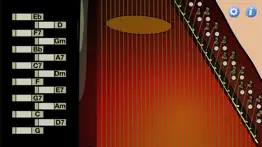
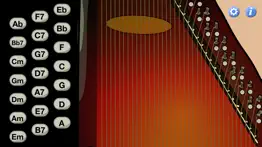

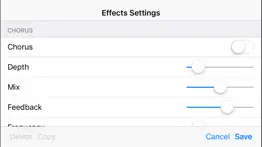


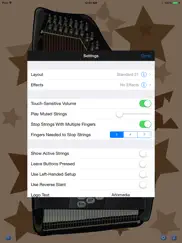
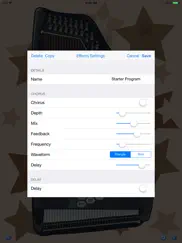
Autoharp 2.2.8 Apps Screenshots & Images
Autoharp iphone, ipad, apple watch and apple tv screenshot images, pictures.
| Language | English |
| Price | $0.99 |
| Adult Rating | 4+ years and older |
| Current Version | 2.2.8 |
| Play Store | com.arlomedia.autoharp |
| Compatibility | iOS 7.0 or later |
Autoharp (Versiyon 2.2.8) Install & Download
The application Autoharp was published in the category Music on 05 May 2010, Wednesday and was developed by Arlo Leach [Developer ID: 353281976]. This program file size is 32.57 MB. This app has been rated by 10 users and has a rating of 3.9 out of 5. Autoharp - Music app posted on 19 October 2018, Friday current version is 2.2.8 and works well on iOS 7.0 and higher versions. Google Play ID: com.arlomedia.autoharp. Languages supported by the app:
EN Download & Install Now!| App Name | Score | Comments | Price |
| Set List Maker Reviews | 3.6 | 80 | $19.99 |
| Mouth Harp Reviews | 3.2 | 4 | Free |
| Set List Maker Reviews | 1 | No comment | $19.99 |
| TrailCheck Reviews | 4 | 3 | Free |
| Jug Band Reviews | 2.6 | 21 | Free |
- Fixed a problem that prevented changing layouts and effects programs. - Fixed the positioning of the Settings and Info buttons.
| App Name | Released |
| Music Player Cloud Search Song | 07 March 2023 |
| Piano for iPhone | 26 July 2012 |
| Soundcore | 22 April 2018 |
| Bose Music | 21 September 2018 |
| Offline Music Player | 29 July 2017 |
Find on this site the customer service details of Autoharp. Besides contact details, the page also offers a brief overview of the digital toy company.
| App Name | Released |
| Koala Sampler | 28 February 2019 |
| Salsa Rhythm | 06 July 2010 |
| Cleartune | 13 February 2019 |
| XAir Monitor Mixer | 06 September 2017 |
| Tenuto | 30 August 2011 |
Discover how specific cryptocurrencies work — and get a bit of each crypto to try out for yourself. Coinbase is the easiest place to buy and sell cryptocurrency. Sign up and get started today.
| App Name | Released |
| BeReal. Your friends for real. | 08 January 2020 |
| Snapchat | 13 July 2011 |
| SHEIN - Online Fashion | 19 May 2014 |
| Hive Social | 18 October 2019 |
| Telegram Messenger | 14 August 2013 |
Looking for comprehensive training in Google Analytics 4? We've compiled the top paid and free GA4 courses available in 2024.
| App Name | Released |
| Terraria | 28 August 2013 |
| Shadowrocket | 13 April 2015 |
| Geometry Dash | 13 August 2013 |
| Suika Game-Aladdin X | 06 March 2024 |
| Slay the Spire | 13 June 2020 |
Each capsule is packed with pure, high-potency nootropic nutrients. No pointless additives. Just 100% natural brainpower. Third-party tested and validated by the Clean Label Project.
Adsterra is the most preferred ad network for those looking for an alternative to AdSense. Adsterra is the ideal choice for new sites with low daily traffic. In order to advertise on the site in Adsterra, like other ad networks, a certain traffic limit, domain age, etc. is required. There are no strict rules.
The easy, affordable way to create your professional portfolio website, store, blog & client galleries. No coding needed. Try free now.

Autoharp Comments & Reviews 2024
We transfer money over €4 billion every month. We enable individual and business accounts to save 4 million Euros on bank transfer fees. Want to send free money abroad or transfer money abroad for free? Free international money transfer!
Sounds Good!. This app works fine on my iPad 2 and my iPhone 4. The sound quality is great, and I like the touch-sensitive option for more dynamic strumming. Everyone I show it to immediately grabs it out of my hands because it looks (and sounds) so fun to play.
Fun. I have been playing the autoharp for 30 years and was really excited to see the app come up in a search. While one cannot expect the same sound quality as the real instrument, the developer has done a nice job trying to mimic it. Just think, my own little autoharp in my pocket! Here's my only problem, I read in an earlier post regarding sound control and the person suggested it was an issue on an earlier version for the iPad. I am using it on my iPhone and have the same issue in the newest version. It seems to have a mind of its own, regardless of which setting I have it on. Suddenly without warning I get a blast of noise, even when I have the phone set on very low volume and finger sensitivity is turned off. Obviously I understand this is for fun, but it would be nice to strum to a steady volume! Keep working at it!
A great start to a great virtual instrument. I have been emailing the developer of this app and he is very excited about making it and improving on it. The newest, 1.01 version is just out and improves on a few of the more pronounced problems. He's working on a few more improvements that should make it even more playable. A fine and lovingly created virtual instrument well worth the money. Great for the none musician as well as the Autoharp enthusiast. Keep up the good work Arlo.
I like it.. It's a lot of fun.. This app works well and the volume is great, but the buttons could be easier to hit.
An absolute delight!. This app will charm you and your listeners as well. The sound is crisp and utterly autoharpy (thank you, Mr. Fishman!), and on the magnified setting (the little plus sign), with your I-pad laid on its side, it's easy to finger chords and strum. Using this app reminds me very much of the Suzuki Q-Chord, which is billed as an "electronic autoharp." That device costs around $250! Tablatures (chord structures for given songs) are readily available on the web. Try this, friends, and be surprised at how much fun you can have for a buck.
Good App. I have a 21cord auto harp and I like to write songs. This is great when on the go and I get inspired. Thank you!!
Doesn't work. Doesn't do anything when I strum. How do I fix this?
Best. Ios. Virtual. Instrument.. Even without audio copy paste, without record without soundcloud, mp4 or wav save, or dswifimidi this is as close to a perfect musical app as imaginable. Please work on connectivity and additional midi and audiio connectivity. It looks plays and sounds exactly like an autoharp!
No resemblance to an autoharp. I play the autoharp. This doesn't sound like one at all.
Revised Review - five stars. Revised from three stars to five stars. I shut down my iPad entirely and upon re-entering the Autoharp app and setting Touch Voiume to Off (under settings menu), the sound was great and I no longer had a problem with random increase and decrease of volume. Also the zoom feature worked fine and did not crash the program. I had so many programs running on the iPad, it was time for a "reboot." Autoharp is great fun and I plan to record some chord progressions on a track to add to other instruments using other software. Nice to get something so enjoyable for a buck. Chord keys a little small when running on iPhone, but I've got clumsy fingers -- lots of fun on the iPhone as well as the iPad and appreciate the universal design and the added flexibility to the iPad version.
OK, But...Updated for 1.0.1. Just got 1.0.1 - User interface is faster. Eb still odd sounding - The rest of the chords sound great. Suggestions for future versions: 1. Fix Eb tuning. 2. When transitioning from one chord to another without yet strumming, have the new chord key damp the strings currently ringing from the previous chord if they are not in the chord being played (How many notes do the G and F chord have in common? Play an F chord then just press G and listen.) 3. Since the iPhone/iPad has the ability to discern the difference between a stationary touch and a strum, it would be really nice to be able to damp individual strings while playing. That way, you could play more like a real Autoharp. 4. Add the ability to pluck or strum in the area above where the piano keyboard is drawn. Wish list... Full 21 chord implementation (iPad only? Probably not enough room to pluck strings, only strum.) I know this is a work in progress. So far, a great job. Can't wait to see how it progresses. For Version 1.0--- For the most part, this is a pretty good app. It would be MUCH better if it implemented all 21 chords, instead of only 15. Also, the Eb chord is just wrong (at least on the iPad). Please update it to play all 21 chords and make sure they are tuned correctly. Those fixes would cause me to give this app 5 stars instead of 3.
Volume Issue!. Thanks for the update! The volume control is so much better now! Thanks
Love this app!. I was looking for an Autoharp app I could use until I could have my Autoharp restrung. I love this app so much, I still haven't had my dead strings replaced on the real deal. I especially like it on the iPhone. It's with you all the time and the screen interface feels very well set up for strumming patterns. I like it on the iPad too, but the strings seem backwards from my real Autoharp on the iPad interface. If you want to use this app in a performance or jam with other people, you can get an external speaker or a cable to plug into your amp.
Great Sounding App ! , 5 Star App Developer !. I purchase musical instrument apps to add unique sound Colors to my recordings. But to blend convincingly with Real Instruments, they must sound good,and have a well Designed playing interface.When you sweep your hand Across the virtual strings Of this App,you hear the Sweet Singing Sustain of A Real Autoharp ! The Playing surface looks like an Autoharp, With easy to finger chord bar buttons. The developer has also Added a feature that highlights all the active strings in a Played chord,which makes it easy for a Non-Autoharp player To combine finger picking and chord strumming techniques, Just like modern autoharp players do. In my search for useful Instrument apps, I find that they basically fall into one of 3 Categories ,1. the app was a waste of money,a novelty to Try once, then forget about ! 2. the app delivers in a number of ways. Price is good,Sound quality is good ,playability is there...BUT.. it stops Just short of being a useableTool for Serious learning, or musical production. 3.the app delivers in spades...Sound, Cost, Real Usefulness,and in rare cases, An app developer who's not just out to make a quick .99 cents, but one who responds quickly to fix any bugs that end users experience. When I first downloaded this app, I also experienced the same latency issue described by that (ANGRY!) elementary school music teacher in a previous review. But, I Really! wanted an Autoharp Sound to use in my music Project .So I took a chance, and sent the app developer an Email. I received a quick response, And with a flip of a toggle Option Switch in the app, the latency problem was Solved.In The short time I've had this app on my iPad ,the developer Has updated the app by fine tuning the playing surface, and Provided new features that I can use in my Recording projects.I give the developer Arlo Leach : 5 STARS because He's quick to respond to users questions, And he keeps making an already GOOD app even BETTER ! : I give the App : 5 STARS not only because it meets my high End needs (for .99 cents ! ), but because my 2 year old granddaughter Loves to strum the strings, while her Papa works the chord bars. ( For that Joy, PRICELESS ! ).
Full of bugs. This app is still very choppy and full off bugs!
Bravo Arlo! Well done app. Great sound, with a fine bit of coding to digitize an acoustic musical instrument. I bought this to add onto an iPad that I gave my dear Mom — she’s always wanted an autoharp but isn’t very musical. This helped her engage with the iPad and feel comfortable with technology. I’m buying the washboard app next!
Key size too small. The chord keys on this app are too small and so far I haven’t found a way to make them bigger.
Wonderful "experiential" app. I played the Autoharp in school. And they have captured the "look and feel" of the real thing. Clever stuff.
Buttons too small for iPhone. Nice samples, but the small buttons make it impossible for me to play. I just keep getting a mess of every note as though I'm touching no buttons at all. It probably works better on an iPad.
I figured it out!. If I change the layout before I do anything else it works. Still a little twitchy but will do it with patience. Fun to play with.
Incredible app. Thank you.. Own and play countless real guitars, mandolins, ukes as well as several autoharps. Have over forty music apps. If this does not sound and play like an autoharp to you, please either try better headphones, go get your ipad or iphone or ears or head checked. This app is extraordinarily good.
Well it looked nice. The strings are NOT working. I have tried everything, hopefully you can fix this. Ughh!!!
Amazing!. I have had two autoharps for a number of years and finally decided to make a concerted effort to learn to play them. I have both a 15 chord and a 21 chord so I was happy to see that I could play both with this app. I am currently learning to pick melodies and the "Show Active Strings" feature is really helpful in learning scales. Another great practice feature is that I can attach my earbuds and practice silently so those that may be around aren't bothered. I've only played with this app a little bit so far but I haven't discovered any negatives at this point. I love the sound and the features. I would highly recommend this app for anyone interested in the autoharp.
The Best. Simply one of the best apps I've ever found. Clean sound. Sensitive response. Exactly what I needed for my recording project. I plugged my iPhone into my mixer, clicked record on Sonar X1 and recorded a series of strums. Gorgeous!
Fantastic!. I was thinking about getting an autoharp and learning how to play. I love that I was able to get this app and try out a realistic version without investing hundreds of dollars. I love playing the app (the most portable autoharp in the world) and I almost don't need a wooden one.
Great app - well designed and implemented. This is a great app - a very full feature set out of the box, plus some add-ons you can get with in-app purchases if you're keen. I haven't got any of the extras, and I'm very happy with the app as is. The "show active strings" option is brilliant - helps strumming enormously. The sound is excellent - I especially like the dynamic range of the touch sensitive strings. Worth the purchase - and a lot of fun to play.
Lots of fun!. I am really enjoying this app! I have lots of stringed instruments but never got an autoharp because I didn't need another instrument to tune - so this fits the bill. I got both of the upgrades and will be trying out different chord configurations. The only suggestion I have is that it would be nice if on the enlarged screen the names of the notes for the selected chords could be listed next to the strings - this would be a big help in playing in melody/chord style. Thanks for such a great app - this will be lots of fun when camping.
Buggy. I am an elementary school music teacher and I was really excited to see this app. Wow, what a disappointment! It has latency problems, it does not work most of the time. Frankly, I can't believe apple would even allow this to be on the app store in its current state. I feel like I just got ripped off and deserve an apology! How about crediting my purchase by giving me my money back. Either that or get an update out immediately.
Decent app!. This sounds like an Autoharp to me, and is fairly playable. Solid!
Autoharp. The program doesn't work, save your money!
Instant Music. This app is fun. It allows me to make up songs on the spur of the moment. So much more "me" than the guitar apps, where I have plan every song and program every chord. Sound is good, no lag in response, and a complete bargain.
Still the best instrument for the iPad. Many apps have come and gone from my iPad's 16 GB of flash storage, but Autoharp has stayed put since the day I first downloaded it. And why? Because it's still the best instrument for the iPad. Different keyboard instruments have been attempted, but they really don't fit the screen well. Guitars suffer from a lack of space as well. Hand drums work, but the iPad doesn't have the low-end gain to do them justice. And don't get me started on accordions! Autoharp has just the right layout to allow for fluid two-handed operation. Sure, you can't hold it like a real autoharp, but almost everything else works like the real thing. Its sound is crisp and high enough for the iPad's speakers to really belt it out (although an amp is a must for gigs). In this latest update, the effects are a welcome addition: nothing like a little chorus and delay for a real "down home" sound. Personally, I love Autoharp, and I'll be using it for a long time to come.
Drains batteries big time. I have an iPhone SE and couldn't figure out why my battery was draining so dramatically, even with apps closed, wifi off, background refresh off etc. Finally deduced the main recent change was downloading this app. Deleted the app, things are back to normal now.
Broken on iPad 2. This app will not allow any volume adjustment on a new iPad 2. It is stuck on a very loud volume, no matter how the iPad 2 volume control is set. It is so loud that the instrument is almost painful to play. An update is badly needed. I cannot even tell what the instrument should sound like, normally. I hope this gets fixed soon, because I was looking forward to an autoharp, and excited to find this app.
Did you know that you can earn 25 USD from our site just by registering? Get $25 for free by joining Payoneer!
Imagine you at your best. All the time. Picture yourself at your sharpest and most productive. Your most alert and focused. Your most lucid, creative and confident. At work. At play. In every area of your life. Add Mind Lab Pro® v4.0 to your daily routine and uncap your true potential. Buy Now!
chord buttons way too hard to control. not sure if the chord buttons are not well supported on size of iphone 12 pro max but impossible to play this with any accuracy☹️
Potential but needs some updates. This thing has potential to be an absolutely fantastic MIDI controller, but it needs to be easier to reconfigure the chord buttons.
Really playable autoharp!. I was amazed at how easy this autoharp is to configure and play. I can even manage melody playing with it! By setting the instrument to left handed mode with reversed keys, I'm able to play it easily while holding my iPad in front of me in my lap. It sounds quite good too! It's a good idea to set it to leave buttons pressed. I've now bought the add-on that let's me configure the chords and layout and it works well too.
Very cool, gotta get out some easy bob dylan songs to try.. I was expecting some really bad midi sounding thing here, but i was pretty impressed at the simulation. Buttons are a bit hard to press but i got the hang of it soon enough. Only thing that would be nice would be the ability to transpose up and down a few chords. Not that you can do that with a real autoharp. If you're a fan of oldtime music this is a great app.
Adsterra is the most preferred ad network for those looking for an alternative to AdSense. Adsterra is the ideal choice for new sites with low daily traffic. In order to advertise on the site in Adsterra, like other ad networks, a certain traffic limit, domain age, etc. is required. There are no strict rules. Sign up!