Connect Desktop App Reviews
Connect Desktop App Description & Overview
What is connect desktop app? Connect to your Mac or Windows computers from iPad/iPhone at anytime! Specifically designed for both iPad and iPhone!! Optimized to use iPhone X series's HD screen!
Introductory price! Grab it before price goes up! Best functionality and great value!
Features:
- Support both Mac and Windows computers
- Specifically designed for both iPad and iPhone
- Take advantage of iPad's big screen
- Portrait and landscape mode
- Multiple connections
- Support various resolutions and colors
- Tap to do click, double tap to double click, and all easy to use features
- Trackpad to move mouse cursor (also support click) and do mouse wheel scroll
- Modifier keypad including Shift, Ctrl, Alt and Cmd which enables you to press almost any key combinations.
- Cut, copy & paste and other shortcuts keypad, including HOME, END, PAGE UP, PAGE DOWN, Arrow keys, etc.
- Pinch to zoom in and out. Choose the zoom scale you like
- Better mouse pad with virtual left and right mouse button
- Video output (need iPad or iOS4 and output connector)
- Better external keyboard support
- Easy dragging and resizing using virtual mousepad
- Startup password protection
- International keyboard support for many languages, including French, German, Italian, Korean, Russian, Swedish, Spanish, Portuguese etc.
- Support Mac OS X Login
- Compatible and tested with UltraVNC, TightVNC and RealVNC
- Easy to use design
Supported Platform:
- Mac OS X Mountain Lion
- Mac OS X Lion
- Mac OS X Tiger
- Mac OS X Leopard
- Mac OS X Snow Leopard
- Windows XP
- Windows Vista
- Windows 7
- Windows Server 2000/2003/2008
Note: This is an VNC client, do not support native Microsoft Windows RDP. See "Connect to PC" for Microsoft Windows RDP support.
Brief install instructions (Use it if you do not need step-by-step instructions):
How to configure my Mac?
- Mac OS Tiger: http://www.macminicolo.net/Mac_VNC_tutor.html
- Leopard or Snow Leopard: http://reviews.cnet.com/8301-13727_7-10329122-263.html
How to configure my Windows?
- Install UltraVNC (remember to install it as a service) from: http://www.uvnc.com/download/index.html
- Configure your UltraVNC: http://www.uvnc.com/install/configuration.html
For detailed setup instructions and more information, see
http://www.hanajobs.com/mobile/forums/show/12.page
Send your comments/suggestions to hanamobiles@gmail.com or visit our website.
Please wait! Connect Desktop app comments loading...
Connect Desktop 1.2.1 Tips, Tricks, Cheats and Rules
What do you think of the Connect Desktop app? Can you share your complaints, experiences, or thoughts about the application with Hana Mobile and other users?

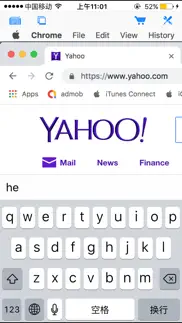
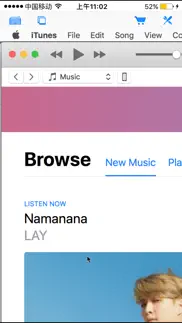
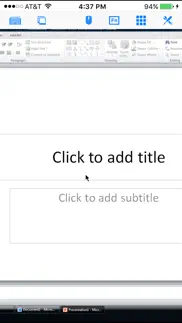

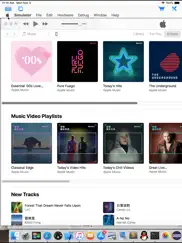


Connect Desktop 1.2.1 Apps Screenshots & Images
Connect Desktop iphone, ipad, apple watch and apple tv screenshot images, pictures.
| Language | English |
| Price | $4.99 |
| Adult Rating | 4+ years and older |
| Current Version | 1.2.1 |
| Play Store | com.hanajobs.HanaVNC |
| Compatibility | iOS 8.0 or later |
Connect Desktop (Versiyon 1.2.1) Install & Download
The application Connect Desktop was published in the category Productivity on 25 May 2010, Tuesday and was developed by Hana Mobile [Developer ID: 306576922]. This program file size is 12.37 MB. This app has been rated by 3 users and has a rating of 2.3 out of 5. Connect Desktop - Productivity app posted on 02 February 2019, Saturday current version is 1.2.1 and works well on iOS 8.0 and higher versions. Google Play ID: com.hanajobs.HanaVNC. Languages supported by the app:
NL EN FR DE IT JA KO PT RU ZH ES SV ZH Download & Install Now!| App Name | Score | Comments | Price |
| Connect to PC Reviews | 3.2 | 7 | $4.99 |
| Connect My PC Reviews | 2.3 | 6 | $4.99 |
| Harbor Mania HD Reviews | 3.4 | 31 | Free |
| ISpending HD Reviews | 3.6 | 14 | Free |
| Retina Wallpapers HD - 640x960 Wallpapers and Backgrounds Reviews | 3.3 | 22 | Free |
- Support for iPhone X
| App Name | Released |
| Google Sheets | 30 April 2014 |
| Smart Home Manager | 23 August 2017 |
| Widgetsmith | 16 September 2020 |
| CamScanner - PDF Scanner App | 27 August 2010 |
| Gmail - Email by Google | 02 November 2011 |
Find on this site the customer service details of Connect Desktop. Besides contact details, the page also offers a brief overview of the digital toy company.
| App Name | Released |
| Private LLM - Local AI Chatbot | 05 June 2023 |
| Tot Mini | 04 October 2022 |
| MobileFamilyTree 10 | 21 February 2022 |
| IBend Pipe | 16 November 2009 |
| Zipym Pro | 25 January 2023 |
Discover how specific cryptocurrencies work — and get a bit of each crypto to try out for yourself. Coinbase is the easiest place to buy and sell cryptocurrency. Sign up and get started today.
| App Name | Released |
| Snapchat | 13 July 2011 |
| 07 April 2016 | |
| Google Chrome | 28 June 2012 |
| PayPal - Send, Shop, Manage | 03 February 2019 |
| Netflix | 01 April 2010 |
Looking for comprehensive training in Google Analytics 4? We've compiled the top paid and free GA4 courses available in 2024.
| App Name | Released |
| The Wonder Weeks | 30 May 2012 |
| AutoSleep Track Sleep on Watch | 19 December 2016 |
| TV Cast Pro for LG webOS | 23 June 2016 |
| Slay the Spire | 13 June 2020 |
| Bloons TD 6 | 14 June 2018 |
Each capsule is packed with pure, high-potency nootropic nutrients. No pointless additives. Just 100% natural brainpower. Third-party tested and validated by the Clean Label Project.
Adsterra is the most preferred ad network for those looking for an alternative to AdSense. Adsterra is the ideal choice for new sites with low daily traffic. In order to advertise on the site in Adsterra, like other ad networks, a certain traffic limit, domain age, etc. is required. There are no strict rules.
The easy, affordable way to create your professional portfolio website, store, blog & client galleries. No coding needed. Try free now.

Connect Desktop Comments & Reviews 2024
We transfer money over €4 billion every month. We enable individual and business accounts to save 4 million Euros on bank transfer fees. Want to send free money abroad or transfer money abroad for free? Free international money transfer!
VNC. Remote. Piece of junk.... Instructions are difficult to follow, never got it to work.
Xcellent !. It does work great. ! Simple to set up.. just follow instructions thats all.! and get connected. Good app.
Works great. Thank you
New update needs fixes. In the latest update when using the shift key once it acts like the caps key and stays capitalized until shift is hit again. It used to be like other apps where it only capitalizes the first letter then goes back to normal. This took me a while to figure out why entering my passwords do not work. Please fix this along with the menus going off the screen.
Great app. Downloaded this app and had it rolling in my Mac mini and IMac in less than 10 mins...works great and super fast!
The best VNC app!. This is the only VNC app you need to try. The latest version makes it SO EASY to click and drag Finder windows (and resize them) on remote Macs. The modifier keypad and the functional keypad make keyboard shortcuts a snap. Thanks for a great app!
love it!. works like a charm!
My most used app.... I've use this to connect to an XP machine(with UltraVNC), and a Win7 64bit machine(with RealVNC). Easy to use an effective - this app cannot be beat for what it does and the price.
Works like it says. I'm very happy with the simplicity of this app. Thank you to the developers.
Connect Desktop. Agree, total piece of junk, anything that relies on forum support should pay me for wasted time. Spent an hour clicking on this downloading that. totally unprofessional
Terrific App. I am an IT consultant and this app is invaluable to me. I can remotely manage my clients server without disrupting their business. Great tool.
Great App. After trying several VNC remote desktop aps and spending $11.99 on one, I still was not happy. Then I stumble across this app while looking at some other VNC remote desktop apps. I spent time looking at their web site, since one of the reviewer said it would not work on 3G and that is one of the reasons I want to buy a remote app. I want to access my PC while away from my desk and at the lake. I also wanted a good word processor, since I am terribly disappointed with Pages. Their web site has instructions on how to get the app to work on 3G. Another concern was a reviewer’s statement that there was noticeable lag. There is if you use TightVnc, however with UltraVNC the app flies. Again, great app and I am looking forward to working while on my sailboat this summer.
not good. didnt work for me and i consider myself pretty darn good around the computer. support section on their web is garbage and no help whatsoever for the mac application
Crashes constantly. Crashes constantly, in the few seconds it doesn't crash the app just doesn't feel nice to use. Go with iteleport, a much nicer app.
Buggy junk. I want a refund. Wont sync to my Mac. Lousy documentation, support and instructions. I want a refund
It's pretty damn cool but.... Only 4 things I found I do not like were: 1) I tried using my Photoshop program and I tried drawing but because you are able to move the whole screen, it doesn't stay still to actually use drawing programs, etc. SOLUTION TO DEVELOPERS: create a "snap" feature :) 2) No volume. I could get the volume from music and videos on my computer but not through the iPad itself. I do not have a solution for that..lol. 3) the set up website, the hanamobile one, I couldn't get onto it at all but that may just had been my connection but who knows, it's just a heads up. For the Mac installation the cnet site worked. 4) Unfortunately it doesn't work when the computer is closed, the computer is on but the screen is just closed but oh well. Other than those 4 things I'm pretty Syked about it :)
don't buy. I am deleting this app, it simply does not work. I work in IT and I know garbage when I seem it. Please do not waste your money like I did. Buy a different app.
Love it. Awesome
One of the best app. It's the perfect app to enjoy all your pc software at your lap. Now I do a lot of my work thru this app. Thanks
Doesn't work with Lion. Worked great until I upgraded to Lion. Now I can't get past the login screen.
Great app. Great app
Rating. Excellent product. Good price.
Vnc. Ok not that bad.
Good app. Works well and comes with clear instructions, the screen update rate is a little slow but that's common in VNC programs.
Excellent!. This Application works great!. Very useful and easy to install.
Works very well, no problem!. After deciding my iMac was beyond Tiger, set up became easier. In fact, I made it harder than it really was. The trickiest part was, once I was sure my settings were correct, was to figure out how to get the app to "run". Finally double clicked on the name of the computer in the name bar at the top of the gray screen. Suddenly my computer's desktop appeared! Cheaper than a similar app, does exactly what I wanted it to do. It would be good if all the apps had some sort of trial period, so you can at least know if the darn thing works! It could self-destruct in a few days for all I care, just want to know if I buy it, it will function!
Good app. This is a good app for remotely connecting into different Mac computers. The set-up is still a little confusing. It just takes spending some time with the cryptic instructions. The biggest complaint I have is adding a password to log into the actual connection asks multiple times for the password. I should only have to enter the password once, not multiple times.
Good App!. Easy setup for in network connection. Could use a better icon and interface.
Very good. Well made and works great.
App doesn't work. Followed directions and app failed to connect to Mac OS Lion, XP, or Win 7. Five bucks down the drain.
Should be a 0. Application is buggy and you will not receive a response from support so don't bother buy something else for your Remote needs....
iPad version stopped working. I've been successfully using this app for almost a year now, both iPad and iPhone versions. Sure there are some quirks, but it gets the job done. However, after the recent update, the iPad version (iPad2) stopped working - the menus and buttons seemed to be shifted to the right beyond the screen resolution and are not accessible anymore. I guess the developers tried to compensate for taller iPhone 5 and forgot about the rest of the world :) Fix it please !
Refund requested. Doesn't work. Period. Want my money back. 0 stars.
Not ready for prime time. You'll find it difficult to do anything with how slow the screen updates and the mouse clicking is really clumsy. Interface and features are all there it's just not responsive enough to be effective.
Does not work.. Does not work.
No complaints. Does what it's suppose to do. And does it perfectly. I like controlling my computer from bed.
Very Good. Works great with my MacBook and iMac.
Pretty happy with it. One thing I liked was that it wasn't to hard to set up. Just follow the direction. There is a slight lag between iPad to the computer,but otherwise very happy with it.
Do not recomend. Installation wasnt too hard, but harder than it needs to be. Do no recomend this. the lag is annoying on the screen, if it worked over 3G, it would be excellent, but for being wifi based, it doesnt cut it. I suggest mobile air mouse, its much better for this, it just requires you to look at the screen. Waste of money. wish apple provided a short trial period of ever app, to avoid people wasting five dollars on an app that they delete in 2 minutes.
Want a refund!!!. Hate this want a refund
Did you know that you can earn 25 USD from our site just by registering? Get $25 for free by joining Payoneer!
Needs update. I found it took a while to connect to my computer even over my local area network and over 3G, compared to VNC lite.
Annoyed. Did not get through Corp routers!, waste of money.
Imagine you at your best. All the time. Picture yourself at your sharpest and most productive. Your most alert and focused. Your most lucid, creative and confident. At work. At play. In every area of your life. Add Mind Lab Pro® v4.0 to your daily routine and uncap your true potential. Buy Now!
Better than I expected.. Stable, works great. Handles my 2-monitor setup perfectly.
Not a bad start. I started out loving this app. It is a great first effort, but it often crashes when working with big or multiple screens (don't mouse around too quickly or she no like). I have moved on to another more stable VNC app, but will keep an eye on the development of this one.
Use it all the time. Works great from my iPad. Lots of features. More mouse features would be helpful but can still get by.
Good app. Works great and great email customer service. Also one of the cheaper programs of it's kind out there.
Adsterra is the most preferred ad network for those looking for an alternative to AdSense. Adsterra is the ideal choice for new sites with low daily traffic. In order to advertise on the site in Adsterra, like other ad networks, a certain traffic limit, domain age, etc. is required. There are no strict rules. Sign up!