Connect to PC App Reviews
Connect to PC App Description & Overview
What is connect to pc app? Specifically designed for both iPad and iPhone!! Optimized to use iPhone X Series screen!
Connect to PC let you access Windows PC from your iPad/iPhone at anytime! Zero configuration - just login using gmail account and you are ready to go!
Note: Not all Windows support remote desktop. Check below for supported platforms or download the tool from http://www.hanamobiles.com/tools/HanaEasyConfig.exe
Features:
- Specifically designed for both iPad and iPhone
- Take advantage of iPad's big screen
- Portrait and landscape mode
- Multiple connections
- Support various resolutions and colors
- Trackpad to move mouse cursor (also support click) and do mouse wheel scroll
- Modifier keypad including Shift, Ctrl, Alt and Cmd which enables you to press almost any key combinations.
- Cut, copy & paste and other shortcuts keypad, including HOME, END, PAGE UP, PAGE DOWN, Arrow keys, etc.
- Pinch to zoom in and out. Choose the zoom scale you like
- Support International keyboard for many languages, including French, German, Korean, Russian etc.
- Added virtual left and right mouse button
- Easy dragging and resizing using virtual mouse pad
- Startup password protection
- Video output (need iPad or iOS4 and output connector)
- Easy to use design
Supported Platform:
- Windows XP Professional
- Windows Vista Business/Enterprise/Ultimate
- Windows 7 Professional/Enterprise/Ultimate
- Windows Server 2000/2003/2008
Important: The following systems are NOT supported:
- Windows XP Home
- Windows Vista Home Basic/Premium
- Windows 7 Home Starter/Basic/Premium
- Others not listed in "Supported Platform" section
- Mac is NOT supported
Note: Others Windows versions not listed in "Supported Platform" section are NOT supported.
How to enable Windows Remote Desktop?
- Windows XP: http://www.microsoft.com/windowsXp/using/mobility/getstarted/Remoteintro.mspx
- Windows Vista/Windows 7:
http://www.howtogeek.com/howto/windows-vista/turn-on-remote-desktop-in-windows-vista/
http://windows.microsoft.com/en-US/windows-vista/Remote-Desktop-Connection-frequently-asked-questions
For setup instructions and more information, see
http://www.hanajobs.com/mobile/posts/list/6960.page
Send your comments/suggestions to hanamobiles@gmail.com or visit our website.
Please wait! Connect to PC app comments loading...
Connect to PC 1.5.0 Tips, Tricks, Cheats and Rules
What do you think of the Connect to PC app? Can you share your complaints, experiences, or thoughts about the application with Hana Mobile and other users?
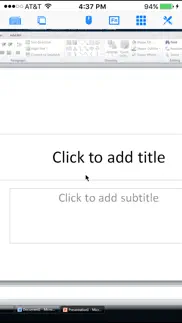
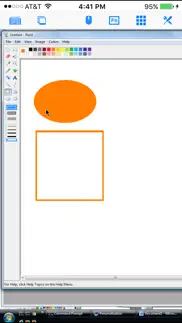






Connect to PC 1.5.0 Apps Screenshots & Images
Connect to PC iphone, ipad, apple watch and apple tv screenshot images, pictures.
| Language | English |
| Price | $4.99 |
| Adult Rating | 4+ years and older |
| Current Version | 1.5.0 |
| Play Store | com.hanajobs.MobileDesktopiPad |
| Compatibility | iOS 8.0 or later |
Connect to PC (Versiyon 1.5.0) Install & Download
The application Connect to PC was published in the category Utilities on 01 April 2010, Thursday and was developed by Hana Mobile [Developer ID: 306576922]. This program file size is 13.3 MB. This app has been rated by 7 users and has a rating of 3.2 out of 5. Connect to PC - Utilities app posted on 07 February 2019, Thursday current version is 1.5.0 and works well on iOS 8.0 and higher versions. Google Play ID: com.hanajobs.MobileDesktopiPad. Languages supported by the app:
NL EN FR DE IT JA KO PT RU ZH ES SV ZH Download & Install Now!| App Name | Score | Comments | Price |
| Connect My PC Reviews | 2.3 | 6 | $4.99 |
| ISpending HD Reviews | 3.6 | 14 | Free |
| ISpending - Expense Tracker Reviews | 4.4 | 597 | Free |
| IRemoteDesktop Reviews | 3 | 4 | $4.99 |
| Blockmania Free Reviews | 4 | 15 | Free |
- Support for iPhone X Series
| App Name | Released |
| Rokie - Roku Remote | 24 July 2015 |
| Parrot Translator | 10 July 2023 |
| My Spectrum | 16 December 2014 |
| Amazon Fire TV | 22 December 2014 |
| Brave Private Web Browser, VPN | 19 February 2016 |
Find on this site the customer service details of Connect to PC. Besides contact details, the page also offers a brief overview of the digital toy company.
| App Name | Released |
| CryptoTab Browser Pro | 21 September 2020 |
| Keka | 05 January 2023 |
| Necrometer | 25 May 2023 |
| Network Analyzer Pro | 18 September 2012 |
| Stash - Rule Based Proxy | 10 December 2021 |
Discover how specific cryptocurrencies work — and get a bit of each crypto to try out for yourself. Coinbase is the easiest place to buy and sell cryptocurrency. Sign up and get started today.
| App Name | Released |
| PayPal - Send, Shop, Manage | 03 February 2019 |
| Google Maps | 12 December 2012 |
| Gas | 27 August 2022 |
| Spotify - Music and Podcasts | 14 July 2011 |
| 05 February 2019 |
Looking for comprehensive training in Google Analytics 4? We've compiled the top paid and free GA4 courses available in 2024.
| App Name | Released |
| Paprika Recipe Manager 3 | 15 November 2017 |
| The Wonder Weeks | 30 May 2012 |
| Plague Inc. | 25 May 2012 |
| Geometry Dash | 13 August 2013 |
| Shadowrocket | 13 April 2015 |
Each capsule is packed with pure, high-potency nootropic nutrients. No pointless additives. Just 100% natural brainpower. Third-party tested and validated by the Clean Label Project.
Adsterra is the most preferred ad network for those looking for an alternative to AdSense. Adsterra is the ideal choice for new sites with low daily traffic. In order to advertise on the site in Adsterra, like other ad networks, a certain traffic limit, domain age, etc. is required. There are no strict rules.
The easy, affordable way to create your professional portfolio website, store, blog & client galleries. No coding needed. Try free now.

Connect to PC Comments & Reviews 2024
We transfer money over €4 billion every month. We enable individual and business accounts to save 4 million Euros on bank transfer fees. Want to send free money abroad or transfer money abroad for free? Free international money transfer!
Nope. I spent good money and i found out that it doesnt work with my computer
Booooo!. You have to install this bunk software on your pc that crashes all the time...
In sum, this app turns your iPad (or iPhone/Touch) into a PC. I have tried other remote desktop protocol (RDP) apps with little success. Either the mouse mapping was horrible or they required complicated firewall modifications. That's why I love this app! Setup was a breeze. I have used Windows Remote Desktop Protocol with my net book and my primary desktop machine for years. Perfect for using Photoshop remotely or crunching something that tequilas a lot of power. This app works just like windows RDP. I use it on my iPad and iPod Touch to access my desktop pc from across the room, use Skype, Photoshop, Filezilla, Dreamweaver, etc. One note: Only Windows 7 (or Vista) Business or Ultimate is RDP capable. If you use Windoz Starter or Home versions you need to upgrade becoz Microsoft left out RDP capability on basic/starter versions of Windows. This is no fault of the app developer. Second note: before you buy or install the app, go to the developer's site and download the helper program to your Windows computer then run it. It will tell you if your version of Windows is RDP capable.... Plus it will give you all of the settings you need to configure the iPhone/iPad app without any guess work! JUNE UPDATE I love this app! Every year I visit my brother in LA and take a lot of hardware with me. This year I left my pc at home and did everything from my ipad remotely... Pc... Browser sessions... Streaming flash video... Dreamweaver... From a 5 pound iPad. nice!!!!
Does not support windows 7 64 bit. Read there website they are making money of the innocent but don't specify which systems they support!
Works excellent.. Set it up in 5 minutes on my home network. Required minor setting changes. Now I am completely unrestricted on my iPad! Next step, set it up to my office....
Doesn. Installed and tried to connect to Windows7 Ultimate - didn't work. Using instead "Desktop Connect" which worked right on install. How do i get a refund?
Good Remote Desktop App. Very simple to setup and extremely easy to use. Reasonable price as well.
Very good!. This does everything I need it to without any extra useless features. The only thing I would like is an easier way to right-click drag (possibly using the trackpad).
It doesn't work for OS X =/. I saw this app from Business Insider as a must have app. But, they said you can connect to OS X. So I pay the $5 for it, and you can't. =/ Now I'm upset because I don't own a Windows machine and most likely never will again. I'm sure the app is wonderful, but I wish it had OS X support.
Just works like it's suppose to.... I see reviews that say "not bad", "ok" or "could be better". I can't help but wonder, What did they expect? This app does exactly what a remote desktop application needs to do. Very affordable and reliable. I'm a computer tech and I've been one for over twenty years and this apps does every single task I'd wait it to do. Logs in locally and via the Internet, it connects to any OS that accepts a remote log in. It has a touch interface and a mouse pad, functions keys, full keyboard and it's as fast as the connection allows for. If a user is having issues it because they don't know how to fill out the connection info for this app or for the computer they're connecting to. Great work guys and I hope you very successful with it and any future apps you may write.
Could be better. If you have an apple pc then the app may be better. I can only put this on 1 pc because you have to have windows 7 professional to run this app. It will not work on all windows 7 versions. Not really worth the $
Excellent!. I turn on my pc and wherever I go I have total control of all programs and all functions through my iPad. I can turn on the web cam and look around the house, or I can have remote access to the cds I use for stamp collecting....which can't be viewed on another computer, or I pull up excel and create a spreadsheet, or play music selected on my iPad. This little program is great. Thanks!
Remote desktop. Works great! I do everything I want to do with it.
watch your version of windows 7. there are only 3 versions of windows 7 which are compatible with remote deskop. i believe they are pro and above. so for instance, since i have windows 7 home premium, i can't use this program (hence the 3 star rating. just giving the benefit of the doubt here. one quick note though if you aren't sure they do have a program on their website that will set it up for you, and let you know if remote desktop is available on your computer.
Works great on wifi. This rdp works the best out of any I have found using wifi. However it does not seem to be optimized for 3G connections. Have had to use other rdp for 3G connections but always use this if I have a wifi connection since the controls and extra keys (right click, dragging windows, shift, arrows,etc) are all much easier to use with this version. Wouldn't trade it for any other when using wifi.
Does not work with Home versions of Windows. This app will not work with Vista Home Premium and Windows 7 Home Premium. This should be stated on the app description so that people running Home Premium do not buy it. I am sure that it's a fine application but since it won't work for me, since you didn't tell me, and since you got my money and I have nothing in return, I am rating you 1 star. Shame on you. Update your application description.
It worked. Frankly, i was surprised. I installed it on my new ipad, and succesfully logged in to my workgroup machine - with a static IP address on another network. I cannot find a way to edit a connection profile. I. Can only delete it and make a new one.
Poor at best. Unable to use, return or get help. Surprised Apple is associated with this app.
The best of the Remote Apps. Tried many different Remote Apps and this one is the least expensive and the best for my remote Windows access.
Remote access. I bought this app and I was very skeptical that it would work. It connects, it is not as fast as a direct connection, of course, but it works great. Without any 3rd party subscription based services. I am not an apple user. This is my first apple. I was able to manage set up without complication in under 20 minutes for both wifi and 3G config. Yes it two different set ups. I would buy this app over again. I did try a different remote app, 1st & was very disappointed! I would give 5 stars if connection speed were improved, moment is jerky and slow, especially with mouse. Huge delay w/ mouse. I could never use this method to design in a pinch. Unfortunately that is what I thought I could do w/ this iPad vs carrying my really heavy alien ware laptop around! iPad still fun! Love it!
Perfect.... ....for my needs. Sharp resolution. Responsive touch. Connects very fast.
works great. This app works just like regular remote desktop. I have a static ip, port forwarded the port to the correct machine on the network and can be 1000 miles away and control my server or any pc on my network thru the iPad. Nice job guys.
Awesome app & great people!. I initially had trouble with connecting my iPad to the PC, but thankfully the support was very helpful–they were prompt in responding to my questions. I'm amazed at how well this app works and quite happy to have it finally working. Cheers!!!
Thank you!. I was very impressed with this app, especially it's price in comparison to the other apps like it out there. I was happy with the ease with which I connected while away from home. I would like to see a right-click function added. That'd be great!
Cheap RDP App. my biggest complaint with this app is that there is no option to set a custom resolution for the desktop! this is not the best RDP App i have used but it does have potential, and it certainly works. It would be nice to be able to hide the toolbar, but most of all it needs to suport custom resolution!
Work great. Work great but how to use mouse right click. Plz help
Great app!. Does exactly what it claims
nobady. This does not work with version of my windows and it is impossible to get your money back from apple be carefull.
Objective Review. Application works fine as advertised. I have a few minor issues with it: 1. Icon is dumb and ugly 2. When you press on the name of the host it delays a few seconds before connecting, maybe add a connecting screen or something. 3. The edit function is confusing and difficult, sometimes won't come up. I also like a few things: 1. Adjustable resolutions 2. Responsive even over wifi 3. multiple connections at one time
Well, it worked!. I was almost sure was not going to work, but it did. In less than 5 minutes I was remotely connected to my win7 pro computer. Be sure to read his page for directions. Also, have your router accepting wireless to wired connections (very important) and that your windows account has a password, otherwise you will have some problems connecting. This tool gives you remote access to your pc but all the finger scrolling, swipe and shaking used in ipad/iphone will not work on your pc. Finally, remote access has a minor delay on response, also not this app fault, is the nature of the connection.
Great. This app is great to use. I use it working with customers and they are impressed as well as it's linked to my work computer so I can check inventory and make orders without going back to my desk.
Solid Remote Desktop Tool. I use all the time. Great App but needs to be tweaked.
very good software. It's a very useful software.
Not bad. App's not perfect but very handy when you need it
No frill RDC. Perfect. This is the first review I have done. I needed something to connect to the Terminal Server at work. This was exactly what I needed. Perfect for me and $4.99 well spent.
Good app for the money. This is a decent app for the money. I have not been able to set it up correctly on my workPC, however the times that it works, it works great. I wish there was more help available to set it up. I would still recommend it for a home PC remote access.
Good app. Things time out on complicated tasks because of the user interface, shortcuts need to be added on commonly used tasks. The mouse option right click and left click gets in the way of the arrow. But it was easy to set up and works great for the price.
Okay. Connects to my windows xp desktop , little cumbersome to work eg you cannot scroll a page so you have to your page up and page down with the function keys.. I guess it gets the work done..
It gr8. The best one of all available. Worth the $$ s.
Not for me. The problem is mine. I was looking for an app that would let me connect from outside the same network, not on the same. So it didn't work for me.
If you have all the time in the world. The app is a little more involving to use. Using it is like using dial-up. Not recommended if youre used to how fast an iphone works
This software. So far, very effective!
Refund. I need my money back it doesn't work in my iPhone 4s
Very good apps. Includes everything you need to remote.
Connect pc. Worked fine at first but cannot get it to work at all sine I upgraded to IOS 5 and cannot get any help from company, so now it is totally useless.
Excellent app. I'm an IT professional and I find this app a "must have" in my toolkit. Works perfectly with absolutely no hassles. Beautiful in it's simplicity. I highly recommend it.
Did a great job!!!. I use this to hit our remote server in terminal server mode. Works excellent -- hits as fast as my laptop and works extremely well in 3G as well. If you need to tap remote servers - this is the tool. Functions/ movement is intuitive. Very amazing iPad app !!
Refund Please. This is not compatable with windows 7!!!-could i please get a refund??
Great app for administrators. I work on a large windows based network and use my iPad with this app to connect to servers over wifi. I was a little worried after downloading that I would lose some functions on windows like right click, etc but that's not the case. I am able to remote into a server (2003 or 2008) and just work with the windows interface as if I was a on the console! A+ from us at Moonbeam Development
Five stars for five bucks. The program icon looks ghetto, but other than that it's pretty cool. I log in and control my Windows XP PC from the iPad. I can open MS Word and check my documents. I can surf the web using Firefox or Opera. This is not a solution for Flash video: no audio (although I can hear the audio from my computer if I'm using it at home), and the video is too choppy to use. I'd give it fewer stars, but for 5 tiny dollars I can't really complain.
Did you know that you can earn 25 USD from our site just by registering? Get $25 for free by joining Payoneer!
Good. This app is pretty good. It allows me to log into my work server easily. Good functionality with the keyboard and mouse. You wouldn't want to work on it all day but for the quick in and out it's great.
Waste of money. Stupid application does not even work on windows. Wasted my money and hard to get refund!
Imagine you at your best. All the time. Picture yourself at your sharpest and most productive. Your most alert and focused. Your most lucid, creative and confident. At work. At play. In every area of your life. Add Mind Lab Pro® v4.0 to your daily routine and uncap your true potential. Buy Now!
Fun but..... This app is for mobile not so much wifi, unless your real lazy
Adsterra is the most preferred ad network for those looking for an alternative to AdSense. Adsterra is the ideal choice for new sites with low daily traffic. In order to advertise on the site in Adsterra, like other ad networks, a certain traffic limit, domain age, etc. is required. There are no strict rules. Sign up!
Awesome app. I developed a Terminal Server service for my current job that allows users to access their schedules on their iPhones and iPads that's been a hit! I have recommended this app used by many in my company as it's quite easy to use/configure and reasonably priced. Only thing missing is a TAB key on the main keyboard. Hope to see it in a future revision.
App. App is no good. Way to complicated for average user, and did not work! Deleting off my phone.
Pepe. Pepe
Review. Works well for me.
Funciona bien, estable y entrega lo que promete.. Lo uso desde hace varios meses y nunca me dejó a pie.
Works perfectly. Love it
Cool App. Very cool features like touch mouse with left and right buttons and also full keyboard options with full functions
Works great. Good app
Exactly as represented.. A nice job from a solid Japanese firm.
Great app!!!!!. REALLY WORKS, AND A LOT BETTER AND FASTER THAN I EXPECTED!
Gets the job done!. The app is not perfect but definitely worth the money. I looked at some of the negative (one- and two-star) reviews and haven't found any that are true so far. You can use this Windows 7 and it does work both on the LAN and outside over WAN. It's also one of only a small in the App Store that can connect with Windows Server 2003 RDP. I know because this is exactly how I use it. However, I do wish there were more user-accessible options such as an adjustable network connection time-out period. The only setting that you can adjust about the app is the language of the keyboard. All in all, buy this app if you need remote connectivity for a low price. -Lydell Anderson
Confusing. What the shorter people do?
Great. Great!!!
Works great. Worked fine with no problems. Love it!
Good app. This is the best remote desktop app have used. Continue adding capability. The mouse pad is great.
Does the Job. this app is a lifesaver when I have my iPad and have to manage my windows environment.
Works great. Works great
Very Good. I don't have anything I can compare it to and I do use it on several computers.
Muy buen producto. Este producto muy bueno
ManYical. Luv it.
Great app. Exactly what I am looking for.
To complicated. Could never get it to work ... I'm deleting it now!
Ugh. I really wish I read what this was compatible with… just wasted five bucks because I was sure it would work with vista. Oh well, maybe it will in an update.
Best solution.. Need to use outlook on my iPad so my add ins work. Tried parallels and it's good, but this is faster and the controls make it more like really using Outlook.