IRemoteDesktop App Reviews
IRemoteDesktop App Description & Overview
What is iremotedesktop app? Specifically designed for both iPad and iPhone!! Optimized to use iPhone 4.0's HD screen!
If you want to access Windows PC from iPad/iPhone/iPod Touch, this is the app for you! Windows 7 Professional/Enterprise/Ultimate are supported!
iRemoteDesktop is a Windows Remote Desktop (RDP) client for iPhone/iPod Touch. Using it you can access your Windows PC from anywhere at anytime.
Note: Not all Windows support remote desktop. Check below for supported platforms or download the tool from http://www.hanamobiles.com/tools/HanaEasyConfig.exe.
Supported Platform:
- Windows XP Professional
- Windows Vista Business/Enterprise/Ultimate
- Windows 7 Professional/Enterprise/Ultimate
- Windows Server 2000/2003/2008
Important: The following systems are NOT supported:
- Windows XP Home
- Windows Vista Home Basic/Premium
- Windows 7 Home Starter/Basic/Premium
- Others not listed in "Supported Platform" section
Features:
- Multiple connections
- Portrait and landscape mode
- Various resolutions and colors support
- Modifier keypad including Shift, Ctrl and Alt which enables you to press almost any key combinations.
- Cut, copy & paste and other shortcuts keypad, including HOME, END, PAGE UP, PAGE DOWN, Arrow keys, etc.
- Virtual mouse pad for precise and easy mouse control
- Virtual left button and right mouse button
- Easy dragging and resizing using virtual mousepad
- Startup password protection
- Support video output (need iPad or iOS4 and output connector)
- External keyboard support
- International keyboard support for many languages, including French, German, Korean, Russian etc.
- Support iPhone built-in VPN
- Easy to use UI
Setup Instructions:
http://www.hanajobs.com/mobile/posts/list/6958.page
Note:
- Make sure Remote Desktop is enabled on your computer
- IMPORTANT: For Vista, Windows 7 and Windows Server, choose "Allow connections from computers running any version of Remote Desktop (less secure)"
- Modify firewall settings to allow Remote Desktop. You should try to connect from another Windows computer to make sure the Remote Desktop is enabled.
For more infomation on how to enable Remote Desktop, see
Windows XP: http://www.microsoft.com/windowsXp/using/mobility/getstarted/Remoteintro.mspx
Windows Vista/Windows 7:
http://www.howtogeek.com/howto/windows-vista/turn-on-remote-desktop-in-windows-vista/
http://windows.microsoft.com/en-US/windows-vista/Remote-Desktop-Connection-frequently-asked-questions
Tip:
Q: How to do right click?
A: To do a right click, tap the area you want to right click AND hold finger on the iPhone/iPod touch screen without releasing until you see the right context menu. Basically, press for a bit long time to do right click.
Q: How to grab/move a window, icon or something else?
A: Double tap and hold. For example, if you want to move a window in the desktop, double tap the window title bar and, on the second tap, hold down your finger until the window is grabbed, then move your finger around the screen to drag it to another position.
Send your comments/suggestions to hanamobiles@gmail.com or visit our website.
Please wait! IRemoteDesktop app comments loading...
IRemoteDesktop 1.4.2 Tips, Tricks, Cheats and Rules
What do you think of the IRemoteDesktop app? Can you share your complaints, experiences, or thoughts about the application with Hana Mobile and other users?

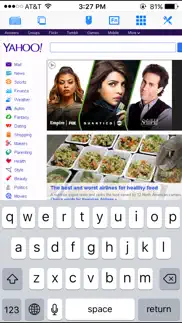
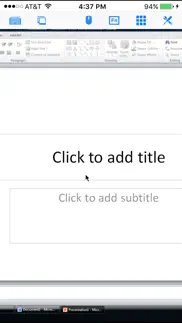
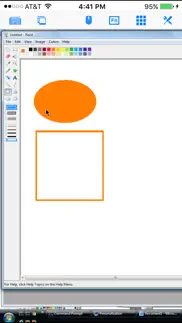




IRemoteDesktop 1.4.2 Apps Screenshots & Images
IRemoteDesktop iphone, ipad, apple watch and apple tv screenshot images, pictures.
| Language | English |
| Price | $4.99 |
| Adult Rating | 4+ years and older |
| Current Version | 1.4.2 |
| Play Store | com.hanajobs.MobileDesktop |
| Compatibility | iOS 8.0 or later |
IRemoteDesktop (Versiyon 1.4.2) Install & Download
The application IRemoteDesktop was published in the category Utilities on 23 December 2009, Wednesday and was developed by Hana Mobile [Developer ID: 306576922]. This program file size is 12.68 MB. This app has been rated by 4 users and has a rating of 3 out of 5. IRemoteDesktop - Utilities app posted on 27 November 2018, Tuesday current version is 1.4.2 and works well on iOS 8.0 and higher versions. Google Play ID: com.hanajobs.MobileDesktop. Languages supported by the app:
NL EN FR DE IT JA KO PT RU ZH ES SV ZH Download & Install Now!| App Name | Score | Comments | Price |
| Connect to PC Reviews | 3.2 | 7 | $4.99 |
| ISpending HD Reviews | 3.6 | 14 | Free |
| Harbor Mania HD Reviews | 3.4 | 31 | Free |
| ISpending - Expense Tracker Reviews | 4.4 | 597 | Free |
| Connect Desktop Reviews | 2.3 | 3 | $4.99 |
- Support for iPhone XS Max
| App Name | Released |
| Parrot Translator | 10 July 2023 |
| Universal Remote for TV Smart | 24 August 2023 |
| QR Reader for iPhone | 01 May 2010 |
| Fonts | 24 February 2019 |
| Tuya Smart | 06 November 2015 |
Find on this site the customer service details of IRemoteDesktop. Besides contact details, the page also offers a brief overview of the digital toy company.
| App Name | Released |
| Keka | 05 January 2023 |
| Morse-It | 01 February 2019 |
| LightSpectrum Pro | 03 October 2011 |
| Clear Spaces | 14 October 2020 |
| NetSpot WiFi Analyzer | 04 May 2020 |
Discover how specific cryptocurrencies work — and get a bit of each crypto to try out for yourself. Coinbase is the easiest place to buy and sell cryptocurrency. Sign up and get started today.
| App Name | Released |
| 12 February 2019 | |
| Delta - Game Emulator | 17 April 2024 |
| TwinSpires Horse Race Betting | 01 April 2015 |
| ChatGPT | 18 May 2023 |
| DramaBox - Stream Drama Shorts | 18 April 2023 |
Looking for comprehensive training in Google Analytics 4? We've compiled the top paid and free GA4 courses available in 2024.
| App Name | Released |
| Slay the Spire | 13 June 2020 |
| Bloons TD 5 | 15 November 2012 |
| Stardew Valley | 24 October 2018 |
| The Past Within | 02 November 2022 |
| 75 Hard | 19 June 2020 |
Each capsule is packed with pure, high-potency nootropic nutrients. No pointless additives. Just 100% natural brainpower. Third-party tested and validated by the Clean Label Project.
Adsterra is the most preferred ad network for those looking for an alternative to AdSense. Adsterra is the ideal choice for new sites with low daily traffic. In order to advertise on the site in Adsterra, like other ad networks, a certain traffic limit, domain age, etc. is required. There are no strict rules.
The easy, affordable way to create your professional portfolio website, store, blog & client galleries. No coding needed. Try free now.

IRemoteDesktop Comments & Reviews 2024
We transfer money over €4 billion every month. We enable individual and business accounts to save 4 million Euros on bank transfer fees. Want to send free money abroad or transfer money abroad for free? Free international money transfer!
Awsome. This one is easy but it could be better if when the user on the PC logs in your session won't be interrupted. That would be awsome!
Awesome RDP app!. The free version was great, but the pro version's virtual mouse pad and shortcut keypad makes this app the most valuable app i've ever purchased!
Absolutely Commendable!. With a quick-starting interface, easy to use configuration, and fast-performing remote HIDs (mouse, keyboard), I'm using this all the time. The only request I'd like to add is an onscreen dragging "toggle" that I could use to draw or reorder things with. Great app, keep going!
Works well enough. A little clunky working a remote computer that is mouse based with the iPhone touch screen. But does well enough to access remote database at the home office for a quick check of something.
Great Functiom. This app is working very well. A little sluggish when typing. But, the job is done. I am not writing major reports on my iPad. Despite changing screen resolution settings, the login screen runs off the pad.
I even recommend to my clients. This is exactly what an RDP app should be.
Works great. Works perfectly. Use it daily on Windows 7 and Windows Server 2003
Works well. Works well overall, my only complaint is that when using a Bluetooth keyboard, the arrow keys don't work
Rdp. App works good, easy to use. Downfall is no sound support. They said months ago sound support would be coming. 2-3 updates later still no support. Would give 4-5 star if had sound.
Poor. No instructions or support. Poorly designed, requires separate desktop application to run. You have to sign up for a gmail account to install it, for no clear reason
Nice App.. So far so good. In an emergency It has what you need and works with server 2003 and 2008. I have gotten a call while on a trip and was able to get the work done to keep the system going. Not the easiest but then I fixed the system from my phone what more could I want. I have access to 4 systems server 2003, 2008 and windows xp and 7. Nice little app.
Works pretty well!. Overall this is a good app. I like it b/c I can do my remote administration without having to use my laptop or desktop machine.
Life saver!!!. Great app I totally recommend for people that travel a lot and need to reach systems at home office
works well. I can use my iPhone to control my PC now!
Great App Fair Price. After 1 day of working with this app, I simply love it. The function keys and mouse, finally let me leave my computern at the office even on 2 Day trips. I have been using it formseveral days, It works on wifi and 3G to Win 7 and Win 2008 R2 Server. For me the best way is to set up a VPN and use the internal IP, but it also works with DynDns.
Excellent. I tried several RDP apps. This is the only one that I am satisfied with. This works on both 3G and wifi. Excellent app.
Difficult to Install. After purchasing app, you needed to follow two separate sets of instructions to get the app to work. One set of instructions was to load the app & the other was for 3G networks. I could only get through half the instructions before running into problems I couldn't resolve. There were no instructions to handle non-connections or my problem. I sent an email to support & it's been over 3 days now but still haven't heard back from them. I removed the app & purchased Splashtop Remote Desktop which is great. Everything installs automatically so you don't have to work with the nuts & bolts of the app. Sorry to say not worth the price when other apps that automatically install are a available.
Initial impressions. It works. It's a difficult proposition to map a large aspect computer monitor to an iPhone, but this app does a reasonable job. I was able to access my XP computer (which I'd previously used remotely from other computers) without any problem on my in-home LAN. It took me some doing to poke the right holes in my firewall to make it work via the WAN. I didn't look for the app's documentation to see if it provided the information that people would need to do this themselves (the ports that needed to be set to pass through the firewall). I'm holding it at 4 stars (rather than five) because I've seen one minor issue with re-sizing and I'm going to use their support site to see how they respond.
Great app!. I'm actually doing my work using this application in an iPad, and I have not run into any problems. Looking forward for VGA capabilities.
Super Program. I wanted to connect remotely through my DNS and this program works perfectly. Great controls with extras that come in handy. Great price for great product.
Keyboard issues. After a short time, the keyboard stops working, rendering the app completely useless. Worked perfectly until then though.
Good option to have. Works well. Can you fix the auto-cap? With some improvement it would be a must have tool.
Amazing!. I actually have to use this to run other remote control apps. I RDP to my system at home in order to launch Citrix. The Citrix receiver has issues with caps and lowercase on the keyboard. The only issue is I have is that the keyboard doesn't use caps like normal. A single click of the caps button enabled caps lock. Not a big issue though still a five star app.
Awesome app!. Love this thing and use it nearly every day!
Great, working app. Works great on all kinds of servers, but the UI freezes sometimes. Will probably be fixed in an update soon. Worth the buy though!
It is not usable for me. During one of the later upgrades, on my iPad 2, the right side of the interface extends beyond the limits of the screen. The right side of the interface is where almost all of the controls are located. since they are now off the screen they cannot be seen or used rendering the application unusable. To be fair, I have only heard of one other person having this problem. And, when I did not have this problem I used this app all the time. It is extremely helpful to me when it is working. If I can ever get it working correctly again I will give it a much better rating.
Perfect. Does everything I need it do. Connections are a breeze.
Best remote desktop app so far!. Reasonably priced and the best usability I have seen in the 6 apps I have tried. Would highly recommend to anyone.
Works as advertised. Easy to set up. Also I really like the see-through mousepad!
No setup instructions. I've tried out VNC apps before with good success. However with all those other apps they included instructions on how to setup the computer to accept the VNC client. This app does not have instructions. And their website has a magnificent lack of clarity. Most of the links to the support forum are broken and don't work. Other than their advertisement to buy their app. They have no other support or instructions as to how to set the computer up.
Update App for Bluetooth Keyboards. Please update this app so bluetooth keyboards are supported more than they are. The tab, arrows and command keys don't work. Also the backspace is flacky...
Finally a real, normal RDP program. I installed and uninstalled a series of so-called desktop remote programs. This is the real thing. I tried the free one first and it worked immediately. In order to follow the servers of all my clients (and have no ads) I was happy to upgrade to pro. Thanks for a professional app!
Works great.. This apps does everything I need it to do. Love the virtual mouse pad. Would like to see the entire screen work as a touch pad when in virtual mouse pad mode. I would also love to see a way to group the list of computers. Would give it a five star rating if these things were added.
Works great. Able to log into my homeserver with ease and the virtual trackpad works surprisingly well. Worth the 5 bucks.
Make sure iPhone software is to date. I had a problem from new update til I updated iPhone software. Now it is still and again very good program. Thx developers for putting out some good stuff.
Part_time_IT. Great app, easy to set up. Works really well to check on all the servers at our locations if I can't or don't want to pull out my notebook.
Works as expected. I tried other programs and settled on this one. I can't recall and far too lazy to look it up, but one of the RDP programs was about $20. I like the right click function with this program.
Best RDP available. Especially useful for EMR. Well worth the price. I currently use all day everyday!!!
Great RDP app. The paid version of this app is WELL worth the money. I support 9 servers using this app on my iPad or even iPhone in a pinch. The touchpad works great and the setup is very easy. For the money, you can't go wrong.
RDesktop. App works as advertised. A little slower than working from your desktop but for basic Windows functions it is great to have access from your phone. I recommend the app.
Works great. Haven't found any negatives. Seems to have full functionality of RDP software.
Works great. This is the real thing. Other apps that want you to load clients on your target machines are bogus. This app is great. And much better than loading extra apps on every PC you want to connect to. Rdp is built in to pc's already, why load anything else
No keyboard appears. It worked the first time but the succeeding times...I could not see the keyboard anymore everytime I would log in so I could not go through at all and get stuck which makes it very frustrating coz I really need the app so badlyl.
Works every time. I have been using this app to connect to XP and Win7 machines without any issues.
Finally. Finally an RDP program that does exactly what it says it does. First off, no requirement for a separate server program on the host computer. It uses the remote desktop server that's part of the right versions of windows. If you didn't buy the "right" version, try something different. Second, all the required modifiers and special windows keys are available... That's huge. Third, a reasonable price. I have no problem paying for an ap, but paying 4-5 times as much as I normally would for a utility ap seems absurd to me. This one is reasonable. I haven't yet had the problem (disconnect after 2 days) that others have described, but so far (several hours later), it's working ok on both my W7-pro and my XP-pro machines in my home network. I'll be trying this remotely and testing it more thoroughly in the next few days, but so far, this is exactly what I was looking for.
RDP Function. The system works great and is fairly intuitive. Connections to the remote computer are slower than I would like but it is still a lot better than going to the office after hours!
Bought this app and iremote pro...same app please refund one purchase. This app appears to be rebranded under two different names by the same developer. I am asking for a refund of one since this is essentially a duplicate purchase. Also, please add full screen view when controlling a PC. Having to slide to see start bar isn't logical. Other apps like winadmin do this out of the box. Maybe I'm missing something and please advise if I am.
Excellent for the price compared to others.... I currently offer a web service that requires a Remote Desktop client on the iPhone. There are many other options available on the App Store and for the the price ($4.99), this is an excellent buy as it is nearly similar in function and capability to other apps charging twice as much. I will definitely advertise this app on my site.
Hana Mobiles RDesktop. Excellent. Easy to access files remotely on a crunch. Works great with mouse and controls. Beats alternatives that are hard to navigate.
Can't get it to work. Not very user friendly and very difficult to install. I have given up and was never able to get it to work. Big mistake!
Did you know that you can earn 25 USD from our site just by registering? Get $25 for free by joining Payoneer!
RDP. Great. Works perfect every time !!
Remote Desktop. Fantastic easy interface...recommend it!
Impressive. This application works every bit as well as an MS terminal services client .. Well worth the money !!
No improvement. Keyboard does not work on ios6 , regret to buy this
Brilliant. This app is great, I tested the others but our system did not like them, this one works perfectly.
Excellent value. Simple, fully-functional low-fuss app, that just works. Compared to some other RDP apps, appreciate the availability of F1-F12 keys, plus especially the arrow keys!
RDP. Great program. Works perfectly no glitches. Even let's you use a mouse on the iPad. A great traveling companion.
??. Relatively easy to use on the small screen but would be even better on an iPad. Does everything it is supposed to.
The best RDP client. This is the best RDP client I have used on the ipad. It has many features such as on screen track pad, traditional keyboard keys and multiple RDP sessions.
Awesome!. Works great, fantastic app, exactly what I was looking for, great price too! Wanted something to keep tabs on my server, restart programs on it if they crash, got exactly what I was after! Great work on this app!
Imagine you at your best. All the time. Picture yourself at your sharpest and most productive. Your most alert and focused. Your most lucid, creative and confident. At work. At play. In every area of your life. Add Mind Lab Pro® v4.0 to your daily routine and uncap your true potential. Buy Now!
Bonne application. Je l'utilise frequemment
Datt. It's great.. I can login my server from any place any time from my iPhone. It's make me easy to work in street or in car or in my home. Simply great
Ok. Best I've experienced so far .... But seems pretty sluggish on the iPad. Have had to shutdown and restart a number of times yet still unresponsive.
Cool. Super cool
Adsterra is the most preferred ad network for those looking for an alternative to AdSense. Adsterra is the ideal choice for new sites with low daily traffic. In order to advertise on the site in Adsterra, like other ad networks, a certain traffic limit, domain age, etc. is required. There are no strict rules. Sign up!
Does what is says. Only problems I had were when I tried to copy some text from the desktop's browser, it was very hectic. I couldn't copy. Also, the page scrolling, if there can be a way to facilitate that... Other features this app could further include are playing desktop music (and videos!) through the iPad speakers and share drives (like the MS RDP utility) Other than that I think the app is Very good, I love the mouse pad feature.
Very useful App for IT SysAdmins. After checking out several free and "lite" versions of other remote desktop apps, I decided iRemoteDesktop was the best in class/price for my need. Highly recommended. I am a System Administrator for a large enterprise and we are just starting to port some of our existing applications to run on mobile devices, beginning with iPad. We are a mix of Windows and Linux servers, with Windows xp/7, Linux & Mac on developer's workstations. I was able to use this app to RDP to Windows server 2003, 2008 and both WinXP and 7' with no problems, over the iPad's 3G and my company's VPN. This has so far made the best use of my iPad as it applies to my work. In addition to iRemoteDesktop, I'd recommend iSSH (from a diff publisher), as a must-have companion app, if you're a SysAdmin on the go. NOTE: Make use of this App's built-in start up password feature, to keep others from seeing details of, or logging onto your remotes. You can store username and password when creating remotes, but I recommend leaving them blank and logging on manually for security. Great app! Kenneth Dunning System Administrator II CDG
Great app but no sound supports. I like everything about this app but would love to have sound support from remote pc - listen mp3 or watch the movie on RDP
Great app. Works great for servers or pc!
Great!. Works really well with iPhone & iPad!!!
Doesn't work. I followed all the instructions but it didn't work on all my computers
Rp. Exlent aplicación heló me to review all my important reports in my server from my iPad And I phone
Iremotedesktop. Works perfectly.
Pretty fast and stable.. It does the job.
Great app. Easy to set up & use.
Has turned my iPad into a true laptop replacement. I've been able to leave my laptop at home and use my iPAd to remote in to my desktop at work. The app is extremely responsive and I've been able to do nearly everything. There are a few minor bugs with screen repaints and mouse cursors. It have and will continue to recommend this products an essential app. Absolutely with the $5.
Garbage. I have tried everything and I constantly get connection failure. It sees my server but just wont connect, wifi or 3G. It all loaded fine on my Win 7 PC tho.
Works great for me.. See title.
Just what I needed!. Excellent
Awesome App. The extra menus of shortcut keys and great price make this app the best remote app I've tried. Why pay more to get less?
Good tool. Works fairly well. Wish someone would figure out how to make bt mouse work without jb. Then iPad truly is killer app.
Love it. Does everything I need as promised!!
Excellent RDP. It's one of best RDP apps along with Splashtop.
Bulletproof. No bells. No whistles. Works flawlessly.
Finally found a reason to buy an iPad. This app is what finally convinced me to but the iPad. Everyone at work uses this app. Bo more lugging the old laptop to every office for impromptu meetings.
Very good.. It works properly.
Keyboard issues. Keyboard does not work. Used to be a good app but something happened with latest version that keyboard stops working.
Nice App. Nice app, very useful
User. God app. Does everything as intended as well as it can.
Great!w. Performs very well, with nice features...
Nice. Works great
Love it!!!😊. Amazing
Great RDP App. Works great on both server and workstation OS.
Won't work on Windows7 Home. Will not work on Windows 7 Home! Wish they would tell you this before you purchase it!!
Amazing time saver. Use it daily
Works Perfect. Best one used so far and reasonably priced.
Works great. So far no issues
WARNING ! Windows 7 NOT supported. WARNING!! They indicate Windows 7 is supported IT IS NOT ! I just tried to install the pc side if the system and their installer indicated that Windows 7 is not supported.
Kewl. Works as advertised and is very useful to check on a server's health or do minor maintenance.
Works good enough. Doesn't know how to handle my pc when it's set to multiple monitor. But otherwise it works good. Log me in works a little better but not enough to justify the price!
Отличный инструмент. Работаю постоянно со всеми компами через iPad - получаю все возможности windows
Does it all. It's fast, easy and full-functioned. Does all I need for a remote desktop client to both Windows servers and desktops. Get it - worth every penny.
Rock solid and indispensable!. What's not to like!
Does NOT work with VPN. Does not work with VPN
Works great. Works great. No complaints.
Very disappointing!!!. Does not connect to Win 7 Pro machine on my local network, right side of screen off the screen on iPad. Poor documentation. Not ready for prime time. How do I get a refund?
Great app. Works flawlessly!
Great RDP Application. It is ah, very nice...said in a phony French accent. Set up is pretty easy. I use this application several times a week to remote into the office while I am on the train. It works well. While it is not a replacement for remote access via my desktop at home. It is a great pinch hitter when I need access to my work computer while traveling on the train.
No go...bummer. Can't get this app to work. Was fine at first but now freezes up and I can't use it. I am moving on.
Works great.. Works great.
OMG. This app is really starting to tick me off!!! i cant get it to work with my mac easily !!!
Espectacular. Siempre funciona al 100%
Very handy!. Works well on iPhone - what a lifesaver! Can hardly wait to see how it works on an iPad.
Great!!!. Great software!!! I recommend!! :D
Great. Works well for me!