PrintCentral App Reviews
PrintCentral App Description & Overview
What is printcentral app? Print direct to most WiFi/Wireless printers without additional software. Print to ALL printers and any document type via your Mac/PC. Print remotely over mobile data and in corporate/other networks where WiFi is not available. View, store & print email, large documents & PDFs, files, attachments, photos, contacts and web pages on your iPad.
•• iTunes App of the Week in UK & Europe ••
►► The Press love PrintCentral ◀◀
≈≈≈≈≈≈≈≈≈≈≈≈≈≈≈≈≈≈≈≈≈≈≈≈≈≈≈≈≈≈≈≈≈≈≈≈≈≈≈≈≈≈≈≈≈≈≈≈≈≈≈≈≈≈≈≈≈
MacWorld: "PrintCentral is much more than a printing utility—it is a veritable office center"
AppCraver: "This app will let you print basically anything from basically anywhere."
►► Printing for Old & New Printers + PDF Conversion ◀◀
≈≈≈≈≈≈≈≈≈≈≈≈≈≈≈≈≈≈≈≈≈≈≈≈≈≈≈≈≈≈≈≈≈≈≈≈≈≈≈≈≈≈≈≈≈≈≈≈≈≈≈≈≈≈≈≈≈
• Print to ALL printers (Network/WiFi/USB/Bluetooth) via your Mac or PC or direct to most WiFi printers without additional software
• Print from Pages, Numbers or Keynote extremely quickly & easily without the need for an AirPrint printer using Open in
• Print from other Apps using "Open in"
• Print to AirPrint printers
• Convert files, docs, spreadsheets, web pages & more to PDF (in-app upgrade required)
• USB & Bluetooth printers can be used with free print server software
• Print remotely via 3G, 4G or Cloud
• Print using ALL the same document formats to ALL printers used by your Mac/PC
►► Unrivalled Document Reader & File Storage ◀◀
≈≈≈≈≈≈≈≈≈≈≈≈≈≈≈≈≈≈≈≈≈≈≈≈≈≈≈≈≈≈≈≈≈≈≈≈≈≈≈≈≈≈≈≈≈≈≈≈≈≈≈≈≈≈≈≈≈
• Read, view & print Office files, large size PDFs & ALL iWork files + many more formats
• Open & Print files directly into PrintCentral from other apps supporting "Open in..." file sharing
• Zip/Unzip files for reading & printing
►► Upgrade your Email ◀◀
≈≈≈≈≈≈≈≈≈≈≈≈≈≈≈≈≈≈≈≈≈≈≈≈≈≈≈≈≈≈≈≈≈≈≈≈≈≈≈≈≈≈≈≈≈≈≈≈≈≈≈≈≈≈≈≈≈
• Higher featured email app built into PrintCentral
• View multiple email accounts in single inbox or on their own
• Full email field search - across multiple accounts
• Multiple email signatures with images, formatted text
• Print & save email, and attachments for resending
►► WiFi Hard Drive + Cloud Transfer ◀◀
≈≈≈≈≈≈≈≈≈≈≈≈≈≈≈≈≈≈≈≈≈≈≈≈≈≈≈≈≈≈≈≈≈≈≈≈≈≈≈≈≈≈≈≈≈≈≈≈≈≈≈≈≈≈≈≈≈
• Mount your iPad as a hard disk on your Mac or PC
• Fully integrated with Evernote
• Full cloud services app - iCloud, CloudMe, Dropbox, GoogleDocs, Box.net, Transporter, WebDAV
• Move/Print documents on your iPad from your Cloud account
►► Copy & Paste Printing & Transfer ◀◀
≈≈≈≈≈≈≈≈≈≈≈≈≈≈≈≈≈≈≈≈≈≈≈≈≈≈≈≈≈≈≈≈≈≈≈≈≈≈≈≈≈≈≈≈≈≈≈≈≈≈≈≈≈≈≈≈≈
• Copy & print web pages and email - retaining all formatting
• Copy and transfer to another user's iPad using Bluetooth or WiFi (both devices require PrintCentral)
• Copy and transfer to your PC or Mac via WiFi
►► Much Much more ◀◀
≈≈≈≈≈≈≈≈≈≈≈≈≈≈≈≈≈≈≈≈≈≈≈≈≈≈≈≈≈≈≈≈≈≈≈≈≈≈≈≈≈≈≈≈≈≈≈≈≈≈≈≈≈≈≈≈≈
• Browse and print web pages to ALL printers
• Copy & print maps from any map app that allows copy
• Print SMS/Text messages, Copy, open PrintCentral and print
• Print contacts
• Print address/shipping labels
PrintCentral Pro is also available for business users with all of these features, plus printing from inside other apps
QUICK HELP - if you need it
Please wait! PrintCentral app comments loading...
PrintCentral 4.7.2 Tips, Tricks, Cheats and Rules
What do you think of the PrintCentral app? Can you share your complaints, experiences, or thoughts about the application with EuroSmartz Ltd and other users?


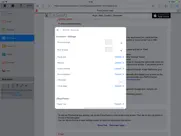

PrintCentral 4.7.2 Apps Screenshots & Images
PrintCentral iphone, ipad, apple watch and apple tv screenshot images, pictures.
| Language | English |
| Price | $3.99 |
| Adult Rating | 17+ years and older |
| Current Version | 4.7.2 |
| Play Store | com.eurosmartz.mobile.printcentralipad |
| Compatibility | iOS 9.0 or later |
PrintCentral (Versiyon 4.7.2) Install & Download
The application PrintCentral was published in the category Productivity on 17 April 2010, Saturday and was developed by EuroSmartz Ltd [Developer ID: 299105918]. This program file size is 41.73 MB. This app has been rated by 29 users and has a rating of 4.0 out of 5. PrintCentral - Productivity app posted on 29 November 2023, Wednesday current version is 4.7.2 and works well on iOS 9.0 and higher versions. Google Play ID: com.eurosmartz.mobile.printcentralipad. Languages supported by the app:
EN FR DE IT JA ZH ES Download & Install Now!| App Name | Score | Comments | Price |
| PrintDirect for iPhone Reviews | 4.5 | 77 | Free |
| Print to ALL Printers Reviews | 4.0 | 51 | $0.99 |
| Print n Share Reviews | 4.7 | 391 | $6.99 |
| CalPrint Reviews | 4.8 | 238 | $1.99 |
| FileCentral for iPhone Reviews | 4.7 | 151 | Free |
• Improvements and new features Support our hard working team - support regular updates and new features with a quick review on the App Store, thanks!
| App Name | Released |
| HP Smart | 18 October 2011 |
| Microsoft PowerPoint | 27 March 2014 |
| Ostrich VPN - Proxy Master | 15 March 2021 |
| AI Chatbot - Nova | 06 March 2023 |
| Authenticator App | 18 November 2020 |
Find on this site the customer service details of PrintCentral. Besides contact details, the page also offers a brief overview of the digital toy company.
| App Name | Released |
| Sign Up by SignUp.com | 19 July 2013 |
| LineLearner | 22 April 2010 |
| IBend Pipe | 16 November 2009 |
| WristBoard - Watch Keyboard | 21 February 2019 |
| Scrivener | 20 July 2016 |
Discover how specific cryptocurrencies work — and get a bit of each crypto to try out for yourself. Coinbase is the easiest place to buy and sell cryptocurrency. Sign up and get started today.
| App Name | Released |
| Ralph Lauren | 08 November 2021 |
| Snapchat | 13 July 2011 |
| Google Maps | 12 December 2012 |
| PayPal - Send, Shop, Manage | 03 February 2019 |
| Wizz - Make new friends | 24 February 2019 |
Looking for comprehensive training in Google Analytics 4? We've compiled the top paid and free GA4 courses available in 2024.
| App Name | Released |
| The Wonder Weeks | 30 May 2012 |
| Plague Inc. | 25 May 2012 |
| Monash FODMAP Diet | 17 December 2012 |
| Purple Place - Classic Games | 17 May 2019 |
| AnkiMobile Flashcards | 26 May 2010 |
Each capsule is packed with pure, high-potency nootropic nutrients. No pointless additives. Just 100% natural brainpower. Third-party tested and validated by the Clean Label Project.
Adsterra is the most preferred ad network for those looking for an alternative to AdSense. Adsterra is the ideal choice for new sites with low daily traffic. In order to advertise on the site in Adsterra, like other ad networks, a certain traffic limit, domain age, etc. is required. There are no strict rules.
The easy, affordable way to create your professional portfolio website, store, blog & client galleries. No coding needed. Try free now.

PrintCentral Comments & Reviews 2024
We transfer money over €4 billion every month. We enable individual and business accounts to save 4 million Euros on bank transfer fees. Want to send free money abroad or transfer money abroad for free? Free international money transfer!
PrintCentral functions & support excellent!. I have used this app for over a year now, and it is my fallback when other printing methods have failed, as you can print from any app that has an Open In... option, without needing the print option. I had difficulty recently with it not working through its WePrint client on my Mac, but customer support solved the problem quickly (within a couple of emails) - thanks, Andrea! You do have to keep track of the print queue on the supporting computer when you use WePrint. You can also print through Default OS (that's the native iOS AirPrint dialogue) or direct IPP printing, although I've had occasional problems with the IPP mode. The file manager functions PrintCentral are well designed and very useful, as is the extra cost Print to PDF mode. All of the additional apps within this app - email, web browser, etc. - work fine, but I'm not sure how much they are needed given the apps already on the iPad. They are nice to have around, though, and seem to be well written. It's a good app, and certainly worth the price!
Easy to use and it works. Was very skeptical after reading reviews. What people have to understand is that everybody has unique set ups of computer configurations in their home. If you understand that, you will understand that this application works perfectly. I have an Ipad and an Hp 6500 wifi printer that was never used wirelessly until now. I bought this app, then turned on the wireless printer to connect to my router, and lastly the application found my printer. This took about 3 mins to configure. The application works flawlessly. It's a must have for the iPad.
The absolute best printing program around!. I had an ipad and now an ipad 2. The printing thats included with IOS only works on certain printers and is very fustrating. I have been using PrintCentral for about 7months now and it just keeps getting better and better. This app finds my WiFi printer with ease and even prints directly from Safari. It connects perfectly to email, dropbox, MobileMe, etc. U can even make documents into PDF's directly in the app. Also customer service is amazing. I would give this app 10 stars if I could. Definitely worth it.
printer app for iPad until technology catches up. Use this app to print from the iPad! I am not a tech person, nor an Apple person. I got an iPad for someone as a gift, and was dissapointed that you could not send to a wireless printer! This app let you send to a printer! Read carefully as it is not compatible with Safari (the iPad browser!) but Print Central has its own browser that works fine to go to web pages. You will need to load a program call WePrint on your computer that will serve as a "server" that your wireless printer, wi-fi router goes through, and that program will need to be running when you send to print to the wireless printer, but otherwise this app works just fine. Worth the $ until the printer companies come out with their ePrint lines. Only gets 4 stars since it isn't compatible with Safari and needs the WePrint server running.
Great app. After being thoroughly disappointed to learn that you had to buy an "air printer" in order to use AirPrint, I kept researching and researching the apps available for printing from my iPad. I settled upon this app because it not only printed web pages, but printed e-mails, documents from iPages, and anything else I wanted to print. This was not the case of many of the less expensive apps advertised. After some initial confusion on my part, I was able to print ANYTHING I wanted to my Brother multi-function wi-fi printer. It was truly $9.99 well spent. I can't wait to go back to work and test it on my network! Being an IT supervisor, I LOVE any application that installs smoothly and works well with no complains for the users--even if that user is myself! Thank you EuroSmartz for a great app!
Love this app!. I must say I was very skeptical when I purchased this app! Within minutes I had set my computer up as the server, made my iPad an external hard drive to store important documents and was printing directly from emails, synced documents and so on! Anyone having a problem is doing something wrong and a quick read of the detailed instructions will solve your problems! Highly impressed! Love this app! This is my first review of any app and I have tons of them! This has so far been the most useful app ive ever used and please try it for yourself! I use it with my laptop! Read one review where the guy couldn't use it with his laptop! I have to argue operator error! Read another where a person complained about having to use their computer as a modem...I believe they were meaning server! Anyway, who cares if you have to use your computer as a server! You're printing off your iPad! Don't trust me, try it for yourself! It's easy and convenient and it beats the heck out of laying in bed with a heavy computer on your lap!
PrintCentral and WePrint working together. Does as advertised. One confusing item was that I had the laptop and the desktop both running the WePrint software at the same time. Don't make that mistake like I did. Since the laptop works as WIFI to my home network, the printcentral for some reason selected the laptop as the server rather than the desktop. I finally shut down the laptop and the WePrint software on it, then I was able to get the IPad PrintCentral to select the desktop as the server and it worked out fine. One additonal point, it would have been helpful it somewhere the WePrint instructions covered the the "app" tab and one could add the .pdf file extension to facilitate printing a web page directly from Safari rather than the copy and paste method. It seems PrintCentral interprets Safari Ipad webpages when one selects the "print" function as a pdf file. Adding the pdf file extension in the WePrint App (tab) enables PrintCentral to print the webpage directly from Safari in the Ipad.
Not Exactly What I Was Looking For. Very highly reviewed but frankly I find the interface not all that intuitive and the print quality is poor. It seems to have a lot of capability but there is a learning curve, some set up required, and I guess it will do a lot of different things. What I wanted was a simple app that could access Dropbox and that I could do a direct print from iPad applications. The Dropbox setup is very straightforward, the app easily found my Canon MG8170 printer, and I can print from the iPad. However, for some apps the process seems a bit more convoluted than necessary. This is an initial review, maybe my rating will go up after I've used it a while and got it all figured out. The big negative however is the poor print quality unless there is a way around this that I've yet to discover.
Just Great. I never write reviews but had to for this app. I don't have a wiFi printer, just a plain old USB printer connected to my Mac at home. Downloaded the file as instructed and the install was quick and trouble free. Hardly an install really, just clicked a couple buttons. Hit print on my iPad and ~poof~ pages started coming out of my home printer. Tested it for files on my iPad, various web pages and images. Works great and prints with the touch of a button just like you had an invisible wire from your iPad to your printer. I wish all apps were as trouble free as this.
Awful!. What a waste of $10. All the raters must work for the company. I can't think of a more cumbersome way to print. Email it to yourself. The app loads another email program and practically another browser on your iPad. When printing large documents, it doesn't scale. It doesn't even try to print on a second sheet of paper if the image doesn't fit on the first. Secondly they want you to add another app on your main computer and leave the computer on as a server. If I wanted the other computer turned-on, I'd print from it! I removed it. Using the print a single page option (ie...page 6 and 7) doesn't work at all. Sends out blank paper. What they don't tell you is you can't print from Pages, Numbers, etc, without a MobileMe account. Steve Job was right...most apps that come through the store don't work. This one slipped by.
None better. It just keeps getting better. My NÚMERO UNO print program (app). It now can print a web page!!! yeah, so?? Well, those on-line billings and bank statements...you can now WiFi print them straight from the web. No more copying to the clipboard to print them, and losing format...all those 1099's for taxes...GREAT!! Buy THIS one first...I have tried others. It prints from my IpadDeuce to my WiFi Canon...Not limited to air print printers (HP??) 7/6/12...,, Still the best....I don't think I have found anything I CAN'T get to print. No air print for me!! Tried Print Agent Pro. Nice interface, but only air printers can apply.
Print on iPad. Easy to use and print to HP from iPad.
Great Tech Support. I have had Print Central for awhile now but was frustrated trying to print web pages out of Safari. After I did a copy and paste into Print Central, I was asked if I had any comments about the app. I said that it was hard to print web pages. In just a few minutes I received an e- mail from Andrea with abundant info on the subject. I can now print directly from Safari by simply putting a z in front of the http in the address bar. This is great. I immediately shared this info with a friend who said "awesome". This was a great tech support experience from someone who really cared about my experience with their app.
Does not support Apple Airport/Time Capsule USB printers. I bought this app for the sole purpose of printing to my printer connected to my Time Capsule that any computer on my network can print to. I was very sad to find out that it is not compatible :( I contacted support via email which responded very quickly (within half an hour), but with a canned answer that didn't even address my problem. A quick reply back to them brought another response pretty much telling me it doesn't support my setup. I am not very happy that I am out $10 on an app that doesn't do the only thing I purchased it for. If you want to plug your printer into a computer on your network, and open it up to your iPad/iphone… go for it. They have a software that you have to install, and it should work fine. Just don't expect it to see your Airport USB printer :(
Bug resolved in latest update. Thanks for resolving the bug involving printing over IPP.
An OK App but . . .. I purchased this app to replace both the Apple Air Print and Epson Print. I had hoped it would make it easier to print from my ipads and iphone. Unfortunately, it has been much more detailed and difficult to use. I have two Epson Wifi printers and I just can't get the Print Central to work. I downloaded their software on my Mac computer thinking that would solve the problems but it did not. Now when I try to print from a web site/blog, it prints the first page, then I get a error message on my Epson printer that it has detected incorrect paper size. I'm sure this app is great for most users but not for me. Unfortunately, I have invested time and money to get to work. I will return to using the Epson Print app. It works fine albeit many steps to go through just to print a web page.
Near Perfection. I have been searching for two weeks for an app that I can print with using my iPad. I ended up finding out about this app on google. Let me tell you, this is app is one of thee best, if not THE best printing application available for the iPad/iPhone. There are no cons other than maybe having to install the software to your pc if it doesn't have a wireless card. Not only does it print, but it can also go thru files on your computer if you choose to enable it. Just buy it buy it buy it. You wont be disappointed.
Would be 5 if I wasn't forced to rate. I loved this App until recently. Now when I open it it puts up a popup window to rate the app, and I can find no way to actually use the app without rating it. It makes me really angry. It's my business which apps I rate, and above all, when I rate them. Completely blocking the app until I rate it certainly isn't going to raise the rating. I'm not going to give it one star for that, since this is in fact a very good program that manages to properly print files that print incorrectly in other apps. It also supports a lot of file types, and so doubles as an excellent viewer. It directly supports archives, too, although it fails on some of those, as do most Apps (for that, Unarchiver is king). But blocking app functionality until I rate is really unacceptable to me. An app that tries to tell me what to do when? No thanks.
Best App for iPad, A Must Buy!. This app is a must buy for people who want to print from their iPad. I bought another recommended printing app and was very disappointed with the convolutions I had to go through to make it work including having to manually click on the print button on my Mac. If I am in another room, I expect the app to feed the document directly to my printer, not have me run back to my laptop to click a print button. A waste of time and money. This app was easy to download and use and worked like a charm with my Canon MP640 wi-fi printer. It printed Word document email attachments with ease. This is the best value for printing emails, documents, etc., but if you want to mess with pdf's, calendars, etc. and need more complexity get the upgrade, PrintBureau, app by this company, Eurosmartz. The help section and email help are first rate. If you only buy one app, then this should be it until Apple comes out with Airprint for all printers.
Amazing!. Oh my goodness this app is absolutely amazing! I was up and running in a matter of minutes. I also like the fact that you can still while away from your computer by proxy! You can also do so much more with this app. I'm still testing all of the features. I haven't had any issues with it crashing. You also need to download the desktop application in order to print by proxy over 3G. I also noticed that you have to have the program running in the system tray on the desktop in order to print. I think that may be a bug. I hope this gets fixed.
Terrible App / Generalized Support. I bought this app this evening hoping to find a quick solution to my wife having left on business and taking our only computer with her. To my surprise I found printing capable applications that would allow my iPad 2 to print to my wi-fi printer (Kodak 2150). After logging into the app and getting all of the email accounts linked, the first thing I noticed was that the application wasn't importing all of my emails within my accounts. Second, when trying to print the printer was discovered but it would always say either printer is busy or it would actually say 'printing' but the printer and iPad would just fall asleep and nothing would print. I let it sit a good 45 minutes at one point and neither of the devices budged. Third thing is that support for this app, though quick, was so generalized and no specific to the portable devices that I got lost, confused, and gave up... not a good investment. There goes food for my kids, spent on my kids Thanks, Joe
Thank you for making my IPad relevant!. Without print capabilities my IPad was useless to me. This app works flawlessly. After buying the app and downloading the free software for my HP-PC I have been printing web pages, emails, spreadsheets, documents, and photos ever since. I am using a Brother Printer hooked up to my HP on a home network. Immediately after installation it found my printer. It was really that easy! I cannot say enough. I have already recommended this to several people. And, AND, their support was terrific. I emailed them late on a Friday night and I had an email response within minutes. When they say 24/7 support they mean 24/7 support! It is tough to be grumpy with an app and support like this.
Does what it says. Could be better. It found my wireless Canon MP640R with no problems and printed the test page. All printing is done from within their app, so don't think you will be able to print directly from the Safari app or the iPad email app. You have to set up their app to point to your email account and print from there and they have their own browser to print from. You can cut from the other web/email apps and paste into their app to print, also. Be aware that the instructions say that you have to switch your Yahoo account to classic, if it isn't already. I couldn't find a way to do this from the iPad, The option to switch back to classic seems to only show up on a PC, so don't waste your time trying to do this from your iPad. Overall, it's well worth $10 to be able to print now.
It works but you have to adjust to its interface. As implied by its name, printing is controlled inside the app. So emails, web pages, clipboard, etc have a tabbed-like directory inside this app. Generally, you find what you want to print and move it into this app. You even duplicate your email account into it. There is one option to allow you to print web pages where you edit the URL in safari and change it to "httpz:". It kinda works but your first problem on the iPad is getting to front of the URL to change it; then if the URL has database stuff jammed into it, the printout which appears to be a regeneration from the website will lose its brains. All the above being said, I'm happy with the purchase because I have a pretty good chance of printing from the iPad to an existing non-AirPrint hp printer, where as before I had none.
Wow!. Perhaps not the most intuitive of applications, but this little program solves the printing dilemma for iPad users. Most amazingly, I can vouch for the incredible customer service. I emailed a question about setting up access to my corporate email account. Had a response (on Sunday afternoon) with 5 minutes. Had a series of suggestions provided, none of which immediately worked. I emailed back, was asked for the error log which I supplied. In 5 minutes I had a customized solution....that works like a charm. Wow, customer service like that is rare indeed. Thanks Eurosmartz for delighting this customer!
Amazing!!. I was a little apprehensive about paying that much for an app when another one I bought didn't work for me. My printer is an HP but it is about 2 maybe 3 years old so it doesn't have the air print. It still works perfect so there is no way I am buying a new one. This app recognized my printer immediately and within seconds I was printing the test page, then my email, then pages from the web, then pictures on my iPad. Some apps seem to require a little creativity to print from but if I email things to myself I can print easily. Happy I decided to take a chance on this one.
I'm happy!. I waited to purchase after buying many printer apps, that did not work with my non-air-print canon printer. I always check the ' most critical' reviews, but there were none, so I took a leap of faith and bought it. Within seconds it found my printer, seriously, it took my printer longer to start up. I Printed a test page, no complaints on quality. I spent a while exploring the app, which is fairly easy to grasp. It would be nice for Apple to have a simple way to print from any printer, but they don't. Print Central bridges the gap and get the job done. My only complaint is that I did not see Print Central Plus prior to this purchase.. And that's my fault. Customer service is outstanding they answered my question within a few minutes, in an extremely polite and courteous way. If I could give it 10 stars I would because the not being able to print from my iPad or phone without the purchase of a new printer, has been so aggravating simply inexcusable. At least now I have a lovely work around app.
Not worth it for occasional printing, good if you absolutely must print from iPad.. This is an interesting patch for the lack of printing capabilities on the iPad however, it is at heart a work-around and feels like that. While it does deliver print capabilities to the iPad (iPhone/iPod too), it still relies on routing through your PC or Mac to print and does require some getting used to. I'm technical by profession and this took about 15 minutes to setup, when I tried to explain it to my significant other, she lost interest and proclaimed that it would be easier to just use the main computer. Apple designs products to make our lives easier and they missed the boat on printing via the iPad, this tool tries to fill the gap but the numerous hurdles to configure and steps to actually use it don't make me feel like I'm using an Apple product anymore. To print I need to send documents to the app then pick my settings and make sure my computer is turned on to forward it to the printer, forget about trying to print an online confirmation from a website (i.e. reciepts/boarding passes), again too much fuss and it still gave me issues with formating. I have better uses for my time than remembering how to print, I just want to print when I need to. Overall, this is a good attempt by the developer to pick up where Apple left off and useful if you really need it but otherwise it's really more effort than it's worth. I give it only 2 stars becuase of useability.
This is not working for me.. I just purchased this program and frankly, it does not work for me. It seems it will not communicate with a Brother printer on my network. The work around is to have another computer on the network act as a gateway so you actually print through the second computer. Problem is, the second computer has to be running. Does not matter since this does not work either. I am fully aware that the company selling the software has customer support but the program should work as advertized. It appears the programming was not well thought out if the user has to automatically install secondary software on a second machine and then go through a support system just to get it to work. The idea was to have wireless printing directly to any printer. This is simply not happening in my case. I blame Apple for selling a device such as the I-Pad that will not print and then allowing third parties to sell printing software that does not function as advertized. Then further insulating themselves by stating they are not responsible and then maintaining a no refund policy. This is simply wrong. The only positive is that I do not rely on the I-pad. Finally, I read all of the other comments. How is it that I am the only one having trouble. I question that!!
One of my Most Useful Apps. Whatever Print Central costs, it's worth at least ten times as much. I use it everyday. Several times a day. It has created for me an entire filing system on my iPad. It creates PDF files from anything and everything, and organizes them, too. They can be web pages, emails, your calendar, whatever. And you can send all the files in one of your folders to somewhere else, like Dropbox, by just zipping them up and telling Print Central to send the zip file there. I tried several document-managing apps before this one, and it does more than all of them combined. And it's a STABLE and RELIABLE app! Bravo!
Amazing app and great customer support. I highly recommend PrintCentral! I use it to print from my ipad to my wireless Lexmark printer and it works flawlessly. It did take a few minutes to set up and you have to download a free program onto your pc/mac which has to be open for the app to send the doc to your printer but there's a link that takes you to it. No worries if you need assistance setting up or using the app because they offer world class and free support with answers to your questions within 1 hour of sending them an email. If you have an ipad or iphone you need PrintCentral.
Updated Review: Ruined by latest iOS. Upadate: The App's greatest feature crippled by Apple. Maintaining backup old version of PrintCentral no longer preserves ability to print directly from other enabled apps. Apple effectively removed function via latest iOS release. Unlike so many others I tend to READ THE INFORMATION ON WHAT'S BEEN CHANGED. with version 1.8.2 the developer clearly stated they removed the ability to print through Apple's AirPrint function. That told me everything I needed to know. So I backed up the app BEFORE updating just to see what the real impact would be. In short I didn't like it at all and rolled back to my saved copy. I am very glad the developers clearly informed us instead of trying to hide the change required by Apple. That's why I still give it full marks. Also, the app still does what it was designed to do which is print to any printer. Yes, it's clunkier now but the alternative was to removal from the app store.
It does what it says it does!. I rarely, rarely write ratings, but when I downloaded PrintCentral (and the free WePrint app for my MacBook Air), and had my first document printed wirelessly within about 4 minutes from the first time I opened Print Central, I figured I would let folks know that this app is pretty darned impressive. I have not gone any further with it (I just downloaded the darned thing) but my point is that PrintCentral is idiot simple to configure and it works, so if you (like I) tend to be leery of the brain damage of downloading and configuring apps, no need to worry here. You do not even need Groucho Marx's proverbial 5 year old: you will be able to do it yourself and pronto. Very impressed and looking forward to exploring it further.
Awesome Support Team. I have never written a review; but in this case I felt it is necessary. Let me be clear, I am not a computer wiz by any means, so I had reservations about getting this app to work for me. I read a comment before about how great the support team was to someone who had a problem, so I decided to give it a try. To my surprise, this team exceeded any expectations I had. They were very prompt in responding to my e-mails & were very knowledgeable on how to troubleshoot whatever questions came up. Again, this support team was very impressive. So, if you have any reservations about purchasing this app; no need to worry. You're in good hands with this group! Great job again...!
Uninstalled. Sorry. Too many hoops to jump through to do something as simple as printing. Not the app developer's fault. I bought a brand new iPad today and somehow hoped printing had been improved. It hasn't. I love the iPad and despise its inability to print.
Great App!. This was my first "expensive" app and when I couldn't get it to connect to my macbook and printer, I felt sick. I emailed support and got an answer within an hour explaining steps to rectify the problem. 2 emails later (the problem was 3rd party software from the past), it was running flawlessly. Read the description above. It does exactly what it says it will do, and perfectly. As new apps utilize the "open with" feature, you will be able to print directly from a program to PrintCentral to your printer. My GoodReader docs can already "open with" and print. Great App! THANKS!
Love This App!. This is one of those must have apps. I would be totally lost without it. There are so many benefits to Print Central. Listing them all would take quite a while! My favorite part is the clipboard. If I copy something from the Internet or an email, as soon as I open Print Central, it asks me if I want to print it, so there're no extra steps. Plus I can print lots of things from other apps the most important for me is being able to easily print anything from Pages. I got this app as soon as it was posted to the App Store. It has always been consistent and reliable for years! Highly recommend!
Expensive ASCII Heiroglyphics. Nice $9 printer if ASCII hieroglyphics are what you want. And runs all the paper from your printer with ASCII characters till the paper tray is empty. I should have spent the $9 on lottery tickets for a bigger bang for the buck. Update: Hmmmm, the printer gods banished the hieroglyphs with an update. I deleted this app a week ago and moved on looking for new AirPrint compatible Inkjet printer. "Update All" of my apps with revisions apparently put this app back on my iPad . I opened it & it found my wifi printer. While its not as transparent as a print driver that prints whatever is onscreen directly, it can print a photo imported into this app. Pasting the URL for a website also printed it as on screen. Why the heck didn't it do this the first time I bought & installed it? Anyway it works now so I'm upping my review to 4 stars. I would be highly irked if I proceeded with a new Airprint printer purchase yesterday. Caught a break for once!
Just Fantastic. I, like many other iPad users have tried to avoid buying a new printer to enable me to print items from my iPad, however right up till I bought this app I was almost convinced that spending $200 was the only way I could print! Anyway I am very glad to say this app saved me approximately $190!! It does all I can ask for and the added bonus is i don't need to have my computer on like many of the "hacks". The document reading and management in this app works way better than any other app I have used and not only that I can also convert to PDF with two taps...........try doing that on a PC! This app is highly recommended and is definitely worth the ten bucks and the download! The latest update I just downloaded is perfect, I flagged up the calendar printing error and they fixed it in just over a week - amazing service for an amazing app!
Great App,!!. Very easy to use. I have had it for years. Love it!
Great app!. 5 Star App! Easy to use!
Expensive. I thought this app was a little on the pricey side and after using it, I still feel that way. As far as functionality, the app has worked fine, even with my crappy $30 printer from Walgreens. I would like to see it integrated into Safari, that would be nice. Unless I've missed something, the best way to print from Safari is to copy the content and open the app (or copy the URL and use PrintCentral's built in browser. Considering my troubles with previous printing apps/software, I'm fairly satisfied. I would recommend this app if you just want something that you can be sure will work and is easy to set up. Given the price though, you might want to look around first.
Great app and even better customer service!. In this day of automation, it's nice to know there's a human on the other side ready to help resolve one's problems. I love this app because it makes printing so easy from my iPad, but the other day it just stopped working. I emailed them to explain my problem and in less than an hour they returned my email asking me for a bit more info so they could help me fix the problem. They resolved my problem quickly and I'm back up and running! Thank you to Andrea and everyone at Print Central for making me a very happy customer!
Great printing program. I have had it for about a week now and have used it about 10 times so far. At first it was a little confusing but after a few trial and error print sessions i got it to print both documents and photo's. The quality of both is awesome, the only small negative was the documentation that is available was not that easy to understand but after viewing it a few times i was able to navigate it with some practice. In closing i think this is an awesome addition to the apps for Ipad if it were a little less expensive that would make it all that more a great buy. Thanks and keep the apps coming !!! Gary
Great Tech Support! And Good Product!. The instructions about where to download the WePrint were a little bit puzzling to me. After a couple of messages telling me it couldn't be downloaded to an iPad, it hit me that I was supposed to put it on my PC. But I didn't realize this until after I had already sent an e-mail to their tech support. They contacted me with impressive speed and you'd think that once I had responded and told her that I had already figured out what to do, she would have dropped me like a hot potato. But no, she responded with a lovely, kind e-mail and encouraged me to write a review and, of course, to immediately contact them if I needed any further assistance. Why can't all tech support be like this? Anyway, this app was exactly what I was wanting and needing to be able to print from my iPad. It works. How many times have you purchased an app that doesn't do what it says it will do? This one does. Enough said.
Interesting, but Clunky. After working with this for a while, I found that is interesting, but clunky. It's ability to connect to servers offers a very clunky setup. The developers need to take a look at the Air Sharing app to see how it really should be done. Connecting printers works well, but only after installing their app on a computer to which the printers are connected. Again, they need to look at Air Sharing to see how it really should be done. The one thing they really have on Air Sharing is the ability to print from web pages, especially when printing from a web page link in email. This will be the only thing for which I will be using this app. Air Sharing does everything else so much better.
Read description carefully. I had held off purchasing any app to use with my iPad for the purpose of printing to my HP P1006 Laserjet via my airport express and wifi. I didn't see a need initially. It got to the point where I needed that capability and based on the outstanding reviews, I purchased this product. It doesn't work. I did receive an immediate response from their support folks which is exceptional. The only alternative I have is to keep my MacBook Pro powered on and utilize their free downloadable print server application, but if I have to have my notebook powered on, I may just as well use it rather than my iPad. I would suggest, if you have a similar network printer that you contact their tech support prior to buying the app to see if it is supported. If it is, go for it; otherwise pass unless you have a dedicated Mac server which you leaving running all of the time.
Fredpaul. App did not work at all. My iPad and printer were wireless and both on WiFi. Kept showing “No AirPrint Printers “. After trying different things, gave up and deleted the App. Waste of money.
Don’t buy. This app is definitely not worth it. There is really no point. Also after I deleted it, the app still wants me to update!!!!
Great App, Great Support Team!. PrintCentral delivers as advertised, very pleased with this app. The wifi Brother printer I bought let me down when it came to working with iPad, but Print Central solved the problem. Had a bit of trouble getting it to work with my set up but the support team from EuroSmartz worked through the problem with me and took me step by step to get it all working. FYI if you are using the free WePrint sharing software, be sure that your iPad and your computer are accessing the same WiFi connection. My iPad kept jumping onto my neighbor's signal which caused an error message about not being in the same network. Once that was corrected, PrintCentral/WePrint communicated quickly and my printer was humming along within seconds. Bravo!
Did you know that you can earn 25 USD from our site just by registering? Get $25 for free by joining Payoneer!
It works. Love that I can print from my ipad!
Cumbersome and Ugly. iPad: Doesn't integrate with apps as expected. Won't print complex webpages or webpage pop ups e.g. image zoom, overlay windows. No print options from Google or Safari to simplify pages or ignore background images or print selection. Can't print directly from any app. Requires (yet another) app on your Mac. Disappointed.
Waste of ten bucks. Complex, difficult to use. Would not connect with printers via wifi / 3G at all, even after downloading further software the program suggested I needed.... V disappointed
Waste of money. Paid $10 - still can't print a single page of a magazine on my iPad - disappointing craap....not worth a star
Latest update. The latest update has fixed the printing problems I was having. Print quality is not as good as an air printer but it prints
Ms. Very easy to use!
Fantastic App for everyday use and more.. This App is a lifesaver. I have had this App since a purchased my iPad 1 last year and it is now working just as brilliantly on my iPad 2. Apple's technology still doesn't find my HP printer, so it's good to know that I can print from whatever App I'm using on the iPad or iPhone. Also purchased the PDF creater and together with all the other features of Print Central, I can complete all my work on the iPad. Even if Apple did fix the HP issue, the extensive features in Print Central make it well worth the purchase. Would I buy it again? Yes, without hesitation.
Fantastic!. Easy to set up & has worked a treat every time I've printed. Love it!
Complicated. Hmmm. Not what I expected. Have to copy and paste into Print Central, or, ignore regular email and web sites, and only open them in Print Central. Fiddly and complicated. Easier to go buy an AirPrinter.
WARNING.... this app is not for everyone. The reviews tell the story. almost 50% gave it a minimum rating. I am giving this a single star, but may have given it 2 stars at best if the support staff were more supportive!!! I contacted them 3 times and FINALLY got beyond the cut and paste responses when they actually read my query, only to tell me to seek a refund. If you run a print server that ISNT on a PC or MAC - then forget it (or at least the support guys I contacted x3 of them didnt know how!) I run a NAS at homewith my printer hanging off it. I simply wanted to print from my iPad to the printer. I paid $ TOP for the app and now cant get it refunded via iTUNES.... Do I feel ripped off? Yes. Do I usually rant like this? No. I'm sorry, but I don't want some one else to pay for something that doesnt work without decent support. *sigh*
Disappointing. Printing without the WePrint server installed on your mac ... works, but... Print is very small and only uses a small portion of the middle of the page. Pretty disappointing. Printing with WePrint installed works well. Having another e-mail client inside PrintCentral, in addition to the e-mail client that comes with the iPad seems clumsy. Summary - works but disappointing.
Seems good, doesn't work as promised. One of the most expensive and disappointing apps I have purchased. The description makes it seem as though you can just open a doc on your iPad and print it, but there are several other steps that need to be taken. A fiddly app, which could be a lot better… Apple take note, misleading product description here?
Didn't Work. App identified and connected to printer but all I could print was blank pieces of paper. First trouble shooting action was to download an app for my pc/mac. One bad app wasn't enough? Wasted time and money. :( camper! Apparently an app cannot be rated as zero!
So far so good. Bit klunky but is printing directly from iPad to canon mx870, reasonably easy basic set up. Plenty more features to look at so hopefully printing will improve to same standard as pc.
No problems it works fine for me!. Printing from my iPad 1 to my iMac is simple and cheap with this app!
Best app ever!. This app worked efficiently and I was using it within 5 minutes of downloading it. I can now print web pages with ease and it connects to my Brother wifi printer effortlessly. The best thing is the help desk contacted me 5 minutes after I emailed them and they gave me tips about printing and saving webpages. Claire in particular at the help contact centre was awesome. I still can't believe how fast they get in contact and how friendly they are! This app does everything it is supposed to and more. It is one of the best apps ever - but it with confidence!
Dom loves Print Central. I was not really using it thinking I had to have my PC on to be able to print. But Andrea was a great help and gave me advice on how to use it without PC. I now use it all the time and I love it!! Thank you Andrea
Awsome. Awsome app. Highly recommend . A must to have it on iPad.
Mark. Works fine, dose what it says on the box
1. Don't buy this app. It wants you to install software on your computer to work. It doesn't print directly and the support, although fast response, just advises to install software to relay the print jobs to the printer. A waste of 12 bucks!
Mat. It's ok and seems to work... The first time I printed though I couldn't get it to stop so I pulled the power cord on the printer..
Beware. A difficult App. Despite having many years IT experience I am unable to get anything to print. Disappointed.
Mr. Thanks Holly worked first time. Thanks for the quick support.
I want my money back. I have never been so disappointed
Easy to use. I've been using this on and off for more than a year and it is great. Saves me time when I don't have a file on my laptop. My printer is not wifi enabled so a very economic solution.
Great app. Fantastic, never had a problem with it.
Print central. This is a terrific App to allow printing (WIFI) from ipad. Easy to install. Not expensive
Excellent app. Highly recommended, quick,easy to use and now I can relax more. It's my floating office. Fantastic app! Works for me every time.
Pop the champagne!. Finally a printing app system that actually works and works well. Trying to print over a school network with our ipads was proving to be a challenge. Today I was told about PrintCentral and within minutes we were printing from the ipads. Thank you Thank you.
Minerva. All good. Works well with all 3 of my printers (Epson) only one of which is AirPrint.
First Time Apple User. G'day, My new iPad 2 is my first time use of any Apple Product, was not happy to find the print restrictions. WePrint and PrintCentral came to the rescue, only problem setting up was I found that port 8080 was being used by another Windows 7 Program, changed to port 8081 ( as advised in the WePrint Help) and all was well. Printer: CANON MX350 conected to my primary Windows 7 Box via USB, Network (Wired), also WiFi enabled. Michael
Not as easy as you think. Don't bother
Mr. Great application, a must for iPad so responsive, accurate, powerful, transfer in an instant just love it, keep up great work. Best regards Dule.
Great App. If you don't have an air printer this is the next best thing.
Limited functionality. I expected that my non AirPrint printer would appear in the list under all application print menus but it doesn't work like that. You actually have to print everything through this application. This can involve copying content using the clipboard. It does have some clever workarounds for the iPad restrictions. Good 24/7 support.
No fuss. It's great to have an easy intuitive wifi printing app at my fingertips. Thanks
Printing. This app, does everything I need to do when printing.
Brilliant. Really love this app. Makes printing easy.
Great way to print. Have found this to be an essential app for my Ipad. Can print files and photos straight from my Ipad as well as browse the web without leaving the app. Recommended!
Ed Tyrie. Brilliant support. I emailed asking for help in printing an Apple Pages document receiving a reply fro Brittany within five or six minutes. Followed her instructions. Worked like a charm. Great program. Awesome support and backup. well don
awesome app. does what it says. fast connection to printers.
It does work... eventually. Not simple to use as you cannot print directly from Pages or Numbers. The app requires you to be able to email the document to yourself on your ipad first, and then open the attached document in Print Central. A long slow process, and it would be faster to simply email it to my desktop or use dropbox to print it directly from my desktop. A waste of $10. Description was very misleading.
Fantastic. Excellent app it's great to be able to print from my iPad and iPhone without having AirPrint. A few more instructions would have been handy when first set up.
Print Central. Found this app very useful. Found it easy to integrate my old HP printer.
Does what it says on the tin. Very easy to set up even for somebody who is technologically challenged like myself. Trying to set up on the server at work may be a bit more challenging but really solved a problem at home...
Happy. I have had problems finding a print machine for iPad. This works even if it is linked to your laptop. Not being very handy with programmes, I had problems setting it all up. I was blown away by the speed, helpfulness and tone of the guidance provided by the help desk. Almost live link! It prints as well!
Does not work (for me). I cannot make this software work - I have tried a variety of printers and it just spews garbage. I regret this purchase.
Akwas. Just excellent. This application does everything it suppose to do. Keep up the excellent work!
You have to be kidding....... Doesn't work with 3 different HP printers unless going through a print server. It's a garbage program and a rip off. Where is the list of compatible printers? It's probably half dozen printers at best. It gets 1 star because I have to. Zero stars is more like it.
Print Central the best .. I like print central , it caters for all my printing needs on my I pad , thankyou for such a great Apt .
Imagine you at your best. All the time. Picture yourself at your sharpest and most productive. Your most alert and focused. Your most lucid, creative and confident. At work. At play. In every area of your life. Add Mind Lab Pro® v4.0 to your daily routine and uncap your true potential. Buy Now!
great!!. I like this app and don't have any problems with it. It prints very well with wireless and I enjoy it very much. Well worth the price. I recommend this app.
Major disappointment if you own a lexmark. Poor choice for lexmark
Print Central. I find this app very beneficial. I use it to print material from my iPad.
Print central a usable option. This is definitely a workable option to print wirelessly from iPad or iPhone.
Love This App. I've been using this app and find it very useful !! Recommend it to all
Great support. Outstanding customer support and fast too. Jennifer the genius emailed me less than 15 minutes after I submitted my problem. My printer does not support direct printing (lame printer) but the IPad can print through their free desktop app. Not what I was hoping for but even Lexmark's own remote printing software can't find my S608.
Easy to use and it works!. Installed this app on my iPad and it works great.
Chris. Was looking for a mobile app that would allow across the board printing for Ipad. This one is great. WiFi/3/4G printing is super easy. The app itself is great, what really impressed me was the 24/7, Live Body tech support. Had a minor settings issue on install and within 5 min of sending a request, received an automated work ticket. An additional 10 Min later, Andrea contacted me and sorted me out.THE BEST tech support of any IT provider I have EVER dealt with. Don't usually provide reviews for anything, however these folks blew me away. The big boys have something to learn from this company. Tks again.
PrintCentral does not work as advertised.. This program did not work with a new iPad, PC, and wireless network Canon printer. It's an aggravating waste of time and money. Do not be conned into paying for PrintCentral if you want to print from an iPad to a non AirPrint wireless printer. John Lawrence
Works great. Love this app, makes printing ( which is still sometimes required) super easy
Printer,works great.. The only App that prints using my IPAD.
No print. Impossible d'imprimer c'est de l'argent à l'eau! Impossible to print with my wifi printer $$$flush
PrintCentral. This provides all the printing capabilities I need, with email and file sharing built in, so there is a lot here for this modest price.
Great Printing App. Works great every time. Automatically finds printer on network even when IP address changes it finds the new one.
Can print wirelessly everywhere to a variety of printers. By entering the PS and IP address of our networked copier/fax I am able to print directly to all wireless printers on our work network from my iPad. The convenience is worth the $ spent on the app with out having to purchase new printers with air play capabilities. Great App! Thanks.
Print Central. Love this app. I use it all the time.
Good but.... Good but the compatibility is not quite well, more the half of the time it's too small or it's not compatible, it not worth this price for sure.
Too confusing. I quit trying to figure it out, despite receiving support. Maybe someday when I have more time.
Wireless Printing form IPad a breeze!. While out of town, printed using a Lexmark printer. Once I came home, the App automatically found my Epson printer and flawlessly printed whatever I asked it to print. Cool! Just what I wanted short of buying an AirPlay printer
Doesn't work. Total scam. Won't print from my iPad or iPhones to my brother printer. Total rip off I lost 9 bucks
Fait bien le travail. Excellent pour ceux qui n'ont encore d'imprimante WIFi.
Works really well. Work with any wifi printer and works every time !! No lost of time !,,
PrintCentral. Very useful for folder management.
Works well!. Easy and working, nothing else that I can ask.
Love it. Great app and it works perfectly with my wireless brother printer.
Okay, but not great. I bought this thinking I could print directly to my wi-fi printer, only to discover that there is no information (in the app or on the web site) to guide you through the set up. In the end I had to install WePrint and use my PC as a print server - this is exactly what I didn't want to do. Come on guys, provide some better help for setting up wi-fi printing.
Great customer support. The application was always very useful but when Apple made their most recent OS update, it really screwed up this app. Tech support was very prompt and they've updated the app so it's better than ever. One of my favorites for sure. This one App has allowed me to do so much more legitimate work on the iPad.
Works best with google cloud. Works best with google cloud print overall good app
Fantastic app. Very very useful app.
Works OK with English, but not Japanese... Needed to print Mail contents from iPad. Downloaded this app, setup the mail, and print... English messages are worked OK, but Japanese words are turned into weird characters. It seems like can't fix it without downloading the other soft + go through complicated setup. Big disappointment. Should not have bought it. 日本語ユーザーの人は、メイルのプリントが文字化けする可能性があるので気をつけてください。
Printcentral works great. Recently i updated my IPad. I contacted Eurosmartz for help as I had not used the app for many months. They replied back immediately and recommended an update which I installed and when I did all problems ceased to exist. The app is working flawlessly at present and I am extremely happy I have started to use it again to print from my new IPad mini.
Print Central. Works like a charm
Print Central is GREAT!!. I love this app - pleasantly surprised with how well it works.
Great app for me.. Love this app. Quick and versatile. Use it from my IPAd regularly.
Trop cher pour un app qui n'a pas réglé mon problème. J'aimerais être remboursé.
iPad printing solved. All I want to do is print Pages and Numbers docs. I tried a lot of combinations. This one works. I suggested to the developer that they streamline the product. It does not need to do everything. Supporting printing from iWork is really good enough. The fact printing works (and how to do it) is lost in the mountains of features. They also have so many apps that appear to do the same thing that I ended up buying two before I got the right one. Get this, write in Pages, email to yourself, open the attachment in PrintCentral and print. It works. I also tried a new HP ePrinter that supposedly prints any attachment from an email. Terrible. I have one moderately formatted Pages doc and the HP print looks nothing at all like the original. It is going back right away. I also tried the DocsToGo app as recommended by these guys and it is dreadful. The prints come out at about 3/4 size and the there is such a lag while typing as to make it unusable. I have found my solution: Pages and PrintCentral and it works fine. If Apple would simply add "open in" to the iWorks suite there would be no printing issue at all. They can do it in email...
Print Central Review. PC is very reliable and has served me on my iPad for a long time without any issues. Highly recommended.
K. As advertised
PrintCentralPro. Easy to learn then Use
PrintCentral. This app is totally useless.
Can not print wifi from apps. Before iOS update I could print from safari, pages numbers and email programs, now I am unable to print unless I am printing from within print app? Any solution to this issue much liked. I have we print installed on main computer
Great App. This is a great app. I don't have to buy an air printer now, just use my old P1102w. Good support too!
Great app. Incredible support.. Extremely useful. Got a problem with an In-app and got instant support. 4 e-mail on 15 minutes. Problem resolved.
.. I really like using PrintCentral to attach images and print from my iPad. It works well, no problems.
Great. Amazingly simple to use.
Great app.. This is a great way to print from your iPad if you don't have an AirPrint compatible printer. It takes just a few minutes to get the hang of it, and it works great.
Great APP. Works every time, easy to use.
Great app. Downloaded this app today. Had some problems making it work with my brother hl2270dw printer. I contacted support and got detailed instructions on what to try. Andrea gave me all the info I needed and then some. I'm now printing from my iPad and was so pleased I signed up my wife as well. The program works and the quality and responsiveness of support makes this an app worth every penny. Don't hesitate. If your printer is giving you grief with your iPad, this is the way to go.
Great app. Allows me to use the ipad to print documents for work easily. Great app!
Do not loose your $. Poor application
Adsterra is the most preferred ad network for those looking for an alternative to AdSense. Adsterra is the ideal choice for new sites with low daily traffic. In order to advertise on the site in Adsterra, like other ad networks, a certain traffic limit, domain age, etc. is required. There are no strict rules. Sign up!
Finally! A Good Printing App. Finally! A really good printing app for the iPad. The app was easy to install and set up, however it took me some time to operate each function to understand just what it can do. Very powerful and full featured. The developer of this product has also done a great job of proving information on their web site for most any question users may have. The only suggestion I would make for improvement is to continue improving the ease of use.
Worked Perfectly. I have been waiting for this since I got my Ipad. As a Windows 7 user I did not want to have to have to run a program off my main computer in order to print. This new version does just that. I just installed it and opened up my email which had a doc file attached and it located my wireless printer instantly and printed out file directly from the Ipad without my computer being on! Thank you for this much needed ap. Now my Ipad is exactly what I hoped it to be.
Removed for compliance the truth. Hi, This App has been modified due to compliance changes for Apple's guidelines and printing from other Apps via AirPrint had to be removed. We have no control over this decision as Apple reviews all Apps before they are allowed on the App Store and we have no influence in that process. If you wish to contact Apple about this matter then please use 1800 MY APPLE or the "Report a Problem" link in the account page on iTunes. You can use "Open in", email or other methods for printing external documents, but printing via AirPrint from other Apps is not available. We are putting a lot of effort into improving the App so our customers can have the best features permissible. Please reply with your feedback to this email; as innovators in iPad and iPhone printing, we would like to hear from all customers directly to make sure our apps continue to lead the market with cutting edge features Please let us know if we can provide further assistance. regards, -Holly EuroSmartz Support
Pat. I have had this app for some time,but found the help directions too difficult to follow and somewhat confusing. However, today with some excellent support and consistent followup from the support staff, I am now able to print both web pages and emails from my laptop via WiFi. There is almost too much info in the help files. I think those could be improved,but I appreciate the excellent support. I also didn't realize that printing must be done from Within the app, not from the email or web page.
Cumbersome. The big issue for me with this app is that you have to print from within the Printcentral application. Want to print a web page? You use their browser. If it duplicated the look and functionality of Safari then maybe it would be better. Print mail? You put your user name and password info into their mail program. I get a little nervous exposing all the private info that's needed to make this run. Why can't you just print from Safari, Mail, etc?? If your desperate for a printing app, it prints but not before jumping through hoops for the initial setup.
It's just ok. This app is just OK. It will print from an iPad directly to a wifi printer, but the results are fuzzy and you can't control the formatting so that it looks alright on the page. If you install their software on your desktop or notebook computer and print through the computer the results are much better, but it really defeats the purpose of wanting to print direct from iPad and to control printing output from your iPad. I see it as a work around until Apple comes up with a good native printing app for iPad which will hopefully be soon!
Very nice - not 100% functional, but enough. I'm a PC user and while some complain about the need for a PC "helper" app, this doesn't bother me, and might not bother you if you have a PC sitting somewhere near your printer. My main use of the iPad (so far) is to allow me to acess the Internet at a comfortable location, and it's certainly worth the money to me to be able to print out an e-mail (a copy of a bill, for example) without having to do file transfer shennanigans.
PrintCentral. Excellent app! Had an issue with email settings and not the app itself. Contacted tech support for assistance and they got back to me right away with their suggestions. I still had a problem and forward them with the error message and they were able to tell me what the problem was (turns out the issue was on my side.) Followed their suggestion and got everything working! Thanks Andrea, Julia and everyone else!
The Best Print App Out!. I love it! After buying other printer apps, this is the only one so far that makes it simple to print! It had no problems finding my printer and it easily reads pdfs. Definitely the printer app to buy. Buy it, open it, and print...it really is that simple! Thanks to the developers for such an easy setup. Don't waste your money on other print apps. Print Central will take care of your printing needs!
Great APP. After going through several different apps for word processing as well as printing, this app has saved my job as well as my time. Several apps for word processing don't quite match up to MS Word. Many times in different apps after loading up from MS Word, the fonts are either different and editing is required. Now with this app I can connect to a print through wifi and print exactly what I have created on any one of my word processing apps and no editing is ever needed. THANK YOU!!!
Is it really that easy? Seriously?!?!. After nearly driving myself mad looking through all the different apps for wireless printing, I bit the bullet and downloaded this one. Holy cr@p!!!! It was a 4-step process!!!! 1) Open App, 2) Tap Print Button, 3) Select my Printer (that appeared like magic!!!) 4) Print. That's it! C'est tout!!! I've never had anything that required technology go as smoothly. EVER! I then went into my email, found the PDF I needed, "opened in Print Central" and it printed just as easy and fast as the test page. W-O-W! Excellent programming EuroSmartz. Beautiful!!!
Misleading - read carefully before purchasing. Product is way overpriced to not be ready to use immediately. Spent 30 minutes attempting to use drivers with my high-powered network HP Laserjet printer, only to waste several sheets of paper. Not compatible. Forced to use PC proxy software. Not what I was looking for. Everything else in the world prints to my super HP printer. Why not this?? Yes, this product does print to my printer, eventually -- but not through your regular apps. Everything must be imported into this app before printing. You must use their browser, their PDF viewer, their contact viewer. I also don't like importing my data into this app. How do I know that they are not data mining me and sending my stuff back to God-knows where? If you want to use your own apps, and just hit the "print" button -- forget it. So, if you don't mind having to do things a second time in order to get a printout, then this app will work. But, it is not worth the price!! The product I wanted would have allowed me to hit "print" from within the native app I was currently working with, and that I didn't have to stop what I was doing just to get a printout. Good luck to you.
Good Utility. This is a good -could be great - utility. It is far more than a print utility... It is like Good Reader and Air Sharing combined... And it does a fabulous job printing... It gets four stars from me because i think there is a lot they can do with the user interface... While it is functional it does not have the elegance or user simplicity that I am looking for in an iPad app. Air Sharing wins hands down on interface design. But don't get me wrong, Print-Central's feature set exceeds Air Sharing and Good Reader and it does a great job in printing... Good value for such a comprehensive feature set...
Well worth It!. Love this app! easy to set up and use for printing and the access to files stored on my desktop for wireless transfer to/from it are a nice bonus! wish the app enabled printing directly from inside every app but I guess thats more a limitation of iOS and why Apple sells AirPrint. But I seem to be able to print everything I've wanted to so far one way or another. Great app!
ONE STAR GIVEN BUT ZERO STAR DESERVED. Horrible - don't let the flattering reviews about their customer service mislead you as they must be written by employees and family members. l was extremely disappointed in the product and to a greater extent the customer service response. A four hour waste of time and escalating frustration that yielded no resolution of the problem. Short response e-mail exchanges and a sending a lengthy, off-point link doesn't cut it. Customer service was either lacking in skills or was unwilling/unable to offer sufficient time to resolve issue. Despite ongoing problems, they REPEATEDLY REFUSED to offer any phone supporty or even offer a refund. I recommend that readers look elsewhere.
Solid app - amazing support experience. While the app definitely could use some simplification of its interface, it is insanely robust and can do a lot. I had some issues and wrote customer support who responded right away with great human guidance and solved my problem in only one exchange. Also allows you to upgrade to print PDF's too - very useful. Would have given 5 stars but it needs a better interface and I wish it could link to GoodReader's file management system.
Impressive. We downloaded this app expecting to have to spend some time getting it to work with our HP 2710 (definitely not AirPrint ready) printer to work. However it worked without a hitch. I installed it first on my iPad and tried to find the printer. I didn't see the printer (I didn't expect to anyway) and went and installed the weprint app on our pc and everything worked fine. Then I installed on my wife's iPad and she was able to print diredtly without using the weprint, it found our printer quickly. I went back to my own iPad and noticed it too was able to directly connect to the printer too. So we uninstalled the weprint server and everything is fine. I'm impressed that it can print directly to our older wifi printer without having to install a server. We've printered a few web pages and short documents and the quality is great.
Grandma Loves It. My mom loves my iPad and wanted to replace her outdated PC with an IPad. However, she needed to print photos of the grandkids, her financial statements and coupons. With the addition of a $30 wireless router, a $99 HP wifi printer and Print Central, her iPad has become all the computer she'll ever need. WePrint works perfectly with my Kodak printer via my PC. It would be helpful if EuroSmartz listed computers that will support direct printing for people like Grandma, who want to use their iPad as a "stand alone" device. P.S. Print Central prints a larger variety of documents (i.e. web pages) than H.P.'s dedicated printing app.
Great. This is the app I've been waiting for. It was an easy install and does as advertised. I was printing document in a matter minutes . I did have a question for customer service regarding how to install "we print" on a thumb drive. I contacted them via email and in less than 20 min I received a response with a resolution to my question. If you are fortunate to own an IPAD, then this app is for you.
Very well done!. I downloaded it. I followed the instructions; and I'll be darned, IT WORKED. I printed to my Canon MP560 without a problem. Next I download the Free Windows download for my Desktop and set it up in just a couple of minutes. Printed again to the Canon, now the print quality went from good to Very Good. Next came printing across 3G... First try .. No problem. The prints were waiting for me when I got home. I'm Very Impressed ! ! ! FOLLOW THE DIRECTIONS and you too will enjoy the heck out of this Excellent Product! It's that EASY. READ and Follow the Directions.
Great Product, Even Better Tech Support. I downloaded/purchased this app and had some issues getting started printing with my Kodak wireless printer. I contacted tech support online and within minutes had a ticket # assigned. I then dialoged on email with Jennifer in tech support who worked with me to solve the problem within 30 minutes. So both the product and the support are highly recommended.
PrintCentral Software. I have this software on both my Ipod Touch and my Ipad. It works right out of the box on both devices. Quality photos, bar codes, and all kinds of text come out like they would on a hard wired printer. I use an HP 8000 Officejet as the wireless printer. The support is just as classy as the software. Response is fast with clear instructions on how to fix any issue. Highly recommended for support along with the software. Jra SW Texas
Perfect PnP (Plug and Play). This one keeps getting better all the time. I have had this app since it came out ... no need to look for any other printer app, IMHO ... Still 5+ Stars This app worked perfectly right out of the box. No clitches, no crashes, no errors, Nothing but smooth operation and printing. I have printed from every source, inbox, email, web, pictures, Dropbox, Notebooks, pages, numbers, anything thing aimed for air print is handled. And I have a old and a new wireless printer. The old printer was tested and set to correctly, and the new printer was integrated flawlessly. This one is worth double what they are charging! My highest rating. Does exactly what is says and does it first class. Bottomline ... If you want to print from your iPad this is the one you need. Robert9001
Printing not so great. This app works good for viewing PDFs and viewing docs. It's works well getting docs from Dropbox. However, I mainly got it for printing docs and it does not do this so well. When I try to print a docx file from my iPad, it finds the printer fine, but the print output does not look very good. The texts large and distorted, there is a black box around all the text, and each page reprints some text from the previous page. It would be ok in a jam, but to not be able to print a basic Word file is unacceptable.
Help on the double!. Love this app. I needed help with my email accounts and within minutes of sending AN email to the support team I had a confirmation that they had received it and would be back to me within the hour. Maybe 5 minutes went by and I had an email that they had send a service order in with a confirmation number. Within 5 minutes of that I had the information I needed to figure out my problem. THATS WHAT I CALL GREAT CUSTOMER SERVICE!!! THANK YOU, THANK YOU, THANK YOU, I LOVE IT!
Has potential...but not yet. Was excited about this app...while yes, you can print from e-mail, that's about it. I had hoped there would be an easy way to print from pages, but nope - that "aint gonna happen." No idea why not. Pages allows you to export to shared - supposedly PrintCentral allows you to open from shared, but really not the case. The idea of exporting pages to an e-mail, sending the email out, then opening the e-mail you just sent to yourself, then opening the attachment in PrintCentral seems nuts! I contacted PrintCentral - they told me that they are hoping Apple will change Pages to make this easier. To me, that is one of the silliest answers I have ever heard. Why not change PrintCentral to allow it to open a file that is shared from Pages? Would make a whole lot more sense to me! Anyway, this app has potential, but not until THEY make it easier to print from Pages, not praying to the fruit gods that Apple will change Pages to work with PrintCentral (can't even believe they told me that!)
The single best app on my iPad. Although the interface takes some getting used to, the browser, mail, notes and calendar apps are versatile and powerful. Printing is straightforward and intuitive. Easy connections to Dropbox, Google docs and iCloud. Print Central(PRO) is now my default browser and email client. I'm still exploring its powerful features, especially the ability to connect to other iPads. Money well spent.
LOVE THIS PROGRAM. Found out saving a document from email, went to iBooks. Not good. Can't forward from there. Can't do anything but read from there. I started using Print Central for iPad and it's WONDERFUL. Allows me to save there, forward in an email, and to print. It's wonderful! I had a minor issue setting it up, wrote for help and immediately received help, and she stayed with me until issue was solved. I will always use this company and would highly recommend this program. It's truly a must for forwarding documents, and printing! I love it! Sandy
Convenience made even more convenient. This app helps me to keep various things organized, from household menus to assignments for my students. Plus, I can print directly from my iPad which negates my having to upload PDF files to my Dropbox then open them on my laptop and then print. This app does have a bit of a learning curve to understand its functions and processes, but once you do understand, the app makes working a lot more convenient.
Awful mess, save your money. Fine, it prints your email but what about everything else? I have all my documents on Dropbox to access and edit and print from iPad, least that's the dream. I attempted to print a 2 page Pages document through this program, both through wireless and of course this ridiculous 'weprint' on my Mac. It prints the 1st page and stops. Doesn't matter what you do or attempt to reach support. 24/7 support, most likely a 'program' running somewhere, forget live, real people. Nothing, does not work! Don't waste your money on these apps, save up and purchase an eprint printer. They are all going to make us anyways...
Print Central unstable. Every time I try to print it shows it either printing and nothing comes out of printer or I get a message saying it can't find printer. Then I have to go through the set up again. It never just prints on a new day. I paid for this service too so it should just work when I need it. I waste more time trying to get it to print. It is extremely frustrating and unstable.
Awesome. This app is really awesome. However it requires you to keep your computer on while printing and download software to it. It prints slowly if the file is a lot of memory otherwise it prints just fine. It also prints color. I havent tried real photographs but I'm sure they work too. Even though you need your computer on it gives you the feel of printing with it. Overall It's Awesome!!!!!!!!!!!!
Most useful printing app. This app does much more than just print. I use it to access the files in my main computer, work on PDF files, organize documents, etc. I have several printing and PDF conversion apps, but this is by far the most robust, versatile, and user friendly. I've never had any freezing problems so I'd say that it is also very stable. It is definitely worth every single penny.
Don't buy it ... disappointed ... tried with numerous printers. I purchased this app on a recommendation from a friend who is able to print to an inkjet at home. In addition to the cumbersome setup in this application, I had miserable success printing from this app to EVERY printer I tried, including enterprise-grade high-capacity printers at work to my HP Color LaserJet at home. The few cases where I received ANY printed output generally resulted in GARBLED output. (PrintCentral's attempts to connect to the LaserJet actually crashed the on-board JetDirect.) If you really must print from your iPad, stick with the officially-supported AirPrint solutions, at least for now. The first app I've purchased where I really, truly wish I could get a refund.
doesn't work for me. I bought this app hoping to be able to print directly to my Canon mp760 printer which is connected to my Apple router which in turn serves a laptop and desktop. I also wanted to be able to print to other printers away from home. No dice. I had to connect my printer directly to my desktop to be able to print the test page. When I tried printing a single page document, It would print only after I installed the WePrint application on the computer and then the print was half off the page and unacceptable. I agree with the other reviews regarding better disclosure about what printers will work or won't and under what connection configurations. Waste of time and money
Great app, even better support, what's not to love!?!?. For us fossils who are trying to combine the functionality of iPads in our life but haven't gone full on Mac or want to replace good printers with Apple compatible printers, this app is a godsend. I've been using it for a couple years and it's worked flawlessly. Recently had an issue with ability to print and support folks walked me through fixing this easily. I'm back in business and happy to recommend to everyone this excellent solution to easy printing from any device, anywhere.
Ripped off. This is an app to avoid. Last update removed key functionality from the app and the company is no help. There are plenty of other apps out there that do everything this app does, AND what it no longer does. Look elsewhere, this app is as good as dead. What drives me nuts is that they claim Apple made them remove the features (like printing from Pages), but they have a newer app (PrintCentral Pro) that costs more and has all the features they removed from this app. So basically they took away features I paid for and put them in another app and want me to pay for it again. I think they ripped me off, deliberately. Plain and simple.
Works PERFECTLY...!. After some of the negative reviews l wasn't sure if l wanted to part with $10 incase it didn't work. Well it works great..!! Installed the WePrint software on my Windows 7 machine. Went to Print Central on my iPad and followed the easy instructions and less than a minute later l was printing.! Found it works with DocsToGo (Basic version not the Premium, so saved an upgrade fee). This is a great app and would recommend it to anyone...!
This one was recomended to me by Rush Limbaugh. So I was listening to Rush and we both got our iPads the same week. I was looking for a good printing app. Well interestngly enough so was Rush. He found this one and recomended it on the air so I looked it up, down loaded it and I couldn't be happier. I especially like the fact that I can add files directly from my desk top to the ipad without using iTunes or IPhoto. This makes it very valuable.
Easy as eating apple pie. I'm a New Englander, so eating apple pie is one of my favorite things in the fall... So when I got this app, I was extremely happy to be able to install, configure and print documents, emails, etc. Within minutes of setup. Hence easy as eating apple pie or if your an A-Team fan you may say "I love it when a plan comes together" Seriously, if you want to print from your iPad to printers on your network get this app!
WePrint install is a must before PrintCentral will work. In order to get PrintCentral to work, you must download and install WePrint on your PC or Mac. Once, that is done your iPad will work from your Wifi network. This is stated, but it is not clear and you are lead to think that this app will work upon installation. The instruction for installing WePrint 1st could have been made clearer, this would have lessen some of the frustration. bobbyg434
out of the box and into the bank. I want to see my business grow , and this app will allow be to do this , my sister recommended it to me , and now in turn I will pass it on to others. To be able to print from the iPad is amazing To be able to use the iPad as my business device is amazing. I though it would be slower than from a computer cos there aren't any wires, I was wrong , thanks sis!
Good When It Works, But Not Reliable For Me. It has many useful features, and is amazing when it actually prints. I have used for years now, and cannot get it to consistently print. After spending much time and effort, it just isn't reliable for me. I am probably switching to another solution, as the program seems to have problems handling more complex passwords (for Google and SugarSync) that other apps seem to handle without problems. Tech support is fast, but tedious -- they seem to take a long time to get to the obvious problems and solutions. I think they are overly focused on giving a fast, rather than accurate, response.
Turns the iPad into a really effective business tool. All I can say without sounding too fake is that this is a FANTASTIC work of software development art. You have transformed an already wonderful device into an amazingly useful device for anyone who wants to conduct real business on the road. Just add a direct way to store or print docs from PAGES/Numbers/keynote and I will be transported to heaven. (emailing the file to myself does work, but the extra step of non-elegance is a bit of a departure from your historical pattern of amazing software ingenuity. Thanks again
Even on an office server works great. I expected some problems installing the system on my office server, but with the quick turnaround of Holly in their Tech Support team, we analysed the problems and got the app sending to my three office printers inside an hour. I later found that I had to actually set the WePrint and Bonjour program up on a work station in my office instead of directly on my server, but don't think that will present any real problems. All in all, the usefulness of my iPad has been greatly enhanced by this app. I highly recommend it and Eurosmartz.
Great printing app. I tried several printing apps before finding this one that actually works! I don't have an AirPrint printer. This app enables me to print via wifi to my hp all-in-one. It's easy to use, and the print quality is great. I had a question, and Tina at the 24/7 support got back to me within an hour (on a Sunday) with the email answer. I also installed We Print on my old ibook, and can print to that printer wirelessly as we'll. Great app.
Very Pleased - works 100%. I was going for the print capability but got lots more including a better e-mail manager than what comes with the iPad and complete file sharing either way PC <--> iPad. iPad to PC via Wifi. PC to Laser and injet printers via USB. Does it all right (graphics or text look correct). It is like a Swiss Army utility that does everything right and easy to use. Very much like the embedded Help. One pass through it is all need you need to know just about everything. Keep supporting and adding to this please.
Great App. Was first skeptical about this app, but it works great. My Dell wireless printer is a fee years old so it could not find it standalone, but once I downloaded WePrint onto my computer, everything starting working great. I am able to print via WiFi within my office and print via 3G if I am not. Had a few issues, but tech support was like almost immediate in their response can't thank them enough. If you have an iPad and you need to print from it, this your app to have. Keep up the good work!
Great App. I have never written a review of an app before but I am so impressed with this app that I had to submit a review. I have been searching for the best printing app and have found it! I downloaded this app several months ago and deleted it as it didn't work well. This time, it works great. It sensed my wi-fi HP printer and I was printing within a minute of starting the app. Files, emails, etc. All work well. This finally solves my last iPad problem. I am very impressed with the ease of use. Thanks.
Great Product and Best Techical Support. I had some initial problems getting PrintCentral to work with my HP Color Laserjet 3600n. I contacted technical support figuring that I wouldn't hear back for a while. I received a reply almost instantly. I received an excellent explanation of my problem along with a solution. I needed to install WePrint on my PC. The installation instructions were very clear and concise, and the technical support representative was courteous and extremely thorough. I am now happily printing from my iPad. My experience with technical support was superb. This product is amazing!