Equalizer App Reviews
Equalizer App Description & Overview
What is equalizer app? "... the sound quality blew us away."- Gearburn.com
Music player with the most powerful and acurate equalizer in the app store as well as the most advanced playlist controls.
+ Play music directly from your Music Library including podcasts and music video (audio only)
+ Adjust the powerful parametric equalizer by moving the seven control points or type in the values directly.
+ Adjust the EQ curve for your left and right ear separately (now extends from -30 to + 30 dB. Use the StereoEQ setting for that)
+ Select from over 10 presets or save your own. You can even share them via email and import presets from other people via email.
+ Full background support including remote control (from docks, headsets, car stereos)
+ Visualize the music with the spectrum analyzer.
+ Use AirPlay to listen on your AppleTV, or your Bluetooth headsets and even a dock.
+ Use the pre-amp slider to adjust the overall boost or cut. Make sure to turn the slider down if you experience distortion. Use the auto-normalizer function to prevent clipping automatically and have the best dynamic range possible with your eq curve. (on/off in settings)
+ Curve screen: curve redraws as controllers are dragged. Pinch to modify Q. Three stage clipping signal on preamp slider. Keyboard entry for pre-amp. Twitter/Facebook/Weibo integration to share your current EQ curve. Bypass.
+ Crossfade between songs. Make sure to stop the music before changing the crossfade time slider.
+ Now playing screen includes repeat (all, single no repeat) button and shuffles like the music app. Improved stability of on the fly modifications of the playlist. Add more songs to the playlist at any time. Sort playlist alphabetically.
+ Music selection is very similar to default music app.
+ Turn landscape to display the frequency analyzer.
+ Built in sleep timer to stop Equalizer after a certain period if time.
+ Crossfeed option to blend audio between channels
+ Apple Watch support for eq curve selection incl. complications
KNOWN ISSUES:
No known issues. please contact support if you have any problems.
COPY-PROTECTED MUSIC:
Equalizer will not play copy-protected (DRM). You need to convert DRM songs. Apple Music Streaming uses copy-protected songs.
iCLOUD:
Only the Apple Music app can manage songs in iCloud (iTunes Match). You will need to make sure the songs are downloaded to your device to listen and enhance them via Equalizer. If you want to stream and eq your music, you can try our other app: CloudEQ. It allows you to stream and eq music from SoundCloud and your Dropbox account without the need for storage on your device.
From the reviews:
EXCELLENT PROGRAM
I connect my iphone 4 to a car audio system, with the application the music began to sound incomparably better ....
A little clear interface, but to understand it and understand need no more than 5-10 minutes. -- P_S_B_
***
LOVE IT
This is the EQ I have been looking for, and because of bad ratings I almost passed on it! I consider myself an aspiring audiophile and have the equipment -- Klipsch, Sunfire, Nottingham, Denon, Paradigim, etc. -- (and debt) to back it up. This EQ performs flawlessly and is very easy to use. It enhanced my music dramatically. Yes, dramatically! Just make sure you are running the recommended IOS, as the developer suggests. -- J. Paul DiMaggio
***
PLEASE if you have concerns or encounter problems with the app: post on http://www.audioforge.ca and we will explain how things work, until you can use all the features of the app to the fullest. Thank you
Please wait! Equalizer app comments loading...
Equalizer 5.18 Tips, Tricks, Cheats and Rules
What do you think of the Equalizer app? Can you share your complaints, experiences, or thoughts about the application with Audioforge Labs Inc. and other users?

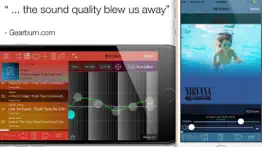
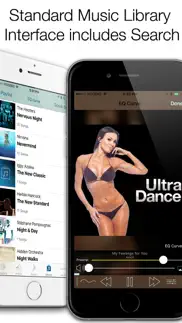



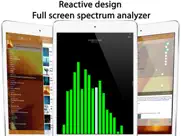
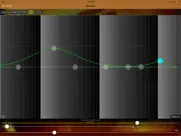
Equalizer 5.18 Apps Screenshots & Images
Equalizer iphone, ipad, apple watch and apple tv screenshot images, pictures.
| Language | English |
| Price | $3.99 |
| Adult Rating | 4+ years and older |
| Current Version | 5.18 |
| Play Store | com.yourcompany.Equalizer |
| Compatibility | iOS 17.0 or later |
Equalizer (Versiyon 5.18) Install & Download
The application Equalizer was published in the category Music on 08 July 2009, Wednesday and was developed by Audioforge Labs Inc. [Developer ID: 305996692]. This program file size is 5.92 MB. This app has been rated by 123 users and has a rating of 3.2 out of 5. Equalizer - Music app posted on 26 November 2023, Sunday current version is 5.18 and works well on iOS 17.0 and higher versions. Google Play ID: com.yourcompany.Equalizer. Languages supported by the app:
EN Download & Install Now!| App Name | Score | Comments | Price |
| Crown Run Reviews | 1 | No comment | Free |
| AudioStep - improve your run cadence with BPM match Reviews | 2 | 19 | $0.99 |
| EASe Listening Therapy Reviews | 3 | 4 | Free |
| Simple Complications Reviews | 3.4 | 13 | Free |
Bug Fixes fo iOS 17
| App Name | Released |
| Offline Music Player | 29 July 2017 |
| JBL Headphones | 06 November 2015 |
| Coachella Official | 10 April 2013 |
| Bose Connect | 08 December 2015 |
| Clear Wave | 14 March 2021 |
Find on this site the customer service details of Equalizer. Besides contact details, the page also offers a brief overview of the digital toy company.
| App Name | Released |
| Marvis Pro | 14 February 2019 |
| Tenuto | 30 August 2011 |
| Ableton Note | 18 October 2022 |
| IMPC Pro 2 for iPhone | 10 December 2018 |
| Tempo - Metronome with Setlist | 12 February 2009 |
Discover how specific cryptocurrencies work — and get a bit of each crypto to try out for yourself. Coinbase is the easiest place to buy and sell cryptocurrency. Sign up and get started today.
| App Name | Released |
| BeReal. Your friends for real. | 08 January 2020 |
| Telegram Messenger | 14 August 2013 |
| 09 October 2009 | |
| Ralph Lauren | 08 November 2021 |
| PayPal - Send, Shop, Manage | 03 February 2019 |
Looking for comprehensive training in Google Analytics 4? We've compiled the top paid and free GA4 courses available in 2024.
| App Name | Released |
| Paprika Recipe Manager 3 | 15 November 2017 |
| Procreate Pocket | 17 December 2014 |
| Monash FODMAP Diet | 17 December 2012 |
| Pou | 26 November 2012 |
| Suika Game-Aladdin X | 06 March 2024 |
Each capsule is packed with pure, high-potency nootropic nutrients. No pointless additives. Just 100% natural brainpower. Third-party tested and validated by the Clean Label Project.
Adsterra is the most preferred ad network for those looking for an alternative to AdSense. Adsterra is the ideal choice for new sites with low daily traffic. In order to advertise on the site in Adsterra, like other ad networks, a certain traffic limit, domain age, etc. is required. There are no strict rules.
The easy, affordable way to create your professional portfolio website, store, blog & client galleries. No coding needed. Try free now.

Equalizer Comments & Reviews 2024
We transfer money over €4 billion every month. We enable individual and business accounts to save 4 million Euros on bank transfer fees. Want to send free money abroad or transfer money abroad for free? Free international money transfer!
Don’t work hasn’t worked prob never work. Couldn’t get it to work with Apple Music like it said it could, I even changed the format to mp3 and nothing. Contacted the app makers and they said they would get back to me as soon as possible, that was in Dec. 22 it’s now just days before Feb 23 and no word whatsoever. Don’t wast your time and money on yet ANOTHER EQ. app for Apple Music. Save your money and don’t be like me and forget about your subscription fees being charged every month
Doesn't work at all. Can't play my Apple Music songs so virtually useless.
How do you share. How do you share a song in equalizer can’t seem to figure it out Thanks Elizabeth
Worthless. Confusing and disappointing . $ for nothing
Worthless. If you stream music from Apple, you cannot transfer to app. So a waste of money sadly.
Great App. I can make almost any set of speakers/headphones sound great with this app. Takes a bit of knowledge and understanding, but well worth it.
Oh well… no Starbucks today. Couldn’t load any music. No time to figure out. Just want something that has separate LR eq and plays from my streaming services. It just doesn’t exist.
What happened!???. Last update screwed everything up!! I've had this app since its inception and even created the EQ file Davidbiz. It's been wonderful until this last update when I can't bring up " songs" or "playlists." Songs brings up a blank page! No good!!! I have individual songs as well as albums. I have no way of accessing them! Need to fix '!!
Awesome. I have tried many music programs to get my music to sound the way I like it with my superbeat pros. This program is by far the best. Hands down! I don’t know what the problem is with the people on here talking about bugs and problems. I’ve had no probs whatsoever. Been using for well over a year and I love it. Worth way more than what it cost me. I’ve found that the crossfeed is best at -13. It makes instruments sound like they are on the stage and that the singer is in your head. I love it. On the “stereo” setting, you can slide back and forth for 2 EQ’s. One for left ear and one for right ear. For people with more hearing loss in one ear more than the other this is a miracle. You can actually set it identical but all up just a bit and it sounds like your ears are perfect. Anyway, if your thinking about buying this app, don’t hesitate, just buy it. No regrets here. I can access all of my music from my library. iTunes and ones I’ve downloaded myself. As long as it’s in MP4, it will work and in iTunes, you can convert all MP3’s or wav’s and lots of other sound ext’s to MP4. Its really easy to figure out.
Not usable with Apple Watch without and iPhone. Hello. I bought this app to use on my Apple Watch 3. This app is portrayed as an EQ for the iPhone, iPad, Apple Watch etc. They’ve conveniently not stated that you have to use it with your iPhone etc. It won’t work with just your Apple Watch when you have left your phone in the gym locker etc. I was really hoping for a stand-alone EQ but I guess I’ll keep waiting. If I’m wrong then please let me know. Thanks
Crash!. I used to love this app, had it for years, but can’t use it anymore on my iPhone X, if I adjust a frequency it freezes/crashes. Please fix and you’ll be back to 5 Stars!
No use. I thought I can adjust settings and then play APPLE MUSIC. No! They want you to use this player and download songs from icloud in a complicated way into there.... Will delete it.
iTunes integration. This app is utterly useless if you don’t want to download an extra copy of a particular song from iCloud??? Can’t believe I wasted $4 on this!
Won’t play my music in the Cloud!. Requires me to download it to my iPad—don’t have time nor space for that! Why do so many of these apps do this? Deleting now.
Doesn’t work on iPhone 8 Plus. Total piece of junk. Doesn’t work AT ALL. Doesn’t respond to play button etc. Completely useless.
Love it. I have had this for a number of years and I love it. My only suggestion is to have it work with streaming services. I haven’t been able to make it work for Pandora, however I have a pretty extensive library and it is great for those tunes.
Didn’t Work. This app didn’t play any of my downloaded songs from my Apple Music
Best EQ I’ve found on iTunes. Amazing EQ!!! Allows you to tweak to your liking. Also gives you huge volume increase. I tried but if you and this is by far the best. Adds life to every song played. I almost returned my Boltune earbuds because they initially didn’t sound that great but this app made them sound more spectacular than any earbuds I’ve ever tried.
Best separate left/right EQ. Wonderful app for separate left/right EQ for those with hearing loss. Tried other apps but this one wins out for me. Now hearing highs that had been lost for years. Like having hearing aids compensation in my phone. Separate headphone saves. Some frequency test tones would be nice to set EQ. Also unchecking items after checking would be great. Or a way to select all in artist or genre view. Headphones play/pause fixed. Still on iOS 10.x.
Great EQ, plays all my ALAC, WAV, etc, but buggy and unstable. The EQ is very flexible and responsive and the app is full of options but interface is very clunky and not very responsive or intuitive. Often times music will pause on its own or when I select a song, the app will play a different song instead. This is my favorite music app so far but those bugs are very frustrating and it’d be much easier to overlook the funky interface. When it works it works great! But currently am auditioning other music apps..
Garbage app. On iPad Mini 4, words and writing are clipped over other writing, giving the impression this was programmed by a total noob. The main screen looks like a convoluted mess, and ultimately it’s not worth trying to figure out because it still won’t work with Tidal anyway. Save your money and use the iOS system EQ instead of this.
The only EQ app for my iPhone. While I can live with using the standard EQ in Apple’s Music app what I really always wanted was a music player that allowed me to customize the EQ to my taste. This app does that really well in my opinion. I’ve been using it for several years now and I really like being able to experiment with the EQ curve and create custom presets for different genres. Some reviews complain about crashing or other issues but I can’t really recall ever having any problem using it, whether it was on my iPhone 6s or on my current iPhone X. The app is free but donate to the developer if you enjoy it. I want to keep using it for years to come. I definitely recommend it.
Eating up my battery. I love this app but since the last update it has been killing my battery when not connected or in use. Please fix.
Playlists don't load.... The UI is not initiative... Playlists don't load... Doesn't work with my Apple watch which is the reason I bought it... I want my money back.
Constant and Consistent Crashing.. Listen I’ve been using this app for years the sound enhancement is great.... However this UI and UX is awful. The app also crashes constantly now. It’s 100 percent unusable. Tap>open>crash. Delete>hard reset>redownload>tap>open>crash. I know that iOS 11 is an absolute disgrace, maybe this is the cause of your torment as well, however, I have to default to the wretched stock music app now and have it grate my ears until you all fix this. Please fix this. - Suffering Audiophile
Not made for people who want to use Apple Music. I own all of my music, so for me this application is awesome!
My Primary Music Player for 2 Years. This makes music sound like I want it to sound. I tried many many others, and while there are some worthy competitors, this takes the top spot. It’s had some UI bugs over the years, but it sounds superb. This + quality audio files + a good pair of headphones is like a high-end stereo system. I especially love the ‘thump’ I can get from the low end. Bump the 50-70Hz spectrum, and the phones practically shake off of my head. It’s a thing of beauty. I’ve got thousands of hours of listening in this app. This one is the real deal. Thank you so much for your hard work and expertise in making it!
Only works for music bought on itunes. I'm really unhappy with this app, and I hope I can get my money back. Only works with some of the music on your phone. Are you kidding me? Total waste of money for me.
Equalizer. I have over 6000 songs this equalizer will only play four songs.
Since updating iPod Touch to 12.4.8, Equalizer does not see my songs & playlists!. Hi: First, I must commend AudioForges' Equalizer as one of the best apps for providing custom EQ ability to iPod Touch and other iOS devices. My particular issue is: Since updating my iPod Touch 6th Gen. to iOS 12.4.8, my Equalizer App no longer "sees" my songs or playlist. The Equalizer version is 4.x, based on the year I bought the Touch and installed EQ on it. Please help me get use of your Equalizer app back, on my Touch! All my EQ curves are still available. Please help me if you are still in business! Thanks!
App succs. Highly disappointed ☹️ I feel like I was robbed of my money 💴 I was expecting for a nice reverb sound and not to mention can’t even play any of my downloaded music 🎵 app really succs I really want a full refund because I will not be using these 3 apps at all
Needs update for dark mode. Best music player in the AppStore but would be perfect with a dark mode feature.
Great Equalizer and Music Player. I confess I run the equalizer at flat. But what I love is the Cross-Feed provision. If you use headphones you are probably aware that the music usually sounds like its spatially inside your head - Which is nothing like you get from external stereo speakers. The crossfeed control (under the gear “settings” introduces a little left into right and right into left to compensate for the unnatural stereo separation you get from headphones or earbuds. In my case I find that setting the cross-feed to -12% sounds great in my headphones. The lead singer is inside my head spatially and the rest of the band is usually around me - I much prefer this to having all the sound sources spatially inside my head with headphones. The other thing I really like is that it has an effective auto-level function that helps to compensate for the different volume levels between my music tracks. I use this on my iPhone and iPad and it seamlessly imported all my music and playlists from Apple’s Music Player. Now if I am using headphones or earbuds I play my music with this App instead of the Apple Music Player.
Needs TIDAL integration. I love this app, I don’t mind paying a little extra to have access to my music from TIDAL. Even better if y’all decide to include it with an upcoming update. Best regards, DOL
Great EQ!!. Loves this app. Best EQ I’ve tried, and I’ve tried dozens
Cant play. I cant play no songs from my apple music.... only song i purchase in the past.
Always liked. Like this app. I do find myself fooling around with different sounds more than actually listening to my music. Sort of like spending more time browsing your music than listening too it. Has been crash happy in the past. Been good the last year or so. Usability is rough until you spend some time with it. Took a few days to get comfortable with all the options. The experimentation is what’s so fun.
Best EQ App!!!!. Hands down Best graphic EQ capable app in the store. Most control and ability to shape the sound... use the timer to go to sleep... a couple of UI nits in EQ selection section... this is a musicians app, use to max any system into the best it can sound.
Don’t bother. It’s useless if you stream music from Apple. Worthless app don’t waste your money like I did.
The best. Other then sometimes not detecting songs, from quality standpoint this is the best equalizer that I have used so far. In total there are about four equalizers that I routinely use and in terms of pure functionality as well as the ability to make minute and precise adjustments, this equalizer is unparalleled.
Doesn’t Work With Apple Music, PERIOD!. It keeps telling to download songs from iCloud, or is it DRM. I downloaded all my music and the app still gives me the same message. Wish there was a way to get a refund.
Works great just not Apple Music. I am a complete audiophile, and finally I can listen to Kashmir with the bass it deserves. Love the fine tuning. You have to own the music. Purchase the actual album. Apple streaming doesn’t allow it.
Terrible Interface, gives no direction on how to use the app.. Wish I could get money back. The app won’t import my Apple playlists, giving me the error message that I need to download said music from the cloud, even tho I have done so many times.
An equalizer that does just what it advertises. This equalizer is phenomenal. I love how I can adjust left and right independently. Most of all NO MONTHLY SUBSCRIPTIONS buy it once and everything is available. The two things I wish I could see happen with this app is that it is updated to work with Apple Music and spatial audio.
Everyday user, The best EQ!. Everyday user, The best EQ! No other apps got this amazing EQ! Pls update and maintain this app as long as possible! Pls add next button on watch version!
Awesome sound but won’t play all my songs. Love the sound and the interface. But it won’t play at least a third of my 1000+ songs. It says they need to be downloaded - which they already are - or that they might be DRM. Why would they be DRM if I bought them from i-tunes to use on this phone? I’m confused. Please help.
Awesome App!. Between the EQ and Pre Amp this app has transformed my car stereos! Adds a lot of adjustments needed to tune stereo sound that my factory radios don’t have. A lot cheaper than changing out head units!
Great Product. Great Support.. I love this app. It does everything I need it to do to improve or tailor the audio quality of my music. Note that if you have an Apple Watch it can only control the iPhone--it can't equalize music without being paired to your phone. No problem, as I understand the Apple Watch just doesn't have the processing power to handle this by itself. I may be wrong but I believe this app will display presets that others have developed for a particular song--i hope the developer confirms this. If so, that would be an absolutely perfect topper to an already excellent app.
5 star EQ hands down. Best EQ on App Store hands down. Makes my car sound like If i have a thousand dollar system in it..
No support. All I can say is that I paid for the app. Haven’t been able to get it to work on my Apple Watch series 3. I have emailed them a few times and other than getting the pat response of “we’ll get back to you”, haven’t heard anything. I’m guessing lousy customer service.
Did you know that you can earn 25 USD from our site just by registering? Get $25 for free by joining Payoneer!
Worse and worse. This version is the worst ever. All the problems came back. Buggy, poor interface, crash all the time, automatic play after call. Forced me to go back and use the Music App again.
Great App. If you have a love for music and / or an expensive set of headphones and are not satisfied with Apples built-in equilizer presets, this is the app for you. Everything is fully adjustable to the way you want to hear your music; your entire iDevice music library is accessible through this app and plays music just like the regular app does; hell, this is a great replacement for that! Defiantly worth the $3.
Beautiful. Love it, I though the Ipad was good enough when putting it through my pa for some live singing but now I can enhance the mp3 files and its good. Waiting on the next version where I can save the enhancements to the song, which I have been told is coming. thanks great work!!!! Very easy to use on Ipad 1
Dissapointed. I am an Audio Person and this is just overkill. The simplicity of the original equalizer is gone. I personally want a simple app to adjust tracks, not a studio device. Looking for a new app.
Best app. Best app for audiophiles...if u know how to set up the frequencies believe me this is for you...without this app your i phone is useless...
Tis Very Good. Bought it 40 seconds ago and already ready to say its well worth the dough. I have extreme difference in my hearing between sides, this app has enabled me to balance the L & R channel and hear music on my earphones the same as on my speakers, for THE first time. Thanks for the app guys, it's great. I'm sure it'll get even better as I use itore and get more experienced with the controls.
Music player for the pro. The downsides to this app are very few... Slight glitch while populating album fields, not playing DRM and the interface could be esoteric and hard to use for novices (the bad reviews reflect this) But if you're an audio engineer, musician, audiophile or somebody who just can't leave the levels alone, here's your new music player. -full spectrum control at seven points on any frequency you wish and each point has easy Q bandwidth adjustment for a sexy curve, shelving, band-pass. There's a preamp and spectrum analyzer too. Sounds great, really brings my expensive headphones to life. The app's icon now resides pride and place where the iPod icon used to be. Definitely worth the coin.
Sound. Just sublime
Best by far. Upgraded my rating to 5 stars since updates to app fixed my issues. So easy to use and customise for fantastic sound quality even with midrange quality speakers.
.. You need to make it compatible with apps like downloads it doesn't change anything if you play music from other apps
I live in this app. Equaliser is on all the time - I use to get great sound out of poor equipment and excellent sound out excellent gear. One feature I would really like though is a 'play next' option so I can create on the fly play lists. Thanks for a great app!
best app after this update. the best no 10 stars here i want to give u 1000000"" stars
Thx for the update!. Do not listen to bad reviews, delay was fixed and now the app is running much more smoothly. This is an awesome app and I highly recommend it to anyone. Especially those who are freaks about how their audio sounds or if they want to get more of a kick out of their $1 earphones that were resold from an airline.
Equaliza. Grate little app it works really well I my ipad2 thumbs up
Great results. I downloaded Equalizer as I am planning on buying some Bose QC15 phones due to a lot of overseas flying that I'll be doing this year. Wanted to sort out the boomy bottom end on the bose phones. In the meantime I tried eq with my UE SuperFi 3 canal phones and was able to make them sound so much better with only a few adjustments, more solid bottom, and air in the upper mids and highs. Very happy. Will get try this now on the bose phones in the shop before I buy, hopefully can have similar results.
No iTunes Match support. Kind of a deal breaker for me.
Essential. For those audiophiles who want to get the best sound out of their expensive headsets or simply for music lovers who want more bass than 'Bass Booster' - this app is essential
IPhone must have app.. This app should have been bundled with iPhone from the start. Puts the music user in control of sound. Great work.
Crashes constantly. This app is a good idea, but completely unreliable.
The only choice of EQ for your iphone or ipod touch.. Combining a high-end, powerful parametric equaliser with a very intuitive, easily accessible interface, this is the only choice if you're looking for a means to customise your sound. For those with no experience with this type of EQ, worry not – the interface is tactile and so simple to use, you'll have the hang of it in no time. Wether you want to surgically sculpt the perfect sound for a specific album or (as in my case) get rid of some of the harsh, brittle frequencies that mp3s and ipods colour the music with, you have it all at your fingertips in seconds. Settings are easily saved and recalled as presets, and the app can run in 'background' mode to ease the drain on the system. Worth every penny!
Doesnt work with podcasts. Only works with itunes and doesn't work with podcasts. Wish i could get a refund.
Amazing. This is one brilliant app :) im very happy.
NO GOOD!. I cannot use it!
Not for me.... Beware if like me, you were hoping for simple EQ/tone adjustment of your current music and other audio files. This app requires your actual files to be converted first. This is too much bother and wasn't made clear enough for me to pick up on in the description in the app store. The up load interface is nice, though.
Needs work. Pros: gain control above 0db - very good for boosting older, non-remastered cd's. sound quality is good Cons: gain control far too sensitive and almost impossible to make minor adjustments - there is +12db of gain control in leas than a centimetre of screen space. Control interface simply does not work, meaning you have to use the controls in the app - terrible for in car use. EQ adjustments to difficult to use for minor frequency adjustments - particularly in the top end. Appreciate the parametric design of the EQ, but the controls are too clumsy for quick and easy adjustments. Perhaps a toggle view to basic bass mid and treble adjustments? The auto gain control to avoid clipping is far too aggressive and drops the gain setting dramatically - I have to turn it off - perhaps a hard knee limiter would be a more appropriate tool to avoid clipping. Disappointed so far.......
No updates. No longer works with iOS 13+
Very impressive. Very well designed app.
awsome. this is the most kick as eq app ive ever seen and had he pleasure to use, I must say.. it really makes an iPod worth listening to.. only improvement would be to be able to increase the volume further, but with themaximum bass I listen to, I'm not sure if it's just not physically possible.. best music app by far anyway, very versatile and easy to use! thankyou for making!look forward to any improvements!
Phenomenal. Excellent app, an absolute must for any discerning listener. Keep master gain low ( in the negative values) for best sound quality!
Works a treat.. Brilliant little app and well worth the money. The iOS4 updates have totally mucked around with the preset EQs in the iPod function. This app reversed that and then some. I'm no geek with EQ, but it still works a peach for me. It is delightful for those that are just users or audiophiles alike. The difference a little EQing can make is just fantastic. For what it is, it has to be great, the interface is still a little raw in my opinion and that is what prevented the last star, though I would give 4.5 if I could.
Crashes immediately on iPhone 6. Crashes immediately on iPhone 6. Cannot be operated.
Brilliant!. I have been waiting years for an app like this on the iPhone. Finally I can put my iAUDIO X5 with Rockbox to sleep! I have been trying an alternative EQ app for several months, but the latest version of 'Equalizer' is far superior. Frequencies can be boosted all the way down to 21 Hz. You can boost a single frequency multiple times to achieve monstrous bass! (with the precut turned right down, of course). Album selection is similar to the iPod app. A bit crashy, but this major revision is quite new. Looking forward to a stability update!
Powerful, but slow, unintuitive UI.. The EQ settings work well and allow lots of functionality, but rather than improving and simplifying, the UI has gotten more and more convoluted each version. The latest version delays significantly when pausing or restarting play on a 3GS. A kink from before where changing a track mid-play will loop a bit of the old song before starting to play the new one you selected has also not been worked out.
Best ever EQ. Excellent App. The best EQ on the market. Just need JRiver support then will be 100%. 😎
Impressive.. It's not everyday that you come across such a superb app aimed towards the audiophile, acoustic engineer or just some who can't leave the eq as it is. With seven bands of pretty much distortion free digital parametric eq, I'm completely sold. The only downside is the messy UI (which has improved somewhat). It's a versatile, powerful app for those who know what they are doing and find the built in eq unsatisfactory. Highly recommended. -enjoying my custom monitors
Very good indeed~. Note: mew version not so good. keeps cutting out songs and crashing. last version was excellent. I like my music and spend a lot of $ on my gear. I wanted this to get a bit more out of the IPAD / IPOD in car and via the new German Maestro 8.35D's I just purchased. This software is amazing! I have 3 other equalizer programs. They are good I though but they are now totally average compared to this. Yes its a bit fidly if you didnt grow up in the 80's with nobs, dials and slides but with a little patience you can create the absolutely perfect sound output for your device. Just need to so something very non manly and read the instructions to see how to save various settings :)
OK..... Felt a little 'clunky' compared to the Denon and EQ u apps. I ended up deleting it and using the others. Not a bad app, I just preferred the others....
Does not work. The app does not work, always starts and then disappears. The manual does not explain much. I'm on a iPhone 4 with OS4.1, in theory it's supposed to work. Wish I had not wasted my money on this.
Ugly. The ui is ugly and very confusing . Some of buttons arent high resolution . Icon installed not the one seen in app store too .
Great little app.. This app is a great and easy to use equalizer, the controls need a bit of tinkering to figure out how they work but once get used to it, it works wonders. Only reason I gave it 4/5 was because the music controls (pause/play/skip) lagg a bit and when using ipod controls instead of pausing and playing where the song left off it plays the song from the start which gets annoying. Other than these small hitches it's a great app.
Fred. Waste of money
Feel the sound. Great app. Even with the cost it's far better then the standard settings. Easy to use and simple link up with your music. Very happy.
Imagine you at your best. All the time. Picture yourself at your sharpest and most productive. Your most alert and focused. Your most lucid, creative and confident. At work. At play. In every area of your life. Add Mind Lab Pro® v4.0 to your daily routine and uncap your true potential. Buy Now!
Terrible. This would be good if the app would just stop crashing!!! I have been using this app for a total of 15 minutes an it has crashed on me 5 times already. Aside from that it is difficult to tune the curve with smooth transitions because of the program design when you adjust a frequency you have to manually bring the adjacent frequencies to match unless the giant lone spike is what your looking for. Don't waste your money!!!!!
Finally a good EQ App. Works awesome! Have been searching for years an app that replaces EQ10 that works with newer iPhones.
Almost There .... This app is very very good. On pair of high-end headphones is present sound which is pretty close to my studio amp-system. The only reservation I may have is song management otherwise Five Kodos!
Impressive! Does the good job!. The App does the work. It helps to provide much more dynamic sound than existing Iphone EQ setting. Impressively, same headphone using this app would make it like a high quality headphone. Shuffle sometimes take little longer time (few secs)
Best equalizer ever. The most powerful equalizer that i know on the appstore ! RECOMMENDED
Only Solution For Hearing Impaired!. After searching for any solution (hardware or software) that would allow equalization of left-right channels separately in earphones, I found this gem. Works wonderfully and is the ONLY solution for hearing impaired to enjoy quality hifi. At any price. Thank you so much to the developers for this great, great blessing! Tom
I don't understand the app. Simply I don't get to understand this app. It looks promising and the presets are alright (they improve sound, yes) but I would like it to include a tutorial...
Great app. Great app allows you to adjust you eq to exactly what you want.
Not working. Ever since the latest update app does not turn on:(. Pls fix it either wise it's a gr8 app.
Excellent APP!!!. I read some of u on here are not happy with this APP. First off, it's only 3 bucks if this amount is going to break you maybe it's time to move out of parents and look for a real job!!!!! I have this APP on my iPad 2, iPod 4 gen and my iPhone 4. Everything works great with it. I don't seem to have any issues on any of my apple products. I use the Bluetooth on my iPhone in the car and again I don't have any issues with it.
Crash. Not stable, lag when loading titles, graphics horrible
Good start. This is a pretty great app to replace the default music player on mu iPod. I am stoked on the canned EQ settings which work flawlessly. My only complaint is the GUI could use some work. It's definitely not a deal breaker though. Great app and delivers the EQ settings it promises.
Great EQ customization. Overall a great audio player. An annoying problem I’m having is the delay I’m experiencing through out the whole app. Pausing, skipping tracks and hitting previous takes about three seconds to take effect, very annoying.
great!. this is a great app. an EQ enhancer and scrobbler in one - don't waste your coin on any other iOS scrobbler when you can get an EQ along with it. my only suggestion is to include an iTunes rating metadata (1-5 stars) edit feature in further updates; I typically rate my songs on the go when I have my headphones on (the ratings are useful for favourites and discards) —my embarrassment and apologies if there already is one and I simply can't find it otherwise, perfect!
Amazing!. Finally found a professional equalizer that works as expected! The ability to fine tune the adjustments with Q (width) makes this a pro level app. I really enjoy listing to my music with my headphones while making small adjustments. Only downside is that it won't play DRM music from the iTunes Store, but that is most likely an limitation from Apple and not the developer's fault.
App is great, but doesn’t work with watch alone. I need this for running, to make my headphones sound reasonable. They say they support Apple Watch, but it only allows the watch to be used as a remote for the phone - otherwise no music plays. Worse yet: contacted support, have yet to hear back. It’s been well over a week, possibly two. Website isn’t professional, which is fine - But pairing that with a lack of response feels amateur and disinterested. Sound is great with the phone, hence the 2* review.
Bug not fixed. This is a great app of course, I use it instead of the native app to get decent (more than decent!) sound when listening, the sound it's allowed me to get has been great! Also, the release of v. 3.18 fixed a bug I reported in a private e-mail, one that caused the app to always play the 1st song of a same title when any one of them was picked. Thank you. However, it didn't fix the lagging bug the release of v. 3.18 was supposed to fix, it still does it fairly often, esp. when doing Play or Stop. Also, I have a great suggestion to make for the next version. Would it be possible for the app to retain the shuffle mode, and remember the random sequence, when the app reinitializes ? The apps running in the background often get turfed from memory when we use other apps or surf the 'Net, causing them to re-launch when we return. Especially under iOS 6 which takes up more RAM, this keeps happening, just opening a webpage or two in Safari is enough to turf Equalizer from memory. So every time, I have to launch a new random sequence. I like to keep the same sequence right through my work week so I don't hear the same song more than once during the week while commuting. The native app stays on shuffle and remembers the random sequence and current song when turfed or killed, it only forgets the position in the song. It would be great if Equalizer did the same. Now Equalizer forgets the current song and even erases the playlist; that's a step in the wrong direction! I thank Tibor of Audioforge for always listening to us to constantly improve Audioforge's apps.
Doesn't work with podcast. Don't buy if your trying to use this with podcast doesn't work for me ! Didn't appreciate the false advertising.
scequalizer 2.0. doesn't really good sounds keep off this app
its ok. its good, but crashes alot on my touch 4th gen, please fix.
Great. It's a good app. Allows good frequency change.sound crash when the pre amp volume is too high,so don't criticize when you don t know how to use it.
Don't buy for the audiocopy/paste support. I bought this app to eq audio from other applications based on the fact that it was supposed to support audiocopy. Sadly, the new parametric EQ does not support this, only ipod library playback. You have to use the old EQ which by the way crashes everytime I use it for longer than thirty seconds. Even pasting into the old EQ is cumbersome, eventually I figured out that I had to select a preexisting audio file in the menu before I could copy/paste into it. Unfortunately, this app has a ways to go in this department, still no decent EQ with audiocopy support on the app store yet...
Good playback control now.. Update: The playback stutter is gone. The next thing to improve is the interface with the Bluetooth control functions. Bluetooth triggers iPod even though Equalizer is in use. Would still like a plugin to iPod. The control interface is good but as playback software it is unreliable and stutters. I don't recommend this release. It would be better to use the native iPod software and have a simple 5 band eq replace the iPod eq presets.
cool app!. it works great, few glitches with playback and I with there were colour options for the sound bars but other than that it's awesome
Eq#1. Clears the sound up beautifully. What an amazing difference from stock phone settings. Once you get the hang of how to use it the eq works great
GUI issue fixed...well done team!. GUI issue with playlist has been fixed...my commute to and from work is back to normal. Thank you team.
Great improvement to sound quality. Great product that has revolutionized my enjoyment of listening to my songs on my iPhone. A graphic equalizer that brings out the full frequency range and can be tailored to your personal preference and to your headphones and musical genre. Small criticism is that the contrast of the screen showing songs on your playlist is poor and makes reading it difficult in all but the lowest ambient light.
The best. I have downloaded many equalizer but this one is the best keep it up
Suits but could be better. My needs are to listen to old substandard recordings (sermons). Therefore I spend much time in trying to cut undesirable hums, clicks and hisses . The app works quite well but would be much better with a couple more features: - bypass - so one can tell what effect their changes are making - revert - so one can go back to where they started making changes - undo - to undo the most recent change - fine, sensitive spectrum display - so one can see what frequency the offending artifacts occupy (would be nice if this displayed as background in the EQ adjusting screen) Looking forward to great things.
Best EQ. Best EQ on the App Store but delay is annoying and design is so so.
Whats the point. Does not work with iPod. Lame! Don't buy it. Total waste of money.
can i have my money back pls. does not seem to work for my iphone 3gs either
Awesome. The Booze cruise never sounded better
Crap. 3$ wasted
Really nice. The old one had bugs in it but the new update is amazing! Gret range of sound! For acoustic and even bass lovers! Laggy sometimes even for 4gen but in the end it is worth it! Amazing sound! Automatically changes the ano to prevent the harsh distortion and does it really well!
Professional parametric eq. Great!!!. I was looking for an app to correct the frequency response of my car audio system but never thought I'd come by one which offers the same parameters as what the pros use. With this product you will be able to adjust the frequency, level and width of the filters you apply which helps to accurately pin point the correction you want to put in.
Waste of 3$ ?. I think so!!! Not reliable! Is confusing to navigate not very smooth.
Really good! But.... Sound wise is just flawless, the quality of the eq is worth the money. But it's not that user friendly, the UI has a large room for improvement. Sometimes when you chose a song, this app will play a completely different song. You won't regret it if you buy this app, though.
Works Great for Me!. I have significant hearing loss in one ear. I had purchased a pair of Bose Q25 headphones to listen to music on my iPad. Unfortunately, I could hear only half of the music. So I looked for an app that allowed me to control the volume in each ear individually. Equalizer not only allows me control the volume separately for each ear but to adjust the frequency response for each ear separately. The app does a pretty good of adjusting for my hearing loss. It's not perfect as there is distortion in my damaged ear, but it is the same with my high-priced hearing aid. The app is not exactly intuitive. I needed help and I was more than impressed with the quick response and personalized assistance. The music files must exist on your Apple device for Equalizer to play the music. In my case, I had to download my albums from the cloud using the Music app. The most recent update fixed a problem with selecting the desired song. This app allows me to enjoy my headphones and I couldn't be happier.
Nearly Perfect Music Player. This app is Beautiful from inside. Just need some minor cosmetic upgrades. Good Work.
Doesn’t work. Just downloaded and paid for app but says no songs compatible to use
Awesome app!. These latest updates just make a great app even better! I use this app daily. Not every other day, not almost every day, literally every day. It has totally replaced Apple's music player on my iPad and my iPhone. To be fair to some of the negative reviews, if you're not sure how to adjust an equalizer, this app will take some practice. Personally, I've probably spent a few hours adjusting and tweaking the settings to get it the way I like it. It took a bit of effort, however, I think anyone can achieve some very positive results. Once you know what to do, this is an incredibly easy app to use. If you're looking to improve the way you're listening to music, using files upwards of 320 kbps and have decent headphones, I would strongly encourage you to try this app. Be patient with it and your efforts will be rewarded. Great app!
Awesome... finally.. Ok... I’ve been waiting for a proper parametric EQ for a long time. This AP is awesome. Apple lossless files in iTunes and it can use your library.! Brilliant for amateur to professionals. Very nice to adjust in digital before analog EQs ... no phase shift ... Uber customizable. I’m a hard core headphone and high end freak (tubes) ... being a programmer and audio pro (studio )... and now finally have my lossless collection to play in different environments is fantastic. Funny thing is I’m a purist - source amp out... no f’ing around in the audio chain after DA. Using the Bluetooth (iPhone X 256) audioengine B1 (mod’d of course) - super flexibility. Lol I would hug these guys. Nice work! Very happy finally lol. With the latest IOS (12.1.2) it does “shutdown” when using playlist/add/remove once in a while .. not during play though. For car audio , pro sound and high end... look no further. These guys nailed it. Developers: on the eq screen visual of the frequency to fast find (labels at the bottom would be great... 100 1k 10k 20k) and support for FileBrowserGO for FLAC baby! Thanks again - great job in a sea of crap EQ junk...
Garbage.. The functionality is okay. But how it executes it is Horrible. Not clear and consise. Should be simple. Sliders not graph. Presets GONE. cheezy at best.
Won't play Apple Music songs. USELESS! It won't play any song from Apple Music. Even if they are downloaded offline and even if the Wifi is connected. It only plays songs that I got from buying them, not the streaming service. USELESS!!!
Adsterra is the most preferred ad network for those looking for an alternative to AdSense. Adsterra is the ideal choice for new sites with low daily traffic. In order to advertise on the site in Adsterra, like other ad networks, a certain traffic limit, domain age, etc. is required. There are no strict rules. Sign up!
Great music app!. I have been happily 4 using Equalizer on my iPhone 4 for several months, primarily to boost the bass on a few different models of otherwise-good headsets. I have had many hours of flawless and enjoyable operation. After the recent "upgrade" to iOS 8, Equalizer started crashing due to some flaw in the Apple's backup scheme. However, Audioforge's customer service responded immediately to my query with a fix (uninstalling and reinstalling the app) that worked. I was relieved that the fix was so easy, because Apple's Music app just wasn't giving me the low-end bass that I wanted, even though I had selected bass boost in its settings menu. Great job, Audioforge!
Transformed my iphone into my favorite music player. I used to use a Rockboxed iRiver MP# player. no more. This app makes my headphones sound brilliant. I have over a dozen headphones and in ear monitors ranging in price from $7.11 to over $300 (and the $7.11 from monopriceones are some of my favorites) and I have not found a set of headphone or IEMs EQ can not make sound excellent, better yet - with some it can bring the sound quality up close to $1000 customs. This is the best app I have ever purchased for my iphone and changed my thinking on how good the iphone can sound. My Rockboxed iriver is now my backup player since it only has a 5 band parametric equalizer, not seven as this app does. Easy to use, powerful and delivers more than you expect for the price - that's the hallmark of a great app. Well done guys.
fabulous app!. the fact that I do quite a bit of live sound reinforcement and live music recording does not hurt, but I absolutely LOVE this app. The presets are very useful for folks that don't know all this frequency, dB and Q stuff, but for those willing to tinker, its nothing short of spectacular! I use in primarily in my car where I have notched out a bass resonance inherent in my car so that all the bass notes sound the same, rather than one or 2 notes being twice as loud as the rest. Also a little boost in the highs to overcome road noise…. Anyway, I have not used the iPhone's native music app (used to be called iPod) since installing this equalizer. ABSOLUTELY WORTH EVERY PENNY!!!!!!
Garbage. Does not work with Apple Music
Perfect! Great dev support!. I think many of the previous reviews are either from people who didn't understand what they were buying, or downloads of an early version. This app is great. You don't have to alter your music files, just use the direct method and add a playlist or choose individual songs (or your entire library and shuffle the playlist). Or you can save a song that you have tweaked as a new file! The freq band cut/boost works well, and the end result can make your music come alive! If you have a little bit of knowledge, you can focus in on a specific frequency and bring out the bass line (usually between 30-90Hz for a bass guitar). This developer has been extremely responsive to requests! I've had many apps that had update requests from many users which never get answered. This dev is constantly updating the app based on reviews! He even encourages requests when issuing updates! Update: The 2.20 update is simply awesome!! I love the new interface! It really takes advantage of the touchscreen!
Great sound, but limited music access. These folks really know their acoustics, and it shows in the interesting way one can customize sounds. This can really benefit users who have good headphones or a great stereo to stream to. On the downside, the music interface is pretty kludgy, and notably one cannot access items in the cloud. So unless you keep much of your music on your device, this will be of limited utility. That being said, I often end up listening to tunes I’ve stored on my iPad or Phone simply because I prefer listening to them using Equalizer. I’m also guessing Apple uses limited iCloud access to block out third party apps like this, as they want everyone to use iTunes (which itself has grown increasingly kludgy in its interface). Ultimately, it’d be nice to be able to use Equalizer to customize sounds regardless of their source… but in the meantime, I still think this app is worth it, just make sure you have lots of storage space on your iDevice.
Makes anything sound good!. I wanted to update my review because an update was just released to fix some minor bugs. I still use this app daily and am loving it as much as the first day I experienced it. If sound quality and the ability to fine tune adjust every aspect of the parameters of your music are your goals, I highly recommend you download this app now. I have always been disappointed with the sound system in my car, but after installing this app and tweaking to my liking it sounds just as good as high end systems with DSP. Apple dropped the ball by not integrating an equalizer for the iPhone like they have in iTunes, but this app bridges the gap. Headphones sound worlds better too. I have tried many other equalizer apps and none come close to this. Definitely worth the cost that it is.
This really works!. Recently I've been upgrading my equipment. I listen to music all day at work. Got some Klipsch x10 buds and fiio 11 amp. Also been reripping to Apple Lossless. The missing piece was an Equakizer. I've always been very picky about my setting, preferring bass and highs way up but mids way low. So basically a U shaped setting kind of like "Rock" but more pronounced. Blablabla to make a long story short this app is the bomb it really works fantastic. Made my custom U and another with just a little less bass. Wow. I've been wanting this for a long time. You serious about music get this!
One of my favorite apps!. I rarely leave reviews for anything, but this is one of my go-to apps for Music on iOS. Once you get the leaves set, this app can really bring out the bass response in pretty much ANY set of headphones. You can very easily fine tune the frequency response, EQ curve, and dozens of other presets. Highly recommended to substitute the standard iOS EQ! I wish this app could work in its current form across all media within iOS, but this is an OS limitation, and a DRM issue. Otherwise, fantastic app, well worth the money, and highly reccomended!!!
Excellent for audiophiles and everyone else. This app is mint! I don't even use my 13 band audio control eqx in the car anymore. Even has analyzer so you can see what frequency you are clipping. The most important part is that this app has a preamp auto adjusting feature. This keeps the music from clipping on any EQ preset. This is the problem with all the EQ settings in iTunes and iPhone music player. They GAIN the frequencies therefore clipping the Pre amp signal. In order to EQ proper frequencies must be Attenuated, something that this app has more control of than my EQX. (db and Q)
Navigation fair, EQ great.. Wanted an EQ for my Podcast as well as music. This does that. Nice separate left/right control for headphones, like that. I like to pause songs while skipping and looking but this app turns it back on while doing so plus there is lag in skipping, HATE that. When shaping the EQ for left/right the touchscreen has difficulty with my iPod but not so much with my iPad(bigger). On my stock player I can touch the album cover for lyrics, not so here, you have to thumb wrestle for that. Navigation is always a tradeoff when dealing with apps I suppose, a shame to shelve previous conveniences when using add ons. This alone will likely opt me to not use this so much for music except when I want to hear a more controlled sound of course. Having said all that this EQ has the potential for shaping your sound nicely, is intelligently developed with various applications accessible. Would be nice if they added a visualizer.
A really great app. I decided to buy Equalizer because I am seriously hard of hearing and needed an app that would help me compensate. Actually, I bought several apps, but Equalizer, with its built-in gain controls, was by far the best of them. In addition, a member of the staff of Equalizer created for me a graphic-equalizer preset based on my own personal audiogram. (I got the audiogram from a hearing-aid dispenser, not from Equalizer.) The preset improved my listening experience still more. This is a great app, and the controls will be of value to all music lovers, not just hard-of-hearing ones like me.
Best EQ app ever!!!!!. I am using it as I write this. It is beyond amazing and worth it as I am a "Bass Head". This app is actually how I test new audio equipment and system setups. I usually use it on my Beats Studio 2.0s or my skullcandy 50/50s. But I also use it on my house converted Rockford Fosgate dual 12 inch subwoofer setup. I have recommended this app to tons of people and they are all satisfied to the best of my knowledge. However, I would like to see a more customizable EQ creator. I don't like the current way to adjust everything. Along side with that, the skip delay is very irritating. Other then that it couldn't be better!
Brilliant Little App. I have waited forever for someone to put together a parametric equalizer for iTunes and iPod. Unfortunately, the apps don't work on your PC inside Itunes, but I got over it in short order. Pro's: 1. The ability to overcome the weak spots in your headphones or speaker system. 2. The ability to adjust "q" - the intensity of the frequency's movement to the next frequency - which allows for smooth carryover to your next frequency for those weak spots or quick drops for the strong spots your system handles well naturally. 3. The ability to save settings. 4. A great "cover" app for iTunes' standard music app. Con's. 1. No intructions. For most average music listeners, this in not a good thing. 2. Does not allow Genius to operate from inside the app. This ability would rate six stars in my book. 3. No instructions. 4. No instructions! Overall, for those who are not new to soundboards and equalizers, this app rates five stars for its ability and price. Hope the rest of you who rate this app with less than three stars will stick with this app and wait for some more upgrades - like instructions! For those of us that are hard of hearing in certain frequencies, this app is a dream come true! Chris Smith
Awesome equalizer, 1 minor issue. The one minor issue I have is that you can delete the built in curves to get them out of the way, but they all come back the next time you use the app. As for the eq, it's terrific. The feature that takes it past all others for me is the simple, yet very powerful UI. You can enter the exact frequency you want to center adjustments on, but on top of that you can adjust the exact Q (width) you want to adjust. This makes each of the 7 bands far more powerful for tailoring your sound. Also, not only do you get an eq curve for the total eq, you get a lighter background curve for each band that gives you a great visual tool for seeing what each adjustment looks like from a flat eq. I can do far more with this 7 band eq than I can with my Alpine car stereo's 9 band parametric eq can do because of the unlimited Q adjustments in this app. Worth every penny!!!
Must Have for Making Your Music Sound Better! UI needs work.. A must needed app for the iPod/iPhone as the equalizer settings that are stock just plain stink. This definitely boosts the sound of my songs quite a bit, and makes my iPod sound like a new/better music player, but the UI is a bit clunky. Would give 5 stars if it would support multiple playlists and if playlist order didn't get messed up once you shuffle it (can't get it back to the original order again), and was a little easier to navigate. When is Apple going to wake up and improve the stock equalizer? Shouldn't need to pay for an app to do it and use a different interface. The iPod did start out as a music player...
All New Music. It is certainly not the prettiest app once you get inside, but it completely changes your music. Within 5 minutes, I was on the verge of tears to hear my music as rich and full as it was meant to be. I've tried some other equalizer apps, but none that I could get on my iPod had the parametric equalizer which, although more complicated, generates better results. I do agree with many reviews that $3 is quite a bit, but if you like music, this app will certainly make it sound better once you get used it. If you have a few dollars, I believe it is worth it.
Sounds superb, but needs more user-friendly UI redesign. I've had this app for a while, and it still sounds as great as ever, but I find the new UI unintuitive and quite frankly in need of a complete graphic redesign. The various UI elements just look disjointed with no uniformity across the app, for example the translucent overlay seen in the second screenshot. I don't understand why it was necessary to have the music pause when you tap on the cover art? That said, this app still makes my headphone sound fuller, richer and with added presence - all tweaked to perfection. Recommended, despite the above reservations.
Great equalizer customization, user interface not very good.. (Used on an iPhone 7) Let me start off by saying if you're looking for a great customization to get just the right sound for your headphones or any kind of tweaks you like in your music, this app is great!! The issue I do however have is the user interface which isn't exactly the most eye appealing (outdated can I say? Compared to many others), user friendly, or seamlessly functional. For example, let's say I just open the app and want to listen to a specific artist with all of their albums on shuffle, I can't do that by going to the artist in the directory and click a shuffle button at the top because it's none existent. I have to search for the artist in the search bar to find the artist and the songs then click on one song and then a shuffle button will appear. By the way the albums won't be noted/separate if you do it this way, you'll have a list of hundreds of songs if an artist has a lot of albums, that's why this method is only for shuffling. Okay now let's say I want to listen to an artists album then go back a page and pick another album. Can't to do that. I have to click on the music note, find the artist again, and then find the album I want to listen to. Another issue that can get bothersome over time that actually made my friend stop using the app is the next/previous song delay as you switch songs. If I am in the middle of a song and decided I want to change it and press the forward button, it's a good 2-3 second delay before it actually changes to the next track. This sometimes causes me to double skip tracks because I don't think it registered the first time. Frustrating needless to say. Other than that this is a great app and if they fixed these issues and updated the interface (maybe even added a visualizer like 'Electric Sheep') to be more eye appealing and user friendly it would be the best app on the market hands down!!
Great EQ for On The Go. I have an older Jeep with a stock radio and speaker system. I primarily listen to my iPhone while driving around town and wanted to listen to my iPhone connected directly to my Jeep radio. I took the Jeep to a local shop for an upgrade in radio and speakers. I told the guy I wanted a mid-range quality system. They installed the system. I listened to the new system and while it was an improvement in sound quality, I was not that impressed overall. I guess that's what you get with a mid-range upgrade. So, I told the guy I was going to try out an EQ app and see if that helped. He said he didn't think it would help much. But, he was wrong on that one. I downloaded "Equalizer" and after a period of tweaking the levels finally found a sound quality that I really like. For the money, you can't go wrong with this app. It took the improved sound quality of Jeep and raised it to a whole new level. And the support from the company has been great too!
Amazing Sound Quality !!. This EQ allows you so much flexibility of your sound. Easily adjustable. You can save your favorite pre-sets for each type of genre. I have 4 for rock and metal and 3 for rap. The main function about a true EQ is that it allows you to boost your volume way past what the internal chipset does. This is what I really appreciate. Soft - mid or full blast. One setting is what I would like to see is that it removers your last played song and starts from there instead of starting from your beginning playlist or library. Otherwise I give it 5 Stars. You can set your decibels just below your sound getting distorted and the adjust your frequencies. Excellent.
Not up to the competion. What the Audioforge Labs Equalizer app lacks in ease of use, it more than makes up for with awkwardness. The command structure is highly fractionated and nothing is particularly intuitive. By contrast, the EQu equalizer app is very easy to understand, interfaces quickly and accurately with your music list, and permits multiple numbers of custom settings. For example, if you select the built-in FLAT setting and a song title from your library, playback quality may be modified with a simple touch of the FLAT (horizontal) line in the middle of the screen--move the left portion of that line up for more bass, and other sections for other frequencies/sound choices. The FLAT line may be segmented as many ways as you wish, then named and saved for future reference. Once you have authored several several configurations, you may push the MANUAL "key" and flit back and forth with the list you have create until you find the one that suits your present mood, or dream up another masterpiece. Volume levels may be raised or lowered by touching a blank portion of the screen and moving your finger up or down. Also, try moving you finger to the left or right to mbexpand or contract the settings for further experimentation. This, like any other setting, may be named and saved. EQu is not perfect, nothing ever is, but it sure is a far piece above what Apple foisted on us, and I continue to enjoy its strengths.
Great EQ for iPhone!. The app works great! It does what it says and the UI pretty cool and easy to understand. Sound quality is as good as gets for the compressed sound most of us mortals use in an iPhone. It crashes occasionally but I think that is more iOS related than the app itself as even the "music" app on the iPhone crashes too. I've read some reviews that unfairly punish the app for being "below par" against a professional equipment or studio quality. C'mon, if you want studio quality, you should not try to squeeze that from an iPhone.
New life for old ears. After 70 years including a career in heavy industry, shooting guns and sundry other abuse, my ears are not what they used to be. An audiological exam showed that I have massive hearing loss at frequencies above 2 KHz. The music on my iPod sounded OK with a good pair of headphones, but it was definitely muddy. Equalizer allowed me to tailor the sound to compensate for my hearing loss. My music has regained its sizzle and pop. Last night, I listened with delight to well loved music with all of the high notes restored to the glory the artist intended. Definitely a new lease of life for my battered old ears. Thank you Audioforge Labs.
Very handy app!. I recently lost some high frequency hearing in one ear, and I wanted a way to make up for that while I listen to music. After doing some browsing, I discovered this application. The interface is a little challenging, but it's worth the short amount of time it will take to become acquainted with the app. I can now listen to my iTunes library from within Equalizer, and the program applies an EQ curve to the left channel that makes up for my high frequency deficit. The developer is constantly improving the app and is very active on his customer forum.
Perfect. This was exactly what I needed! My headphones are very treble heavy and don't have too much bass. As being a bass player myself, this really annoys me. All I did was added a simple bass boost and a little treble to make a scoop. This works perfectly for my music and it makes everything so much better and fuller. Five stars!!! One feature that I would like to request though is a way that you would add a preset to every song... Maybe it could store the file names in the app as well as your eq settings for that particular song, then go back to a flat setting for songs that haven't already been set... Just an idea. Anyway, this is a great app! Solved all my problems!! I fully recommend it!
Tremendous application. I have always been frustrated at how difficult it is to change the EQ setting when listening to music on my iPhone, iPod or iPad. FINALLY A SOLUTION! Equalizer has become my go-to music player on all my apple mobile devices. The interface is a bit tricky but the controls are all there and after reading the online manual and the reader reviews and working with this application for about 30 minutes I had figured out how to do just about everything I wanted to do. Especially helpful for overcoming the excessive compression or excessive bass boosting done on so much contemporary music. I can’t recommend this application enough. GREAT JOB Audioforge Labs! HIGHLY RECOMMENDED! I've been using this app for a few weeks now and wanted to add I am even more impressed than when I first began using it. The only thing (hardware device) that has impressed me as much is the FiiO 11 headset amp, which is an amazing device. I think I can get a similar effect with Equalizer. I use bluetooth cans a lot when walking, working outside and they always seemed underpowered and sounded muted. No longer have that issue with "Equalizer". Absolutely love this piece of software. Wish it would work with streaming audio but one day maybe. I have thousands of Mp3 and I feel like I'm hearing some of them FOR THE FIRST TIME! Just buy it, Just buy it, you will LOVE IT.
vertical album art + more please.. crashes!!! ive restarted reloaded and it still crashes in 4.2 please fix!people need to hear me i am amazed by this for a few reasons it adds the bass apple refuses to give us, but one other thing this app does is allow you to go from your song your listening to, to watching a video, and get this... back to the same song you were just listening to... holy cow finally this app does what apples music app does not. the developer keeps making this better and better but it needs to have the eq and the album art vertical and horizontal not just horizontal but over all it does sound way better then the CRAPPY APPLE PRESETS. maybe also give us some options for different looking eq designs.
Very good App. Speechless.......Literally
Needs Better Interface. The sound quality of the equalizer is good and it does do its job. However, you will get distortion unless the gain is well below zero, not at zero as you might expect. I found this after reading the instructions. The interface needs a bit of work. Getting songs into the equalizer is not completely straightforward and not as easy to use as the stock music player. It does not play well with iTunes match and it desperately needs a search function to help deal with large collections. There is a search field, but the keyboard refuses to pop up, thus it is of no use and you must just scroll a lot to find what you want to play. The equalizer UI definitely allows for a lot of flexibility in setting curves, but it seems it could be easier to use somehow. I often have trouble switching between volume and gain. I do like the way I can key in the parametric settings though. I just wish it was easier to use. An " undo" feature would be welcomed! I hope this app is improved so I can increase my rating.
It should say Apple music won't work with it. Boo
Best EQ app I've tried. I own many of the EQ apps, both paid and free and Equalizer is the only one I reach for. First it's flat sound is most like the stock player than the other apps I've tried. Second it's the only app that gives you easy but precise control of EQ curves. Those touch and plot points by finger of other apps do not work well for precise EQ. Equalizer gives you precise Q, DB and Frequency control by numerical key entry. And lastly, its use of the iPod library is the most intuitive. Also the developer is quick to respond and work with you through bugs or other issues that pop up. Highly recommended.
Your music, your way. Regrettably, the iPod Touch does not have a built-in EQ like many other MP3 players on the market. Audioforge Labs manages to fix that mistake in good form, for the most part; the user interface is intuitive and easy to understand, and the ability to save presets is convenient. Tailoring your music to your tastes is as simple as dragging knobs across the board, or, failing that, entering the parameters yourself. In my experience, the app has been prone to slowdown and freezes; it has even crashed my iPod on some occasions, forcing it to restart. Fortunately, the support team is very prompt when it comes to answering questions. If you're tired of listening to everything with a flat presentation or like to experiment with audio, give this app a try.
Amazing!. I just bought this app after reseaching this and all the others currently out there, and to be honest at first, I was alittle disappointed. But after playing around with it for about a half hour, I found the controls and the sound to be amazing! You have almost an infinite amount of control over your sound. It's like having a parametric equalizer and a graphic equalizer together in one. It's amazing tool, but it may not be for everyone. If you truly like to fiddle and control every aspect of the sound, then this is for you. But remember, it takes some time to understand since it lacks any instruction. For myself I am very pleased with my purchase! It's installed on an iPod touch 4g.
The best, except for Accudio. Update: while my old review below remains essentially true, there's another pertinent bit of info now: there's a better music app (at least if you have headphones that match up with it). It's called Accudio. It sounds as much better (with my $100 headphones) than Equalizer than Equalizer sounds better than the rest. And in addition, Accudio is nicer looking and simpler to use. Get the free version. Sorry, Equalizer. Great app, definitely worth it. I've always hated listening to music on my iPhone because the sound just sucked so bad. This makes it far more enjoyable. The interface could be a little easier and I could use some more explanations as to how some features work and/or what they do. But the developer is quick to respond to questions and they keep making improvements. So on the whole, to the developer: good job and keep up the good work! To potential users, give it a try. I did a lot of research and I'm quite certain that this is the best audio player out there.
Outstanding!!. I was trying to find a substitute for TuneShell, which became no longer functional after the iOS 10 update. I have tried several other equalizers and even paid for some that were quite disappointing, until now! This equalizer has got to be, by far, THE best for use, to connect my iPad to my stereo system, hardware and Bluetooth. The sound is not stifled at all. The fidelity is excellent even at low volume. My hope is that the quality of this equalizer stays the same with every iOS update, and with every ui update. This will definitely be my primary app to listen to my music. Great work to all involved in creating this equalizer!!!
Worth every cent!. This equalizer application is amazing! I highly recommend purchasing it if you want to truly change the way your music feels, or want to make cheap bass heavy earbuds come alive. There's a few gripes I have with this app. - the constant blurry background should be optional. It is just stretched album artwork and makes the interface hard to read at times - lag or delay skipping between songs I am using the app on an iPhone 4S running the latest iOS. Please change the blur and the app would be 10/10
Saved a portable JBLbspeaker. I bought an older model of JBL bluetooth speaker for cheap, hoping it wouldn't be egregiously hyped on the low end, It was, until finding this app anyway. I am using the built in bass cut setting with good results. There are about twenty different prefab presets. The app also lets one totally customize the EQ curve to suit with a familiar interface--there are seven (!) control points to adjust. I've used desktop digital audio workstation apps that don't have that degree of flexibility. Custom presets can be saved and even sync'd via iCloud. In a nice touch, the button to access the curve editing changes shape to show what the active EQ is. Very cool. One can quickly ascertain what the active EQ is without having to get out of a playlist. The player is way better than the Apple Music app too. (Well, I guess that's not much of a compliment.) I can see playing all music through this app and using the flat setting when not using the bass-heavy JBL speaker. As far as I can tell, the app does not hava a means of putting EQ on the output of other apps--audio must be played through the app so I don't think it will work with the Apple Music streaming service.
Best thing I have used ever. I use it on my iPhone, very stable and no errors to complain about with the current version. I have it on my wife's old iPad Gen. 1, the thing crashes a lot, with this app, NEVER. Best when pair with Bose QC15 headphones. I can the volume down because of the eq settings and still not hear the heavy traffic outside my office or the loud customer service representative next to me. Best money spent since I came over to the Apple & Bose combo. I use the pair for 7 to 8 hours a day, no ear ringing and no fatigue. Caution: you'll want to upgrade every piece of stereo equipment you have to match the combo,:)
Best EQ ap yet, but glitchy. I'd prefer giving 3.5 stars, but I'm torn mainly because when the ap DOES work - its very effective and I'm pleased with it. Unfortunately like all audio-based aps on iPhones other than the Apple default, they tend to be glitchy or crash frequently. The most common problem I've had is it simply STOPPING playback either in the middle of a track - or at the end of a song when it is supposed to continue to the next cut in an album. The list goes on for improvements, but this is a very effective tool, and thankfully allows customizable presets. Just smooth out the bugs!
Wow! Finally.. I just discovered the EQ apps available for iPhone. I looked awhile back before any were available and have been listening to subpar playback for a long time since. This app gives me the exact control I was seeking and has been stable so far. Apple, for whatever reason, has totally ignored this feature in its music/iPod players for years. They ignore audiophile features like EQs and FLAC support, but they have provided support for app development in this area so all is not lost. My iPhone finally lets my Turbine Pro Gold headphones to sing! Update: I notice that the bass can easily distort too much if boosted too high. Seems to be limited by quality of headphones and the sound chip in the phone. You can still get a fuller sound from more of your music though. If you want even better sound and amping, check out the FiiO E7 headphone DAC/amp. (I'm in affiliated with the brand. Just a suggestion.)
EQ10 Upgrade?... Well, Almost. Equalizer's infinite ability to fine tune music is light years beyond my standby, EQ10. Equalizer's playback interface is still struggling however. While bravely not emulating Apple's woefully lacking simplified "toaster" concept, It would still be nice to be able to access all or most of the in-use choices in both portrait and landscape mode. The landscape equalizer display is a nice bit of bling, but doesn't really have a useful function such as the ability to scroll through cover flow to intuitively get to the next song or artist I want to listen to. I'm giving this incredibly sophisticated piece of coding a 4, hoping the developers improve the playback interface.
Very good, but bug in latest version.. Edit: the latest update (3.16) has fixed the call hangup issue mentioned below. Now on to test the dynamic range feature! === First, let me say that I very much like this app, and it is my go-to for music in the car. However, the latest update has introduced a bug (iphone 4/ios 5.01); when I hang up from a phone call, the app starts playing, regardless of whether or not it was playing when I made the call. A bit startling, and annoying. The developer is responsive, and I'm sure this will be fixed soon.
Good at its job. I recently purchased pretty expensive Klipsch earbuds. Without the equalizer, the sound was muffled. After buying the app and adjusting the midrange, the audio sounds clearer and the bass stronger. While the app does the job as told, it should be noted that there is a slight lag when switching between songs. Also, trying to hit the rewind button doesn't bring you back to the beginning of the current song that you're listening to, but rather it takes you directly to the song behind your current song, which has been annoying but not a deal breaker.
Excellent value true improvement. I barely write reviews and I have thousands of apps if I'm taking my time to write this review it is because I feel it's well deserved. I'm currently using the brand-new Bose AE2 w bluetooth headphones that just came out ....the difference in sound and the way I can manipulate the sound with this equalizer is incredible ...the stock Apple player is good but this just makes the quality of my files on my iPhone POP ...everything sounds better ....I can hear sounds that I couldn't hear before it's excellent and makes music more enjoyable . Customer support is exceptional . I Emailed a question in the middle of the night and not lying got a reply within five minutes of emailing the question ...which answered everything I needed to know and made my experience using this app even better thank you ...responsible and responsive and receptive developers
Outstanding. I tried several different eq apps before I came across Equalizer. I'm a professional musician used to working with high end equalization software in my recording studio. When I first tried Equalizer I immediately felt right at home due to its great user interface and the ability to modify all the usual EQ parameters that I would in my studio. In my opinion the sound is outstanding, best EQ app out there in terms of sound and user interface. Also, support is excellent, very responsive. This app has transformed my iPhone listening experience into pure pleasure. Highly recommended.
Really bad save. Your money. So bad Doesn’t work Don’t waste your money
EQ curve: great improvement, but plz add freq lock toggle. The new EQ curve interface is nice, makes it much easier to adjust the frequency of the sliders, and easier to visualize how far apart the frequencies are spread. The only thing i would like to see added is an ON/OFF toggle that locks the frequencies while still allowing adjustment of levels. But until then, it's still possible to type in specific values for each slider along the top of the screen. Also, it seems that Q values are now reversed from previous version; a higher Q value now results in a sharper frequency peak, while a lower value results in wider peaks. This is not a problem, I'm just curious why it was reversed.
Latest update has nice features. I reviewed the previous version earlier this month. Today's update warrants another review. I like the added VU bars you can switch to, so you can view the preamp sound sound levels for more precise adjustments of any frequency ranges that are clipping or are close to. I like the bypass on/off to be able to compare the setting to no EQ. I have left a support e-mail regarding the ability to delete older custom EQ settings as there is no reason to accumulate older ones as you tweak an existing ones and save them as your preferred one. It is such a pleasure to have so much control and "play the sound board", continuously perfecting the musical experience
Finally! Equalizer App for these devices!!. Have searched and compared, listened and learned, now in total agreement with another listener...best $ ever spent in an App! It's a minimal cost, with a major improvement in ALL your devices... This will be the TRUEST sound that you may ever have with them!! Didn't take much to understand and master the versatility here. Even the presets in EQ are accurate - though customizing is always an option I will get to 'play' with, soon! I've always had a problem with the quality of the sound from these 'devices' and realize they are not capable of producing a true, mastered sound. This 'Equalizer App' has FINALLY brought the richness and dimension -Necessary- to fully ENJOY!! And "Yes", I totally agree also with previous reviewer: This IS what 'Apple' NEEDS -standard- on ALL their Devices!! If a level of QUALITY listening is what you prefer, then purchase this App... (- while so very reasonable!!!) With all this investment: devices, portability, music libraries, etc. to have the music we love with us, this is an invaluable Tool that gets the MOST out of any of them!! A true pleasure with EVERY listening Experience! Thanks again, - Sheila R. Vero Beach, FL