Ivanti Mobile@Work™ Client App Reviews
Ivanti Mobile@Work™ Client App Description & Overview
What is ivanti mobile@work™ client app? Ivanti’s Mobile@Work securely connects your iOS device to your company network so that you can easily access email and other work resources.
Best Technology
• Purpose-built for Mobile IT with millions of users globally
• Complete separation of corporate and personal data
• 500+ of Global 2000 customers
• More than 97% customer support satisfaction rate
With just a few quick steps, Ivanti Mobile@Work makes getting access to corporate resources easy on your iOS device:
► PRIVACY: Visual Privacy capabilities provide transparency to employees by allowing them to view exactly which data their company can see and which actions their company can take on the device.
► FAST ACCESS: Immediate access to corporate email, calendar and contacts.
► AUTOMATED: Connect automatically to corporate Wi-Fi and VPN networks.
► EASY: Discover and install work related applications on your device wherever you are.
► SECURE: Automated compliance with corporate security policies.
► FIND MY PHONE: Locate lost or stolen devices and remotely manage them.
NOTES:
1) Ivanti Mobile@Work™ Client requires use of Apple iOS 13.0 or later.
2) Ivanti Mobile@Work works in conjunction with Ivanti Core deployed by your company’s IT organization. Please follow the instructions from your IT organization to use this app. Ivanti Mobile@Work is required to access corporate resources and therefore should not be removed without first consulting your IT organization. Visual Privacy allows your organization to see device details such as model name, OS version, roaming status, and company apps. However, IT cannot see personal information such as personal email, text messages, personal contacts, photos and videos and voicemail.
Learn about Mobile Device Management: https://www.ivanti.com/products/ivanti-neurons-for-mdm
Learn about Mobile Security: https://www.ivanti.com/solutions/security/mobile-security?miredirect
Follow us on Facebook: https://www.facebook.com/GoIvanti
Follow us on Twitter: https://twitter.com/goivanti
Find more about Ivanti: http://www.ivanti.com
Please wait! Ivanti Mobile@Work™ Client app comments loading...
Ivanti Mobile@Work™ Client 12.12.01 Tips, Tricks, Cheats and Rules
What do you think of the Ivanti Mobile@Work™ Client app? Can you share your complaints, experiences, or thoughts about the application with MobileIron and other users?


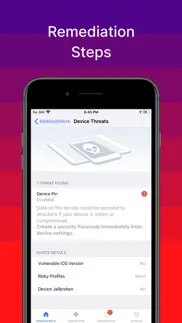





Ivanti Mobile@Work™ Client 12.12.01 Apps Screenshots & Images
Ivanti Mobile@Work™ Client iphone, ipad, apple watch and apple tv screenshot images, pictures.
| Language | English |
| Price | Free |
| Adult Rating | 4+ years and older |
| Current Version | 12.12.01 |
| Play Store | com.mobileiron.phoneatwork |
| Compatibility | iOS 14.0 or later |
Ivanti Mobile@Work™ Client (Versiyon 12.12.01) Install & Download
The application Ivanti Mobile@Work™ Client was published in the category Business on 27 July 2009, Monday and was developed by MobileIron [Developer ID: 320659797]. This program file size is 117.48 MB. This app has been rated by 494 users and has a rating of 2.2 out of 5. Ivanti Mobile@Work™ Client - Business app posted on 09 February 2024, Friday current version is 12.12.01 and works well on iOS 14.0 and higher versions. Google Play ID: com.mobileiron.phoneatwork. Languages supported by the app:
NL EN FI FR DE HU IT JA KO PL PT RO ZH SK ES SV ZH Download & Install Now!| App Name | Score | Comments | Price |
| Ivanti Tunnel Reviews | 1 | No comment | Free |
| MobileIron AppStation Reviews | 3.2 | 4 | Free |
| Ivanti PIV-D Manager Reviews | 5 | 2 | Free |
| MobileIron Centaur Reviews | 1 | No comment | Free |
| At Work EMM Reviews | 1 | 1 | Free |
Bug Fix for O365 registration.
| App Name | Released |
| DoorDash - Dasher | 13 March 2019 |
| Duo Mobile | 08 March 2011 |
| ZipRecruiter Job Search | 28 December 2013 |
| Zoom - One Platform to Connect | 15 August 2012 |
| Google Chat | 28 February 2018 |
Find on this site the customer service details of Ivanti Mobile@Work™ Client. Besides contact details, the page also offers a brief overview of the digital toy company.
| App Name | Released |
| Quick2257 | 09 December 2013 |
| VesselFinder Pro | 05 March 2013 |
| STX | 17 December 2009 |
| Free WiFi | 14 March 2009 |
| PDF417 AAMVA | 07 July 2022 |
Discover how specific cryptocurrencies work — and get a bit of each crypto to try out for yourself. Coinbase is the easiest place to buy and sell cryptocurrency. Sign up and get started today.
| App Name | Released |
| Netflix | 01 April 2010 |
| 09 October 2009 | |
| YouTube TV | 05 April 2017 |
| Hive Social | 18 October 2019 |
| Cash App | 16 October 2013 |
Looking for comprehensive training in Google Analytics 4? We've compiled the top paid and free GA4 courses available in 2024.
| App Name | Released |
| Procreate Pocket | 17 December 2014 |
| The Wonder Weeks | 30 May 2012 |
| Pou | 26 November 2012 |
| Minecraft | 17 November 2011 |
| Incredibox | 27 March 2016 |
Each capsule is packed with pure, high-potency nootropic nutrients. No pointless additives. Just 100% natural brainpower. Third-party tested and validated by the Clean Label Project.
Adsterra is the most preferred ad network for those looking for an alternative to AdSense. Adsterra is the ideal choice for new sites with low daily traffic. In order to advertise on the site in Adsterra, like other ad networks, a certain traffic limit, domain age, etc. is required. There are no strict rules.
The easy, affordable way to create your professional portfolio website, store, blog & client galleries. No coding needed. Try free now.

Ivanti Mobile@Work™ Client Comments & Reviews 2024
We transfer money over €4 billion every month. We enable individual and business accounts to save 4 million Euros on bank transfer fees. Want to send free money abroad or transfer money abroad for free? Free international money transfer!
Battery hog. This app consumes more of my battery than any other app on my phone - more than twice the next biggest app. It stinks to have your battery drained by this app.
Not able to share within iMessage. Once you update to iOS 11, you are not able to share any link via any app using iMessage. Please fix as soon as possible.
Poor Performance. I have two iPhones one for personal one for work. The one with the service on it with minimal apps runs excessively slow doesn’t allow me to unlock the phone in ample time delays. The keyboard prevents me from doing basic tasks in a timely manner so that I can be affective at work, some considerations to think about would be thinking about the end users experience on the phone. If your app slows down the core Apple processes, then you might wanna consider what you’re doing with the app overall.
Irritating and buggy. While providing a secure way of accessing corporate email and another resources, the app is quite buggy. Launched automatically when Email+ or other in-suite apps, it’s supposed to verify device compliance, log in the user (FaceTime) and then hand back over to the originating app. But this never happens - it just verified device compliance and stops there. One need to switch back to Email+ in order to be once again forwarded to this buggy app before user authentication happens. Also, might be my company policies, but as new iOS versions are not automatically approved, more then once, I had my phone automatically update iOS overnight and the first check of emails using Email+/MobileIron in the morning rendered my device non-compliant and Email+, together with my on device email and settings is wiped and I am without access to my corporate resources until some IT resource person have had their morning coffee and decided that the iOS security update indeed made the device more secure. This app and the whole suite uses old fashion security approaches and offers little convenience for the users. If you are stuck with this solution because of your company polices, I’m so sorry for you.
Email do not sync. Ever since upgrading to IOS 11.1.1 emails either don’t sync or takes forever to open. Various users are having the same issues. Very frustrating. Please fix ASAP.
Update request. Face ID Copy and paste from within apps to outside them Allowing mail app to sync in real time instead of having to open manually and check for new emails Export calendar to main phone calendar on iOS similar to how contact sync to the main phone contacts
Blocks creation of reminders and meetings on Apple Watch. As soon as I install which I cannot avoid since it’s used by my company it will kill creation of reminders and/or meetings on the Apple Watch - Error message sorry I could not create your reminder
Waste of time. Please, solve the writing issue in the email. If you try to move the cursor somewhere in the text, you just get stuck with the cursor vanished that is impossible to be repositioned.
Bullet Numbering in Email is off. I’m a loyal, frequent user of MobileIron. It worked great, until a recent defect I noticed. When sending an email (from Outlook in desktop with bullet point numbering) the numbering shows up incorrect when viewing the email through the MobileIron app. I’m still giving you five stars because it’s a great app, but please fix this defect!
Quite horrible. The app constantly crashes. Now I need to reinstall it because it stopped working. Even when it works, the design and functions are very outdated.
Security app. Mobility is tricky for business nowadays, and I think these folks do it best
Poor development with lack of support. My company requires this app for email access. Ever since I downloaded the app my phone freezes and requires constant restarts.
Technology Gone Backwards. This app has made my work email, documents and calendar clunky and not user friendly. My calendar won’t even work with my Apple Watch anymore. Very disappointing when new app makes technology less efficient.
Doesn’t play well with fitness apps. I’ve had the MobileIron security on my IPhone X for a couple of years now and about 6 months ago I started having problem with my fitness apps on my Apple Watch. I usually carry both phone and watch when I run. Running distances weren’t accurate. Over an 8 mile run, I would lose about a mile. The problem went away after I deleted the MobileIron app and discontinued the device management. And then it came back again after I re-installed. I would delete it permanently but unfortunately I need it for work. Very frustrating.
Renders Apple Watch useless. Installed for corporate requirements. It prevents you from accessing even the time or find my phone feature if your phone isn’t unlocked first. Terrible.
Super quirky. This app is super quirky with a lot of bugs. I have a lot of problems forwarding emails and forget about forwarding anything with an attachment. Wish my firm would change to a different platform.
Horrible app. Most of the time it doesn’t work. I have to force stop it and open again. Very clunky and unreliable. I have tried reinstalling from scratch multiple times and issues still persist. Please fix already!!!!
IOS 13, worked for about a day. Somehow, this app worked for around a day after they supposedly “updated” for iOS/iPadOS 13 but hasn’t allowed you to open attachments in Docs@work since. Ironically everything is fine for the iPhone and iOS 13 but not so for the iPad. Get it together guys, iPadOS isn’t really different than iOS yet.
Unable to remove profile. I don’t understand why I am suddenly unable to remove the profile and reconfig
Lack of updates. Terrible software, slow support. And always behind when it comes to updating software.
Avoid. Unclear what this thing even does in the background, if your employer forces you to use it let them know that’s a problem and/or switch jobs.
App crashes as soon as it is opened. iPhone 8 Plus, iOS 12.3 Without exceptions, app continues to crash within a split second. Other apps (for work) rely on this app. Example: Tunnel won’t stay open, the VPN switches off. No time to troubleshoot phone. I have work to do.
Does precisely what it is intended to do.. Most of the negative reviews seem to be due to functionality restrictions put in place by the IT departments that deploy it. Functionality missing, e.g. inability to share, has been configured in the policy distributed by your company, not by MobileIron.
Those complaining about privacy???. This app is used by companies to protect information, known as security. It’s a necessary evil for sure. But for those complainers talking about privacy and what the app is capable of, talk to your company. It is the company’s decision on what settings or restrictions MobileIron is capable of. The company is the customer of MobileIron and they decide what it can and cannot do. You look like fools if you think otherwise and complain.
Please fix. The sharing in messages option has been disabled with the update. This is horrible and really needs to be fixed as soon as possible. I spent so much time trying to get this fixed only to find out this app is causing it not Apple.
Why does it need access to my personal data.. Please don't install this. Not knowing what level of data it can track I wouldn't trust to add the profile.
Good. This allows me to use my work email on the go
App just crashes, won’t open. Had to reinstall recently on a new device, it worked for the 1st day. It’s been crashing constantly since then, won’t be able to access work emails now. Please fix it.
Terrible. Companies like this don’t have to care how their software runs because companies like mine force us to use it. Way to not care because you don’t have to.
iPad screen freezes. I believe this app is causing my iPad’s screen to freeze. It was working fine until I installed this program and supporting apps, apps@work and docs@work. I wiped my iPad and set the iPad up as a new iPad. Everything was working great. For 4 days, I had no issues. Had my company enable my account to install MobileIron and configuration. Not 5 minutes after the entire setup, the screen started freezing. Games, web browsing, Facebook app, all freeze for about 10-20 seconds at sporadic times.
Not working IOS13. How is this possible when you have had the opportunity to test it. Fix this ASAP. You are supposed to be an Enterprise solution, not problem.
When are you going to fix this?. iOS 11 is borked. You can’t use the quick send from apps or pictures via messages anymore and this app is responsible. It’s been known since June. It’s November.
Junk software I was forced to install. My company forced us to install this software. The only thing I can see that it does is randomly delete my contacts. My phone still knows who it is but I can no longer use Siri or hands free in car because it won’t attach their name to their number. Some contacts now have two to three entries. I fix a contact and 2 minutes later it’s gone. HIGHLY UN-RECOMMENDED
Terrible App. This, and the Docs@Work companion, have been nothing but trouble. Crashes, bugs, etc. Our IT department chose this app for security purposes, but the app functionality for the user is nothing but trouble. The document management functions work/don't work inconsistently. Just trying to sign a document can be an exercise in frustration. The pop up menus appear and disappear on a whim and the signature save function will work then not work. I'll amend a document then save it, then the app won't let me have access to it again. Now I'm told that there is a new update and Mobileiron will no longer work with any iOS less than 10, so my 3rd Gen iPad (which can't be upgraded beyond 9) won't run it, which means I would have to spend hundreds of dollars on a new iPad just to run Mobileiron, which isn't even working properly on my iPhone 8 with iOS 11!
Why doesn’t it install profiles?. The app won’t install profiles when the user is not allowed. The app should be able to install profiles when pushed by the administrator.
Registration is Broken. The registration feature necessary for signing up is broken. The “register” button is disabled even after I put in my ID, so there’s no way to use the app.
Not ready for iOS 11. Since the update to iOS 11, I can no longer share photos via a share sheet into Messages. Very inconvenient. A company of this size and importance should be ahead of these updates. Please fix immediately.
Sharing via messages is still not fixed.. Please fix this soon. I wasted a lot of time trying to figure out why this feature disappeared and then found out it was MobileIron causing the problem. Very frustrating as I would expect this kind of issue to be fixed very quickly in a couple of days not a couple of months.
Awful. The app is super buggy. I always have problems signing in to my account and email. Always have to delete it and download it again to try to solve the problems. Terrible
Terrible app. I’ve been trying for half a day to install and activate the MDM profile. No go so far. App crashes and is not at all intuitive. Gave up. I’ll check my mails when I go to the office, thank you. When the rest of the world is trying to make it easy to work remotely, I don’t see any value in an app like this.
Been a nightmare. Had to load this on personal phone for company emails. I do not work there anymore and although I have deleted this from my phone the app is still controlling everything. How does it control everything when it has been deleted? Their tech is not very helpful because I do not know some pin from the company I no longer work at nor have access to their email system.
Fix the action sheet problem update 9.6 did not fix. Mobile iron is causing action sheet issues with pictures and other apps. Why hasn’t this been fixed. It’s been going on since iOS 11 release. Ridiculous. Fix your bugs mobile iron.
Avoid at all costs. Our company switched to this product for some unknown reason. I believe it has something to do with security but we were not told the reason. With that said, it’s terrible. You have to have it open to known when you have a new e-mail. This drains your battery. Another item is that I can no longer go to a simple URL link. Maybe this is also a security issue? But I can manually go to the link by copy and paste so what does it matter? I would never recommend this product to anyone… IF you have a choice.
Many issues. Lost the ability to text photos from camera roll due to this app??? Needs a major update.
App is crap. The finger print sometimes works and most of the times i have to type my passcode? I dont understand cause you have the option to enable touch id and it works like 2 out of 10 times? What kind of crap is that. Then dont even say touch id is available.
Disabled screen capture in the whole phone. They have no way of disabling screen capture on the apps related to work . So they disable the screen capture on the whole phone . So it’s either you lose the screen capture feature which is very important for every day usage or you use their app for work . No thank you I will check my email when I get to work instead . What a shame !
Solid app for email, calendar, intranet, etc.. Solid email, work tool app. They fixed the ability to share things through the share button.
Problems with support and email.. My original problem was the lack of search capability within email folders. When I tried to submit a bug report in-app, the TO line was blank. That started a search for a tech support email on their website. Nada. So I come to the App Store and the feedback link doesn’t work either. The company probably thinks customers are happy since they’ve had no bug reports!
Easy app. Install profile and roll.
I despise this app. Have to use it for work and I can’t stand it. Buggy as heck- from when I first used it in 2015 to today in 2022. New year, same craptastical app.
Did you know that you can earn 25 USD from our site just by registering? Get $25 for free by joining Payoneer!
Does not work on my iPad Pro 11. This app worked fine on my iPhone 8 and old iPad Pro 10.5 but it does not work on my new iPad Pro 11. Hopefully this will be resolved soon.
File handling is a little lacking. As an app that may end up being your only way to open email attachments, I'd like to see the ability to open unknown file types as text, or maybe to rename files so that you can give them the correct file extension. Currently, you get a file with no extension and you can't do a thing with it.
Worst application ever coded.... This would have to be the most painful application on the entire app store. Since changing from my personal iPhone not using this software to the exact same iPhone 4 that is also running iOS 4.3.5 I have had a massive number of dropped calls while on the road and even at home. The work website now runs through the work proxy and i assume it has to pass through the mobile iron servers as well. This double handling is sad since it is an internal only website and is now running slower than ever on 3G. I have major privacy concerns about this app but when I turn on the location service and try to report a dropped call the application crashes. AWESOME. Best thing about it is that if I use a 3G pocket WiFi and connect to the Internet through my own net connection my iPhone runs brilliantly. The net is stable and fast and the phone calls rarely drop? I wonder if this is somehow related? I wonder if dripping sarcasm is enough. I'm a field services tech dealing mainly with software and communications faults and I've discovered the fault with my work iPhone. Wish I could give this 0 stars. Worst service ever.
User experience and performance. the switching between the secure tunnel and the app is not ideal. It makes the user experience unpleasant, this should be hidden. At this stage, the reliability is low and this needs to mature. It all seems overly complicated when it doesn't need to be. Also, having to wait 5 mins to launch an app post registration is not ideal for users. If this were the case with apps pulled from the App Store, there would be significant backlash. If it's not good enough for a consumer experience, then it should not be acceptable for a corporate experience. Will re-review as upgrades are released
Enterprise management. Solid enterprise management tool, however, does lack data usage reporting and the integration of apps@work feature through the browser redirection is poor. Please make this a native function.
Cool concept. Don't like companies have access to your personal life. Invasion of privacy. Plz fix
Not happy Jane. Now this apps is not working after the update!
Crippled. The suite of MobileIron apps have crippled my mobile email experience. Even notifications no longer work reliably. App seems to shut down randomly so you won’t know you got a new email or have a calendar appointment. Attachments come through randomly too. Contacts? No global search... Reduced to checking on my laptop to confirm emails, calendars etc.
Does not work with iOS 10. I have never actually used this. I downloaded it for work, but it doesn't work with iOS 10. Where's the update??????
Works as it should. When installed by a correctly configured set of policies, everything works on the work side as they said it would. With no impact to personal data.
Buggy, very buggy. Mandated by work so shoved down our throat. Causes iPhone to hang. This is across phones so not a hardware issue. Got a replacement phone and lived with it after days. Runs fine. Starts hanging once I got this setup.
Lost internet connectivity. So I've had MobileIron on my phone for a while now (work reqt) and it seems to have worked fine except for occasional Internet speed issues. Recently however my internet just stopped altogether. No web, no mail, no connectivity except for texts. After losing this for 3 days and trying everything I could I was about to do a complete reinstall of the phone and I thought I'd try uninstalling MobileIron. Voila! Fixed the problem straight away. Any app that can completely lock you out of Internet on your own phone without an explanation or user feedback should be banned as far as I'm concerned. That experience was just wrong. Thanks MobileIron.
N/A. Works well.
Now unable to access mail and calendar l. Since the latest update I’ve been dropped from the mail server and unable to re-enroll.
Doesn't work on iPhone 7. The app installs on the iPhone 7 but returns the "unsupported platform type L" error when trying to create the mail profile.
Bad end user experience. I don't like the techno rubish messages the server sends me at night disturbing my sleep. I don't like being told by my employer I have to have location services turned on 24 hours. I don't like NOT being informed that individuals at my organisation have access to my files, app inventory and can pin me on a map after hours. Surely these issues can be addressed by mobileIron. It is a shame I have to leave my phone on my desk when I finish for the day, I would love to flash it off to my friends on the weekend. This power given to MobileIron system administrators is unethical because it is undisclosed to end users. The worst thing, I find it disturbing that someone at your own organisation (someone who knows you), has the ability find you when you are off the clock and without your permission. Thats just creepy.
I can no longer view attachments. With the release of version 9, I am now unable to view my attachments in Mail. They are saved as .secure but do not open in MobileIron. Please amend.
I changed my review. The app itself is great. It does what it needs to do. Half a decade ago, maybe then it wasn’t great... but that was half a decade ago. Full privacy, IT can only see what they put on my phone - which is resources obviously owned by the company.
MobileIron client issue. experiencing issue with new MobileIron app. Customer with registration pin will not able to do enrolment as it’s not prompting for registration pin field.
Need to fix your logging. Making the option to send the encrypted logs via the containerised email program is amazingly shortsighted; if the core functionality of the app isn’t working you can’t send the logs! It should be integrated into the main app itself to avoid a dependency; like say if the email isn’t working properly you cannot send the logs for that. Otherwise add a live log viewer to let the user tail the logs, so they can try to relay any glitches to their service desk support teams.
Imagine you at your best. All the time. Picture yourself at your sharpest and most productive. Your most alert and focused. Your most lucid, creative and confident. At work. At play. In every area of your life. Add Mind Lab Pro® v4.0 to your daily routine and uncap your true potential. Buy Now!
This app is crashed.. Even download many times, it is always crashed. IOS 12.
No email for more than two weeks. I work with a global corporation. We recently switched from BB to BYOD. Started with good for enterprise then migrated to mobileiron which started out as an improvement to Good. Currently I have not been able to receive email on my iPad for over two weeks. I had replace an iPhone due to malfunctioning buttons and haven't been able to have a new acct activated by mobile iron for a week and half. The worst part is is that they're is no timeline for when they will be up and running?...terrible
Spyware. Why would someone let their employer app spy and location track their private phone.
Great!. Fantastic for managing corporate iPhones
Impossible ouvrir pdf. Impossible ouvrir pdf
Doesn’t work. Type my user name in. Register doesn’t turn red unless I hit the exclamation point. Hit it and nothing happens. Won’t let me type in any server. Junk.
Can't view attached files since last update. Don't know what's going on but since latest update done Monday, I'm unable to view my attachments on my phone. The app keeps shutting down. It had no trouble and was quit enjoyable before this last update
Horrible big brother app. There is no reason for location service to be forced on and drain my battery .. This app is designed to allow big brother to watch your every move!!
The registration tab doesn’t work. Even after multiple downloads the registration tab won’t work.
Stupid. This Software is junk. Confusing, glitchy, stupid, terrible. Impossible to use.
Adsterra is the most preferred ad network for those looking for an alternative to AdSense. Adsterra is the ideal choice for new sites with low daily traffic. In order to advertise on the site in Adsterra, like other ad networks, a certain traffic limit, domain age, etc. is required. There are no strict rules. Sign up!
Mobile Drain. App works fine, it's a little intrusive, however, if security and management is what you are looking for then it works fine. Only downside is that it's a battery killer, it's possible to configure device polling every 10 minutes or lower which of course causes the battery on the device to drain rapidly. 10PM fully charged, 6AM 56% with nothing going on, remove Mobile Iron, 10PM 100%, 6AM 88%. If you have a big pocket for an extra battery or don't mind carrying a car battery around with you, then this app works fine.
It’s very annoying do not use this. Very unpleasant experience setting it up and waste my time
iOS 14 incompatibility. Please address and I will update review
Needs Lots of Improvement. The program has been improved, but there's lots of improvement needed. I would love to be able to sort mail to only see my unread mail. The interface needs to be updated as well. It's very bland. Lastly, needs significant compatibility improvements when opening attachments. I really wish my company would containerize Microsoft Outlook and other Office programs.
Feels like big brother.. I understand my company has rules for accessing corporate mail etc. But this is my personal phone that I use for work and personal. If I have to use it, I want clear separation of what is being audited/controlled. My company shouldn't have full control to audit, monitor and control my whole phone. They should make it clear that they are only monitoring and controlling a clearly partitioned area. Why can't I control what they have access to?
They aren’t prepared for Vision Pro. This app is recognizing Apple Vision Pro OS 17.1 iPad 11”. This company was not prepared yet again and is letting customers down.
Good app. Perfect app)))
Great app, but.... Love the integrated interface, much better than other enterprise exchange apps. Two big issues- one is the location services being in constant ON mode drains battery and is way too big brother-ish. If we have find and erase functionality, why the constant service? Also you need to catch up with iOS 5.0. All my other apps were ready to go with updates. This one just flat stopped working once I updated iOS. Please release update so I can get back online.
Garbage app. Too bad I am forced to use this
Excellent Enterprise Connectivity App. Mobileiron is an excellent enterprise connectivity app. As an end user, registering my iPhone through a self-service corporate website was a breeze. Once registered, I downloaded this app, entered my credential information and Mobileiron downloaded & installed the profile on my iPhone that gave me access to my corporate wireless, email and calendar. Coming from a BB in a corporate environment, there are my observations: 1. If I reply to an email on my iPhone, it doesn't show "You replied to this email on..." in my desktop Outlook. It did when I replied to emails on my BB 2. Corporate contact search just shows their email address and work # while on a BB, it shows their full contact information including their mobile number and address 3. Outlook tasks don't sync 4. Cannot do busy search for meeting requests 5. Battery on my 3GS is really bad compared to my BB. While my BB lasts about 3 days, I was at 30% by 5PM on a normal work day with minimal use The only thing I am not sure of is if the above are due to the Mobileiron implementation at my company or the inherent shortcomings of iPhone/Outlook integration.
Doesn’t work with iOS betas. Used to work with iOS betas. Now says device is non compliant but does not give a reason.
FaceID doesn’t work half the time. Please fix this
Love the concept. Love the concept. We deployed MobileIron, just today. The constant use of Location Services is quite a thorn in my side. I can not recommend this, until this gets fixed. The client app needs to only fire up location services when an administrator or user attempts to locate a device, similar to Find my Friends. Some time needs to be devoted to making this as streamlined as they can make it. I wouldn't have such a bad taste in my mouth if MobileIron would address, via a blog or twitter or some other public means what they were working on to make this mobile client crazy slick. I really hope we see an update soon...
Share with messages feature not working with iOS 11. Please address this issue...
Thanks but no thanks.... So if I install this on my personally owned phone, purportedly to secure their email, I have to grant my company's IT department administrator rights to my phone? All the controls are on their side and this app doesn't even tell me how they are set? If someone from my company accesses my pictures, or personal text messages or personal email account, I will have no idea? Come on Mobile Iron, surely you can do better than this! This product is the same for a corporate owned phone as it is for a personally owned phone, the only difference is how the switches (which I cannot see) are set. If you install this on your personally owned phone, you might as well just drop off a key to your house at your companies security office and invite them to come check for corporate owned property whenever they like. Tell them not to worry if you are there or not, not to worry about telling you if they do. Even if you get them to politely agree not to drink your milk straight out of the carton, you will never know if they did or not.
Insidious software. I had to download this app for work. It changes your password lock and requires you to type an extensive password on a tiny keyboard every time you unlock your phone. I was still unable to access my work email or outlook calendar, so I tried to uninstall this software. Although the app is "erased," it still shows up in my phone memory. I had to do two different delete procedures and yet it still remains in my phone memory. And even worse, the lock screen will not revert to the original apple lock screen so I am stuck with this obnoxious, tedious login to use my phone. I tried calling the MobileIron support line but the automated message refers you to the website and then ends the call. I have wasted 2 hours trying to read forums to find other ways to rid myself of this insidious app. Do yourself a favor and do not download!
A huge hog. I had to install this on my devices in order to access my company email. In addition to the battery drain with the location services always on it appears to have stopped iCloud from syncing my photos. And the two step process it uses to handle opening attachments is cumbersome and buggy. I work for an employer that does need a high degree of security to access their system but MobileIron seems like overkill for email and calendar syncing.
Doesn’t work for iOS13. Can’t upload attachments!
No privacy. I downloaded this app, installed it and ran for 10 minutes before knowing my company can access my phone. Change settings on my apps and even delete app and files. Sorry. There needs to be more end user settings to set parameters to what they can access. I don't understand why they need access to things that aren't work related. They don't get in my laptop emails and delete files so why off my phone. Guess my response time will be delayed cause they aren't getting access. Big brother can take a hike.
Not a good user experience.. This app is so bad. Does not remember passwords properly. Very glitchy. Not a smooth user experience.
can’t register therefore I cant do anything. I’d like to have a word with your qa team
Deleted it. I understand why IT departments want this deployed to employee's personal phones, but the installed profile and requirement to keep the passcode on are deal breakers. Deleted it. Update 3/14 Reinstalled it after my company ditched support for an alternate solution. I'm slowly getting used to the passcode requirement. However, the location service is a serious battery drain. I'll try with the location services off to see how it goes.
Love it!. Unlike other similar apps, Mobile Iron is able to incorporate itself into your iPhone so you don't need to pull up their app. Simply, another email account for your company is set up in your iPhones mail app and calendar app! And once you're logged into your phone you're all set. No need to pull up an app and type in another password. And there's no worrying if your app is open and you're getting emails. I simply set work contacts as VIPs in the iPhone email app and I get an alert when I get a message from them...just as I would had they emailed my gmail or iCloud account. Love it! Unfortunately, my new employer doesn't use it. They use Good Work which only works some of the time.
The Real Battery Issues. I have been helping install this app for a company recently. Only cases of extreme battery drain we have seen is when you leave the old exchange service connected and also have you new mobile iron mail connected. They seem to double down load, re download , and fight for email till your battery dies. (about three hours). Location services also has decreased battery life but not as extreme. Only when the locator icon stays purple has it been significant. Reseting location services fixed it or disabling location services works to. Now hold your phone to your head while I set it to Self Destruct. 3....2....1
Not perfect but it works and is reliable. Love the fact that it works with native iPhone email and calendar. Ability to juggle personal and work schedule in one calendar is def a plus. Could use some more syncing options in the preferences but overall, Mobile Iron does its job like it should. I just switched from the Good for Enterprise app and Mobile Iron is a zillion times better and reliable.
Unable to Register. Hi, I have installed MobileIron@work application. But I couldn’t register as register button is not enabled. Please fix.
GPS Tracks Constantly - Drains Battery Fast. The company I work for is testing and considering using this App / Server combo for MDM capabilities. Not a good solution unless you plan on purchasing battery cases for all iPhone users in your organization. Then again, I haven't seen the management console, so it may be some full time tracking feature they have turned on. Our administrator actually emailed me to ask why I had disabled the location services through my iPhone settings. He said it was like that so they could find my phone or wipe it if I ever lost it. I proceeded to inform him that it was not necessary to use my location constantly all day and night, draining my battery ridiculously fast.
Need to create a way to bring contacts into address book. Used to allow you to open a contact that was emailed to you and save to address book. Basically would open in that app and you just saved it. Now that my company has turned mobile iron on for handling attachments, the only option is to open cards in mobile iron which eliminates the ability to save to contacts. Major step backwards. MI needs to create a carve out for address book type attachments so that those can still be opened in address book.
Still draining battery with always-on GPS. You would think, after literally years of managing MDM on iOS, that they would have figured out how to not run location services all the time, 24x7. You'd be wrong. I'm MobileIron system administrator, and I know the refresh rate hasn't been adjusted to run all the time. Still, it runs all the time, and my 5S battery drains like a sieve. Watch out for this issue.
Privacy violations galore. Our IT department requires it to download e-mail to your phone. Apparently, there is no trust on its employees to guard company data. It is a very intrusive app with many privacy violations: According to MobileIron, installing this software captures: phone number, carrier, device ID and serial number, device operating system, current device location and roaming status, storage capacity, MAC addresses, encryption status, along with the compliance status of your device to policies such as passcode requirements. Looking at the certificate placed on the iPhone (Settings->Device Management->Texas Instruments->More Details->Mobile Device Management, System- iOS MDM), MobileIron is granted: • Erase all data and settings • Lock device and remove passcode • List configuration profiles • Add/remove configuration profiles • List provisioning profiles • Add/remove provisioning profiles • List device information • List network information • List installed applications • List restriction information • List security information • Apply settings • Install and remove application and data The app drains your battery and slows any e-mail access.. To help with battery drain, turn off location tracking and do not allow notifications. Any update or reinstall from backup requires to Uninstall MobileIron, delete all the profiles it installs, Power off the phone, power it back up, then re-install and re-register MobileIron.
Not working with IOS 13???. Not working with IOS 13???
Junk. With all the VPNs out there my company picked this. This app is so buggy. Please redo this trap app.
Does not work. Downloaded this app does not work with iOS 13 waste of time
Location Services API. Not happy with the functionality of this application. It uses the Location Services API to verify that the device is not jailbroken. I don't have a problem with the check for jailbroken, and I understand that MobileIron needs an API that is always running to make this function happen, but using the Location Services API keeps the Location Services indicator on at all times! I use this indicator to verify that I haven't left any battery-draining apps running or to ensure myself I'm not broadcasting my location when I don't want to be. Will be uninstalling from my personal devices I use to access corporate e-mail, and forcing my company to issue me a company phone that I can leave behind or just not have access to e-mail during off-hours.
Continuously uses location services. While MobileIron definitely makes it easy to get setup with email, calendar, wifi, and VPN for my company, the deal breaker is its continuous use of location services. Even when the app is closed, it continues to use location services, presenting a major privacy concern. If you disable location services for the app, you get constant warnings that your device is out of sync, which eventually leads to it getting banned. I'd be surprised if the way that MobileIron uses the location services is in accordance with Apple's terms and conditions.
1/5 star. No option to give zero.. App made my iPhone laggie. If you like your life - don’t install this. If somone force you, then time to buy a secound phone.
Limited mail sync options. If I want to wait till I'm at my desk to respond or act on an email, I would like to be able to delete it from my phone while retaining it in my inbox on the server. I must be the only person who thinks this is a good plan (outside of Blackberry world) because there's only one way to sync with this app. Full sync with no other option for how mail is managed. With Mobile Iron these are your choices: you traipse around with a phone loaded with messages waiting for action, corporate security be damned; or, you set up a dummy folder to as a workaround to force an option that should have been included before this app was released. Oh the joy of IT apps that you have to get permission in triplicate to use, deny you full use of your own property, and then dick up your workflow when they are supposed to help you get more done.
It’s the Kim jong-un of Apps. An app that dictates everything, privacy? Forget it! I use it to check work email and delete it immediately after.
Frustrating. Somebody needs to improve this app.
Needs FaceID Authentication. Prompts me for TouchID but not FaceID so I have to remember another password to get in.
POOR INTERACTION WITH MANY COMMON APPS. Poor interaction with many new common apps.
Great application for enterprise environments. The app works great for managing devices in an enterprise environment. It's very easy to push out profiles and control what users can and can't do with their work supplied devices. Thanks to MI we can easily stay in compliance with our legal teams requests. I'm guessing the other bad reviews are due to not knowing what mobileiron is used for at a higher level. It adds extra steps but keeps your company data safe and secure.
No iOS 11 support. 1 month out, still not supported.
Garbage. It never downloaded or updated any apps I’ve waited for over two days. I uninstalled. It’s garbage.
Great app. I use this and it gives me the ideal balance of security an usability for my work iPhone and iPad. I can get everything I need from work and still make sure I my data is safe even if I lose my phone or it is stolen. This app is barely noticeable and it let's me use all of the native interfaces on my devices rather than installing a different UI.
Privacy. Look, I'm not the kind of person who is usually concerned with privacy issues. In this day and age, if you use the Internet at all, you just can't expect not to be sharing some basic personal info. But this app is WAY too invasive. Monitoring all of my useage, my apps, and tracking my location? NOPE. This is my personal phone, they have no right to my personal email, pictures, tracking my location, being able to completely erase my phone.. Just because I have their email on my phone and often do the company a favor by answering after hours?
Terrible app. The developer seriously needs to reconsider his/her career. You are giving hard time for the users. This is the worst app ever I used.
Too simplistic to be practical. My staff send me draft and revised Word documents on a frequent basis. Since I am often away from my desk during work hours, I rely on my work smartphone to minimize the amount of catch-up when I return to my desk at the end of the day. My employer recently adopted MobileIron and since adoption, I have found that it hinders my ability to complete work remotely. I cannot view my staff's revisions in Track Changes, nor can I review any revisions or comments sent to me by my supervisor. Essentially, this means that aside from the simplest of documents, I must now reserve all off document review work for the end of the day, extending my work day and virtually eliminating the benefit of having a mobile platform.
Not working after ios 13 update. Can someone please look into this
Horrible app. Normally I use my phone as an extension of my office. Never had any problems. Then I switched jobs. I have odd hours and wanted to keep in touch with my staff. I could not understand why no one was communicating via smart phone. Then I learned from IT that email had to go through this app. Now I understand. Spent a couple of hours trying to get it to work like I'm use to. It's a waste of time. Back to texts, phone calls, and waiting until I get back to the office to see excel files and read emails.