Rowmote Pro for Mac App Reviews
Rowmote Pro for Mac App Description & Overview
What is rowmote pro for mac app? Rowmote Pro is the ultimate wireless remote, trackpad, and keyboard for Mac. A gorgeous universal app for iPhone, iPod Touch, and iPad, with everything from a multitouch trackpad to full extended keyboard support, and with no-configuration control of dozens of the best Mac applications, it is a must-have for any home media center or presentation!
* Rated "Excellent" and one of just 400 apps featured in the WIRED App Guide 2011 *
You love the remote control which came with your Mac - so simple yet elegant, with easy control of Front Row, iTunes, Quicktime, DVD Player, Keynote, and more.
Or, your Mac didn’t come with a remote control or doesn’t even have an infrared port. The Apple Remote would cost a significant amount. Add ANOTHER hit to your wallet for a wireless control like a keyboard, mouse, or the Apple Magic Trackpad!
You carry your iPhone, iPod Touch, or iPad wherever you go… so why should you carry a second device just to control your computer? Furthermore, why should you need line-of-sight to do so?
Enter Rowmote Pro! Rowmote Pro is like your Mac’s remote control, but over the wireless network and even better! Trackpad and keyboard give you complete control over your computer, and you can control, launch, and quit apps, toggle the Music Visualizer, and more without ever having to squint at your screen. Rowmote is Mac-like from the ground up.
FEATURES
- Control your Mac completely over a wireless network. No line of sight necessary.
- Works like the hardware Apple Remote Control in:
• Adobe Lightroom
• Airfoil Video
• Amarra
• Aperture
• BBC iPlayer
• Beamer
• Boxee
• Decibel
• DVD Player
• Ecoute
• eyeTV 3.x
• Firefox
• Front Row
• Hulu Desktop
• iPhoto
• iTunes
• Keynote ‘08 & later
• kJams Pro
• Kodi
• Last.fm
• Logic
• Microsoft Powerpoint ‘04 & later
• mPlayer
• Movist
• Music
• OpenOffice Impress
• Preview
• PandoraBoy
• PandoraJam
• PandoraOne Desktop
• Photos
• Plex, Plex Home Theater, & Plex Media Player
• Quicktime
• Rdio
• Safari
• Skim
• Songbird
• Spotify
• Squire
• The Tube
• VLC
• xbmc (Xbox Media Center)
PRO CONTROL: A single tap switches to the keyboard & trackpad mode.
- True multitouch: Scroll with two fingers, right click, drag, pinch to zoom, and swipe with 3 or 4 fingers.
- Tap anywhere or use the virtual button
- Keyboard includes extended characters, modifier keys, function keys, numeric pad, brightness control, and more
- Multiple monitor support
- SWITCH: Access your Mac’s Dock; launch & switch between all controllable applications on the Mac; toggle the iTunes visualizer; and more.
- Sleep & wake as needed
- Pause the music or video automatically when you answer a call on your iPhone
- Proximity sensor support to automatically turn the screen off if the device is face-down
- Secure authentication
- Connect via WiFi or Bluetooth (Bluetooth requires Personal Hotspot Bluetooth tethering)
REQUIREMENTS
• The free Rowmote Helper program must be running on the Mac. Download at www.rowmote.com.
• Apple TV: 1st gen/2nd gen only may see www.rowmote.com/atv for potential compatibility.
Rowmote Pro is the only app you need to control your computer. Couple it with Apple’s free Remote app to turn your iPhone or iPod Touch into the ultimate controller for home stereo, mobile presentation, or casual video viewing.
Artwork of Rowmote Pro is by Rik Schennink.
Please wait! Rowmote Pro for Mac app comments loading...
Rowmote Pro for Mac 5.0.1 Tips, Tricks, Cheats and Rules
What do you think of the Rowmote Pro for Mac app? Can you share your complaints, experiences, or thoughts about the application with Evan Schoenberg and other users?



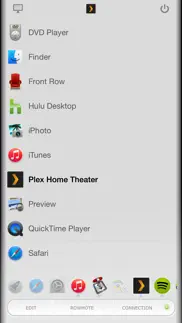

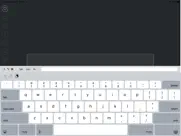


Rowmote Pro for Mac 5.0.1 Apps Screenshots & Images
Rowmote Pro for Mac iphone, ipad, apple watch and apple tv screenshot images, pictures.
| Language | English |
| Price | $4.99 |
| Adult Rating | 4+ years and older |
| Current Version | 5.0.1 |
| Play Store | com.regularrateandrhythm.rowmotepro |
| Compatibility | iOS 13.2 or later |
Rowmote Pro for Mac (Versiyon 5.0.1) Install & Download
The application Rowmote Pro for Mac was published in the category Utilities on 19 May 2009, Tuesday and was developed by Evan Schoenberg [Developer ID: 289039917]. This program file size is 37.1 MB. This app has been rated by 107 users and has a rating of 4.2 out of 5. Rowmote Pro for Mac - Utilities app posted on 16 November 2022, Wednesday current version is 5.0.1 and works well on iOS 13.2 and higher versions. Google Play ID: com.regularrateandrhythm.rowmotepro. Languages supported by the app:
DA NL EN FR DE IT JA PT RU ZH ES SV ZH Download & Install Now!| App Name | Score | Comments | Price |
| Perfect OB Tracker Reviews | 4.8 | 377 | $6.99 |
| ATP3 Lipids Cholesterol Management Reviews | 3.3 | 3 | $1.99 |
| Perfect OB Wheel Reviews | 4.9 | 3,259 | $1.99 |
| MedAbbreviations Reviews | 4.7 | 252 | $0.99 |
| Rowmote Reviews | 2.9 | 88 | $0.99 |
• Updated interface for all iOS devices • Redesigned, simplified iPadOS interface • Added iOS copy & paste functionality for keyboard • Extensive under-the-hood improvements for improved performance and to serve as a foundation for future work • Fixed a bug in iPadOS which could lead to a crash on launch in some cases
| App Name | Released |
| TV Remote - Universal Control | 19 November 2020 |
| Blink Home Monitor | 20 November 2015 |
| TP-Link Tether | 16 May 2013 |
| Google Chrome | 28 June 2012 |
| T-Mobile | 05 October 2012 |
Find on this site the customer service details of Rowmote Pro for Mac. Besides contact details, the page also offers a brief overview of the digital toy company.
| App Name | Released |
| EasyMSR | 05 February 2015 |
| IZip Pro -Zip Unzip Unrar Tool | 15 November 2011 |
| Stash - Rule Based Proxy | 10 December 2021 |
| Quantumult X | 11 October 2019 |
| Noir - Dark Mode for Safari | 20 September 2021 |
Discover how specific cryptocurrencies work — and get a bit of each crypto to try out for yourself. Coinbase is the easiest place to buy and sell cryptocurrency. Sign up and get started today.
| App Name | Released |
| 07 April 2016 | |
| CapCut - Video Editor | 14 April 2020 |
| DoorDash - Food Delivery | 10 October 2013 |
| 06 October 2010 | |
| BeReal. Your friends for real. | 08 January 2020 |
Looking for comprehensive training in Google Analytics 4? We've compiled the top paid and free GA4 courses available in 2024.
| App Name | Released |
| The Wonder Weeks | 30 May 2012 |
| TV Cast Pro for LG webOS | 23 June 2016 |
| Incredibox | 27 March 2016 |
| Suika Game-Aladdin X | 06 March 2024 |
| AutoSleep Track Sleep on Watch | 19 December 2016 |
Each capsule is packed with pure, high-potency nootropic nutrients. No pointless additives. Just 100% natural brainpower. Third-party tested and validated by the Clean Label Project.
Adsterra is the most preferred ad network for those looking for an alternative to AdSense. Adsterra is the ideal choice for new sites with low daily traffic. In order to advertise on the site in Adsterra, like other ad networks, a certain traffic limit, domain age, etc. is required. There are no strict rules.
The easy, affordable way to create your professional portfolio website, store, blog & client galleries. No coding needed. Try free now.

Rowmote Pro for Mac Comments & Reviews 2024
We transfer money over €4 billion every month. We enable individual and business accounts to save 4 million Euros on bank transfer fees. Want to send free money abroad or transfer money abroad for free? Free international money transfer!
Review & possible non-connect workaround.. Been a happy trouble free user of Rowmote Pro for many years. Since I’m terminally lazy, Rowmote Pro’s ability to allow me to control my computer, using either my iPhone or iPad, without having to physically get up and go to my desk across the room, seem like a minor miracle! Although, my physical fitness has taken a major downturn as a result. Be warned! But with my recent iOS update to 11.4.1 from the previous 11.4, I started experiencing connect issues on my iPhone 6 but oddly enough not on my iPad Pro which also is running iOS 11.4.1. If your also experiencing a similar problem, I think I might have a simple workaround till the developer and/or Apple figure out and correct the problem! If Rowmote Pro after launch searches but is unable to connect successfully to your computer, shut it down, open control center and switch WiFi off then back on, on your device. Then relaunch Rowmote Pro. It should now connect with your computer successfully. At least it’s worked ever time for me. Hope it works for you as well! And remember if people give you pain for being “lazy”! Please inform them that finding faster and simpler ways of doing everyday mundane tasks, which is just another way of saying a lazy way of doing it, has probably been behind most major scientific advancements for the last 150 years! So take that you overly physically fit people!! 😝 iwolf2
Fast, reliable, great!. Love this app! If it does not connect just kill the app and relaunch. My go to solution when the kids loose the Mac mini keyboard. Thanks!
Perfect app and support!. This app is awesome! I had a little trouble getting it to work at first, but Joel at rowmote support walked me through my difficulties step by step. Now that I've used the application it is amazing! I no longer have the need to have a keyboard and a mouse around. I only wish I had known about this program a month or so ago before I purchased a magic mouse! I have purchased many apps for the iPhone and now the iPad, this is the first time I have ever written a review of one. I felt compelled to because of the wonderful and timely technical support of this application. I have read many horror stories of other users having issues with apps and getting no response from the developer. This is not one of those apps! It does what it says it does and if you need assistance rest assured you will be helped when needed. Buy with confidence!
Well. Doesn’t stay connected.
Re 4.2.4. I’ve been using rowmote for many years and it’s never worked quite as it should, I just updated to 4.2.4 and finally it’s working as it should… That is until I restarted my computer, at which point it’s back to its jerky movements old self… oh well maybe the next step date or fix it…. Regardless, still a great app…
A long awaited update for the iPhone. Finally a much needed update has arrived, especially for the new iPhones. Even though there is still an issue with fn functions not properly displaying in landscape mode. Hopefully a fix will come sooner then later.
Crap App. Constantly disconnects
My fave but no apple watch ?. Its my favorite portable mouse / keyboard but please make a watch version !
Family proof your media center. If you're looking for a wifi based remote for your Mac mini media center or the like, this is the app you want. I've used air mouse, plex's remote, apple remote for iTunes and when I had line of sight, the IR remote control from apple. This app is the closest you will come to emulating the apple remote control. Air mouse was great but it was glitchy. Plex's remote is great for surfing the plex library, but it's navigation remote lags. Rowmote will bring it all together. Sure you an use remote for iTunes and plex's app for their specific things, but if you are running Eyetv as well, Rowmote is the most user friendly app to family proof your media center. My wife is tech saavy before this app I got complaints when I moved the Mac mini to another room so I could clean up my living room because she couldn't use the IR remote. Once I got this app, the complaining stopped. Thank you Rowmote!
Contact the developer before writing this App off. Well written App. Future looks very promising.. Contact the developer before writing this App off. Developers have no way of responding to App Store reviews, no way to contact the person who left the review, and no way to issue a refund through the App Store. Developers would like to resolve issues rather than receive negative reviews. Most of them do this for the love of it and not for the money. Thats why most of them are free or nearly free. After emailing the developer he contacted me with in 15 min on a Sunday at 4:30 PM. The developer was very helpful and then explained that he has version 2.0 done and is waiting on Apple to approve it. Well written App. Very simple and yet still has all the features that a Mac user has learned to love. Waiting for update release to fix remaining bugs. Using an iphone, Macbook pro and an Airport Extreme and mouse doesn't work to its fullest ability yet. Thats the only thing that is preventing me from giving it a 5 star rating.
Years of happy use. This app never fails me. Just migrated to a new Mac Studio and this gem keeps shining. Thank you!
Excellent. Having tried virtually every remote app since the initial iPad 1, I’ll never understand the low adoption rate of this app. On the negative side, it’s no frills nothing fancy. On the plus side, it works. It works. It always, since the initial release, works. It’s infinitely more functional and versatile than any other HTPC remote app or the Apple Remote. It’s super simple to use. This is the only interface my family will use to watch Plex. There's an Apple TV4 sitting on top of our media mini. But when it’s time to watch Plex, the tv input is immediately switched to the mini and someone reaches for an i-device. For the simple reason Rowmote always works. The fact it works without our ATV4 in the chain is an added bonus. The ATV is hardly the paragon of stability. It also takes the Plex app/Infuse/MrMC and all the others out of the loop. Users of these apps will know the value of this statement.
Still works after 5+ years of use. Love this app, does exactly what I want. When I’m too lazy to go over to my computer I can remotely sleep it. I can move the mouse. I can control the volume... it’s just works the way I want it to. A few times I’ve had connection problems but that’s been less than 10% of the time.
Used to be great. Now junk. This app used to be amazing. Now with, I guess all of the iOS updates, this app very rarely even connects, or in the middle of using it, it disconnects. If anything does work at all it’s only the pause button. The mousepad/trackpad never works period. Very disappointing. Used to be quite amazing.
If you want a remote for your computer - GET THIS NOW!!!!. I've tried almost all of the alternatives to Rowmote - they all work fine, but Rowmote has been the best experience by far. It's incredible in it's simplicity. Though I consider myself very "techical", I found that the other remote apps actually had too many features - too many buttons everywhere. Rowmote is streamlined - you can use it almost without looking (which is impressive for an app on an iPhone). While the developer does constantly add little tweaks and updates, they never get in the way. This app just keeps getting better and better. Plus I feel good that my money is going to a med student (I think the developer is one?) I had an issue with the app and emailed him at his personal email which he provided, and he actually wrote me back and offered to troubleshoot the issue. Seriously, that's awesome. I have never, ever taken the time to write a review but I just have so many great things to say about this app. Just buy it. And don't skimp out - the extra dollar is way worth it for the Pro version. It's the cheapest and most functional remote you'll ever buy. The new dock that wa recently added is awesome too by the way - genius!! Buy this now!!!!!!!!!
Needs an update badly. Needs to be updated for new screens.
Seems Okay, now!. Will have to get used to the new UI layout of this app. After many years of using this app, I miss the old UI layout which I still think was very good, but at least, this app is still back up and working with my old iMac! Thanks for the update and fix!
Terrible update!. Everything worked wonderfully until this update! The keyboard is the biggest issue… I go to type on the Rowmote Pro app while working in Microsoft Word on my iMac, but what I type does not show up correctly on my computer. The text bar you have at the top of the Rowmote keyboard seems to take precedence over what I actually want to have show up on my computer and it’s not always what I type. When I hit delete so I can backspace, it deletes more than one letter at a time. if I want to hit “command” M to minimize my window, nothing works… It’s the same for any “command” function I try to do. This app was CRUCIAL to me being efficient as a quadriplegic and now it doesn’t work… WHY did you change it when it was working fine?! PLEASE go back to the previous version until you have all the bugs worked out!
And this app used to be all you needed. Once upon a time this was the best remote control on the App Store. Simple and sleek in its design, it allowed you to easily control your Apple devices… Now there are a lot of connection issues and sometimes even if your computer is in range it says that it’s unavailable. The troubleshooting help on the website is a very little help, but if you email the support team they do get back to you relatively quickly. I would say the fact that they don’t bother to update the information in the App Store, compatible applications, or the design of the app says a lot. I don’t know if this app is on its way out, but that’s what it feels like nowadays.
Great interface. The Pro version is easily the best remote when it works. For years now it’s been ridiculously difficult to connect to my computer. It often takes 10 attempts to connect. It’s incredibly frustrating. I’ve written to the dev about it twice and he was dismissive. Roll the dice and try your luck.
Best money I’ve spent on a app. Used this app for years. Wish they would update it to play nice with my new iPhone.
The Best Out There.... Rowmote Pro does exactly what it says on the tin. It's a remote control for your Mac / Apple TV. The pro version has the very nice addition of allowing you to use your device as a remote track-pad and keyboard (with keyboard modifiers). This thing has changed the way I watch TV - no more fumbling for remote controls, everything is in one place! The UI is slick and intuitive and offers audible feedback when buttons are pressed making it very easy to use without having to look at the device. Rowmote Pro integrates with many mainstream media programs (Quicktime, Plex, Front Row, EyeTV to name a few...) and it even allows you to launch these applications right from your device at the touch of a button (no more worrying about whether you remembered to start the application before sitting down to watch some TV!) Highly recommended!
No longer supported. Contacted support about the app not working on my iPhone XR. The author told me it doesn’t work on my phone. I’m also getting a warning on my macOS Catalina HTPC that a library is out of date and will not be supported in future updates. Apple needs to give authors a window to ensure their apps support the current platforms and OS’s, otherwise risk your app being removed from the store. Or, put a restriction as to what devices can download based on their current OS/Hardware and whether or not the app has been verified by the to support that OS/Hardware combination.
Love it!. Love it!
Needs update for iPhone X and XR still. Currently on the XR and the full functionality isn’t there. Works great on my old iPhone 6 but on XR it doesn’t fit the display and buttons are not all working etc. Please see what you can do dev team.
An easy, very useful convenience!. I own hundreds of apps and there are a only a few that I use every day!! This app has been a sweet addition to my night time ritual! I take my iPhone, switch on this app and turn on Relax Melodie's raindrops, or iTunes or a movie, whatever I want and turn the volume up and then put the display to sleep and go to sleep! ALL FROM ACROSS THE ROOM ! A simple well-thought-out application that works with the iPhone flawlessly! You can start using this app right away because you don't need to read any instructions to use it! Not to be taken for granted.... I don't think that I will ever not own and use this app, every day! Sound silly, but I really do like it and think it's definitely worth purchasing and using daily, It's all about MAC (a compliment of the highest degree) Thank you to the developers of this app and thank you to Steve Jobs, for putting a spark into some of our lives! 🌟📲💻💡🔋🎶👍
Awesome on the iPad. Pretty good on the iPhone too.
When can the app the be updated to be compatible with new iPhones. I love this app, but when can it be updated to be compatible with new iPhones?
Best Mac remote control app. I’ve been using this app on multiple Macs for years. Works every time :)
Ohhhh yeah, copy paste!. Been a long time user, and fan of Rowmote. What puts it over the edge for me though, copy paste?! That said, I'm not sure how secure it is to use this over a network - but it's a daily part of my life for sure.
Pretty good for free. If you're using your computer to watch stuff on your tv this app is perfect.
ILOVEIT. But please I SAY PLEASE do an update for the new iphone X screen so that sweet curve ui gets an all around curve illusion in the shape of the iphone x screen! (hope you understand what i’m trying to say...)
If you plan to upgrade from the basic version and have multiple devices, read on. This is not clearly explained by the developer or Appl but it turns out that if you Upgrade via the in-app purchase YOU CAN UPGRADE ALL DEVICES at NO extra charge, iTunes will just tell you that you have already purchased that item and will upgrade the app on the additional devices withouth charging again. Only pain is to repeat the process on each device, however this is less work than buying the Pro version on the store and replacing the original one. Problem with this second method is that you have to configure whatever custom settings you have on all the devices and re-pair them with the computers. Also, costs an extra buck. I left the review similar to the original in the hope that it may clarify the situation for others in my same position. Apple TV support takes a bit of work and guts. This is a great app. Highly recommended.
Rarely connects. Half the time I try to use this app it can't connect and I have to use my MBP to remote into my Mac mini to control it. Pretty useless app if it rarely connects. This app needs a lot of help to be useful.
One of the best uses for your iPhone. Whether you're looking at this app as a gimmick to show off to your sorry blackberry friends, or you're serious about controlling everything in your life through your phone, I'm here to say this app is for you. If you're sitting there saying - if this works like it says it does, 5 bucks is a great price- buy it! The only caveat is that battery life is not forever, but I'm not taking a star off for that because this is the iPhone we're talking about here, and battery life is a problem for any use. So for absolute die hards- this may not be the perfect replacement for a real remote, but I'd say it's perfect for 9/10 people, and it's worth $5 for that tenth to see for himself. Coolest app on my phone (and I have a lot of cool apps)
Usefull but still has connection problems. I have been using this app for about 2 years solid now everyday probably every 30 minutes or so for a few hours a day. Up until about six months ago it was perfect. Then started having connection issues with every single use. Sometimes it can't reconnect unless I restart the entire program on both the mac and ipad. So I reinstalled on both, if anything the issue has gotten worse. So its only effective to use maybe about 70% of the time. Otherwise its a great app and can be extremely useful when working properly.
Great. I think this is the best one out there, however sometimes it does take a while to connect or gets lost. What would be even better is if the volume button were mapped since I need to use command volume to change the system volume on my iMac with my Apollo preamp.
Perfect compliment to HTPC. I bought this app when I bought a MacMini to use as a home theater PC. I wanted something that had a trackpad and keyboard built in, Rowmote has that. I like that it is open to controlling things such as finder, I chatted away in iChat with it, e-mailed people via the mail app and in Safari, and controlled Plex with no issues. The only thing that is wrong with this application (and it's not wrong just touchy), is that the shake to toggle the keyboard is so sensitive that I sneeze and it toggles the keyboard off and on. I wish we can lock the screen. For example, if I am using the trackpad I can lock it in both landscape or portrait and likewise with the keyboard. That's really the only thing I'd enhance. I love that it reacts to two finger scrolling (that is a plus to those of us who use a notebook frequently. It also seems to be semi friendly on the battery.
A must have remote app for Mac!. I have this app for years and it has never failed me. Seriously, when I can’t get Bluetooth keyboards to work or remote apps to wake wake a stubborn Mac, this is the app I turn to. When I want to sleep my monitor at night, this is the app I turn to. When I’m listening to Pandora through my home thanks to airplay speakers and this is app I turn to for control of the music. I cannot say enough great things about it. It’s great anytime you have a Mac connected to a tv directly or through an AppleTV. Honestly, I hope the developers don’t mess with a good thing and just keep it great. I have read the other reviews, so I’m curious was others think.
i love this app. This is really a great app for controlling a Mac. It's fast, constantly getting updated, and the developer was quick to respond to my question. There are so many applications that have built-in settings, and the app launcher is a really helpful tool too. Only a few suggestions for improvement - sometimes it disconnects from Wifi and takes forever to reconnect, which is kind of annoying when I want to quickly pause a song or something. This very well could be just the iPhone, too, but any fixes would be great! Second, I was so excited to see controls for the Pandora One desktop app. However, some greater controls over the app would be awesome! Like, if we could somehow change stations and like a song, as well as see what's currently playing. Finally, support for Radioshift in the same way would be sweeeeet. Hope these get added soon, and keep up the good work!
The track pad does not work. I have been using this app for years now, it wasn’t until recently that the app started acting up. Everything works amazing except the track pad does not work on my MacBook anymore. I deleted and downloaded the app again but it did nothing other than paying for the pro version again.
This app is a MUST have. This application is a must have for anyone that is looking for an all around remote for their MacBook. I sometimes hook it up to my living room entertainment system via HDMI (moshi adapter) and this application does the the finest job of allowing me to completely control my MacBook. I can control it seamlessly with my iPad or my iPhone at any time, the interface is as intuitive as the apple products themselves, and the developer does a great job of making sure that everything works as said. I have used row mote for two years now and the one time that I had a problem, the developer made sure that it was fixed in a timely manner releasing an update shortly thereafter. I would highly recommend this product to any readers and I have already recommended it to all my friends.
Works as advertised. Trouble free remote control. I've had no issues.
Can't live without it. Can't live without it
Dope App. I’ve been using this app for years. It’s never given me issues of any sort. It just always works and with almost every option a keyboard and trackpad has. This is especially nice since I have rearranged my home studio. I no longer need to sit directly in front of the computer to record and perform light engineering work. Very happy.
Was great, now barely works. For some reason about a year ago the keypad stopped working. Wouldn’t pay for it the way it is
#1 most used app.... This is one of the handiest apps I've ever had the great pleasure if using, makes home-theater use for the computer not just possible, but effortless. Works like a charm, even switching between multiple computers... I couldn't be more pleased! CONSTANTLY being updated, tweaked, and improved, it is not only the most frequently updated app I own, but also the most improved. As a long time user, across several generations of devices, and between several computers, I have a bit of perspective on this app, and even with the benefit of hindsight the app has stood the test of time, and continues to improve beyond what I can imagine; it has been and continues to be my most used app, and the one I continue to be most impressed with... Thanks Rowmote!
Great App. This is a great app. For those of you who are wondering whether or not this is a practical app, consider you're making a presentation at work or at church and you're using your computer through the projector. You obviously can't control you computer from there. So, that's where this app comes in handy. It not only functions as a remote, bit also as a wireless mouse and keyboard. You can also use this at home to run iTunes from anywhere in the house if you've got a wireless network. It gives you great control over your computer from a distance. The only con to this app is that it drains your battery. However, you can avoid this problem by going to your settings and turning "Airplane Mode" on. This will turn off your Airport so the battery won't drain as fast. You'll have to turn "Airplane Mode" off every time you want to use it, but it's not that big of a hassle. Great app overall!
Nice. That is a nice app
Big Sur Problems. With the update to Big Sur came the Airplay feature no longer being executed. When I try any airplay feature with Rowmote pro and the latest helper update none of the actions work. Please let me know if I can fix this on my own or if it is a known bug being addressed. Thanks for the terrific app. Been using it for years.
Did you know that you can earn 25 USD from our site just by registering? Get $25 for free by joining Payoneer!
Great except a few bugs and no right click. Rowmote is an excellent solution to a couch based media centre- no meet for mouse or keyboard- and let's face it, neither is suitable for a lounge room. Rowmote works really well most of the time, though sometimes with a lag. It has a bit of trouble coping with changing vertical vs horizontal layouts, and the different modes are generally better in the opposite layout. The worst bug I've seen is with eyetv, which freezes both eyetv and rowmote if I try to cancel a recording in progress. I hope this is fixed in the latest revision. The main bit of functionality that I'd like added is a right click button. It is possible to right click, but it's fiddly and often gets it wrong, making it very difficult to select from a contextual menu which dissapears each time the mouse moves
Works well to control iMac but.... This app hasn't had any new features added in the 10ish years Ive been using it, that said I’ve been using it for about 10yrs and that says something. Some critic below - I’d like to see added a GamePad screen to play games on my iMac. Oddly don't know any apps that do this, seems a no brainer. I’ve love to play a car racing game on my iMac using my iPhone as the controller. The app doesn't advertise it does this - but please add it. Also using the keyboard I have to keep looking up to my iMac screen to check typos, Ideally the app itself would show what you’re typing. Additionally, the Applications tab shows a lot of my apps but doesn't seem to actually do anything. I can only use the mouse and keyboard as a... mouse and keyboard. The Applications tab adds zero. That said, the app via wifi works 99% of the time assuming your wifi is available (on rare occasion I need to relaunch the app on my iMac - meaning i have to get out of my seat for 30 seconds). And as my phone or ipad are always charged I don't need to worry about a mouse/keyboard with flat batteries. I tend to use my iphone as the mouse and my ipad as the keyboard - they work seamlessly at the same time via wifi. In summary, great app, that can and should be improved.
Excellent App. I use a Mac mini as a home media machine and this app is the perfect companion for it. I used have to replace the batteries on my wireless keyboard and mouse at twice a month. Now a thing of the past as my iPad is usually adequately charged.
Great for EyeTV media centre. Thank you. Now I got my mac with EyeTV connected to the Plasma screen. I can control EyeTV, front row, mouse, keyboard and even Safari from the couch. Great work!
Swiss Army knife of remotes for iMac. This app has freed me up from having several similar apps to just one... • exact look of iMac remote • replication of iMac remote functions Including putting the iMac to 'sleep', and 'waking it up' again. No other similar app has this. Great energy saver. • trackpad and for the keyboard, just shake. There's more, check it out. Just it, my and .
Very cool little app. Man, I have been having fun with this app. EVERYTHING is so easy.... Now all you need is to make it compatible with aperture - that woul make it a 6 star app! Thanks developers, you've made life a whole lot easier. But do consider an aperture update - that would make my life complete.
Media Centre nirvana!. Fully awesome! It's when you find an app like this that you thank God for the iPhone. As functional as any mini wifi keyboard on the market...but with more cash left in your pocket after purchase.
Was great for a while. This app is really nice and simple. It worked really well for quite a while, but has stopped working for me with recent updates. It would be nice to be able to check on the status of the mac server app, as I think that may be where the issue is. But alas... Maybe too simple to be truly elegant.
I'm pretty lazy. This just makes it easier.. Besides the obvious application of controlling iTunes without getting off the couch / away from your desk, if you have a Mac Mini or other media centre, this app makes cursor or keyboard input super simple & quick. The zoom feature means you can have full trackpad & keyboard input on a 13" MacBook, and even see where you're clicking from the other side of the room. Couldn't recommend it more.
Does what it said once set up properly.. Could be room for a scroll function for reading emails etc.
Thanks. Thumbs up for providing continued updates for this iPhone and iPad app. Good stuff. I should add though, that if I switch off the screen while in use, then turn it on a fair while later, I may get a white screen death.
Great app!. I use this app all the time, and with the regular updates it just keeps getting better. Worth the money for pro version
Works almost perfectly. App is exactly what it needs to be. Maybe just a few more connections to applications on the Apple Tv, e.g. if the iPhone keyboard could be used at any point
Mac mini + eyetv + rowmote pro = joy. This is a great app, I tried a few but this just about does it all. Set up was a breeze and it just keeps working. Only thing I would add would be a hot key panel so I could easily zoom in zoom out etc ( my telly just seems a bit too far away sometimes ) or better still a fully customisable panel for me to set up all my favorite keyboard shortcuts. If your looking for a wifi remote this is definately worth a try.
Great for home theatre. I use a Mac mini for home theatre and this app works better than any wireless or bluetooth keyboard I have tried. Occasionally the helper app doesn't auto start when my mac restarts but generally rock solid
Excelent. I have used this app constantly since downloading it! Very accurate mouse movements and typing! But it's making me even more lazy as now I can sit back in the arm chair and do everything (mac wise) while barely lifting my arms :-p
Decent remote but not great support. Works pretty well but I reported a display bug with the retina iPad that made the bottom part of the display be very bright (which made the iPad too bright when watching a movie in dark room). Sent screenshots etc but never got a response. Was disappointing that I never heard anything from them...
Buggy. Only works with the play button to advance slide. Can’t get the forward or back buttons to work. Won’t launch video. Expensive for the things it doesn’t do.
Works well for me. I've seen people suggest these sorts of apps are limited in requiring both devices to be at home on the same wifi network. Not so. I just create a wifi hotspot on the iPhone, connect with the MacBook Air and bingo it works wherever I am. Not as slick as the Apple iTV remote device, but still pretty good.
Unbelievably good. I was surprised when downloading this app on how good it was. I literally cannot believe that I no longer have to get out of bed to use my Mac. Overall good app.
Does exactly what I wanted. Unlike many other remote apps I tried, this one has all the features you want ...
Recommended. Won't a remote that does exactly what it says then use Rowmote Pro! I've used it for years and it amongst one of the best all round remotes. It's pairing function is spot on which allows you to have multiple remotes for the one device .i.e. Phone, tablet etc... Very cool!
Rowmote. I have just recently got wind of this apps. Ever since I loaded it I been a lover of this apps. It has became my #1 Since I have a Mac Mini as my media player and a Mac Air this apps has allowed me total freedom. For the Mini I have even dispensed with both the mouse and keyboard and rely solo on my iPhone as the ultimate remote. Well done guys and many thanks.
Bug report. 5.0.1 no longer crashes on iOS 14.2. Thanks for quick update. The interface is messed up though. Bringing up the keyboard for instance pushes the bar at the bottom up to the middle, where it stays after closing the keyboard. The old interface was much easier to use and visually clear and pleasing. Please fix and make sure it works for older iOS, preferably as far back as iOS 8, but at least 10.
Customer Service is awesome!!. 5 stars for awesome customer service!! I stumbled accross a minor bug that involved using two displays. I emailed the developer and it wasn't long before he replied and said that he was working on a fix. I recieved a follow up email just a few months later informing me that it was repaired. Great job!!
Zimmy. This is a fantastic application. I had no troubles whatsoever installing. It's easy to use, only takes a little getting used to and I imagine it will only improve with use. From the description I was a little concerned that it was a requirement to have apple tv, it's not, fortunately. A mute button is a good suggestion I have seen otherwise it's pretty comprehensive, I took the risk - and am very glad I did.
Excellent for remote control of my Mac. Now that the EyeTV bug is finally fixed, I'm extremely happy with this app. Makes remote control of my Mac very easy. A truly useful app.
Useful App. This is the most useful app on my iPad, I have my MacBook hooked up to my tv via Hdmi, and control the whole thing through my iPad. Only downside is its a bit leggy at times but might be because my router is in a different room. All in all great app!!
Stevestevesteve. Great for Mac mini. I really like how it works directly from computer wake up unlike other apps. Some apps require manual keyboard usage to wake the computer into a mode where an app like this is enabled
Great ideas and versatility but there's room for improvement.. It took me quite a few goes to get this working with my MacBook. It does things quite well overall, but I have found it to be a little buggy and can do unexpected things on occasion. I was going to use this for keynote presentations but it can skip all the way to the last slide or do multiple advances unexpectedly. So I will use the ir remote for keynote. Too bad as it would look so cool to use iPhone to control keynote. Overall this is a cool app though, but I'm hoping for an update to fix up some bugs.
SO QUICK. wireless remote - don't even need to point it - wifi! yes - this app works great - very speedy - have it linked to multiple computers, & apps no issues!!
Rowmote excellent app. I use rowmote app on my Ipad mini, I control my Mac mini from the lounge table (itself connected to 40 inch Samsung tv) and even being 6 meters away I have no sync problem, no delay at all, it's just awesome !
Not happy. This remote worked on my iPhone 8 but when I reinstalled it for my new iPhone 11 plus I upgraded and paid for this one. It won’t work. Wasted my money... not happy.
It's really great!. I use this app without fail everyday and love every bit of it. The pinch to zoom works perfectly, as does the fast app switching function. Thank you very much for this fantastic product!
Row remote. I love being mobile and being able to move to the next song.. All from my iPhone.. Brilliant.
Quite simply it does what it says. Great application, I now have my 50" plasma in the theatre room and computer in the study and everything controlled by my iPhone. iTunes, movies and web browsing all accesible all the time well worth it
Does everything I need it to. Excellent app that I've been using for years now, a must include for anyone using a machine as a media centre, or needs to wake a file server in another room.
Brilliant App!. Such a great idea and works extremely well. Would be good to be able to connect directly to the Mac without requiring a network connection though.
So far so good. Use it as a remote mouse and keyboard for most of it and like how smooth and responsive it is. Like the remote function for VLC or iTunes too but it needs more depth such as choosing songs, playlists or artists directly from the app.
Just Fabulous. I love it. Fabulous app as I use it for Mac mini used as a media centre and this is so versatile. I had an issue with IOS last update and emailed for support to Rowmote and Evan promptly replied with a solution. Thank you for a great app and I've used this now for many years on my iPad.
Does not work with EyeTV 4. A decade of being great... I’ve now had to upgrade to EyeTV 4. This is not compatible, no longer works as it did with EyeTV 3. Please fix.
Rowmote review. We have a system with a Mac Mini running music and video collections, and television. Remote control units provide some functionality, but Rowmote on an iPod Touch (and iPhone) allow control (sort of like a mouse) in a way that other products have not, and without having a keyboard and mouse rattling around in the family room. The iPod Touch is convenient, but perhaps a little small. Bring on the iPad with Rowmote! Cass, Australia.
Great app. I use rowmote with my Mac mini and my apple TVs. The ability to be able to sit in front of any TV in my house (that has an Apple TV) and use my Mac from my iPad is great!
Not impressed - Apple TV with Atvflash. I purchased this for my Apple TV which has ATV Flash installed, and after a lot of struggle got it working. The functions with Apple TV are not all that great, all you can do is move around menu items and select. No applications etc can be accessed from the remote. I really don't see the point when the "free" Apple remote function does the same thing & smoother. I was under the impession (as stated in description) that you would be able to access applications like xbmc etc, none of that. Not happy at all. Hope the developper comes up with some good updates.
Works extremely well; worth every penny. I'm quite impressed; the gesture-based controls are fantastic
Rowmote rocks. Great app. Well worth the money. Works extremely well, allowing you to run full remote control of your machine through a track pad and keyboard interface. Also provides a standard remote control GUI that acts as an Apple Remote.
Does what it says it does, well.. Firstly, McNeilDeal IS missing something... once the helper app is installed and you've paired your devices once, that's it. From then on, Rowmote finds all the paired devices on your network at launch & you can instantly switch between these with one touch. Rowmote is a great alternative to a hardware remote for various media player apps. It improves on Apple's hardware remote for apps such as EyeTV & Front Row by incorporating basic commands into the application switcher menu (eg: full screen, quit app, sleep computer) and hence saves some effort drilling for these commands on screen. The keyboard/trackpad feature is a nice inclusion and is useful for occasionally working with apps outside their 'TV' GUI. The interface layout is clear and simple and does all it's designed to do without fuss. My only 'negative' comment would be that a touch interface isn't as intuitive as some familiarity with physical buttons (that you can operate by feel). This may limit Rowmote's appeal to some.
Rowmote. Yeah, pretty good. Could have more features like with iTunes; have an option to change songs by choosing which one on the iPhone. But other than that, very useful !!
Impresses the friends!. I have a Mac Mini connected to my 50' TV and Rowmote is the perfect companion! I'd buy an iPhone just for this app. Impresses every friend I show. Absolute must have for a set up like mine. Even pauses iTunes on the Mac when I get a call on my iPhone! So cool!
Better than Excellent. This app has never crashed on me, never given me an error message or suffered from an error message.
Imagine you at your best. All the time. Picture yourself at your sharpest and most productive. Your most alert and focused. Your most lucid, creative and confident. At work. At play. In every area of your life. Add Mind Lab Pro® v4.0 to your daily routine and uncap your true potential. Buy Now!
It's really a great app!. It's really a great app. I wish it worked in horizontal mode with the fn functions but oh well.
Rd. Garbage could not get it to work
Very intuitive. This is a really cool app. Does everything says it will. I little learning curve but we'll worth the money. No need for wireless key board or mouse. Highly recommended.
Fantastique !. Pro, n'hésitez pas ! Rien de plus simple, intuitif, presque tous les applications utiles sous les doigts. Il serait pratique de pouvoir choisir les applications que l'on possède sur notre Mac et pouvoir l'ajouter dans Rowmote Pro. N'oublier surtout pas d'installer la mise à jour (helper) sur votre Mac, car cela ne se fait pas tout seul, dommage, peut-être dans une mise à jour. Great work. Best regards.
Best ATV Remote!. Great on iPhone and iPad mini! Perfectly functional and helpful friendly customer support. I have used Rowmote Pro for nearly 2 years.
Outstanding Support from the Developers. It works great as a remote and equally well as a keyboard/mouse combo. The ability to remotely launch any app from the taskbar is a real bonus! I've experienced no input lag with my Mac Mini on the mouse. Also of note is the terrific support of the app from the developer! I put in a request to the developer to add support for a specific app that I wanted to be able to remotely launch and not only did I hear back from them right away, but they updated rowmote helper and it added the feature I requested! I usually don't leave app reviews unless it's something that really blows me away, and rowmote pro and the developer have done that and then some! Well worth the price! Keep up the great work!
Perfect. Perfect
rowmote pro. fonctionne bien merci
Very practical!!. That's a must for each Mac and iOS user
Paying for application twice???. Every other application I have allows me to use it on my ipod, and my iphone. I was greatly disappointed to realize that I had to pay double for this application, if I would have known that I would not have installed the second, maybe not even the first first....learn from my lesson.
Sweet!. I was running the cracked app for a while. I loved it! Now I'm paying for it because its so useful!
Dosent work. Stopped working with my Apple TV 2
Best remote app available. I have tried many remote control apps and Rowmote Pro is simply the best in its class. It's easy to use - no manual required - and it doesn't try to stuff a million superfluous "features" into one app but includes all the features you look for in remote app. Also, one payment of $6.99 unlocks the entire app unlike another remote app that charges a few bucks per "partial upgrade". If you're looking for a high quality (stable) and well-designed app with which to control your computer...your search is over!
No WiFi Network Required. This app is brilliant. I hesitated to buy it because I thought it relied on an existing WiFi network. I hadn't realized that I can create my own network on my Mac without a router. This means it works perfect in any environment. I can now do keynote presentations in large lecture halls where my computer must be located a great distance from the podium and my Apple remote won't work. Thank you Rowmote!
Keyboard inoperative. The 99 cent version works very well as remote with my modified ATV that has Rowmote enabled. Based on this, I moved up to the $4.99 Pro version to use for keyboard entry for ATV - for text this would be so much better than using scrolling cursor. Could not get Pro version to allow iPhone keyboard entry in any ATV app. No response from the developer - too bad this might have been promising program for ATV owners.
App updates ASAP. Please update this app to be optimized with iPhone X . I update my apps everyday and I don’t recall seeing any updates since I installed.
Use it daily. I use this app to control a Mac mini and a MacBook pro. It is so easy to set up its ridiculous! Just install the rowmote server on your computer, start the remote app on your iPhone, and voila! Easy peezy!
So usefull. Perfect to manage all my MacBook Pro from anywhere in my appartment like change the music playing on my Bluetooth speaker without living my bath..
Why not a PC HOOK UP?. Works good but needs to add a PC link up too, and a better link up for keyboard use on atv2
Great App. Works as advertised. Easy to setup and use. Awesome for entering text rather than clicking through with the normal remote.
Hack?. Ok, I admit, I didn't read the whole description of the app so I'm sure it's great - despite the fact Apple TV requires a hack for the rowmote to work. Buying it at the app store I never thought for a moment I'd have to deal with a hack. I'm really disapointed. I don't want to have to play around with anything, after years as a PC user I want simplicity.
Great but.... Crashes XBMC 8/10 times.
Great for home theatre. Works right off. Very accurate mouse.
Amazing BUT... AirPlay to Apple TV button doesn't show up on macOS Sierra with dual monitors.
Greats apps!!!. Works perfectly fine if your computer is mac!!!
Very impressed.. Exactly as advertised. Works great on my iMac.
Very convenient. Great for watching movies on the big screen. Skip ahead and back performs unpredictable things, but volume works perfectly. Trackpad is not as good as built in, but it works fine and prevents getting up. Having a keyboard while one slouches is most excellent. I would buy this again.
Good. Nothing much to say other than it works..no issues here.
Don’t usually write reviews but…. This app is such a gift I have made a point of coming to leave a review. I use it to type on my MacBook Pro, and occasionally use the trackpad function too. The trackpad is slightly jerky but still amazing if I’ve forgotten my mouse. The keyboard however is fantastic. I don’t need to buy a separate Bluetooth keyboard anymore! Haven’t had any connectivity issues between my iPad (using as Bluetooth keyboard) and the Mac thus far, the connector programme seems to work really well. I am so stoked with this app. I have to have my laptop elevated to eye level these days due to post-concussion syndrome so really needed to be able to operate it without having to lug a Bluetooth keyboard around with me. Can also operate using my iPhone. So pleased.
Perfect.... At first it was somewhat confusing, after 2 min got it working, flawlessly, it's been 3+ years now... Still amazing!
Everything you want it to be. This is a great app. Do yourself a favor and get it now.
Great app!. This app is great. ;)
Works Great. This app works GREAT. Have had no issues. Does way MORE than I initially thought it would. Very pleased with it.
Handy app.... Can’t get it to pair up with amazon Prime though.... would love that!
Won't hold a connection worth $#!+. The app holds a connection to my MacBook for about 7 seconds of mouse pointer movement, then craps out and loses the connection. What a piece of crap. Great idea... Now, MAKE IT WORK! For $5, this thing better work PERFECTLY!
So Far So Good. Works as it say....everything functions so easy....better even then the Magic Trackpad and the Apple Keyboard .
Update Please. We’re on iOS 12 now, the interface is so dated, and doesn’t fit my X screen. Incredibly disappointed this app wasn’t kept up to date. Was awesome when it was first introduced.
Works great. App works great no issues, does what it says
Je le conseil. L'application est facile à utiliser et il fonctionne très bien
Perfect. Easy to use
Junk. Spent an hour trying to get it to work. Connected to my Mac Mini but the mouse had ridiculous latency. Waste of time.
Favourite app. Love love love
Nice. Very nice app!
Excellent. I'm usually very hard on apps with my reviews, but this app works great. It does everything it it supposed to do and I have yet to see an error. Kudos to these programmers. :)
Incredible!. This app is outstanding- I HIGHLY recommend this to any Mac owner! Change the volume, scroll down pages, click, and do everything at the tip of your phone! Very convenient when your laptop is far away and you're to lazy to get up and use it ;)
Constant connection problems with iMac!. Does not work most of the time due to connection problems. Only works intermittently.
Disappointed. Get “Remote" from the Apple Store it’s an Apple application and it’s free.
Good app. Reliable way for me to integrate my iPad and Macbook while presenting in front of an audience. On occasion I have ro go off script, amd the keyboard lets me do that. Worked perfectly the first time I tried this app, and every time since.
So far so good!. Off to a good start and the only thing I can think of so far is that it would be nice for the App to be able to ping the computer and wake it up. Right now I need to use a mouse or keyboard to do that. But I will keep looking for a solution. Otherwise it does everything as advertised. Really handy.
Great app!. Not having to buy another mouse or remote makes this app the greatest thing. So convenient!
Adsterra is the most preferred ad network for those looking for an alternative to AdSense. Adsterra is the ideal choice for new sites with low daily traffic. In order to advertise on the site in Adsterra, like other ad networks, a certain traffic limit, domain age, etc. is required. There are no strict rules. Sign up!
Dictation on OS X Lion!!. I wanted a wireless trackpad for my phone for those times when I lie down on the couch and forget the magic apple one at the other end of the coffee table near my feet. Perfectly suits this. The keyboard, I figured it might come in handy, but find it pulls off a feat I'd not anticipated and is a buried jewel. Smarter than my tactile keyboard, it is iOS 6-backed with a working dictation key. This dropped my jaw when I realized the fulfillment of a wish I'd abandoned as hopeless. See, because my 2006 MacPro doesn't qualify for mountain lion, and lion doesn't have dictation, I was in want. I found a solution sitting casually hanging out in this app as THE premium yet unmentioned feature. Other apps? Probably pull that through too but this is where I am psyched to have found it. WOW!! Thank you. For me this is the most valuable software, no exclusions, I have added to my phone. When it asked me to rate, I wanted to let others with lion-lifer boxes know of this fantastic gem that lets me dictate to Lion Mail while pacing, if that's what I feel like. ***** Those are 5 extra stars. This app is a 10.
One of the best apps!. This is certainly one of the best apps for apple's devices, especially for the iPad. Keyboard, mouse, volume controller, opening applications on the computer through my iPad... This is fabolous!!! it feels so good when I'm lazy to get out from bed and sit on the chair by the computer desk. I just take my iPad and do whatever I want in the computer without sitting next to it. If it is a little bit far, I just zoom in the image and can do whatever I would do if I were sitting on that chair. This is great as well if u have a tv connected to ur computer. A tv with a bigger size than ur pc. That way u see things better. Thank you apple!
woa. i didn't even know i was looking for such an app until i read about it on 123macmini site. i have a macmini plugged on a projector. i always struggle to make the wireless mouse and keyboard work from the sofa, but as i get a lot of online content, i do need input devices (such as mouse and keyboard) more sophisticated than the apple remote. Here comes the rowmote pro: i have to say i was blown away to be able to move the mouse pointer using my finger on my iphone 3G, over the wifi—there was something very unique about that. Typing a URL or a google search using the iphone keyboard was a breath. Interactivity with EyeTV was fabulous. Love this app. Thank you for writting it. [a]
Simply awesome!!. Just the app I've always wanted! Ever watched a movie on your computer from across the room, but had to keep getting up to adjust the system volume? This app solves the problem. Not only that, it will let you control your computer by acting as a trackpad...that works just as well as the "Magic Trackpad" sold for $70 at the Apple Store. All taps, swipes, and multi-finger gestures work perfectly smooth. Don't get the cheapo standard version of this app. The Pro version is worth it, all for less than the price of a Subway sandwich!
Awesome for Mac mini media centre. Having just bought a Mac mini to hook up to my TV, I tested out quite a few iPhone based remotes. Rowmote is awesome for a variety of reasons: 1. I don't need to be a total dork and keep a keyboard and mouse by the couch. Rowmote can handle both tasks perfectly. 2. App shortcuts mean I am one or two clicks away from opening Boxee, Safari or Quicktime. 3. The Rowmote Helper app just runs in the background. There's no wasted space in my menu bar or dock for an app that just sits there. I wish more helper apps acted this way.
awesome!. A friend recommended this app to me and insisted i get the pro version. I did, and it is awesome! I connected an old Mac Mini to my TV. I have several externals with movies and such connected to my laptop about 40ft. away. Setting up Front Row on the Mini, with aliases to the externals, that are accessible when logged into laptop, I can control everything with Rowmote - not only that but i can type emails, use the internet and read things all with Rowmote because it has the keyboard and trackpad as well as the remote. Friggin awesome! Additionally, there was a small glitch when installed on the mini and the developer had a fix for it in minutes and his correspondence was superb! I have no problems with this app! I highly recommend it!
Great secondary input device. This app works much better than I expected. It is surprisingly responsive, with no noticeable lag in either trackpad or keyboard modes. I use it to control a Mac mini media center, and it works great. Nice having the iPad keyboard and big trackpad on the same device/screen! The trackpad works well, including clicking, dragging, and two-finger scroll. However, if you're used to Apple trackpads, the iPad requires a firmer press and continuous pressure to smoothly control the cursor. Takes a little getting used to. Also, this can't be used as your only input device, because the second you restart your computer, it'll prompt you for a real keyboard and mouse/trackpad before the Rowmote helper has a chance to load.
So far, but!!. This app has been great so far and is an amazing remote for my Mac however! I was very thrown off by the statement that you don't need a line of sight. This is true, you don't, but I was expecting to be able to see my Mac screen on my device. There doesn't appear to yet be an option for this and this was the main reason I downloaded. I was hoping to be able to watch downloads away from my computer like you can do with JumiMouse for PC. A little disappointed at paying 5 dollars and not having this feature. Please add this.
Awesome application. It's great application. It has time lag for some time normally when your computer just started or installed first time, but afterawrds it works great. Your money is worth just by using mouse and keyboard. I was able use all the function which we use on normal keyboard like using apple key, function key, alt key, control key. When you use first time you need to learn how to use all the function after that you can utilize the Application most. It has some minor glitches, hope they will come up with some updates for that. I will recommend to buy this 100%, as it's mouse and keyboard application give your money back and other Applications are in bonus.
Great with Jailbroken Apple TV 2!!. This is an amazing little remote for the Jailbroken ATV 2! I've got 2 ATV's in the house, and run this app on both my iPhone 4 and iPad 2. It's got a great feel to it, much better than just the straight Remote app. It recognizes both units, interfaces flawlessly, and allows me complete control of both ATV units from anywhere in the house via my home wi-fi. The included keyboard is a nice plus, making it easy to input passwords, email addys, and other text into online forms! A great buy! Just get it! I think you'll be extremely pleased. This is going to be one of my most used apps....for sure! Extremely pleased!
Fantastic product!!!!. I never would have thought there would be something like this kind of app. There are a few like it but none that run so smoothly. This app virtually eliminates both keyboard and mouse to use an iPod touch or ipad. My primary use is on the ipad just because that is in my hands more often now, but the iPod touch version runs just as great. Perfect for just sitting back and wanting to watch a movie listen to music or just simply browse the web. I was very hesitant at first but setup was simple and the app runs great. I would reccomend to anyone who wants to have fun while simplify normal everyday things!!!!
Sweet. Decent, straight-forward UI. It's does what it says, and does it well. Still works nice and snappy on the weakest wifi. Launches quickly, connects quickly, and has a really nice transition between the remote, and the keyboard/track-pad. Furthermore. For quick home upgrade to awesomeness: Buy this app, plug your mac in to your sweet tv/projector, sit on the couch, and never get up. Ever. You can still do everything you ussually do. You could be a millionaire like in those late-night commercials, stretched out in your lavish bed, and using you iPhone and awesome tv/mac rig to buy your real estates with no money down or whatever. Savvy?
Absolutely amazing!. I have no complaints at all about this app. This is quality at its finest! I never write reviews, but I was just blown away by Rowmote. I use my iPhone for everything, and as much as I like "Remote", it just didn't do enough. I tried a few other apps, but nothing worked as flawlessly as Rowmote. In addition to controlling Front Row (my main attraction), it includes the features of RemotePad, without the lackluster experience. The remote mouse and keyboard work to perfection. This is a must buy app!!!
It's a good app..... But one of the things I would do (if I were the developer) would be to redesign the software keyboard and integrate more of the actual Mac hardware design in to the interface. Not having the arrow keys or the function keys are probably the biggest draw back. The "remote" interface is on the obscenely large side. The "trackpad" is nice, but it tends to want to screen zoom when scrolling is intended. The "keyboard" could be redesigned to overtake the entire screen to allow more function. (there's no need for a partially hidden trackpad when you use the keyboard to fill the screen with more buttons and add to the experience and then just add a few more modifier keys to the trackpad to add more function there. I know it sounds like I'm focusing on the short-comings of the software, but let's face it, if you're reading this you're looking to justify your purchase. The app is great, but there is room for improvement. Four stars for the concept and execution of the app, if the design issues were to be resolved I would easily rate this five stars.
Really can't think of anything better for this app. This remote app is by far the most stable and useful one yet. I was thinking of purchasing a Bluetooth keyboard remote with a touch pad for much more then the cost of this app. I'm so glad I didn't because this does so much more then the keyboard ever could have. Plus I can just grab my phone if I don't have my iPad and do what I need to do. One thing I have really began to like is the option to put my computer to sleep if I forgot to when using it. I have a Mac mini attached to my plasma in my living room. I use it for everything so I have needed an app like this for over two years. You will not be disappointed.
IPhone version is much better. I bought this for my iPad because I have the iPhone version and I use it all the time. It's been great. But this version doesn't put your common controls in a places that's easy to reach when you're just lazing around the tv. If your navigating a menu, the crosshair shaped controls are natural for going up and down and left and right. But this spreads those controls out in awkward ways so you have to keep thinking about where the button you want is. It's especially annoying because there's a lot of wasted real-estate and they could have included a crosshair shape control in addition to this design. Also, why not make the track pad the whole screen? I'm disappointed.
As Promised. I bought this app today and spent about an hour putting it through the paces on my 2G. Worked great. Only bug I noticed is that it wouldn't reconnect after sleep. I had to restart the app. The mouse pad is great! It is very crisp and will allow me to do some light drawing in GIMP so I can accurately capture my signiature for fancy emails with out buying a Bambo. My Apple remote hasn't worked since I updated to Snow so this is a relatively inexpensive work around with some added functionality. also it would be nice if the pinch and zoom worked.
Outstanding addition to a Mac HTPC system. If you're using a Macintosh as a component in a home theater system, Rowmote Pro is a slam-dunk. No more scrambling around for a keyboard and mouse when you need/want to do something on the desktop, or pull up Safari to check something. Just open Rowmote and you're set. The emulated Apple Remote is a nice-to-have, as is the list of A/V apps for instant launch, but being able to control the computer from your iPhone is the killer feature here. If there's a Mac app you want to use, and it's not in the preselected list, just give it a permanent spot in the Dock and you're all set. Highly recommended, well worth the $5.
New version fails. The version released October 2014 killed this app. When I open the Rowmote app on my iPad it spends hours in attempting to connect to my Mac. Keep in mind that after I deleted and reinstalled this app today, and the Mac requested the key from my iPad, and accepted that key, the app immediately went into connection failure. I have been using Rowmote for a few months now and the app is no longer functioning. For the record, the Mac, the iPad, the WIFI, the Internet service are all constants. The only change was the latest version of Rowmote. Additionally, I just discovered that Rowmote is now calling this app free, which it was not when I purchased it and Rowmote now is charging for an "upgraded" app. Sounds like they want the customer to repurchase their apps every few months. Bad business. If the authors of this app are going to fix the problem with this app, then they will contact me to let me know and I will test it out and change my review, if it is in fact fixed. Sending the change, if it exists, to a new app is shabby business dealings. If this review does not extend beyond this sentence, then the problem was not fixed.
Amazing in more ways than one. I love this app's functionality it works great and becomes really useful if you're in bed and forgot to turn the computer off or u want to watch something going to sleep it makes volume control and everything real easy. Also, customer service has impressed me, when snow leopard was coming out i emailed their support to see if it would be compatible and a developer emailed me back with an hour to tell me they were just putting the final touches on an update and then followed up later that night with a link to the update. So that before I could install snow leopard I knew one of my fav apps would still work. I don't review much but this app deserves it.
Disappointed with recent updates. I've been using this great remote app for a while now, however a recent update caused my wife's iPhone 3G to stop working with my Mac mini that is our media center in our living room. Before the last few updates, both that and my 2nd Gen iPod Touch worked perfectly as remotes for everything we watch (e.g.: EyeTV, iTunes, and Plex). Now I have to hear about how my wife has to learn iTeleport, which is awesome, but a compete overkill for what it is needed for in her case, just to get any kind of functionality from our Mac mini/TV setup. This app does not offer as advanced features as full-blown VNC apps that still work on my older devices, but no longer works??? Come on! This is not too much to expect for a paid app. At least allow the older versions to still communicate with its computer counterpart if you aren't going to continue development for them. I have gotten great functionality from this app and have recommended it to a lot of people until now.
has a permanent place on my home screen. This is one of my favorite apps, and has been for years. It is clean and visually appealing and provides the primary controls for a whole host of applications. Recent updates have added a dedicated mute button, moved full screen / display mirroring and sleep / restart / shut down to dedicated buttons. The keyboard and trackpad are excellent and helpful for those times when you're not running a media app. My home setup is a flat screen, Mac Mini, and four EyeTV 250's, and this app is a great controller for the system!
Rowmote is it. I usually don't take the time to write reviews..... But row mote, that is the thing if you are into multiple apples and interaction ! How an iPad can control PowerBook, iMac or apple tv, it is great and a pleasure to use. I only wait that I can manage light settings with it, I'd love to have one system integrated to run the domestic management from one platform all integrated... Again we see the potential of OS as platform to go, where you thought you'd never go.... that easy and careless ! Try it, you won't regret.. Slf
Most Used App on my iPhone. I've been using this app for over 6 months now and I'm happy to say it works great. This app has been continually updated and improved. I reported a bug once and received a personal email back the next day. Within a week the bug was corrected. I knew convincing my wife that I needed to build a home theater computer with a Mac Mini was going to be tough. She has zero patience and doesn't handle new things well. This app is so intuitive and easy to use she picked it right up and never had a problem. This app has saved us from divorce. Seriously, I truly recommend this app its the most used app on my phone. You won't be disappointed.
Great App. Does everything I expected it to do and more. The ability for using it on multiple computers and for so many apps makes worth while. One recommendation I have would be to enlarge the buttons so they fill more of the screen. The play pause button could really be twice its size. Like moving the forward and back buttons out to the edge and the volume up and down to the top and further down and make the play button a bit bigger circle or square. This would help not having to look down to make selections. Essentially you just press near the edge for the outer four buttons and anywhere in between would be the select button. Just a suggestion...
Favorite remote app, few small issues.. This is my primary remote app for the iphone and ipad. The 2 small issues are regarding the ipad version. First, when activating the fn button, the keyboard does not display correctly. The row of fn keys does not show fully. Second, while I much prefer the new dock portion of the applications section, the list of programs and actions is still a mess. Some items display with a line to the side and some dont. Dragging the items around is sloppy. Its nice to have alot of options and customization, but I would like to see the list refined.
GOOD GOOD GOOD!. UPDATE TO MY PREVIOUS REVIEW I previously posted a rather heated review about Rowmote, because I was having problems connecting and authenticating with my MacBook Pro. I emailed Rowmote and Evan (the developer) got back to me within 10 minutes. Long-ish story very short, I completely closed the app (not just hitting the home screen) and when it re-connected it did so properly. Thanks Evan!! Anyways, the app is very useful, especially if you connect your computer to your TV for watching movies, etc. That way you can enjoy yourself on your couch without having to have your computer both connected and all up in your business at the same time. (Tripping, fire, broken Mini Displayport hazards etc. =]) Not only can you control the mouse and keyboard but you can also have easy access to play,FF,RW, volume control, applications and much more! And the multi touch works well, too. Great job Rowmote!
Works great especially in the dark. This app is perfect for those who, like me, have to be both quiet and have to, or choose to use their computer in dark rooms. This app is adjustable solidly coded and does what it says. The only minor complaint I have is that it has trouble going across multiple subnets. / routers. However it does not promise to in the title. Also, a minor request... Having messed with the iPhone or I guess ios as it's now called , I know u can use eithe the mic activation button or the volume buttons perhaps as mouse buttons or even other modifiers shortcuts etc. Thanks again for coding this app to be stable and not extravagent.
Simply awesome.. Perfect! Love it, love it, love it. I bought this app for my iPad 2 to control my brand new Mac Mini with Lion on my HDTV so I wouldn't need to buy a keyboard and mouse and have them laying around the living room. Once I had the MacMini set up, this app practically sets up itself up and has worked flawlessly for me. I LOVE this app. It has helped bring the future of home entertainment to my living room. This app is so full featured, yet beautifully simple and easy to use. When iOS 5 caused a couple glitches, I sent an email to the developer who responded right away, and within a week, an update showed up. AWESOME, customer service. I wish all apps were this good.
Best App I've Purchased for iPad. If you do any type of training, teaching, or make presentations this is a must app. The ability to control your computer via mouse or keyboard shortcuts is fabulous. I have connected Rowmote through my home internet wireless network and in a computer to computer private network. It simply does what it says it will do. Also, the support is great. I had a minor issue and contacted support. Within a few hours I'm in an email dialogue working through and finding the solution. If you are considering this app, buy it, you will not regret it. Great App!!
Amazing. I have never reviewed an app until today. I find most apps are really gimmicky and I rarely use them for an extended period of time. This app is effing amazing. I primarily use this app when I play movies from my macbook on my TV, you can use this app just like a remote control. It also has a mouse pad that allows you to control any function on your computer. For the purpose I am using this app for, I would expect to pay 5 times the amount I paid for this app. Unbelievable.
Solid app. However, I am reviewing to report bugs with the in-app virtual keyboard.. I've owned this app for around a year or so and have enjoyed the regular updates which have always fixed the bugs I've encountered, so I know this will be fixed shortly. The problems I've encountered are with the interaction between the in-app virtual keyboard strokes and the characters actually appearing on my computer's screen (I am currently running 3.0.7). To lay it out it nicely, the characters on the left side of what I'm about to type are what I am entering on the virtual keyboard, and the characters on the right are the ones appearing on my computer's screen: : = ; ( = 9 ) = 0 $ = 4 & = 7 @ = 2 " = ' ?= / ! = 1 • Basically: 1) The ABC keyboard works fine, 2) The secondary keyboard is riddled with problems, 3) The tertiary keyboard is riddled with problems (which I didn't feel the need to type, as I left more than enough examples from the secondary keyboard). Other than that, the track pad is exceptionally responsive and accurate, and the applications feature responds excellently. I will return my five star rating once the next update comes out.
Works like a charm (except with Adobe Readers). This app works like a charm. Unfortunately, it really only works for the specific list of applications shown in its text. If yours is in, you're good. Otherwise forget about it. Easy switch between remote clicker and remote trackpad. The biggest issue is that the app is not compatible with other programs like Adobe Reader. So there's no way of showing pdf slides and using Rowmote to advance slides. If you're happy with Skim instead, this works. But that doesn't support animations or videos. So far, I haven't had issues with getting it connected, but I haven't stress tested complicated network situations yet. I had to manually type in IP addresses occasionally. Out of the box bluetooth support would be a plus. The app should just be able to connect a Mac and Rowmote via a bluetooth connection as a failsafe fallback solution when the wireless doesn't work. The app needs a software running on the computer that you want to control.
In the hand-full of must-have apps. This app is awesome. I use this with an old old computer that never came with a remote - so I am able to have remote functionality on a machine that never had it. And frankly, this app is better than the apple remote. It controls more applications, and allows the user to control the mouse and input text as well. Unlike Apple's remote app, this app does not take 10-15 seconds to reconnect every time you want to change the volume or skip a track. Slick. The only way this could be any better is with video mirroring, but I can't imagine what that would do to the network to say nothing of the mobil processor. But remote desktop on my iPhone would be totally ribs. And the author is responsive. I had a bit of trouble with installing the helper application, and he responded personally and quickly to help. Seriously, just buy the app, you will not be disappointed.
Totally worth the price. This app is great, and tho I've had a few issues, it always ended up being my fault (forgot to restart my iPhone or my MacBook was the general reason). When I did hav a prob, Evan himself got back w/ me less than 30 mins after i emailed them w/ the solution to my problem. This app works every macbook application I want it too, and serves as my wireless mouse and keyboard wen I'm too lazy to move. $4.99 is truly a great deal, especially considering a remote is $20 and a wireless keyboard is nearly $100.
I love with my rowmote. I don't have cable so I watch tv on my computer and the rowmote makes it so i don't have to get out of my comfy bed and put the show back on full screen. I just use my rowmote. I am also a veterinary technician at a zoo so I do a lot of research on google. And it's awesome surfing the web from my bed! I love the zoom in feature where you can zoom in on your computer and it makes words bigger so I can read articles on my computer. Anyway, it's a good investment if your lazy or don't have a desk and chair for your computer. After all, it's only 5 bucks.
Trackpad Gestures. Been using this one for a few days now. Easy to use and fast. I mainly bought it to control my EyeTV since it works through the network and doesn't require any line of sight unlike the remote that came with my EyeTV. I love that you can bring up the keyboard and mouse on this and control the computer that way as well. However, I don't like how when I try to use the trackpad gesture to scroll up/down it sometimes thinks I want to zoom the screen. There should be some way to manually turn this off within Rowmote or have it pick up my trackpad preferences on the computer.
Rowmote. My review of Rowmote will be my first review ever, and it is due to the 5+ Level of Satisfaction I have after spending $4.99 for this application. I currently leave in Frankfurt and wanted to use my 13" late 08' MacBook as a VPN Router. This met I would put my MacBook between CISCO Router provided by local Cable provider and my AirPort Extreme/TM acting as as a Pass-thru (VPN) with my Multi-System Hitachi TV attached through HDMI both to my Apple TV 3Gen and my MacBook. The problem was having my MacBook acting as the "Router" met that it was permanently attached to the AirPort Extreme via Ethernet, and to the TV via Mini-Display to HDMI Cable. Thus, rendering it useless! Now, the perfect SOLUTION was to download "Rowmote App" and use it to be able to "Seamlessly" connect operate my MacBook from my reclining chair. It is truly amazing how everything came together and now I can toggle back and forth between Apple TV, my MacBook and local or International TV streams. All comfortably from my chair... Without any hesitation, I would recommend Rowmote to anyone and everyone with a need or desire to Rowmote Control their MacBook! Eugenio Frankfurt, Germany
Fun but disappointing. I bought this app so I could control the apple tv as well as my Mac- however after I purchased it, I realized it lost it's function to control the apple tv an update ago. I was also disappointed that I was unable to customize the application lists. Meaning I was unable to remove or add aps I personally use on my mac. The app is fun to use on the apps it does support, and it works well. Pairing was simple, and the learning curve on how to use and operate is minimal. It would be nice if it were to replace my universal remote for function on my home theatre and cable box. I gave it 2 stars because I could have gotten the same use and function out of the free version and it was entertaining for me to play with, but overall it didn't do what it said it would do.
Beautiful Concept. Rowmote has totally changed how I use my media center Mac Mini. I can do do anything from anywhere in my house with an interface that's dead simple. However, it seems a little buggy. I can't type in the menu bar in Safari at all. Chrome works but I have to type a capital letter before any input box will take the text... seriously. There seem to be some rendering issues with the application menu when changing orientations. It also sometimes breaks completely when my iPad wakes up with it running. Without these pretty obvious (and I hope easy to fix!) bugs, this would be a five star app.
Works Great. This is the first time I have ever rated an app and the only reason I am is that it works just as described. I have a new Mac Mini hooked up the the TV in my living room where I always use my iPad, so it just made sense to have this as my remote rather than have a keyboard and mouse on my coffee table. Best thing yet is that it works on my network so it doesn't matter how close I am, I can control the Mac without worrying about being close enough for the bluetooth connection. Get it, it works!!
I used to love it. It worked perfectly, exactly how I would imagine controlling my htpc. However, a few years ago a bug started up. During trackpad use it will flicker back to the dpad view for a fraction of a second maybe every few seconds. I thought this must be an obvious bug and checked back frequently. Once it became apparent that nothing was going to change I started to forget about my once beloved application. Well, I downloaded it again on a whim today and it still has the -exact- same issue. I really wish I could give more stars but as it is it's basically unusable. The second star is really just because of the fond memories I have back when it worked but really it only deserves one 🙁
Fantastic app!. I am running a Mac mini home theater setup, and this application was EXACTLY what I was searching for. It's like Air Mouse Pro on steroids! This is well worth double the asking price as is, and has tremendous potential with future updates to render the popular Harmony remote pointless. If contextual menus for common apps, as well as basic custom scripting options were available, I could easily justify paying $20 for the pro version. Thank you for the continued development. If you are on the fence about purchasing, don't be and buy now!
Last update sort of screwed things up.... What is with remote app devs? It's like they can't accept that their app has reached its peak and just leave it there. I switched over to Rowmote from Remote HD (former Remote Jr.) because I liked it's simplicity. No flashy stuff, just a straight up remote with application control, trackpad and keyboard. All the things Remote HD used to be before they screwed up on their universal iPad release. Everything was perfect but then this last Rowmote update came and took me back to the the very same thing I hated about Remote HD. That whole gesture thing is useless. The only thing it successfully does it make access to the trackpad harder! Not to mention that now everytime I bring the keyboard up or open the app it automatically presses the play button, so if I'm watching a movie and open Rowmote on my iPad, it pauses! Really annoying. Bring back the old remote or allow us to disable this gesture thing. Right now the app is useless to me.
So easy a caveman could do it. Definitely recommend this app. I have an iMac in the family room with boxee/xbmc and this app works great. I also converted a wicked old laptop running Tiger and the helper app works perfectly. If anyone has complaints about the app not working they are undoubtedly using it wrong. I've completed the appletv hack which also worked great, it's not the app developers fault if an appletv software overwrites the hack. The app itself works flawlessly. Highly recommended.
incredible. I am writing this review using the app. Seriously taking the relationship with iphone and macbooks to the next level. Making the worth of the iphone more and more substantial. I am honestly blown away by this app. I watch downloaded movies on my tv via the macbook and HDMI cable while kicking it in bed with the lady. This app allows me to stay in bed with the lady, switch to itunes mood music and hit the visualizer button in the event that things should get more interesting in the sack than the tv. great job. amazing.
Exactly what I was looking for (and more). Perfect for my home set up. I have my MacBook Pro connected to my HD TV and my surround sound. This app grants me full control over my laptop without being anywhere near it. My TV functions as my monitor and my iPad as the mouse / keyboard. You can even switch between programs and sleep / wake up your computer, etc. iPad mousepad control functions are the same as my laptop, making it very easy to adjust to. I would recommend getting a screen protector for your iPad so the mousepad is easier to use (the iPad screen otherwise presents too much friction. With this it feels exactly like my MacBook mousepad.
Best app I own. At first I wanted it for my Mac to basically do what it does like scrolling, typing you can even close web pages and open them. Then I got the thinking what if I could do with this to my sisters computer (MacBook). So I installed it on her computer and went to town. When she was on Facebook I closed it on her from a completely different room. I could move the mouse around and she had no idea. I would not recommend trying this to someone who is really good with computers because they may be able to figure it out. I did lose my Mac Magic Mouse and this came in handy. This is one of my favorite buys to date on the App Store.
Absolutely Amazing Application!. This is a must have app for anyone that uses their mac as a home theater media server. I mainly use this app with plex, but it supports just about every major application on mac, from plex, boxee, and front row to keynote, powerpoint, safari, etc... And it has a built in trackpad/keyboard functionality that essentially turns it into an all encompassing hand held input device. There are still a few little quirks, nothing too substantial, but this app is a must have if you ever use your mac from your couch.
Great App!. By the generosity that most people have this app deserves five stars, but there is still a little room for improvement. This is one of the most used apps I have. Got it for my iphone long ago and now is even better with ipad. I no longer use a BT keyboard or mouse to control my media center mini. Couple items for potential improvement would be 1) add BT connectivity in addition to wifi (not sure if apple permits this, though) 2) the new track pad is great but move further down on the screen so that when my wrist touches the screen it does not interfere. All in all the app is well worth the cost.