Palettes App Reviews
Palettes App Description & Overview
What is palettes app? Palettes is a powerful productivity tool for creating and maintaining color palettes. Great for creating color schemes. Now you can create a color palette anywhere at anytime. Grab colors from a photograph, a website, or add colors using any one of 5 color models. Quickly find matching colors with support for many different color schemes. You may create and store any number of palettes.
This application runs at one of three levels: Free, Basic, and Pro. The initial free version runs at the Pro level for a limited time allowing you to fully test the application. It will then revert back to the Free level. Use the included in-application purchasing to upgrade to either the Basic or Pro level at any time.
Key features include:
• Single universal application works on all your iOS devices including iPhone, iPad, and iPod Touch.
• Quickly create a color palette from a web site, image, camera, or color scheme.
• Unlimited number of palettes (Free only supports 3).
• 25 colors per palette (Free and Basic allows 5).
• Undo/Redo support.
• Import/Export palettes from/to Adobe Photoshop, Illustrator and Fireworks, GIMP, Paintshop Pro, Procreate, and OS X Color Chooser. (Pro)
• Import/Export palettes via email. Team development made easy with one click import. (Pro)
• Backup and restore your Palettes data directly to/from your own computer, iCloud, Dropbox, Google Drive, Box, or FTP servers. (Basic, Pro)
• Import and export palette files directly to/from your own computer, iCloud, Dropbox, Google Drive, Box, FTP servers, or another app. (Pro)
• Email color palettes to friends and co-workers. (Pro adds more options)
• Pick colors from:
• RGB, HSV (HSB), HSL, CMYK, or Gray scale sliders
• Standard colors lists (SVG, Web Safe, HTML, Java, Apple) or other palettes.
• A website URL (webpage, image, CSS file, 3rd party palette file (Pro)).
• An image or camera.
• Any valid CSS3 color representation.
• Create colors via:
• Color blending (Pro adds using 1 of 4 color models).
• Color schemes (monochromatic (Pro), analogous, triadic, complementary (Pro), split complementary (Pro)).
• Review color information:
• Details (integer, hex, percent, decimal, CSS).
• As both a foreground and background color.
• "Palette Flow" (not on iPad)
• Display a color full screen to compare against a real world item (press and hold color briefly).
• Palette preview screen.
• Backup a palette as an image in your photo library for later restore.
• Rename, reorder, or delete palettes.
• Sort palette colors by RGB, HSV/B, HSL, CMYK, or Gray color model.
• All work is saved as you go.
• Always remembers where you left off last.
• Built in context sensitive help system.
• Preferences can be set from within the application. (Basic, Pro)
• Excellent customer support.
Palettes can be used to create color palettes for:
• Web site design
• Marketing campaigns
• Home decorating
• Wardrobe
• Artists
• Color coordinating
• Anywhere colors are needed - just use your imagination
Please visit http://www.maddysoft.com/iphone/palettes to see a more complete set of screen shots and additional information on the features of "Palettes". The website includes contact information for leaving feedback, asking questions, or reporting any issues.
NOTE: Known limitation - this version is unable to import binary OS X palette files (.clr) from ~/Library/Colors.
NOTE: Screenshots are after upgrading to the Pro level.
Please wait! Palettes app comments loading...
Palettes 9.1 Tips, Tricks, Cheats and Rules
What do you think of the Palettes app? Can you share your complaints, experiences, or thoughts about the application with Rick Maddy and other users?


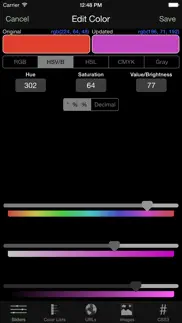





Palettes 9.1 Apps Screenshots & Images
Palettes iphone, ipad, apple watch and apple tv screenshot images, pictures.
| Language | English |
| Price | Free |
| Adult Rating | 4+ years and older |
| Current Version | 9.1 |
| Play Store | com.maddyhome.iphone.PalettesLite |
| Compatibility | iOS 8.1 or later |
Palettes (Versiyon 9.1) Install & Download
The application Palettes was published in the category Productivity on 21 November 2008, Friday and was developed by Rick Maddy [Developer ID: 287115069]. This program file size is 18.19 MB. This app has been rated by 23 users and has a rating of 3.6 out of 5. Palettes - Productivity app posted on 21 September 2018, Friday current version is 9.1 and works well on iOS 8.1 and higher versions. Google Play ID: com.maddyhome.iphone.PalettesLite. Languages supported by the app:
EN Download & Install Now!| App Name | Score | Comments | Price |
| ILogger Reviews | 5 | 8 | Free |
| MyStuff2 Pro Reviews | 4.4 | 485 | Free |
| Palettes Pro Reviews | 4.6 | 8 | $3.99 |
Support for the new iPhone X models.
| App Name | Released |
| Microsoft PowerPoint | 27 March 2014 |
| AI Chatbot - Nova | 06 March 2023 |
| Google Sheets | 30 April 2014 |
| Microsoft Authenticator | 30 May 2015 |
| Microsoft Copilot | 29 December 2023 |
Find on this site the customer service details of Palettes. Besides contact details, the page also offers a brief overview of the digital toy company.
| App Name | Released |
| Zipym Pro | 25 January 2023 |
| Oblique Strategies SE | 16 May 2016 |
| Auto Redial App | 02 October 2023 |
| Ductulator Duct Sizing | 13 August 2019 |
| ICalendar | 05 January 2012 |
Discover how specific cryptocurrencies work — and get a bit of each crypto to try out for yourself. Coinbase is the easiest place to buy and sell cryptocurrency. Sign up and get started today.
| App Name | Released |
| 28 April 2011 | |
| SHEIN - Online Fashion | 19 May 2014 |
| Spotify - Music and Podcasts | 14 July 2011 |
| PayPal - Send, Shop, Manage | 03 February 2019 |
| 09 October 2009 |
Looking for comprehensive training in Google Analytics 4? We've compiled the top paid and free GA4 courses available in 2024.
| App Name | Released |
| Procreate Pocket | 17 December 2014 |
| Purple Place - Classic Games | 17 May 2019 |
| Terraria | 28 August 2013 |
| Earn to Die 2 | 20 November 2014 |
| Bloons TD 5 | 15 November 2012 |
Each capsule is packed with pure, high-potency nootropic nutrients. No pointless additives. Just 100% natural brainpower. Third-party tested and validated by the Clean Label Project.
Adsterra is the most preferred ad network for those looking for an alternative to AdSense. Adsterra is the ideal choice for new sites with low daily traffic. In order to advertise on the site in Adsterra, like other ad networks, a certain traffic limit, domain age, etc. is required. There are no strict rules.
The easy, affordable way to create your professional portfolio website, store, blog & client galleries. No coding needed. Try free now.

Palettes Comments & Reviews 2024
We transfer money over €4 billion every month. We enable individual and business accounts to save 4 million Euros on bank transfer fees. Want to send free money abroad or transfer money abroad for free? Free international money transfer!
Lacks usability when compared to competitors.. This app has a few good features, but it is horrible to use. I much prefer the newly released Color Stream, which beats this one in terms of aesthetics AND usefulness. Seriously guys, if you want a good, usable app, this is not it. Get Color Stream instead!
Just an advertisement for the paid version. The app only lets you create 3 color palettes before it tells you that you need to upgrade to the paid version.
Wish it worked. This could be a very useful tool, IF it was perfectly working, and as a color professional I thoroughly need it. There's a few bugs, and the UI is awfully complicated .
I’m in love,. This app is the BOMB! Definitely updating to the Pro version! 👍🏽❤️😎
Only 3? :(. I LOVE this app! But I don't need all the stuff in the full version (nor do i wanna spend the money) and this one will only let me make 3 palettes. I'm a aspiring fashion designer (I also do graphics and web design in my spare time) so this app is AMAZING, I was a little disappointed though about only getting 3 palettes. I'd just buy it; but I don't have the money, it would be awesome it you could make a third version with just the basic features for a buck or so.
Very Useful and well made. Just found this app because I needed a way to organize colors and figure out some palettes. This app is great! It had all the convenience features I wanted and is very intuitive and easy to use. The only feature I would add is maybe a few more options to display the palettes and palette colors so that I can compare the palettes to each other better and also get a better view of the colors in a single palette. I wish the preview would let me view more than colors.
Try using the RGB or hex code!. It looked liked it captured a photos colors perfectly but when i looked at the color in the detail view or just tried to use the rgb values or hex codes it was different and way off. Dark grey instead of light blue. I had been about to buy full version.
Options disappeared. I started off really enjoying this app. The options I had were great, but the more I used it things slowly disappeared. I started with a number of colors to work with and eventually ended up with only 5. At first there were five color tools to compare contrast and complimentary colors and then it went down to only two.
Not bad at all, needs Patone color support please. Not a bad app at all for graphic designers, I saw Color Expert as well but it doesn't have a free trial version. I may give this full version a shot, hopefully a future update will include Pantone support. I've found this and a few books on graphic design on iTunes very helpful in helping me set up my design business.
Crashes. REALLY wanted to try this before investing the $6, but like other reviewers said, it crashes when you try to take a picture until you have no more tries left and the app no longer works. :(
Bring back the colourlovers support!. Not a useful now that the interface with colourlovers has been removed.
black background ruins this. Although this has some nice features, there's a very serious fundamental flaw: The black background skews colors. Here's why: Against black, all other colors look lighter than they would out in the real world. So you think you've got colors that are light enough, but when you get them out there against normal backgrounds, turns out they're darker than you thought. It's a fundamental flaw. The option to put a needle-thin white line around the color lineup doesn't make a difference. Also, picking RGB colors is arduous. I can think of two other ways to do this that would be far easier.
Super!. Thanks to the developer for the very fast response and IAP fix. This is a valuable app for any artist, photographer or designer, amateur or pro.
useless app. this app is stupid. its not user friendly and the author limits how long u can use the free version. at this rate i wouldnt pay 2 cents for the upgrade........
no point. there is no point in this app. so boring pointless
Limited Ability. Not only does it only allow 3 palettes, it only allows 5 colors in the palette. 2 of the palettes are pre-programmed, and therefore renders this app nearly useless.
Cool App!. This app does 90% what i need it to do and has not crashed on me. It could use some clearer differentiation between the different versions. It would be better to sell the free version without the "5 free runs as pro" option, so it just does what it does. The one feature i could use would be RGBa color - nothing in the app store does that yet.
The best!. I upgraded to the pro level and it is amazing! Simply the best one out there. Its worth much much than what I paid. Great support as well. Pay attention to the info tabs and you will learn all there is to know. Also, the programer responds very quickly.
Excelente app!. Muy útil para varias cosas!
Save your money. Cannot get app to do anything. No instructions help screen is a joke
NOTHING HAPPENS JUST CRASHES. Open + select a photo = CRASH. Another POS
Good but ,,,,.. The app is good although dragging colors to different areas can not be done because of bugs. It would be 5 stars otherwise.
Always Crashes. I can't even judge the rest of the program because it constantly crashes. Glad I didn't spend money on this.
iPhone camera needs an upgrade. I d/l this app for fun as I am trying my hand at SL clothing design. It works as described *except* I cannot select an area of a photo to create a palette. That might only be available in the full version. It's free so there's nothing to lose! Try it - I found it useful AND fun.
No instructions! A little help would be great!. I really wanted a "digital color wheel" where I could arrange my favorite color schemes and have them always available to experiment with and do layouts. I can tell this app does a LOT~~great! But, HOW does it work? How can I use it in the best way I personally need? There are absolutely no instructions or info to help one navigate through this obviously very thorough but complicated app. A little help would be great-- not everyone is well versed in all the technicalities of color production. I really expected this to be more of a teaching app.
Only one color!!!. There is only one color and wouldnt let me get any more!!!! Just tells you ( constantly!!!!!) to buy the app. No way i am doing that!!!! :( :(
Palettes Pro. Upgraded through the app so can’t leave a review under Palettes Pro. This IS an amazing color organizer. Everything you could want plus more. Have tried many other similar apps but have now deleted them! Palettes Pro is going to be an invaluable tool for my surface pattern projects. Thank you! I so hope the developer continues to support this wonderful app😃
Handy. Love this app. Great for a variety of uses...👍
Crashes. Won't stay open long enough to figure out how to use it.
Wonderful App!. This app is much better than the Pantone app. Works great off of photos and gives pretty accurate RGB and CMYK codes. Little buggy on the preview but overall this app is great for student designers like me.
Asks for Apple ID password on start. Upon starting the app you are greeted with a dialog asking for your Apple ID password. Um, no. I don't think that's how Apple intended in-app purchases to work. This app is either poorly written or suspicious. I can't really rate the functionality of the app because I won't be using it.
Very useful app. I have used this app a few times when having consultations with potential web design clients. Took me a bit to get used to the interface, but then it was lots of fun and useful.
Unique tool. This is one of those special tools on the iPad which I can't believe doesn't exist anywhere else. I use it all the time to keep track of colors and pallets and especially to share them between tools, platforms, and workflows. What makes this especially great is that you can see the pallets you've saved without opening them.
Great, great app. This is a fantastic app. All of the people on here complaining about not being able to photograph a true RGB/HEX color are fools. A photograph will ALWAYS be subject to variations in lenses, lighting, etc. The only accurate color is one you enter numerically. And at that, this app is great. I've stored numerous color palettes for projects/clients, stored them for later reference, and, my favorite function, pulled complimentary colors when my brain is tired and fried. Works exactly as expected, intuitively and seemlessly. Great, fantastic app.
Ignores main colors. I tested it on a photo with a large pink flower in the foreground and light greens and grays in the background. The 5-color palette generated had black, light green, and 3 identical medium grays. Worthless. I think it used to work the last time I tried it. I was thinking of upgrading, but won’t now.
Where has this been all my life?. If there’s anything this app can’t do, I’ve not found it. Colors in, colors out, with any combos you demand...and I demand a lot. For example, easily took a palette from Pro rebate, yanked it in here, took it out to another app, and to Photoshop (different file formats, but did them both in the same step). I’ve seen zillions of color palette applications since the birth of Mac and Windows. This is the best. If you don’t like it, YOU have a problem. As a nice extra, I had a usage issue and emailed the developer. He got back to me in an hour or so. On a Sunday. This review supersedes my previous review and rating, appended below. For quality, the Pro version deserves five big stars. But see my title. I bought Pro on my iPad Air. Just opened on my iPad Pro. If there’s a way to do Restore Purchase it’s well hidden. If there is a way, or Developer adds a way, this goes up to a rave Five Stars.
Mostly good with a bug.. This app, except for two concerns, does everything I need it to do. And except for the two items below, the app runs very nicely. I have the same problem with picking colours from a photograph that others have reported. I can zero in on a color, but tapping on Pick does absolutely nothing. And at that point, there's no way out, so you have to shut down the program and restart. There goes four of the five tries I'm allowed before the Pro features disappear and the app becomes Basic. Hardly a fair trial. And the app developer needs to have a few beta testers working these kinks out. It would be nice if, among the various color labels, this app provided the Objective C UI color codes. I'm dismayed that the Pro version is as expensive as it is. Given the feature set, it seems to me it would be more suitable at a buck or two cheaper. To the developer: For tracking down the crashes and bugs, why not install TestFlight? You can get detailed error reporting that should give you better information to track down and eliminate the bugs.
Cool. Really nice app
Feature Request. Please provide an option within the settings that allows users to select a white background.
I love this app!. I needed something to develops website color scheme on the fly with clients. This was exactly what I needed and more! I will be upgrading to the paid version for sure!
WORST COLOR PALLETE APP. Tbh this app is stupid
You kidding me?. Try, just try to figure out how this thing works. Enjoy the time-toilet. What the hell is this thing?
great! except. This is by far the most advanced color picking app out there, yet the interface is so ugly! Devs, please look at the app called Vibrant for ideas how to improve. Your apps icon could really use improving too. Mostly an increase in saturation would liven it up
Horrible. App would not let me take a picture. It kept crashing. I used my 5 free times trying to take a picture. Deleted. Not worth my time!
No stars was my rating. Got duped into this one Custom colors show up as black tiles Should have known when there were no reviews My bad
Atrocious Ui. Bought the full version thinking it would let me drag colors and create a palette. Could never figure it out.
OK. The app was ok but you should make more slots to hold the colors. It's that or you should make the full version a lot cheaper. Or you can have a really big sale. The full version is ridiculously priced.
Nope. In order to make a color, you need PRIMARY colors, right? SINCE WHEN WAS GREEN A PRIMARY COLOR?!
Too good to be true. This app is great in every way except representing colors. Sadly, it is far too off on the correct tones to trust in any kind of design. Honestly, this most likely lies with Apple and the calibration of each iPhone screen, as I'm sure they vary greatly from generation or even batch to batch. I work with calibrated monitors and truematch Kodak proofs as well as physical color swatches and these colors simply do not even come close to matching.
Feature Rich App. I must admit that I was first annoyed by the "try five times" limitation. Once I started using it, though, it only took me three tries before committing with the pro version. This is a very rich, useful app. I rarely take the time to write reviews, but I think this gem deserves some credit.
Did you know that you can earn 25 USD from our site just by registering? Get $25 for free by joining Payoneer!
Great colour palette app. Everything you need including links to colour libraries, blending, sliders and colour wheels. If you need to save more than 3 palettes, get the full version.
Palettes. This app allows you to play with colors and see them on a wall then take it to your paint shop to match color. Helps to eliminate the purchase of multiple test pots. Fantastic!
Palettes on the go. Sometimes I don’t want to be bound to my computer, I’d rather be designing outside with a pad & pen. This is a great app for experimenting in all modes (rgb, cmyk, etc) with all the info needed to share, email yourself, export in various handy modes. You initially get 5 free goes at the Pro version. I’ve purchased Basic it might be enough for me. Free might even be enough for you. Great app - give it a go. App Dev pls note: your Review link in the Info section is broken.
Love this app. Not sure about all the whiners. This is great,
The worst. You guys really are the worst sort of developers. I made 7 palettes, spent a lot of time putting them together and when I go to log in for the fifth time, you delete all but 3. "Well I'll just spend the $5 to upgrade to the pro edition and get then back" I thought. Nope upgrading will NOT bring your palettes back. Don't give these people your money.
Imagine you at your best. All the time. Picture yourself at your sharpest and most productive. Your most alert and focused. Your most lucid, creative and confident. At work. At play. In every area of your life. Add Mind Lab Pro® v4.0 to your daily routine and uncap your true potential. Buy Now!
Great until everything gets deleted. It’s great until the free trail deletes everything you worked on :(
Colour pallet. Stupid
LOVE this app!. LOVE this app! It is an integral part of my process when I dye fleece or yarn for rug hooking. Having a breakdown of the colours makes it so much easier to mix dye colours...I end up with fewer disappointments at the end of the whole process.
Indespensible. Surprised I did not find raves here. This app is very useful for me. I design print and eBooks. When I create a colour scheme, I get all of the necessary numbers I need. I can use the information to create custom swatches in Adobe Indesign. One CMYK for prints and RGB for eBooks. I can even use my cover image to create the scheme. This one deserves a thumb up.
great for artists. This is a great and useful palette set for artists.
Adsterra is the most preferred ad network for those looking for an alternative to AdSense. Adsterra is the ideal choice for new sites with low daily traffic. In order to advertise on the site in Adsterra, like other ad networks, a certain traffic limit, domain age, etc. is required. There are no strict rules. Sign up!