Network Ping App Reviews
Network Ping App Description & Overview
What is network ping app? Network Ping is a software test tool for maintaining and debugging network problems on a local area network (LAN). Get an easy view for a full subnet on a single screen. Look at the screen to the left displaying the status for devices 192.168.2.0 - 192.168.2.255. Green and the device is working, yellow, there is a problem, and red, the device is not any longer on the LAN.
Need telnet access to a router, no problem, a Telnet console application is also included.
Before buying try our free Lite version
FEATURES
- Ping a single IP address
- Ping a subnet to give an overview for 253 IP addresses
- Port scanner
- Traceroute, to determine the route taken by packets across an IP network
- Telnet with full VT100 emulation
- Netbios lookup
- List BLE devices
Please wait! Network Ping app comments loading...
Network Ping 2.0 Tips, Tricks, Cheats and Rules
What do you think of the Network Ping app? Can you share your complaints, experiences, or thoughts about the application with MochaSoft and other users?



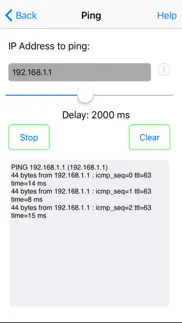

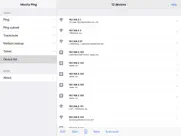
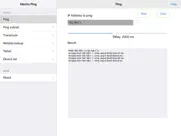

Network Ping 2.0 Apps Screenshots & Images
Network Ping iphone, ipad, apple watch and apple tv screenshot images, pictures.
| Language | English |
| Price | $3.99 |
| Adult Rating | 4+ years and older |
| Current Version | 2.0 |
| Play Store | dk.mochasoft.ping |
| Compatibility | iOS 9.0 or later |
Network Ping (Versiyon 2.0) Install & Download
The application Network Ping was published in the category Business on 13 February 2019, Wednesday and was developed by MochaSoft [Developer ID: 284741182]. This program file size is 2.02 MB. This app has been rated by 7 users and has a rating of 4.5 out of 5. Network Ping - Business app posted on 05 October 2022, Wednesday current version is 2.0 and works well on iOS 9.0 and higher versions. Google Play ID: dk.mochasoft.ping. Languages supported by the app:
EN Download & Install Now!| App Name | Score | Comments | Price |
| QR Easy Reviews | 1 | No comment | Free |
| TN5250 Lite Reviews | 2.5 | 6 | Free |
| Mocha Replay - repeat player Reviews | 5 | 1 | Free |
| Remote Desktop - RDP Lite Reviews | 2.9 | 122 | Free |
| TN5250 Reviews | 3.1 | 13 | $29.99 |
- Dark appearance had white navigation bar - Netbios name lookup failed in iOS 16
| App Name | Released |
| Intune Company Portal | 19 November 2013 |
| Indeed Job Search | 07 June 2009 |
| SCAN SHOT document scanner pdf | 05 August 2021 |
| Duo Mobile | 08 March 2011 |
| Microsoft Teams | 02 November 2016 |
Find on this site the customer service details of Network Ping. Besides contact details, the page also offers a brief overview of the digital toy company.
| App Name | Released |
| EcMobile | 15 February 2013 |
| Pdf Reverse | 05 March 2017 |
| Sarbanes-Oxley Act of 2002 | 07 March 2021 |
| Contacts2XL | 05 May 2016 |
| FileBrowser Professional | 17 April 2014 |
Discover how specific cryptocurrencies work — and get a bit of each crypto to try out for yourself. Coinbase is the easiest place to buy and sell cryptocurrency. Sign up and get started today.
| App Name | Released |
| Google Chrome | 28 June 2012 |
| 28 April 2011 | |
| SHEIN - Online Fashion | 19 May 2014 |
| Wizz - Make new friends | 24 February 2019 |
| Hive Social | 18 October 2019 |
Looking for comprehensive training in Google Analytics 4? We've compiled the top paid and free GA4 courses available in 2024.
| App Name | Released |
| HotSchedules | 30 October 2008 |
| Pou | 26 November 2012 |
| The Past Within | 02 November 2022 |
| Slay the Spire | 13 June 2020 |
| Purple Place - Classic Games | 17 May 2019 |
Each capsule is packed with pure, high-potency nootropic nutrients. No pointless additives. Just 100% natural brainpower. Third-party tested and validated by the Clean Label Project.
Adsterra is the most preferred ad network for those looking for an alternative to AdSense. Adsterra is the ideal choice for new sites with low daily traffic. In order to advertise on the site in Adsterra, like other ad networks, a certain traffic limit, domain age, etc. is required. There are no strict rules.
The easy, affordable way to create your professional portfolio website, store, blog & client galleries. No coding needed. Try free now.

Network Ping Comments & Reviews 2024
We transfer money over €4 billion every month. We enable individual and business accounts to save 4 million Euros on bank transfer fees. Want to send free money abroad or transfer money abroad for free? Free international money transfer!
Useful, but needs IPv6 support. Adding IPv6 with MLD and mDNS would make this highly premier.
Good stuff. Very helpful tool
Could be great.. It gets the job done but it looks like the developer didn't bother to test their own software. Text input boxes are hidden behind the keyboard, selection lists are hidden behind the top on the screen and the rest of the user interface just looks like it was thrown together in a hurry. I wish I hadn't spent the $4 fir an app that should be $.99.
Great app!!!!! Very useful. I don't have to drag around a laptop. Love this app. It's a time saver!!!
Handy utility. One suggestion though, add gaming system option to device list.
Pinger. Works great for finding what is on your local network. Used screen capture to make a file of what it found
Super Useful!. Two thumbs up. Subnet ping module is the most useful tool. Lite version is way too functional. Tone it down and sales will go up.
Ping paid. Excellent tool for searching for devices on your network.
No VPN Support. This app does what it says it will, but it doesn't do it over VPN, which was the reason I bought it....kind of useless to me without being able to work over VPN.
Great app. I use this a lot at client houses to check what they have on their network, without the need for a laptop.
Great IT tool. This is still the most useful IP address tool I have found. I use it to keep track of my network IP assignments and to search for new or malfunctioning devices. Works at home as well as across my work VPN.
Fantastic value in a free must-have utility app. I like it.. No bells/whistles just what I need to know quick. Especially traveling. Good trick (if you manage a website) is to ping THAT url for travel times AND a quick no-brain check site is up.
Simple App with Good Network Tools. I am a network admin/tech/engineer and was looking for an simple app that would let me ping other network devices from my phone to test network connectivity. I downloaded the free lite version first to test out the app and ended up buying the paid version. Easy to use, easy to read, easy to understand. This is a good app that doesn't over complicate the simple ping command. Also has a few other helpful tools like subnet ping, trace route, netbios lookup, and telnet. I have only tried the ping and ping subnet tools so far. For telnet and ssh I usually use an app called Prompt! I will edit my review after testing the other features!
No forever ping. Mine seems to error at 100 replies. Otherwise- great! No app updates in years- consider your price please!
Very well worth the buy. This is the single most useful app on my phone, I’ve been using it for 3-4 years+ now and have zero complaints. It’s a huge time saver for finding used IPs on my network, device types, and even the telnet utility is pretty cool.
I love Mocha!!. Great network management tool. I use it often.
A good start. I like what this application is trying to do. However, I would like to be able to touch on a discovered IP address and have a choice to add it to the list or to telnet to it. Also, using telnet on other then default ports took a bit to figure out. You have to add the IP and port to the list. Some things need some tuning: the examples get cut off (telnet for one). Another nice feature would be some way of remembering past scans so you can compare them. If it exists, it's not obvious. It's a solid application with lots of potential.
Ping is not accurate. I'm not sure how the developer implements ping in this app, but the first ping time is almost always far far too high, and the pings after that are often higher than what I get using what I know to be a solid implementation if ipv4 ping with 64 bit packets. Do not trust it.
Can't live without it. Every network admin should have this app!
Did you know that you can earn 25 USD from our site just by registering? Get $25 for free by joining Payoneer!
Imagine you at your best. All the time. Picture yourself at your sharpest and most productive. Your most alert and focused. Your most lucid, creative and confident. At work. At play. In every area of your life. Add Mind Lab Pro® v4.0 to your daily routine and uncap your true potential. Buy Now!
Must-Have for The IT Professional. This application is perfect and unique in the fact on other available app of this type compares with the features and usability of this Particular ping tool, Bravo app maker, As this is the perfect tool for any duties of the local or multi-branch network admin. 10/5... Or 5/5. Buy it!
Great!. I can definitely use this for work! Love it.
Great App. A must have for IT.
Great App. Very easy to use.. Would benefit from an iPad version and more advanced functionality such as packet size.. Overall, awesome?.
Adsterra is the most preferred ad network for those looking for an alternative to AdSense. Adsterra is the ideal choice for new sites with low daily traffic. In order to advertise on the site in Adsterra, like other ad networks, a certain traffic limit, domain age, etc. is required. There are no strict rules. Sign up!