Skull-iQ App Reviews
Skull-iQ App Description & Overview
What is skull-iq app? The Skull-iQ App supports the following Skullcandy products:
-Push® Active
-Grind®
-Grind Fuel
-Crusher® ANC 2
-Rail ANC
-Rail
*If your app enabled Skullcandy product is not listed above, this app will not work for you.
Introducing the Skull-iQ App – The exclusive app for Skullcandy products featuring Smart Feature Technology. Download the app to experience everything that Skull-iQ offers, including the ability to download new features when they become available. The Skull-iQ App gives users complete control over features such as:
- Hands-Free Voice Control – Turn on hands-free voice functionality to control features like Stay-Aware mode, Spotify®, media controls and more.
- Voice Assistants – Go hands-free by enabling Alexa, “Hey iHeart” and “Hey TuneIn”, for fast and direct access to your favorite artists, radio, news and sports, without any App downloads.
- Personalized sound – Take a hearing test and tune your audio device to your unique hearing.
- Customized button settings – Change the way you interact with your device based on the features you use most.
Please wait! Skull-iQ app comments loading...
Skull-iQ 2.2.3 Tips, Tricks, Cheats and Rules
What do you think of the Skull-iQ app? Can you share your complaints, experiences, or thoughts about the application with Skullcandy, Inc and other users?



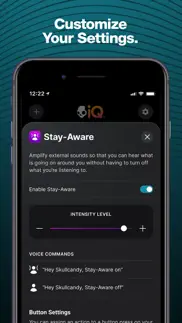
Skull-iQ 2.2.3 Apps Screenshots & Images
Skull-iQ iphone, ipad, apple watch and apple tv screenshot images, pictures.
| Language | English |
| Price | Free |
| Adult Rating | 4+ years and older |
| Current Version | 2.2.3 |
| Play Store | com.skullcandy.skulliq |
| Compatibility | iOS 14.0 or later |
Skull-iQ (Versiyon 2.2.3) Install & Download
The application Skull-iQ was published in the category Music on 27 February 2023, Monday and was developed by Skullcandy, Inc [Developer ID: 331039953]. This program file size is 322.08 MB. This app has been rated by 198 users and has a rating of 2.6 out of 5. Skull-iQ - Music app posted on 16 January 2024, Tuesday current version is 2.2.3 and works well on iOS 14.0 and higher versions. Google Play ID: com.skullcandy.skulliq. Languages supported by the app:
EN FR DE JA ZH ES Download & Install Now!| App Name | Score | Comments | Price |
| Skullcandy Reviews | 2.3 | 1,331 | Free |
Minor Bug Fixes
| App Name | Released |
| AMI Music | 18 June 2013 |
| Coachella Official | 10 April 2013 |
| FM Radio App | 19 May 2021 |
| Sonos | 08 June 2020 |
| JBL Portable | 24 June 2015 |
Find on this site the customer service details of Skull-iQ. Besides contact details, the page also offers a brief overview of the digital toy company.
| App Name | Released |
| XinematiX | 16 May 2023 |
| AudioShare | 23 July 2012 |
| Walkout Song DJ | 16 November 2013 |
| IStroboSoft | 31 March 2009 |
| Salsa Rhythm | 06 July 2010 |
Discover how specific cryptocurrencies work — and get a bit of each crypto to try out for yourself. Coinbase is the easiest place to buy and sell cryptocurrency. Sign up and get started today.
| App Name | Released |
| Target | 24 November 2008 |
| Wizz - Make new friends | 24 February 2019 |
| Amazon Shopping | 03 December 2008 |
| CapCut - Video Editor | 14 April 2020 |
| WhatsApp Messenger | 03 May 2009 |
Looking for comprehensive training in Google Analytics 4? We've compiled the top paid and free GA4 courses available in 2024.
| App Name | Released |
| HotSchedules | 30 October 2008 |
| Poppy Playtime Chapter 1 | 08 March 2022 |
| Minecraft | 17 November 2011 |
| Suika Game-Aladdin X | 06 March 2024 |
| Incredibox | 27 March 2016 |
Each capsule is packed with pure, high-potency nootropic nutrients. No pointless additives. Just 100% natural brainpower. Third-party tested and validated by the Clean Label Project.
Adsterra is the most preferred ad network for those looking for an alternative to AdSense. Adsterra is the ideal choice for new sites with low daily traffic. In order to advertise on the site in Adsterra, like other ad networks, a certain traffic limit, domain age, etc. is required. There are no strict rules.
The easy, affordable way to create your professional portfolio website, store, blog & client galleries. No coding needed. Try free now.

Skull-iQ Comments & Reviews 2024
We transfer money over €4 billion every month. We enable individual and business accounts to save 4 million Euros on bank transfer fees. Want to send free money abroad or transfer money abroad for free? Free international money transfer!
Firmware Update Loop. I just got the new Rails and after downloading this app I was required to install a firmware update. However, whenever I finish the update it just keeps making me update it again and I can’t even use the app.
Good headphone so far, annoying pop-ups. Enjoying my Grind earphones so far! It’s kinda crazy needing a whole app for the headset though, but it is cool to have it so customizable. However, what’s up with the pop-ups regarding voice control (ignore/allow)? I got the whole app open (gives the notifications if closed) but i still get them constantly. 😭 Overall, not bad though. Just weird, but so far i’ve managing.
App. This is the worst app I have used. Well I can’t say used because it is making me download this firmware 20 times and still can’t use the app the way they say it is supposed to be used. Not a fan of it.
Pretty good to start. So I got these headphones and tried out the app and it worked. But now it just logs me out and won’t let me go in to it. Now I can’t use the amazing features anymore. And before it was working but the voice control would not. Please help!!
Skullcandy Crusher ANC 2 XT Options and limited features. Love it just wish software was more accessible and faster headphones are an huge upgrade from the evo’s just needs more adjustments for ANC and bass gets too muddy at 100% crusher by far best headphones I’ve owned and possessed:)
Works great with Crusher ANC 2 Headphones. I’ve never had a pair of headphones with this level of customization. I used the app to do a custom hearing test and it optimized the equalizer for my specific hearing profile. The difference in sound quality was noticeable. Love that you can program the physical buttons too and having a bass wheel on the cans means I can dial it in for whatever I happen to be listening to. And the Tile integration…I mean the list goes on. Best headphones I’ve ever owned and the app offers customizing options I’ve never had with past headphones.
Won’t connect my earbuds to the app. Just like a lot of the other 1 star reviews it’s because I literally cannot use the app at all for my grind earbuds. I’ve tried restarting my earbuds, deleting the app and re downloading it and deleting the old one. I’ve tried forgetting this device on my Bluetooth looked for any updates nothing works… this app is completely hit or miss on whether you can even USE the app in the first place.
Listen Up. These Can’s are the fruit crusher , Bass I feel it, I had to fine tune my cans=headphones to get that sound I love, because of the bass each song for I must retune soundssssss so good. My tip my best bass tuning song, in the air tonight.
Turn off button needed - in app. Love the headphones, but I often use only one side at a time so I can listen to my kids if needed and music or a book. The right one let’s you turn it off, but the left one doesn’t have the same function. Would be a great app update if I could just turn the headphones off from inside the app.
It’s not working. I have the Push Active and wanted to use my hands free capabilities, so I connected to the Skullcandy app and got the notification to download the Skull-IQ app. But when I tried to connect the earbuds, it just didn’t work. I accepted all of the requests, powered off my phone, and rebooting my earbuds. Still, nothing. I don’t understand why this is happening and I’m upset that I no longer get to use the features of my earbuds. If anyone knows anything that can help me, that would be nice because I have no idea why this is happening.
Won’t connect to Rail earbuds. I was able to connect the app to the earbuds when I first got them but lately, the app won’t connect to the earbuds.
Ok app. It’s a good app to use but some of the features do not work since last update. I had controls set to left headphone but it does not recognize it any longer and stays on right headphone no matter how many times I’ve update the device settings. Great headphones though. No other issues except that.
The biggest draw of the app doesn’t work. The personal audio feature doesn’t work for me no matter how many times I reboot or reinstall it. It takes me to the test and refuses to play any audio, or on the rare occasion that it DOES, it plays it for half a second before going silent again. It’s pretty ridiculous and contacting support got me nowhere. I have the Rail ANC. :/
Could be better. My main problem is the app not wanting to connect to my skullcandys properly so i have to uninstall and reinstall the app just for it to work again. Pop up messages are annoying as well.
Will not connect. I should have returned my Grind earbuds when they changed the app and they failed to connect multiple times. More fool me (now out of warranty) as they still refuse point blank to connect even with the many updates the app has had since the summer. Eh. They still work as stand alone earbuds but I will *never* spend this much money on earbuds again when I can pay a quarter of the price for the same functionality.
Doesn’t work unless you have both. I lost my left earbud last year and the app only works if you have both. Is there a way to purchase another left push earbud?
Hasn’t worked since iPhone 16.5.1 update. Please update software to be compatible with iOS 16.5.1 It will no longer connect to my iPhone 12 Pro/detect my Push Actives.
Annoying pop up messages. The app works well when it is open but it is constantly making unavoidable pop up messages when not in use. (Skull IQ would like to communicate with your headphones “Allow” “Ignore”) The problem is that regardless of what option you choose you’ll get the same unavoidable pop up message a couple of hours later. The app has been reinstalled a couple of times with the same issue still persisting. And the regrettable thing is that otherwise the app works really well. Even with disabling the notifications in the settings it still does nothing to stop the pop up messages. Please fix this!
Hate the app. I usually don’t write reviews but I have no idea what’s going on with this app. Everytime I’ve tried to connect my headphones it says that they cannot connect. My headphones are above 25% Usually always fully charged and my internet is fine, I’ve never had any problems with Bluetooth but for some reason I cannot get the full access to the app at all. I don’t know what’s going on but it pisses me off. And I’ve tried deleting the app, reconnecting my headphones but nothing. The headphones are fine, they work amazing, but this app is horrible.
Firmware update not going away. It constantly tells me to do a firmware update and never goes away and I have been downloading firmware for hours now just bought rail anc xt and can’t use features fix this bug please
Equalizer not Saving. Idk if anyone is having trouble with this but the equalizer changes aren’t Saving after you exit the custom eq menu. Please fix This asap devs. Very irritating
Please add a widget. This apps pretty solid and is useful for customizing my headphones, but it would be cool if yall could make a widget for my Home Screen to change the bass and stuff from my phone
App doesn’t work. Recently bought a pair of the Rail-ANC to see how they fair while I wait on getting AirPods Pro 2. The buds themselves are great, extremely comfortable and have good quality sound but since the EQ can be tweaked in the app I thought no big issue I can change them soon. Downloaded the app and it doesn’t even recognize that they exist. There aren’t any threads that help with the issue. Skullcandy’s website practically refuses to acknowledge that it may be an app issue as it says to disconnect and reconnect, unpair then repair, reset your phone even and STILL nothing connects. Funny how the app is slated for their “smart” technology when the app is anything but smart. Don’t waist your time/money on their iq enabled products. Go with another brand. They’ve fallen very far from where they used to be.
No help anywhere. I seem to have an issue to where when I try to use the equalizer or any other features my headphones disconnect and i have to reset everything to even get the app the find the headphones again. Any way I can get some help I just bought these.
Skullcandy. It’s a ok app it could use more features could have better voice control and it would be nice to exit page with it being on but pretty solid app
Music, but can’t pick up phone calls. I really hate that I spent so much money on these skull candy. Before the app change if someone called me I could answer the phone and hear them so we could talk. I use to be able to make calls also. However, some reason all they are good for is listening to music. I bought them bc my younger son thought they would come in handy trying to multitask while taking care of his brother who is special needs. They were supposed to let me be hands free for calls and listen to music to calm my anxiety. Now they are part of my anxiety bc it’s wasted money. I have stop what I’m doing to answer calls bc if I don’t I will miss doctors, etc. Then my son get distracted and it’s hard to get him back on track. When I bought them I was guaranteed that they were compatible with my iPhone.
Free Music. I love the voice capabilities! Especially being able to ask for any artist from iHeart.
Good luck connecting.. Good luck connecting your headphones to this app. Their support guide is laughable and basic turn off turn on troubleshooting. The app cannot detect the headphones, that will play music or accept phone calls. All in all spend your money elsewhere on headphones that don’t require a busted app to make the sound quality not sound like a flat tin can.
Crusher. i just got my safe Brand New set and im really really loving my had phones
App has issues with Rail anc. This app constantly has issues where all of my button settings are reset on my earbuds, that on top of my earbuds CONSTANTLY giving the “ready to pair” voice prompt at random after they power on, make me want to move on from skullcandy
App won’t connect to rail ANC. I have had to reconnect to the app several times because it keeps disconnecting and now it won’t even recognize my earbuds anymore. I have no connectivity issues with my Samsung work phone however
Seamless and User friendly. Y’all better stop sleeping on this app especially if you’re in the market for hands free capability. I use this for the gym and it works flawlessly
Not pairing w/ my push active Bluetooth headphones. I have tried pairing several times blaming it on cell service for not pairing. I have tried the help page, it’s more the NO help page. I have three bars of 5G, still not working. Luckily my headphones still play music and calls w/o a functioning app
Will not connect. This app will not connect to my Skull Candy Push Active ear buds, even though it says they will connect. They won’t even connect to the old app, that app says to use this one. When I try to connect them, it says nothing is found, even though I have the ear buds in my ears and connected to my phone via Bluetooth. I’ve never had this problem with the old app. Btw, I just installed this app, so y’all need to update it. I can’t control any of the features of my earbuds now. Thank you for replacing an app that worked great to this one that doesn’t work. Please fix this and other issues. I am sure that I am not the only one with this issue. I did try using this app several months ago and I had the same problem.
Won’t Connect. Just got the Crusher ANC 2 and it won’t connect to the app. I’ve updated my phone, turned everything off and on again, deleted and redownload the app and it still won’t work.
Skull iq can’t find my headphones. The app won’t find my headphones for some reason even though they’re connected to my phone. I’ve deleted the app and redownloaded it, turned my phone on and off, turned Bluetooth on & off. I’ve done everything but it still won’t connect to the app.
personal sound mode not working. Just bought the crusher anc 2, when i try to do hearing test for the personal sound mode, it keeps saying “error please check your internet connection” even though my internet is fine, i keep restarting the app but nothing
One works one don’t. They only both worked together for one day. The right one won’t play anything the light comes on but nothing happens. Since I lost my receipt I can’t exchange them but I’m not the only one with this issue. I’m going back to jbl
Not so smooth. Just installed new firmware from the latest Skullcandy app and I got my Wi-Fi on my grind fuels are on and the app is not picking up my signal. I’m right in front of my phone where the app is not smiling. I set up my equalizer and I was looking forward to really cool experience but it’s not happening. Skull Candy used to be a leader right that’s a question, right? …guess I’ll just go across the room and grab my JLabs… or maybe my AirPod Pro second generations they’re pretty cool…I guess you get what you pay for? Cheers.
App keeps Crashing. Everytime I open the app it doesn’t even last 5 minutes and it closes the app completely
Decent app, lacks full customization…. I hope a person on the skull candy team finds this- I bought the Crushers ANC 2 not long ago, and this app is required to tweak things, I’ve set things up to my liking, but it feels like features are missing. For example the buttons make an obnoxious noise that I’m unable to turn off. and with the new scroll wheel thing, I absolutely hate that I’m unable to turn off or change the single press input. I can’t tell you how often I’ve gone to increase or decrease the bass just to accidentally press the button and change what I wanted. It’s annoying. I really hope someone on the scull candy team sees this, because I guarantee giving people full customization would be amazing. If you’re gonna market full customization, please give it.
Idk. Idk what to rate it because I don’t know if the app works with dime xt2 (also I don’t think I spelled that right)
Can’t connect. I can’t even connect my headphones at keeps telling me to turn them on while they are in my ears with music going. Please fix this.
Won’t finish updating. Recently got new Rails and the firmware update won’t go through. Everything works, including the step where the headphones turn off and on. But then nothing happens and it says “something went wrong”.
Annoying. So I love the earbuds however it takes too long to connect. The app sometimes doesn’t recognize that the earbuds are right in front of it. It won’t connect but somehow still does, the app just won’t verify them. I thought it was a bug but it’s not. It’s really frustrating when you basically live off of music. I will change my rating once this is fixed.
Doesn’t connect. I have no idea how good the app is because I can’t get them to connect to my grind fuels. I just bought them and I can’t use the features I bought these 90$ earbuds for. They’re no better than the 30$ sesh evos I had before this(actually the audio is better because I don’t need an app to fix the equalizer) If someone could fix this, that would be great Thx👍
$85 not loud enough. I’m sorry for complaining these are good headphones for not the money but when I spend 70 $80 on headphones, I expect by the music at that I listen to to blow off my eardrums in a psychedelic fashion of the money it’s worth. And they’re not noise canceling I don’t know where are you got people saying these headphones are noise, canceling it or not. They would be good headphones. If it doesn’t sound like they’re playing safety volume to the metal that I listen to when I spend 80 or $70 for the metal music that I listen to it be worth the money I could see these headphones being 40 or $30 less I spent four because of the sound I’m sorry
Never connects. Ever since this app has come out, I have never been able to connect it to my Grind headphones. Its is connected yo my iPhone, it works (basic functions) and it will connect to Skull Candy app. I have done all the troubleshooting tips to include deleting that old app, rei stalling IQ, turning bluetooth off and on, reconnecting etc…Nothing works. Its awful.
Nevermind, it’s all good.. When you updated the other app and transferred the product support to the other app, it seems to have fixed it after updating the original supporting app. I updated the earbuds again and it resolved it. Thanks, though. I’ll leave an email regarding a new issue that I have encountered with the crusher anc 2.
App doesn’t connect to my earbuds. The App doesn’t work , never finds the earbuds
Did you know that you can earn 25 USD from our site just by registering? Get $25 for free by joining Payoneer!
Works Perfectly. I’m using the Crusher ANC 2 and the app works perfectly with these amazing headphones I hope in the future they will release ANC3.
Fix the bug. How come I can Connect with skull candy app and not with this app.. I had multiple internet connection trough wi-fi and mobile data and it said that cannot connect because it can’t find any internet connection
Imagine you at your best. All the time. Picture yourself at your sharpest and most productive. Your most alert and focused. Your most lucid, creative and confident. At work. At play. In every area of your life. Add Mind Lab Pro® v4.0 to your daily routine and uncap your true potential. Buy Now!
My buds won’t turn off. When I got it and I used it my earbuds stopped charging in class it would start blasting music randomly and just never turned off when I tried to put my earbuds back into the case to charge…. Please fix it
Terrible. I have tried for 2 weeks trying to connect my grind fuel headphones to this app. Bluetooth is on, I deleted the old skull candy app. I’ve turned headphones off, turned them back on, connected to my iPhone, repaired the headphones to my phone. Still can’t sync to the app. I’ve tried everything online and nothing…. Please help me!!!
Very Frustrating. Lost my right grind fuel earbud and the app won’t update my earbuds and I can’t even connect to the app anymore.
Y. My skullcandy cassette won't work
Brutal app.. My left head phone stopped connecting. App is useless.
Still Works But…. My Skullcandy headphones were successfully connected, but however the personal sound test is not working, can you fix this…
Frustrated. So, I don’t really know if this is a fault with the app, but it very well could be, and I wouldn’t know. Just last night, I noticed my Grind (Not Grind Fuel) earbuds started to sound noticeably bad. The case was low, so I thought I’d charge it while I slept, and it would be fixed in the morning. Come today, and the problem persists. I went into the Skull-iQ app to see if a needed updates or something, but when I tapped on the Grind section at the top of the Home Screen, it said there were no updates available. I went into settings to see what I could find, and I went to the “Product Help” page under the “Help on the Web” section. It brought me to a list of articles on their website, so I scrolled down the list and found the one called “Grind and Grind Fuel”. I read through the article, and NONE OF THE INFORMATION WAS ABOUT GRIND, JUST GRIND FUEL. Mad, I went to the search bar on their website and looked up “Grind” again. Apparently, there was a separate article for Grind, so what was with the other one?? I clicked on the article, and ALL IT WAS, WAS A PRODUCT DESCRIPTION, A PRIVATED, UNVIEWABLE YOUTUBE VIDEO, AN EMPTY FAQ SECTION, AND WARRANTY INFORMATION. Nothing of use. I don’t know if that was an old article or something, and the “Grind and Grind Fuel” article was supposed the be an updated version or something, but again, that article only mentions Grind Fuel and the Skullcandy APP. I’m confused, frustrated, and all my audio sounds awful. These headphones were a Christmas gift, and my family got these ones specifically because they were on sale, and the guy at the store talked them into it. Starting to think that worker was just trying to get rid of these. 😡
Add Crusher Evo. Please Add the Skullcandy Crusher Evos to this app. The regular Skullcandy app has limited options and not that great to use. From what I have seen the Skullcandy IQ app is better and has more options. But it doesn’t support the Crusher Evos. Please add Crusher Evos ASAP.
Grind picks up bacground noise. I am not sure how to fix this … the grind ear buds pickup all the noise in the background when I’m on a call.
Will not work or update on my iPhone.. Just bought brand new skullcandy earbuds that support the iq app. The app will not update making it useless. Skullcandy support can’t connect through anyone. Very disappointing.
Trash. Sorry but the app is #trash does not sync and is full of bugs like a 1$ hooker Be better off with ear buds that work
Frustrating. Constantly connection problems!
YouTube. Can you make or develop a feature to connect or make a exclusive connection to the YouTube Music app as well? (Would be the first of many to do so and a big boon for the future development of the Skullcandy IQ app and products as well trust me)
Beautiful. Works and sounds better than apple AirPods. 11/10 would recommend
I LOVE SKULLCANDY ONLINE SUPPORT!. I looked everywhere to find out how I could get better quality performance out of my Grind earbuds and was prepared to buy a new set... 1. I'm very hard on wireless Logitech headsets...I've destroyed a dozen of them. I'm on my first set of Grinds when I normally would have chewed through 3 wireless headsets by now. 2. They're almost unbreakable and unlose-able. I've sat on them, dropped them, etc. 3. Recharging...the Grinds I have can top up in a heartbeat which makes me happy. Skullcandy, your support person was amazing (named Airol) and saved me the pain of having to buy new more expensive earbuds. I'm disabled and have the use of one hand...now can tell everybody I know to be patient and go to the Skullcandy online chat. Thank You, Skullcandy!
No better than the old app. Constant connection issues. Doesn’t make anything better really.
Do not update phone to iOS 17. First of all they deserve no stars. After 9 months my left earbud stopped working. The controls keep working but no sound comes out. Everything was connected until I updated my phone to iOS 17. What they don’t tell you is that your headphones will disconnect and you cannot get them to reconnect to your iPhone. They unpair from the app and in the trouble shooting article it tells you it only supports up to iOS 16. Wait until skullcandy get there crap together before updated your phone or buying the headphones.
Great !. Works great with my crucher ANC 2 ! Love how you can edit the macros of the buttons. Everything works great for me so far .
Not that good. Hit the headphone button when I shouldn’t have and can’t recover. Deleted app and reinstalled.
Connection issues. I wanted to love this app! It makes my Push Active earbuds sound incredible. However, the app keeps disconnecting my earbuds constantly for no reason. Very frustrating, and makes the app almost unusable The old app didn’t even do this as frequently! If this app didn’t do that, I’d give it 5 stars. But with this constant issue, I can’t do that.
Adsterra is the most preferred ad network for those looking for an alternative to AdSense. Adsterra is the ideal choice for new sites with low daily traffic. In order to advertise on the site in Adsterra, like other ad networks, a certain traffic limit, domain age, etc. is required. There are no strict rules. Sign up!
Skull candy iq not finding my device. Skull candy iq is not finding my device although it’s connected to Bluetooth
App doesn’t work. I have tried 3 different types of head phones none of them connect this app is trash.
Great app. Great app but after a week my headphones don’t connect
Loss of Quality. Ever since the support was ended for the last app and this one was created, i’ve only noticed a drop in quality for this product. you can no longer see the Hz values of the audio equalizer, and you also can’t see any values the preset audio settings use. this obviously makes it tedious and near impossible to set up audio that you know for sure is a fit. with the previous app losing all support, it’s also impossible to go back and see your old EQ settings. i find myself constantly needing to change it after every single song i listen to. ——— in addition, only now has my right Grind Fuel earbud began to act up. i’m not entirely sure if this 100% has to do with the app, but now it more often than not has issues connecting, disconnecting, playing audio, and holding/ displaying accurate battery percentages. it seemingly drains slightly faster than my left earbud, and sometimes the displayed charge will quickly fluctuate between numbers as high and low as 80% to 30%. ——— most insulting of all, the of the new features are seemingly completely irrelevant to non-voice using listeners, so i feel as if this interruption and loss in quality was for nothing. i’d imagine most people don’t use voice controls, especially in public settings. ——— all in all, i could see this app-shakeup as a forgettable small bump in the road for most people if the aforementioned EQ regression and other bugs are fixed. ——— i greatly apologize to all Skullcandy teams involved for my review being rude. these earbuds have easily been my favorite for years which is most appreciated, however i would like these complaints to be noted for our comfort and enjoyment.
Not pairing with Push Active. Using iPhone XS with iOS 16.5.1 - Skull-iQ does not pair with the Skullcandy Push Active earbuds. App Store shows App has not been updated in 2 months. I will be asking Amazon to remove the device as the ‘best choice’ if this is not resolved soon.
App crash. App crashes and unusable after linking Alexa
Cannot do hearing test. Keep getting error that there is no internet connection. iPhone 14 or iPad- both latest iOS versions.
Too buggy. Won’t connect to grind fuel… useless app.. UNINSTALLED
Hands free voice control is awesome. I love being able to play iHeart radio, Spotify and control my volume and more hands-free! I love the stay aware feature on my Push Active earbuds and I can just say “Hey Skullcandy” to turn it on or off. This app really makes my earbuds more useful!
Not supporting Grind Fuel. Old version is forcing to move IQ. IQ version doesn’t detect.
Firmware Update Failing... Sheesh.. I am left with only the factory functions of these Grind SkullCandy Earbuds because the firmware update consistently gets interrupted on my iPhone XS. Oh well, the app is near functionless to me but the earbuds work just fine.
App won’t connect to ear buds. Haven’t been able to get it working. 🤷🏽♂️ I can connect to the old app, but not iQ. Removed old app, reset headset, removed from phone, rebooted phone, added ear buds back to phone. Opened iQ app and still not able to find my ear buds. Music plays, works for calls, and notifications, but still not detected by iQ app. Installed original app and it connects fine. Would like to update firmware, but doesn’t seem to be an option with the original app. IPhone 11 iOS 16.6 Push Ultra Model S2BDW SK2003SSZ00001 V3.3.7
Will not connect. Same issue as reported by others.
Do not recommend. I got the apps and wold not connect
Handy. I use this with my Skullcandy Crusher ANC 2 headphones. It works well.
Not connecting. I bought the Skullcandy Grind Fuel last year and it is failing to connect.
Doesn’t allow me to accept the conditions. Tells me to swipe right but I can’t get the app to work.
Can’t connect to Grind Fuel. Followed the troubleshooting steps, still can’t connect. Also makes the old app unusable, great.
Does Not Function. Continually tells me Bluetooth is off when it is on, will not detect my Grinds. The old app works fine, directs me to this app, then does not work.
Garbage app. Every time you connect your earbuds you get a stupid prompt asking you to enable voice controlling absolute garbage app.
Won’t Connect. Keeps coming up asking me to connect my ear buds but it won’t connect. I’ve tried everything.
bruh. bruh, fix the software update thing, it’s updated my newly bought RAIL ANC’s like 20 times, like please fix it ? Thx dawg 🙏🏽
Support. Support more devices
Doesn't Connect Easily. Lacking so much work to be able to connect.
Skull IQ app. Skull IQ app can’t find headphones, so I can’t tweak settings or update firmware. None of the listed fixes have worked.
Qi push active. The push active QI app, says voice control on when you only have the app open. When you close the app l, voice control off. Is there a way u can update this app to work with Siri, Apple Music, Apple TV plus. Also what about using it to find it on the Apple find app. That would be nice. What does these headphones learn? I do not have those apps on my iPhone. I don’t use Amazon Alexa, Iheart or Spotify. Please update to work with Apple. Thanks so much.
anc 2. works fine with my new anc 2. sound wasn’t good out of the box and now with this app sounds great
No app support. Grind fuel not connecting to iq app which makes all the special features useless … really frustrating I shoulda bought AirPods
Won’t connect to IPad. I have it connecting to my phone but cannot get it to connect to my IPad…
Connect. Unable to connect to IQ says try again
Push active can’t find my iPad. Skullcandy push active can’t find my iPad so I can’t pair it. I’m rather upset since I don’t want to have to carry two different sets of earphones.
everything was great. until this app released and we needed to use aswell. i currently have my left blinking red 5 times without connecting while the right connects just fine . no guides are helping and can give me an answer . i was vouching for these pushactive headphones until this happened .
Update. Earbuds connect but firmware update does not take! It says “oops something went wrong during update”
Garbage. Don’t get involved with these products.