Text Scanner - OCR Scan App Reviews
Text Scanner - OCR Scan App Description & Overview
What is text scanner - ocr scan app? Turn your phone into a Text Scanner
- Scan/extract text from images/photos/pictures by using phone's camera.
- Scanning is fast & accurate.
- Most advanced OCR technology.
- Auto detect languages of the text.
- 100+ languages supported.
Upgrade to Premium version to completely remove the ads. You can upgrade to Premium version with onetime payment or buying subscription options:
- a yearly subscription (which comes with a 3-day free trial).
- a monthly subscription
– Payment will be charged to iTunes Account at confirmation of purchase.
– Subscription automatically renews unless auto-renew is turned off at least 24-hours before the end of the current period.
– Account will be charged for renewal within 24-hours prior to the end of the current period, and identify the cost of the renewal.
– Subscriptions may be managed by the user and auto-renewal may be turned off by going to the user’s Account Settings after purchase.
– Any unused portion of a free trial period, if offered, will be forfeited when the user purchases a subscription to that publication, where applicable.
Privacy: https://evolly.app/privacy-policy/
Terms: https://evolly.app/terms-of-service/
Please wait! Text Scanner - OCR Scan app comments loading...
Text Scanner - OCR Scan 1.0.8 Tips, Tricks, Cheats and Rules
What do you think of the Text Scanner - OCR Scan app? Can you share your complaints, experiences, or thoughts about the application with EVOLLY.APP and other users?
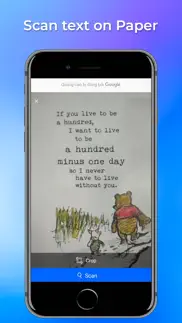
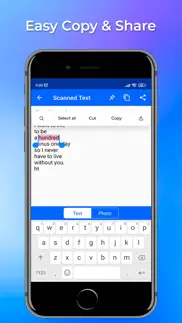


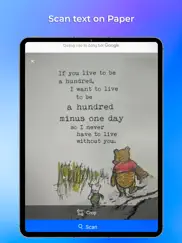
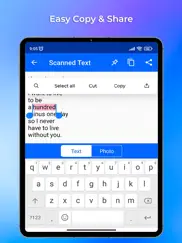
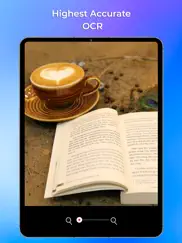

Text Scanner - OCR Scan 1.0.8 Apps Screenshots & Images
Text Scanner - OCR Scan iphone, ipad, apple watch and apple tv screenshot images, pictures.
| Language | English |
| Price | Free |
| Adult Rating | 4+ years and older |
| Current Version | 1.0.8 |
| Play Store | evolly.app.textscanner |
| Compatibility | iOS 11.0 or later |
Text Scanner - OCR Scan (Versiyon 1.0.8) Install & Download
The application Text Scanner - OCR Scan was published in the category Utilities on 18 June 2022, Saturday and was developed by EVOLLY.APP [Developer ID: 1422593523]. This program file size is 125.52 MB. This app has been rated by 425 users and has a rating of 4.6 out of 5. Text Scanner - OCR Scan - Utilities app posted on 10 October 2023, Tuesday current version is 1.0.8 and works well on iOS 11.0 and higher versions. Google Play ID: evolly.app.textscanner. Languages supported by the app:
EN VI Download & Install Now!| App Name | Score | Comments | Price |
| AI Plant Identifier - Plant ID Reviews | 4.5 | 389 | Free |
| TV Remote - Universal Control Reviews | 4.4 | 334,256 | Free |
| Scanner Z - Scan any documents Reviews | 4.4 | 15 | Free |
| Cleanup AZ - clean duplicates Reviews | 4.2 | 312 | Free |
| Text Scanner AI - OCR Scan Reviews | 4.6 | 449 | Free |
UI improvements & bugfixes
| App Name | Released |
| QR Reader for iPhone | 01 May 2010 |
| Tuya Smart | 06 November 2015 |
| Google Authenticator | 20 September 2010 |
| Countdown | 10 September 2018 |
| DuckDuckGo Private Browser | 27 June 2013 |
Find on this site the customer service details of Text Scanner - OCR Scan. Besides contact details, the page also offers a brief overview of the digital toy company.
| App Name | Released |
| Spatialify | 08 December 2023 |
| Clear Spaces | 14 October 2020 |
| NetSpot WiFi Analyzer | 04 May 2020 |
| EasyMSR | 05 February 2015 |
| Necrometer | 25 May 2023 |
Discover how specific cryptocurrencies work — and get a bit of each crypto to try out for yourself. Coinbase is the easiest place to buy and sell cryptocurrency. Sign up and get started today.
| App Name | Released |
| WhatsApp Messenger | 03 May 2009 |
| Target | 24 November 2008 |
| Messenger | 09 August 2011 |
| Google Chrome | 28 June 2012 |
| 09 October 2009 |
Looking for comprehensive training in Google Analytics 4? We've compiled the top paid and free GA4 courses available in 2024.
| App Name | Released |
| The Wonder Weeks | 30 May 2012 |
| Pou | 26 November 2012 |
| Incredibox | 27 March 2016 |
| Earn to Die 2 | 20 November 2014 |
| 75 Hard | 19 June 2020 |
Each capsule is packed with pure, high-potency nootropic nutrients. No pointless additives. Just 100% natural brainpower. Third-party tested and validated by the Clean Label Project.
Adsterra is the most preferred ad network for those looking for an alternative to AdSense. Adsterra is the ideal choice for new sites with low daily traffic. In order to advertise on the site in Adsterra, like other ad networks, a certain traffic limit, domain age, etc. is required. There are no strict rules.
The easy, affordable way to create your professional portfolio website, store, blog & client galleries. No coding needed. Try free now.

Text Scanner - OCR Scan Comments & Reviews 2024
We transfer money over €4 billion every month. We enable individual and business accounts to save 4 million Euros on bank transfer fees. Want to send free money abroad or transfer money abroad for free? Free international money transfer!
rubbish. Rubbish
Great app. When I try to share an image from Safari by long pressing them, this app won’t be suggested to receive the shared image. Can you fix this?
Using the free version with ads. Because I’m currently able to use this app for free, I can’t complain. I do see accuracy problems that are greater than the percentage range in the description of the app, and those problems relate to the hand writing OCR reader to text converter. I’m using the English language only, no translation. I can’t really compare the accuracy of this app to other apps because I don’t have much experience with other apps due to subscription costs. That said, in my first full 8”x11” page, where every line was used to contain hand writing, and where that writing usually spanned each line from left to right, there were many errors, so many errors that the time I spent editing to correct the errors might be roughly half the time it would take to type the text myself without the use of OCR. Some of the errors include: how spacing is inserted or excluded; recognizing an asterisk (*) symbol; omitting words; confusing t’s and l’s; omitting words with hand written strike through (words with lines through them); confusing commas and periods (.,.,); capitalization errors; and general misspellings. The page I scanned came from an unedited jpeg picture of an inventory list, a picture I took with my iPhone camera, then printed it as a hard copy, and my printed page was far from being black and white (my fault). I know what you’re thinking: Why do that in the first place? The answer: To be able to mark up that page without destroying the original. A feature that seems to be lacking in this app (unless I didn’t see where it was available) is a capability to first convert a scanned page into black and white, before OCR is applied to the scan, a feature which would improve color contrast and might therefore make it easier for OCR to correctly read hand writing. I have seen this feature in another OCR scanner app. Another feature that seems to be lacking, at least in the free version, has to do with editing. It would be nice if this app came equip with suggestions or recommendations for correcting words that are possibly misspelled (words that do not appear in a dictionary, or are or should be highlighted by prevailing spell checkers), and these suggestions or recommendations would best be on a par with prevailing word processor and writing apps (including email and search engines). Lastly, again having to do with word correction in the editing phase, a very nice feature to have would be a capability of comparing commonly appearing words for correct OCR hand writing to text conversion, or, alternatively, a feature in the editing phase, with the capability of comparing commonly appearing words in order to generate recommended or suggested corrections. Sometimes the same words are correctly converted; other times the same words are not correctly converted. That is my two cents. Thanks for letting me use this app for free.
Useful application for everybody. Very useful application for me!
Absolutely indispensable. I am learning Russian and there are times when I just want to scan a rough page and really understand it. This made it possible!! It is super accurate and once you pay for it, it is great to use. Using it with ads was rough but it is cheap so it was an easy choice!
It’s fantastic. Great app
Great free app. Works great even in free mode. Ads pop up with each scan but are easily closed. Crop function works better than other apps I have tried.
I love it. Most accurate one
Did you know that you can earn 25 USD from our site just by registering? Get $25 for free by joining Payoneer!
Imagine you at your best. All the time. Picture yourself at your sharpest and most productive. Your most alert and focused. Your most lucid, creative and confident. At work. At play. In every area of your life. Add Mind Lab Pro® v4.0 to your daily routine and uncap your true potential. Buy Now!
Great scanner. Gets the job done….very fast and accurate….great…works for me…thanks for this wonderful scanner
Amazing. Wonderful app… to glad to have something like this! Thank you
Adsterra is the most preferred ad network for those looking for an alternative to AdSense. Adsterra is the ideal choice for new sites with low daily traffic. In order to advertise on the site in Adsterra, like other ad networks, a certain traffic limit, domain age, etc. is required. There are no strict rules. Sign up!