Final Draft Go App Reviews
Final Draft Go App Description & Overview
What is final draft go app? Final Draft Go
Final Draft™ – the #1-selling screenwriting software in the world – brings you Final Draft Go for iPhone and iPad.
With this convenient, subscription-based app, you can write, edit and read Final Draft scripts on your iPhone or iPad. Go paperless and carry all your scripts with you everywhere you go, create new scripts or edit existing ones with easy-to-use features such as Tab and Enter navigation, ScriptNotes, SmartType, and more.
Easily move your Final Draft scripts from desktop to iPhone or iPad and back again via iCloud, Dropbox, or email. Your scripts will appear perfectly paginated and formatted to industry standards every time.
NEW FEATURES INCLUDE:
ENHANCED UI
New and improved user interface
PINCH TO ZOOM
Use multi-touch gestures to zoom in and out and customize the text size of your script view
IMPROVED NIGHT MODE
Change from day to night mode easily without having to leave the app
UNIVERSAL CONTROL SUPPORT
Work seamlessly between your iPad and Mac, using your Mac keyboard, mouse, or trackpad
GRAMMARLY INTEGRATION
Use the Grammarly app with FD Go to edit and proofread your work
Creativity is truly portable with Final Draft Go.
- Send or share your Final Draft FDX file between all your devices and computers and always be on the same page with Dropbox, OneDrive, or iCloud
- Easily change script elements with classic Tab and Enter functionality or through the Elements bar (iPad) or Menu (iPhone)
- Use SmartType to remember your character names, scene headings and more
- Multi-language support – Write in over 95 different languages
- Bluetooth keyboard support
- Character Highlighting allows you to keep track of your characters for table reads or character development
- Add, color-code, label, and edit ScriptNotes
- Perfectly paginates to US Letter and standard European (A4) page sizes
- Send feedback directly through the app
- Professionally formatted TV, Film, and Stage Play templates to help get you started
- Search your entire script for characters, locations, or other script elements
- Export scripts to PDF via Dropbox, iCloud or email
- Saves the last page you’re working on to get back to work quickly
- iPhone Page View shows 100% accurate Final Draft pagination, formatting and line breaking
- Automatic More’s and Continued’s
- Multi-page Title Pages are supported for TV production scripts
- Includes production features like Scene Numbering, Omit Scenes, Colored and Locked Pages
- Shows Active or Collated Revisions with Colored Pages
- Quickly switch from one revision set to another
- Track key information with Cast Reports, Scene Reports, Location Reports, and more
- iPhone Scene Navigator allows you to easily jump to different scenes in your script
- Access all of the tools you need while maintaining context in your script in the iPhone Tools Menu
- Edit your Header and Footer
TESTIMONIALS:
“Where has this been all my career?!? I put it through its paces doing a rewrite on the go-go-go. Does a great job. This is a real step forward! What more do you need on the road? (Maybe a chauffeur?).”
David Seidler – Writer/Academy Award® winner The King’s Speech, By Dawn’s Early Light, Tucker: The Man and His Dream.
Please wait! Final Draft Go app comments loading...
Final Draft Go 7.0.6 Tips, Tricks, Cheats and Rules
What do you think of the Final Draft Go app? Can you share your complaints, experiences, or thoughts about the application with Cast & Crew Production Software, LLC and other users?
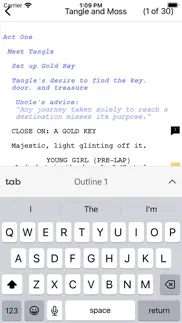

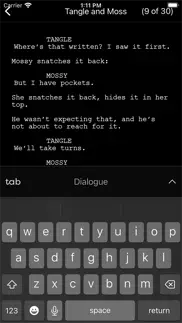





Final Draft Go 7.0.6 Apps Screenshots & Images
Final Draft Go iphone, ipad, apple watch and apple tv screenshot images, pictures.
| Language | English |
| Price | Free |
| Adult Rating | 4+ years and older |
| Current Version | 7.0.6 |
| Play Store | com.finaldraft.final-draft-go |
| Compatibility | iOS 16.0 or later |
Final Draft Go (Versiyon 7.0.6) Install & Download
The application Final Draft Go was published in the category Productivity on 04 May 2023, Thursday and was developed by Cast & Crew Production Software, LLC [Developer ID: 453097971]. This program file size is 194.62 MB. This app has been rated by 406 users and has a rating of 3.6 out of 5. Final Draft Go - Productivity app posted on 18 March 2024, Monday current version is 7.0.6 and works well on iOS 16.0 and higher versions. Google Play ID: com.finaldraft.final-draft-go. Languages supported by the app:
EN ES Download & Install Now!| App Name | Score | Comments | Price |
| Final Draft 13 Reviews | 1 | No comment | $199.99 |
- Minor bug fixes
| App Name | Released |
| Microsoft Excel | 27 March 2014 |
| HP Smart | 18 October 2011 |
| Google Voice | 16 November 2010 |
| Ostrich VPN Light - Fast Proxy | 12 December 2022 |
| Smart Home Manager | 23 August 2017 |
Find on this site the customer service details of Final Draft Go. Besides contact details, the page also offers a brief overview of the digital toy company.
| App Name | Released |
| Auto Redial App | 02 October 2023 |
| ICalendar | 05 January 2012 |
| WristBoard - Watch Keyboard | 21 February 2019 |
| DeArrow for YouTube | 20 July 2023 |
| Scrivener | 20 July 2016 |
Discover how specific cryptocurrencies work — and get a bit of each crypto to try out for yourself. Coinbase is the easiest place to buy and sell cryptocurrency. Sign up and get started today.
| App Name | Released |
| 12 February 2019 | |
| Messenger | 09 August 2011 |
| Wizz - Make new friends | 24 February 2019 |
| Hive Social | 18 October 2019 |
| YouTube TV | 05 April 2017 |
Looking for comprehensive training in Google Analytics 4? We've compiled the top paid and free GA4 courses available in 2024.
| App Name | Released |
| Bloons TD 5 | 15 November 2012 |
| 75 Hard | 19 June 2020 |
| HotSchedules | 30 October 2008 |
| Procreate Pocket | 17 December 2014 |
| Paprika Recipe Manager 3 | 15 November 2017 |
Each capsule is packed with pure, high-potency nootropic nutrients. No pointless additives. Just 100% natural brainpower. Third-party tested and validated by the Clean Label Project.
Adsterra is the most preferred ad network for those looking for an alternative to AdSense. Adsterra is the ideal choice for new sites with low daily traffic. In order to advertise on the site in Adsterra, like other ad networks, a certain traffic limit, domain age, etc. is required. There are no strict rules.
The easy, affordable way to create your professional portfolio website, store, blog & client galleries. No coding needed. Try free now.

Final Draft Go Comments & Reviews 2024
We transfer money over €4 billion every month. We enable individual and business accounts to save 4 million Euros on bank transfer fees. Want to send free money abroad or transfer money abroad for free? Free international money transfer!
As a Final Draft User, this app needs major work. The cursor won’t navigate the page except to highlight. And when you go to deal with that highlight or adjust it or unhighlight it, it requires your finger to tap the screen. This doesn’t make any sense at all.
Just switched from FD Mobile to Final Draft Go. Hi there, I have been using FD Mobile for almost a year now, and despite its limitations and quirks (command 3 always brought up the character name that was first alphabetically, forcing my to manually touch the character icon on the screen) I have liked the program over the computer program, which I have used for decades. Today, I noticed the Final Draft Go was available and I subscribed without asking what was different between the programs first. I figured since it is newer it is being supported and revised, which it appeared FD Mobile was not. Immediately I saw the glitch with command 3 was fixed. I am having major issues with scrolling to different parts of the script — is anyone else reporting this? If I want to scroll, or slide the pagination by dragging the right side cursor the script shakes and goes nowhere, or ends up on a random page in the opposite direction I am scrolling. I am hoping that by bringing this to your attention that this is fixed asap, almost impossible to use this otherwise. Would also be helpful to know what is different about FD Go from FD Mobile, and the features this has added, not clear in the Welcome to FD Go support pages. Thanks, hoping this product is monitored and updated more than the FD Mobile was … DMS.
Waste of Time and Money. Files won’t sync or open. Waste of time and money. I should’ve read the reviews before purchasing.
Error message. I subscribed and the app doesn’t even let me sign in. I receive an error message. Before you ask, yes I’m getting my password right and I already tried deleting the app and redownloading it.
Don’t download this app. Don’t download this app. You can’t do anything unless you want to pay for the premium version and it won’t let you choose a password that is easy for you to remember because when I tried to do one that I would remember easily it said that there was error and it wouldn’t let me do the password that I wanted because the words were “too common”. Don’t get this app.
Can’t even log in to use the thing. Tried many times, reset my password, tried all over again the next day, still can’t get in. I always felt like the original app was neglected so was excited to find that they created a new one, how majorly disappointing to find it’s not even useable. Would have been better if they kept neglecting it, as the other one, at the very least, could be used.
Just look at the reviews. People generally aren't happy. You have to pay to use the app AND THEN it requires a login after the fact. If you still have the previous app don't upgrade. If you don't, is look somewhere else for screenwriting software.
Mistake purchase. Thought it would be one time purchase like iPad… nope, subscription… much like subscription models, trash app. Started writing yesterday, today couldn’t access script without putting in my password 5 times because app lags and doesn’t remember me. My content should always be accessible locally. Mistake purchase, very laggy. Get off the subscription models! Or lower the price. Won’t be using this app, will just continue using notes or iPad. Instant uninstall and cancelling subscription.
Why should I pay twice?. I bought this app when it was still called Final Draft, and now they switched me to a subscription model? I really don’t think that’s fair. Please. If you would, give those who paid a full version, or a lifetime subscription. For now it will just be removed from mi devices.
Worst app I’ve ever used. I just paid and signed up, and app won’t let me sign in because I supposedly already have a Backstage account, whatever that is. I eventually got it worked out through tech support, but I’m still annoyed that this was even a thing.
Another day, another subscription. I already paid $200, and you want me to pay for a subscription on top of that?! Ridiculous.
Issues Regarding Capitalization. At the end of every sentence, I have to manually press shift to get it to capitalize the first letter in a sentence. Writing on a tablet using the touch pad is a great experience for on the go, but it’s only great if it functions correctly with the QOL.
Buggy. I use Google Drive to access and store my work and it constantly freezes and crashes, which causes me to have lost a lot of work many times. My mistake for trying over and over. Disappointing. Update: “We are t aware of any issue” Yeah that’s why I wrote the review?
iPad users - STAY AWAY. If you use iPad with Magic Keyboard (or any keyboard with integrated trackpad) please STAY AWAY. - You can’t select anything by clicking once. Nothing. You have to use your finger. - If you drag select a word, the first letter is dropped. - The only way to select anything is by double clicking to select a full word. But again, you can’t then deselect it by clicking away - and again can’t select anything else with just one click (like every other word processor on iPad). Insanity. Also, customer service is a waste of time. I’ve tried for weeks - by detailing the issues including videos and example files. They unfortunately have no idea what they’re doing. I ended dozens of email exchanges after a Final Draft developer finally admitted that the app was optimized for mobile and they are not testing it on a keyboard and especially not one with a trackpad, even though this is A WORD PROCESSOR - I wish I was kidding. DO NOT BUY. (FYI I’m a film director who’s written four feature screenplays and directed two theatrical feature films. So take it from me, stay away.)
Does NOT work with an iPad Magic Keyboard and integrated track pad. So, if that’s the case… WHY did FD release a “Go” version for iPad? Do they not realize that THAT’S the way you write on an iPad? Nobody who is actually writing uses the touch screen. I paid for the subscription and have no way to justify the purchase. I called support and was told, “we’re working on it.” In the mean time… what? Just stew and continue to have my mind boggled by yet another incompetent developer?
NOT READY FOR RELEASE.. There are so many bugs in this new mobile app. Cursor slides around, some formats won’t even let me type on the screen. I’m not sure where to begin. Love this software. Loved the old Mobile app. This one is…not good. As in, should be pulled off the App Store until it is ready to come back and work. The most DISAPPOINTING aspect is….there is NOTHING new in this version that didn’t exist in the previous one. Not an upgrade at all. Except for the “Go” in the title.
Locked out of app. I thought this was a solid but buggy writing tool but now I realize it’s completely broken and has serious issues. It’s claiming I have a password when I never made one, It’s locked me out of the app, when i use my email to try and change the password it’s a constant error. My advice: Use this app until it breaks. Back up your stuff constantly because it’s a ticking time bomb. Enjoy it while you can and then that’s it. Garbage.
Purchased the Discontinued version?. I purchased final draft mobile roughly two years ago I have a new phone tried to find and restore my final draft mobile purchase now I have to purchase this version?
Deleting my information. I keep writing, and my stuff keeps deleting itself. I can’t save it and it’s very frustrating. Can you help me
Mostly pretty good but beware the undo!!. I’ve written a couple of 30 minute episodes in this now and It has been pretty good… I’d give it one more star IF the undo wasn’t so buggy… I’ve had several scenes mangled trying to use undo especially after a copy/paste mistake. It does NOT remember where stuff was supposed to be and the text goes in the wrong spot. Trying to undo that mistake then makes things worse and you have to just retype everything. Beware the undo!
Don’t use this for anything important. Make sure you have auto save on because the app periodically freezes and needs to be restarted. It’s buggy and unreliable.
Final Draft Go > Active Subscription > Cannot Access App. I don’t understand what the problem is. I can access the app on my phone, but I cannot access it on my iPAD. Tried purchase restore. Does not work. Tried to delete/add app. Does not work. Updated software. Does not work. Please fix it.
More of the same. After my initial complaint, someone from tech-support reached out to me directly and attempted to assist me with the issue to no avail. He gave me his direct email in case there were further issues, and when I reached out to him I received no response. Absolute trash. And completely unacceptable for the price and the reputation of the software itself. As many others have stated, save yourself the trouble and look elsewhere for editing on the go.
Don’t upgrade if you still have FD Mobile. I purchased a new iPad and I was forced to update to FD Go. Despite only purchasing FD Mobile I now must purchase an annual subscription in order to edit scripts. Something I was able to do, yesterday. This should be a free app for those who already own the software and have a license. It’s expensive enough as it is. I work for a large university and I will be informing our department to remove this software from our devices since our entitlement licenses essentially mean nothing.
Signing out issue. It keeps signing out. Design is very poor. Accessing files is very difficult and requires some bug fixing .
It glitches all the time. I enjoy being able to use FD on my iPad, however, there’s are days when it doesn’t work without me having to restart the program at least 10 times. As a writer, I appreciate being able to be in my creative space without disruption. The irony that FD would be the one causing the disruption. There needs to be an update that prevents the constant freezing and unresponsive news in the program. What are we paying for if the software doesn’t work?
Email issue. It was good for a while, but it randomly asked for my email and password after a couple weeks of using this app. I thought it was odd but i typed it in not thinking much of it. It kept on saying my password was incorrect, so i pressed on the “change my password” link to change my password. I got an email with a link to change my password and it made it impossible for me to change my password saying there was an error, tried different passwords and combinations. I just gave up on it, I’m glad i didn't invest that much into this app and i had backup because all my work would have been lost. I dont think i could trust this app anymore, it’s too risky for me.
Final Draft Go. I really liked the app- it’s a great companion for their desktop program.
Saved my life!. My laptop crashed and I was on a deadline. Luckily I could download FD Mobile onto my laptop and was able to finish everything with ease! Love it!
Can’t Use It. Bought this to work on my script without having to haul my laptop with me. Can’t open any files, they need to update the advertising cause it definitely doesn’t do what it says.
Do Not Buy. Unusable. Purchased for my iPad less than a month ago and the app has randomly stopped being able to scroll down. Meaning that whenever I try to scroll down the 70+ pages of my script it SPRINGS back to page one. Sometimes it just starts glitching wildly. But I simply CAN’T get to the end of my script, AKA the point where I left off writing. In other words, this app is literally unusable to write scripts with, the ONE thing it’s designed for. Not just glitchy, but UNUSABLE. I uninstalled and then reinstalled the app and now it’s asking for a password that I never set up. After clicking on the “forgot my password” it did not send an email. Tried several times. So now I can’t even sign into the app. Very lucky I backed up my script, because otherwise it would be trapped in this app. Do not buy this. If you are the developer who made this, please give me my money back as soon as you read this. You scriptwriting app is worthless if I can’t write a script on it. You should take it off the App Store until you’ve developed a working app. UPDATE: The new FDGo “update” did not fix this. You still should not buy this product.
This isn't buggy, it's infested. I've been using Final Draft Mobile for years on my iPad, and I've always looked forward to seeing an app that shared a few more features with the desktop version. So when I discovered there is now Final Draft Go, I said to myself great, maybe now is that time. When I saw the price change from a one time fee to an subscription, I thought okay, this is really going to be worth it. I mean, they wouldn't all of a sudden begin selling your private information, such as name, address, gender, finances, etc to third party data brokers without at least offer a quality product... I was wrong. Nothing on this new iteration of this app works at all. And I paid the yearly subscription as well so that's not an excuse to question if I'm in some kind of read-only mode. My disappointment is ineffable to say the least. I will be calling you customer service tomorrow to inquire a full refund.
Pretty good, could use better Magic Keyboard support. Overall this is a really good app and a nice supplement to FD for mobile. I do wish it had better support for the Magic Keyboard though - the biggest problem is that the cursor can’t be moved by using the touchpad cursor - you have to actually touch the screen to move the cursor around within the text. Only text selection works with the touchpad. I also don’t love the tab keyboard shortcuts and wish they supported the desktop CMD+number shortcuts. Overall though a solid app, fairly priced. UPDATE: reducing my rating to 2 starts because it constantly requires a restore purchase, and they still haven’t fixed the iPad Magic Keyboard issues.
So many bugs. I recently updated to Final Draft Go, hoping bugs would be fixed, but now it’s much worse on my 1st gen iPad Pro. Paid for a year subscription only to find out my login wasn’t working, even though it was working on Backstage. Had to create a new account to start writing. “Find and Replace” is offscreen so I can’t see or jump between search results, which is a major pain because I use it to mark my place when hopping around the script or finding where I left off the previous day. Selecting large portions of text that go offscreen is nearly impossible due to the endpoints jittering wildly when trying to scroll up or down during selection. Even just touching text within [brackets] causes a crash, something I reported to Final Draft prior to “Go” over a year ago and they were aware of the issue back then. Dual Dialogue can’t be edited or undone without lots of undo’s, but maybe I don’t know the right way to do it, but then again why isn’t it super easy and obvious? Storing files on Google Drive doesn’t work because Final Draft still can’t see Shared Drives, another longstanding issue that Final Draft technicians blamed on Apple, which seems silly to me. This is the leading industry software for writing scripts. It’s a shame that a program meant for typing text… TEXT! It’s just TEXT!… still doesn’t work on something as popular as an iPad. Maybe my iPad Pro is a dinosaur, but some writers are poor and my other apps actually work. Can’t take much more of this.
Unusable. Don’t waste your money.. I have been using Final Draft on the desktop for more than 15 years, and on mobile pretty much since launch. I can unequivocally say FD Go is the worst product the company has put out in some time. It’s unusable. The input lag is terrible, the find and replace doesn’t work, scrolling is awful (you’ll spring from one part of the document to a completely different page in a flash), and - perhaps the most egregious - there is no cursor indicator. Again, zero cursor shown. So to put that into context, trying to edit a word or fix a typo - let alone scroll back through your slugs - relies entirely on guesswork. It’s embarrassingly bad. I don’t know how this app shipped. I’m already moving on and cancelling my annual subscription. This is dreadful.
Won’t even let me log in.. I put my login information quite a few times and keeps giving me an error message. Making this app useless for me.
Annoying SmartType pop-up windows Final Draft Go. Developer responded to turn off smart tables but NOPE THAT DOES NOT WORK ON *MOBILE APP. still one star until this annoying Smart Type popup can be disabled by user. Or at least moved to the side. The Final Draft mobile app is kinda unusable because of the annoying SmartType windows that pop up in the middle of the page you’re working on EVERY TIME you start to write a scene heading or a character name for dialog. The SmartType pop-up window function CANNOT BE DISABLED and you can’t move it to the side either. So, it takes up valuable real estate on, let’s say an iPad. The pop-ups in the middle of the page also completely interrupt the flow of writing, because you a) have to use them (which I never do) b) have to ignore them or c)have to touch somewhere on the page to make them disappear before continuing to write again. Ugh. I’d give the app 4 stars, but this unfixable feature has reduced it to 1 star. Please, Final Draft, at least let the writer disable the annoying SmartType pop-up windows in the mobile app! This DOES NOT happen in the computer version as you can disable SmartType or move it to the side.
Can’t use without internet?. Every time I get on a flight where I want to write I can’t because it asks me for a subscription. I AM SUBSCRIBED but if I don’t have internet on the iPad it doesn’t let me write? FD GO? Where is the Go???
Worthless App for Ipad. This app will not open .fdx files on an ipad. Three people from technical support could not figure it out via emails.. bc there isn’t a live chat or any phone support. Reader version requires an account… but you can’t make an account unless you Buy a service. 🤔. Worthless.
Lazy. The app works as well as a typewriter; you can’t change the font - which I imagine should be an easy fix for its programmers since I can copy and paste a different font into a script but then the pasted script has a different font. Furthermore, you can’t remove the characters that were on the template script. At least you can write words with it; so, two stars.
Buggy / Loses Registeation. I have purchased the app and have an account, however the app will frequently prompt me to “subscribe” even though I’ve already does so. Frequently crashes on iPad and cursor and highlighting is almost impossible to use. Not nearly as responsive as on desktop, despite high performance of iPad. Use on iPhone alright. Not terrific for the price; often forced me to being my (large) laptop out when really, iPad should do for drafting pages.
Constant issues. I bought my subscription and I am constantly be asked to purchase the app again. The app then says I’ve already subscribed. Worse issue is I am traveling abroad and without Wi-Fi I can’t confirm that I paid and I can’t write until I’m back in Wi-Fi. Huge programming flaw compared to older versions. Please resolve this show stopping issue. No stars for you…. Until this gets solved.
Not very good…. I need to make script reports, but it only works through the built in mail app, which I don’t use… so I can’t create a report. So the app is pointless for me.
Backstage Acct Required?. I could never get this app fully loaded because the I forgot the password to the backstage account I created more than a decade ago. People still use Backstage? I tried to reset the dinosaur, but that turned into more errors. Guess I’ll just stick to the laptop.
Subscription is a scam. I signed up for the subscription plan and the app is broken. Upon signing up for the subscription it refuses to let me edit my scripts, the prompt to purchase a subscription wont leave the screen and wont let me progress further.
Can’t use in airplane mode or with no service. You can’t write while in airplane mode or with no service. Making this app completely useless. Save yourself the money and the headaches and look for another alternative.
Buggy and refuses to be used.. For an app that wants my money just to write, it really likes to forget that I already subscribed yet ask me to ‘subscribe’ again and again and again. Thankfully, no extra money is added in, my subscription remains, but it’s really annoying that I have to keep ‘reminding’ the app that, yes, I’m already subscribed. PLEASE stop asking. Doesn’t help that the app just bugs out and I can’t even access my scripts. Sometimes, I keep getting that ‘subscribe’ tab where you’re supposed to see the prices with the man in the green shirt, yet none of the buttons are there. I can’t X out or tap on the subscription I went with, nothing. Just a blank screen you can’t do anything on. Not even deleting and re-downloading the app works as it’s still stuck on the blank screen.
Quick fixes needed. Firstly, this has the potential to be a great app. But just needs a couple of things first. 1. Beat Board - this is one of the best things about the pc version. Also it would be great if we could utilize the extra screen space and have it split screen with the script. 2. The template scripts are great but they mention being able to do things in a settings menu that isn’t on here yet. Maybe add that if you could. 3. Could you make it where you can import a project from other apps like pages without using mail? I have restrictions on my device (I am not an adult yet) and can’t use mail. Maybe try that little menu thing that pops up when you click the share button. This may not be possible but if it is it will be much appreciated. 4. Could you have it when you make a title for your script, it automatically makes it on the title page. Also have your name auto appear there as well. Thank you and I hope you can implement these in the near future.
Very buggy. This really should be a free app if you have purchased the Final Draft software. It might be worth it if they fix all the glitches but as it stands I prefer just using notepad. The iPad and iPhone layouts are different and the iPhone version doesn’t have a dropbox option like the iPad version does. I was hoping it would work with the full program better but when I edit on my MacBook I have to save it to my files and then upload it to the phone or iPad. Save the frustration and don’t download this app.
WARNING — SCAM. They charge you for a subscription fee, tell you that you cannot log in, then when you request an email to reset the password, the email never comes. I used to use this app when it was a one-time payment and it was a great app. Now that it’s subscription based and it’s become completely shady. It’s really sad. All I can do is warn others to STAY AWAY.
Did you know that you can earn 25 USD from our site just by registering? Get $25 for free by joining Payoneer!
It won’t let me type words. When I download the app and start writing it won’t let me write or type
Imagine you at your best. All the time. Picture yourself at your sharpest and most productive. Your most alert and focused. Your most lucid, creative and confident. At work. At play. In every area of your life. Add Mind Lab Pro® v4.0 to your daily routine and uncap your true potential. Buy Now!
Can’t get new password. I downloaded the app to use on my iPad. Tried to use the same password as my old account. Not working. I try the “Forgot password” button. It sends link to my email, I click the link and enter in new password. Constant error message, try again. If this isn’t working I’ll be forced to try another app
I paid becore for the complete. Version on my ipad and cell and now they change it… for subscription. Really let down
Tons of bugs in this release. A ton of weird navigation bugs — crashes constantly if you highlight a slightly larger block of text, Magic Keyboard constantly doesn’t highlight text, crashes constantly. Much worse than FD Mobile and no meaningful new features.
This app has taken years off my life. I was using FD mobile which was causing a bunch of formatting issues when exporting to pdf. Uninstalled it and reinstalled what ended up now being FD Go. Not only did I have to pay (again, I’d already paid for FD Mobile) this new app version obliterated all my .fdx files. YEARS of work are all now just blank files when I open them. I’m DYING over here. Still trying to figure it out but meantime, this app glitches, freezes and makes weird errors like not numbering random scenes and somehow making scripts longer than the original version - a problem when submitting for grants with page limits. Honestly, I would steer well clear until this is fixed. I’m so incredibly angry and frustrated yet still hopeful that years of writing can still be retrieved. I curse you FD Go.
Disappointing. First, moving to a subscription is bad enough, but not restoring purchases (it fails repeatedly to restore purchases, I have an active subscription) is inexcusable.
Paid turns into subscription.. This is enough for me place a curse on them, or to go back to the other screenwriter apps, or both.
1/10 would not recommend. No worth the dirt under my shoe
Don’t Waste your Time. Kept unsubscribing me from the subscription. Happened TWICE, and no one took responsibility until I made a complaint to BOTH Apple and Final Draft as each wanted to play the blame game. It never got resolved by the way. Final draft also commented on my original review, which had talked about this, which has since been strangely deleted, and not by myself. Interesting. Don’t waste your time on this app. Customer service is unprofessional and severely lacking. The app doesn’t even work. It’s sad, Final Draft used to be so good too. Guess all good things come to an end.
FD Go Made Me Realise How Many Great Ideas I Lost Without It.. Since the invention of writing, untold great ideas have been lost because inevitably writers got caught with no scribe, or papyrus, or bark on hand. Even when notepads and Bics became cheap and ubiquitous, our notepads got full of scribbled ideas, then “filed” in dusty old boxes in the “Basement Archive.” This was our ore-computer process, because we had no choice: losing those Great Ideas is so common, it has become endless fodder for jokes and memes. Even if we had notepads and pens teeming from every room, and our cars, they can’t be uploaded, and neatly organised into the cloud . And while regular word processors can also be used for online collaboration, FD Go lets us write directly into a new, or existing script while away from our main computers. I’m disabled and spend much time in bed. My main machine is a PC laptop my son gave me, and after much saving I was able to afford Final Draft 12. My sister gave me her old MacBook Pro, so using the dual license I can run FD 12 on both. I cannot bring either laptop shopping for it is too awkward with my walker. I also subscribe to MS Office 360 for short stories and to work on the Great North American novel. I do not need to use it for story outlining, as these tools are all integrated into FD 12. Another downside of writing my screenplay ideas in Word is, it would create piles of bulky notes, which I would still have to format in FD 12. Direct-to-screenplay saves a great deal if time and mental energy I can use for creative purposes. From idea while on the go, to shareable formatted screenplay connected to our main computers and collaborators, FD Go is the best mobile screenplay word processor, Fewer lost Great Ideas, faster realisation of those ideas.
I’m sorry, but no….. I’m sorry, but no. It’s not working out for me and I have been a loyal fan of Final Draft Mobile for a long time, ever since it first came out, but this is not just for me anymore. The “scene heading” and “action” sequence is still not getting fixed. They still bug me to login even after I already did and top it all off, you gotta pay now?
Disappointed.. I paid in full for this app back before it was subscription based. Now I have a bunch of useless drafts on my iPhone that I can’t edit and I’m not allowed to write new ones without paying 24 dollars a month. I officially denounce this software, I take back my former review where I praised the product for convenience. Instead, here is my true review: Instead of running ads just like every other mobile app in the world used for word processing, the creators of Final Draft have resorted to a cash grab approach, because their failure to innovate outside of screenwriting software is the reason their company is failing. The Hollywood Union strikes have been hard on all of us, and to make it worse, The creators of Final Draft have decided to show us exactly how bad it’s been. As for the functionality of the app, it used to work good when I was allowed to use it. Though primitive, I would suggest people who want to write scripts use open source software like Trelby. It functions similarly and is easy to use. You can install your own plugins (something the creators of Final Draft would charge 39.99 for) and make your software into something you want it to be. Until then, don’t put money into this scam. Let this company go out of business like they deserve, and happy writing.
Adsterra is the most preferred ad network for those looking for an alternative to AdSense. Adsterra is the ideal choice for new sites with low daily traffic. In order to advertise on the site in Adsterra, like other ad networks, a certain traffic limit, domain age, etc. is required. There are no strict rules. Sign up!
NEEDS BEAT BOARDS TO BE WORTH THE PRICE. Frankly this is a letdown, it’s a hamstrung and poorly coded piece of software that could do way more for what they are charging. So disappointed.
Do not trust your work with this app.. You can’t save as you go so when the app crashed, POOF. Five hours of writing gone.
Terrible. Don't Waste Your Money.. The program crashes any time a script gets to 43 pages. Once a script hits 43 pages, the program will constantly glitch between the first and last pages and not allow you to edit or access the pages past 40 at all. The program regularly clears all my formatting in the middle of writing. Suddenly all italics and bolded words are in regular font and this happens again and again. I don't know the code behind this god forsaken program, but it must be pretty poorly written. I've had to retype an entire project and miss a deadline because this program basically ate my script and wouldn't let me continue editing past page 40 (of 120).
HELP MEEEEEE!. I cannot log in to the app. PLEASE HELP!
Bad UX. The UI/UX DESIGN is very bad. I can’t edit sometimes. Scroll is not proper
!! Some CANNOT display!! URGENT FIX pls. My iPad Pro, latest OS. My device system is DARK MODE theme In this case, in the script Japanese characters CANNOT display!! Also the title page display messes up right? URGENT!! FIX pls
Can’t login can’t change password. Errors errors everywhere
Love it!. It's great!
Not useful. Can’t even login into my account, full of problems
Login?. Ap is so bad, can’t even login.
Great Application!. Best screenwriting app ever! So much love! 🫶
Copy and pasting. This should be a no brainer. Why am I not able to copy and paste writing from note into this app?
Do not purchase. The app does not work at all can’t even use it. Still paid $10 and can’t get a refund. Do not use
Monthly fee. Why isn’t it free for everyone who purchased the mobile app version? And it was better. Rip off.
Unfortunately, my first FD experience…. I’ve been looking for a good program for stage musical writing (among others). FD always comes up as the best for writing in general so I finally gave it a shot. Probably shouldn’t have let this be my first FD experience. Looks like little attention was given to the stage play format. I can’t figure out how to add the action at the top of each scene in the correct format. It only gives the option for action after the top of the scene so the only way to do it properly, is by copying and pasting from the original example script. Very buggy in general, especially in split screen mode. I keep having to exit out of it because I’ll accidentally highlight something, which currently happens a lot (using Magic Keyboard, at least) and the entire screen starts shaking. Luckily my work auto saves. Speaking of shaking— not sure why, but sometimes (at least in split screen) the entire page shakes with ever letter typed… unless you backspace and try again. I also can’t figure out how to remove the names of the example characters in auto fill— which is annoying if you have characters with the same first initial. Maybe this is just something I don’t yet know how to do? Either way, I searched and couldn’t figure out how to delete them so if it is possible, it’s not obvious. And without a page thumbnail option it’s difficult to navigate for editing. Am I just missing it? Can’t find that option anywhere either. There’s more… but maybe I’m asking too much. I’ll continue to familiarize myself with it and hope for bug fixes/improvements. I’ll have to, since I already paid for the year. Oops. Just hope someone in development tries to write a stage play and realizes it because the same issues might not even be happening in other formats.