Nitro PDF Pro - iPad & iPhone App Reviews
Nitro PDF Pro - iPad & iPhone App Description & Overview
What is nitro pdf pro - ipad & iphone app? Ready to do more with PDFs on iPad & iPhone?
Edit, read, sign and sync PDFs in the cloud with the powerful, lightweight Nitro PDF Pro app designed for iPad & iPhone users.
Packed with features to help you stay productive on the go, Nitro PDF Pro for iPad & iPhone lets you edit, sign, share and manage your documents wherever you are - all in a secure and user-friendly interface.
Get started for free with a 14-day trial today.
“Superior PDF handling, & economical”
“Nitro PDF Pro has become an essential tool in my daily business operations! It makes everything from document preparation to communication much easier for me.”
“If you are looking for a workhorse app to handle your PDFs made by responsive developers, look no further...”
-> With Nitro PDF Pro you can:
EDIT PDFs ON THE GO
* Easily edit PDF text wherever you are, on any iOS device
* Make notes and add comments to PDFs for quick, on-the-go reference
* Add images or mark-up PDFs with drawings, with stylus support for iPad
ANNOTATE & HIGHLIGHT PDFs
* Add annotations to PDF text and documents
* Highlight text to stay organized and keep track of important information
FILL & SAVE PDF FORMS
* Fill and save PDF forms for fast & easy productivity
* Keep your PDF forms secure with password protection
SIGN & SHARE PDF DOCUMENTS
* Sign & share PDF documents in a snap
* Save text, signatures and images in your Library for easy re-use
* Keep documents synced with the cloud for on-the-go signatures
PROTECT, SECURE & SYNC PDFs
* Password protect PDFs to keep your data and confidential information secure
* Set the level of document encryption as required
* Sync with the cloud to back up PDFs on iCloud, Dropbox, Google Drive, or Microsoft OneNote
MERGE, EXPORT & ORGANIZE PDFs
* Merge multiple documents into one PDF in just a few clicks for easy organization
* Import, export & organize PDFs in folders for fast access and easy on-the-go editing
* Duplicate, add, delete or rearrange pages for simple, custom document creation
ADDITIONAL AMAZING PDF EDITOR FEATURES
* Duplicate, add, delete, rotate and rearrange pages
* Enable easier PDF reading with dark mode, search and zoom
* Email & Airdrop your documents, with PDF flattening for maximum compatibility
* View two documents simultaneously with multiple windows (iPadOS)
* Bluetooth pressure-sensitive stylus support - automatically works with Apple Pencil
* Support for Adonit Jot Touch and Jot Script styluses
Still exploring PDF editors for iOS? No pressure!
Give Nitro PDF Pro iOS a try for free with a 14-day trial and see how you like its features and functions. We think you’ll love the value we pack into our easy-to-use PDF iOS app.
Questions and issues regarding our PDF app? We're here to help! Connect with Nitro through our Community Forum:
https://community.gonitro.com/
NITRO POLICY
https://www.gonitro.com/legal/privacy-policy
https://www.gonitro.com/legal/terms-of-service
Please wait! Nitro PDF Pro - iPad & iPhone app comments loading...
Nitro PDF Pro - iPad & iPhone 7.3 Tips, Tricks, Cheats and Rules
What do you think of the Nitro PDF Pro - iPad & iPhone app? Can you share your complaints, experiences, or thoughts about the application with Nitro Software, Inc. and other users?

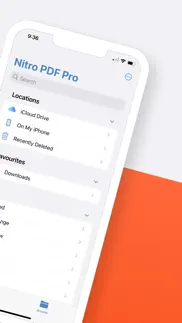
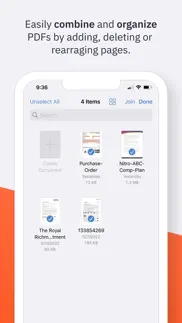
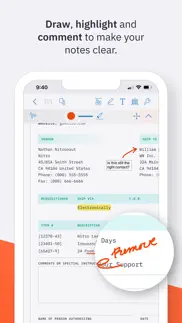



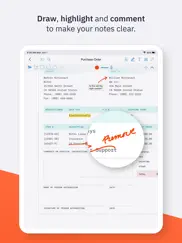
Nitro PDF Pro - iPad & iPhone 7.3 Apps Screenshots & Images
Nitro PDF Pro - iPad & iPhone iphone, ipad, apple watch and apple tv screenshot images, pictures.
| Language | English |
| Price | Free |
| Adult Rating | 4+ years and older |
| Current Version | 7.3 |
| Play Store | com.gonitro.NitroPDFPro.iOS |
| Compatibility | iOS 15.0 or later |
Nitro PDF Pro - iPad & iPhone (Versiyon 7.3) Install & Download
The application Nitro PDF Pro - iPad & iPhone was published in the category Productivity on 15 March 2022, Tuesday and was developed by Nitro Software, Inc. [Developer ID: 1607870122]. This program file size is 31.02 MB. This app has been rated by 99 users and has a rating of 3.7 out of 5. Nitro PDF Pro - iPad & iPhone - Productivity app posted on 30 August 2023, Wednesday current version is 7.3 and works well on iOS 15.0 and higher versions. Google Play ID: com.gonitro.NitroPDFPro.iOS. Languages supported by the app:
EN FR DE IT JA ZH ES ZH Download & Install Now!| App Name | Score | Comments | Price |
| Nitro PDF Pro Essentials Reviews | 1 | No comment | $119.99 |
| Nitro PDF Pro Reviews | 1 | No comment | $139.99 |
* Enhancements to the welcome screen to clarify messaging and improve the user experience * Various fixes and improvements
| App Name | Released |
| ITranslate Translator | 11 February 2019 |
| Microsoft PowerPoint | 27 March 2014 |
| Arvin - AI Art Generator | 25 April 2023 |
| VPN - Super Unlimited Proxy | 15 May 2018 |
| Microsoft OneDrive | 13 December 2011 |
Find on this site the customer service details of Nitro PDF Pro - iPad & iPhone. Besides contact details, the page also offers a brief overview of the digital toy company.
| App Name | Released |
| Bullet Journal Companion | 23 February 2017 |
| HAMRS | 28 March 2021 |
| BimmerLink for BMW and MINI | 06 April 2016 |
| Things 3 | 18 May 2017 |
| Auto Redial App | 02 October 2023 |
Discover how specific cryptocurrencies work — and get a bit of each crypto to try out for yourself. Coinbase is the easiest place to buy and sell cryptocurrency. Sign up and get started today.
| App Name | Released |
| Poppy Playtime Chapter 1 | 08 March 2022 |
| Suika Game-Aladdin X | 06 March 2024 |
| Pou | 26 November 2012 |
| Purple Place - Classic Games | 17 May 2019 |
| True Skate | 18 October 2012 |
Each capsule is packed with pure, high-potency nootropic nutrients. No pointless additives. Just 100% natural brainpower. Third-party tested and validated by the Clean Label Project.
Adsterra is the most preferred ad network for those looking for an alternative to AdSense. Adsterra is the ideal choice for new sites with low daily traffic. In order to advertise on the site in Adsterra, like other ad networks, a certain traffic limit, domain age, etc. is required. There are no strict rules.
The easy, affordable way to create your professional portfolio website, store, blog & client galleries. No coding needed. Try free now.

Nitro PDF Pro - iPad & iPhone Comments & Reviews 2024
We transfer money over €4 billion every month. We enable individual and business accounts to save 4 million Euros on bank transfer fees. Want to send free money abroad or transfer money abroad for free? Free international money transfer!
Superior PDF handling, & economical. I purchased it for my Macs, and use the free Reader (which has considerable editing functions, including flattening) on my one Windows machine. Greatly satisfactory in both environments.
Not all functionality available. No product support. Some of the functionality does not seem to be available on the (paid for app) - cant rearrange or rotate pages. Cant add to the library. Functions are visible but greyed out. There is no product support for the iOS app (only the desktop version) - if there is support I could not locate it. I opened a ticket and posted these issues on the community forum without any success. There are no dedicated iOS product areas. The user guides are hard to locate and only relate to the old PDF pen product. The app doesn’t cost much for a pdf editor but it’s still not worth the money.
Crashing all the time. I use Nitro Pro on my PC and love it. I created a fillable PDF on it but when I open in on my iPad, it crashes, making it totally unusable. When it does open my file, it crashes when I go to type in a field. I want and need this to work, but it's not ready for prime time. Please update this app ASAP.
Not Worth It. I paid for this as I wanted to support the company. Signatures do not work! No upgrades from old PDFPen version.
Is there a user manual?. I have PDF Pen on my desktop and thought the Nitro app might be useful on a tablet. However, the iPad OS app works differently than the desktop and I can’t find a user manual for it. Is there one? Also, I am mostly interested in OCR and conversion to text documents. It seems like tablets these days have enough power to do that, so will these functions be included? Or are they already included but I don’t know how to find them??
So disappointed !. I have licensed PDFPro since Smile owned it. Since I switched to Nitro PDF Pen Pro on the Mac, I thought I should have the PDFPen version on iOS. What a mistake. I paid $10 for the exact same program and the same no support for the Apple Pencil. As a user, I can’t even supply a support request since they require a serial number to ask for help. No serial numbers in iOS. The link page about styluses brings up a 404 error. What an incredible boondoggle.
Crashes during every session. I’ve used PDFPen for years. The latest iPad OS version is a disaster, however. Every time I try to annotate a document, the app crashes without saving the annotations. This is extremely frustrating. I hope that Nitro will fix this app and support it properly. I hope that Nitro’s purchase of the app from Smile does not presage the destruction of once-great software.
iPad app lacks ocr. iPad app lacks ocr capability.
A terrible app!. I want a refund. $9.99 for a nearly worthless app. Frustrating… cannot even parte a pop-up note onto the page.
A major let down, don’t waste your money.. I bought this thinking it would at least have the same basic functions as the windows app. It doesn’t. I can’t even create a table of contents from within the app (the main reason I bought this) or a basic fillable form. There is no support for this app to be found and the User Guide requires an internet connection. Skip this one, it’s not worth the hassle and is a major disappointment. I wish I could get my money back.
Crashes every time I try to edit a pdf. I was simply trying to delete a few pages from an existing pdf so I could email it. The app couldn’t even handle deleting a single page, it would crash every time I hit Done. Buying this app was an absolute waste of $10.
Does not save documents. I can not save documents after editing… don like it…
Won’t start without full purchase.. On startup the only option is to pay in full or shut it down. Also, the list of features given on the Purchase screen lack several key capabilities advertised. None of the comments listed are positive. I was a paid user of PDFpen Pro for 8 years, but going to pass on this one.
App keeps on crashing after yesterday‘s update.. The app crashes when closing a document. Thus, all editing is lost prior to the crash. This is extremely annoying. It needs fixing.
No Apple Pencil in My Ipad Stylus List. I use ipad 9 but I cannot find apple pencil on the stylust list. Only adonit and fifthree pencil
PDFPEN USER. I cannot see any way to rotate a pdf received in landscape view. The help pages do not apply to iPad. I will not keep my trial subscription unless it allows me to edit PDFs. That was how is billed. I have PDF Pen on my Mac and it very good.
Not free!!!. The app can download now without purchasing… BUT, if you download and enter the app, you have to choose two options; Log in or continue without account. THEN, if you choose CONTINUE WITHOUT ACCOUNT, you have to buy the whole access with 9.99$… OMG!!! So amazing marketing… LOL… DON’T DOWNLOAD DON’T WASTE YOUR TIME DON’T FILL THIS TRASH IN YOUR PURCHASE APP… 🙂
Did you know that you can earn 25 USD from our site just by registering? Get $25 for free by joining Payoneer!
No choice but to write a review. I use Nitro PDF Pro at work for editing documents and document control. So when I saw this app I thought great, I can do some editing while on the couch at night. The description said I could work seemlessly between the desktop version and this app, which lead me to believe that I could do what I do often on the desktop app, add text boxes for users to fill in and add other things like combo selection boxes and tick boxes. Well I'm afraid it doesn't do anything like that. Basically all you can do is the same as many free form filler apps do. Not what I thought. So after 5mins I had worked out it was nothing like I gathered from the description and tried for a refund. After many attempts to use the links provided by Apple and the app developer I found that there is practically no way to contact anyone. I ended up in some mindless endless loop and so here I am, leaving a review on a product that is really not what I expected.
Nowhere near the Mac app — look elsewhere. Like ‘ideopraxist’, I like Nitro PDF Pro on the Mac, but the iPad version is so disappointing I switched to PDF Viewer by PSPDFKit. I am also worried about the Mac version under the new ownership. Smile’s support was great. Nitro’s doesn’t exist.
Imagine you at your best. All the time. Picture yourself at your sharpest and most productive. Your most alert and focused. Your most lucid, creative and confident. At work. At play. In every area of your life. Add Mind Lab Pro® v4.0 to your daily routine and uncap your true potential. Buy Now!
Program freezes up, fails to save after deleting pages in PDF. To whom it may concern, After trying to edit a PDF recently, the simple task of deleting two pages in an existing PDF document, caused the program to crash or I would received a “save failure” error message, if I did manage to get it the delete the pages. Additionally, when trying to share a document to another folder on the iOS device I would receive a “save error” message. I finally had to come up with some other workarounds using other programs to simply finish the task of the deleting two to page within a PDF. I purchased this program shortly after your company acquired pdf pen. Overall the program’s interface when it does work and is not freezing up is cumbersome and not very intuitive to use.
The download is “free” but the app is not. I downloaded via iOSnoops and app was free instead of usual $9.99. After launching, you cannot do anything unless you purchase the app.
Adsterra is the most preferred ad network for those looking for an alternative to AdSense. Adsterra is the ideal choice for new sites with low daily traffic. In order to advertise on the site in Adsterra, like other ad networks, a certain traffic limit, domain age, etc. is required. There are no strict rules. Sign up!