Baking Soda - Tube Cleaner App Reviews
Baking Soda - Tube Cleaner App Description & Overview
What is baking soda - tube cleaner app? VINEGAR USERS: You can get a 50% discount by completing the Fizzy Water Bundle!
Baking Soda is a Safari extension that replaces custom video players (except the YouTube player) with a minimal HTML video tag.
Baking Soda is more basic than Vinegar. Unlike Vinegar, Baking Soda doesn't block ads or let you switch the video quality. If Baking Soda doesn't work on certain websites, you can easily disable it in the settings.
Note: The "can read and alter webpages" text in the permission section is just unfortunate wording. Baking Soda needs access to the web page to find video players and replace them. It's not doing anything creepy!
Please wait! Baking Soda - Tube Cleaner app comments loading...
Baking Soda - Tube Cleaner 1.1.8 Tips, Tricks, Cheats and Rules
What do you think of the Baking Soda - Tube Cleaner app? Can you share your complaints, experiences, or thoughts about the application with And A Dinosaur and other users?
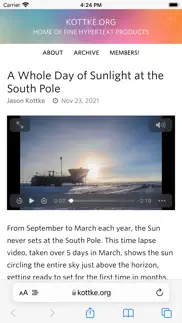
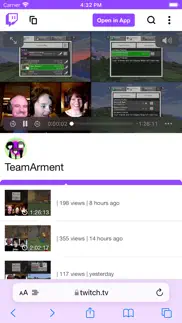

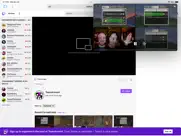
Baking Soda - Tube Cleaner 1.1.8 Apps Screenshots & Images
Baking Soda - Tube Cleaner iphone, ipad, apple watch and apple tv screenshot images, pictures.
| Language | English |
| Price | $1.99 |
| Adult Rating | 4+ years and older |
| Current Version | 1.1.8 |
| Play Store | com.andadinosaur.BakingSoda |
| Compatibility | iOS 15.0 or later |
Baking Soda - Tube Cleaner (Versiyon 1.1.8) Install & Download
The application Baking Soda - Tube Cleaner was published in the category Utilities on 23 December 2021, Thursday and was developed by And A Dinosaur [Developer ID: 475577301]. This program file size is 1.4 MB. This app has been rated by 69 users and has a rating of 4.5 out of 5. Baking Soda - Tube Cleaner - Utilities app posted on 14 December 2023, Thursday current version is 1.1.8 and works well on iOS 15.0 and higher versions. Google Play ID: com.andadinosaur.BakingSoda. Languages supported by the app:
EN Download & Install Now!| App Name | Score | Comments | Price |
| Sideways - Rotate Webpages Reviews | 4.1 | 8 | Free |
| Medley Music Player Reviews | 4.7 | 23 | $2.99 |
| Gibberish Writer Reviews | 1 | No comment | $0.99 |
| Vinegar - Tube Cleaner Reviews | 4.3 | 585 | $1.99 |
| Unprocrastinator Reviews | 5 | 3 | $0.49 |
- Removed youtubekids.com support because Vinegar now covers it.
| App Name | Released |
| Countdown | 10 September 2018 |
| DuckDuckGo Private Browser | 27 June 2013 |
| Blink Home Monitor | 20 November 2015 |
| T-Mobile Internet | 23 March 2019 |
| TV Remote - Universal Control | 19 November 2020 |
Find on this site the customer service details of Baking Soda - Tube Cleaner. Besides contact details, the page also offers a brief overview of the digital toy company.
| App Name | Released |
| Watchla for Tesla | 16 February 2021 |
| LightSpectrum Pro | 03 October 2011 |
| R8 Companion | 18 August 2023 |
| Watch app for Tesla | 13 May 2020 |
| Hondata Complete | 26 April 2019 |
Discover how specific cryptocurrencies work — and get a bit of each crypto to try out for yourself. Coinbase is the easiest place to buy and sell cryptocurrency. Sign up and get started today.
| App Name | Released |
| 07 April 2016 | |
| Lyft | 30 May 2012 |
| DoorDash - Food Delivery | 10 October 2013 |
| Spotify - Music and Podcasts | 14 July 2011 |
| X | 09 October 2009 |
Looking for comprehensive training in Google Analytics 4? We've compiled the top paid and free GA4 courses available in 2024.
| App Name | Released |
| Incredibox | 27 March 2016 |
| Stardew Valley | 24 October 2018 |
| Shadowrocket | 13 April 2015 |
| Bloons TD 5 | 15 November 2012 |
| True Skate | 18 October 2012 |
Each capsule is packed with pure, high-potency nootropic nutrients. No pointless additives. Just 100% natural brainpower. Third-party tested and validated by the Clean Label Project.
Adsterra is the most preferred ad network for those looking for an alternative to AdSense. Adsterra is the ideal choice for new sites with low daily traffic. In order to advertise on the site in Adsterra, like other ad networks, a certain traffic limit, domain age, etc. is required. There are no strict rules.
The easy, affordable way to create your professional portfolio website, store, blog & client galleries. No coding needed. Try free now.

Baking Soda - Tube Cleaner Comments & Reviews 2024
We transfer money over €4 billion every month. We enable individual and business accounts to save 4 million Euros on bank transfer fees. Want to send free money abroad or transfer money abroad for free? Free international money transfer!
Must have. Really great app and worth the cost, makes using safari on iOS much less frustrating. It would be nice if the developer had an excluded list option for certain urls so they could function normally. For example, the New York Times home page is often overlayed with videos and gifs and this extension forces some of them to play through the iOS video player (I definitely preferred the default for that site). Not a deal breaker, just a suggested improvement. Edit - the developer response is correct and the app option that is described fixed my issue. 5 star extension for safari.
The best way to watch videos on iPhone. Absolutely amazing. Fixed all my youtube woes.
Impossibly Great Deal. I would have paid more for this. It is undeniably a great deal, and a no-compromise solution to removing janky video players from web pages!
Good — but needs a couple of enhancements. I'm a big fan of Vinegar — and Baking Soda has much of the same functionality on sites other than YouTube. It's good — but I like to watch videos in full screen (iMac 24") mode. Vinegar allows using J to skip back 10 seconds — with other functions for fast forward. Baking Soda allows skipping back and forth in its window; but I have not been able to find a way to skip back and forth in full screen mode. This is something I really need.
Great but have to turn off to set quality. It works exactly as intended and allows support PiP and background play, but on some sites that have quality selectors I have to turn it off to select quality and then turn it back on.
PiP back on twitter. Works great, restores PiP to twitter
Iffy. Doesn’t work very well on iPhone unfortunately. Auto is broken and the video repeats same 5sec over and over for some videos
Great app!. Great app and simple design. I love how I can disable it on a per-website basis. It would be even better if certain controls like closed captioning and quality were made available on the clean version, and a way to copy the link for the video so I can open it in a new tab (I hate that I can easily do this on my Mac via a right-click, but not my iPad). But how it is currently is well worth the money!
Does what it says it does. This is a solid app, it does what it says it does which is all I can ask for. The similarity to Vinegar is so strong though, instead of a bundle I wish they had just been IAP’s so I can deal with one less extension icon and app in safari.
Missing Features, Otherwise instant buy. Great app. Only thing I dislike is some keyboard shortcut down work. I use ">" and "<" relgiously to control playback speed. Also entering full screen changes the players UI, I personally perfer the non-fullscreen UI with the scrubber at the bottom so pausing videos doesnt have UI element pop up that blocks the view. These features are pretty useful for watching lectures, which is a huge strenght of this app. All my lectures use wild in house video players with different UI, controls, etc. across the various platoforms (Mediasite, Zoom, etc.). I highly recommend this if you often have to deal with these technology deficiencies like I do as a med student
6 out of 5. Wonderful, thanks so much. Now, PLEASE, I beg of you, give us a fine slider for playback speed. So many bingable series benefit from just a little adjustment, imho. thank you again, it's an incredible, lovely product. Well done.
great app, but what are the hotkeys?. how do I skip ahead/back, pause, etc... on certain websites?
Vinegar Works Great, Baking Soda Not at All. Just bought the Fizzy Water Bundle, and the Vinegar extension is working great. However Baking Soda won't even show up in the list of available Safari extensions.
Not good. Vinegar works great but baking soda literally does not work at all.
Really useful extension!. This extension makes watching videos way more productive by giving users the option to place a video picture in picture when not normally available. The extension works as advertised but does pop up quite often on websites that I tell it not to use itself on (such as Netflix or Hulu) and this is super annoying! I'm not sure if this is an issue on my end of if it's the application itself. Still really useful app, though!
Thank you!!. You’ve made a huge stride in fixing the internet. This is the way it should be, not the 1,000 poorly-designed custom players made for serving ads and tracking us.
would be perfect, but. really bummed out this doesn't have the ability to control video speed like vinegar does. this unfortunately makes it useless to me:(
Works well!. My tubes are much cleaner now!
Works good. Just in the last 2 days it has been turning itself off for YouTube. The slider in extension settings keeps reverting to off. Love it though.
Can’t set video quality on live streams. Quality selector stuck on “Loading…” I can’t even tap it. Thanks for creating this extension.
Works great on Bilibili. thank you for developing this app!
Needs an Update. App needs an update because videos automatically play, even though "Stop most videos from automatically playing" is selected. This occurs in YouTube and other sites with videos.
Twitter support when?. Love this app and its sister Vinegar. Couldn't live without them. It disgusts me now when I see a Twiter video.
Great app, good support. Get the bundle (Baking Soda and Vinegar). Helpful enhancement to video content in Safari. Thanks
Pretty Useful!. It will oftentimes hide some original controls (e.g. video quality) and just stick to the defaults which is annoying although I can't imagine a good workaround and it's easy to disable for specific sites. Other than that it works great!
Not that good!. Other apps do the same thing 10x times more effectively!
Did you know that you can earn 25 USD from our site just by registering? Get $25 for free by joining Payoneer!
Amazing. It's great! Well worth the money. If you want to declutter, get it. Super clean, simple, and easy to use: the PiP feature does it for me. If you want the features of streaming services like episode previews you can just toggle it off in the top bar of Safari—this extension is super good.
This and Tube Cleaner are great!. So good, only still get adds on twitch. If you could find a way to fix those this’d be a 10/10. Cheers
Great standardisation across the Web. It’s truly great to finally be able to use one familiar set of controls and UI across the vast majority of the web. The conversion to the HTML video player doesn’t work on every single website I’ve tested, but the vast majority play along just fine, so I’m satisfied. As expected, certain features of custom video players, like selecting resolutions, are not available. I’m not sure if it’s technically feasible to implement such features, but as far as the scope of the app being to simplify video playback in Safari, I don’t mind - besides, the extension can be easily disabled on a per-website basis. I would appreciate the ability to customise the extension pane, if possible. I’d rather not have every single website be listed every time the toolbar icon is selected. I’d prefer, instead, that only the checkbox for the currently displayed webpage be listed.
Better Web Experience. Using this app over the past few weeks has resulted in a far more pleasant web surfing experience. So much of the web involves video content with horrible video players, so forcing the standard across every site makes so many webpages simpler, faster to load, and more elegant.
Wow…. Makes watching videos across the web so effortless and easy… thank you :)
Imagine you at your best. All the time. Picture yourself at your sharpest and most productive. Your most alert and focused. Your most lucid, creative and confident. At work. At play. In every area of your life. Add Mind Lab Pro® v4.0 to your daily routine and uncap your true potential. Buy Now!
Great Extension. This is a great extension that meaningfully improves the experience of using videos in the browser. One issue I recently noticed — it appears that sites that use videos as background elements (ie, video elements set to loop, autoplay, and with hidden controls, and which may have other web content placed on top), are now reconfigured to always show playback controls, in a way that can obscure site content.
works great. This extension works really well with finicky players. I'm using it mostly for Twitch and so far it's been very smooth.
Adsterra is the most preferred ad network for those looking for an alternative to AdSense. Adsterra is the ideal choice for new sites with low daily traffic. In order to advertise on the site in Adsterra, like other ad networks, a certain traffic limit, domain age, etc. is required. There are no strict rules. Sign up!