Vinegar - Tube Cleaner App Reviews
Vinegar - Tube Cleaner App Description & Overview
What is vinegar - tube cleaner app? Vinegar is a Safari extension that replaces the YouTube player with a minimal HTML video tag.
It removes ads, restores picture-in-picture, and allows videos to play in the background when set to audio-only quality.
Note: The phrase 'can read and alter webpages' in the permissions section is just an unfortunate choice of words. Vinegar needs access to the webpage to find the YouTube player and replace it. It's not doing anything creepy!
(Also, do check out Vinegar's companion app, Baking Soda. It's essentially a less powerful version of Vinegar, but it works on all websites except YouTube.)
Please wait! Vinegar - Tube Cleaner app comments loading...
Vinegar - Tube Cleaner 2.7.7 Tips, Tricks, Cheats and Rules
What do you think of the Vinegar - Tube Cleaner app? Can you share your complaints, experiences, or thoughts about the application with And A Dinosaur and other users?
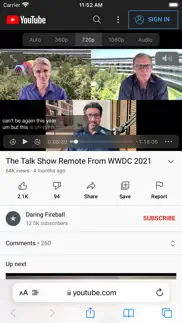
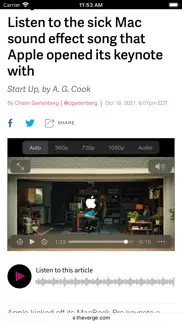


Vinegar - Tube Cleaner 2.7.7 Apps Screenshots & Images
Vinegar - Tube Cleaner iphone, ipad, apple watch and apple tv screenshot images, pictures.
| Language | English |
| Price | $1.99 |
| Adult Rating | 4+ years and older |
| Current Version | 2.7.7 |
| Play Store | com.andadinosaur.Vinegar |
| Compatibility | iOS 15.0 or later |
Vinegar - Tube Cleaner (Versiyon 2.7.7) Install & Download
The application Vinegar - Tube Cleaner was published in the category Utilities on 06 November 2021, Saturday and was developed by And A Dinosaur [Developer ID: 475577301]. This program file size is 724 KB. This app has been rated by 546 users and has a rating of 4.4 out of 5. Vinegar - Tube Cleaner - Utilities app posted on 28 December 2023, Thursday current version is 2.7.7 and works well on iOS 15.0 and higher versions. Google Play ID: com.andadinosaur.Vinegar. Languages supported by the app:
EN Download & Install Now!| App Name | Score | Comments | Price |
| Makeover - Custom CSS Reviews | 4.4 | 9 | Free |
| Unprocrastinator Reviews | 5 | 3 | $0.49 |
| Gibberish Writer Reviews | 1 | No comment | $0.99 |
| Sideways - Rotate Webpages Reviews | 4.1 | 8 | Free |
| Medley Music Player Reviews | 4.7 | 23 | $2.99 |
- (iPad-only) Fixed an issue that was causing video controls not to appear in age-restricted videos.
| App Name | Released |
| DuckDuckGo Private Browser | 27 June 2013 |
| Amazon Fire TV | 22 December 2014 |
| Universal Remote TV Controller | 30 August 2021 |
| Parrot Translator | 10 July 2023 |
| Blink Home Monitor | 20 November 2015 |
Find on this site the customer service details of Vinegar - Tube Cleaner. Besides contact details, the page also offers a brief overview of the digital toy company.
| App Name | Released |
| Crew Rest | 27 October 2008 |
| VPings | 16 April 2024 |
| Quantumult X | 11 October 2019 |
| Goblin Tools | 31 May 2023 |
| Piping DataBase - XTREME | 11 March 2010 |
Discover how specific cryptocurrencies work — and get a bit of each crypto to try out for yourself. Coinbase is the easiest place to buy and sell cryptocurrency. Sign up and get started today.
| App Name | Released |
| 05 February 2019 | |
| YouTube TV | 05 April 2017 |
| Telegram Messenger | 14 August 2013 |
| TikTok | 02 April 2014 |
| CapCut - Video Editor | 14 April 2020 |
Looking for comprehensive training in Google Analytics 4? We've compiled the top paid and free GA4 courses available in 2024.
| App Name | Released |
| Suika Game-Aladdin X | 06 March 2024 |
| 75 Hard | 19 June 2020 |
| Incredibox | 27 March 2016 |
| TV Cast Pro for LG webOS | 23 June 2016 |
| Minecraft | 17 November 2011 |
Each capsule is packed with pure, high-potency nootropic nutrients. No pointless additives. Just 100% natural brainpower. Third-party tested and validated by the Clean Label Project.
Adsterra is the most preferred ad network for those looking for an alternative to AdSense. Adsterra is the ideal choice for new sites with low daily traffic. In order to advertise on the site in Adsterra, like other ad networks, a certain traffic limit, domain age, etc. is required. There are no strict rules.
The easy, affordable way to create your professional portfolio website, store, blog & client galleries. No coding needed. Try free now.

Vinegar - Tube Cleaner Comments & Reviews 2024
We transfer money over €4 billion every month. We enable individual and business accounts to save 4 million Euros on bank transfer fees. Want to send free money abroad or transfer money abroad for free? Free international money transfer!
Extremely good app. Just a good old fashion app that actually improves my life, does what it says and works well. I would like to see more config options and the ability to allow an advanced feature to inject cstom CSS and JS (if this is possible, Apple may not allow it IDK the policy)
It doesn’t automatically select the highest video quality. I like this extension. I hate watching videos in lowest quality. While using this app I found out, If it doesn’t have 1080p option then it goes to auto and the video plays in 360p. It doesn’t automatically select 720p. And also If you can please make it support 60fps.
Seriously great. Keeps getting better.. Love that the developer is constantly on top of bugs and adding tweaks. I feel like the recent updates have made Vinegar nearly 100% stable in my experience. Keep up the great work! 🤘
Wish it remembered playback speed. PiP, Background play, no ads, everything’s great except that it doesn’t save your playback speed. Ex. I click 2x on a video , next video it’s back to 1x instead of staying at 2x
Video Player often crashes when rotating video. When I rotate my phone in safari when in fullscreen video, the video will frequently start over. Also, if you immediately put the video into PiP, and then attempt to use the coward 15 second or backward 15 second buttons, without previously having touched that video player, the video frequently crashes and restarts.
It's great, but can be better. everything is on point except for the native volume settings. Basically the video player does not remember the volume level and resets it to a default volume (~60%ish) for every video.
Good at what it does. This works for what it does and the lack of higher than 1080p support isn't a deal breaker. However, it updates far too often—which is only an annoyance because to update, you have to quit Safari. I suppose there's no way for it to update wihtout restarting Safari, but being asked to close safari for updates is annoying to me.
Seemingly silly behavior on Sonoma. Every time you close and reopen Safari, you need to go into Extension settings re-enable Vinegar's allowed URLs. Hopefully a solution can be found soon because this workflow is not fun
When it works it’s great. As the title says, when it works this app is great. However sometimes this app doesn’t work and gets stuck on “loading” so it defaults to 360p. Also for some reason I’m unable to block comments now as I used to
Excellent, but no arrow key control. This works quite well. I just wish the arrow keys could be used as navigation controls to skip forward and backward within a video.
Almost perfect now. I had a few complaints but with the latest version I'm almost completely happy with it both on iOS and macOS. Well done and thank you for completely changing my YT experience for the better! I have two nice-to-have feature requests: the ability to switch quality in theater mode on macOS, and an option to allow me to seek /-15 secs with the keyboard shortcuts instead of 5 secs.
10/10 would recommend to a friend. Very good for what it does! The three dots are for video playback speed- which for some users (like me) is very important. The replacement UI is much better for touch, and allows videos on websites to be actually usable. Keyboard shortcuts have been introduced to the app, so now for me this app is perfect.
Solid Start. It's super nice for what it does. Clean, elegant, and easy. Not supporting higher resolutions than 1080 is tough in 2021. Not to mention the lack of HDR. If your viewing is 1080 or less, snag this and be thrilled. If you haven't figured out a different way to kill the most annoying ads on the internet, snag this, too. If, however, you want something like this with higher resolution support, buy it now and ask for the support! Either way, support the mission!
too annoyyingg. i apologize for the extra letters, my keyboard is dyying (wwhwen it rains it pours) I had to uninstall vinegar for one simple reason, the developer fixes one buggg and releasses a neww update, rinse repeat. unfortunatel7yy you have to restart SSafari every time there is an updte and it is very annoyyying whwen you have manyyy tabs open.. i dont want to restart safari everyy y3 hours i wwnat to maybe do it once a wewek. i dont think that the updates are so critical that theyyyy cant wait for once a wweek... to the developer: i am not sso desperate for updates that i cant wait for a weeklyy update. having so many updates is veryy disruptive to my normal workfloww.. the dev says that i can turn off auto-update in the app store but that AFAIK is a global all app option.. not really a solution. wouldnt it be better for the dev to just release updates once a month?
sorta works.. Seems interesting, but super buggy. does clear out ads, if you can get the video to actually play. Videos play fine in the little list windows, but go to open into a regular size window, it pops out, and does nothing most of the time. And, some videos I have to double click on, some I have to single click on, some don't work at all. OK, use the little "pop out" button, well the video pops out to a mini play just fine, but 9 times outa 10 it's just a black screen, no video playing, hit the play button? sure, still no video, oh and sometime the window thinks it's playing and there is a pause button. still no video.
Works Great Except for One Thing.... Seems totally fine other than the volume resets, I perhaps when automatically switching quality. So if I crank down the volume on something it will, without intaction, suddenly go back to regular volume. Look forward to a fix!
Works great! Except…. Love this extension. It works great! Really improves the native video player and, most importantly, it cuts ads! But it really struggles with long videos. Loading times just to start viewing a 12 hour video are ridiculous. Not sure why that is.
A perfect alternative to YT Premium.. Internet video website raised prices on Premium recently without adding any new features. Thank you for providing an alternative. Well worth it!
Great one bug. Extension is great. One piece of feedback is the video stops playing when you exit player. I would prefer it stay on, otherwise perfect.
Love it! Only missing a couple of things.. This is an amazing extension. It enables the ability to do picture-in-picture on macOS, which is a god-send. It would be near-perfect if added support for 4K resolutions and also the ability to selectively disable it for certain videos. Otherwise, great job!
Excellent. One of the few extensions I'm gonna keep. 4K works perfectly in the last update. Would be nice to be able to switch quality when in full screen.
Great extension. Works as expected. A few small tweaks it could use are changing quality while in theater mode and giving the option to not pause videos when leaving full screen
No ‘highest available’ quality option. App works great, but videos which have 1080p do not always have the option. Additionally, setting preferred quality to 1080p will not ensure the app plays the video at the highest quality available. 60fps video support would be nice in the future if possible.
Wonderful app, one big bug. Well worth the $. Absolutely perfect with two exceptions: 1) Major problem: The space bar sometimes doesn't pause the video. It pauses for a split second and then resumes. I can't figure out what triggers it (but it's not the key repeat rate). Other videos don't have this problem. 2) Minor problem: If the desired resolution in settings isn't available, it switches to Auto instead of to the nearest resolution. For example, if 4K is chosen in settings, it shoudl chose HD instead of Auto if 4K isn't availble.
The most important feature of all. Is a responsive and skilled developer. Thank you for being that, and for TRYING, and then succeeding! This is an awesome app. The problem is never bugs. The problem is ignoring them. You didn't, and for that I'm grateful. Also, love the app!
Works but a bit Buggy. PIP works fine and I like the audio only streaming option. Bugs: Video controls sometimes don’t show up. Freezes up Safari. Sometimes hard to resume after pausing a video. Yea resolution is low
Awesome addition!. This is an awesome addition, and really improves performance on both iOS and macOS for me! Would love to see this expand to even more sites (Prime Video for example) as it continues to be developed. 5/5 would reccomend to anyone!
Really buggy : Click to play almost doesn’t work. Really like Vinegar but it is far from being perfect. The most common and infuriating issue I have is unable to click and activate play button on videos while on safari.
Broken most of the time (but improved by updates). Update 1: The extension has improved over time with updates. Still many sharp edges and bugs, but certainly better than it was before recent updates. Keep up the good work! Original: Not sure if this is Google breaking the site so often, but to be honest, I don’t really care. The extension does not provide what it promises. Often, experience is broken, requiring at least one refresh until options show up, videos with aspect ratio other than 16:9 are broken to the point of unusable, etc. Not recommended at this point.
Background play. Seems like everything works but when I turn the screen off it stops playing. This is suppose to allow it keep playing right? I tried on mobile and requesting desktop site. How do?
Fantastic App BUT.. can't use further. Does everyhing it says it will do except it blasts the volume even if you mute it. There's been no fix for this and no updates for months. So instead i'll switch to the browser Brave.. built in ad blocker and doesn't have the audio spiking issue.
Hotkeys ?. Great app but is there a place to find the hotkeys ? Sometimes I accidentally mute or speed up a video and it'll retain the settings for each video that plays subsequently and I can't figure out how to revert the original playback settings
Extremely glitchy, more hassle than it’s worth. I experienced the following glitches - Player constantly re-mutes itself when hitting the unmute button - Videos reload at random - Toolbar buttons not appearing - Toolbar buttons appear but don’t respond to touch - Player covering up portion of the video title when toolbar is enabled This extension is missing some really obvious options, like not automatically playing/muting videos upon loading the page. Playing the video muted upon load means that, even when the extension works perfectly (which is never), I have to hit unmute and then skip back to the start because I missed part of it—on every. single. video. Why is it like this??? Just don’t immediately play the video on mute.
Videos are in low resolution. Update 12/8 this issue is resolved and app is now supporting all resolutions. Rating changed to 5 stars. I’m not sure where is the problem but most videos are in low resolution and will not show anything more than 720p. Regardless of what I have in a settings (auto or 1080p) max is 720p which is very disappointing.
Issues with compatibility and generally buggy. Often times the ability to airplay videos doesn’t show up, regardless of selecting airplay compatibility mode. Additionally, videos will often play for about two seconds, then stop and replay from the beginning multiple times. The app does do well at blocking ads, but at some significant cost of native functionality that makes the apple ecosystem desirable.
Reading is hard. I am an idiot and failed to realize that I use Safari with this instead of it as a standalone. It works great to read the instructions like an adult.
Updated review: Awesome app, responsive developer !. Changed my rating to 5 stars. Best app for simplicity it just works !! Previous note —- Dear Vinegar developer if you are reading this, the audio only mode broke for iOS 16.4
The best thing ever. This should be installed on every phone out the gate. The internet is improving with tools like this. It has gotten greasy in recent years, but time for a clean! 🧼
Buy this extension now. You won’t regret it. Great features. Support the dev. Buy the bundle. Does this extension work on OSX too? I never checked if so great. Put it on your iPhone , ipad, great for you great for kids. Thank a million.
Thank you, Dinosaur!. This simple extension is a life changer for me. I rarely used YT because of the ads, as I felt constant advertising was hurting me, mentally, so I ran away from it. Vinegar took me back to when I used to listen to album after album on YT, without interruptions, without aggressive marketing and garbage advertisment. So for that, thank you Dinosaur :D As everything else, things can get improved to cater to people's wishes, but for me this is fine the way it is.
Excellent, but selecting quality is a pain. This app is EXCELLENT! A must-buy. I like the new “Best” quality selector but I wish that I could set the quality I want for the network type. For example, I’d like to stream 720p on metered network like 5G/4GLTE, but stream Best quality on Wi-Fi. If it’s possible to read network state and change settings based on that, my cell phone bill would appreciate it!
Buggy when running audio through BT. I love this app, and want to stay in love with it but I continue to have issues when running audio through Bluetooth. Specifically, when using my steropair of homepods as my audio source for my M1Pro MBP. Have the latest version installed and it seems to get choppy or drop to one channel after about a minute or two of playing. To test this being a mac issue vs app issue, I disabled the intigration and the issue was gone. Once re-enabled it came back after a few videos played. Willing to help troubleshoot some more if needed, just let me know what you need on my end.
Responsive Developer (now supports 4K). Amazing app and impressive latest updates. Has me stay logged out of Google's ecosystem everywhere but in Safari. Highly recommended.
Does what it says!. Only thing is I wish it would stop adding its toolbar button back to my Safari toolbar after every update. The default settings are fine and I don't need to change them so I'd like it not to be there.
Doesn’t automatically pick best quality.. EDIT: Dev fixed issue and added best quality option Like the top review mentions and I just learned myself, if I choose 1080p for what quality I want and a video only supports 720p max, instead of choosing the obvious 720p highest I would want it chooses the lowest 360p instead. So I figure if I choose the Auto option it’ll just pick the highest whatever it happens to be. Nope still 360p. Making this app almost completely useless it doesn’t do it’s one job.
Wonderful extension. Absolutely wonderful extension that does what no other seemingly can. Videos play back so much better with no issues or interruptions. The only things I’d like to see added and the reason for 4 stars, when swiping down from full screen playback pauses, and there is no theater mode. Still a Must have extension IMO.
I ACTUALLY works!. Nice job! It’s quite magical when a dev drops something that does what it says and for a reasonable price. To the users: consider supporting your favorite YouTubers in other ways if you choose to block ads!
Picture in Picture is working again!. Thank you for updating the extension and informing me that PiP only works using the mobile site at this time, which is good enough for me! Awesome extension!
Enable Extension in Settings and Browser. I missed to enable the extension while in the safari app (not just in settings!), can you please add that to the instructions? As someone who’s never used an extension before this would be helpful. After this the app works as promised, thanks!
Love it but the same bugs keep happening. I love the extension but every single time there is a safari update or the extension update, I lose the upper right corner options for theatre mode etc. Tried restarting my computer and safari and the extension but nothing ever fixes it. It's very annoying.
Did you know that you can earn 25 USD from our site just by registering? Get $25 for free by joining Payoneer!
so far so good!. so far so good!
Great Updates!. Fantastic, reliable, and ingenious app. The developer responded to all the request I have seen in a very timely manner - I look forward to seeing this app succeed more and more. YouTube has taken too many turns for the worse over the years to be enjoyed thoroughly, so this is where the minimalism of Vinegar enters the picture to save the day.
Great app expect for 1 thing…. Great app however it would get 5 stars if when you play a video it opens the video full screen instead of having to manually click every time.
Overall great. The only complaint for my experience is that when click the full screen button it goes to portait mode instead of landscape “full” screen. Other than this, it works great.
Great app. I love this app and how it improves the Apple experience on YouTube. My only gripe is that currently the ‘Auto’ quality mode sets all videos to very low resolution, and you manually need to set higher resolution for each video you watch. Would love this fixed!
No ads, play in window, but no screen rotate. Can’t make it rotate to play full screen besides that, working well! no ads can minimise youtube play while locked Great!
good app. removes ads of youtube on safari which is good
Good but…. Good app but I wish it would provide a landscape button/gesture when in full screen (accessibility voice commands has this function so perhaps you could trigger that?)
Excellent app. Works exactly as advertised, I much prefer this less intrusive video player over the default Youtube one. Would love to see the video quality options added to the right click menu when the "show quality switcher toolbar" option is unchecked, though this is a very minor gripe.
Used to work perfectly. This app was such a life saver back in the day, maybe it’s just on my end but I constantly run into issues. YouTube random reloading the html player in the middle of the video several times, sometimes the entirety of the page just blanks out removing everything except for the outline of the feed and doesn’t allow you to scroll or click even the homepage so you have to open YouTube in another tab (this can happen after the random reloading too so it can be extra frustrating). I’ve kept the app updated so I’m kinda clueless on whether it’s just a YouTube preventing the app from working type thing but I have considered just going back to the official app with how intrusive these issues can get.
Would buy multiple times. This is a fantastic app and it's the best 2 bucks I've ever spent. I've tried so many different adblock apps for YouTube and they all eventually stopped working after a few weeks. Keep up the good work!
Incredible!. It works as advertised. A note for the developer: sometimes I get video URLs with ‘#dialog’ at the end. Until that tag is manually deleted, attempting to play a video will refresh the page or go back to the previous page.
The best way to watch YouTube. I’ve been sleeping on Vinegar for far too long! This extension makes using YouTube a delight. I really like how it combines the ease of use of Apple’s native HTML video player with the features of YouTube’s page controls. Access to the full gamut of video playback settings - 4K, 60 FPS and HDR - is available on macOS and iPadOS, and all of the keyboard shortcuts have been preserved. I only have two minor issues to report: - Sometimes, it takes a while for the resolution options to appear after selecting the Auto button - I can’t seem to find a way to watch HDR video, or video higher than 1080p resolution (i.e. 1440p, 4K) on iOS/iPhone Thanks again for a great app. Highly recommended.
No Chromecast option?. $3 ain’t much, but I was hoping I’d have the option to Chromecast from the app. Perhaps something you could write in at a later date? Otherwise, flawless
Good premise for app, but needs a lot of work.. Not a bad premise for an app, but it is so incomplete. Why does it consistently downgrade me to 720p or even worse 360p? Why does it play in the background when I go back to the YouTube homepage. Needs some work.
This is so great.. Best $2 ever. Makes youtube behave like a REGULAR video player.
It's June 2022 and this still works well. You do need to follow the instructions carefully, but once you've set it up, YouTube videos *within Safari* can be played in the mini overlay mode (and audio even works from the lock screen!). To open a video in Safari rather than in the YouTube app, just tap the 'share' arrow (from the YouTube app) and then 'copy link'. Then paste the link into Safari. Or, if you're already in Safari, long-tap on the link and open the video in a new tab.
It’s great. But already YouTube seems to be fighting back to break this plugin. So begins the game of cat and mouse. Why does Google have to be so user hostile? Oh that’s right, because we’re not their customers—advertisers are.
Not usable with youtubes ad blocker detector. Needs an option to be able to disable the built in ad blocker
Great stuff. Great extension. Works like a charm. Developer working hard with bug fixes, which is much appreciated.
No more YouTube app!. Makes Safari great :)
Works Brilliantly. No issues. Supports 4k HDR playback on my iPad Pro 12.9”. Developer was quick to respond to my email enquiry as well.
fixes my particular gripe. when i double tap the screen to go forward or back 10 seconds, on regular youtube, it annoyingly would go in or out of full-screen. With this extension, I no longer have this issue. 5 Stars *****
overall pretty good. Does what it says on Ipad 7th gen but sometimes fails to exit fullscreen mode.
No 1080P at all. Does not support 1080P. I click the ‘1080p’ but actually won’t work. Maximum 720P on iPhone only.
Amended review. This app frequently ends up essentially disabling the ability to use magic keyboard at all on youtube videos. Have to reach up and touch the screen in order to pause or skip around in the video, even trackpad doesn’t work.
Great App still in 2023. I have been using this for few years now and working well even with it disables all the crazy youtube ad blocking warnings in 2023.
Breaks HDR and 4K support. Does what it says, but doesn’t support HDR, 60FPS, etc. needs a warning about this…
Its been so long since i was really happy from the app i used.. Thank you
Best $3 I’ve spent. Use YouTube daily and this is the perfect app to compliment the experience.
Very Handy. I love that this app exists, as it makes viewing videos on YouTube feel lighter and quicker. It’s also great that it includes 4K support.
Excellent!. I purhcased this app just for it's youtube ad blocking feature and it does exactly that. Great to see the app has recieved regular updates and now supports 4K, resume and also maintains playhead position when changing video quality. YouTube keyboard shortcuts now also work with this extention. Single purhcase works on all my devices and can be shared with family sharing group.
Now with 4k 😍. Fantastic!!!
Imagine you at your best. All the time. Picture yourself at your sharpest and most productive. Your most alert and focused. Your most lucid, creative and confident. At work. At play. In every area of your life. Add Mind Lab Pro® v4.0 to your daily routine and uncap your true potential. Buy Now!
Lovely (when it works). The app works most of the time. Thanks to several quick updates, most functionality and bugs keep being fixed. I do get several pages reloading issue though (and video pausing/not able to fast forward at times - all on YouTube). Would there be a way to add 0.75 to playback speed? I do use this a lot for language learning. All in all, I love this app.
Doesn’t work. Still have ads when using safari to access YouTube.com on the iPhone.
It works - most of the time. Had it occasionally stop working for me but seems to be fixed now. There are free apps that do the same.
Great app with potential minor changes that would refine the app to near 5 stars.. Simple and straightforward to use while enhancing YouTube experience on Safari. Things to improve: - Occasionally, there would be times where the extension would not work and the default YouTube video player would revert back. A quick page refresh fixes it but I wish this wouldn’t be an issue soon. - Another occasional issue is the degrading of video quality on certain videos. Like the first issue, it doesn’t happen frequently; maybe once or twice a day of hours of YouTube usage. However, when this issue occurs, there seems to be no fix for it. No matter how many times I reload the page and even specifically choose the highest resolution, I just end up skipping that video I wanted to watch and move on to another. I wish that could be fixed soon. - Lastly, I hope we can have 4K resolution. I know this isn’t as urgent as the first two but the YouTube app allows 4K on videos. I feel like it could be added to YouTube on Safari. There would be times where I would choose to watch YouTube from the actual app just for the 4K resolution. It would greatly enhance the experience of Vinegar if 4K was added. Cherry on top.
Amazing!. This makes YouTube in safari the best, please never stop supporting it devs! It’s beautiful!
Pretty good. The only way I know of to get rid of the incredibly annoying "more videos" overlay in embedded youtube videos on Safari. Would be excellent if the dev would map "skip 10 seconds forward/backward" on the left and right arrows.
Great, Minimal, Works as intended. This is one of the few apps that does the job perfectly with a very minimalistic approach, no extra garbage. Works on both my iPad and iPhone. And I like the audio only feature, also the easy controls to change resolution. For ad blocking I use Adblock plus, they work great together.
early take. needs 4k support
4K finally added for iPad Pro :). Excellent product
It works but…. very often YouTube video thumbnails just don’t work and I have to keep poking at them over and over to go to that video. When I disable vinegar, everything is fine, except the incessant ads of course!
Serious Issues: All solved. 1-When closing a YouTube.com session and going back to it; it attempts to start where you left off but fails and starts from the beginning. This was solved, thank to developers response -by selecting auto resolution. 2-It almost always freezes on iPhone and ipad. This happens mostly with mobile data Developers please get on it? This issue is also solved.
Love it… except. I would love if the maximize window and pip button were not right beside each other i always mistakenly pip when i want to maximize because they are so close :( i think pip would be better suited in the bottom right.
Doesn’t get rid of ads!. I feel ripped off.
Almost perfect !. The app works as described, its a video player for youtube that blocs ads! Would love to be able to double tap to fast forward 15 sec instead of clicking the button :)
Thank YOU!. Dear developer, may all your wishes come true - and soon. 🙏 Those who wonder if you should spend your hard-earned $$ for this app and don’t trust these 5-STAR reviews, check out Daring Fireball’s take on this app.
Great!. It is working well with 4K and HDR. I wish there is an option that I can move the top toolbar to the bottom of the player.
An excellent plug-in!. This is an amazing plug-in that gives you a proper video player for YouTube content. Looking forward to 4K / HDR support if it's possible!
So worth the money. Just buy it you won’t regret
Simple, Minimal, Works. Love this app. Massively improves using Youtube to the point that I don’t want to use their app. Wish it somehow had UI for chapters in Youtube though.
Really buggy. Have to baby it. I was hopeful about this app but it doesn't work great most of the time. Firstly, no HDR or 4K. But that aside I sometimes have to reload the page several times before the video plays. Even when it is playing it often just stops and even a couple reloads doesn't fix it. The pain of it all isn't worth it at the moment.
The only app that actually fixes YouTube!. Vinegar is amazing! It blocks ads, restores 1080p, restores pip, and lets you play audio in the background!
It does the exact feature I wanted:. - Playing in PIP mode; - Playing in background, and especially audio mode (yay). As for the ad blocker feature, I don’t mind it at all as it is useful to contribute to pay the content creators.
good but.... after installation, no more 4K video, no more 60 fps. maximum 1080p. I hope the developper can update this tool to make it up to date with UHD video formats.
Awesome app, missing 4K video support. Works wonders on iOS devices but wish it would support 4K on macOS.
Nice, minimal YouTube extension. No extra garbage. It does just what it should. Allows easy switching of resolution and even offers an audio only option! Other reviewers mention lack of 4K support, but this isn’t the fault of the extension; youtube uses their own codec for 4K.
Works, but it is not removing in-video ads. Works on my iPad. Nice to have PIP, but the in-video ads remain.
Beautiful. Looks great, as videos should on a Mac. Theater mode, replay, and loop buttons are only available if the quality selection black bar is enabled. Would be nicer to have them accessible from the extension icon like the quality selection is. The quality selection black bar appears above thumbnails even though they aren't really needed there at all.
Wow!!. It works!! Thank you very very much :)
Picture in Picture no longer works. When I try to use Picture in Picture to pop out a YouTube video it immediately goes back into the player.
Great, one suggestion that would make it perfect (to me). Awesome extension, does exactly what it says and with no fuss. Would be perfect if you were able to set a default quality level when using cellular data (even integrating it with a Siri shortcut/automation would be awesome if possible) Thanks!!
does not work on iPhone iOS 15. I just downloaded this and activated it in safari on my iPhone and it totally works. Just a heads up make sure that it is fully activated to work on websites in your safari settings.
1080p only for popular videos. Youtube uses AV1 only for its most popular videos and this extension only doesn't let you select 1080p if it's a VP9 video, only AV1z Must be a Youtube limitation but still this should've been precised. Bought this app for deleting right after.
good enough. Audio lags sometimes when watching on my iPhone set on automatic resolution for video. Its only after I manually change the quality of video fix that issue. Also capped video quality at 1080p....
Makes YouTube on iOS usable. Great app.
Confusing. It doesn’t seem to work at all on my Ipad Air. Just installed it yesterday and nothing changed. I did follow all of the installation instructions which are pretty easy. Tried restarting several times with no success. Not very impressed so far…
Does not work perfectly…. Only works on full site not mobile thus, not very easy to read on an iPhone. Needs to improve!
Play YouTube with Screen locked. I love this extension, could not live without. Well worth the money.
Amazing extension. Possible to default to highest quality?. My videos are always 720p and I have to change
Good app. Makes YouTube a lot better, it would be nice if it would auto rotate when you go into full screen
Adsterra is the most preferred ad network for those looking for an alternative to AdSense. Adsterra is the ideal choice for new sites with low daily traffic. In order to advertise on the site in Adsterra, like other ad networks, a certain traffic limit, domain age, etc. is required. There are no strict rules. Sign up!
Fixed Safari PIP!!!. Fixed the iOS 15 PIP issue instantly after following 5 simple instructions. Thank you!!!
Works as advertised!. One suggestion: is it possible to remove the shadow while in PIP mode? It’s a bit extreme and personally I find it distracting. Otherwise great.
Thank you for the consistent updates. Thank you for the explainer on the previous review. Thank you for the contued effort on updates with the app.
The best thing ever. This should be installed on every phone out the gate. The internet is improving with tools like this. It has gotten greasy in recent years, but time for a clean! 🧼
works great. - I have not seen a single add since I installed this - videos load fast - very content with my purchase
A perfect alternative to YT Premium.. Internet video website raised prices on Premium recently without adding any new features. Thank you for providing an alternative. Well worth it!
Great when it works. On specific channels in started restarting videos every few seconds into them making them unwatchable
Awesome, seriously.. This is worth every penny. Being able to use PIP and play audio with the screen off… Awesome, absolutely awesome. Thank you. You all are a blessing.
It works. It’s simple.. Does what it says on the tin and does it well. Extremely worth the $2. Don’t deliberate any future. Hit the button.
Toolbar isn’t working as expected. Everything seems to work as expected, but the toolbar does not show 1080p as an option in any video, only goes up to 720p. Setting the video quality in the extension settings does not seem to do change anything.
Quality switch. On the iphone 12 mini. ios 16 - Quality button is never usable, it’s always in the loading stage.
Easily my favorite Safari extension. This extension, along with Baking Soda, work flawlessly in Safari. I use both extenions everyday and they have such a positive impact on my productivity. Thank you for creating such a great app!
Great one bug. Extension is great. One piece of feedback is the video stops playing when you exit player. I would prefer it stay on, otherwise perfect.
Wish it remembered playback speed. PiP, Background play, no ads, everything’s great except that it doesn’t save your playback speed. Ex. I click 2x on a video , next video it’s back to 1x instead of staying at 2x
Works 10% of the time 100% of the time. When it works it’s great… however getting a single video to work is so hit or miss you might as well just deal with the random ads. Overnight it just stopped loading videos completely both on WiFi and 5G. It just infinitely loads after playing one second.
Love this so much. Any time I have to use a video player that isn't the Apple video player makes me sad haha. Thank you for all your hard work playing whackamole with google. I cannot tell you how much i appreciate it. one minor gripe: the arrow keys don't seem to control the apple video player. is there a solution i'm not seeing? anyways, y'all rock. thanks for doing what you do. <3
Works but a bit Buggy. PIP works fine and I like the audio only streaming option. Bugs: Video controls sometimes don’t show up. Freezes up Safari. Sometimes hard to resume after pausing a video. Yea resolution is low
Great BUT. Thank you for adding 4k support. It’s a game changer. Unfortunately it doesn’t work on iPad mini. It shows up on my MacBook and my iPad Pro but there’s no 4k option on the new iPad mini.
Nifty little tool for iOS and MacOS. Love this! That one star is because it also removes the Share button to share the URL with others. Hope they can add their own Share button.
Really buggy : Click to play almost doesn’t work. Really like Vinegar but it is far from being perfect. The most common and infuriating issue I have is unable to click and activate play button on videos while on safari.
take an extra 5 stars. The best thing I've ever bought in an app store. I have not had problems out of it at all.
Works about half the time. You get what you oay for but it’s downright infuriating how inconsistently it works when it comes to play in picture specifically. It’s about as reliable as the old exploit for the sane thing that ios patched out. What’s more usually any attempt to rewind play in picture instantly crashes it.
Responsive Developer (now supports 4K). Amazing app and impressive latest updates. Has me stay logged out of Google's ecosystem everywhere but in Safari. Highly recommended.
Updated review: Awesome app, responsive developer !. Changed my rating to 5 stars. Best app for simplicity it just works !! Previous note —- Dear Vinegar developer if you are reading this, the audio only mode broke for iOS 16.4
Fantastic App BUT.. can't use further. Does everyhing it says it will do except it blasts the volume even if you mute it. There's been no fix for this and no updates for months. So instead i'll switch to the browser Brave.. built in ad blocker and doesn't have the audio spiking issue.
Why does video quality look exact same?. I have my video settings at best,yet it doesn’t seem to improve picture clarity? Thanks for your help!
can you add feature that show dual subtitle. I saw the function for transaction of subtitle, it would be helpful to show both original and translated captains for a language learner, thanks.
Reading is hard. I am an idiot and failed to realize that I use Safari with this instead of it as a standalone. It works great to read the instructions like an adult.
Nice player but captions. Captions not working for me and there's not a button to turn them on either. To avoid this, i turned it off so I could enable captions but they're actually already enabled! This player is beautiful, but if I cannot use captions, then it's not for me!
Great thank you!. Response to developer — thank you, the new requirement to use desktop mode for airplay fixed it!
Extension preferences. If you prefer to watch videos at faster speeds or certain resolutions you’ll have to choose them for every video. Edit: Dev helped me find the controls
Video restart. Not sure if this is normal but if I have played a video & started again with this extension the video start over from 0:00:00 instead of continue
So Good!. Not only does Vinegar eliminate adverts, it greatly reduces the battery drain caused by the native Safari video player. Worth it alone for the increased battery life.
Bought this to get rid of ads, but the quality loss isn’t worth it.. This app sounds great, but you can rarely watch videos higher than 720P. I have tried watching many videos that are 4K in the YT app but max out at 720P here. I’d honestly prefer to watch an ad than sit through a pixelated mess of a video.
It works, but restart of Safari is a must. Restart Safari to make it work.
Much better than the default. Video playback still pauses when I leave the browser, though. Only gripe.
Seemingly silly behavior on Sonoma. Every time you close and reopen Safari, you need to go into Extension settings re-enable Vinegar's allowed URLs. Hopefully a solution can be found soon because this workflow is not fun
Does what it says on the Tin. Lack of 4K support is unfortunate, but I'm not wathing YouToube for high quality videos. Feature Request: Would like for it to retain the volume setting from video to video.
Awesome addition!. This is an awesome addition, and really improves performance on both iOS and macOS for me! Would love to see this expand to even more sites (Prime Video for example) as it continues to be developed. 5/5 would reccomend to anyone!
Toolbar not working. Great app but the toolbar hasn’t been working for the last couple months, although it still works on Landscape? Seem to be one of the few rare people experiencing this from what it seems like. Love the app, but man the toolbar is still not popping up.
The best. To the developer: Thank you for keeping this app consistently updated with bug fixes and new features. This app shines!
Unable to record volume settings. Unable to record volume settings
Tip this person. A very good app that I use constantly. The updates are greatly appreciated.
Awesome when it works.. Its great when its functioning as intended. Unfortunately most of the time I have to turn it off because it just freezes the video and keeps playing the audio. iPhone XS running IOS 15.0.1
Bug report. Tool bar doesn’t show up on vertical mode but shows up on landscape. Other than that great app
Improvement. Everything works well, but sometimes the the button to control resolution disappears, that’s the only annoyance
Buy this extension now. You won’t regret it. Great features. Support the dev. Buy the bundle. Does this extension work on OSX too? I never checked if so great. Put it on your iPhone , ipad, great for you great for kids. Thank a million.
Great for the first week…. Dump the ads, bypass the annoying age verification, etc. Back to age verification now. What’s the deal? Google catching up? Would be 5 stars if that came back. Otherwise just another ad blocker.
Update: Works on iOS17. Works on iOS17. If it doesn’t work, uninstall app, close safari, install app again, do the setup, open app & youtuve
This was a 5 star review but then Ads. Worked great at first but now I’m seeing ads once in a while. I really hope this gets fixed