UPS Mobile Delivery App Reviews
UPS Mobile Delivery App Description & Overview
What is ups mobile delivery app? UPS Employees can enjoy the convenience of performing the delivery and pickup functionality for usage on the road on their personal device.
The intuitiveness of the application guides you through the steps for completing the activity.
The employee that is planned within the system will be provided with a manifest of their stops with ability to use navigation using their local maps.
On each stop the employee is provided stop details with any specific unique accessorials (COD, Signature Required, Adult Signature Required) or notes associated to that stop (Beware of Dog). Based on those accessorials the application will guide you through the best way to complete the delivery process.
Can’t complete the delivery? No problem the application also has the exceptions you would need to properly status for the customer.
Also, employees can enjoy the ability of building a manifest within the application by scanning the packages they will be servicing and through the integrated technology pull those stops into their manifest.
Completing pickup functionality can also be performed from within the application.
Two way communication between the local center and you allows for engaging on updates as necessary.
The use of this application is available in full when the UPS employee signs up through the BYOD process.
Please wait! UPS Mobile Delivery app comments loading...
UPS Mobile Delivery 5.82.4 Tips, Tricks, Cheats and Rules
What do you think of the UPS Mobile Delivery app? Can you share your complaints, experiences, or thoughts about the application with UPS and other users?

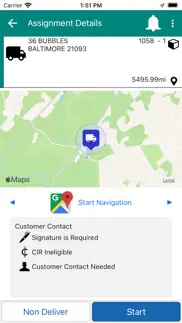


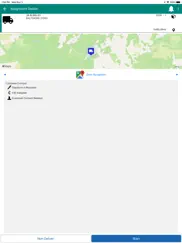

UPS Mobile Delivery 5.82.4 Apps Screenshots & Images
UPS Mobile Delivery iphone, ipad, apple watch and apple tv screenshot images, pictures.
| Language | English |
| Price | Free |
| Adult Rating | 4+ years and older |
| Current Version | 5.82.4 |
| Play Store | com.ups.mda |
| Compatibility | iOS 13.0 or later |
UPS Mobile Delivery (Versiyon 5.82.4) Install & Download
The application UPS Mobile Delivery was published in the category Business on 16 November 2021, Tuesday and was developed by UPS [Developer ID: 336377334]. This program file size is 130.33 MB. This app has been rated by 125 users and has a rating of 2.0 out of 5. UPS Mobile Delivery - Business app posted on 11 March 2024, Monday current version is 5.82.4 and works well on iOS 13.0 and higher versions. Google Play ID: com.ups.mda. Languages supported by the app:
CS EN FR DE IT PL RU ZH SL ES Download & Install Now!| App Name | Score | Comments | Price |
| UPS Mobile Reviews | 4.1 | 157,633 | Free |
| UPS Access Point Reviews | 3.1 | 33 | Free |
New features, improvements, and bug fixes.
| App Name | Released |
| Paycom | 30 May 2017 |
| Paylocity | 27 June 2013 |
| Meta Business Suite | 21 May 2012 |
| QuickBooks Workforce | 17 July 2014 |
| Workday | 05 June 2009 |
Find on this site the customer service details of UPS Mobile Delivery. Besides contact details, the page also offers a brief overview of the digital toy company.
| App Name | Released |
| VesselFinder Pro | 05 March 2013 |
| EcMobile | 15 February 2013 |
| Langelier Saturation Index | 27 May 2010 |
| Metes and Bounds Basic | 22 April 2009 |
| Contacts2XL | 05 May 2016 |
Discover how specific cryptocurrencies work — and get a bit of each crypto to try out for yourself. Coinbase is the easiest place to buy and sell cryptocurrency. Sign up and get started today.
| App Name | Released |
| Hive Social | 18 October 2019 |
| Messenger | 09 August 2011 |
| SHEIN - Online Fashion | 19 May 2014 |
| YouTube TV | 05 April 2017 |
| TikTok | 02 April 2014 |
Looking for comprehensive training in Google Analytics 4? We've compiled the top paid and free GA4 courses available in 2024.
| App Name | Released |
| HotSchedules | 30 October 2008 |
| Plague Inc. | 25 May 2012 |
| True Skate | 18 October 2012 |
| The Wonder Weeks | 30 May 2012 |
| Bloons TD 6 | 14 June 2018 |
Each capsule is packed with pure, high-potency nootropic nutrients. No pointless additives. Just 100% natural brainpower. Third-party tested and validated by the Clean Label Project.
Adsterra is the most preferred ad network for those looking for an alternative to AdSense. Adsterra is the ideal choice for new sites with low daily traffic. In order to advertise on the site in Adsterra, like other ad networks, a certain traffic limit, domain age, etc. is required. There are no strict rules.
The easy, affordable way to create your professional portfolio website, store, blog & client galleries. No coding needed. Try free now.

UPS Mobile Delivery Comments & Reviews 2024
We transfer money over €4 billion every month. We enable individual and business accounts to save 4 million Euros on bank transfer fees. Want to send free money abroad or transfer money abroad for free? Free international money transfer!
I’d give 0 stars if I could.. The devs really dropped the ball on this app. First off navigation is terrible it never loads the correct addresses to apple or google maps so I have to manually go in and change them which kills time that I could be spending on deliveries. If there is a note for a package it will not let me complete the stop. The app freezes and I have to relogin. I had to hop on a google phone to clear the delivery. Also once I tap the packages I delivered it takes almost 30 seconds to clear so I can complete stop button. Seriously look at the Amazon flex app it is a well oiled machine and very efficient compared to this. Did kindergartners code this app seriously! UPS spend some money on some decent developers and you will have faster and more effective deliveries from your personal drivers. I have spoken.
Absolute worst. This App constantly freezes the scanner hardly ever works, to build a manifest you have to manually input..smh
App crashes if notes are attached to package. Three things - 1. The app freezes if notes are attached to package - i.e., “Rts if package is damaged or retapped”, “Signature Required”, “Requested release location. 2. Voiding stops - there should be a way to void a stop if it is sheeted incorrectly. 3. Employees can not enter their time correctly- causing multiple timecard corrections.
Names please. Please add details like names and businesses
Doesn’t work. I’d give zero stars if I could, I am new working at ups as a seasonal person vehicle driver. Since I have started this app has never worked or let me log in on my iPhone, so I’ve been stuck using the work phones that they give us, which are VERY unreliable. FIX THIS APP FOR IOS as it would make my job so much easier. THANKS
Defaults. Glad to be using this app on my own device, but I really would like to see a setting for selecting my preferred defaults; namely, being able to default to Google maps instead of Apple maps. Also, to select "driving" as my preferred method of directions instead of "walking" which it currently almost always seems to default to.
Horrible. I have an iPhone 15 pro and this app uses the lens that’s on the right (not top) and will not focus to scan. Haven’t been able to work as an SSD because of this issue. Please fix ASAP!
Barely works at all. One of the worst apps I’ve ever had the misfortune of having to use
Will not open. App will just not open on iOS 14 or even iOS 15 for me. It opens and immediately crashes.
Iphone version crashes. When you press “Log In” the app crashes on iPhone. Works well on Android. For the moment, this app does not work on Apple devices as of 5/19.
Barcodes won’t scan. I have an iPhone 14 pro with the three camera lenses. When using the camera in the MDA it doesn’t focus correctly. I can see on the screen that package barcodes are slightly blurry. This causes barcode scans to fail nine times out of ten. When delivering from my manifest I can just tap on the list of barcodes to circumvent using the camera. But when I need to Build Manifest, this is a nightmare. I’m am a 6th season PVD/SSD that works with two drivers who give me extra stops daily and this year (2023) I can’t easily help them because I can’t Build Manifest. The app needs to be coded/updated to use the regular lens for delivery confirmation (front porch) photos and switch to the macro lens for barcode scans/close ups. This is a known issue with third party apps that use the camera. Please update to allow for using the macro lens on iPhone 14 Pro+ phones.
Decent but needs work. Requires multiple taps on a stop for it to open to where I can click navigate. Sometimes clicking navigate is pulling wrong API and directs to a different address on same street or a different street altogether. Also, any packages with a note cannot be marked as stop complete as you can not proceed any further after closing the note on IOS 15.1
Can’t open app. I have an iPhone 7 plus and the app crashes instantly. I was on the previous iOS 13.5 but after I saw that the app was crashing I updated to iOS 15.1 and even still it crashed. I can’t even get to the login page without the app crashing. Please fix this.
There we go!!!. With the new version .11 changes, the app is totally working from my perspective. Very comforting to hit the route(s) with this app. Well done and very quickly. Todd Willie
Better. Need to fix the issue with the notes and gps.
Won’t scan. The app won’t scan packages on with the new iPhone 14 pro max. Having to manually key in tracking numbers to build manifest please fix asap
Still has a plethora of issues. The app is certainly better than previous, but it’s also a worse in others. 1. Manifest sorting is completely broken now. It won’t sort the way I want it sorted. 2. The map view should have a current location button that snaps to, and zooms in on, your current location. I have to always search for my location on the map, which is often hidden behind an overlayed stop point. 3. I have to tap a stop 5 times to open it. 4. If the app is inactive for 30 minutes, you get completely signed out. Why? 5. Using the app as a helper seems to bog it down as the manifest of the driver is constantly getting updated. App requires a reboot to un-bog it. 6. Multiple stops with the same sort numbers will often times overlap unhelpfully on the map. They should have different colors. 7. Accidentally being able to punch in as a full driver is possible, when it shouldn’t be. UPS’s systems have so much data being logged, that it should have the smarts to know what I should be punching as. At the very least, give a very noticeable confirmation prompt should the UPSer actually be punching in as something they are not. 8. Accidental punch ins can not be easily undone. I punched in as a driver and immediately proceeded to try to punch out. Problem is, the MDA wanted me to fill in some values, that I didn’t know anything about. Remotely punching is not possible either, because, well I don’t know why. I needed my driver to punch me out, so I could punch in correctly. If punching out as a driver needs info, provide the employee with the option to override the punch out lock, and provide a reason why it was overridden. 9. The freaking earpiece sensor is still being used pointlessly. Every time my finger gets close to my earpiece, the screen goes dark. Disable that, or provide users with the option to disable this. 10. Scanning with the MDA interrupts music playback. Absolutely no reason whatsoever that it should be doing that. 11. Punching in on one device does not punch in on another. I’m on the same Microsoft account, these work sessions should sync up on multiple devices. This would serve particularly useful for PVDs.
Made my work sooooooo much harder!!!!. WORST EXPERIENCE I HAVE EVER, EVER HAD WITH AN APP!!!!!!
Glitchy - have to constantly reset. Sometimes I have to tap multiple times on a delivery stop to get it to open up. If I accidentally tap the wrong delivery stop and want to go back to the whole manifest list, I can’t even though there is an arrow at the top left that indicates I should be able to go back. That results in me having to reset the app. Sometimes while scrolling up or down the manifest, it freezes up, and I have to reset it. The GPS will direct you to a different number address than what is listed for the delivery and often times on the other side of the street. Usually causes me to overshoot my destinations by 2 to 3 houses. Please fix this. All of these things together reduces the number of deliveries I can accomplish in an hour.
Doesn’t scan packages. When I try to add packages to my manifest it doesn’t scan them. Fix it please
Not working for me. I tried several times to sign in and it says my information in not in the ups system. But I can sign into my regular UPS app no problem.
Very poor app. App is extremely slow. Haptics are very poor and must long press any item to have a chance that it "might" come up. Navigation at times pulls up wrong addresses. It is not very seamless between screens. Nice icons on the individual stops, but clicking on them, or anything on the individual stop tab, may/may not load anything. Scanner has difficulty picking up barcodes, often have to retry multiple times. Punch Out is extremely painful, often not working. When the best advice management can give you is, "Yeah, you might have to do that several times, or reboot." - that's not good app design. Love the company, hate the app. UPS (and it's workers) deserve something much, MUCH better. Using iPhone 12 Pro Max iOS 15.0.2 App version: 5.25.9.0
Worst app I have ever used!. If your job relies on you using this app you might as well look for another job. Working at ups is 10% delivering packages and 90% dealing with this abomination. They easily lose in the millions of dollars and hundreds of thousands of hours of people’s time. No employee should ever have to deal with a billion dollar company’s laziness and lack of caring at this level.
Better but still needs work. So I have been using this app for a few years. This version is definitely an improvement over the previous. There’s still quite a few bugs, and it randomly freezes. The one thing I wish this app would support is a Bluetooth barcode scanner. It is very hard to build a manifest on the newer iPhones when there is an issue with them picking up the barcode with the camera. I have determined this is due to the macro setting hopefully next year they will have this fixed. Support for a Bluetooth scanner would be amazing!
Punch Out Issue. Does not reflect punch out in ODSE since most recent update.
FIX THIS APP GEEZ. It’s not good at all might as use the phone they give us then having to do it on your own iPhone dam..
Horrible App. Let’s go through a regular workday: 1. Sign In: Usually works, typically slow. Twice now I have signed in and it has changed the entered SLIC, throwing payroll off. I’m also told that this doesn’t allow you to build a manifest. The fields on the sign on screen need to be slightly bigger for easy viewing and, it would be good to have the app save the info so it doesn’t need to be entered everyday, speeding up the process. 2. Building a Manifest: Roll of the dice, sometimes it starts building the list by package number and actually builds a full manifest with all required info, but mostly not. When I hit submit, I always wonder what I will get, if anything. When that doesn’t work, then I get to start scanning all over again, entering each address by hand instead of the system pulling it up. Some days, that only creates a placeholder with no information visible. Other days, it’s time for pen and paper. 3. On the Road: Sometimes I have info (a real manifest), other times I try to determine via personal knowledge and GPS searches, where the nearest (most efficient) deliveries are. But, many times I just end up going back and forth trying to figure it out. Then, sign in time again… will I get the manifest back? Will I get just the package placeholders with no info, will I get placeholders that tell me the addresses are now 6000 additional miles away, or will I get to scan and manually enter each package again at each stop? I have used the supplied phones and my personal phone, it doesn’t matter… Very frustrating when you are trying to do your best to meet the mission goals.
Fix the bug. Need to fix the bug that crashes the app won’t won’t let you deliver when pkg noted exist like the RTS if re-wrapped or no left at or indirect.
Better, But Still Buggy. Thank you for fixing the recent bugs in the app like the crashes and freezes. There are still problems, however. The screen is not very responsive to touches. I have to press stuff sometimes 5 or more times for it to register. The navigation takes me to the wrong addresses nearly every time. Please allow us to set the default navigation app (i.e. Google Maps) instead of Apple Maps. And, the order of my itinerary is almost always messed up. I get streets from my 8000's mixed with my 2000's. It makes the overall delivery process slower. Thank you for fixing the bugs, and I hope these get resolved before peak ends.
Android vs iPhone. Wish the scanning function would work. Works great on an android which is really tough to say. Guess that’s why the app works better for them, cuz UPS issues android’s to there helpers until they run out. UPS wants you to use your own phone due to the limited quantity, but you really can’t when the app developers only focus on androids and don’t pay attention to the issues on the iPhone. Guess I’ll have to continue to use the android issued phone they provide for us! It’s faster and you are able to do the basic functions as simple as scanning a package with the camera. You can’t build a manifest unless you type the whole tracking number in manually. Hard to do when you try and help a fellow driver out if it’s not part of your daily manifest.
Scanner on iPhone. Almost perfect. However, my major complaint is that I'm never able to creat manifests with the scanner because it simply DOESN’T WORK. I have to go to the camera on my phone and scan the shipping tracking, copy, then paste it into the app making me take a little longer creating manifests. I wish the scanner on the app worked better reading the shipping label. Once this works, I’ll be giving 5 stars.
Opens and crashes. Ever since I downloaded the iPhone update, the app will open and crash right away.
Awful. It seems like UPS doesn’t want to improve the app. The scanner really stinks.
Horrible App. The app constantly crashes and signs me out, among countless other problems. It’s all but hopeless when delivering in areas without cell reception. Most days about thirty minutes after losing reception, the app signs me out and I have to drive back to coverage to get signed in, often numerous times a day. I spend at least two hours each day dealing with issues related to this app. The only saving grace is that I am paid by the hour - UPS is burning money due to their incompetence.
Downloaded opening picture of truck , that’s all !. No login , stuck in cloud now ! So when I delete app and try to reinstall. It gives me , a blurred picture of a ups truck , that’s all !
RTS Freeze. 1. Biggest complaint is same as others mentioned. App freezes when the RTS note window opens. Can not confirm delivery. 2. The scan screen is awful. Very hit or miss when trying to scan UPS label. 3. Punch in/punch out window needs work, will not enter current time.
Unusable app. Ups seems to be a good company but this is genuinely the worst app I have ever used. It won’t even open for a second. Please someone fix this so I can do my job.
Not working. I’m a PVD and it doesn’t work at all. Is it an app issue or is it something else?
Needs updates for IOS. The app does work… barely. IOS definitely has a ton of issues though. The biggest issues I had were that the start navigation would often pull up the wrong address and it I weren’t paying attention, I’d go to the wrong place. The other massive problem was with punching out. I’d have to try 3-4 times some days for it to go through. Overall it really seems like it’s optimized for Android but it would be nice to see all of the issues fixed for next peak.
Does the job. Use an IPhone 11 and the app works a ton better than a few weeks ago. My biggest issue is when adding new packages to manifest after submitting it can sometimes take 15-20 minutes to be updated to my itinerary. This usually happens around 4-6pm I guess when lots of people are doing it.
Bad getting worse. Scanning is glitchy, crashes app. For being a “new” app they apparently forgot to work out the bugs first. Also drains the battery like crazy. Just use the phone they offer
Inefficient. Just started as Seasonal PVD-the App consistently freezes/crashes @ key moments of the work load; ie.; when obtaining signature or scanning…after completing a delivery & moving to next stop - navigation will take you back to previous stop instead of the current next stop…the app’s consistent stalls/crashes/freezes is antithetical to an efficient work program - UPS needs to find a better option
Please Fix Notes Bug. Whenever there is a note attached to the package, I cannot press “Continue”. How can I process the delivery if I get stuck there??
Does not scan to build a manifest. This is the third season that I have used this app. The app on an iPhone 15 will not scan packages to build a manifest in the app. I used an iPhone 13 for the previous 2 seasons and never experienced this problem. The iPhone 15 however will scan info notices in the app without a problem. Please correct.
Mda. App needs a little work. For example when you go to clock out it doesn’t let me enter time or miles.
App not working when notes like customer slow answer. Please fix this bug Whenever we noticed any remark or notes for delivery and we couldn’t see complete stop see Just blank blue button Please address this problem
Worst then android app. It’s horrible can’t even scan the packages consistently freezing
Needs ability to zoom in on current location. The map function desperately needs the functionality to zoom in on current location. The android version has this.
Needs work. Doesn’t let you confirm delivery when package has notes attached like rts or no indirect
Horrible 🤯. Won’t even connect my acct or open up please update and have some type of tech support the phones ups provides are trash I would rather use mine
Did you know that you can earn 25 USD from our site just by registering? Get $25 for free by joining Payoneer!
Imagine you at your best. All the time. Picture yourself at your sharpest and most productive. Your most alert and focused. Your most lucid, creative and confident. At work. At play. In every area of your life. Add Mind Lab Pro® v4.0 to your daily routine and uncap your true potential. Buy Now!
Adsterra is the most preferred ad network for those looking for an alternative to AdSense. Adsterra is the ideal choice for new sites with low daily traffic. In order to advertise on the site in Adsterra, like other ad networks, a certain traffic limit, domain age, etc. is required. There are no strict rules. Sign up!
Thank you!. Works great for the most part. Only one major bug I’ve found so far.Any stop that has a note will not let me confirm the package to complete the stop. I can tap to select the confirmed package but the blue continue button does not become active so that I can actually continue to complete the stop. This happens several times a day. Please fix. Thanks
Pretty good but needs fixes. Works much better than the Android version. However, I ran into an issue where I could not punch out. It would not let me input my ending mileage. It also kicked me out three times during my shift requiring me to log back in. I hope the punch out problem is fixed soon as I’d love to use this instead of the Android phones.
Scanning. Hello the app works good but lacks a few things. 1) when you go to scan a package a lot of the times it won’t scan you have to put the last four of the tracking number in to get to the next step. When you use the android phone it scans all of the time. 2) seconded when you start at the top of your list of delivery’s you tap on the first address and it turns blue that’s on the android phone . On the Apple it turns blues but after the delivery it won’t highlight the next address so you have to look at where you left off to find the next address. On the android after you scan the package it goes right to the next address and it’s highlighted in blue so you don’t have to search the complete list.
Better than android but flawed.. The app is far more responsive on IOS than it is on android. Punching in and punching out is a mess. I always have to contact HR to adjust my clock in and out times. It never registers information correctly. Other small inconveniences are that the scanning packages doesn’t work very well. Sometimes the app will lag. Most of these issues are minor but far better than company equipment.
Crashes when opened.. Used this app for two years, several versions, three different iPhones. Worked great. Last two builds crash as soon as they are opened, but show in background when you swipe up. Weird. I’m currently on a iPhone 12 Pro, iOS 15.1, app version 5.25.7 *I also have this app on my Android, which still works fine, so it really seems like it’s an issue with the iOS version.
Works as well as Android version w annoyance. MDA doesn’t have the timeout unresponsive issues as it’s android counterpart 1. Scrolling thru delivery itinerary for the day will sometime hang/unresponsive. Had to exit app, relaunch to recover. It got so bad I had to screen shot the list just in case this bugs persist during by route 2. Barcode scanning success rate is far and few so don’t do this in front of destination front door😱. Had to confirm visually. I’m sure it’s a iOS issue but hey the QA team should have reported this annoyance right? 3. Deal breaker Alert: When MDA launches out to Apple Maps targeting address 1325 RoadX, navigation plot route to address 1324 instead. Maybe it’s too close for gps to zero in but this never happened with Android. I verified this is not a resident iOS gps issue coz google maps on iOS zero right in on the input address. 4. Overview map of all destinations need better icon that include numeric sequence to help drivers use it to look ahead. 5. InfoNotice barcode did not prompt to scan but only present a manual entry of the InfoNotice number. Though it’s not a common occurrence but still an annoyance